Intuitive HIPAA-compliant care team scheduling with strong care features, but lacks auto-scheduling and mobile admin tools.
Verdict: 7.7/10
After testing ShiftCare in a free trial, I’d recommend it as a scheduling app for care teams. It’s intuitive, glitch-free, and covers the basics with some useful customizations.
You can, for example, limit time tracking to pre-set shift locations and bulk invoice multiple clients. Employees can submit care notes, forms, and incident reports, and your clients can access care information on a family-side app.
It’s worth paying a premium for care-oriented features. However, if it’s only scheduling and time tracking you’re after, ShiftCare is a bit pricey and lacks some functionality.
For example, it doesn’t include auto-scheduling, admin features on the mobile app, or task-based time tracking.
Key Features:
- Scheduling: Create and recur shifts and add instructions, forms, tasks, and pay details.
- GPS time clock: Track caregiver hours—including breaks and overtime—and restrict clock-ins to shift locations.
- Custom forms: Tailor forms from templates using multimedia answer types, such as file upload and e-signature.
- Incident reporting: Capture care incidents in a ticketing system.Invoicing: Generate, send, and track client invoices.
- Reporting: Produce reports on hours worked, costs and revenues, incidents, and more.
Pros
- Care-specific features
- Customizable shifts
- GPS-enabled
- Small learning curve
- Client-side app
Cons
- Potentially costly for larger teams
- No auto-scheduling
- Time tracking could be more user-friendly
- Few integrations
ShiftCare Pricing
ShiftCare lists 3 pricing plans, billed monthly or annually. Additionally, there’s a custom-built Enterprise plan (you must contact the sales team for a quote for this plan).
You can take advantage of a 7-day free trial, no credit card details required. However, there’s no forever-free plan.
| Plan name | Basic | Professional | Premium |
| Price (billed monthly) | $9/user/month | $15/user/month | $25/user/month |
| Price (billed annually) | $8/user/month | $13/user/month | $20/user/month |
| Best for | Small care teams | Growing care teams | Medium-sized care teams with many clients |
| Number of users | Minimum 5 | ||
| Time clock (including mobile) | ✅ | ✅ | ✅ |
| Basic scheduling (including recurring shifts) | ✅ | ✅ | ✅ |
| Time off management | ✅ | ✅ | ✅ |
| Document management | ✅ | ✅ | ✅ |
| Care notes | ✅ | ✅ | ✅ |
| Integrations (including payroll) | ✅ | ✅ | ✅ |
| Advanced scheduling | ❌ | ✅ | ✅ |
| Shift self-assignment (“job board”) | ❌ | ✅ | ✅ |
| Custom forms | ❌ | ❌ | ✅ |
| Incident management | ❌ | ❌ | ✅ |
| Client funds management | ❌ | ❌ | ✅ |
All plans assume a minimum of 5 users, so the lowest ShiftCare price is $40/month, billed annually. There are no limits on user, client record, or document numbers. You can get the Family & Friends add-on (basically, a patient-side app for clients’ loved ones) for an extra $3/client/month.
Is the pricing fair? For teams requiring care notes, forms, plus invoicing and family-side functionality, yes. However, teams that need just scheduling and time tracking can find more affordable apps.
For instance, for 10 users and similar features, Deputy Premium costs $50/month billed annually. Clockify Pro—which includes time tracking, scheduling, invoicing, and time off management—is on par with ShiftCare. Neither alternative is HIPAA-compliant, though.
Connecteam, on the other hand, is fully HIPAA-compliant and offers a 100% full-featured and free plan for teams of up to 10. Paid premium plans start at only $29 for the first 30 users.
| Team size | ShiftCare (Basic) | Clockify (Pro) | Deputy (Premium) | Connecteam (Basic) |
|---|---|---|---|---|
| View pricing | View pricing | View pricing | View pricing | |
| 10 Users | $80 | $79.90 | $50 | Free for life — All features and dashboards |
| 20 Users | $160 | $159.80 | $100 | $29 |
| 30 Users | $240 | $239.70 | $150 | $29 |
| 50 Users | $400 | $399.50 | $300 | $39 |
| Read our full Clockify review | Read our full Deputy review | Learn more about Connecteam |
Here’s one more perk I liked: The ShiftCare website features a savings calculator that estimates your future cost savings from using the app. You input your number of employees and clients, hourly pay, and the time you spend on activities like payroll. Based on its users’ survey data, ShiftCare calculates how much you’re likely to save.
Verdict: 7/10
ShiftCare Usability and Interface
I tested ShiftCare on a desktop web browser and liked the smooth, glitch-free interface. Its main feature—scheduling—is easy to use with drag-and-drop shifts, under-1-minute shift creation, and open shift advertising on the “job board.”
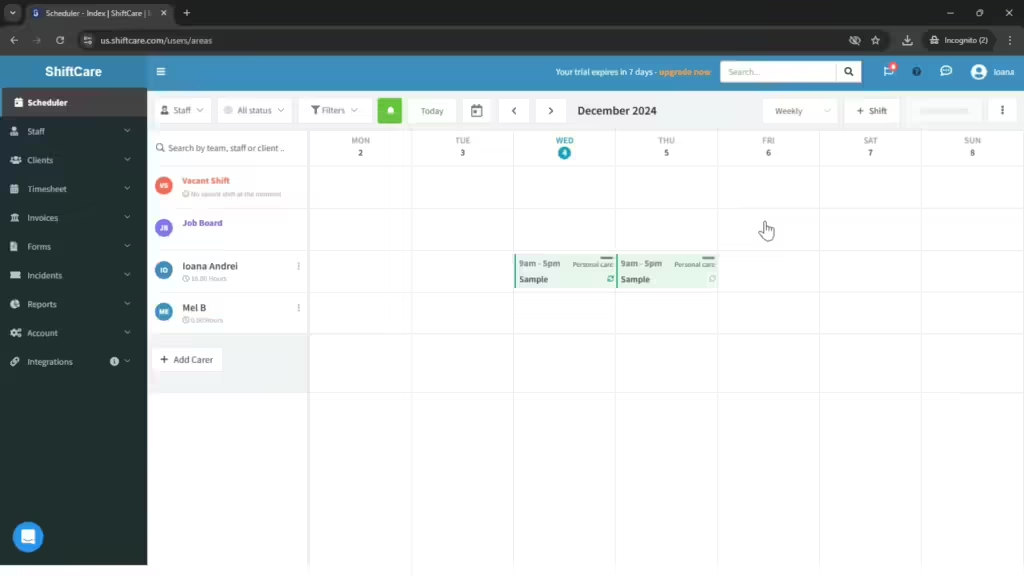
Some functionality could be quicker, though. For example, it takes 2 clicks to publish your schedule (after you activate the published vs. draft capability), and you can change admin settings only by clicking “Edit” and “Save” in each settings section. These are minor inconveniences—overall, the tool is user-friendly.
I expect care and office staff of all tech-savviness levels to adapt quickly to ShiftCare. Setting up features like pay groups, client rates, and reports may present a small learning curve, but primary tools like scheduling, form building, and document organization are straightforward.
One more thing: Joining ShiftCare is super easy. You can start your trial without adding a password or credit card details—and invite staff members to join in just a couple clicks. Even better, you can send a joining link to mobile workers that don’t have access to email.
Verdict: 9/10
Mobile app
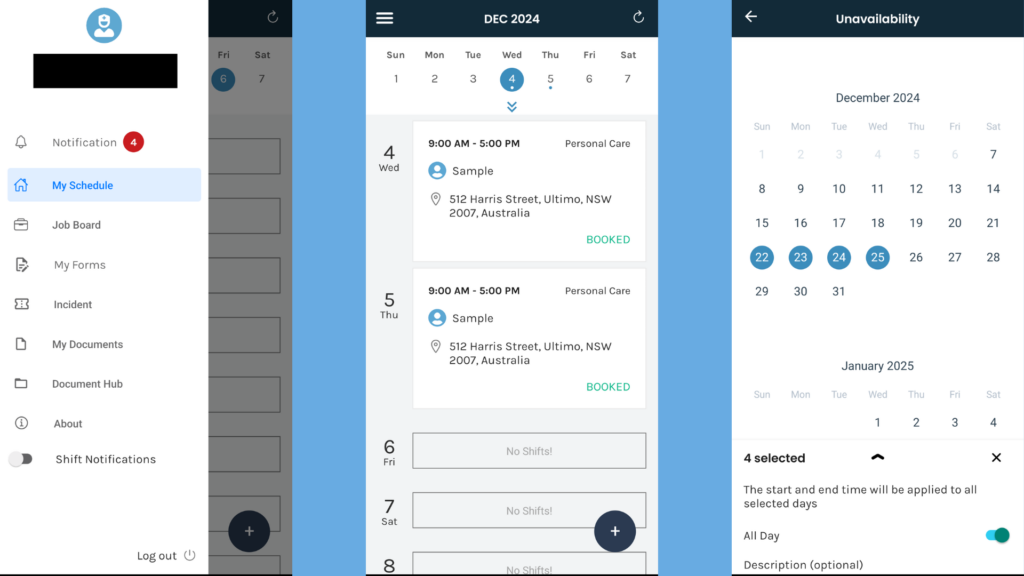
The ShiftCare mobile app is available on Android and iOS and lets caregivers access shift info, clock in and out, complete forms, leave notes, and set unavailability. They can also self-assign shifts, view documents they have access to, and file incident tickets.
Helpfully, your caregivers can view their complete list of notifications, though they can’t customize notifications settings—say, if they wanted to activate pre-shift reminders specifically.
The app is, overall, quick and easy to use. I can’t give it a high score, however, because it misses 1 major capability: admin features. As confirmed by a support agent, the app is strictly for caregivers. You must log into a web browser to perform admin tasks like scheduling, adding users, invoicing, and more. It’d be great to see mobile admin features in the future.
Another future addition I hope ShiftCare considers is auto-tracking workers’ mileage—especially since the app is already GPS enabled and employees can submit mileage expenses. Scheduling apps like Timeero offer this.
| Menu Item | Admin | Employee | ||
| Web App | Mobile App | Web App | Mobile App | |
| Time and attendance tracking | ||||
| GPS time clock | ❌ | ✅ | ❌ | ✅ |
| Break tracking | ❌ | ✅ | ❌ | ✅ |
| Unavailability | ✅ | ✅ | ✅ | ✅ |
| Clock in/out notifications | ✅ | ✅ | ❌ | ❌ |
| Automated timesheets | ✅ | ❌ | ✅ | ❌ |
| Scheduling | ||||
| Create and recur shifts | ✅ | ❌ | ❌ | ❌ |
| Request shifts | ❌ | ✅ | ❌ | ✅ |
| Care communications | ||||
| Shift forms | ✅ | ✅ | ✅ | ✅ |
| Incident tickets | ✅ | ✅ | ✅ | ✅ |
| Care notes | ✅ | ❌ | ✅ | ❌ |
| Documentation | ||||
| Employee documents | ✅ | ❌ | ❌ | ❌ |
| Care documents | ✅ | ✅ | ✅ | ✅ |
| Reporting | ||||
| Reports | ✅ | ❌ | ❌ | ❌ |
| Activity log | ✅ | ❌ | ❌ | ❌ |
| Management features | ||||
| Create teams | ✅ | ❌ | ❌ | ❌ |
| Add employees | ✅ | ❌ | ❌ | ❌ |
| Track clients | ✅ | ❌ | ❌ | ❌ |
| Set locations | ✅ | ❌ | ❌ | ❌ |
| Set wages | ✅ | ❌ | ❌ | ❌ |
| Client invoicing | ✅ | ❌ | ❌ | ❌ |
| Integrations | ✅ | ❌ | ❌ | ❌ |
| General settings | ✅ | ❌ | ❌ | ❌ |
Verdict: 6/10
ShiftCare Core Functionalities
ShiftCare has some competitive staff management features for care teams. Let’s break them down.
Scheduling
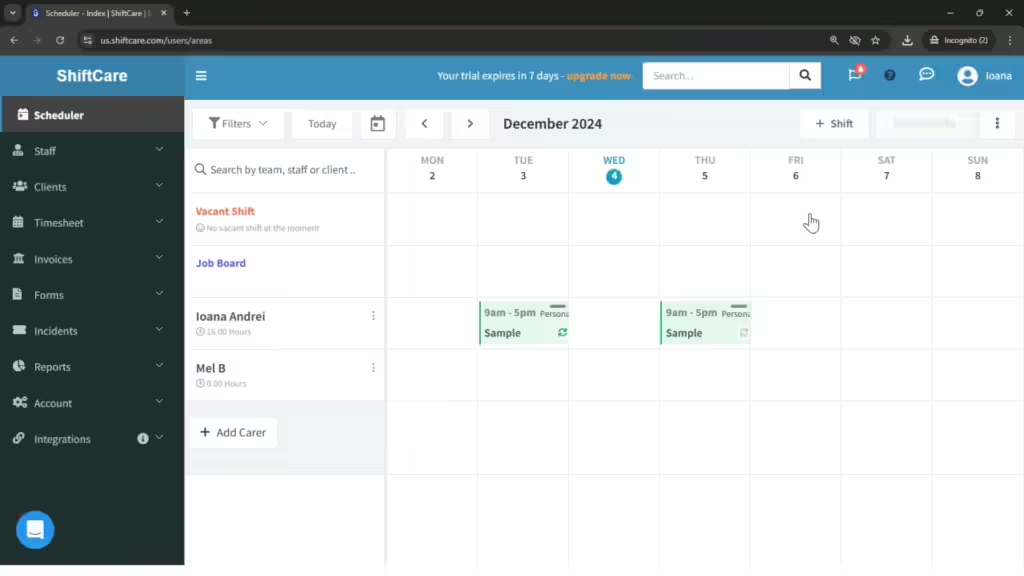
You can schedule shifts in just a few clicks by selecting a client, workers, service prices, and date and time. Open shifts are also an option (dubbed “job board” on ShiftCare)—but they’re available only on Professional and above. You can recur shifts on certain days and weeks, plus drag and drop shifts across the team calendar.
Shifts are really customizable. For instance, you can add tasks and forms and make them optional/mandatory. You can also tag (and customize) shift types, such as “personal care” or “night shift,” for more accurate reports.
That said, ShiftCare doesn’t offer:
- Employee shift swaps.
- Time off management (for example, workers can set unavailability, but they can’t request different types of leave and you can’t manage such requests).
- The ability to manage overtime—for instance, by auto-preventing overtime clock-ins or automating overtime admin notifications.
- Scheduling on the mobile app.
Verdict: 7/10
Time clock
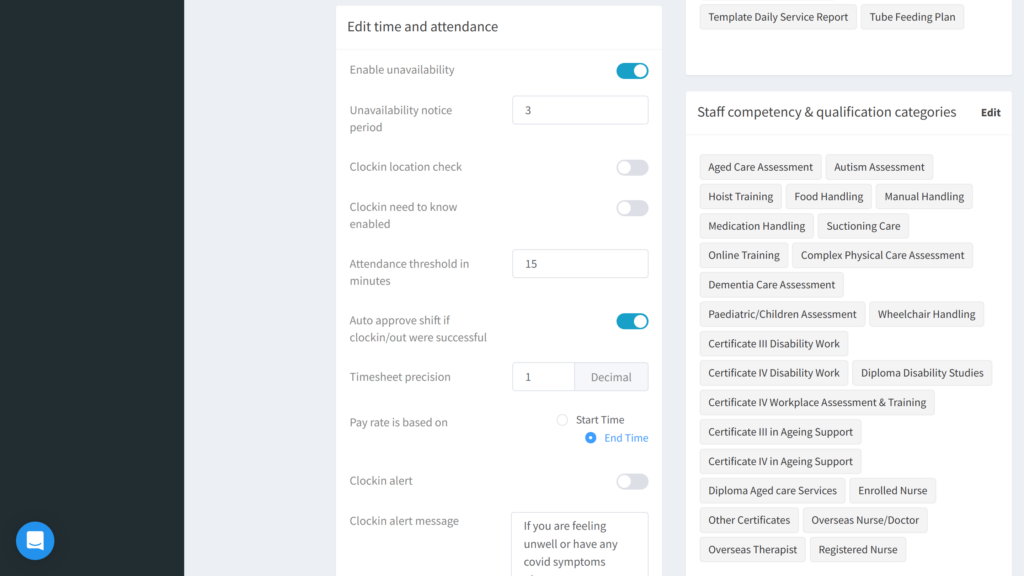
The platform offers a GPS time clock that’s tied to scheduled shifts. Employees simply tap “Clock in” on an upcoming shift and “Clock out” at the end. You can choose to enable “location check,” which lets staff clock in at the shift’s location only. However, you can’t increase or decrease the geographic area where employees can’t clock in—other time tracking solutions enable users to create customizable geofences (virtual boundaries) of varying sizes.
While employee timesheets automatically update with tracked hours (plus breaks and expenses), I found the timesheet approval process unnecessarily convoluted. It’s not a 1-click affair—you must review and confirm multiple details (such as approving clock-ins or scheduled times), which takes about 4 clicks.
Also, when I tested the time clock, I couldn’t clock in if there wasn’t an assigned shift to clock in to. This limitation could prevent your caregivers from tracking time for unexpected work duties, potentially affecting payroll accuracy.
Also, while shifts and time are tracked against clients, you can’t track time against projects or tasks—so you can’t see, for example, how much time workers spend creating care plans for clients versus providing care for them.
That said, I really like ShiftCare’s caring-specific customizations. For example, you can customize a clock-in message, such as “If you’re feeling unwell, contact your supervisor.”
You can also enable late clock-in notifications—an essential feature for caregiving shifts involving vulnerable patients. With these, you can see who’s late, quickly contact them, and enact backup plans for no-shows.
I also like that you can customize whether pay rates are based on start or end times. This helps care agencies pay day and night shifts accurately.
Verdict: 7/10
Custom forms
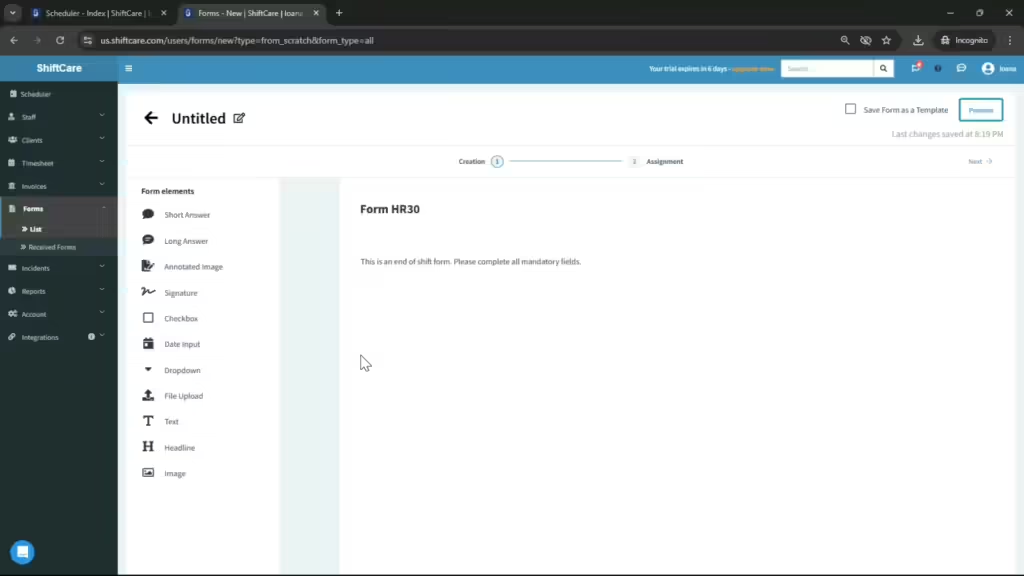
ShiftCare offers a user-friendly drag-and-drop custom form builder that alternatives like Shiftboard don’t offer. You have multiple answer types, including text, image, checkbox, dropdown, date, and file upload. You can easily reorder, delete, and edit your form questions—and make them optional or required with 1 click.
I like that you can save form templates. For instance, you might save an end-of-shift template and customize it for different shift types or clients. You then attach forms to shifts and have staff fill them out on their apps.
That said, creating a new form is a tad unintuitive. You must go into a shift, select “Add forms,” then click “Create forms here.” A “New form” button could easily be added to the Forms section.
Plus, it’s not possible to create “if-then” conditions between questions. Some competitors offer conditional forms features—for example, a “Please provide details” question might appear only if the respondent’s answer to a previous question is “Yes.”
Verdict: 8.5/10
Incident reporting
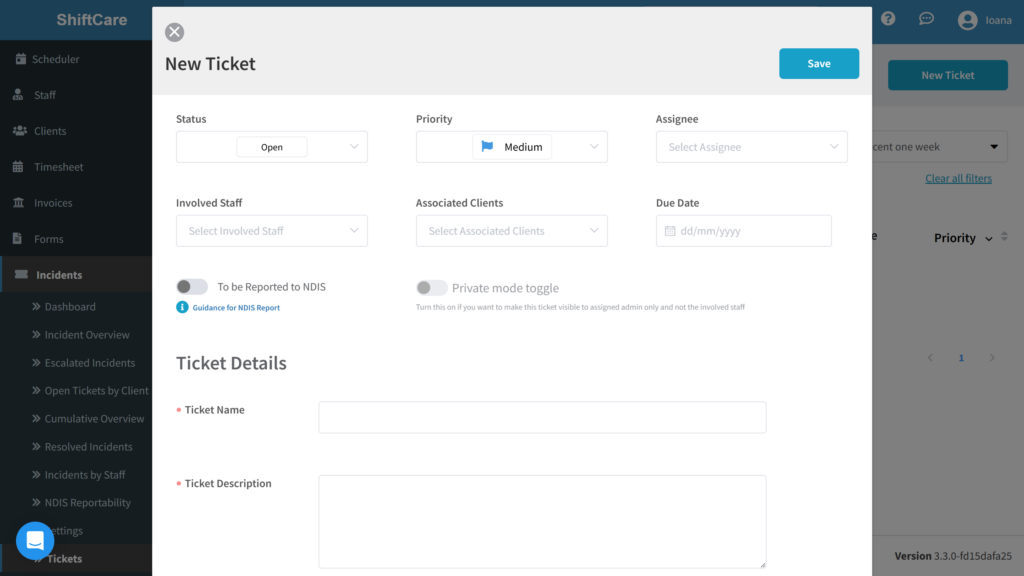
Staff members can submit incident tickets on both mobile and desktop, detailing critical care data—such as unexpected problems during shifts. This feature is important for compliance purposes, especially for National Disability Insurance Scheme (NDIS) businesses.
I like that you can customize headings for incident reports (for instance, client, location, date, time, description, causes, and recommendations). You can’t customize other aspects of the ticket format beyond headings, though—say, by adding a dropdown list or checklist.
Despite this small grievance, the feature is otherwise extensive. You can track, resolve, and escalate incidents in an internal ticketing tool—and also share them with clients and the NDIS.
Verdict: 8.5/10
Document management
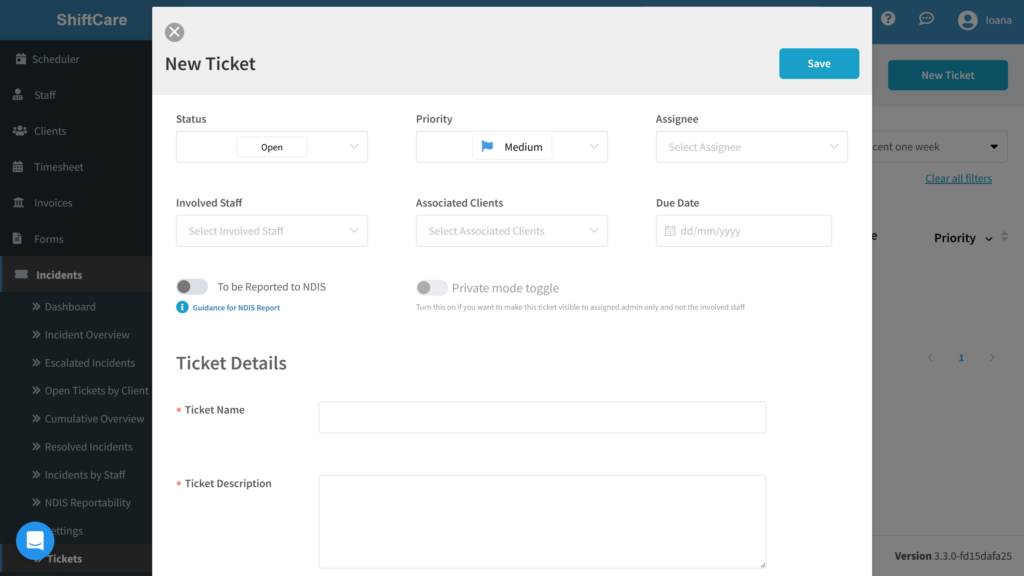
ShiftCare lets you store and manage care documents. I tried adding, downloading, and deleting docs, and it’s easy enough. However, functionality is limited since you can’t organize, rename, or send files.
Separately, you can manage staff documents and qualifications. ShiftCare comes packed with 20+ care-specific qualifications and competency categories, including:
- Aged care assessment
- Food handling
- Registered nurse
You can also manually add categories. While I appreciate this ability, I wish ShiftCare offered a comprehensive directory of US caring competencies and qualifications, accessible by search and/or dropdown list. This would prevent manual typing errors and subsequent compliance troubles.
Verdict: 7/10
Client management
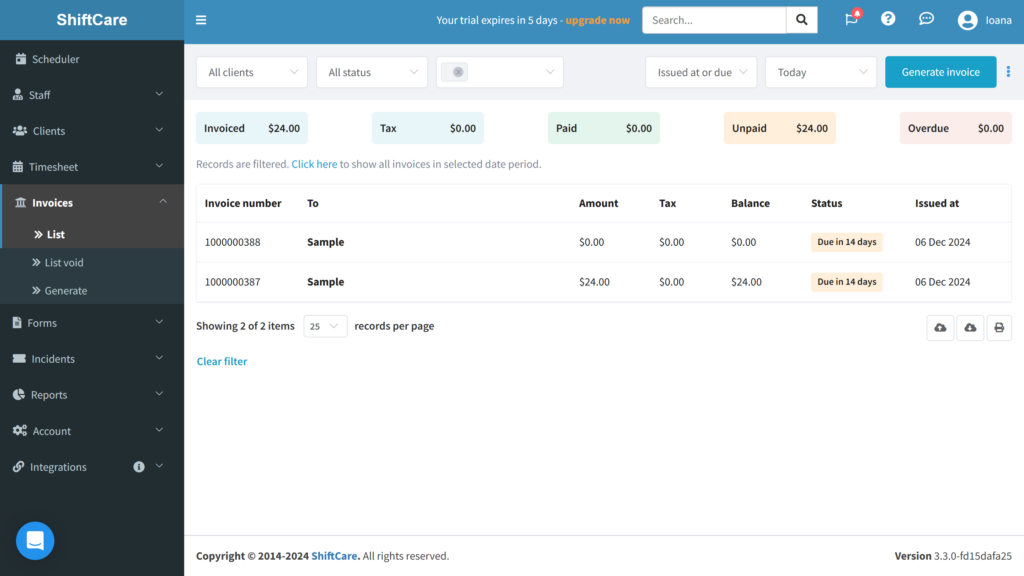
Client management features on your scheduling app help you save time and money spent on third-party tools. ShiftCare really shines in this area, boasting an advantage over competitors like Deputy, Homebase, and Harvest.
First, ShiftCare lets you invoice clients and track payments received. You can customize price books (service prices) and link them to clients and shifts. Plus, the platform automatically updates with the latest NDIS pricing, helping you charge the right amounts where this pricing applies to clients.
The invoice builder is straightforward. You select the shifts and tick/un-tick mileage and expenses for your invoice. I like that you can bulk-generate invoices, batch multiple invoices for NDIS claims, and easily track paid, unpaid, and overdue invoices.
I also appreciate that ShiftCare offers a family-side mobile app (ShiftCare Connect). Here, your clients’ families and plan managers can keep track of plans, booked shifts, and invoices. They can also view incident reports and even request shifts.
Integrations
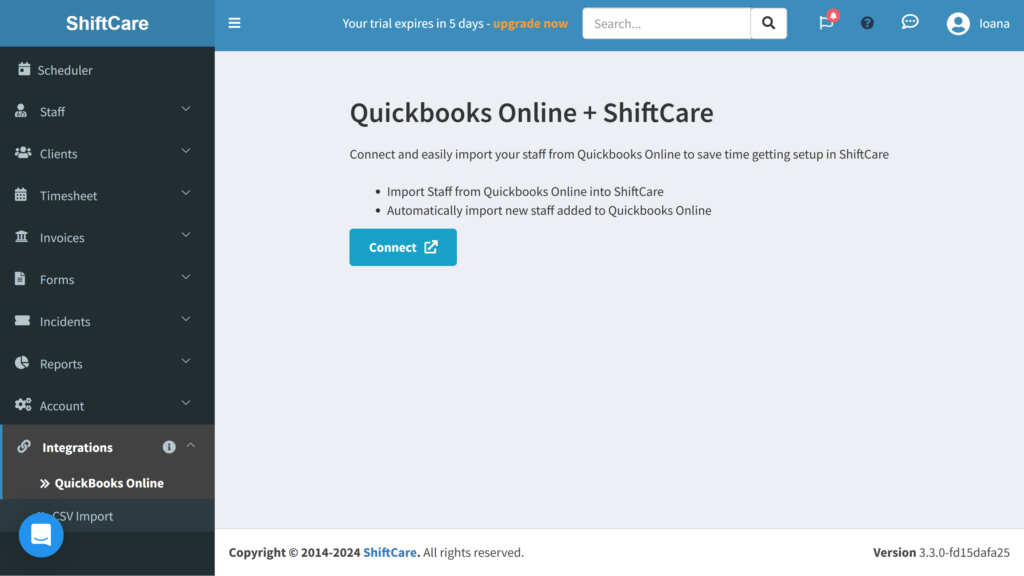
I’m happy that ShiftCare integrates with payroll and accounting software.
You can send your labor costs and invoice billing details to third-party platforms including ADP, Xero, and QuickBooks Online. Plus, you can use these accounting platforms to transfer over your timesheet data for quicker payroll.
While the list includes popular accounting and payroll providers, it’s not as competitive as libraries on platforms like Harvest and Clockify—which offer integrations with 50+ apps that extend beyond payroll and accounting software.
Verdict: 7/10
ShiftCare Security Features
ShiftCare meets standard security requirements. Crucially, it’s HIPAA-compliant, meaning US-based healthcare businesses can legally use it to manage patient data.
In addition, the platform:
- Uses at-rest and in-transit data encryption. This is supported by Amazon Web Services (AWS), with AWS Secrets Manager storing sensitive info—including passwords and API keys.
- Lets you set multi-factor authentication (MFA) so staff must use more than just passwords to log in to their accounts.
- Conducts regular security audits to ensure data protection.
- Lets you customize user permissions to allow data access to relevant staff only.
Verdict: 9/10
ShiftCare Reporting & Analytics
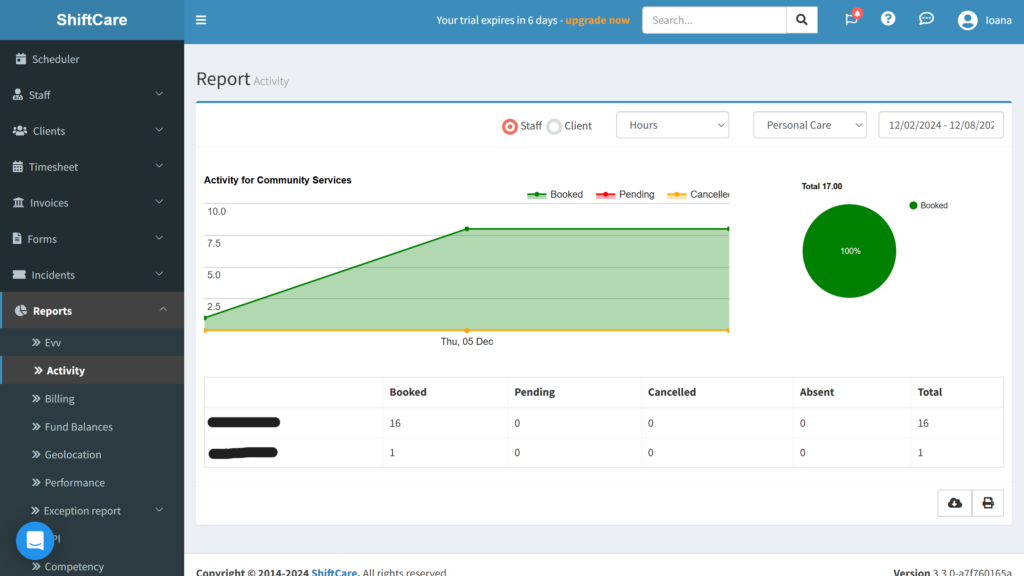
I found ShiftCare’s reporting capabilities quite extensive. It offers detailed reports on scheduling activity, billing, financial performance, and more. Plus, you can export details (such as validity status) about staff competencies, compliance, and qualifications—and details on “events” such as incidents, injuries, and notes.
I appreciate how intuitive the reports are. You have grand totals at the top (such as shifts booked or invoices paid), then a summary chart and a detailed table. Figures update in real time as you filter the data, and you can download or print your reports with 1 click.
Compared with competitors like Clockify and Shiftboard, however, ShiftCare’s reports aren’t very customizable. Yes, you can select date ranges, clients, and staff members, and use a few filters—but that’s about it.
You can’t add or remove columns or filter by custom employee groups or locations. Plus, you don’t get actionable insights into, say, where to reduce overtime to cut costs. You also can’t access reports on mobile.
Verdict: 8/10
ShiftCare Customer Support
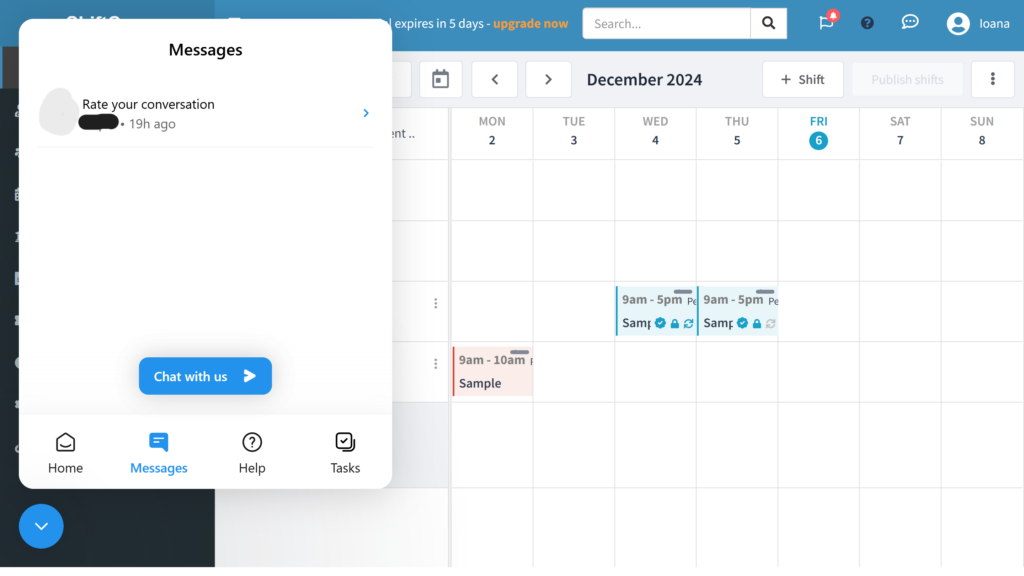
ShiftCare offers customer support by email and live chat. Both are open Monday-Friday, 9:00 am-6:00 pm AEDT (that’s 5:00 pm-2:00 am ET.) So, some of you may have to access live chat after business hours or wait until the following day for an email reply.
I tried both the email and chat support and received friendly, informed responses as soon as Australian support hours started. Verified ShiftCare users have mostly praised the customer service, too.
Of course, I’d have liked to see support during US business hours, plus telephone support options.
Verdict: 8.5/10
What are ShiftCare’s Review Ratings from Review Sites?
(As of December 2024)
Capterra: 4.8/5
G2: 4.8/5
Software Advice: 4.8/5
TrustRadius: n/a
GetApp: 4.8/5
Google Play Store: n/a
Apple App Store: 4.8/5
ShiftCare App Review
ShiftCare is a great choice for care businesses that need tools for care notes, forms, and incident reports—alongside scheduling, timesheet, and invoicing functionality.
It’s really intuitive, too, and I appreciate that it offers a family-side platform so you can smoothly manage your client relationships.
It involves a huge cost for larger teams, though, while lacking important features such as time off management and mobile admin tools.
For advanced scheduling and time and attendance features, you could look to other HIPAA-compliant competitors.
Connecteam: The Better ShiftCare Alternative
Connecteam is a comprehensive employee management app that offers broader functionality for a lower price than ShiftCare. Here are the highlights.
GPS time tracking
Employees can punch in with Connecteam’s 1-click employee time clock on mobile, desktop, and kiosk. For extra security, you can require kiosk users to take selfies or use digital ID badges to clock in. I like that caregivers can punch in without scheduled shifts—for instance, to deliver emergency care to clients.
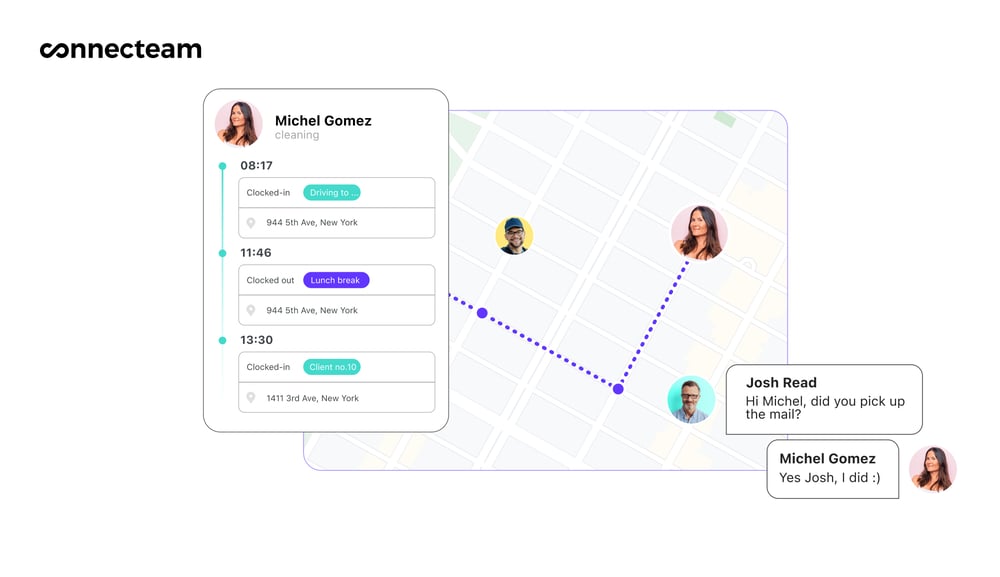
Also, unlike ShiftCare, Connecteam lets you customize a geofencing area where staff can clock in and out. This is ideal for broader shift sites, such as nursing homes. I also like that you can track time against tasks and projects.
Scheduling
I find Connecteam’s drag-and-drop employee scheduler so intuitive. You can use shift templates (handy!) and recur schedules for specific jobs or teams. You can also add tasks, files, and instructions. Plus, you can:
- Auto-schedule shifts based on team availability, qualifications, and more.
- Let employees request time off and approve these requests in a couple clicks.
- Enable workers to swap shifts with qualified coworkers.

Comprehensive forms and checklists
Connecteam’s digital forms enable various answer types, including advanced ones like audio recording and e-signature. There are also logic-based dependencies (you choose under which conditions a section or question appears in a form).
I think the checklists are great for providing caregivers with bite-size guidelines for everyday procedures—like site hygiene checks.

Finally, your team can easily create and send incident reports through the internal ticketing system.
Team chat and more
I love that Connecteam offers an in-built online team chat. You can create group chats (say, based on client or location), send 1:1 messages, attach files, and more. The company updates feed is useful for company-wide announcements, such as new health screening protocols.

Connecteam has tons of other features—from a directory to training features—that make it an excellent app for care teams.
Plans start at just $29/month for the first 30 users (+ $0.5/month per additional user) and there’s a forever-free version available to teams of under 10 members.
Get started with Connecteam for free today!
FAQs
Yes, ShiftCare offers a 7-day free trial on its Premium plan—no credit card details needed. You can trial features such as scheduling, time tracking, shift forms, invoicing, and certificate and qualification management.
Yes, ShiftCare is HIPAA-compliant. It meets standards for securing protected health information (PHI) and is appropriate for US-based healthcare organizations to use.
ShiftCare is a HIPAA-compliant scheduling and care management platform designed for care teams. It includes GPS-enabled time tracking, custom forms, incident reporting, invoicing, and a family-side app for client communication. ShiftCare is tailored to healthcare providers managing shifts, compliance, and documentation.
Yes, ShiftCare tracks your location using GPS when caregivers clock in and out. The app restricts clock-ins to scheduled shift locations with the “location check” feature. However, it does not allow customizable geofence sizes like some alternatives do.
