Flexible scheduling, but outdated interface limits functionality.
Verdict: 7.4/10
Shiftboard is a scheduling software that offers the essential tools medium-sized businesses need to build employee schedules—but little extra. I reviewed the ScheduleFlex software, which is designed for highly dynamic workforces that need flexible, on-demand schedules.
I like Shiftboard because it’s easy to use and offers several different ways to build schedules, including an auto-scheduler. It offers sign-up sheets, lets you limit shifts to employees with specific qualifications, and includes a tradeboard so employees can quickly trade shifts.
Additional features include time off management, a time clock, and team messaging. But these features feel under-developed.
Also, the web platform feels outdated and clunky and doesn’t offer the ability to drag and drop shifts on your calendar. Thankfully, the mobile app feels much more modern.
Overall, I think Shiftboard is a good option if you need only employee scheduling tools. Businesses looking for an all-in-one time management platform should seek alternatives.
Key Features:
- Employee scheduling: You can create schedules for multiple teams and assign shifts, create sign-up lists, control shift trades between employees, and much more.
- Time tracking: Employees can clock in and out of work in Shiftboard, and the platform automatically generates timesheets for payroll.
- Time off management: Employees can request time off, and managers can approve and track upcoming time off requests.
- Team messaging: Managers can send messages to employees about upcoming shifts.
- Integrations: Shiftboard integrates with HR, ERP, CRM, and business intelligence tools, plus offers an API for custom integrations.
Pros
- Supports schedules for multiple teams, departments, and locations
- Offers user-friendly iOS and Android apps
- Can create schedules automatically based on labor demand
- Is easy to use for managers and employees
Cons
- No drag-and-drop schedule editing
- Outdated and clunky web interface
- Very limited time tracking and time off management
Shiftboard Pricing
I contacted Shiftboard about pricing and a demo for Shiftboard ScheduleFlex, and a sales rep got back to me quickly. However, the company declined to offer a demo, noting that it’s tons of work on their end to set up. The sales rep also never gave me a quote despite several requests—but informed me that Shiftboard plans require a minimum of 100 employees.
Information from older Shiftboard online reviews indicates pricing starts around $3/user/month. However, the pricing structure may have changed.
Some other scheduling platforms are much more transparent about their pricing. For example, When I Work offers 3 pricing tiers starting at $1.50/user/month, and Homebase offers 3 tiers starting at $20/location/month for unlimited employees.
| Team size | Shiftboard | Clockify (Standard) | Homebase (Essentials) | Connecteam (Basic) |
| View pricing | View pricing | View pricing | View pricing | |
| 10 users | Not available | $54.90/mo | $20/per location/month | Free for life—All features and dashboards |
| 30 users | Not available | $164.70/mo | $20/per location/month | $29/mo |
| 50 users | Not available | $274.50/mo | $20/per location/month | $39/month |
| 100 users | By quote only | $549/mo | $20/per location/month | $64/month |
| View our full Clockify review | View our full Homebase review | Learn more about Connecteam |
Shiftboard Usability and Interface
Although Shiftboard doesn’t offer a hands-on trial, the company provided me with a 15-minute video demonstrating the platform’s capabilities and interface. I also dove into Shiftboard’s documentation (which includes more videos) and reviews from current and past Shiftboard customers to learn more about the software.
Based on what I found, Shiftboard’s user interface seems outdated and clunky. There are 3 slightly different platforms for administrators, managers, and employees. This means that if a manager needs to access administrative features, they must learn an entirely new interface.
The administrator platform looks more like a website than an interactive software platform. It combines scheduling and HR features, helping you track things like employees’ certifications. It also offers access to Shiftboard’s reports.
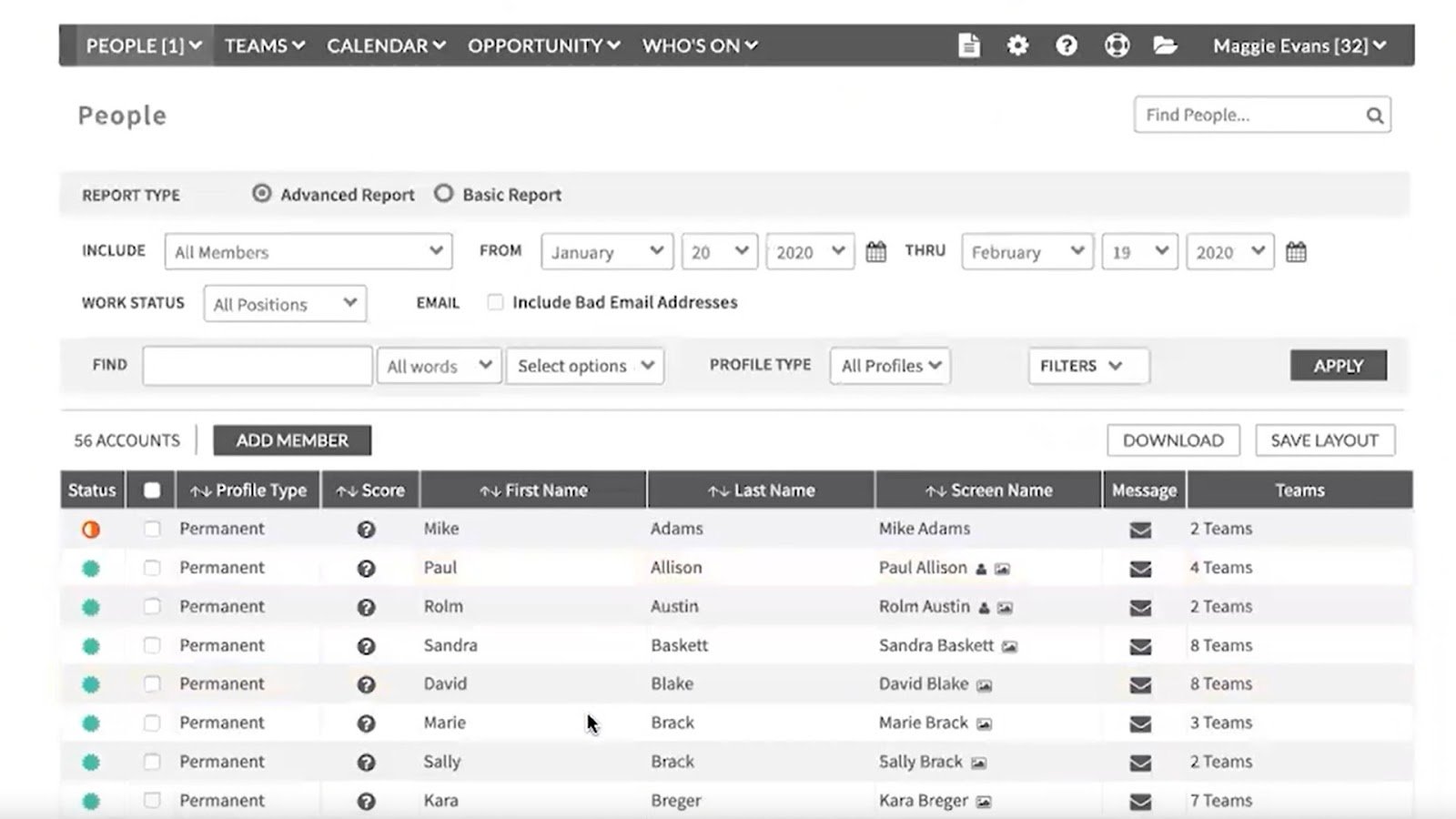
What really stood out to me in the administrator platform is that almost all functionality is controlled through drop-down menus and radio buttons. There’s no drag-and-drop schedule designer, and the platform doesn’t feel very interactive. It looks outdated compared with other shift scheduling software like When I Work and HotSchedules.
That said, the software isn’t overly difficult to use. There aren’t many distractions on the screen and the drop-down menus are straightforward to work with. So, the outdated interface isn’t a dealbreaker.
The manager and employee platforms look quite similar to each other and very different from the administrator platform. The main difference? Managers have more capabilities, including the ability to add and edit shifts, message employees, and see who’s working.
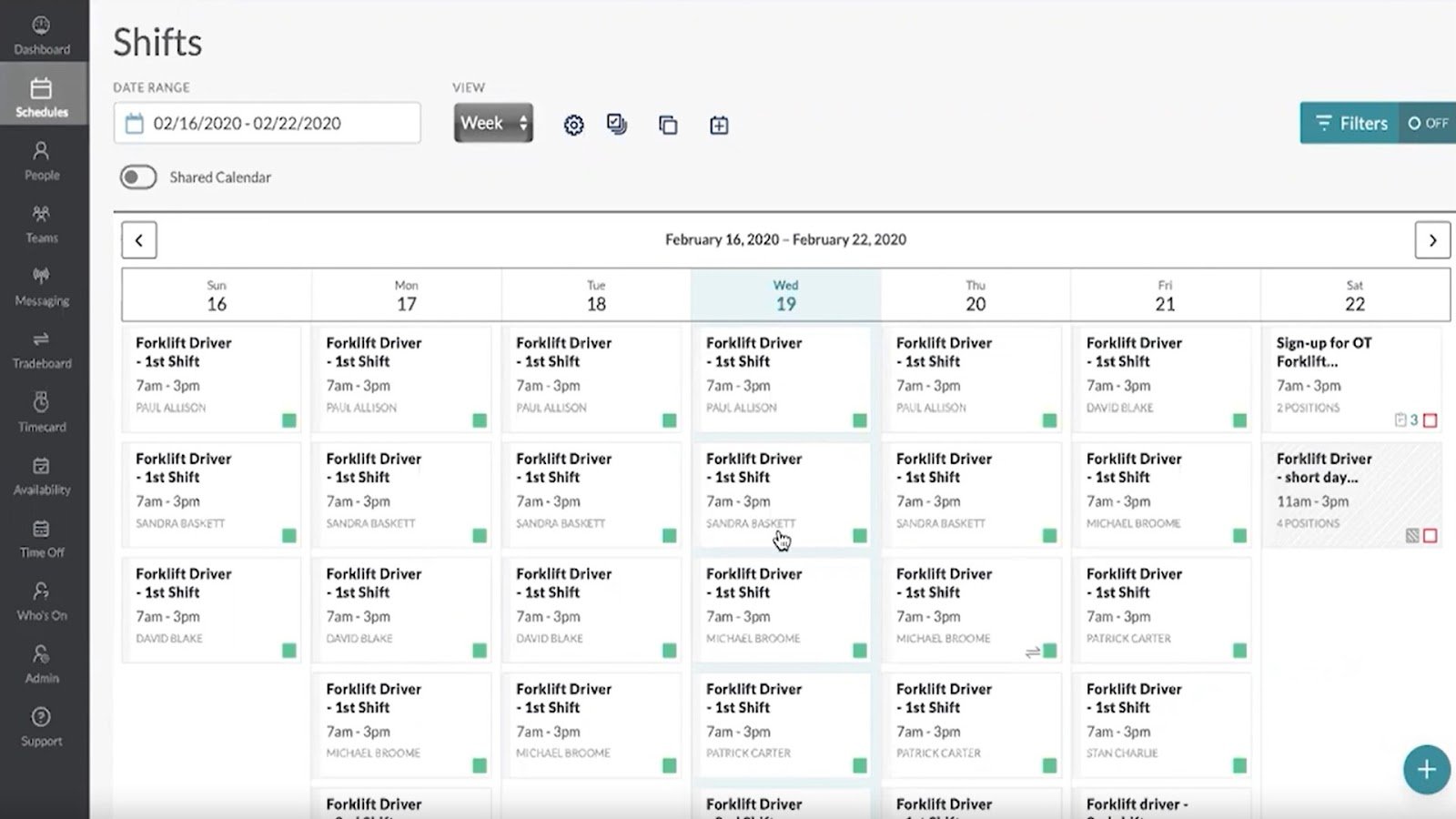
The manager and employee platforms feel more interactive than the administrator platform, but they still look dated, and there are no drag-and-drop tools. Tasks like reassigning shifts take several clicks and involve clicking through pop-up windows. However, the process is relatively smooth and doesn’t have much of a learning curve.
One thing I really appreciated in Shiftboard’s manager and employee interfaces is the simple left-side navigation menu. You can easily find the calendar, shift tradeboard, timesheets, and time off requests. There aren’t any secondary or drop-down menus, so navigating the software is easy.
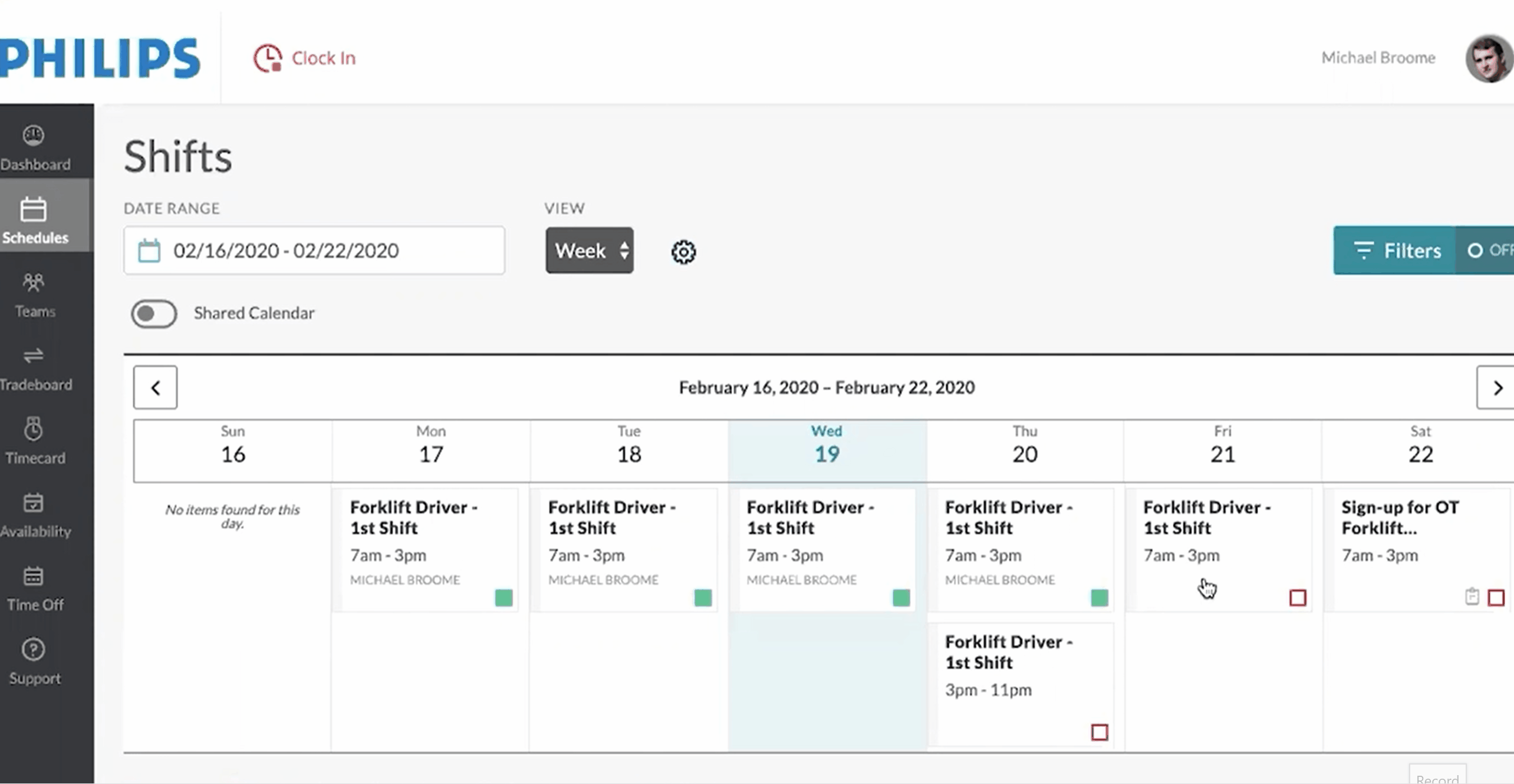
My biggest complaint about the manager view? It’s difficult to see whether shifts are filled or not. Shiftboard uses small color-coded boxes within each shift’s icon to indicate whether a shift is assigned or not.
The green-colored (filled shift) and gray-colored (unfilled shift) boxes look pretty similar when you’re glancing over the screen quickly, especially if your calendar has several shifts. I wish Shiftboard used red highlighting or another, more prominent indicator to show an upcoming shift isn’t filled.
Another thing to note: Shiftboard doesn’t say whether it follows the latest Web Content Accessibility Guidelines. Without a hands-on trial, I couldn’t test whether the software is compatible with screen readers. In Shiftboard’s defense, many of its competitors also fail to mention accessibility. The only shift scheduling tools I found that specifically mention accessibility are Homebase and Connecteam.
Verdict: 6/10
Mobile app
Shiftboard’s ScheduleFlex mobile app is available for iOS and Android devices and covers all the features of the employee and manager web platforms.
The mobile app is almost identical in functionality to the web platform—but it looks much more modern. The main navigation menu is collapsed into a standard hamburger-style menu. The calendar enables you to click on a day and scroll through a list of shifts in time order. Tap on a shift, and you can see all its details and edit or reassign it.
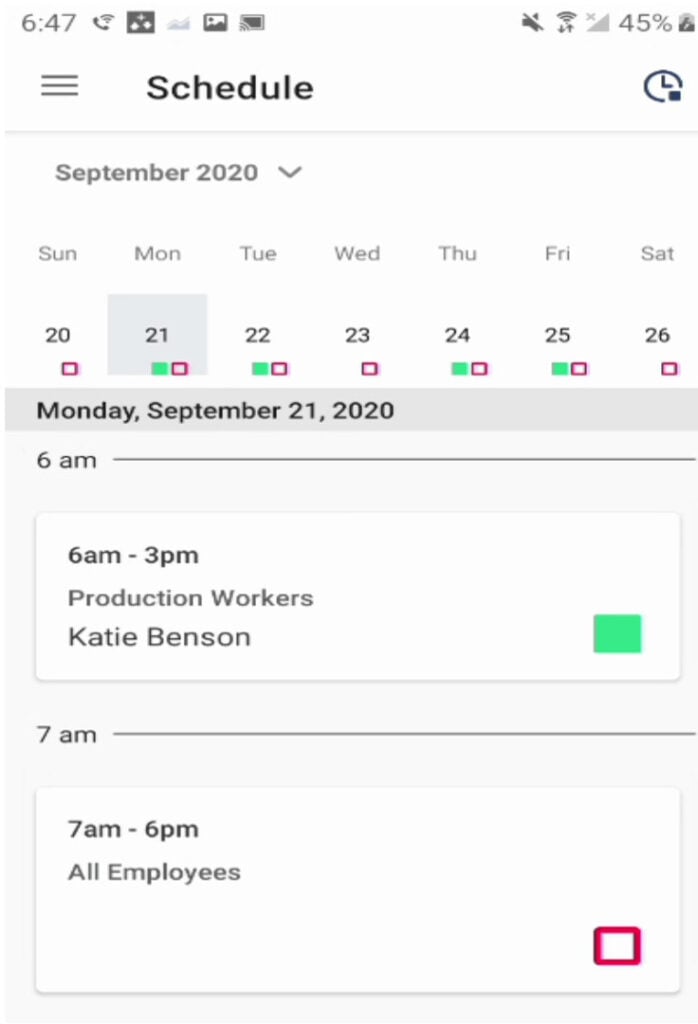
I also liked that the mobile app supports push notifications. So, if you edit or reassign a shift or send a message to employees, your team will be notified right away.
The mobile app was so seamless that I think I’d prefer using my phone rather than my computer for most tasks in Shiftboard.
The only major drawback to the Shiftboard mobile app? It doesn’t offer any of the HR features or reports available in the administrator platform. However, that’s not a huge deal since you probably won’t need to modify your employees’ certifications or other HR-related details very often.
| Menu Item | Admin | Manager | Employee | |||
| Website | Mobile App | Website | Mobile App | Website | Mobile App | |
| Scheduling | ||||||
| Shift scheduling | ✅ | ✅ | ✅ | ✅ | ❌ | ❌ |
| Time clock | ❌ | ❌ | ✅ | ✅ | ✅ | ✅ |
| Team messaging | ❌ | ❌ | ✅ | ✅ | ✅ | ❌ |
| Time off | ✅ | ✅ | ✅ | ✅ | ✅ | ✅ |
| HR and Reporting | ||||||
| Employee certifications | ✅ | ❌ | ❌ | ❌ | ❌ | ❌ |
| Reports | ✅ | ❌ | ❌ | ❌ | ❌ | ❌ |
Verdict: 9/10
Shiftboard Core Functionalities
Shift scheduling
As I mentioned before, I reviewed Shiftboard’s ScheduleFlex software. This is designed to offer flexible scheduling tools for a wide range of businesses. Note that Shiftboard also offers SchedulePro, which is designed specifically for manufacturing companies and offers tools for labor demand planning and change management.
ScheduleFlex excels at its main purpose: scheduling employees to work. To create schedules, you can create shifts from scratch, duplicate and edit existing schedules, or import shifts from a spreadsheet. For each shift, you can share details about the work to be done during the shift, upload attachments, and specify break times. Shifts can also be tagged to specific locations, which is helpful if your business has multiple offices or field sites.
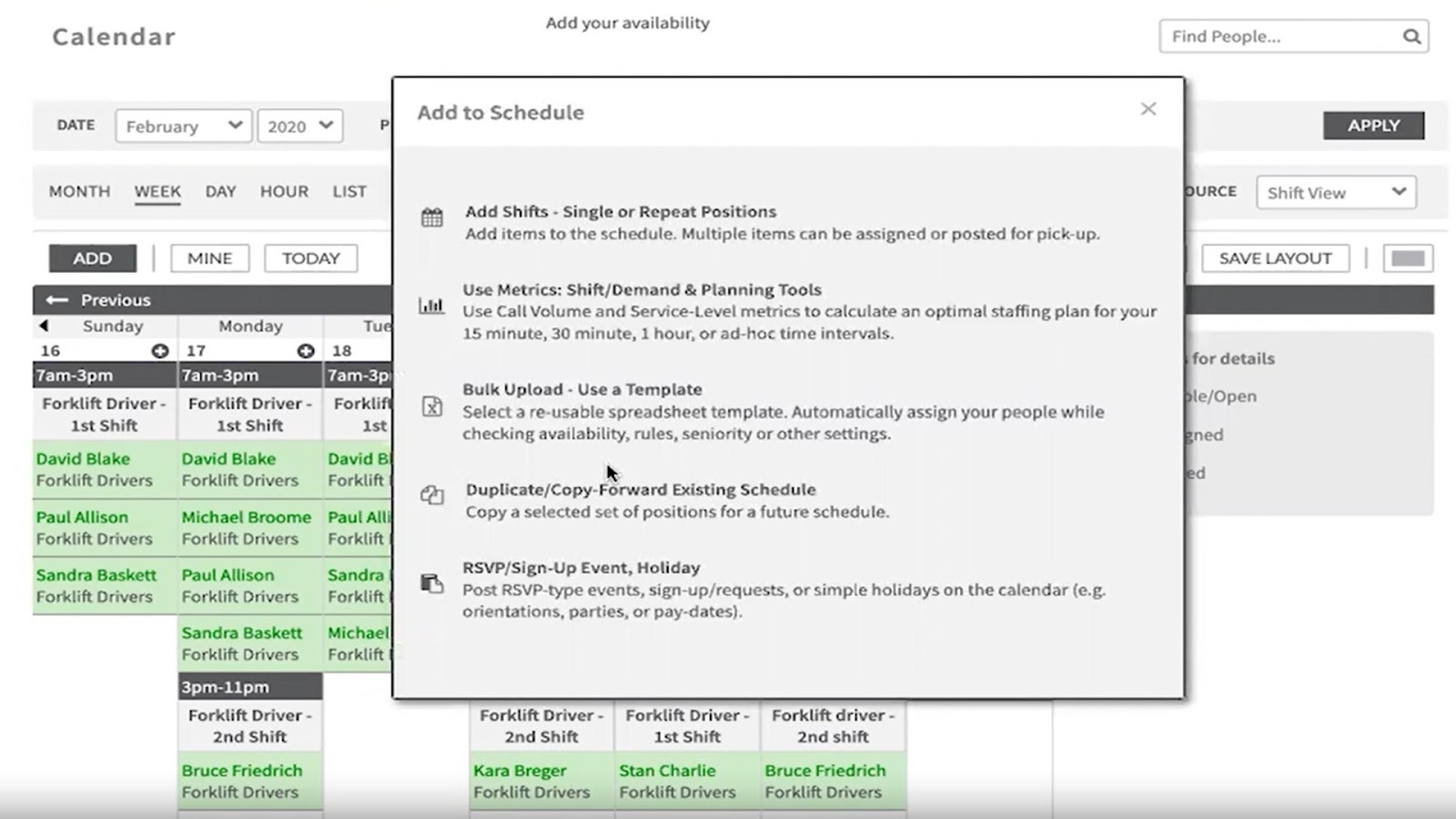
One drawback? Shiftboard doesn’t support drag-and-drop shift scheduling. Many other scheduling tools—including Homebase and When I Work—offer this. A Shiftboard sales rep told me Shiftboard tested drag-and-drop functionality but determined it’s “not as error-proof” as the company’s customers need the software to be.
I think that without drag-and-drop editing, it’d be easier to create a schedule template in Excel and import it into Shiftboard rather than create shifts one by one. Then, you could roll schedules over from week to week and edit shifts as needed.
I like that Shiftboard clearly displays which employees are available to work and which employees would go into overtime if they’re assigned a shift as you’re assigning shifts. The software also has a dashboard that shows all your employees’ work preferences in a single view.
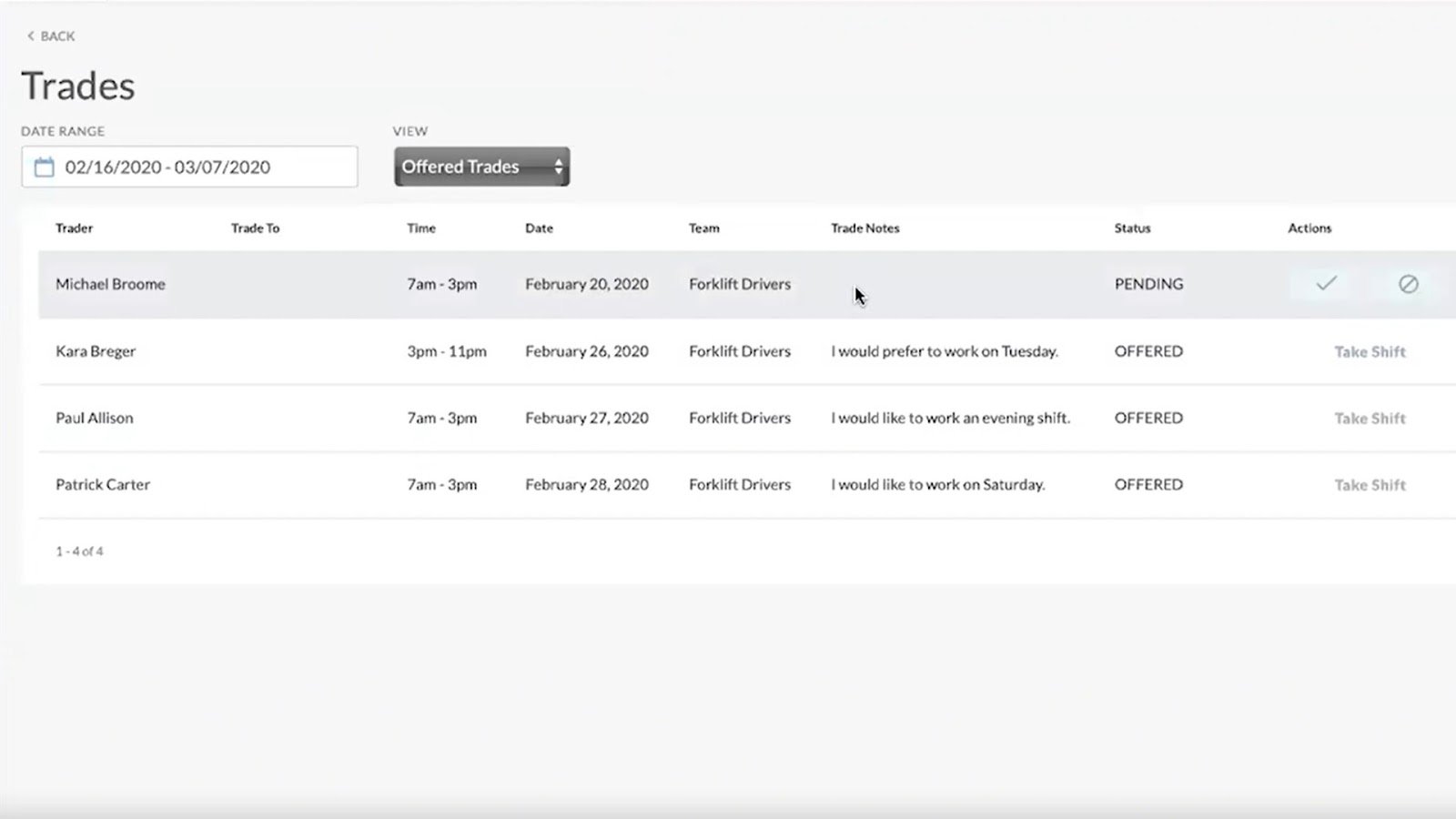
If you leave shifts open for employees to claim, you can add required qualifications for each shift. Shiftboard can import data about employees’ training and certifications from your HR software, making it easy to keep track of which employees can take specific shifts.
Additionally, if you track your business’s labor demand—for example, by keeping a spreadsheet of call volume for a customer service center or service requests for a field repair team—you can import that data into Shiftboard and have the software create a schedule for you automatically. Since Shiftboard tracks employees’ qualifications, time off, hours worked, and work preferences, the auto-generated schedules don’t require much tweaking.
Another thing I like about Shiftboard? It supports sign-up lists. This is great if, for example, you need employees to volunteer to work overtime or a holiday. Multiple employees can sign up for the shift, and then you can decide who to assign it to later based on factors like seniority.
Shiftboard also lets employees trade shifts through a built-in tradeboard. You must approve trade requests before they’re added to the tradeboard. Once you approve a trade request, any qualified employees can pick up that shift.
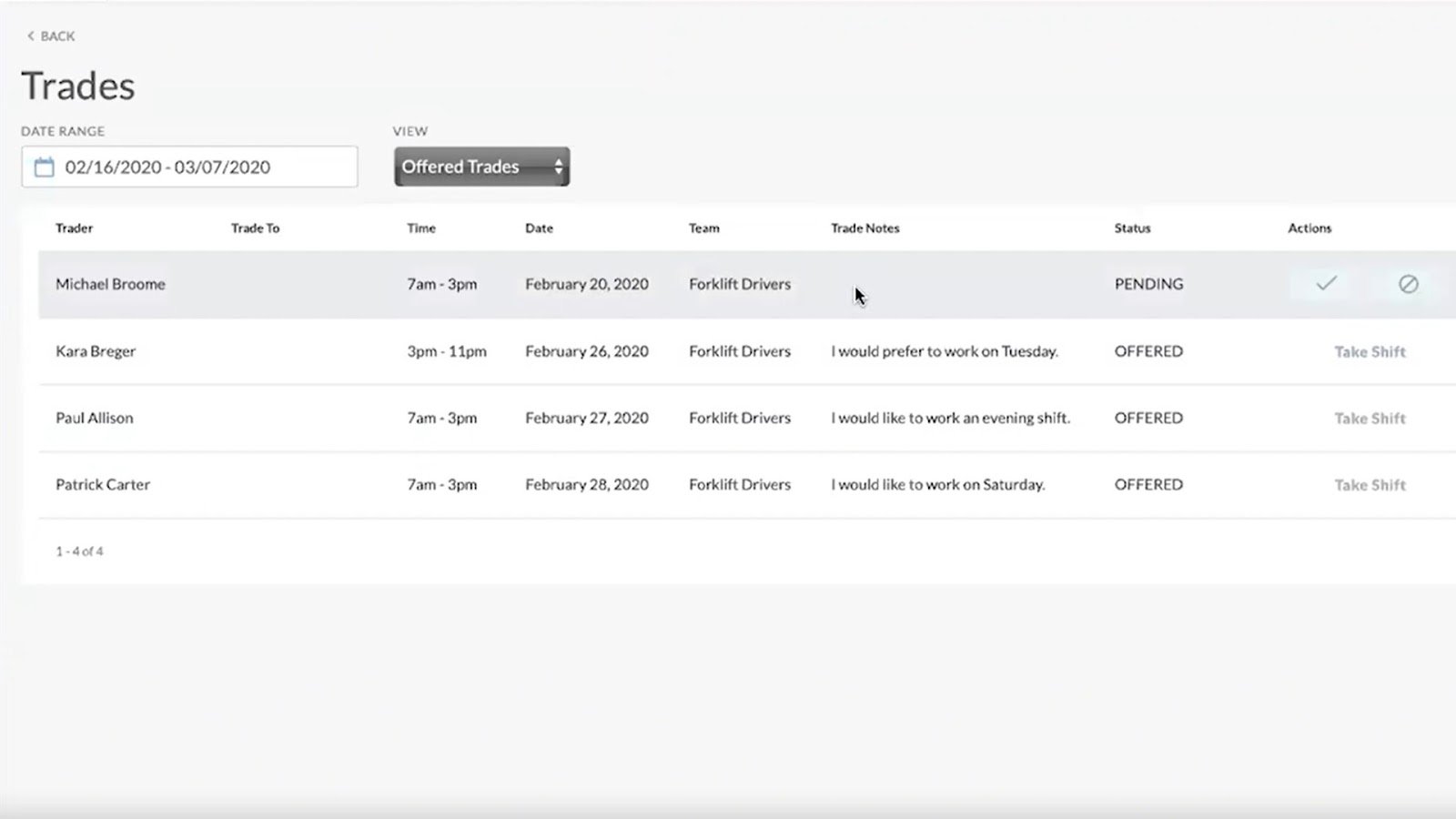
If your business has multiple teams or departments with different schedules, Shiftboard can handle that, too. You can organize employees into teams and give each team its own independent schedule.
Overall, I was happy with Shiftboard’s employee scheduling features. The software offers multiple ways to create and manage employees schedules and works well whether you must build a schedule for 1 team or 10. I wish drag-and-drop functionality wasn’t missing, but this isn’t a major flaw unless you’re creating schedules from scratch frequently.
Verdict: 9/10
Time clock and timesheet management
Shiftboard functions as a basic time clock so you can track employees’ hours and build timesheets for payroll. However, the software’s time clock capabilities are very limited. I got the sense that this is a secondary focus for Shiftboard and hasn’t received much attention.
Employees can clock in and out of work through the Shiftboard app with just a few taps. Shiftboard will record their locations at clock in and clock out, but it doesn’t track employees’ locations throughout the day. The app also doesn’t support geofences, so employees won’t get automated reminders to clock in/out when they arrive at or leave job sites or be prevented from tracking time outside worksites.
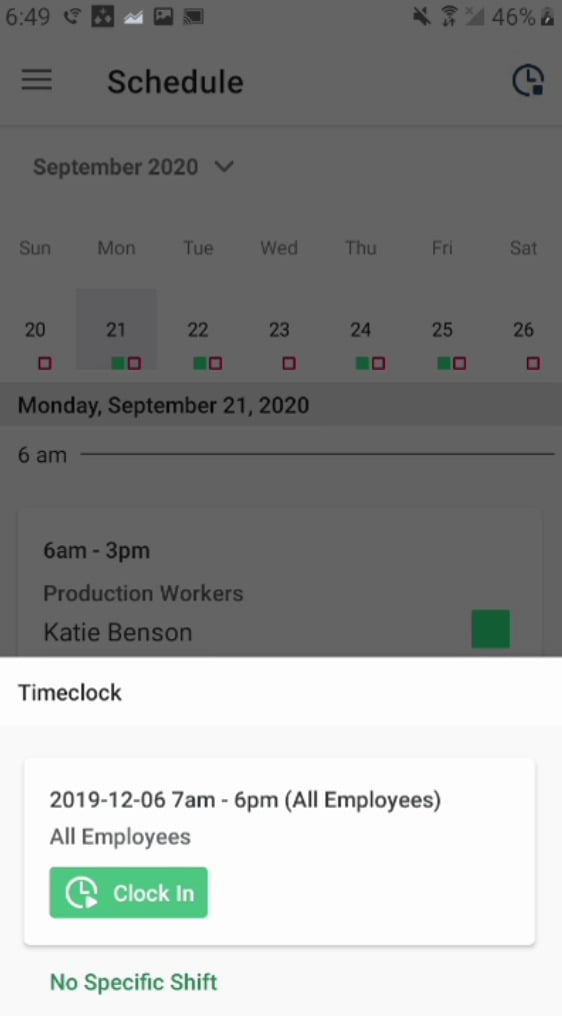
Shiftboard also doesn’t support centralized time kiosks or have any other features to prevent time theft—like requiring employees to enter pin codes or take selfies when clocking in. Competitors like BuddyPunch offer these.
Shiftboard automatically collects employees’ time entries into timesheets, which you can review and approve for payroll. However, there’s not much else to the timesheets—you can’t set different rates for different shifts or flag specific time entries for employees to review. I don’t feel like Shiftboard adds tons of value with this feature, although it’s nice for managers to be able to review the hours employees work each week.
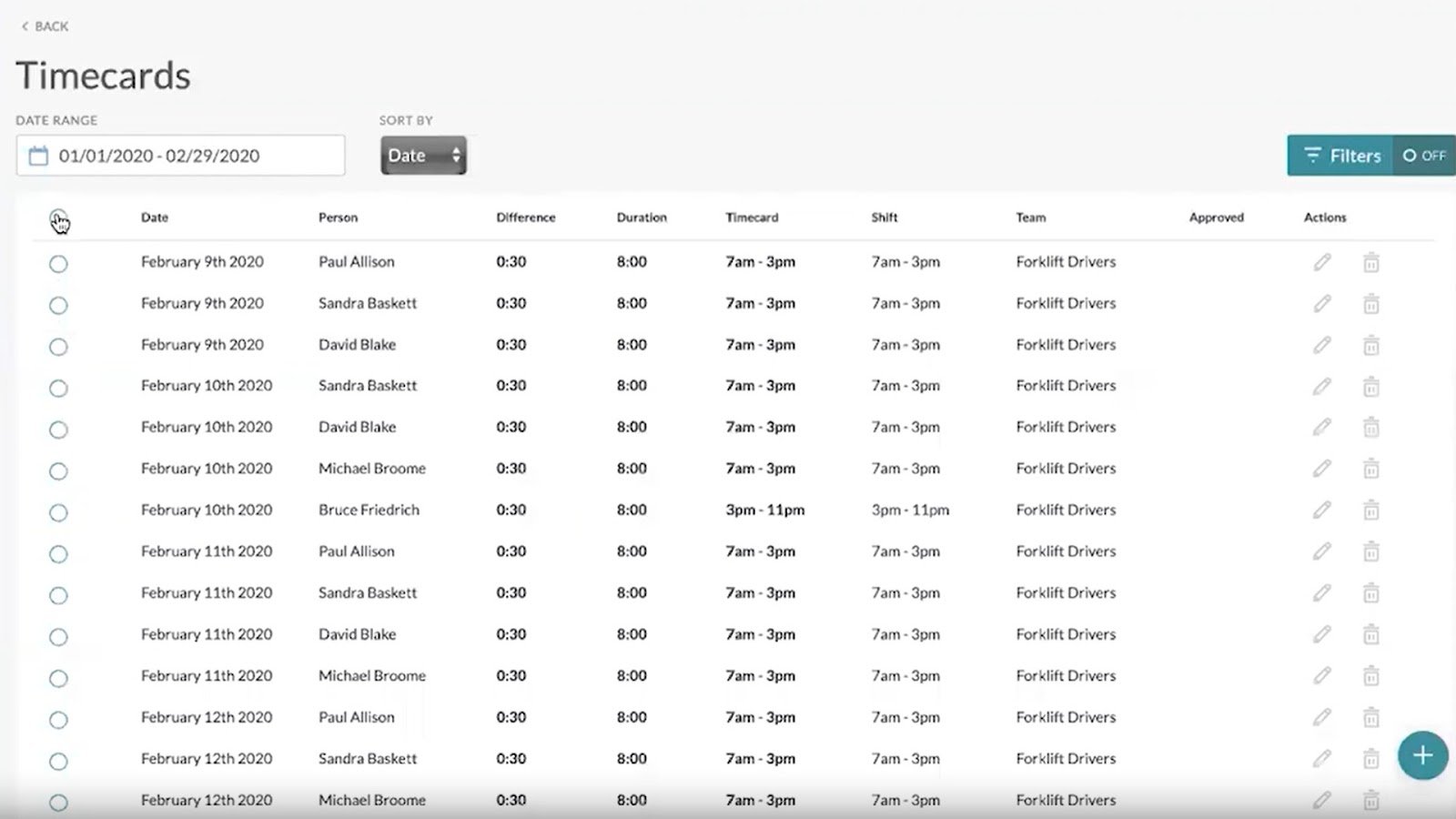
Verdict: 5/10
Time off management
Shiftboard also has a simple system for managing time off. Employees can enter time off requests, and managers can review and approve or deny them. You can specify the different types of time off your business offers (for example, paid time off or sick leave) and whether each type is paid or unpaid.
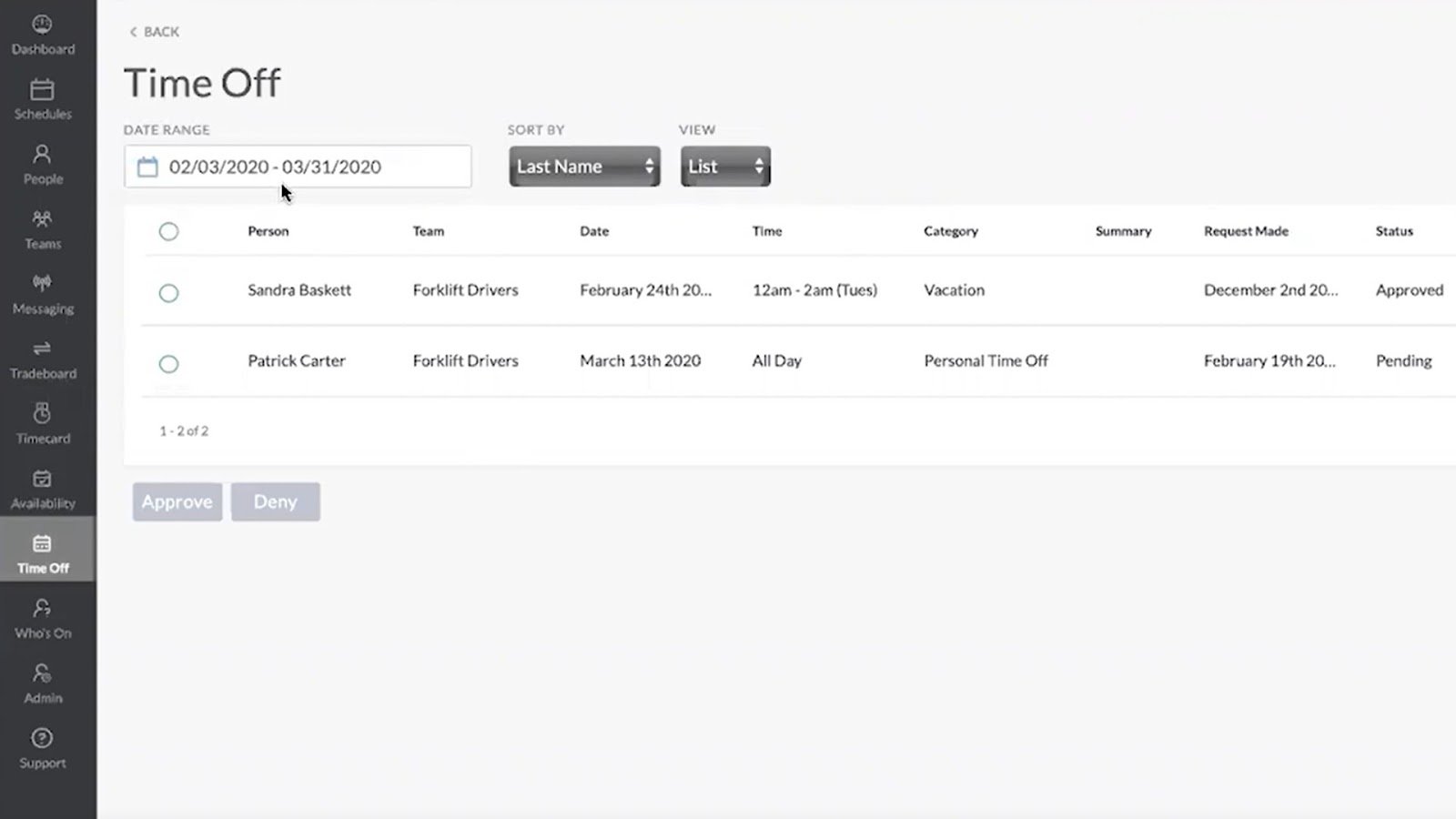
Unfortunately, Shiftboard doesn’t keep track of employees’ leave balances. So, there’s no way for employees to know how much paid time off they’ve accrued. Want to know how much time off an employee has requested in a given period of time? You must use Shiftboard’s reporting tools.
In addition, while Shiftboard offers a list of all approved and pending time off requests, there’s no way to view employees’ scheduled leave in a calendar. That can be problematic around holidays when many employees request time off on the same days, as you can’t visualize how many team members will be off on a given day.
Verdict: 5/10
Broadcast messaging
Shiftboard’s built-in team messaging system enables you to broadcast messages to employees about open shifts, upcoming shift changes, or other scheduling-related announcements.
I really like that you can target your message to employees who do or don’t have shifts scheduled during specific time windows. This is great if you have an open shift, need coverage, and want to message only employees who aren’t already scheduled to work during that time.
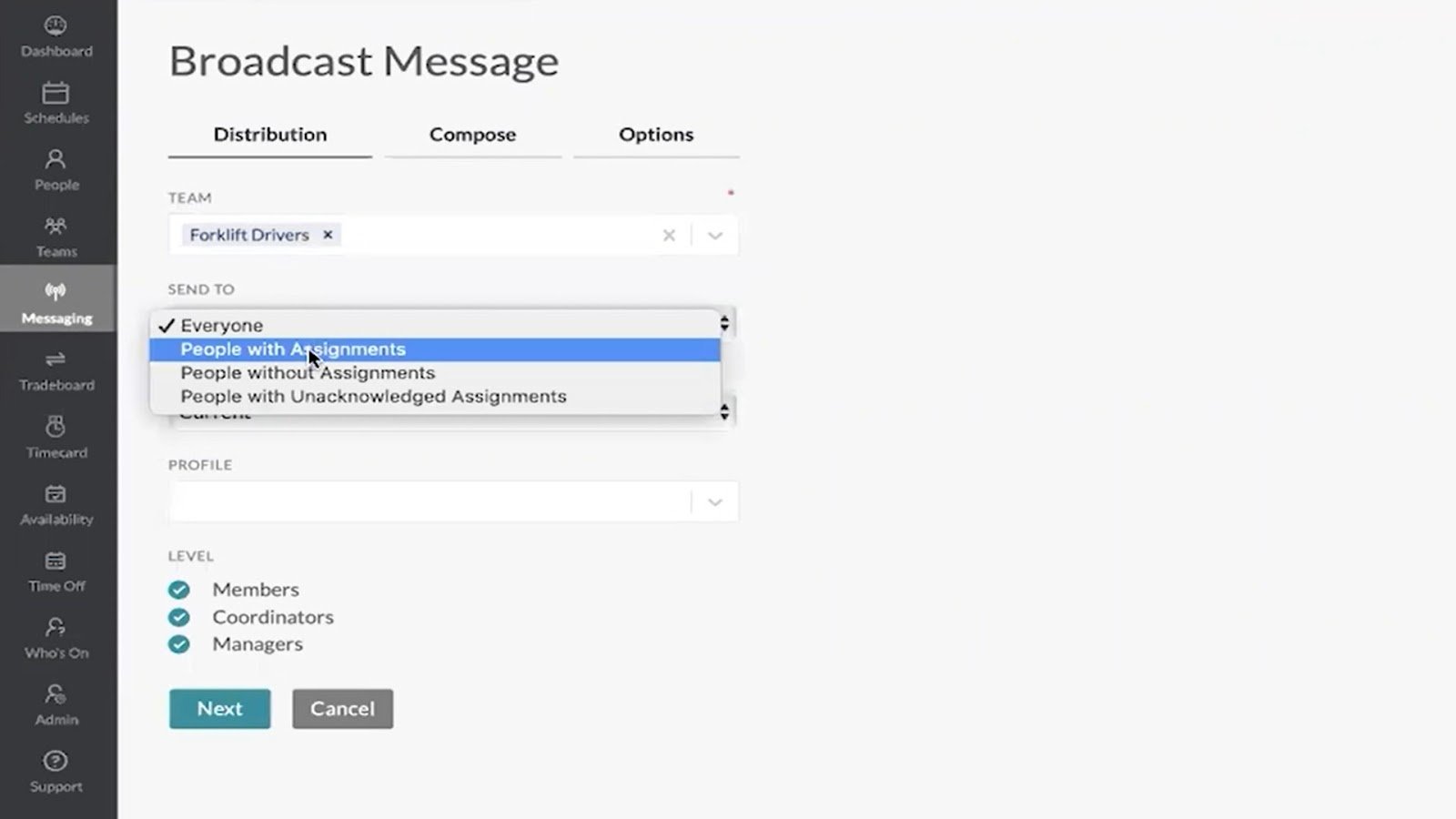
One downside? This isn’t a true team messaging app—employees can’t reply or send messages to one another. It supports only 1-way messaging from managers to employees. Other scheduling platforms, like Skedulo, offer employee chat functionality with 2-way and group messaging.
Verdict: 8/10
Integrations
Shiftboard offers a limited number of integrations for HR, enterprise resource planning (ERP), and customer relationship management (CRM) software. Examples of platforms Shiftboard can integrate with include Workday, SAP, Oracle Peoplesoft, Salesforce, ADP, and Microsoft Power BI.
I like the selection of integrations since they cover some key ways you can use Shiftboard data to make your business more efficient. For example, you can combine Shiftboard and Oracle Peoplesoft to forecast labor demand and plan shifts accordingly.
That said, there are some limitations. For instance, Shiftboard doesn’t integrate with kiosk time clocks, which is problematic if you want your employees to clock in and out at centralized locations.
That said, Shiftboard does have an API, so you can work with the company’s support team to develop custom integrations.
Verdict: 8/10
Shiftboard Security Features
Shiftboard is certified to the Service Organization Control 2 (SOC 2) cybersecurity framework, which is widely considered the gold standard for security throughout the enterprise software industry. It also uses 256-bit Secure Sockets Layer (SSL) encryption for all data transferred between your employees’ devices and the company’s servers, ensuring no sensitive information is leaked.
Employees’ accounts are protected with a combination of 2-factor authentication and single sign-on, which help reduce the risk of unauthorized attackers getting into your software. Shiftboard is also fully compliant with GDPR.
There are only 3 user roles in Shiftboard: administrator, manager, and employee. Administrators can control which employees and managers are on which teams to limit the schedules each can view. I’d like to see a little more customizability in the user roles—for example, the ability to give managers access to reports but not HR data.
Verdict: 9/10
Shiftboard Reporting & Analytics
Shiftboard’s reporting interface is available only in the administrator platform and feels quite clunky.
While there are several different reports and customization options, they’re segmented into discrete categories like “shifts,” “charts & graphics,” and “custom.” The only way to generate visualizations is to use “charts & graphics” reports, and the only way to generate custom reports is to use the “custom” reports dashboard. Pre-made reports for things like shift coverage and employee hours worked don’t support visualizations.
While I don’t love the text and table-based report formats, I appreciate that Shiftboard gives you a handful of actionable and easy-to-use data filters. For example, you can filter data by team, date range, location, job title, and more.
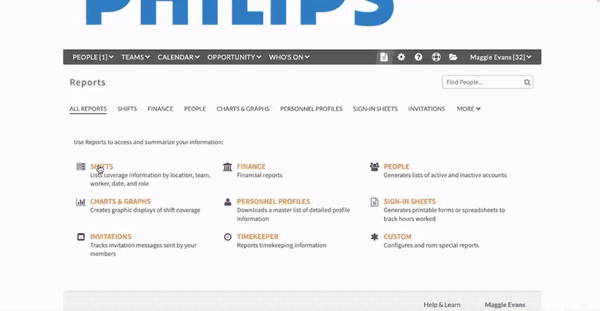
All reports can be downloaded as CSV files—so you can import the data to Excel or a business intelligence platform for further analysis and visualization.
Verdict: 6/10
Shiftboard Customer Support
Shiftboard’s customer support team is available by phone, email, and live chat from 6am-5pm Pacific Monday-Friday.
I tried to reach out by live chat but didn’t receive a response and was instead prompted to leave a message. When I called, I connected with a support representative right away. I also received a reply within a few hours when I reached out to Shiftboard’s sales team by email for a quote.
Shiftboard also has an online knowledge base with dozens of tutorials explaining the platform’s features. The knowledge base is organized by role (administrator, manager, or employee) and is fully searchable, so finding answers is easy.
Verdict: 9/10
Shiftboard App Review
Shiftboard is a reliable shift scheduling platform that meets the basic needs of many medium-sized businesses. I like how easy it is to use and appreciate the inclusion of messaging features for communicating with your team about upcoming shifts.
That said, Shiftboard’s user interface is outdated, and the software lacks modern touches I think are important—like drag-and-drop scheduling and reports with visualizations.
Overall, Shiftboard can be a good choice if you need a simple solution for employee scheduling. However, I think many businesses would be better served by a more modern alternative with more flexible scheduling tools.
What are Shiftboard’s Review Ratings from Review Sites?
(As of November 2024)
Capterra: 4.4/5
G2: 4.6/5
Software Advice: 4.4/5
TrustRadius: 6.6/10
GetApp: 4.4/5
Google Play Store: 4.5/5
Apple App Store: 4.7/5
Connecteam: The Better Shiftboard Alternative
While Shiftboard can work well for businesses that need basic employee scheduling tools, I think Connecteam is the best solution for businesses needing an all-in-one employee time and employee management system.
I like the employee scheduler because it offers drag-and-drop shift editing, which Shiftboard lacks. It also has a much more modern interface and uses visualizations effectively to notify you if shifts are unfilled or an employee is scheduled for overtime.
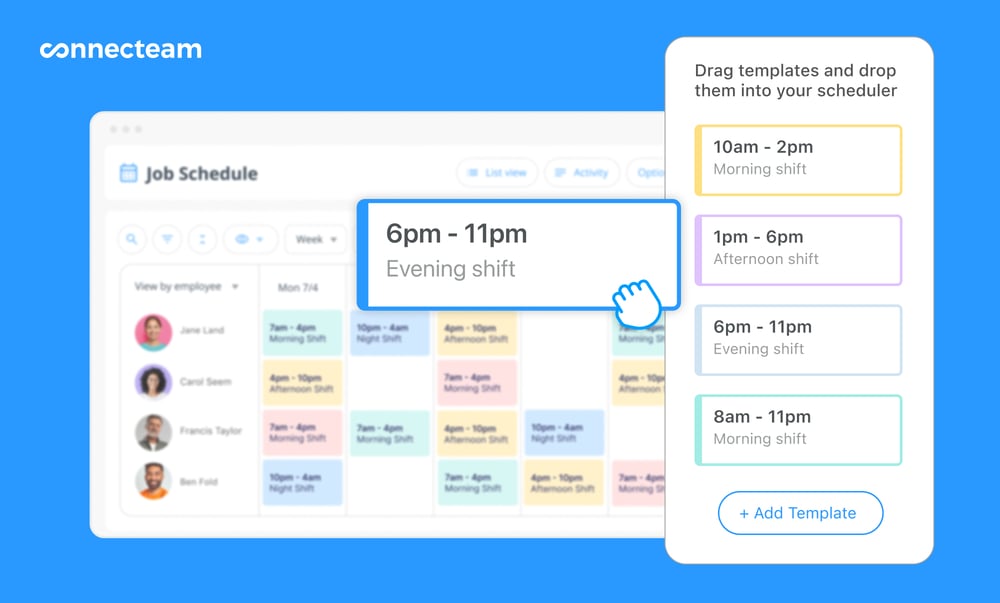
Connecteam’s time clock app also provides more in-depth time tracking features than the time clock in Shiftboard. It supports geofences and centralized time kiosks to reduce time theft, plus lets you set different pay rates for different types of shifts. You can also track employees while they’re at work, which is great for coordinating employees in the field.
There’s much more to Connecteam, including advanced tools for approving employee timesheets and managing time off requests. Connecteam also includes a full-featured team messaging app with 2-way and group messaging, task management tools, employee training features, and much more.
Plus, Connecteam is completely free for small businesses with up to 10 employees. Paid plans start at $29/month for up to 30 users, plus $0.50 monthly for each additional user.
Get started with Connecteam for free today.
FAQs
No, Shiftboard doesn’t offer a free trial. You can contact the company’s sales team to get a 15-minute demo video showing the platform’s capabilities.
Shiftboard isn’t HIPAA compliant. You shouldn’t share HIPAA-protected information through shift notes or messages. HIPAA-compliant scheduling solutions include Connecteam.
