An affordable scheduling software that gets the basics right but lacks vital advanced features.
Verdict: 7/10
After rigorously testing RotaCloud, I found it to be a reliable scheduling software, especially for teams on a tight budget. I liked its intuitive design and neatly-organized layout, which puts every feature right at the user’s fingertips. This flattens the learning curve, allowing tech-shy users to jump in without needing to read a guide.
Beyond its user-friendliness, RotaCloud packs a punch on the features front. It takes the hassle out of staff scheduling with time-saving features like drag-and-drop, shift templates, and shift copying. While it speeds up scheduling, it lacks compliance tools, such as the option to enforce employees’ work hour limits.
Similarly, its time tracking module enables you to accurately track regular work hours. I was impressed by advanced tools like geofencing and photo ID capture, which help curb off-site and buddy punching, respectively. My only reservation was the lack of robust break and overtime trackers, which render RotaCloud ineffective for businesses in regions with strict labor laws.
RotaCloud Key Features
- Employee scheduling: Leverage drag-and-drop, shift templates, and shift copying features to expedite rota planning. RotaCloud notifies employees when you publish or update a schedule, but sometimes the notifications are delayed.
- Time tracking: Let employees track time on their mobile devices or on a shared device (tablet) with the Terminal app. RotaCloud tracks regular hours accurately, but falters when it comes to break and overtime tracking.
- Time-off and availability management: Give employees a fixed number of leave days or let them earn leave via the accrual method. Employees can request leaves and manage availability on any device.
Pros
- Easy-to-use web and mobile apps
- Reasonably priced
- Has essential scheduling features
- Robust reporting features
Cons
- Lacks compliance tools
- Limited integrations
RotaCloud Pricing
RotaCloud is more affordable than most of its competitors, like 7Shifts and ZoomShifts. The lack of a free plan might be a turn-off for freebies lovers. However, small and large business owners looking for budget-friendly scheduling software will love its tiered pricing model, which allows for great affordability and scalability.
There are two pricing plans: Standard and Pro. The former is ideal for businesses looking for essential scheduling and workforce management features, such as scheduling and time-off management. On the other hand, the pro plan suffices for businesses that need advanced tools like labor forecasting, leave request rules, and document storage.
RotaCloud doesn’t subject users to long-term contracts or commitments. As a result, you can upgrade, downgrade, or even cancel your subscription anytime. As for the billing cycle, you can opt for monthly or annual billing, with the latter offering enticing discounts.
Just bear in mind that the vendor offers features like time and attendance tracking as paid add-ons. As a result, you’ll incur additional costs to use mobile clocking in, GPS restrictions, holiday accrual, attendance reporting, and automated shift notifications via text.
Here’s RotaCloud’s pricing in a nutshell:
| Pricing/plan | Standard | Pro |
| Monthly (1-5 employees) | $13.51 | $20.26 |
| Annual (1-5 employees) | $135.06 | $202.59 |
| Features | Unlimited departmentsRota planningShift templatesCopying toolsLeave management Availability management Time off in lieu (TOIL)Shift-swapping | Everything in Standard, plus:Labor forecastingLeave request rulesDocument storageLogbookEnforced 2FA |
| As of July 2025, and based on the current GBP/USD exchange rate | ||
RotaCloud Free Trial
What impressed me was that RotaCloud offers a 30-day free trial on both paid plans. This gives users ample time to test the product’s premium features risk-free. No credit card is required, so you don’t have to worry about an automatic subscription at the end of the trial.
This table shows how RotaCloud’s pricing compares to other products:
| Plan | RotaCloud (Standard) | 7Shifts (The Works) | ZoomShift(Premium) | Connecteam (Advanced) |
| View pricing | View pricing | View pricing | View pricing | |
| 10 users | $22.51 | $79.99 | $40 | Free for life—all features and dashboards |
| 20 users | $45.02 | $79.99 | $80 | $49 |
| 30 users | $67.53 | $79.99 | $120 | $49 |
| 50 users | $112.55 | $79.99 | $200 | $79 |
| Read our full 7Shifts review | Read our full ZoomShift review | Learn more about Connecteam |
Verdict: 7/10
RotaCloud Usability and Interface
RotaCloud is a web-based scheduling software that works seamlessly on any internet-enabled device. In this section, I’ll walk you through the app’s usability — from setup to real-world use — on different devices. Keep reading for the nitty-gritty details:
Setting Up RotaCloud
I found RotaCloud easy to set up, even for digitally inexperienced users. Creating an account is a breeze. Head over to the pricing page, select your preferred plan, click “try it free,” fill out the sign-up form, and click “next.” In the next window, add your company name, industry, and workforce size, and click “get started.”
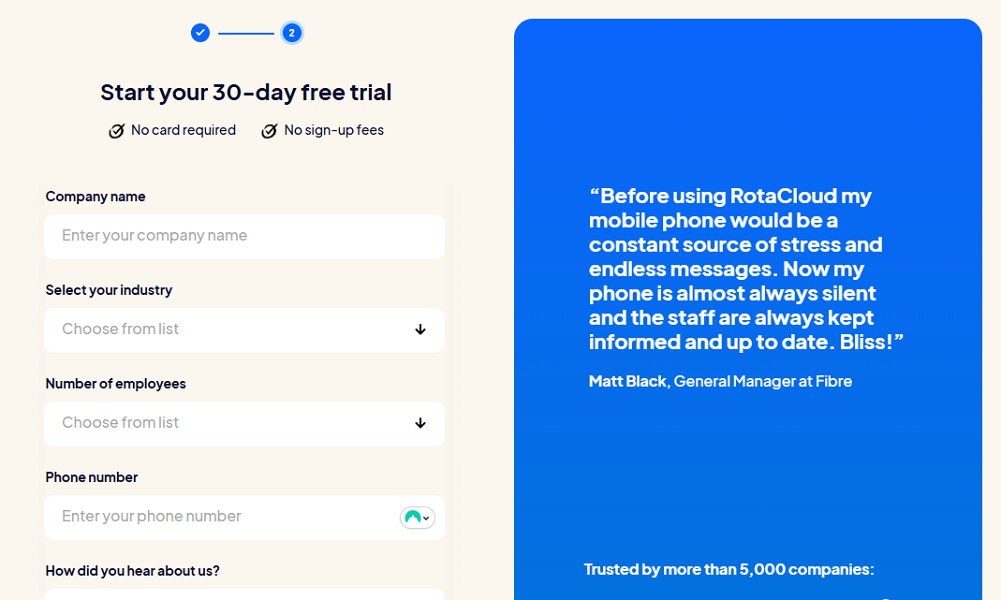
RotaCloud serves up a welcome pop-up that walks you through the critical initial configuration steps. When you click “get started” in the pop-up window, you’ll get text walkthroughs on how to set up locations, roles, and employees.
Once you complete the setup, RotaCloud redirects you to the Rotas page to start scheduling employees right away. What I liked were the step-by-step guides available when you open any key page, like rotas, employees, roles, leave, and attendance. The guided tour flattens the learning curve for beginners, allowing them to get things done with minimal hassle.
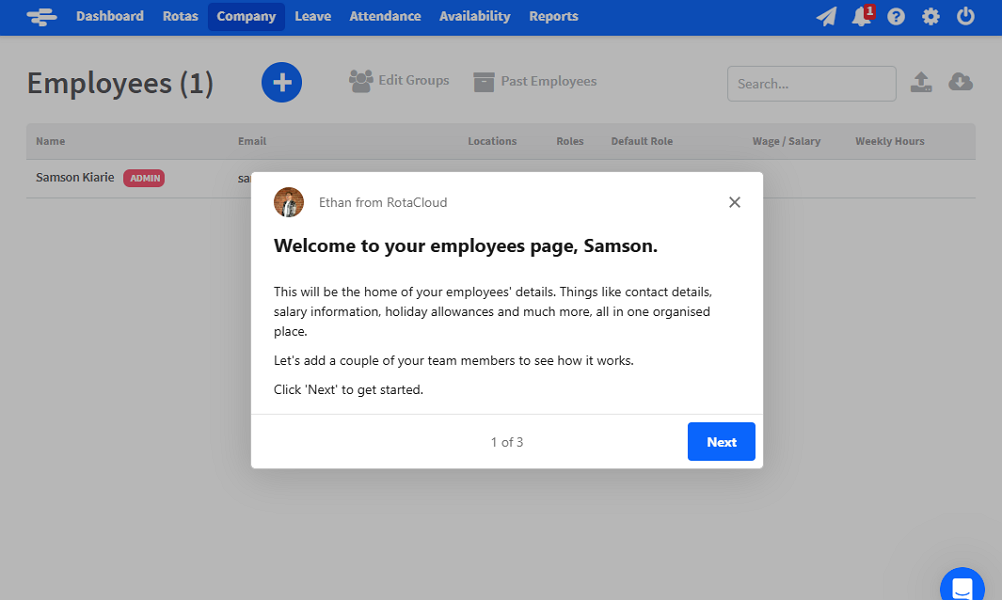
User Management
RotaCloud allows you to add and manage employees only, which might not be ideal for companies that work with external collaborators. Thanks to the intuitive employee management page, adding employees, either one by one or in bulk, is a breeze.
To add an employee, click “company” on the main menu and select “employees” from the drop-down options. Click the blue + (plus) icon and add the employee’s details — name, email address, and default role. Be sure to tick the send invites box before clicking “continue” to send invitations automatically.
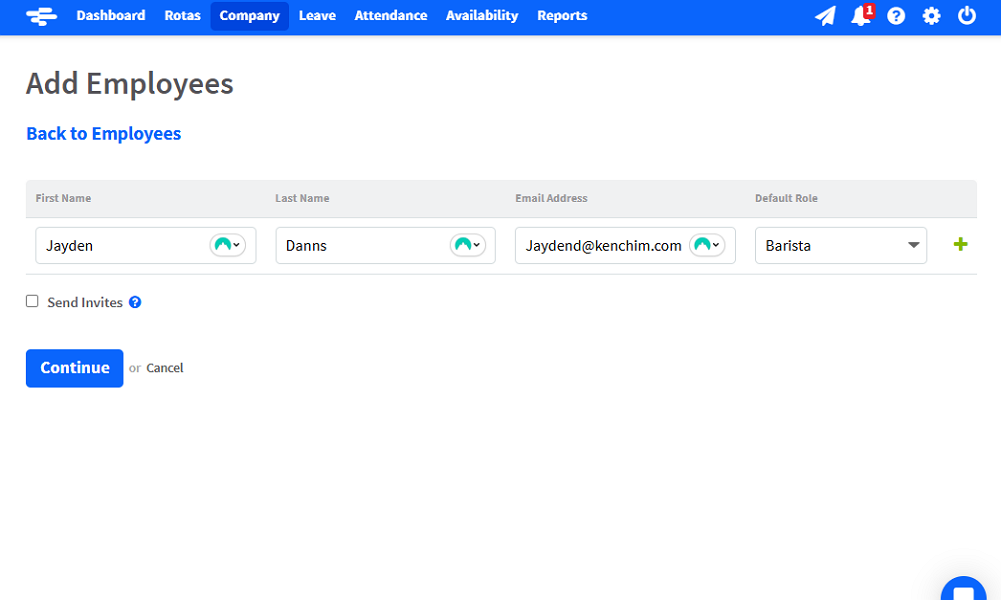
RotaCloud supports three account types — admin, managers, and employees — each with different permission levels. Admins and managers can perform various duties, such as editing rotas, adding employees, and approving leaves.
Besides the account types, RotaCloud allows you to add custom employee roles that determine the type of work an employee will be performing. For example, a restaurant owner can add roles like barista, prep cook, chief cook, server, and more.
Moreover, you can add groups to segregate users by department, team, or location. Groups help sort rotas, making it easier to single out specific sections of your workforce. However, unlike some of its competitors, RotaCloud doesn’t let you configure group-level permissions.
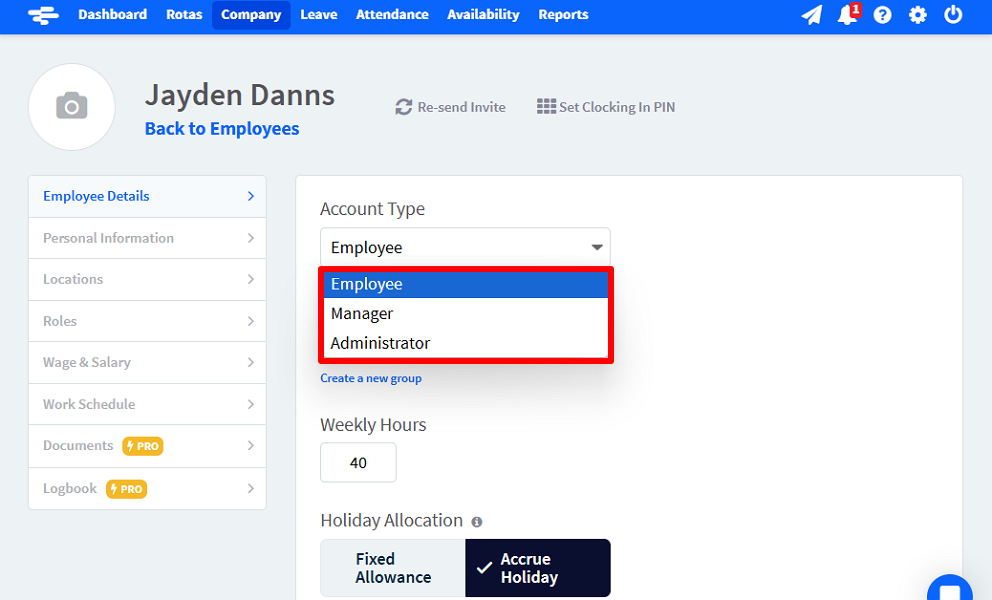
Verdict: 7.5/10
RotaCloud Web App
RotaCloud stands out as one of the most user-friendly scheduling tools I have reviewed. Its sleek, modern design, coupled with the well-organized layout, makes it easy for newbies to find their way around. Plus, the clutter-free layout minimizes the risk of feeling overwhelmed or getting confused, regardless of the page you’re on.
When an admin or a manager logs in, they land on the rotas page. The unique design choice allows you to quickly get on with what matters the most: employee scheduling. Menu items are also clearly displayed at the top (on large screens) to simplify navigation.
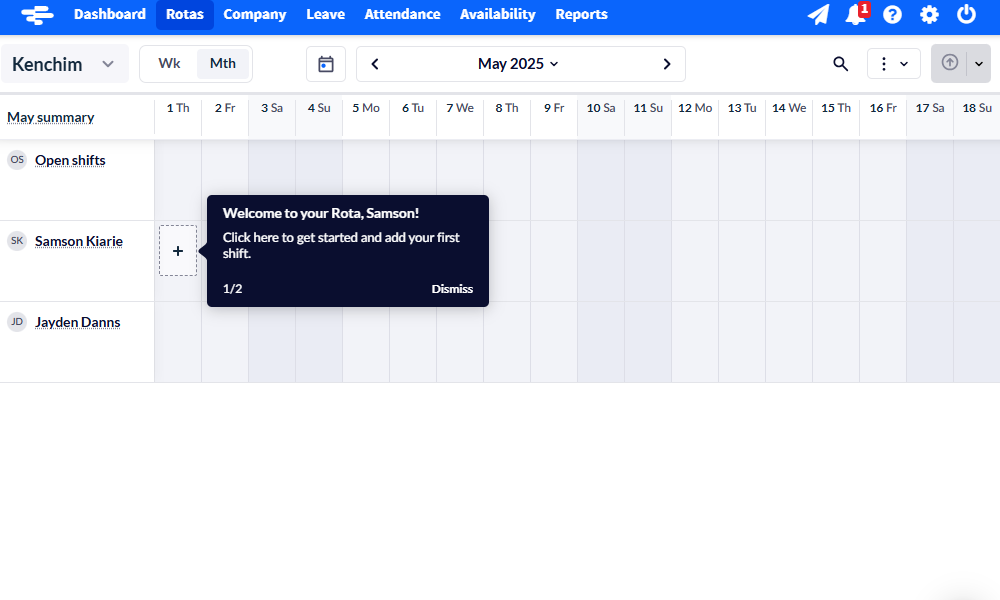
However, on laptops and other devices with small screens, the menu collapses to a left-sided panel. This ensures the pages remain clean and clutter-free, while keeping all features within reach. All in all, I found it pretty easy to create rotas, add leaves, and perform other tasks on the web app, regardless of the device.
That said, I was disappointed by the lack of a dark mode and other design features tailored for users with hearing and visual disabilities. This is a major turn-off, mainly for companies that are committed to building an inclusive workplace.
Verdict: 7.5/10
RotaCloud Mobile App
The RotaCloud mobile app is compatible with Android and iOS smartphones and tablets. I tinkered with the Android app for this review, but since it’s identical to the iOS version, the descriptions below apply to both.
Like the web app, the mobile app offers a guided tour on first login to help you get familiar with the key features. The tour eliminates first-time user friction, allowing newbies to use the app like a duck takes to water.
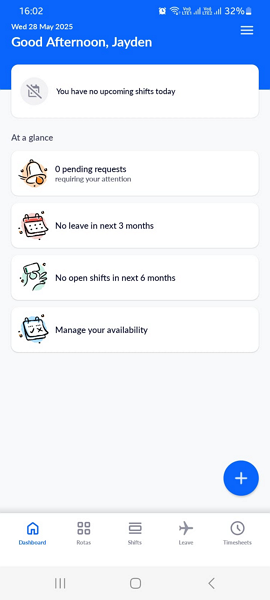
Design-wise, RotaCloud’s mobile app adheres to modern app design and aesthetics principles. Its interface is not only intuitive but also well-organized to streamline navigation. The home UI (dashboard) has three action areas: the hamburger icon at the top right, the menu at the bottom, and the details (rest of the screen).
Menu items are clearly labeled and fixed at the bottom of the screen, making them accessible from any tab. When you tap the hamburger icon, you get additional options, like settings and support. You also get a quick-action button (blue plus icon), which lets you perform common tasks with only a few taps.
The mobile app is quite good regarding features, but the features you can use depend on your account type. Managers can do almost anything on the mobile app, including managing employees, adding schedules, and approving timesheets and other requests.
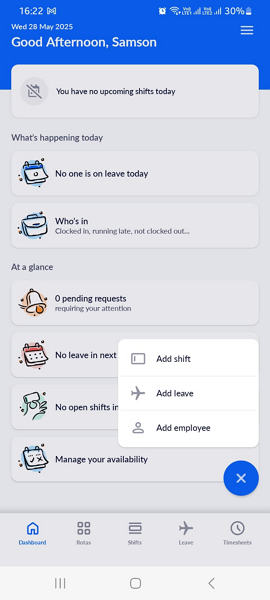
When I switched off my internet connection, the mobile app became unusable, a clear indicator that RotaCloud lacks an offline mode. This won’t be a problem for employees in well-connected settings like restaurants or hospitals. However, you may need a better alternative if your field and mobile staff traverse low-signal areas.
| Menu Item | Admin | Employee | ||
| Website | Mobile App | Website | Mobile App | |
| Feature | ||||
| Timesheet | ✅ | ✅ | ✅ | ✅ |
| Time Tracker | ✅ | ✅ | ✅ | ✅ |
| Calendar | ✅ | ✅ | ✅ | ✅ |
| Schedule | ✅ | ✅ | ✅ | ✅ |
| Expenses | ❌ | ❌ | ❌ | ❌ |
| Time off | ✅ | ✅ | ✅ | ✅ |
| Analysis | ||||
| Dashboard | ✅ | ✅ | ✅ | ✅ |
| Reports | ✅ | ❌ | ❌ | ❌ |
| Activity | ❌ | ❌ | ❌ | ❌ |
| Management | ||||
| Kiosks | ❌ | ❌ | ❌ | ❌ |
| Approvals | ✅ | ✅ | ❌ | ❌ |
| Projects | ❌ | ❌ | ❌ | ❌ |
| Team | ✅ | ✅ | ❌ | ❌ |
| Clients | ❌ | ❌ | ❌ | ❌ |
| Locations | ✅ | ❌ | ✅ | ❌ |
| Tags | ❌ | ❌ | ❌ | ❌ |
| Invoices | ❌ | ❌ | ❌ | ❌ |
| Settings | ✅ | ✅ | ✅ | ✅ |
Verdict: 7.5/10
RotaCloud Core Functionalities
As the name suggests, RotaCloud is primarily a rota planning solution for teams of all sizes. In addition to scheduling, it supports auxiliary functions such as leave management, availability tracking, and time tracking. Read on to learn the strengths and weaknesses of these features:
Rota Planning
RotaCloud claims to simplify scheduling for hospitality, retail, leisure, healthcare, security services, and professional service businesses. I put the software’s capabilities through the wringer to determine if they would suffice for the strict scheduling requirements of these industries.
Scheduling with RotaCloud is an easy task that most managers can accomplish without having to get up to speed with guides and how-to articles. To create a shift, simply open the rotas page and click the + (plus) sign in a cell corresponding to an employee and day. Add the shift details in the pop-up window, and click “add.”
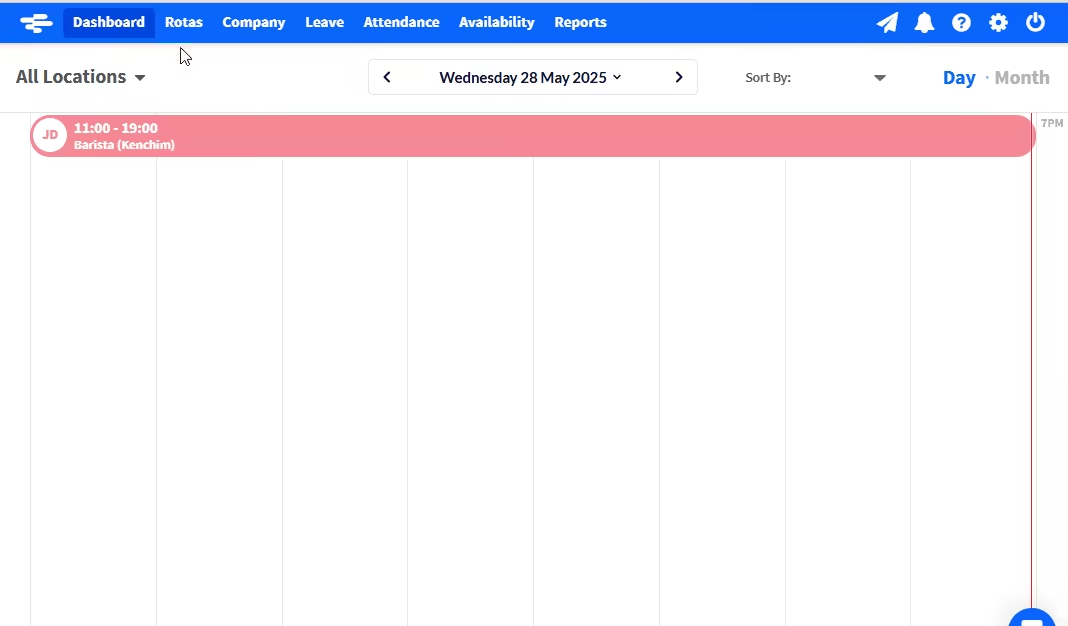
Once you publish or update a schedule, the RotaCloud scheduling tool notifies employees via push and email notifications. During my testing, the notifications were a bit delayed, but they arrived in time to keep employees in the loop, preventing potential no-shows and late arrivals.
Handy Scheduling Features
RotaCloud has most of the tools I have come to expect from employee scheduling software. Some of the notable features include:
- Drag-and-drop function: You can drag and drop shifts around the grid to reorganize the schedule and balance workload.
- Shift copying: Like many scheduling apps, RotaCloud allows you to copy shifts to duplicate existing schedules. What sets it apart is that it allows you to copy a custom range, copy shifts for specific employees, and clear shifts before pasting to prevent conflicts.
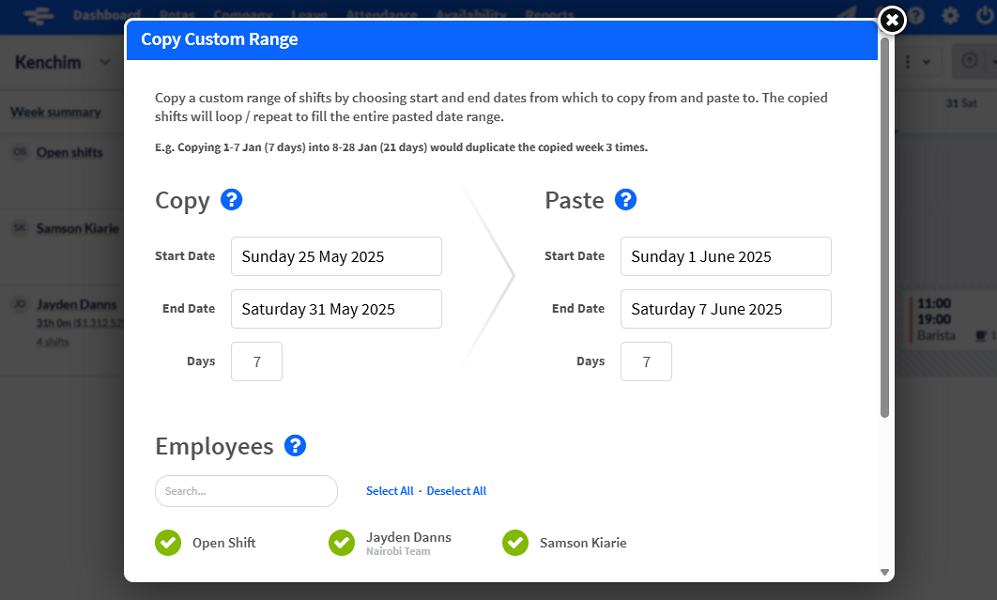
- Shift templates: RotaCloud doesn’t come with pre-built templates, but it lets you create and save custom templates to simplify future scheduling. With templates, you can create an entire schedule with only a few clicks.
- Automatic conflict detector: RotaCloud flags and prevents overlapping shifts automatically, which is great. My only worry was that it couldn’t bar me from assigning shifts that exceeded an employee’s weekly limits.
- Open shifts: You can create open shifts and permit employees to claim them based on qualifications. This helps reduce scheduling headaches while allowing employees to claim extra hours based on availability to boost their earnings. The app lets employees claim open shifts relevant to their roles.
- Keyboard shortcuts: RotaCloud supports multiple keyboard shortcuts that make rota planning even quicker. For example, you can hold down the P key and click the shift button to publish or unpublish a shift.
RotaCloud also allows employees to swap shifts when life happens. I really liked the customization options for this feature, which let you give employees the autonomy to trade shifts without losing control of the schedule. For example, you can set a swap minimum notice and make it mandatory for each request to get your approval.
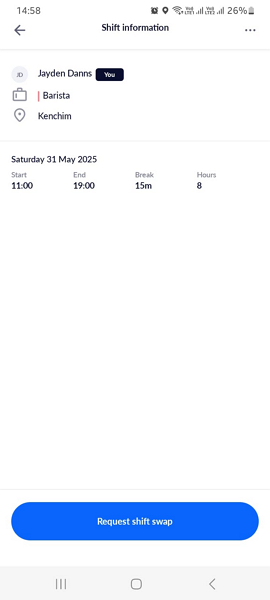
Missing Features
While RotaCloud covers the essentials well, it lacks some advanced tools.
One notable weakness is the missing recurring shift tool, which lets you set shifts to repeat rather than creating them from scratch all the time. This would’ve been a valuable addition, especially since RotaCloud targets industries that follow fixed schedules. Another notable quirk is that RotaCloud doesn’t let business owners create scheduling rules.
Moreover, RotaCloud is yet to embrace advanced scheduling automation. I have used numerous tools, and some, like Connecteam, support automatic scheduling to eliminate the cumbersome manual scheduling. Unfortunately, scheduling with RotaCloud is largely manual, though tools like shift copying and drag-and-drop help speed up the process.
Verdict: 7/10
Time Tracking and Attendance Management
RotaCloud’s time-tracking suite is available only as a paid add-on. This is surprising considering that most of its competitors offer it as a main feature.
I found that the time tracker has the basic features most businesses need to track time for accurate remuneration. However, it falls short when it comes to tracking time for compliance with underlying labor laws.
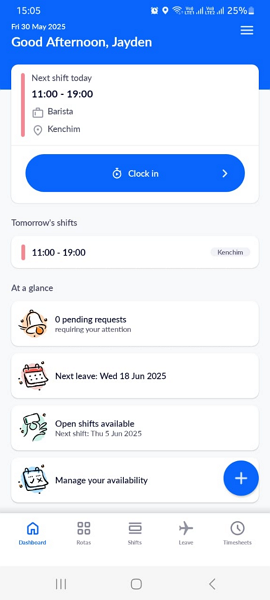
Employees can track time on their smartphones through the RotaCloud Android and iOS apps. Alternatively, you can install the RotaCloud Terminal app on any Android and iOS tablet and have employees clock in/out on a shared device. The Terminal app is ideal in industries where mobile phones are regarded as a distraction or a hazard.
Like many time-tracking apps, RotaCloud allows you to set restrictions to enhance timecard accuracy. You can restrict clock-ins without scheduled shifts, specify whether workers can clock in early and by how much, and set up clock-in reminders.
You can also configure the minimum minutes until lateness is added automatically to track attendance. RotaCloud also takes the GPS coordinates during clock-in/out. This helps you check if employees actually clocked in/out while at the designated location.
Advanced Clock-In Restrictions
My favorite clock-in restrictions are geofencing and IP address restrictions. With the former, you’ll only need to set up virtual boundaries around the work site. RotaCloud enforces geofence restrictions, ensuring employees clock in/out only when physically within the designated job site.
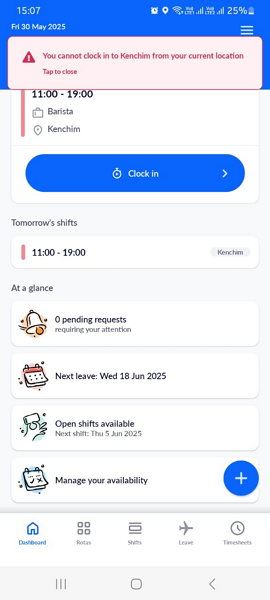
However, the app supports circular geofences only, which I have found to be less effective than polygonal geofences. Additionally, I found the geofence radius too inflexible to suit premises of different sizes. That aside, the app successfully prevented me from clocking in while outside the job site, proving that the geofence feature works.
The IP address restriction works only if you have a static IP address. Once you activate the IP restriction function, employees can only clock in/out when connected to your Wi-Fi network. This makes it as effective as a geofence for restricting off-site punching.
RotaCloud supports photo taking at clock in/out to prevent buddy punching on the Terminal app. However, rather than blocking the clock-in attempt, RotaCloud only captures the employee’s photo and attaches it to their timesheet.
Consequently, the manager has to verify employees’ identities manually to catch potential buddy-punchers. It’s more tedious than automated options, but to be fair, it’s still better than nothing.
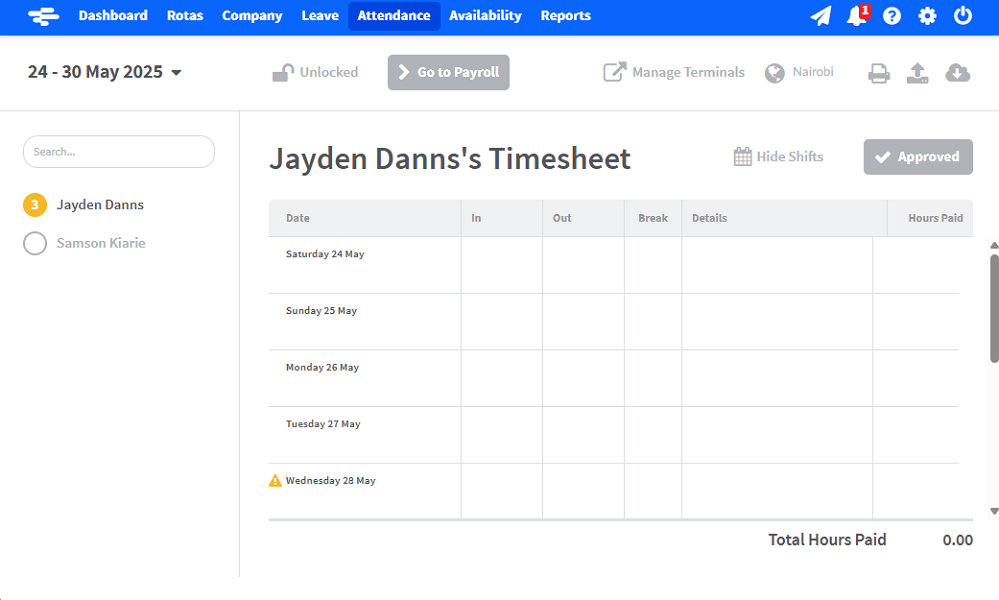
Break Tracking
The RotaCloud break tracker is stripped down to the basics. It lets employees track breaks with ease on desktop and mobile devices. However, I found several frailties that make it less ideal for companies that must adhere to strict break laws.
You can set breaks to be paid or unpaid, but not both. If you’re in a state like California that mandates both paid and unpaid breaks, look elsewhere. Moreover, there are no break tracking reminders, which means employees might miss or even extend breaks, violating break tracking laws.
Additionally, RotaCloud doesn’t prevent employees from ending their break early. Taking shorter breaks is a violation in some countries and states like California. If you need a software that can enforce strict break-tracking laws, check out Connecteam’s break tracking features.
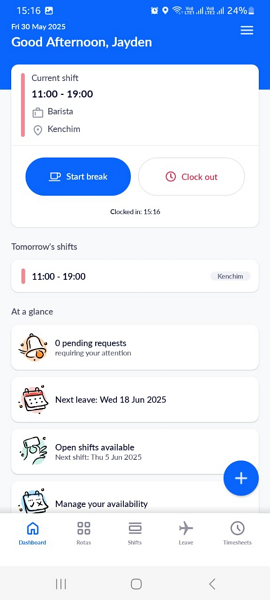
Overtime Tracking
Another area RotaCloud stumbles in is overtime tracking. The software lacks overtime tracking features, which is off-putting for businesses in countries or states with strict overtime tracking laws.
To make up for the missing feature, RotaCloud offers a time-off in lieu (TOIL) option. TOIL allows you to reward employees with additional paid leave in return for working overtime. The incentive is applicable in many countries where employers aren’t required to pay overtime, like the UK and France.
In the United States, TOIL is usually applicable if the employee is exempt from the Fair Labor Standards Act (FLSA). If your workforce mostly consists of non-exempt employees, TOIL isn’t an option. In this case, you’ll need one of the best overtime tracking apps.
Verdict: 7/10
Availability Management
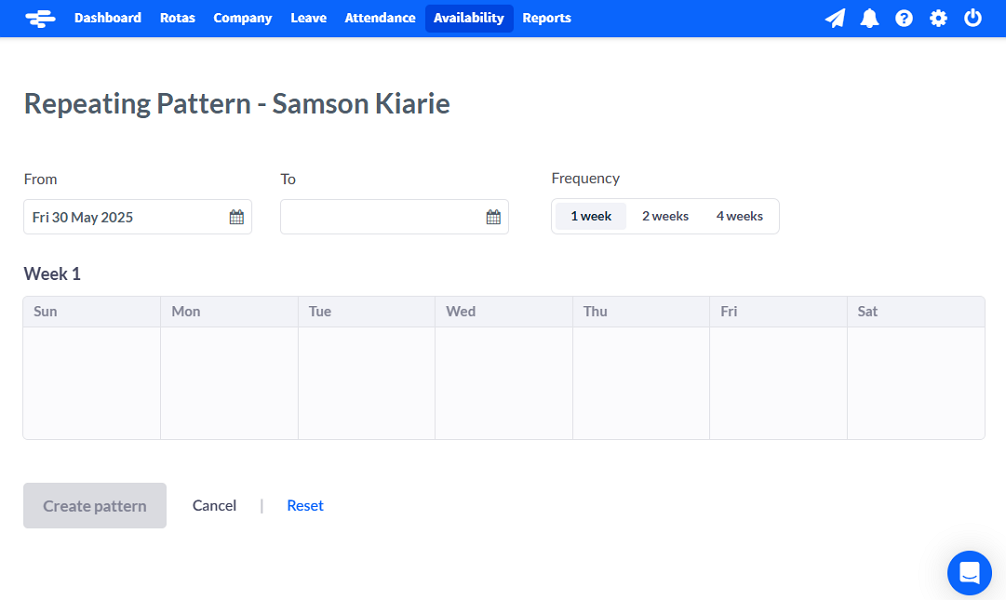
All work without rest can take a serious toll on employees’ well-being. RotaCloud is alive to this fact, which is why it offers robust availability management features. I spent some time exploring these tools, and what impressed me the most was how user-friendly they felt.
Employees can set their availability preferences on any device, including smartphones. They have the flexibility to set availability for one-off specific times, a whole day, or for a repeating pattern.
Sadly, the app doesn’t mark unavailable days on the rotas page, which makes it difficult for managers to consider them when assigning shifts. Moreover, the app doesn’t allow managers to approve or reject availability preferences. While not necessarily a flaw, having an approval step could prevent employees from marking themselves unavailable willy-nilly.
Verdict: 6/10
Time-Off Management
When it comes to leave management, RotaCloud has built an efficient system. You can grant employees a fixed number of leave days or let them accrue leave days over time. The provider has a list of leave types that cover the whole spectrum for most companies. However, I wish there were an option to customize the leave types.
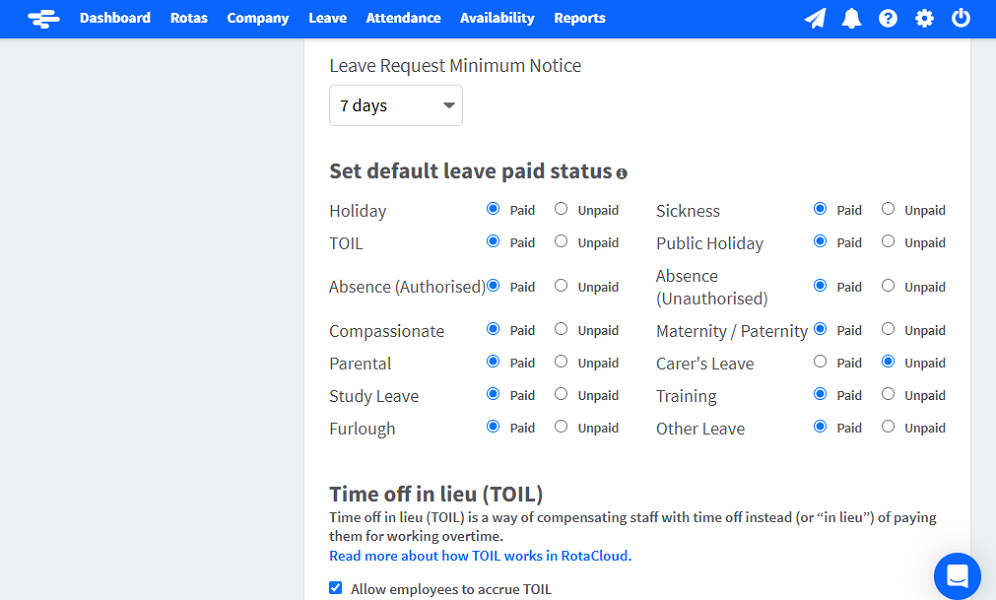
RotaCloud also lets you set custom rules and leave embargoes to simplify leave management. Custom rules let you stipulate how many staff members are allowed to be on leave at once, say four employees. If a fifth employee tends a leave request, RotaCloud declines it automatically without the manager lifting a finger.
Embargoes, on the other hand, allow you to restrict some or all employees from requesting leave for certain days. I found it effective for preventing understaffing during busy days or seasons.
I also liked the flexibility to set custom leave requests minimum notice period. You can tweak the notice period to ensure each leave request gives you ample time to adjust team schedule and find cover where necessary.
During my testing, I attempted to send in a request two days before the leave day. As I expected, the app blocked my attempt and displayed the message “ leave must be booked at least 7 days in advance.” This proved that the notice period truly works.
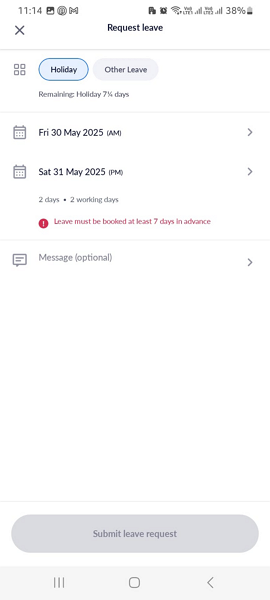
Requesting and Approving Leaves
Employees can request leave on desktop or mobile devices. I found it easy to request leave on mobile; I only needed to tap “leave” on the menu and fill out the leave form. RotaCloud filters all requests based on the notice period, embargoes, and custom rules. It automatically declines requests that violate any conditions, reducing the manager’s workload.
Requests that meet the stipulated conditions are listed on the Leaves page. What I liked is that RotaCloud notifies the manager via email when an employee submits a leave request. Managers can review requests anytime, anywhere, on any internet-enabled device.
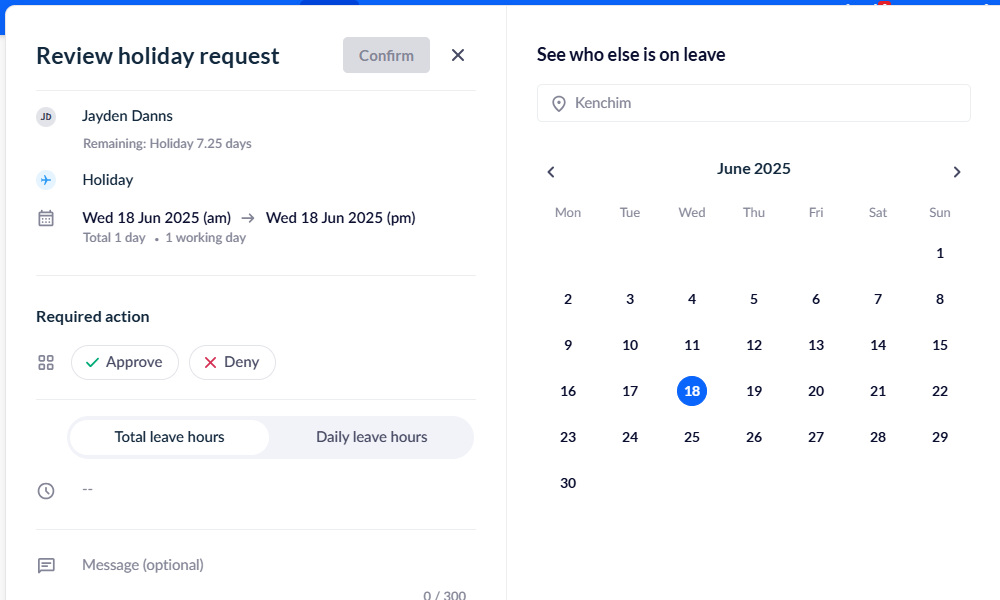
Once approved, RotaCloud notifies the employee via email and marks the days on Rota page. It also deducts the leave days from the employees leave bank to simplify paid time-off (PTO) balance tracking. Remember that once an employee depletes their allowance, they can’t request time off via RotaCloud.
Verdict: 7.5/10
RotaCloud Integrations
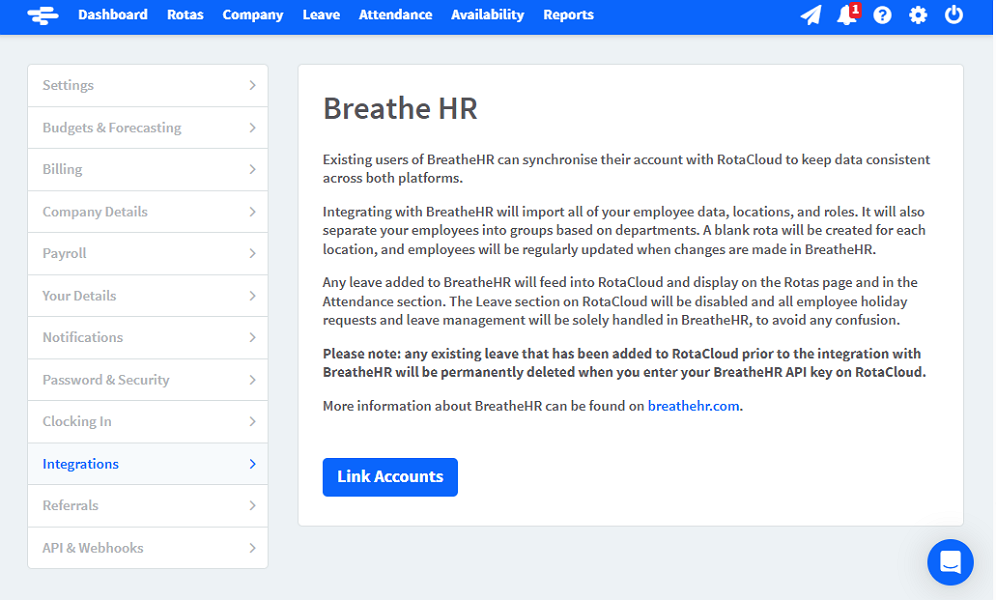
RotaCloud offers integrations in the niches that matter, including human resources (HR), payroll, and calendar. The problem is that it supports only 10 native integrations. Some of its notable integrations include:
- Sage
- PayCaptain
- Breathe HR
- Optix
- Access PeopleHR
With its limited native integrations, RotaCloud may not meet the full range of needs for many businesses. Luckily, the provider supports Zapier integrations, allowing you to connect it with solutions that aren’t available on the native list. I like Zapier integrations because they don’t require any technical expertise to implement.
Moreover, you can leverage the RotaCloud API to sync data across your HR, payroll, and scheduling systems. Unlike Zapier integration, API integration requires some level of technical expertise to build and customize.
Verdict: 6/10
Reporting and Analytics
RotaCloud has a robust reporting module with 20 one-click reports that are neatly organized into four categories:
- Hours and costs: Reports that show staffing costs for every site, role, and department.
- Time off and cover: Reports that help you dig into annual leave usage, absence records, and shift swap/drop patterns.
- Time and attendance: Reports that help analyze staff lateness, overtime, and attendance.
- Shifts: Reports that lets you see shift patterns like number of open shifts, unclaimed shifts, and more.
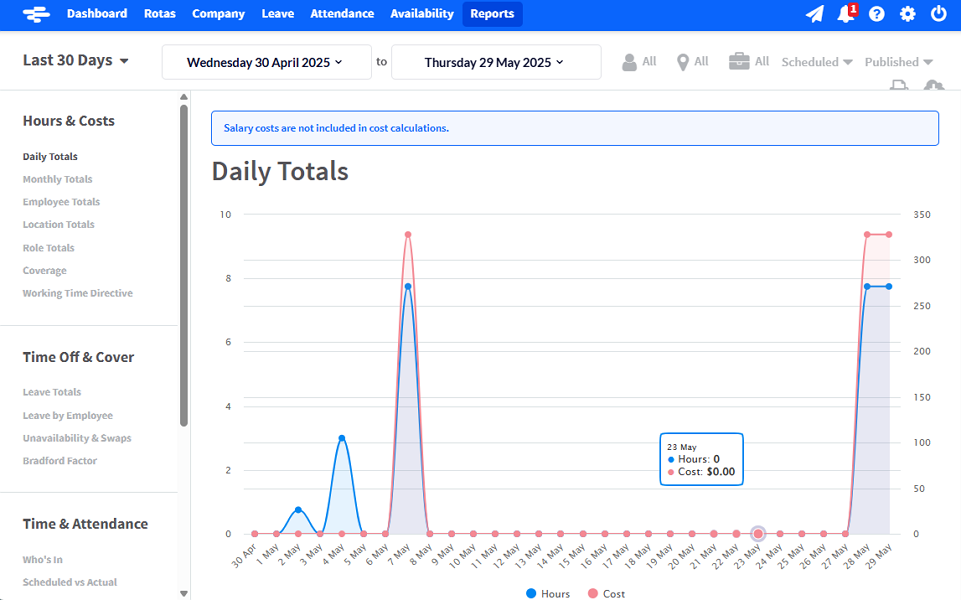
As the name suggests, it takes a single click on the report of choice to drill down into scheduling, attendance, and labor cost metrics. RotaCloud doesn’t use artificial intelligence (AI) to enhance reporting, but that doesn’t mean the reports aren’t helpful. On the contrary, reports provide a snapshot of your business’s overall health and highlight trends you might otherwise miss.
I found some notable reports, including:
- Bradford factor: Assess employees based on how often and how long they are absent. It also helps you analyze how the frequency of absences might impact your business.
- Working time directive: Helps compare an employee’s average worked hours against a specified number of hours.
- Attendance patterns: Helps uncover trends that affect employee productivity, like lateness and absences.
Generating a report is a breeze. Simply open the reports page and select the report of your choice from the left-sided navigation. Sadly, the report sharing options are limited to Excel download, which is disappointing.
Verdict: 7/10
RotaCloud Security Features
I found that RotaCloud encrypts data at rest using AES 256-bit encryption, the gold standard for encryption ciphers. Additionally, the provider claims to enforce HTTPS for all connections to its server, protecting data in transit. RotaCloud also runs on Amazon Web Services (AWS), a cloud infrastructure widely recognized for its robust security.
Beyond encryption, RotaCloud implements security measures at the account level. It leverages the standard email password login on the web app, but uses biometric logins for mobile app login. It also supports two-factor authentication (2FA) via Google Authenticator to add an extra layer of protection to user accounts.
RotaCloud is also GDPR-compliant, which makes it great for businesses that serve customers in the European Union. A support agent told me that RotaCloud isn’t HIPAA compliant, which can be a turn-off for US-based healthcare institutions.
Verdict: 7/10
RotaCloud Customer Support
When you get tangled up, help is available via live chat and help center. The help center — which consists of the knowledge base and academy — is the go-to hub for users who fancy self-service support.
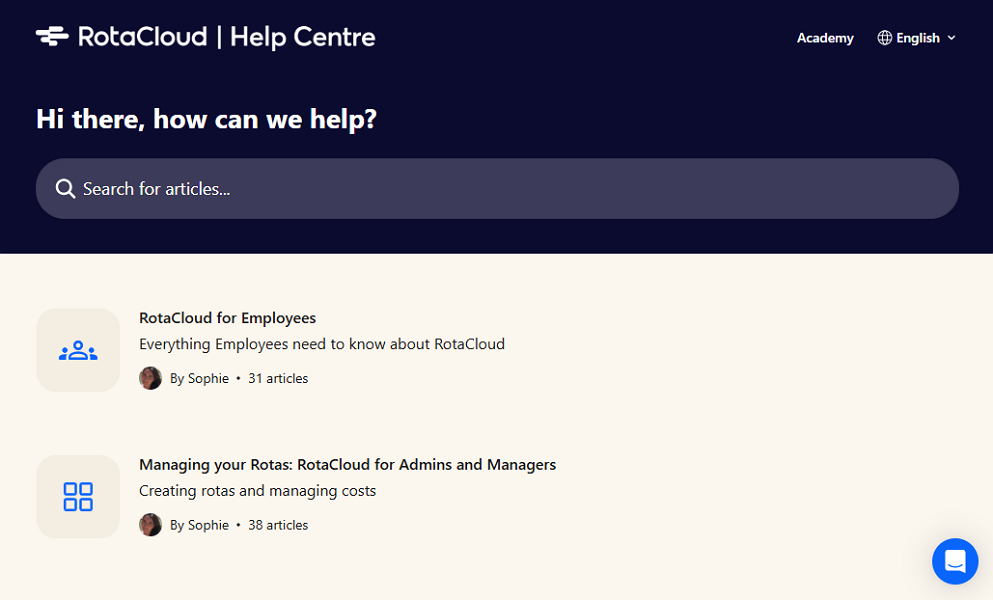
RotaCloud help articles are grouped into two main categories: one for employees and another for admins and managers. The latter is further divided into subcategories related to RotaCloud’s key features and settings. The articles are written in plain language and include up-to-date visuals that simplify the learning process.
Additionally, I found RotaCloud Academy a good place to master the product features. It boasts an extensive catalog of courses, webinars, and resources that enable novices to upskill and become team management pros.
Lastly, RotaCloud offers live chat support during office hours: Monday through Friday between 8am and 5pm UK time. When customer support agents were online, they responded to queries in under 15 minutes, just as promised on the chat function.
However, if you launch a question outside business hours, RotaCloud responds via email. In some cases, they respond in under 24 hours, which is fast by email support standards. However, I did run into a few rare cases where it took a couple of days to get a response in my inbox.
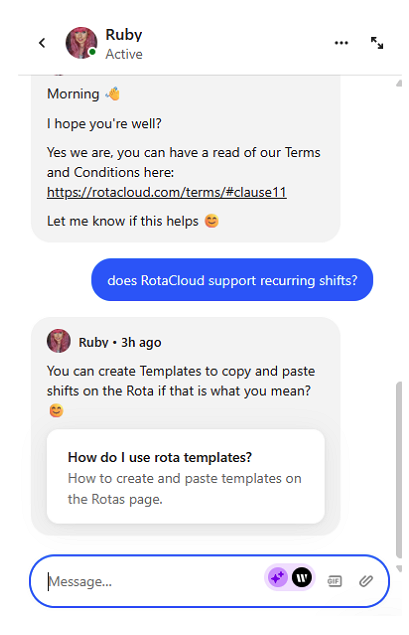
Verdict: 7/10
What are RotaCloud’s Review Ratings from Review Sites?
(As of July 2025)
Capterra: 4.9/5
G2: 4/5
Software Advice: 4.9/5
TrustRadius: No reviews
GetApp: 4.9/5
Google Play Store: 4.7/5
Apple App Store: 4.9/5
RotaCloud App Review
RotaCloud is a reliable scheduling and workforce management solution. It has the essential tools companies need to create schedules, track time, monitor attendance, and manage their employees’ availability. It’s ideal for businesses in regions without strict compliance requirements, like the UK and France.
That said, I found it lacking key advanced tools, and it might not suffice for businesses in countries with strict labor laws like the United States. For example, since you can’t set up scheduling rules, you can’t enforce things such as mandatory rest periods between shifts.
Moreover, the half-baked break tracker makes it difficult to track breaks in full compliance with the laws. What’s more? RotaCloud doesn’t enforce overtime laws — a deal-breaker for users in states like California.
Connecteam: The Better RotaCloud Alternative
Connecteam has the advanced features you’d need in a workforce management solution. It also takes compliance seriously, making it ideal for businesses in the US, Australia, the UK, and other countries with strict labor regulations.
Some of the benefits of using Connecteam include:
Accurate and Compliant Time Tracking
Connecteam is one of the best time tracking apps, thanks to its robust features like geofencing, facial recognition, and break and overtime tracking.
Geofencing helps you restrict clock-ins outside the job site and keep an eye on field activities. You can set it to alert you when a worker leaves the job site or even clock them out automatically for accurate time records.
Connecteam overtime and break rules are highly customizable. You can track paid and unpaid breaks manually or automatically to comply with underlying laws. Additionally, the app lets you track virtually any type of overtime in full compliance with labor laws. My favorite part is that Connecteam calculates employee overtime pay automatically, saving you the manual hassle.
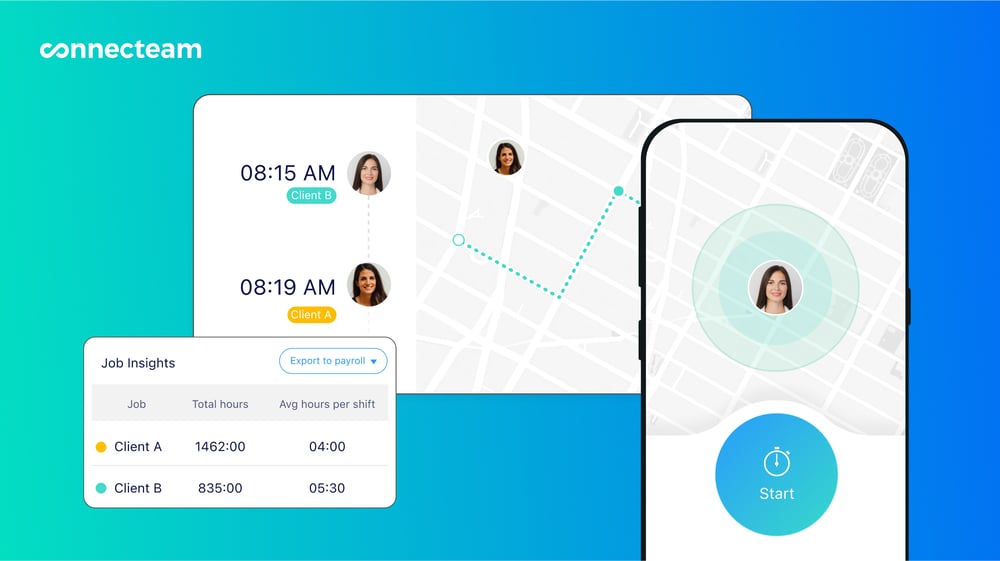
Faster and Efficient Scheduling
Connecteam scheduling makes shift planning a breeze for deskless teams. What stood out to me was the ability to configure custom rules that ensure each schedule stays compliant without a headache. I also like handy tools like shift templates, drag-and-drop, and copy functions, mainly because they speed up scheduling.
My favorite feature is Connecteam’s auto-scheduler, which enables you to create smart, error-free schedules in minutes. It factors in employees’ qualifications, availability, and weekly hour limits to ensure schedules are not only error-free but also compliant. If any issue slips through the cracks, the automatic conflict detector springs into action to prevent costly mistakes.
And So Much More
Other notable Connecteam features include:
- Real-time GPS location tracking
- Task management
- Team communication
- HR and skills management
These features are 100% free for small businesses with 10 employees or fewer. If your team is bigger, worry not. Connecteam’s pricing starts at $29 per month for 30 employees, which is equivalent to less than $1 per employee.
Get started with Connecteam for free today and discover how the software can streamline scheduling, time tracking, availability management, and more.
