Discover the 7 best apps for lawn care businesses in 2026 to streamline operations, enhance customer communication, and elevate marketing strategies for your landscaping company.
Running a lawn care business involves scheduling, customer communication, equipment upkeep, and more.
Juggling these tasks and delivering a high-quality service can feel impossible. Lawn care apps can help.
In this article, I review the 7 best apps for lawn care businesses.
Our Top Picks
-
1
Best all-in-one app for lawn care businesses
-
2

Good for finding and paying for gas
-
3

Good for calculating fertilizer application rates
Why trust us?
Our team of unbiased software reviewers follows strict editorial guidelines, and our methodology is clear and open to everyone.
See our complete methodology
How I Chose the Best Lawn Care Business Apps
Here’s the approach I took when searching for top-notch lawn care business apps.
First, I looked for features including:
- Scheduling and dispatch features for efficiently assigning lawn and landscaping projects and managing routes.
- Job management features like job status updates and the ability to store job-related information.
- Employee management and safety features for coordinating and tracking your employees and keeping them safe.
I also made sure each app was:
- User-friendly, so you can quickly adapt to the interface and access features with ease.
- Affordable, to ensure the app suits your budget without compromising on functionality.
Finally, I checked for features that make apps for lawn care businesses great:
- Reporting and analytics: Provides reporting capabilities to gain insights into your lawn care business’s performance, such as revenue, job profitability, and employee productivity.
- Inventory and equipment management: Includes features for tracking and managing equipment and inventory, helping you monitor usage, maintenance schedules, and inventory levels.
- Invoicing and payroll: Simplifies client invoicing and employee payroll.
- Specialized functionalities: Equipped with tools for highly specific operational needs within the lawn care industry.
The 7 Best Lawn Care Business Apps of 2026
-
Connecteam — Best all-in-one app for lawn care businesses
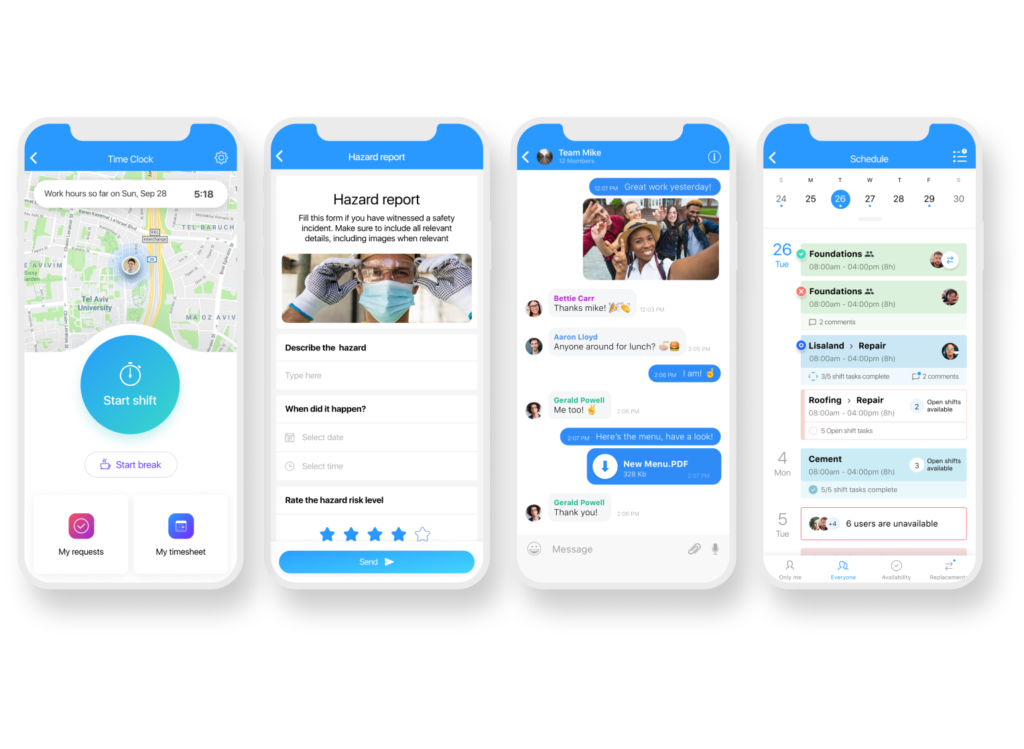
Connecteam is a great lawn care business app that’s designed to meet the needs of mobile teams.
Why I chose Connecteam: It provides a streamlined way to manage teams, track work on the go, and ensure high-quality customer service.
Here are some features that can benefit your lawn care company.
Seamless communication
Connecteam’s communication tools let you stay in touch with your lawn care crews regardless of their locations. You can send announcements, share job site instructions, and update schedules instantly through the app. I find the team instant messaging useful, as it supports direct messages and group chats, enabling quick feedback on any questions that might arise on-site.
There’s also a company employee directory where you can include your workers’ contact info and emergency contacts. You can even add vendors, suppliers, and other service providers you work with.
Easy job scheduling and task management
With Connecteam’s job scheduling tools, you can easily assign jobs, add locations, and adapt to any last-minute changes. Or, you can use the 1-click auto-scheduling—which automatically assigns jobs based on availability, qualifications, and more.
You can even schedule and track assets—like lawn mowers or vehicles. I love that Connecteam helps prevent you from scheduling people or assets for multiple jobs simultaneously with conflict alerts.
For each job, you can quickly set up 1-time or recurring tasks in the task management app—plus add task details and subtasks.
GPS-enabled time tracking
I think one of the most impressive features is the real-time GPS tracker, which works hand-in-hand with the employee time clock. These are game-changers for lawn care businesses that must track time and manage hours and locations effectively.
Employees can clock in and out from their phones, and you can confirm they’re at the correct locations. You can even view their routes throughout their shifts when they’re on the clock—and prevent them from tracking time outside virtual boundaries—”geofences”—that you set. This is great for preventing time theft, managing labor costs, and ensuring worker safety.
You can also require employees to track their mileage and equipment use when they clock out of jobs.
Connecteam turns time entries into timesheets for payroll. The timesheets are also useful for invoicing, billing, and calculating job profitability.
Customizable digital forms for daily reporting, plus so much more
Another handy feature is Connecteam’s digital forms. You can create custom checklists for daily reports, equipment maintenance logs, and even customer feedback forms. I think this is really useful for lawn care businesses, where documenting site conditions, equipment checks, and service completion is vital. Employees can fill out these forms on their mobile devices and submit them instantly.
That’s not all. Connecteam includes tons of other great features for lawn care companies—from worker training to a company knowledge base to a field ticketing system.
Integrations
Connecteam comes with several integrations, including:
- RUN Powered by ADP®
- Quickbooks
- Gusto
- Paychex
- Xero
- Zapier
Connecteam also offers a free for life plan – Get Started Now!
Key Features
Team communication
Job scheduling
Task management
GPS-enabled time tracking
Digital forms
Landscaping calculator
Pros
All-in-one lawn care app
User-friendly in-app chat
Automated timesheets
Client communication via the app
Cons
Requires internet access to work
Pricing
Free-for-life plan availablePremium plans start at $29/month for 30 users
Transform Your Lawn Care Business with Connecteam. Try It Now!
Let’s Get Started -

GasBuddy — Good for finding and paying for gas
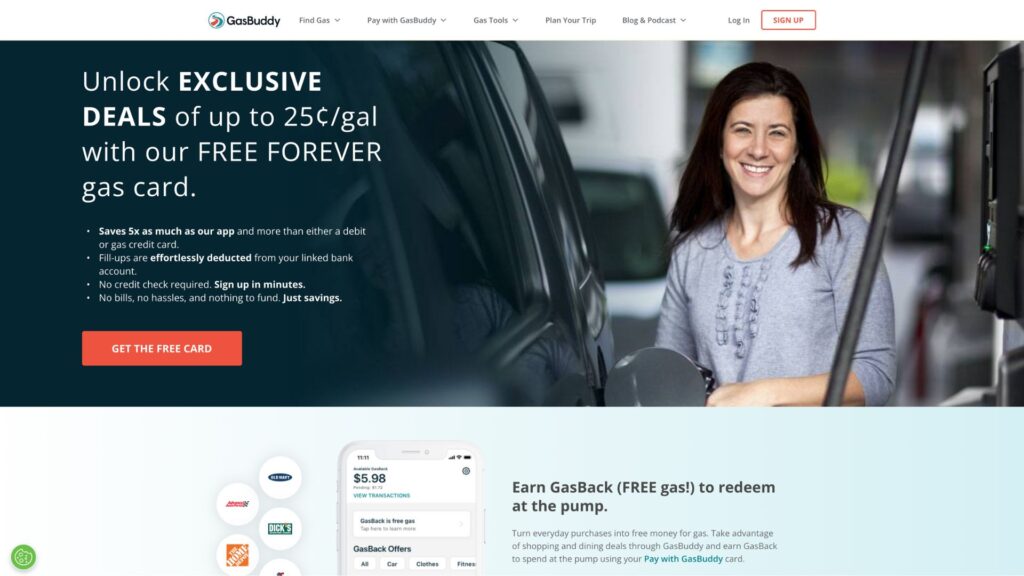
GasBuddy is a mobile app designed to help users find and compare gas prices in their state or area.
Why I Chose GasBuddy: I think it’ll be great for lawn care teams wanting to find the most affordable gas options and manage their fuel spending.
Price tracking and comparison
The real-time price tracking and comparison feature collects user-reported gas prices across various stations, keeping data current. I appreciate that the app lets you filter results by price, fuel grade, and distance so you can find gas stations that suit your lawn care company’s needs.
That said, I did find the interface a little crowded.
Trip cost calculator and fuel log
I also like the Trip Cost Calculator, which estimates upcoming fuel costs based on route, vehicle type, and expected gas prices. Additionally, the Fuel Log lets you track fuel purchases over time to understand your spending.
What users say about GasBuddy
Works great to find gas stations near your location and how much it costs and what grades are available.
Can’t search by octane.
Key Features
- Trip cost calculator
- Region-based fuel insights
- Real-time fuel tracker
- Outage tracker
Pros
- Fuel logbook
- Current, user-inputted data
Cons
- Limited integrations
- Not suitable for some devices
Pricing
$9/month Trial: No Free Plan: Yes
-

TurfTherapy — Good for calculating fertilizer application rates
Available on
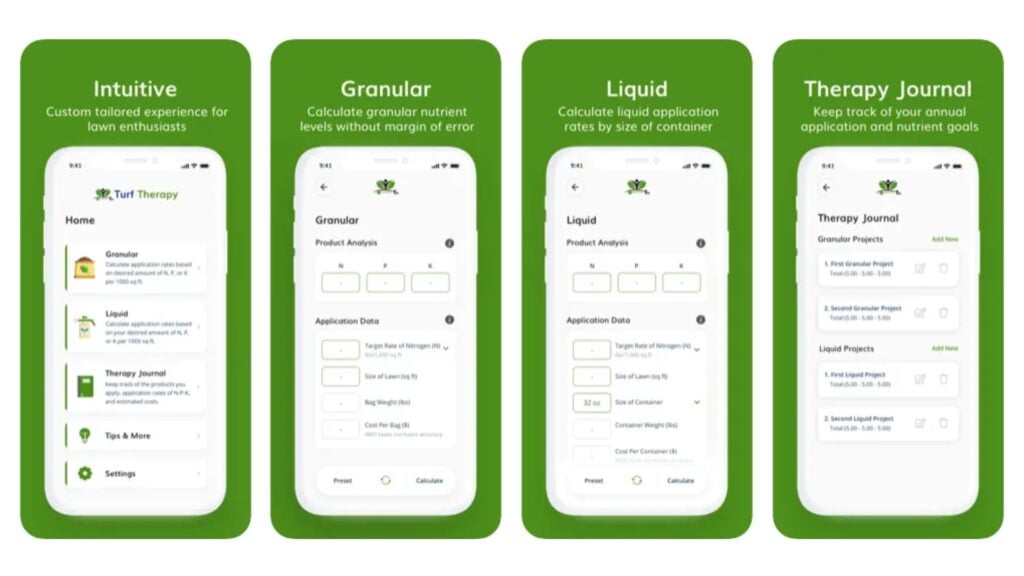
TurfTherapy is an app designed to streamline fertilizer application calculations for lawn care and landscaping enthusiasts and small business owners.
Why I Chose TurfTherapy: It eliminates the need for you to do math when applying fertilizer.
Granular and liquid fertilizer calculations
TurfTherapy features capabilities for both granular and liquid fertilizers. I found the interface to be straightforward. It guides users step-by-step through entering essential data needed for calculations—such as the desired nutrient levels and lawn size.
Application tracking using the Therapy Journal
The Therapy Journal allows users to track fertilizer application and nutrient goals. This is a helpful lawn care business app feature—enabling you to keep a lawn maintenance log for each customer.
What users say about TurfTherapy
Finally, an app that lets me calculate how much nitrogen I’m putting down without having to do the calculations by hand. Thank you!
Key Features
- Fertilizer calculations
- Dual-calculation capabilities
- Tracks nitrogen, phosphorous, and potassium rates
- Trackable fertilizer application
Pros
- Great for calculating quotes
- Helpful for training lawn workers
Cons
- Not ideal for beginners
- Not available on Android
Pricing
$0.99 to download Trial: No Free Plan: No
-

LeafSnap — Good for identifying plants
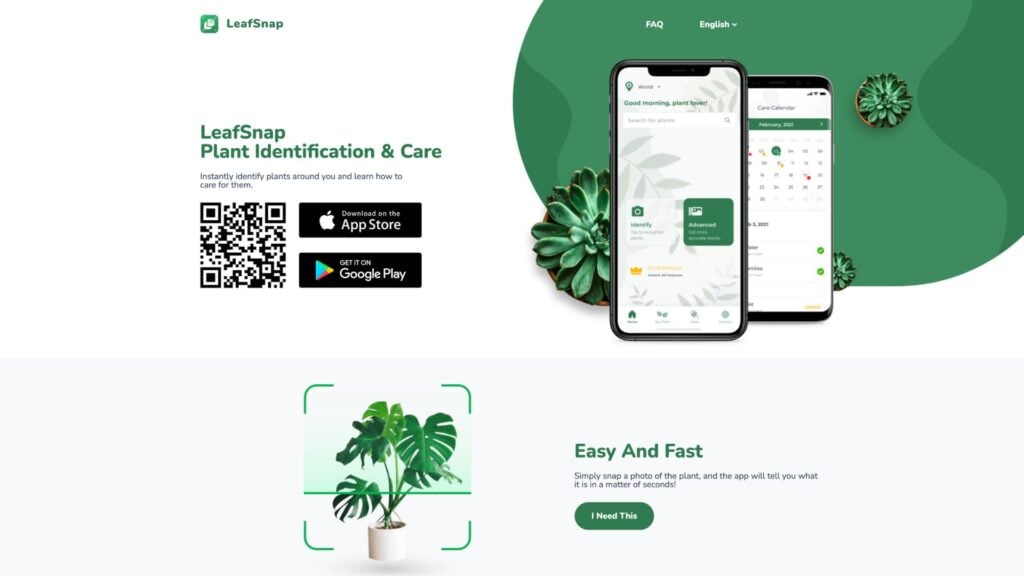
LeafSnap is a plant identification app that lets users upload photos of plants and helps them identify plant species.
Why I Chose LeafSnap: I think lawn care teams will find its plant identification tech and other features useful to their operations.
Plant identification and database
In addition to helping users identify plants, the app offers a database with information on thousands of plant species, including common plants, flowers, and weeds. I appreciate the information on watering, fertilizing, and pruning.
Auto-diagnose and care calendar
Your lawn workers can snap pictures of diseased plants, and LeafSnap will diagnose the issue and provide them with treatment info.
There’s also a care calendar—which I think would be great for scheduling care tasks (like watering). There’s even a handy water calculator to determine how much water a plant needs. I only wish the app had functionality to help you consider recent rainfall.
What users say about LeafSnap
I had previously spent a lot of time trying to identify each plant by researching many books…Once I started using this app, I have had almost 100% instant success.
The ads played here are so intrusive that it makes it unusable.
Key Features
- Marketing services
- Accounting and billing
- Lawn measurement tool
- Proposals and job costing
Pros
- Attractive user interface
- Highly customizable features
Cons
- Prone to glitches and crashes
- Stteep learning curve
Pricing
Starts at $5/month Trial: Yes — 3-day Free Plan: Yes
-
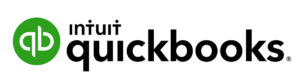
QuickBooks Online — Good for accounting and payroll
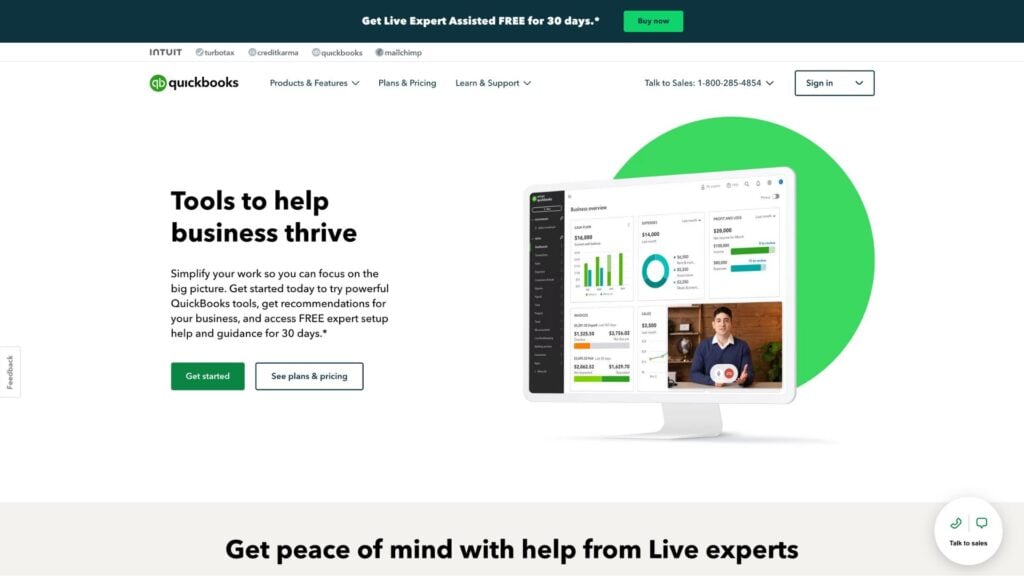
QuickBooks is a popular accounting management app for small and medium-sized businesses.
Why I chose QuickBooks: Its features simplify financial management for landscaping companies.
Invoicing and cash flow management
I appreciate how the app lets you create and send invoices directly to clients. You can also customize each invoice to include service details specific to each job, such as lawn mowing or fertilization. Lawn care businesses can set up recurring invoices for regular customers.
The invoicing tool is directly linked to QuickBooks’ cash flow tracking. The cash flow dashboard is straightforward and shows all outstanding invoices and recent payments, giving businesses a clear view of upcoming revenue.
Automated mileage tracking and expense management
QuickBooks’ automated mileage uses GPS tracking to automatically log mileage. This saves time and helps you accurately calculate mileage for tax deductions.
I also like how QuickBooks’ receipt capture tool automatically extracts and categorizes data from photos of receipts, simplifying the tracking of expenses like equipment, fuel, and supplies.
What users say about QuickBooks
What I like most about QuickBooks Online is its ease of use.
There are bugs and issues all the time.
Key Features
- Automated mileage tracking
- Expense management with receipt uploads
- Mobile VAT management
- Invoicing
Pros
- Lots of integrations
- Cash flow dashboard
Cons
- May require training
- Costly for small businesses
Pricing
Starts at $38/user/month Trial: Yes — 30-day Free Plan: No
-

OSHA-NIOSH Heat Safety Tool — Good for safe working during summer
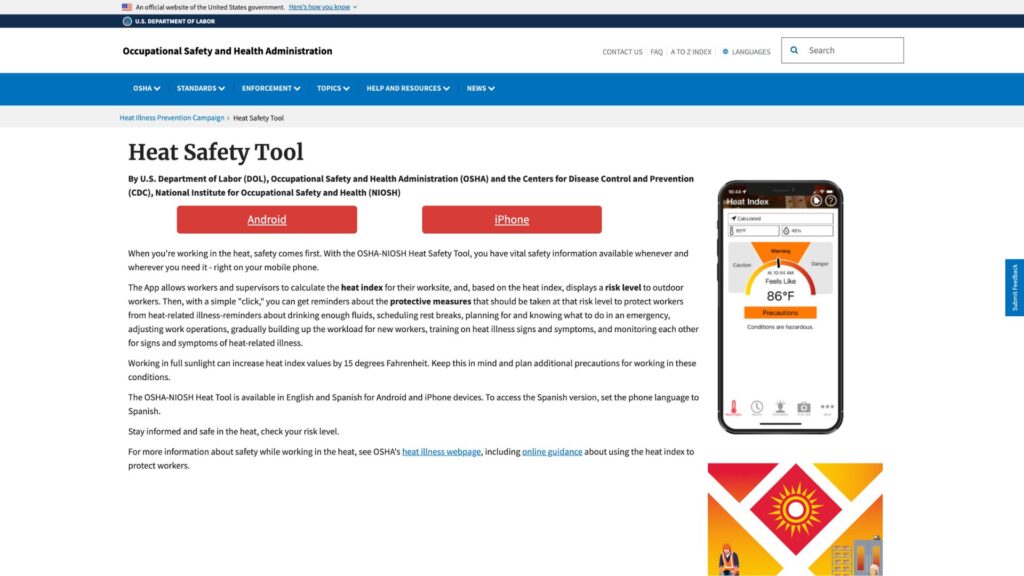
The OSHA-NIOSH Heat Safety Tool is a mobile app specifically designed to help outdoor workers assess real-time heat risks on the job.
Why I chose the OSHA-NIOSH Heat Safety Tool: Lawn care companies can use it to ensure worker safety.
Real-time heat index and risk levels
A primary feature of the OSHA-NIOSH Heat Safety Tool is its real-time color-coded heat index, which calculates the current heat risk level based on temperature and humidity. I like how it uses GPS to pull local data, so you can easily check the temperature and humidity for your exact location.
Preventive actions and safety reminders
Based on the current heat index, the app recommends preventive actions like hydration tips, rest break schedules, and cooling methods.
The reminders are beneficial for lawn care teams that handle jobs back-to-back. You can have it remind your team to hydrate or take a quick break every hour, for instance.
What users say about OSHA-NIOSH Heat Safety Tool
Whether you’re dealing with outdoor workers, sports teams, or the family outing, this app is a must have.
Can’t get weather data for the UK.
Key Features
- Heat index tracking
- Preventive safety recommendations
- Customizable hydration and break reminders
- Location-based heat alerts
Pros
- Real-time updates
- Visual risk levels
Cons
- No future heat projections
- Less suitable for places without internet connection
Pricing
Free Trial: No Free Plan: Yes
-

Canva — Good for creating marketing designs
Available on
- Web
- iOS
- Android
- Windows
- Mac
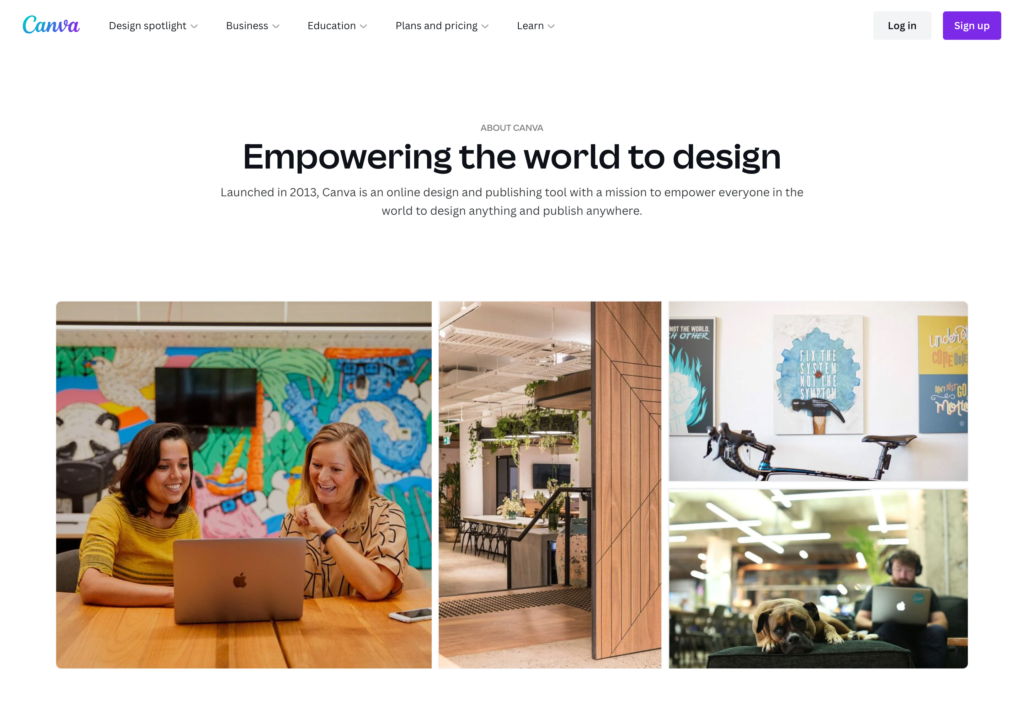
Canva is a versatile graphic design platform.
Why I Chose Canva: Canva enables lawn care businesses to create professional-looking flyers, social media posts, and brochures without the need for extensive graphic design skills.
Template library and customization options
I appreciate the extensive template library, which covers various themes—including gardening, lawn mowing, and landscaping. Each template is fully customizable, allowing you to adjust colors, fonts, and images to align with your brand. I appreciate the ability to upload images, which is particularly useful for showcasing landscaping projects.
User-friendly interface and collaboration tools
I found it easy to navigate the platform and drag and drop elements into designs. I like that Canva allows users to collaborate, so you can invite team members to edit designs in real time.
What users say about Canva
Canva allows me the creative freedom to design a variety of assets.
No option for sharing and completely transferring a design to another user, without retaining access to that design.
Key Features
- Template library
- Drag-and-drop functionality
- Real-time collaboration tools
- Several integrations
Pros
- Customizable templates
- Easy-to-use interface
Cons
- Limited resizing options
- Collaboration can lag with larger files
Pricing
Starts at $10/month/user Trial: Yes Free Plan: Yes
Compare the Best Lawn Care Business Apps
| Topic |
 Start for free
Start for free
|

|

|

|
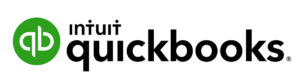
|

|

|
|---|---|---|---|---|---|---|---|
| Reviews |
4.8
|
4.7
|
4.7
|
4
|
4.3
|
2.3
|
4.7
|
| Pricing |
Starts at just $29/month for the first 30 users
|
$9/month
|
$0.99 to download
|
Starts at $5/month
|
Starts at $38/user/month
|
Free
|
Starts at $10/month/user
|
| Free Trial |
yes
14-day
|
no
|
no
|
yes
3-day
|
yes
30-day
|
no
|
yes
|
| Free Plan |
yes
Free Up to 10 users
|
yes
|
no
|
yes
|
no
|
yes
|
yes
|
| Use cases |
Best all-in-one app for lawn care businesses
|
Good for finding and paying for gas
|
Good for calculating fertilizer application rates
|
Good for identifying plants
|
Good for accounting and payroll
|
Good for safe working during summer
|
Good for creating marketing designs
|
| Available on |
Web, iOS, Android, Windows, Mac
|
What is a Lawn Care App?
A lawn care business app is specifically designed to help professionals in the lawn care industry manage and streamline their operations. Business owners can use lawn care apps to efficiently schedule and assign jobs, track their team’s progress, generate invoices, communicate internally, and manage customer relationships. These apps improve productivity, organization, and customer service within the lawn care service industry.
How does a lawn care app work?
Apps for lawn care business work by providing a centralized platform for lawn care service providers to manage their operations more efficiently. Business owners can use the app or the web to schedule employees, track hours, share important documents, onboard and train new workers, assign tasks, and invoice customers. These features help streamline and automate business operations, improving overall productivity.
How much does a lawn care app cost?
Lawn care apps vary in price depending on the features they offer and which plan you opt for. Some companies, like FieldRoutes, are rather pricey and start at $199/month. Evernote, on the other hand, starts at around $10/month, but doesn’t include all the necessary features to completely manage a lawn or landscaping business on the go.
However, Connecteam offers great value for money and is the best lawn care app on the market. Small businesses can sign up for Connecteam’s Small Business Plan, which is completely free forever for teams of up to 10 people. For larger teams, premium plans start at just $29 per month for up to 30 users.
Benefits Of Using A Lawn Care App
There are countless benefits of using a lawn care business app, including easier scheduling and streamlining daily operations. Let’s dive into the benefits in more detail:
Easy scheduling
Dispatch jobs for lawn care services or set recurring shifts with the click of a button instead of relying on a messy Google Calendar or handwritten notes. Plus, employees have direct access to their schedules via their mobile phones so everything is managed in real-time.
Track work hours and employees’ locations while on the job
Apps for lawn care businesses make it simple for employees to clock in and out from their phones. Many apps also come with GPS tracking so you can be sure employees clock in at their job sites. This reduces time theft and makes it super easy to ensure your lawn care workers are paid accurately.
Streamlined communication
In-app chat makes it simple for employees to connect with you and with each other. You can start private or group chats or send messages to predetermined groups. For example, create a group specifically for employees who specifically mow laws, and one group specifically for landscapers. That way, you can personalize your communication and make sure the right employees receive the right information.
Companies with effective internal communication are 3.5x more likely to outperform their competitors!
Efficient billing and payment processing
With invoice processing and online payment options, lawn care apps make the billing and payment process much easier. This reduces paperwork, minimizes errors, and accelerates the payment cycle.
Digitally collect forms and certificates
Employees can sign forms from their phones and submit certificates and regulatory documents with the click of a button.
Improved task management
A mobile app makes all task information accessible on the go. That way, no matter where your team is working, they know exactly what their lawn and landscaping assignments are. You can even include shift-specific checklists in the schedule so workers know exactly what they’re meant to do.
Streamlined payroll processes
Lawn care apps allow you to speed up the payroll process. Employees can clock in and out directly from the app, and the software automatically records their hours onto timesheets. Then, the software integrates with common online payroll systems and ensures employees are paid correctly.
FAQs
Use a lawn care app to manage all your lawn business customers and their unique job requests. For example, with Connecteam’s job scheduler tool, you can create one-time or recurring jobs for each customer. Include shift notes like specific lawn maintenance requests and landscaping details so the assigned employee knows exactly what to do.
You can also take advantage of the people directory, a digital phone book in which you can store important contact details of all of your customers.
There are many ways to get new landscaping and lawn care clients. These include:
- Create a website
- Take advantage of social media platforms, like Instagram and Facebook
- Advertise in local newspapers and community buildings
- Reach out to local businesses and offer your services
- Join trade associations to network
- Create flyers and hand them out door to door
Accurately estimating lawn care costs is crucial for both service providers and clients. Connecteam offers a Free Lawn Care Cost Calculator that allows you to input details such as lawn size, grass height, mowing frequency, and additional services. This tool provides a quick, customized estimate to help you budget confidently for all your lawn care needs.
Each lawn care app for business offers various features, so pricing varies from app to app. Pricing can also be dependent on how many employees you have, how many locations you service, and even what features you need.
Lawn care apps are generally charged per user, starting at $15 per month, and can go up to $50 per user, per month.
Other apps, like Connecteam, charge a flat rate of $29 per month for up to 30 users. It’s incredibly affordable for small and large businesses alike, making it one of the best lawn care apps on the market.
Moving Forward With A Lawn Care App
Lawn care apps ensure that your business runs as smoothly as possible so that you can spend more time gaining new clients and managing your business.
When it comes to adding lawn care apps to your day-to-day grind, make sure you do your homework to find the best fit for your business. If you’re looking for an affordable solution that offers lots of features like time tracking, scheduling, communication, and streamlining daily operations, then Connecteam may be the best fit for you.





