Internal newsletters have many pros, but writing them is time-consuming. Here are 5 apps to help you write engaging newsletters quickly.
Good internal newsletters improve employee communications, boost engagement, and foster a sense of belonging. Yet many employers avoid them because of the time and effort required to write them.
Luckily, today, technology can simplify the process. Below, I review the 5 best internal newsletter software so you can craft and publish engaging content quickly.
Our Top Picks
-
1
Best all-in-one internal newsletter software
-
2
Good for email-based newsletters
-
3

Good for its social intranet
Why trust us?
Our team of unbiased software reviewers follows strict editorial guidelines, and our methodology is clear and open to everyone.
See our complete methodology
How I Chose the Best Internal Newsletter Software
Here are some key features I looked for when compiling my list of the top internal newsletter platforms:
First, I looked for these must-have features
- Content creator: Craft a visually appealing company newsletter easily with drag-and-drop tools, customization options, and more.
- Multi-media support: Add images, videos, GIFs, and other multi-media elements to create engaging newsletter content.
- Targeted distribution: Publish internal communications to relevant team members through custom distribution lists.
- Reporting and analytics: Analyze content performance with reports showing open rates, click-through rates, engagement stats, and more.
I also made sure the software has:
- A user-friendly interface so everyone can interact with it comfortably.
- A mobile app that can be accessed from anywhere—even by those on the frontline or in the field.
- Push notifications to ensure employees have read important news and content.
Finally, I checked for features that took the app from good to great:
- Likes and comments: Enable employees to engage and interact with your content.
- Confirmation receipts: Ask users to confirm when they’ve read an important post and push reminders to those who haven’t.
- In-app chat: Use alternative communications tools like a work chat for instant interactions that can’t wait for a newsletter-style update.
- Employee directory: Reach anyone in your team or their emergency contacts quickly and easily.
The 5 Best Internal Newsletter Softwares of 2026
-
Connecteam — Best all-in-one internal newsletter software
Why I chose Connecteam: An intuitive interface, feature-rich mobile app, and proactive customer support team put Connecteam at the top of my list of the best employee newsletter software.
Let’s dive into Connecteam’s key internal communication tools.
Customizable content creation
Connecteam lets you create targeted employee updates using easy drag-and-drop functionality. You can add images, videos, GIFs, and files to make posts relevant and engaging. Plus, Connecteam lets you customize posts with your brand’s color, which is a great touch.
In addition, I was impressed with the ability to embed live polls, YouTube videos, and shortcuts to other features within updates, which sets Connecteam apart.
Moreover, Connecteam’s auto-translate tool lets employees read your content in their native language. I love this because it boosts inclusion while reducing errors or ambiguity in messaging.
Smart publishing
Connecteam lets you publish posts to your entire company in a social media-style feed. But you can also send them to the feeds of a select few using custom distribution lists. I appreciated the flexibility of sending posts immediately or scheduling publishing later.
I was also a fan of the fact that you don’t need to send content as cluttered email communications—you can publish news straight to employees’ mobile apps in real time and even alert them through push notifications so no one misses an update.
Even better, Connecteam lets you ask employees to confirm they’ve read a message and schedule reminders for those who haven’t confirmed by a certain date. These automated reminders help get eyes on content and save you the hassle of following up.
Interactive updates
Unlike traditional newsletters, which push updates through internal emails, Connecteam’s feed lets employees engage with every post through likes, comments, and emojis. Employees can ask questions, tag each other with @ mentions, and even participate in live polls through these posts. I love how interactive this is and believe it helps create a sense of community.
That said, I also appreciate that you can disable interactions when needed—for instance, when you need to deliver difficult news or emergency updates and want to avoid negative comments or panic on the feed.
Reporting dashboard
Connecteam provides detailed insights into how employees are engaging with your content. You can see who’s viewed posts, when, and how many times. You can also see if they liked or commented on posts, which is a great way to understand what content employees relate to most.
In-app chat, employee directory, and more operations, HR, and engagement tools
Connecteam has an online team chat to connect with employees in private or group chats. The chat lets you add files, images, videos, GIFs, and audio notes for richer internal communications.
I like having this option for constant contact with employees while on the job—better for answering live questions, providing instructions, and more.
There’s also a built-in employee directory where you can store details for every employee and their emergency contacts. This way, you don’t need to save work contacts to your personal address book. Plus, you can call, email, text, or chat with team members with a single click from the directory.
Finally, Connecteam isn’t limited to communications features. It offers a range of operations and HR management features, including employee task tracking, job scheduling, time tracking, training, and much more. Plans start at just $29/month for up to 30 users. There’s also a free trial for everyone and a free plan for small businesses with fewer than 10 users.
Connecteam also offers a free for life plan – Try Connecteam here!
Key Features
Customizable content creator
Auto publishing
Interactive newsfeed
Reporting dashboard
Work chat
Employee directory
Pros
All-in-one employee newsletter software
Confirmation receipts and push notifications
Mobile app, accessible from anywhere
Free plan for small businesses
Cons
Newsfeed doesn’t currently support live videos
Pricing
Free-for-life plan availablePremium plans start at $29/month for 30 users
Join Connecteam - The Best Business App for Internal Newsletters
Get Started Now -
Workshop — Good for email-based newsletters
Available on
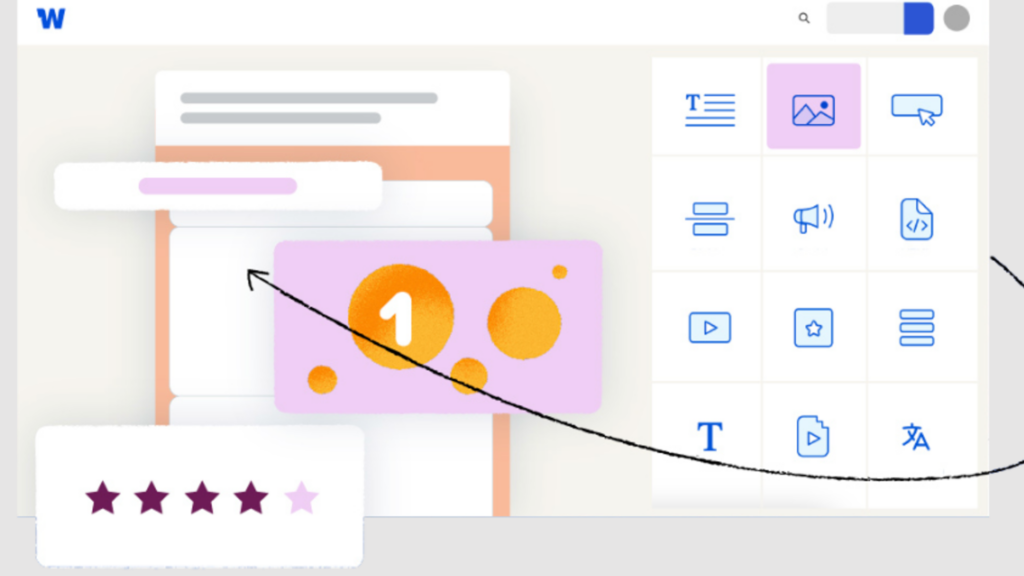
Workshop is an employee newsletter software solution designed for internal comms.
Why I chose Workshop: Workshop offers a range of features for creating, distributing, and tracking your company’s internal emails.
Here are its key offerings:
Drag-and-drop content builder
Workshop offers a drag-and-drop editing tool and lets you add images, videos, GIFs, and more to design custom employee emails. You can also choose from a library of pre-designed templates or create and clone your templates from scratch.
Plus, you can import graphics and designs into Workshop’s content builder directly from Canva and preview your content before publishing. I like these tools because they make it easy for anyone—including those with no coding or design skills—to create content.
That said, I wish Workshop supported more than just email-based communications. For instance, there’s no social media-style feed or in-app chat. I believe emails will continue to be replaced by more instant forms of communication, so Workshop is behind in this area.
Multiple publishing and management options
You can create distribution lists to send emails to only the relevant team members. You can also schedule emails to go out in advance and integrate your calendar for a full view of scheduled comms. In addition to employee email addresses, you can share the email newsletters as PDFs on other communications platforms like Slack, Microsoft Teams, and Sharepoint.
Moreover, you can generate a unique QR code that opens directly into a crafted email. I think this is a great way to share important information, such as placing these on table tops, bulletin boards, etc. Further, you can track who hasn’t opened emails and send them reminders via the platform.
While Workshop offers many ways to send employees email newsletters, they can’t engage with your content. They can answer pulse surveys but can’t like, comment, add reactions, or interact with each other, which I think is a miss.
Reporting
Workshop tells you who has and hasn’t opened your emails. It also provides data on clicks, open rates, and survey results and even tells you what time of the day your content performs best. Again, I only wish there was a way to track employees’ sentiments around the content, which would have been possible through tracking likes, comments, and reactions.
What users say about Workshop
I found it very easy to implement my existing skillset into the Workshop software, which was essential given I utilize the platform daily.
while it looks good once its sent out, it is REALLY hard to use. not very logical the way certain blocks are set up.
Key Features
- Drag-and-drop content editor
- Template library
- Distribution lists
- Reporting
Pros
- You can import graphics from Canva
- Send content to Slack and Microsoft Teams
Cons
- Employees can’t like, comment, or react to content
- No in-app chat
Pricing
Starts at 250/month for 250 employees Trial: No Free Plan: No
-

Simpplr — Good for its social intranet
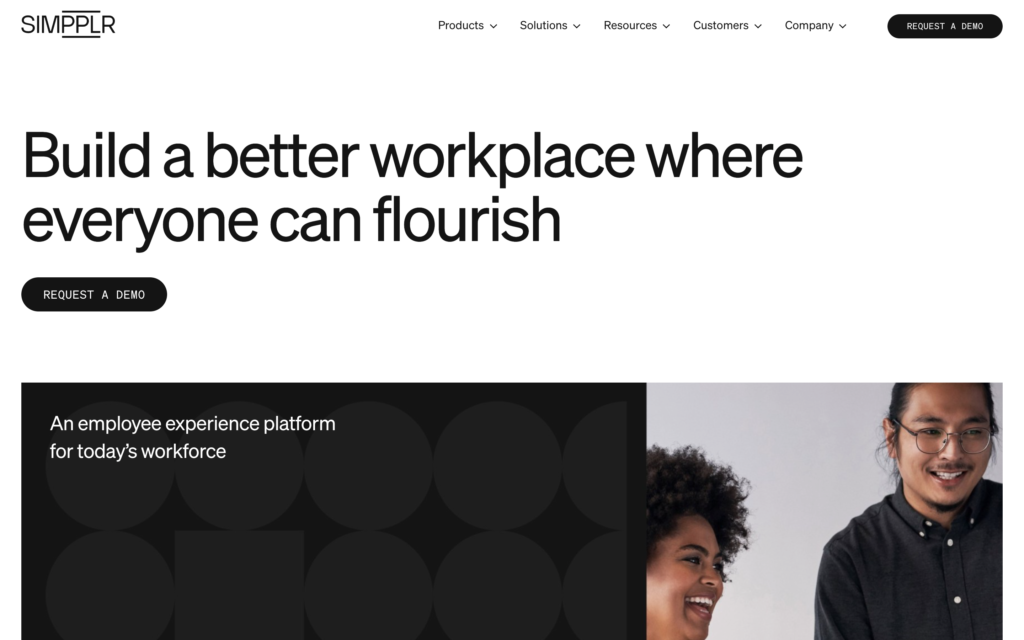
Simpplr is an employee experience platform with communication and employee engagement tools.
Why I chose Simpplr: I was impressed with Simpplr’s AI tools, so I had to include the platform on my list.
I’ve summarized Simpplr’s key features below.
Newsletter creator
Simpplr lets you build newsletters using smart blocks for different sections and drag-and-drop tools to edit content and move things around. You can add images, videos, external links, and more.
Moreover, there’s a customizable template library to get you started. I thought this was a great option for those who don’t have the time to start from scratch. You can reach your audience using email, Slack, or the Simpplr desktop and mobile apps.
Company intranet
Simpplr isn’t limited to email communications. It has a company intranet that acts as a centralized hub for company information. You can set up employees’ homepages with personalized news, reading recommendations, and more based on their jobs, departments, and locations.
The intranet also stores employee profiles so you can find team members’ contact details and see their titles, departments, and other information. Additionally, there’s a social media-style feed where you can post news, updates, videos, etc., and workers can react through likes and comments. I only wish Simpplr offered other emoji reactions—for instance, to downvote something.
AI tools
Simpplr offers several AI tools. The platform’s AI can generate ideas and recommend relevant content to assist you in crafting newsletters and posts. It also has a content governance tool that automatically deletes expired posts.
While this is a great way to keep things clean, I worry it might delete important information before everyone’s seen it. I’d have preferred some sort of notification showing how many users haven’t seen something before it auto-deletes.
Finally, an AI assistance chatbot can answer employee queries about company policies, procedures, and so on, which I thought was pretty impressive.
Surveys and more
Simpplr lets you create custom surveys from scratch. You can build a quick pulse survey or something more in-depth with various questions, including free text and multiple choice. Deliver these straight to your employees’ smartphones for better participation.
In addition, Simpplr offers a few more tools, including recognition features and engagement analytics. However, it has no other workforce management features, such as task tracking or an in-app chat.
What users say about Simpplr
The Simpplr platform really creates a sense of belonging, and brings out our company’s culture in one place.
The format is an overwhelming amount of info to look at. It has a blog feel, which is cool, but it’s not always easy to find the info I’m looking for.
Key Features
- Newsletter builder
- Company intranet
- Surveys
- AI chatbot
Pros
- AI content governance
- Mobile app
Cons
- No emoji reactions to posts
- No task management or in-app chat
Pricing
Contact vendor for price Trial: Yes — 14-day, by request only Free Plan: No
-
Nectar — Good for internal recognition and shout-outs
Available on
- Web
- iOS
- Android
- Windows
- Mac
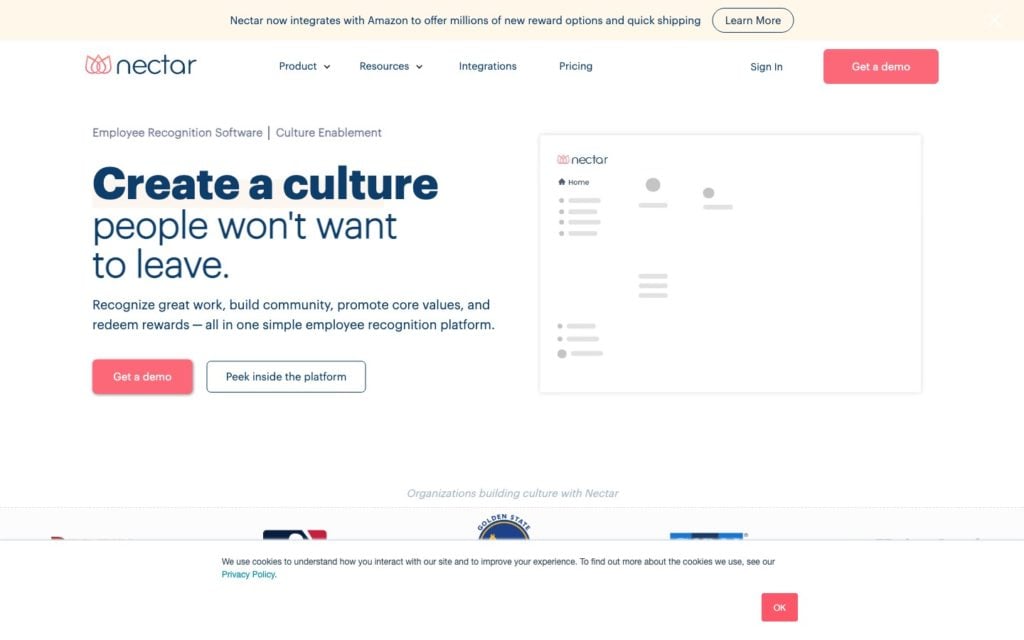
Nectar is an employee engagement solution with tools for recognition, rewards, and internal communications.
I chose Nectar: This platform partners with the Society of Human Resources Management (SHRM), lending it some credibility. Despite catering only to manufacturing, healthcare, and professional services, it boasts some great features.
Let’s have a look at what Nectar offers.
Content builder
Nectar’s drag-and-drop content builder lets you create newsletters from scratch. You can add images, videos, and GIFs to make content more engaging. I also like that Nectar offers AI assistance with writing—for instance, by suggesting a structure for your content or generating ideas based on an existing structure.
Nectar also has pre-designed templates for announcements, events, and other company-wide updates for those who can’t build from scratch.
The most impressive part, though, is that Nectar lets you fully customize your newsletters. While other platforms allow you to change colors, this enables you to change your font, add a logo, and adjust layouts to align with your brand.
Multi-channel distribution
Once your content is ready, you can distribute it to the entire company or specific lists via email, SMS, Slack, Microsoft Teams, or other communications platforms. Announcements can come from company-verified email addresses so employees know it’s legitimate.
While I appreciate the different ways to send information, Nectar doesn’t seem to let employees view the information within their apps. I also didn’t see a way to distribute content through push notifications or send auto-reminders to those who haven’t read it. Finally, employees can read but not interact with your content through likes, comments, etc., which is disappointing.
Reporting and analytics
Nectar provides insights such as open rates, click-through rates, and event RSVPs. I appreciate this but would have liked to see more engagement data, which could have been possible if the platform let employees like or comment on content.
Recognition and rewards
Nectar’s primary offering is its recognition and reward features. You can give employees shout-outs, reward them with points, and give them gift cards for good work. While employees can’t react to newsletters, they can applaud each other’s recognition posts.
What users say about Nectar
I really like that Nectar is user friendly and the software is easy to navigate.
App is a little clunky. Not all website features are available on the app.
Key Features
- Content builder
- Multi-channel distribution
- Reporting
- Recognition and rewards
Pros
- Distribution lists to send targeted content
- AI writing assistance
Cons
- No auto-reminders to see content
- Employees can’t interact with content
Pricing
Starts at $2.50/user/month Trial: Yes Free Plan: Yes
-

Staffbase — Good for analytics
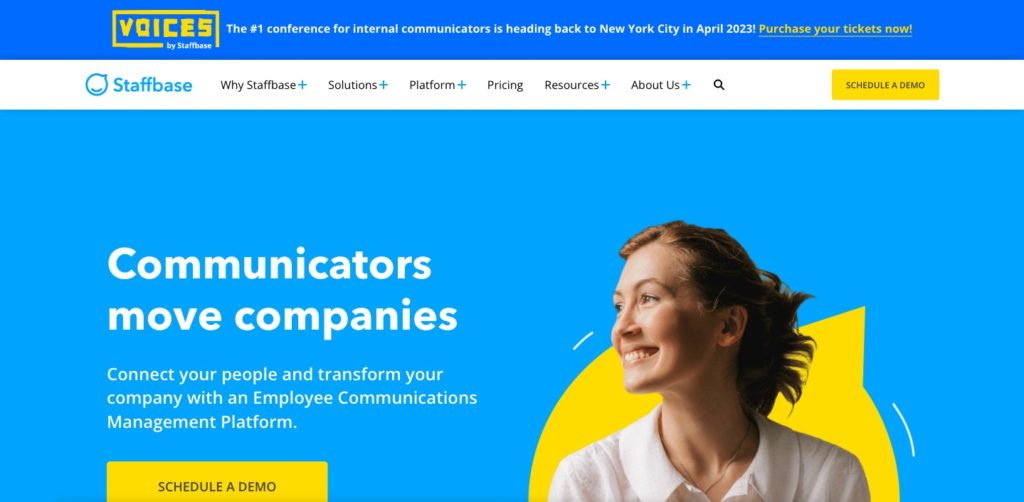
Staffbase is an employee communication platform designed to improve workplace engagement and streamline internal communications.
Why I chose Staffbase: The platform offers a range of internal communication and engagement features, including email and newsfeed-based information-sharing tools.
Here are Staffbase’s core features:
Email builder
Staffbase offers a drag-and-drop email designer and customization options to help you create engaging email communications that reflect your brand’s look and feel. While I couldn’t see ready templates, you can create standardized email templates to avoid the hassle of starting from scratch every time.
Another functionality I like is the ability for authors to collaborate on email designs in real time. I imagine this saves a lot of back-and-forth in writing and editing newsletters.
Moreover, you can send emails to everyone or set lists and see analytics for each email, including open rates, click rates, and read times for different teams, departments, and locations.
The one downside is that you can’t set auto-reminders for those who haven’t read the newsletter—you must follow up manually.
Newsfeed
In addition to emails, you can post news and updates to an internal social media-style feed that users can access through their desktops or employee apps. You can share images, videos, audio files, and surveys and tailor what posts appear on employees’ feeds based on their roles, teams, or locations. Users can tag each other with @ mentions, like, comment on, and react to posts, giving you insights into their sentiments around your content.
Intranet and digital signage
Staffbase also acts as a company intranet. Employees see a homepage personalized with news, reading materials, surveys, recommended training, relevant events, and more. They can also access the contact information for every employee through the people directory.
One feature that sets Staff apart is the digital signage tool. You can create digital signage with the latest news, events, or other updates and display these for employees. I think this is a great way to ensure people see essential information even if they’re busy on the job.
I like this intranet feature as it makes Staffbase feel like a complete internal communication platform. But I wish there were other workforce management tools, such as task management, time tracking, scheduling, etc., so businesses wouldn’t need to sign up for all these essentials on separate platforms.
What users say about Staffbase
The Staffbase customer support is second to none. From initial calls to implementation to monthly maintenance, I have felt supported all along the way.
Staffbase isn’t intuitive to use and the interface is challenging to set up.
Key Features
- Email designer
- Newsfeed
- Intranet
- Reporting
Pros
- Live editing and collaboration on emails
- Digital signage
Cons
- No auto-reminders for reading emails
- No task or time management features
Pricing
Contact vendor for price Trial: No Free Plan: No
Compare the Best Internal Newsletter Softwares
| Topic |
 Start for free
Start for free
|
|

|
|

|
|---|---|---|---|---|---|
| Reviews |
4.8
|
5
|
4.8
|
4.8
|
4.8
|
| Pricing |
Starts at just $29/month for the first 30 users
|
Starts at 250/month for 250 employees
|
Contact vendor for price
|
Starts at $2.50/user/month
|
Contact vendor for price
|
| Free Trial |
yes
14-day
|
no
|
yes
14-day, by request only
|
yes
|
no
|
| Free Plan |
yes
Free Up to 10 users
|
no
|
no
|
yes
|
no
|
| Use cases |
Best all-in-one internal newsletter software
|
Good for email-based newsletters
|
Good for its social intranet
|
Good for internal recognition and shout-outs
|
Good for analytics
|
| Available on |
Web, iOS, Android, Windows, Mac
|
What Is Internal Newsletter Software?
Internal newsletter software is a set of tools used to create and send company updates, news, and fun facts to employees in the form of newsletters.
Traditionally, internal comms teams and HR spent hours crafting newsletters using Microsoft Word or PowerPoint and sending them out by email—often relying on word of mouth to ensure employees read the information.
Today, internal newsletter platforms offer drag-and-drop editing, multimedia support, email marketing tools, and more to simplify the process and help you craft and publish visually appealing and engaging newsletters. The best solutions even let you track reach and measure effectiveness so you know how to refine your newsletters going forward.
How Does Internal Newsletter Software Work?
Internal newsletter platforms use tech to simplify the process of creating, sending, and measuring the success of your company newsletters.
Admins—often the internal comms team—usually log into their dashboard, where they can pick a template for a newsletter or create one from scratch using drag-and-drop tools. They can add photos, videos, links, audio, and polls to ensure the content is engaging.
Once it’s ready, the newsletter can be sent instantly or scheduled to go out later. The best solutions let users track how many employees opened the newsletter and what they found most interesting.
Employees receive content in their emails, on their internal communication apps, or through push notifications to the newsletter platform’s mobile app (this is ideal as they don’t need to log into emails to view the information). They can skim newsletters and dive deeper into the sections that interest them. Some tools even let employees interact with content through likes, comments, and reactions.
You might want to read our in-depth review of the best internal communications apps we’ve recently made.
The Benefits of Internal Newsletter Software
Here’s why you should use employee newsletter software:
Improves communication
Internal newsletter software ensures everyone gets important company information at the right time and in a digestible format, cutting through the clutter of daily work communications.
Additionally, newsletters centralize updates so everyone is on the same page regarding company goals, news, events, etc. You don’t need to rely on employees and managers to spread the word, often leading to misinformation.
Boosts employee engagement
When employees are informed about the company’s mission, latest news, and critical updates, they’re more likely to feel connected to the organization and go above and beyond in their jobs.
In addition to updates, internal newsletter software makes it easy to celebrate wins, recognize employees, and gather feedback through pulse surveys. This makes workers feel heard and valued, further boosting engagement levels.
You might want to read our in-depth review of the best employee engagement software that will help you increase your team’s performance.
Saves time and effort
These solutions provide various tools to streamline crafting, sending, and marketing employee newsletters. Drag-and-drop tools and ready templates save you the hassle of writing and formatting content from scratch. Meanwhile, automated publishing and reminders get your newsletter to all the right people and ensure they see it—all without you having to lift a finger.
Provides valuable insights
Finally, the best internal newsletter platforms provide powerful insights and analytics for your content. You can see how many employees have opened your newsletter, clicked through links, liked or commented on posts, and more. This data shows what content resonates most with workers and helps you refine future content for better engagement.
How Much Does Internal Newsletter Software Cost?
Internal newsletter platforms vary widely in price points and structures.
While Simpplr and Staffbase don’t transparently share pricing, their sales teams said they only cater to a minimum of 100 and 1,000 employees, respectively.
Workshop is cheaper, starting at $250/month but requires a minimum of 250 employees, while Nectar starts at $4,000/year. None of these options is pocket-friendly for small or medium-sized businesses.
Connecteam is a much better solution for companies of all sizes. Prices start at $29/month for up to 30 users and $0.50/user after that. There’s a free plan for small businesses with fewer than 10 users and a free 14-day trial.
FAQs
You can create an employee newsletter using Microsoft Word or PowerPoint, but formatting can be time-consuming. On the other hand, employee newsletter software like Connecteam offers easy content creation, customization options, interactive elements, and more to provide informative and engaging updates quickly.
Several platforms offer internal newsletter tools, but Connecteam is the best. It offers a range of features—like easy content creation, push notifications, auto-reminders, and powerful analytics—to ensure employees can easily receive, read, and react to important updates.
You can improve your internal newsletter by customizing it to your company’s branding, letting employees interact with content through likes, comments, and emojis, and tracking the effectiveness of your newsletters so you can improve content for the next time.
The Bottom Line On Internal Newsletter Software
Internal newsletter software helps streamline and simplify creating, sending, and tracking company newsletters. It helps you design visually appealing content, saving you time and effort. You can also access email marketing tools, auto-reminders, and more to ensure workers see your content.
From my list, Connecteam stood out as the best internal newsletter solution. Instead of using a traditional email format, Connecteam lets you post important news and updates to a social media-style feed in real time. You can also track views, clicks, likes, and comments for complete visibility into employees’ sentiments and engagement with your content.
Ready to explore Connecteam’s complete offering? Sign up for a free trial today.




