A free form automation app allows you to digitize your workflows, saving you time and money.
When it comes to managing workflows, paper is quickly becoming a thing of the past. And for good reason.
- The average office worker in the US uses 10,000 sheets of paper every year, 70% of which end up in the trash
- Printing, storing, and recycling paper can add up to 30 times the cost of paper itself
- US organizations spend over $120 billion on printed forms
That’s where free form automation apps can help. These SaaS solutions allow you to create, share, collect, and store digital forms all in one place. By streamlining your workflows with digital forms, you can save time, money, and unnecessary waste.
So if you’re considering moving to a paperless office model, here are the best free form automation software tools for 2026.
Our Top Picks
-
1
Best all-in-one free form automation software
-
2
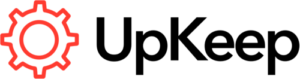
Good for maintenance and reliability teams
-
3
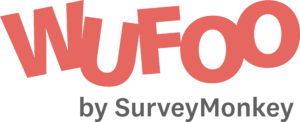
Good for building simple forms
Why trust us?
Our team of unbiased software reviewers follows strict editorial guidelines, and our methodology is clear and open to everyone.
See our complete methodology
What to Look For in a Free Form Automation Software Tool
Here are some features to look out for when selecting the right form automation software for your organization.
- Level of customization: This allows you to create forms tailored to your organization’s needs.
- e-Signatures: If you need users to sign documents, this is an essential feature.
- Logic rules: The ability to add logic rules (or conditional formatting) allows you to create intuitive forms that ask users more relevant questions based on their answers to previous questions.
- Analytics: The app should be able to collate responses into easy-to-understand reports.
- Instant notifications: The app should instantly notify users of any updates to the form.
- Ability to share forms: The software should allow you to easily share and send forms to users.
- Integrations with other software: If you rely on other business software, check whether the form automation app integrates with it.
The 11 Best Free Form Automation Software Tools of 2026
-
Connecteam — Best all-in-one free form automation software
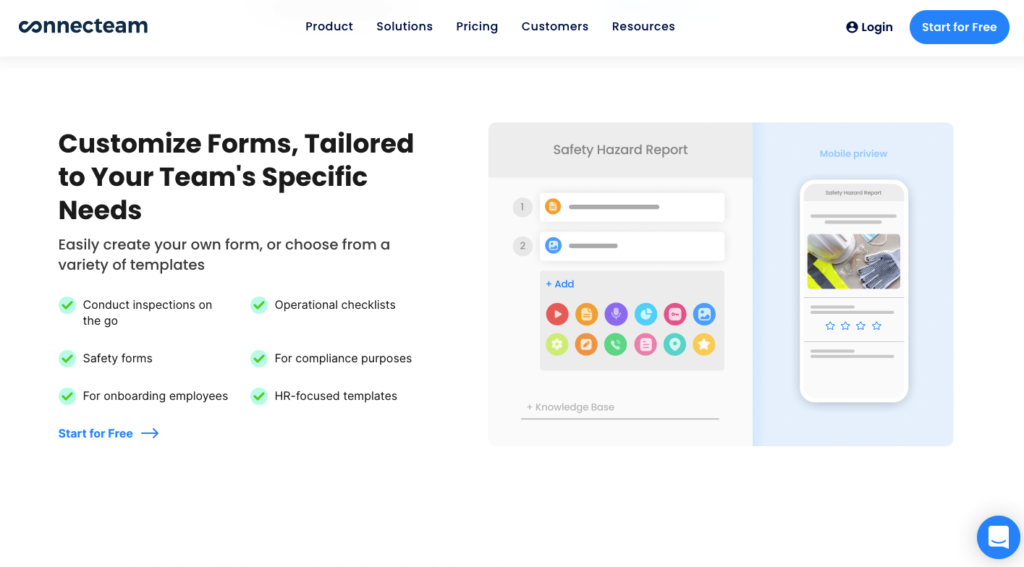
It won’t come as a surprise that we believe Connecteam to be the best all-in-one form automation app. That’s because we’ve designed it to instantly digitize any work process into forms that users can access and fill in anywhere, anytime.
With Connecteam, it’s quick and easy to automate manual tasks by creating, publishing, and collating a range of forms such as closing checklists, incident reports, equipment order forms, expense forms, and mileage reports.
If you already have a paper form or file, upload or take a picture of it and Connecteam’s AI will automatically convert it into a structured, digital version.
The Connecteam app also allows you to create and share workflows on the go, receive notifications in real-time, and communicate instantly with your employees. Users always have the most up-to-date version of the form and you can see all their responses in one place.
With Connecteam, you can generate insight reports, collate form responses, and export data as a PDF or Excel worksheet. These features help you to stay organized and in control of workflows without the hassle of managing large volumes of paperwork.
Connecteam also offers a free for life plan – Try Connecteam here!
0Key Features
Live entries tracking
e-Signature
Automated reminders
Simple mobile interface for easy, on-the-go use
Large library of customizable templates
Approvals feature
Pros
AI form builder
Can attach GPS timestamps, images, documents, audio, and video to forms
Share entries with external parties via email or export to PDF or Excel
Monthly subscription allows for up to 30 users
Cons
Customer support currently only available via email
Pricing
Free-for-life plan availablePremium plans start at $29/month for 30 users
14-day free trial, no credit card required
Start your free trial -
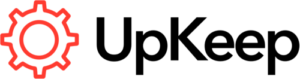
UpKeep — Good for maintenance and reliability teams
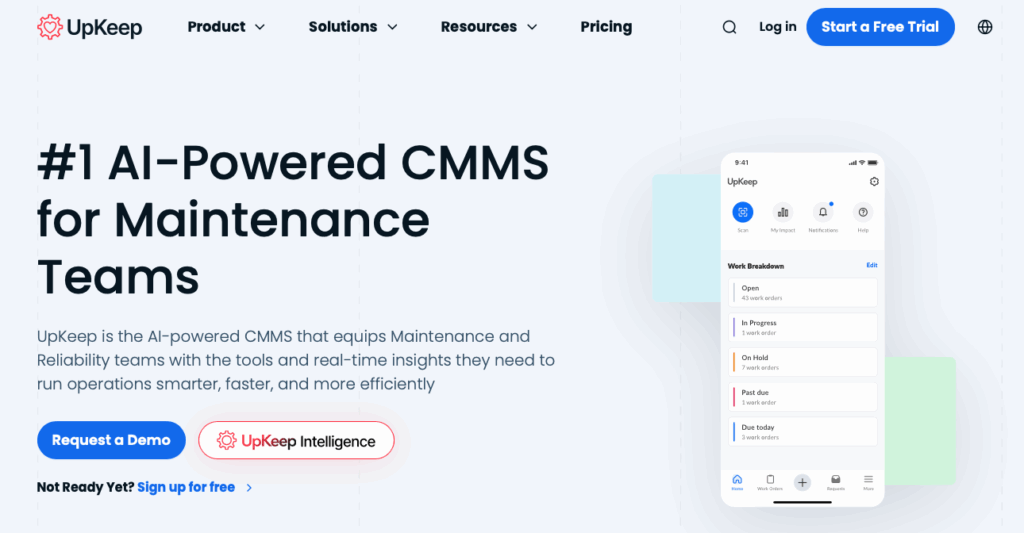
Designed for technical teams across a range of industries, UpKeep’s maintenance and asset-management software reduces the time technicians spend on paperwork. Easy to use, it allows organizations to centrally manage work order management, safety and compliance, parts and inventory, preventative maintenance, and asset-management processes.
UpKeep’s app can be used on a smartphone or tablet, making it ideal for mobile teams. It’s also suitable for managing multiple assets across multiple teams and locations. In addition to 24-hour online chat support (Monday-Friday), UpKeep maintains an online knowledge database. On it, users can learn how to use the app’s features and troubleshoot common issues.
Key Features
- Print asset barcodes
- Track historical repairs
- Analytics features
- Preventative maintenance scheduling
Pros
- Integrates with over 3000 apps via the Zapier platform
- Live chat support available 24 hours (Monday-Friday)
Cons
- Free version doesn’t include analytics or reporting features
- Per-user pricing for paid plans can add up
Pricing
Starts at $20 per month per user Trial: Yes — 7 days Free Plan: No
-
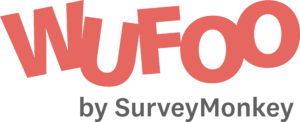
Wufoo — Good for building simple forms
Available on
- Web
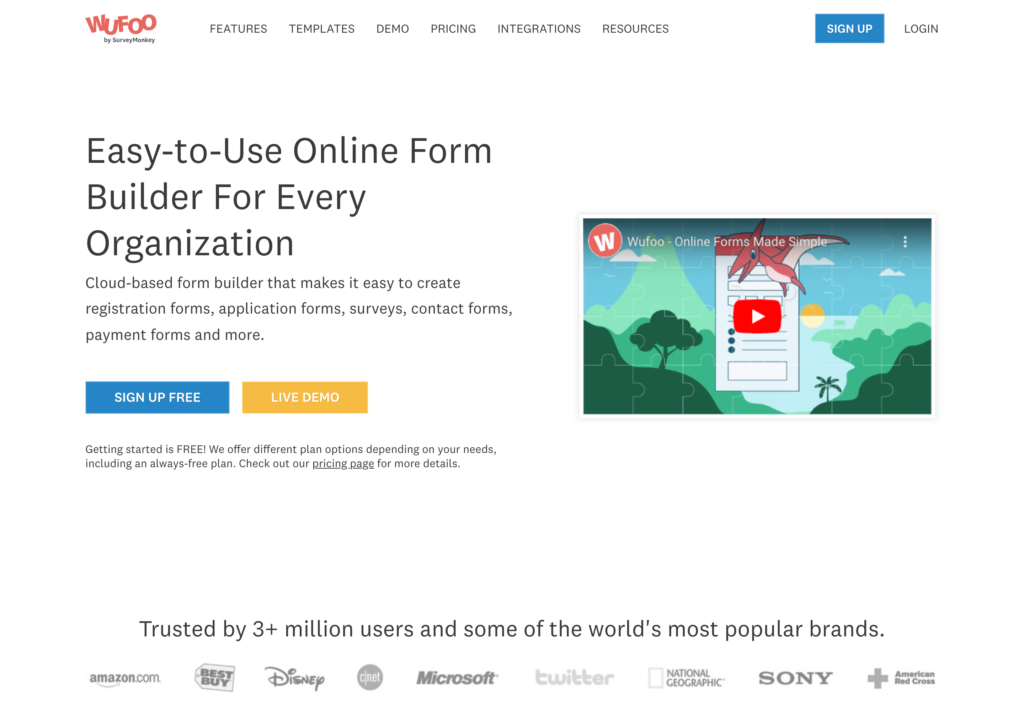
Created by online survey SaaS SurveyMonkey, Wufoo is a codeless form builder for automating workflows. Its cloud-based software integrates with over 2000 apps, including MailChimp, Stripe, PayPal, Asana, and Docusign.
Wufoo allows you to choose from a library of over 400 customizable templates or build your own form with its user-friendly drag-and-drop form builder. The software also incorporates branching and logic rules so you can get highly personalized responses.
Wufoo offers both free and paid plans. With its paid plans, there are caps on the number of forms you can create and entries that can be made. Wufoo charges users per additional entry if these limits are exceeded.
Key Features
- Ability to add branding to forms
- Over 400 customizable templates
- Generate template and custom reports
- Instant notifications via email and text
Pros
- Easy-to-use drag-and-drop builder
- Ideal for quick form creation
Cons
- Customer support only available via email
- No file storage available with the free plan
Pricing
Starts at $14.08/month, for a single user Trial: No Free Plan: Yes
-

ProntoForms — Good for field service management
Available on
- Web
- iOS
- Android
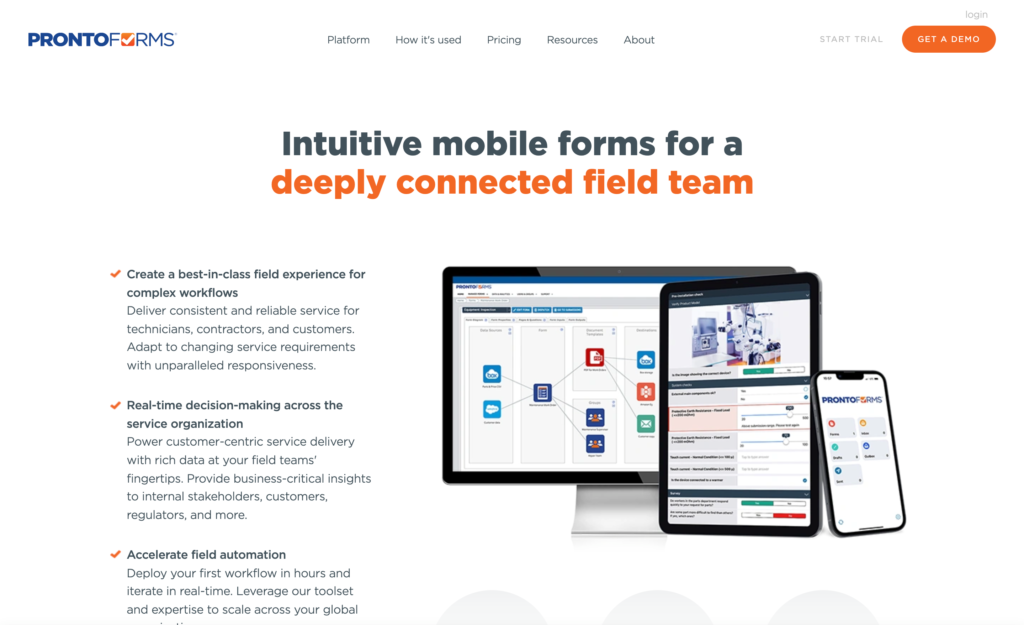
ProntoForms is a field service app designed to digitize and streamline technician-related processes. It’s used by a range of businesses in the construction, manufacturing, and medical device industries, among others.
The software can create forms to help with streamlining installation and maintenance processes and enhancing technician safety. It also can be used to make inspections and audits more efficient and help organizations respond more quickly to incidents or emergencies. With ProntoForms, technicians can complete forms without connectivity while in the field and later save the information.
Users can contact ProntoForm’s customer support via an online portal, email, phone (Monday-Saturday), as well as live chat (during business hours).
Key Features
- Barcode scanning
- Analytics via a reporting dashboard
- Real-time notification sharing
- Customizable integrations
Pros
- ProntoForms can assist with configuring forms (higher-tier plans only)
- Offline mode allows users to complete forms without an internet connection
Cons
- Per-mobile user pricing can be expensive for larger teams
- Only suitable for field-management teams
Pricing
Starts at $15/month Trial: Yes Free Plan: No
-

ProcessStreet — Good for HR forms
Available on
- Web
- iOS
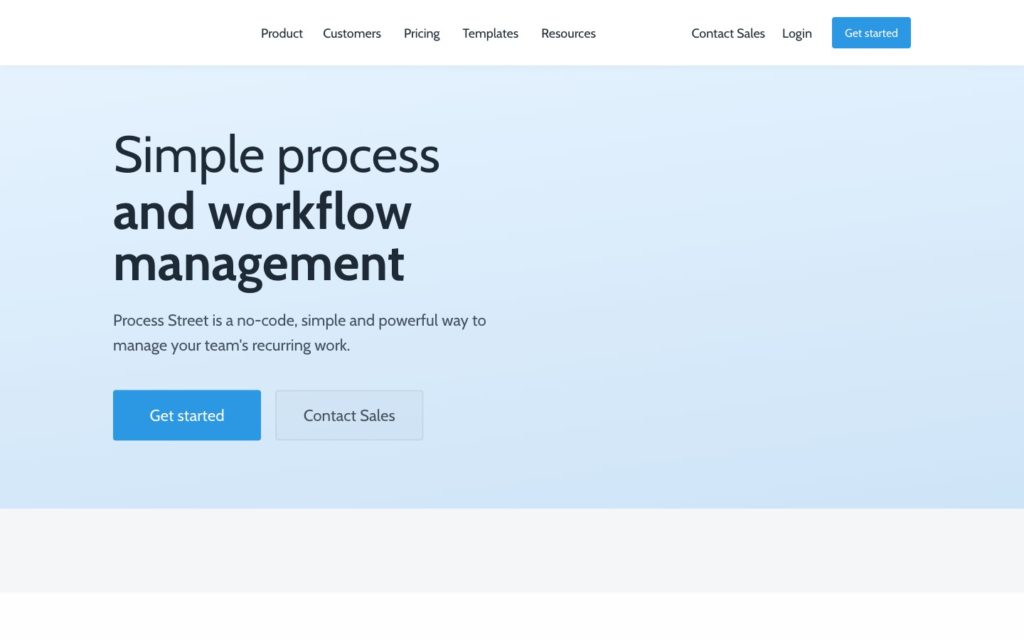
ProcessStreet’s form automation app is a popular choice for the HR, sales, and marketing sectors. Suitable for both small businesses and large enterprises, ProcessStreet can be used for employee and client onboarding, monthly reporting, leave requests, and tenant screening, just to name a few.
It offers the flexibility to customize a no-code checklist from its template library or design and build a form from scratch. With an autosave function, checklists are saved as they’re created.
ProcessStreet’s plans are charged per “full” team member who creates, shares, assigns, and collects forms. The free plan allows for up to one full team member.
Key Features
- Customize workflows with conditional logic
- Collaboration tools
- Third-party integration with over 1000 other apps
- Activity feed for record-keeping
Pros
- Users can add images, videos, and files to forms
- Good value for money if only one or two people are making forms
Cons
- Becomes expensive for larger teams with multiple managers
- Free plan only allows for one full member and one workflow
Pricing
Starts at $25/month Trial: Yes — 14-day Free Plan: Yes
-
OnTask
OnTask — Good for the education and healthcare sectors
Available on
OnTask by Accusoft helps streamline data-collection processes. OnTask’s form automation software is fully compliant with the Family Educational Rights and Privacy Act (FERPA) and Health Insurance Portability and Accountability Act (HIPAA), making it ideal for businesses in the education and healthcare sectors.
With OnTask, you can create custom workflows, share documents for signing, and build reusable forms. With the ability to add e-signatures, it can be used to generate permissions slips, enrollment forms, and health tracking and checklists.
Key Features
- Template library
- Digitize existing paper forms by uploading them to the app
- “How to” videos and webinars available online
- FERPA, HIPAA, Soc 2, and CCPA compliant
Pros
- Free storage available with all plans
- Highly rated customer support
Cons
- Steep learning curve to become familiar with all the features
- Custom branding only available with higher-priced plans
Pricing
Trial: No Free Plan: No
-

Salesforce Pardot — Good for marketing teams
Available on
- Web
- Android
- Windows
- Mac
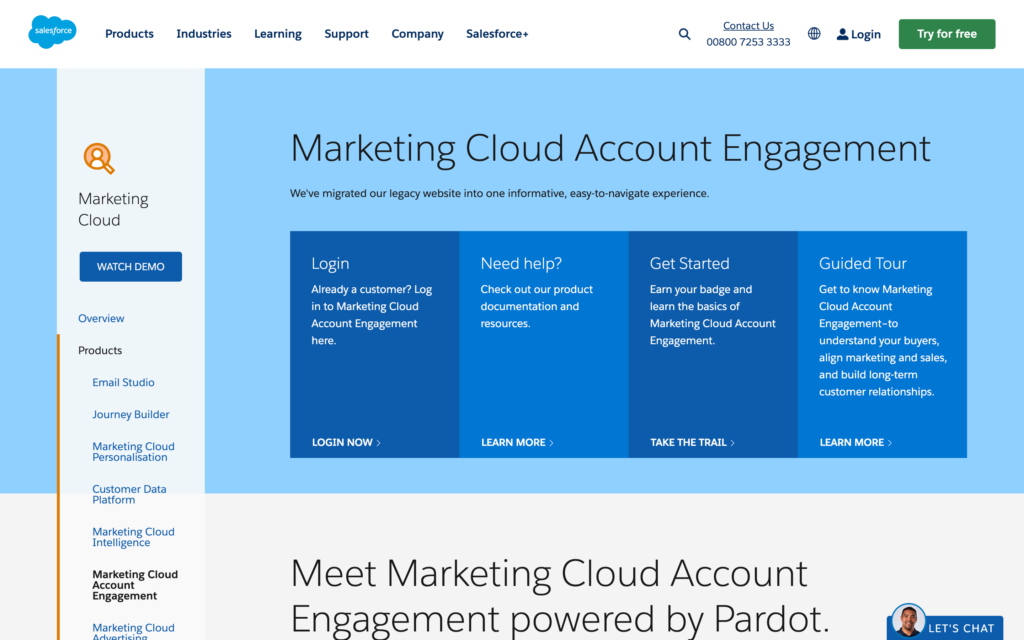
Part of Salesforce’s CRM platform, Pardot is a marketing automation and lead generation app. With it, you can create forms to help you collect and interpret prospect information and generate leads.
Pardot’s form wizard allows you to easily build lead capture forms to add to your marketing emails or website or landing pages. Forms can also be used to create gated content, for example, white papers that can only be accessed by users who complete the form. It also offers a form handler that integrates with external forms to collate the prospect information they collect.
Key Features
- Form testing
- Integrates with Salesforce
- Build customized forms
- Progressive prospect profiling
Pros
- Can integrate with existing digital forms
- Prevents duplicate data from appearing in Salesforce
Cons
- Forms only available through subscription to Pardot’s full CRM app
- Narrow use
Pricing
Starts at $1250/month Trial: Yes Free Plan: No
-

Zoho Forms — Good for existing Zoho users
Available on
- Web
- iOS
- Android
- Windows
- Mac
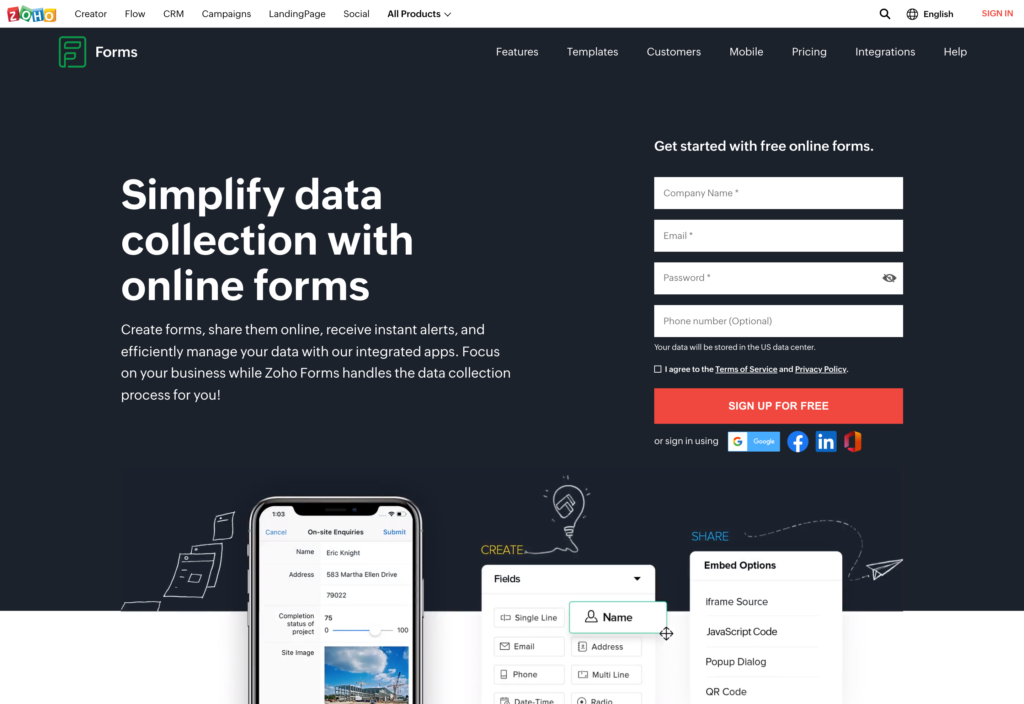
Zoho offers a suite of business-solutions software, including a form automation app that integrates with its other software.
With a centralized platform for creating, sharing, and tracking forms, the design of Zoho’s form builder focuses on simplicity. At the same time, it includes flexible features such as subforms, which allow respondents to add multiple entries to a single question.
ZohoForms offers a form template library including on-site inquiries, client reviews, patient admission, employee evaluation, and order delivery and tracking. You can also use the app to add multilevel approval processes, email workflows based on form responses, and logic rules to your forms.
With an auto-adjust feature, ZohoForms can be used across screens of all sizes.
Key Features
- Drag-and-drop builder
- Instant email and SMS notifications
- Collaboration via Microsoft Teams
- Analytics features
Pros
- Easily view collated data in table format and organize with custom filters
- Can add organization’s branding to forms
Cons
- Multilevel approval and task management only available on higher plan
- Majority of integrations are with other Zoho products
Pricing
Starts at $12/user/month Trial: Yes Free Plan: Yes — For a single user
-

Nintex Process Automation Platform — Good for creating complex forms
Available on
- Web
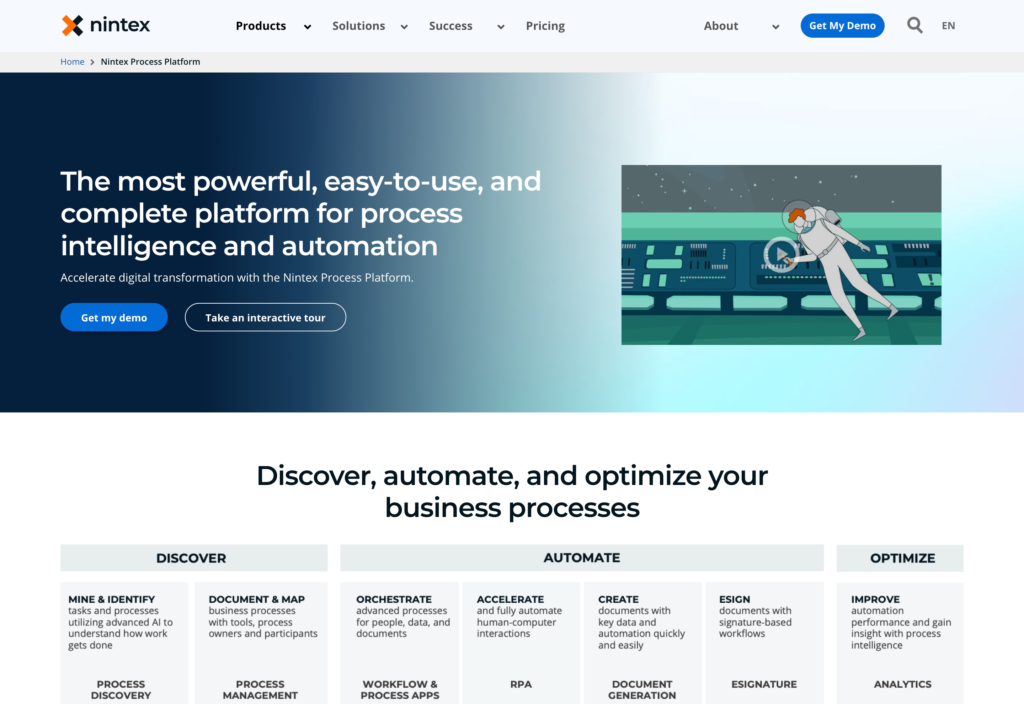
Built as an alternative to Microsoft’s InfoPath form builder, Nintex Forms improves enterprise efficiency through automated forms. The app forms part of a suite of workflow solutions offered by Nintex and can only be purchased as part of a package subscription to 9 other workflow apps.
With advanced logic rules, Nintex Forms can dynamically adapt forms based on users’ responses, making them more user-friendly by only asking respondents relevant questions. With Nintex Forms, you can build forms relating to a range of business functions, including vendor contracts, task assignment, customer feedback, travel requests, and timesheets. Users can also add advanced form features including geolocation tags, images, multiple-choice options, and barcode scanners.
Key Features
- e-Signature
- Advanced logic rules
- Users can complete forms on mobile devices, even while offline
- Can add geolocation tags to forms
Pros
- Discounts offered for additional usage outside of standard plans
- Integrates with SharePoint, Office 365, and Salesforce
Cons
- Forms only offered as part of larger subscription
- No free plan available
Pricing
Starts at $1250/month Trial: Yes — 30-day Free Plan: No
-

IntakeQ — Good for healthcare providers
Available on
- Web
- iOS
- Android
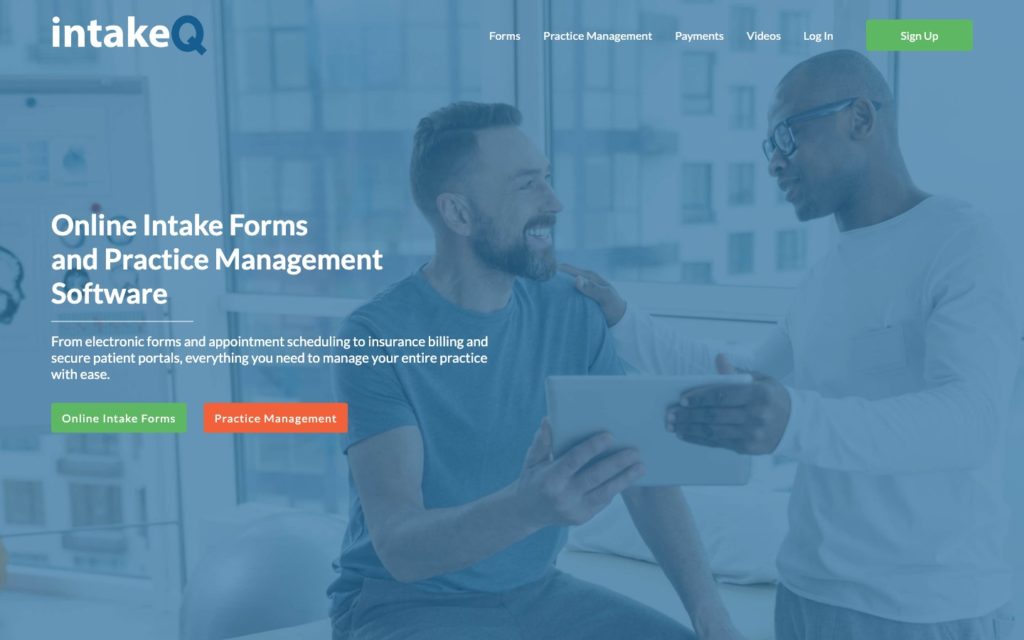
IntakeQ offers practice-management software to healthcare professionals looking to grow their practice. Its dedicated form automation software aims to replace the traditional reliance on paper forms by the medical industry. Users can subscribe to IntakeQ’s standalone forms app or as part of its broader practice-management software.
The form automation software can generate forms for client intake, notes, consent, and monitoring. With a high level of customization available, users can collect necessary patient information before an appointment, maximizing the face-to-face time the practitioner has with the patient. The analytics feature aggregates patient data to help users better understand their practice and patients.
Key Features
- HIPAA compliant
- Send forms securely and privately
- e-Signatures
- Appointment reminders
Pros
- Patients can complete forms on any device
- Can scan and convert your existing forms
Cons
- Per-user pricing can add up for larger practices
- Initial setup can take time
Pricing
Starts at $29.90/month Trial: Yes — 14-day Free Plan: No
-
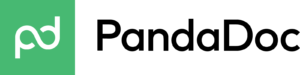
PandaDoc — Good for forms requiring a signature
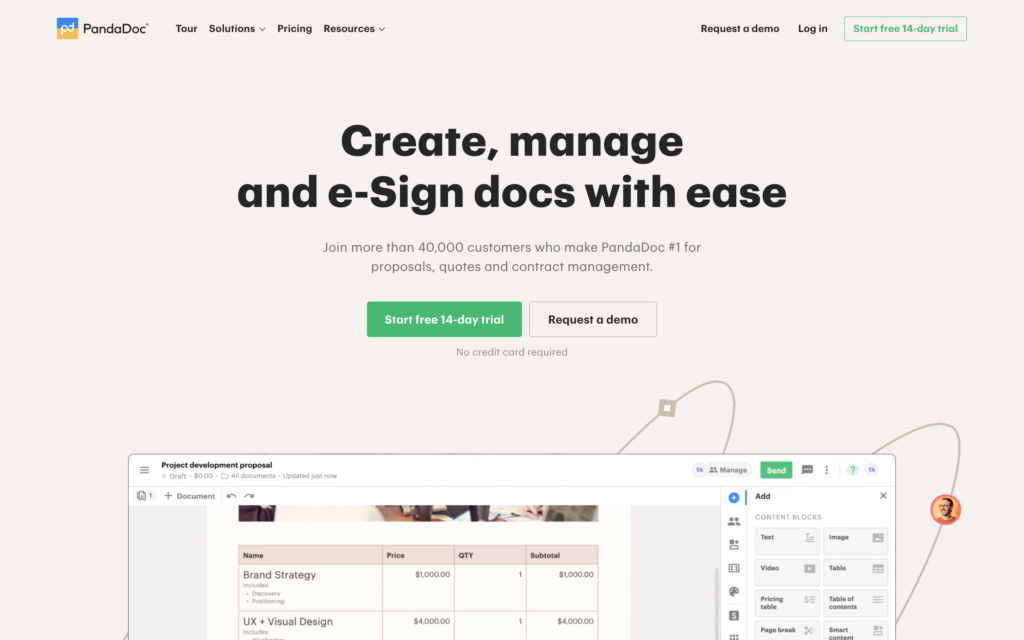
PandaDoc’s form automation software offers a centralized platform for creating, sending, and signing documents. It’s ideal for sales teams whose workflows involve quotes, contracts, leases, and proposals.
With customizable templates, PandaDoc allows users to collaborate on documents with people both inside and external to their organization. Users can track who has opened or viewed the document, as well as any changes made to it.
PandaDoc stores and sends documents securely with 256-bit encryption and SOC 2 certification. It’s also compliant with the major pieces of data protection legislation, including the GDPR, HIPPA, and FERPA.
Key Features
- e-Signature
- Approval workflows and version tracking
- Customizable templates
- Template management
Pros
- 24/7 support available on all paid plans
- Webinars available to learn the product
Cons
- Per-user pricing model can be expensive for larger teams
- Free plan only includes e-signature, unable to create forms
Pricing
Starts at $19/user/month Trial: Yes — 14-day Free Plan: Yes
Compare the Best Free Form Automation Software Tools
| Topic |
 Start for free
Start for free
|
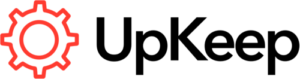
|
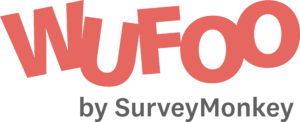
|

|

|
OnTask |

|

|

|

|
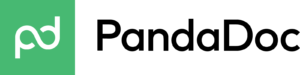
|
|---|---|---|---|---|---|---|---|---|---|---|---|
| Reviews |
4.8
|
4.6
|
4.4
|
4.6
|
4.7
|
4.8
|
4.1
|
4.5
|
4.1
|
4.7
|
4.5
|
| Pricing |
Starts at just $29/month for the first 30 users
|
Starts at $20 per month per user
|
Starts at $14.08/month, for a single user
|
Starts at $15/month
|
Starts at $25/month
|
|
Starts at $1250/month
|
Starts at $12/user/month
|
Starts at $1250/month
|
Starts at $29.90/month
|
Starts at $19/user/month
|
| Free Trial |
yes
14-day
|
yes
7 days
|
no
|
yes
|
yes
14-day
|
no
|
yes
|
yes
|
yes
30-day
|
yes
14-day
|
yes
14-day
|
| Free Plan |
yes
Free Up to 10 users
|
no
|
yes
|
no
|
yes
|
no
|
no
|
yes
For a single user
|
no
|
no
|
yes
|
| Use cases |
Best all-in-one free form automation software
|
Good for maintenance and reliability teams
|
Good for building simple forms
|
Good for field service management
|
Good for HR forms
|
Good for the education and healthcare sectors
|
Good for marketing teams
|
Good for existing Zoho users
|
Good for creating complex forms
|
Good for healthcare providers
|
Good for forms requiring a signature
|
| Available on |
Web
|
Web, iOS, Android
|
Web, iOS
|
|
Web, Android, Windows, Mac
|
Web, iOS, Android, Windows, Mac
|
Web
|
Web, iOS, Android
|
What is free form automation software?
Form automation software digitizes an organization’s paperwork. It allows users to create, share, collate, and manage forms across various workflows without the need for pens or paper.
Digital forms can be customized according to the industry, organization, and user. They help to automate repetitive tasks such as client feedback, employee onboarding, incident reports, leave requests, patient intake, lease agreements, and inventory reports.
Using a form automation app to digitize workflows removes the need to print or store paper forms, saving organizations time and money and reducing waste.
How does free form automation software work?
Organizations use free form automation software to build custom digital forms for a variety of purposes. Most apps allow users to create a form by scanning an existing paper form, using a template, or building their own from scratch.
Organizations can then share these forms with employees, clients, and external parties via an app or other methods. The forms can also be completed and submitted via the app. The person who created the form is notified once this has been done.
Free form automation software often stores and electronically files forms, allowing organizations to easily locate information. Often these apps can also generate reports and other analytics so organizations can collate and interpret the information they collect.
Why should I use free form automation software?
Free form automation software makes your workflows paperless, saving your organization time and money. You no longer need to pay for paper forms, pens, or document storage.
As well as reducing costs, digital forms save both you and your employees time. With a form automation app, you can quickly create, fill out, and submit forms on the go from any device.
With instant notifications, digital forms streamline your workflows and facilitate better communication. On top of that, going paperless increases the efficiency of your business by making it easier to locate forms collected in the past and share information.
How much does free form automation cost?
Free form automation apps use a range of different pricing structures.
Some offer a standalone form builder, while others platforms include a form-building feature in a combined suite of business apps. The latter costs significantly more, which could be worth it if your organization needs a full-suite solution, but less so for only a few forms per month.
Many subscriptions charge per user, starting around $12-$30/month. This approach can quickly add up for medium and large-sized businesses.
That’s why we feel Connecteam represents excellent value. Our free plan includes access to unlimited checklists and forms in our template library for up to 30 users. To access additional form features, our paid plans start at $29/month for up to 30 users.
FAQs
The best way to automate a form is by using a free form automation software tool. These tools allow you to create, share, manage, and analyze digital forms from a central platform. You can also add automated features to your forms including auto-fill, multilevel approval, and automated responses.
Many form automation software solutions offer free trial periods or plans. You can take advantage of these to create an online form for free.
From our perspective, Connecteam is a great all-in-one form automation app. Our software allows you to instantly digitize your workflows and create forms that users can access from any location at any time.
The Bottom Line On Free Form Automation Software Tool
If you’re looking to save your organization time and money while cutting down on paper waste, consider moving to a free form automation app. This software is designed to digitize your workflows so you can create, share, and collect forms via a convenient centralized online platform.
As the best all-in-one free form automation app, Connecteam is an ideal solution for moving to a paperless office. It’s easy to use and lets you create forms in minutes. With real-time updates and communication, it will help you stay organized and in control of workflows–no pen or paper needed.



