Enterprise-scale employee experience platform to keep your team engaged
Verdict: 7.8/10
Workvivo is an employee experience platform created for large-sized businesses and enterprise-scale companies. It does an excellent job helping you build community within your workforce and organize your internal communications.
I especially like Workvivo because it offers some unique features similar platforms don’t have. For example, you can launch a podcast or reach employees instantly with time-critical communications.
There are some places Workvivo could improve, especially in its collaboration features for internal communication teams. Companies reliant on such features might be happier with an alternative solution. Also, its pricing structure makes it unsuitable for smaller companies.
Overall, though, the platform is well-built and offers tons of flexibility—so you can tailor it to the structure and needs of your business. I think Workvivo works especially well for businesses with large workforces spread across multiple offices.
Unfortunately, Workvivo’s sales team didn’t respond to multiple requests for a demo or quote. Since signing up for the platform isn’t possible without speaking to a sales rep first, Workvivo seems to unnecessarily gatekeep its software.
Key Features:
- Employee dashboard: Employees receive a dashboard with a personalized newsfeed and access to events, surveys, podcasts, and more.
- Company intranet: Workvivo acts as an intranet for your company, offering document storage, an online knowledge base, an employee directory, and more.
- Customizable permissions: You can tightly control which employees have access to which community spaces, documents, and more.
- Data analytics: Your internal communications team can organize content into campaigns and closely monitor engagement.
- Integrations: Workvivo integrates with 40+ popular business platforms, including HR and chat software. It also offers an API.
Pros
- Seamless web and mobile user interface for employees
- Flexibility for matching platform with your company’s structure
- Interaction capabilities for employees
- Strong security with support for single sign-on24/7 customer support through live chat and email
Cons
- Sales team didn’t respond to multiple demo and quote requests
- Collaboration features for internal communication teams are limited
- Chat, TV, and advanced analytics modules must be purchased as add-ons
Workvivo Pricing
Workvivo offers 2 plans: Business and Enterprise.
The Business plan is designed for medium and large-sized businesses with 250-2,000 employees. It includes all of Workvivo’s core features, such as campaigns, an online knowledge base, integrations, surveys, and more. It also includes important security features like single sign-on.
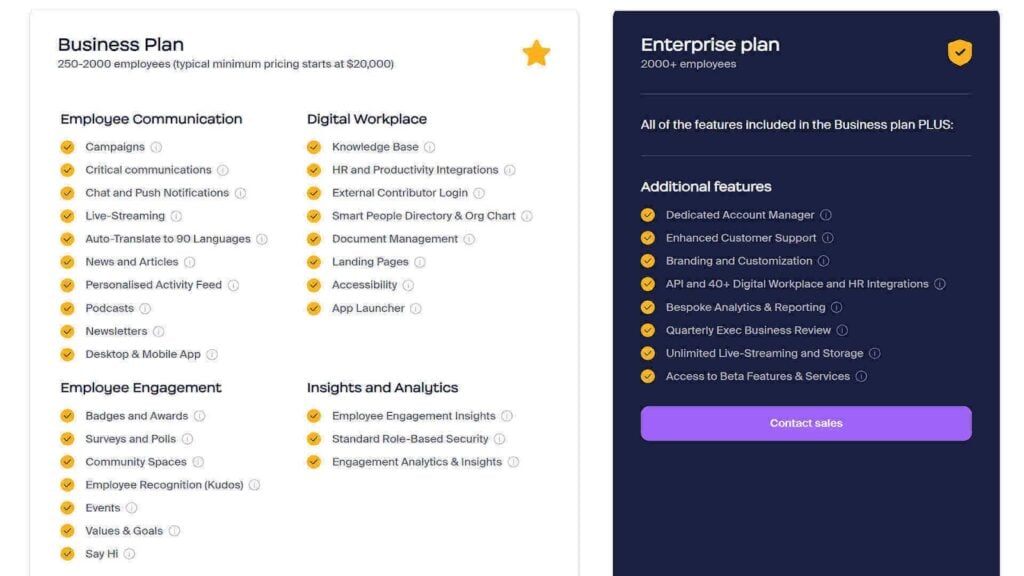
Since the Business plan is designed for a minimum of 250 employees, Workvivo isn’t suitable for small businesses. Businesses with a few dozen employees should seek alternatives like Connecteam that have more flexible pricing.
I like that most of the platform’s essential features are included in the Business plan—so you don’t have to spend extra to unlock unique features like live streams or integrations.
Workvivo’s Enterprise plan is designed for businesses with more than 2,000 employees. It includes everything in the Business plan and adds API access, custom branding for your Workvivo deployment, unlimited storage for recorded live streams, and enhanced customer support.
The platform also offers 3 modules you can add to both plans:
- Chat includes an employee chat app so your teams can communicate about work.
- Workvivo TV enables you to connect digital signage and monitors to Workvivo to display announcements and other content.
- Advanced analytics gives you access to more in-depth data about how your employees are using Workvivo, including how community spaces are being used and how active leaders within your organization are on Workvivo.
All plans are priced by quote only, but according to Workvivo’s website, the Business plan starts at $20,000 per year. Workvivo doesn’t offer a free trial and instead offers a 1:1 demo with a sales rep.
However, my colleagues and I made multiple requests for a demo and never heard back from Workvivo. We also didn’t receive any responses to requests for quotes.
| Team size | Workvivo | Workplace | Connecteam (Advanced) | Staffbase |
| 10 users | N/A | $40/month | Free for life—all features and dashboards | N/A |
| 30 users | N/A | $120/month | $49/month | N/A |
| 50 users | N/A | $200/month | $79/month | N/A |
| 100 users | N/A | $400/month | $154/month | N/A |
| 500 users | $3333/month | $2000/month | $754/month | N/A |
| 1,000 users | $6666/month | $4000/month | $1504/month | $2500/month |
Workvivo was recently named the preferred migration partner for Meta Workplace customers affected by that Facebook Workplace by Meta platform’s shutdown. So, it’s possible it’s receiving a higher-than-normal volume of requests right now and may be more responsive in the future. Still, there’s no way to sign up for Workvivo without first contacting a sales rep, so the lack of responsiveness was disappointing.
📢 Looking for an alternative to Workplace from Meta? 📢
GET 6 MONTHS FREE with full migration support!
If you’re able to get through to a Workvivo sales rep, the platform’s costs could be well worth the money—especially for large companies wanting to keep their employees on the same page and build a sense of community.
However, Workvivo’s high pricing (the base pricing comes out to $80 per employee, per year) makes it more expensive than most competitors, and you might be better served looking at some of Workvivo’s competitors.
Verdict: 3/10
This Might Interest You
Take a look at our in-depth comparison of the best Workvivo alternatives to find a solution that fits your needs and doesn’t break the bank.
Workvivo Usability and Interface
I was impressed by how seamless Workvivo’s user interface for employees is on web and mobile (iOS and Android). On the web, employees get a customizable dashboard with a personalized newsfeed in the center and widgets showing events, podcasts, featured news stories, and more. Employees can follow one another to get updates about colleagues in their newsfeed, plus quickly send kudos to co-workers.
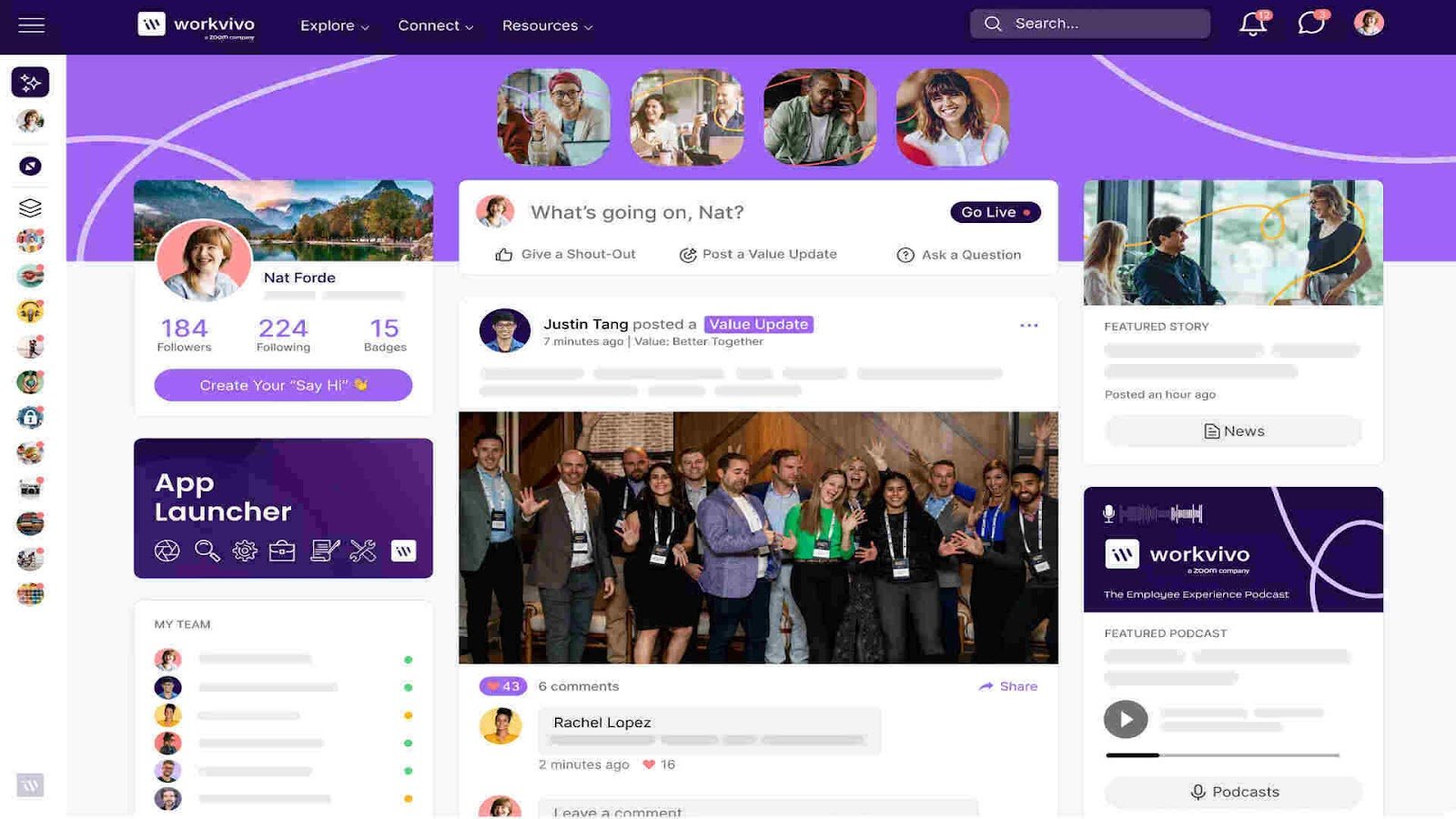
I like the dashboard because it offers a lot of information without feeling overwhelming. Workvivo has succeeded in creating an engaging and easy-to-use social platform for your company.
Employees can customize Workvivo in various ways, including controlling which alerts they receive and on which devices. They can also easily join and leave community spaces and chats. At the same time, administrators can override employees’ settings to ensure they receive important communications.
I appreciate the accessibility features—all functions within the web interface can be reached using a keyboard, and all content can be read by screen readers.
Workvivo cleverly uses the same menu for employees and administrators. Administrators get a cog icon next to each menu item, which takes them to a back-end module to create or edit relevant content. This means internal communications employees don’t need to use an entirely separate interface to publish content on Workvivo.
The layout of content creation modules varies by content type, but I found the back-end modules were all fairly intuitive. I would’ve liked to see more drag-and-drop editing capabilities to provide more flexibility in laying out content, but the more structured editing tools were easy to use. The reduced flexibility here also makes it faster to draft and publish content.
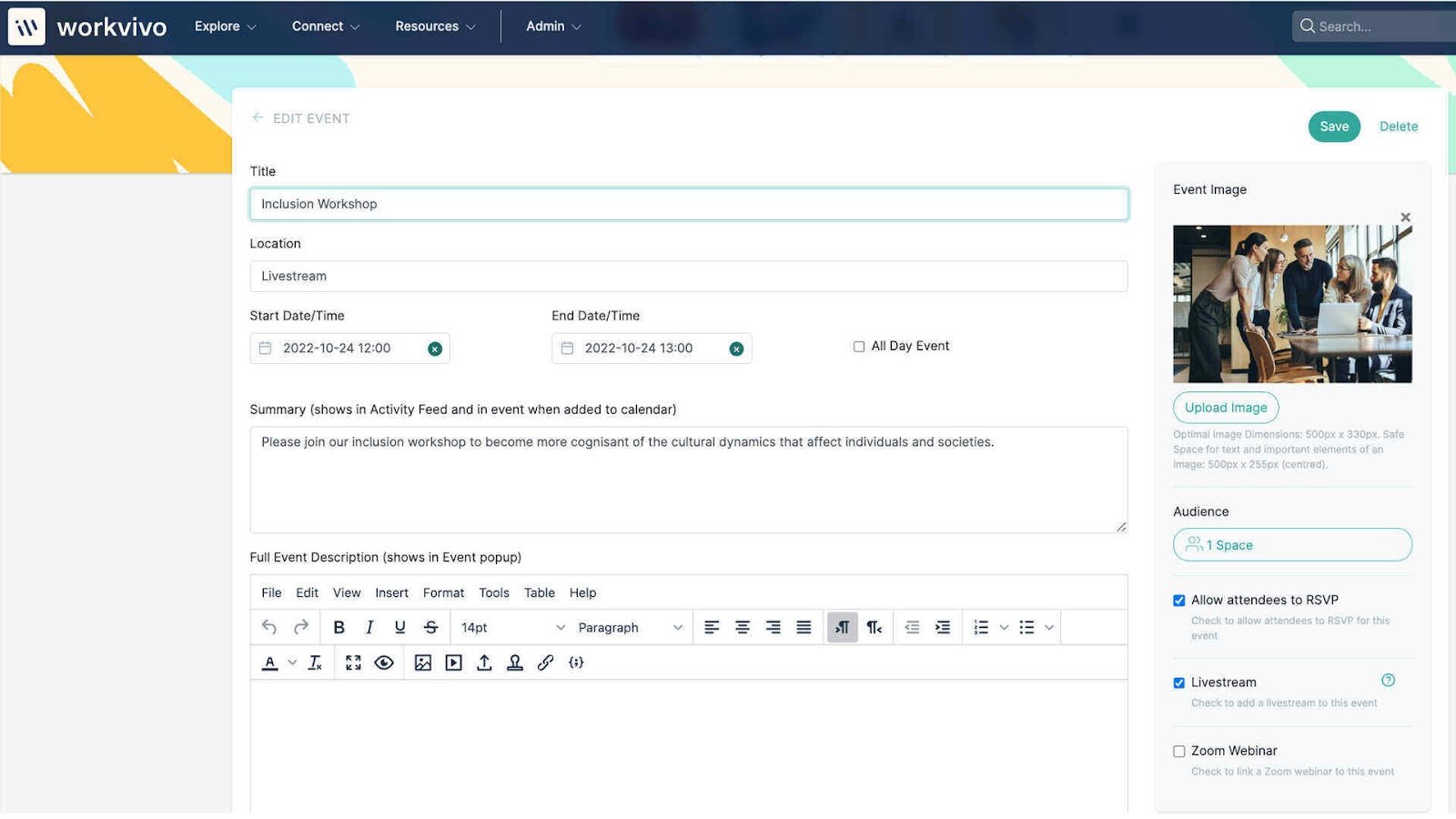
Verdict: 9/10
Mobile app
Workvivo’s mobile app for iOS and Android works just like the web platform, so there’s no learning curve associated with switching to mobile. The main difference is that employees mostly see their newsfeed in the main display—without extra widgets. Employees can still easily access their community spaces and chats from another tab within the app’s menu.
One thing to keep in mind is that Workvivo’s app doesn’t work offline. That can be a problem for companies with employees in the field who may not always have cellular data.
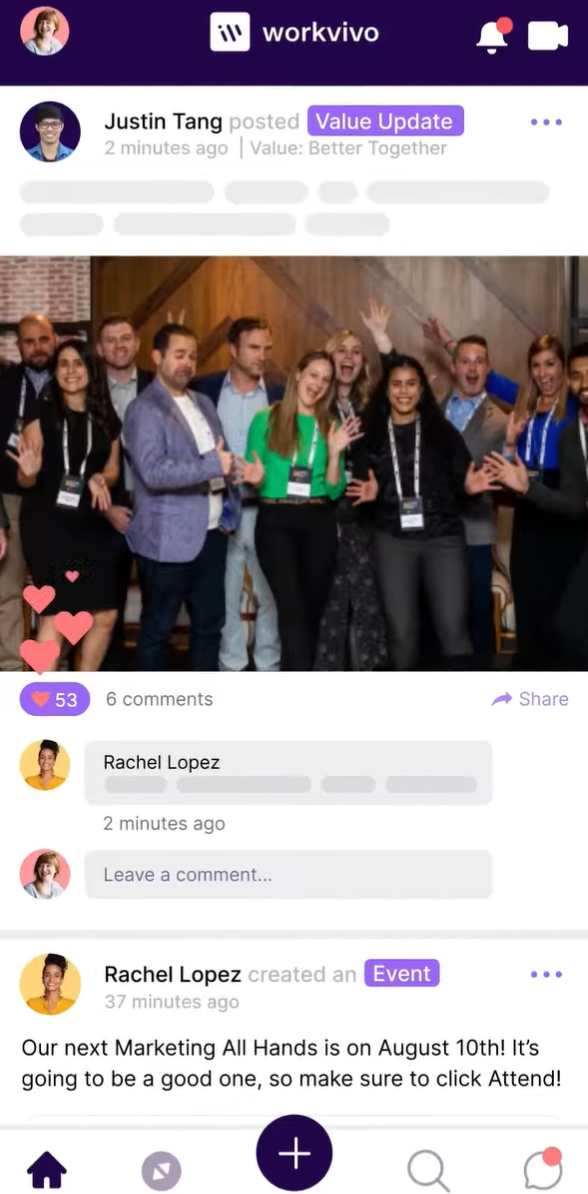
Internal communications teams can use the same app to edit and publish most types of content, including news articles, updates, and surveys. However, there’s no way to access the data analytics dashboard within the Workvivo app.
| Menu Item | Admin | Employee | ||
| Website | Mobile App | Website | Mobile App | |
| Internal communications | ||||
| Newsfeed | ✅ | ✅ | ✅ | ✅ |
| Newsletters | ✅ | ✅ | ✅ | ✅ |
| Live streams | ✅ | ✅ | ✅ | ✅ |
| Employee chat | ✅ | ✅ | ✅ | ✅ |
| Employee engagement | ||||
| Surveys | ✅ | ✅ | ✅ | ✅ |
| Community spaces | ✅ | ✅ | ✅ | ✅ |
| Employee recognition | ✅ | ✅ | ✅ | ✅ |
| Employee directory | ✅ | ✅ | ✅ | ✅ |
| Employee productivity | ||||
| Document management | ✅ | ✅ | ✅ | ✅ |
| Online knowledge base | ✅ | ✅ | ✅ | ✅ |
| Analysis | ||||
| Analysis dashboard | ✅ | ❌ | ❌ | ❌ |
Verdict: 8/10
Workvivo Core Functionalities
Workvivo offers various features to share important communications with your workforce, keep your employees engaged with your organization, and increase productivity at work.
Internal communications
Workvivo’s internal communications features enable you to communicate with your entire workforce using several different channels.
- Newsfeed: Each employee gets a personalized newsfeed where they can see social-style posts and news articles written by your company’s internal communications team.
- Email newsletters: You can create and send email newsletters to your employees to keep them current on the latest news articles, social post-style updates, and events within your company. The newsletters offer limited customizability, and there isn’t a drag-and-drop content editor. That’s disappointing since most dedicated email marketing platforms like MailChimp and Constant Contact have user-friendly drag-and-drop design tools.
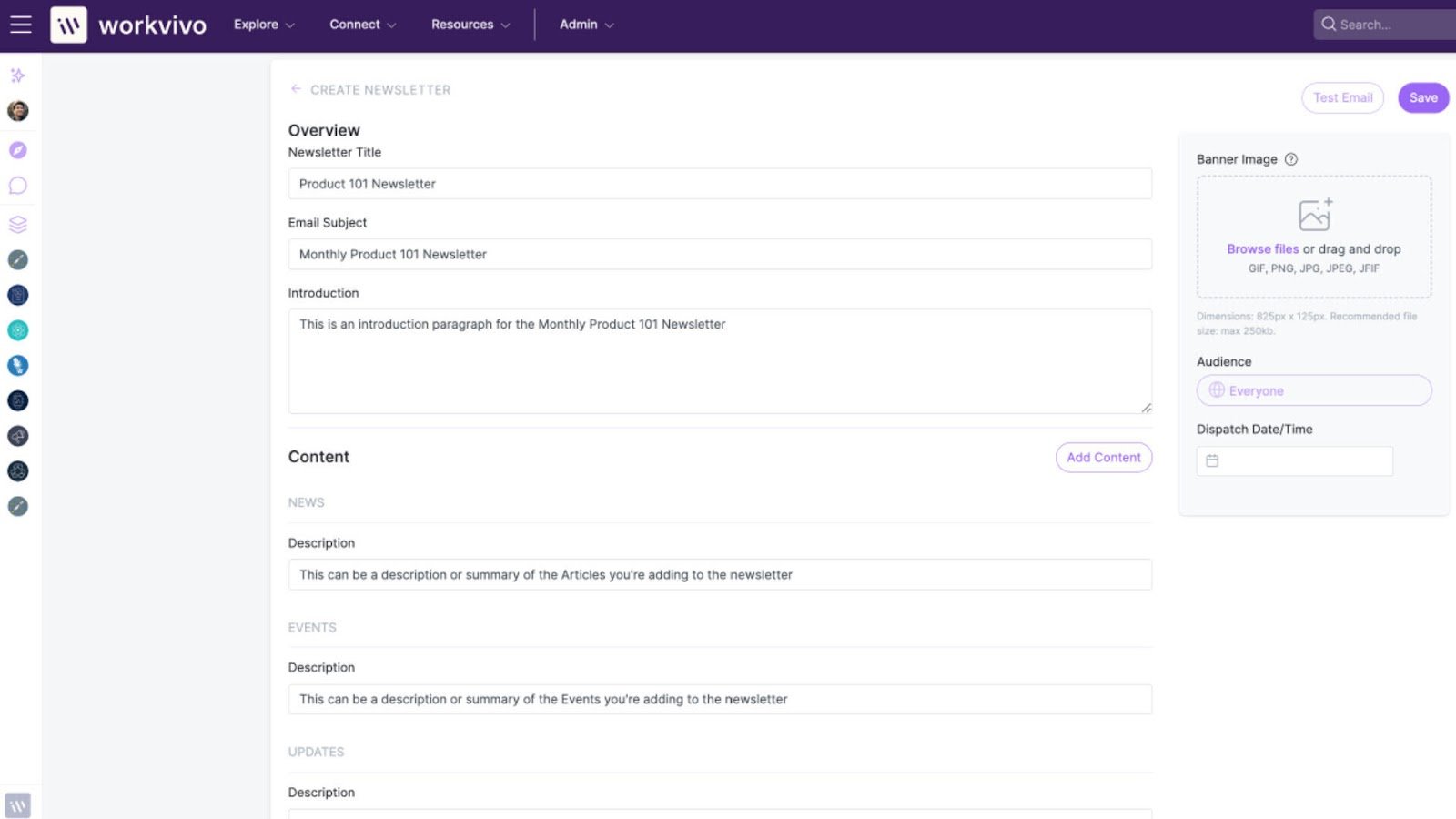
- Podcasts: Workvivo gives you tools to add a podcast to your company’s feed. You can either host your podcast on Workvivo, so it’s available only to employees, or import a public podcast you host with another service. I really like this feature—few competing employee experience platforms support podcasts.
- Live streams: I was happy to find that you can host live streams on Workvivo to broadcast virtual events to your workforce or address your employees by video. You can start a livestream on desktop or mobile and have multiple co-hosts join the stream remotely. You can also record live streams and save them to Workvivo so employees can rewatch them later.

- Critical communications: Workvivo enables you to send push notifications to employees about urgent communications, such as unexpected office closures or extreme weather nearby. I like that you can configure these notifications to override employees’ do-not-disturb settings, ensuring everyone on your team gets the message as soon as possible.
- Employee chat: Workvivo’s chat app is an add-on that enables employees to message with one another 1:1 or in groups. It’s fairly flexible and supports attachments, emojis, customizable notifications, and settings to control who can post in a group chat. (Note that you can also integrate Workvivo with Slack or Microsoft Teams, which provide similar chat functionality.)
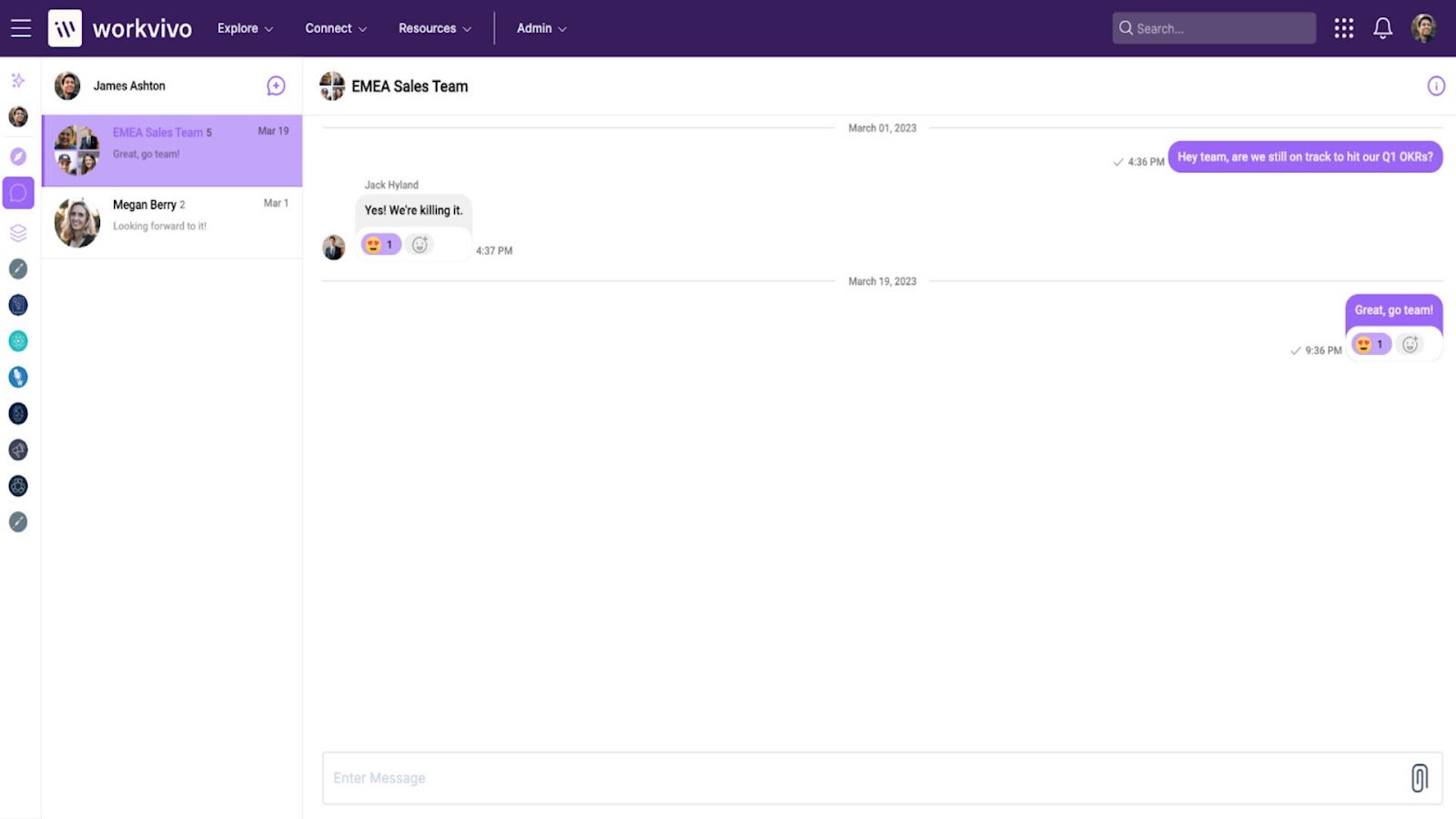
- Workvivo TV: Workvivo TV is an add-on that enables you to cast content from Workvivo onto digital signage across your offices, such as wall-mounted monitors and smart TVs. Workvivo can automatically display the latest news articles and updates, replay recorded videos, or manually curate what’s shown on each display. You can also add custom QR codes to your displays to encourage employees to take certain actions like visiting a landing page or RSVPing for an event.
Workvivo also offers the ability to automatically translate content into more than 90 languages. I think that’s a big plus for global companies whose internal communications teams aren’t fluent in all the languages spoken by their employees.
Verdict: 9/10
Employee engagement
You can also use Workvivo’s engagement features to engage your employees and enable them to connect with one another.
- Surveys: Workvivo lets you take the pulse of your employees using surveys and polls. I appreciate that it comes with dozens of pre-made engagement-related questions, and you can also create your own. I also liked that you get to decide whether to share surveys across your company or with specific teams—and whether to make responses anonymous.
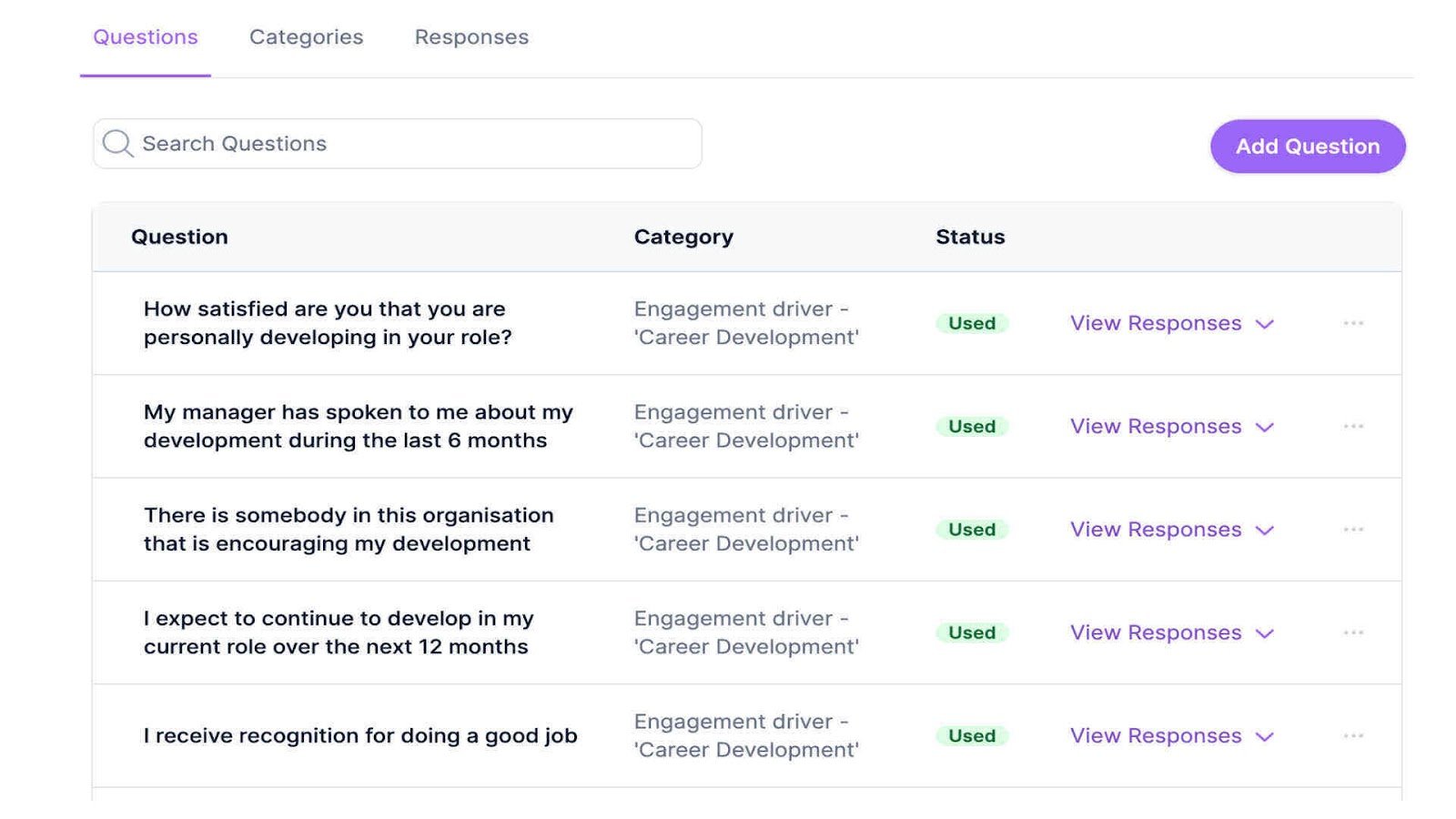
- Community spaces: Spaces in Workvivo offer a way to divide your employees into smaller communities based on office location, project team, interests, and more. You can create as many spaces as you want and make them public or private. Spaces have their own dedicated newsfeeds, group chats, events, and more. This was a great feature that reminded me of groups in Meta Workplace—one of the unique selling points of that platform.
- Badges: You can recognize employees’ hard work with badges, which appear on their profiles. I thought this was a neat way to give praise and make accolades visible to employees’ colleagues. You can customize the name and image of badges, plus automate them so that they’re assigned to employees when they reach certain milestones (like a certain number of years at your company or level engagement on Workvivo).
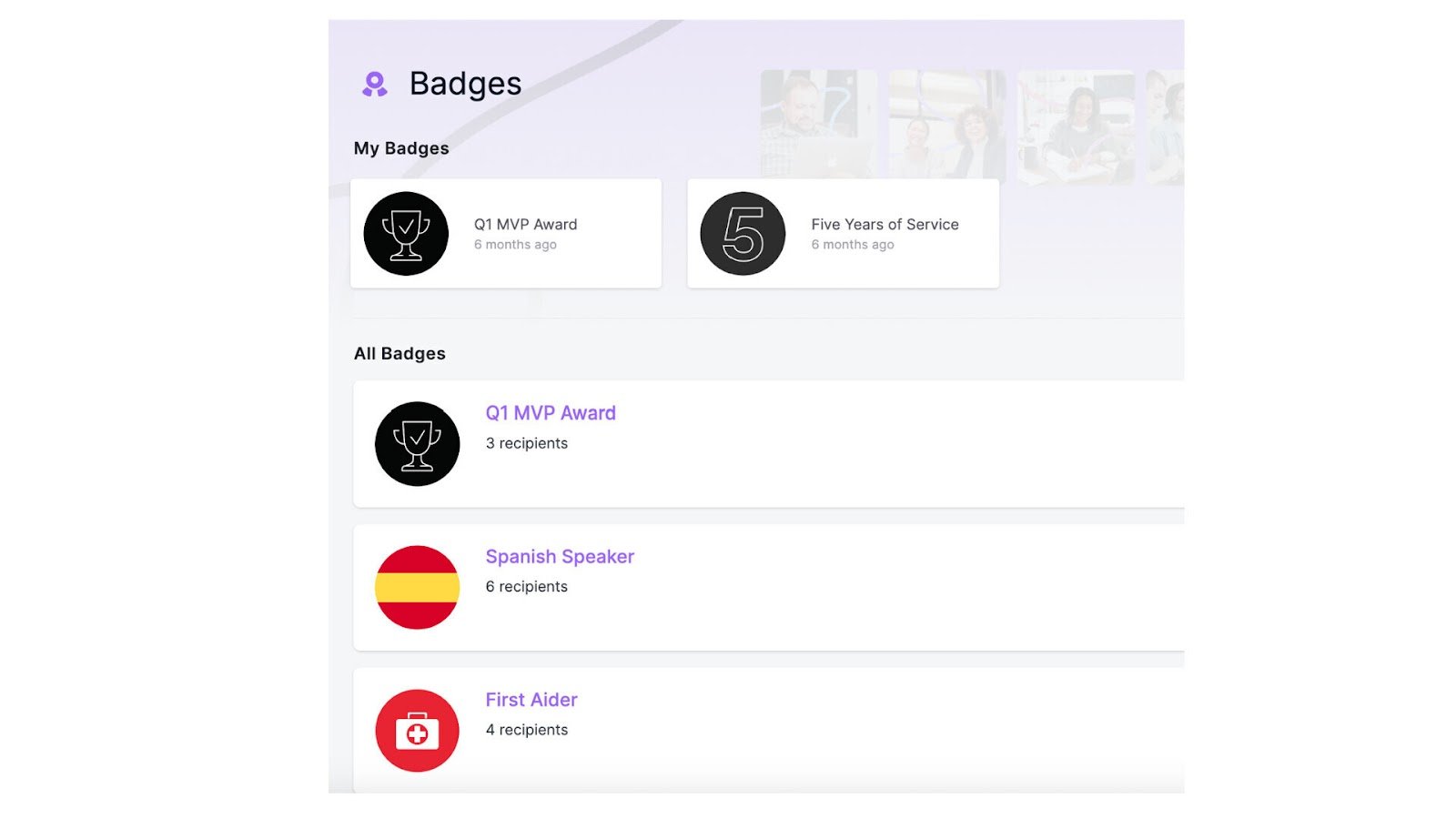
- Events: Workvivo enables you to schedule company-wide events or events for specific teams. You can view events in a calendar or list—and decide whether to require RSVPs for attendance. I liked that you can also publish events to your newsfeed to let employees know about them.
- Employee directory: Workvivo automatically builds an employee directory for your company using data from your HR software. What I liked about this is that employees can update their profiles with custom photos and bios, making your directory much more personal compared to standard employee directories. Each employee’s profile also shows their badges and activity on Workvivo.
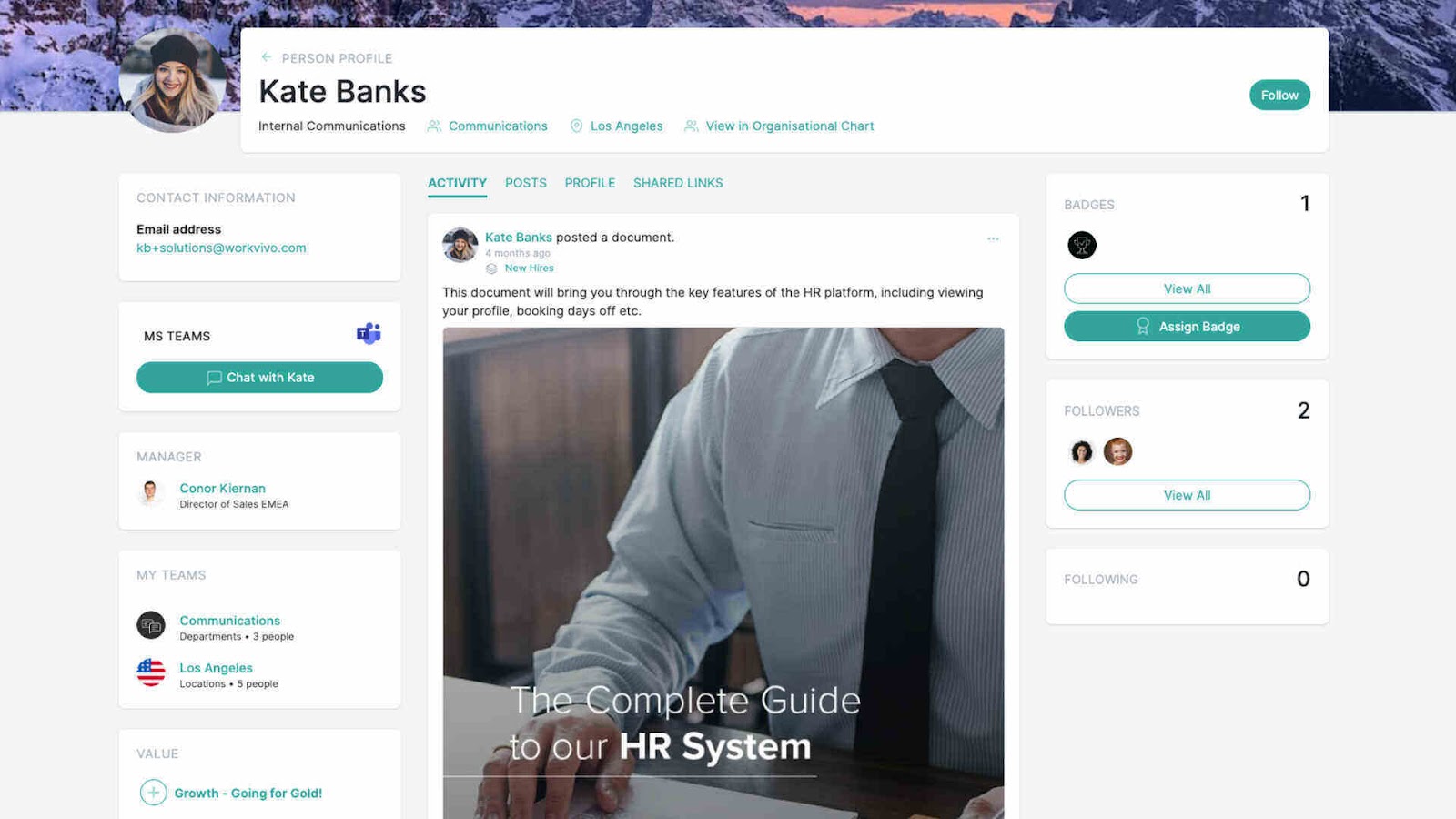
Verdict: 10/10
Information management
Workvivo’s digital workplace has several tools to help your employees find key information and work together more productively.
- Document management: Workvivo includes unlimited document storage, which is a huge plus if your business doesn’t already have a standalone cloud storage solution. The online cloud storage space is fully searchable, making it easy for employees to find what they need.
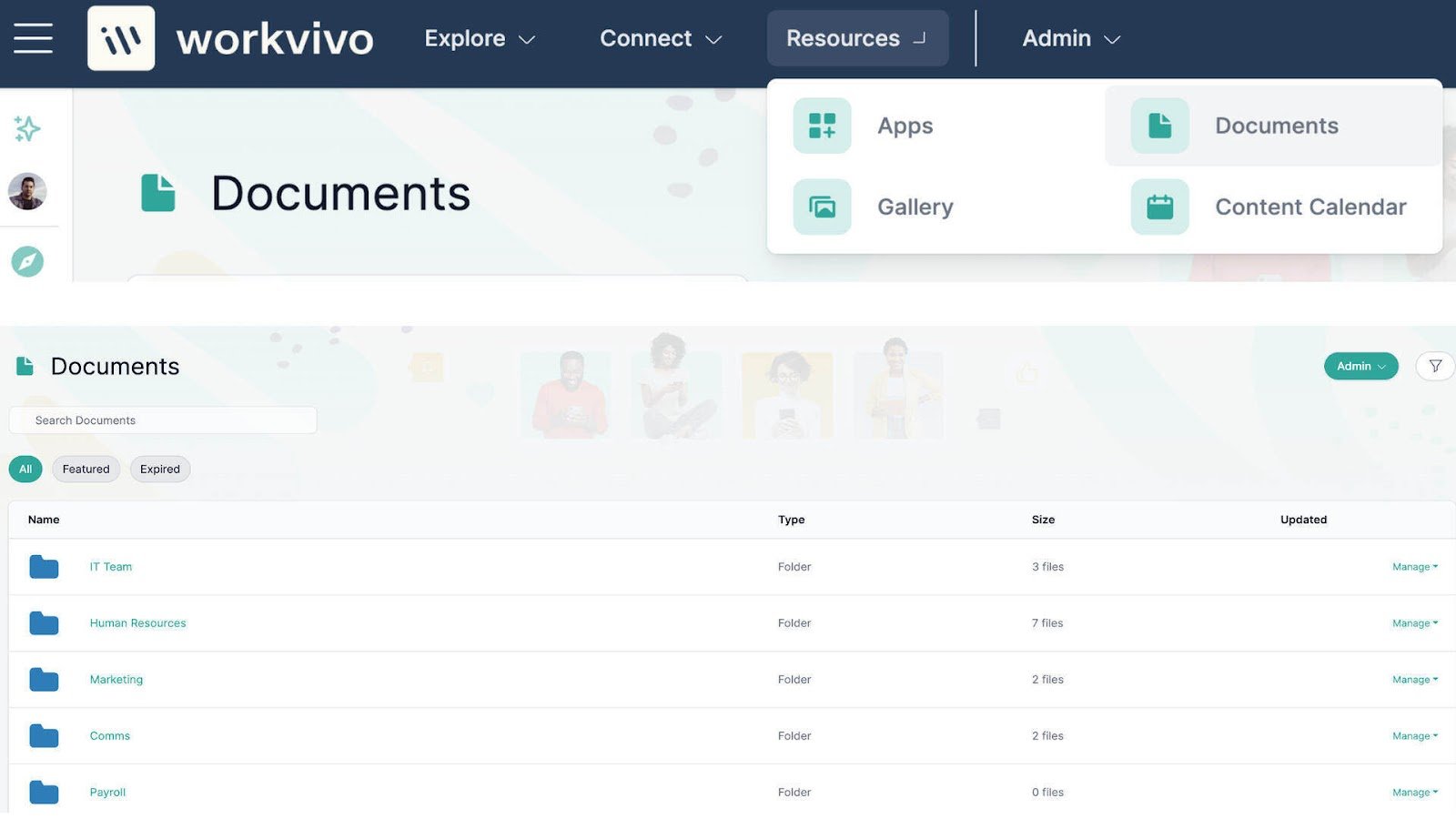
- Online knowledge base: Workvivo enables you to create a secure online knowledge base where employees can access how-to guides, protocols, HR documents, and more. Customizable permissions let you control which employees have access to which sections of the knowledge base.
- External contributors: I really like that Workvivo enables you to invite external contributors to any community spaces to give them access to the information they need. For example, you could invite a freelancer to a space for a specific project so that they have access to the group chat and relevant documents.
Verdict: 10/10
Internal content management
Workvivo offers some basic tools to help your internal communications team collaborate on content. You can set user permissions for varying levels of editorial access, plus assign a managing editor who must approve all articles or posts before they go live. You can also schedule news articles and posts to publish in the future.
However, I wasn’t overly impressed by the collaboration features. Workvivo doesn’t enable multiple users to edit a post or news article at the same time, which is something competing platforms like Staffbase, Microsoft 365, and Google Workspace all support. There’s also no way to leave comments on article drafts within Workvivo, which makes getting everyone on the same page more difficult.
Connecteam lets you collaborate in real-time and makes sure that your team is always aligned.
Verdict: 3/10
Integrations
Workvivo offers more than 40 integrations for popular HR, productivity, communication, and cloud storage tools. There are integrations for Slack and Microsoft Teams, Google Drive, OneDrive, BambooHR, HubSpot, and many more platforms. It’s a fairly large selection, and most businesses will find the integrations they need.
In addition, Workvivo offers an API for Enterprise customers. You can use the API to connect additional software tools or create widgets to display custom data within your newsfeed and spaces.
Verdict: 9/10
Workvivo Security Features
Workvivo’s security is top-notch. It’s certified to the SOC-2 Type 2 standard—widely considered the gold standard for data security in enterprise-scale platforms—and undergoes annual audits to maintain its certification. Other platforms like Staffbase and Meta Workplace are also certified to this standard, but Workvivo goes above and beyond by contracting with a penetration testing company to identify and address ways that the software could be compromised.
Workvivo supports single sign-on and enables IT administrators to enforce strong password requirements for users. However, it doesn’t offer built-in 2-factor authentication because most companies require multi-factor authentication as part of their single sign-on processes.
Administrators in Workvivo have the ability to set extremely granular user roles and permissions to tightly control who has access to what data and who can publish content. Managers have ownership over project-related community spaces and chats, giving them the ability to limit who can join or post.
Workvivo is compliant with GDPR and can be HIPAA compliant with the appropriate user permissions.
Verdict: 10/10
Workvivo Reporting & Analytics
Workvivo’s highly detailed analytics show you which content your employees are engaging with on the platform. You can get an overview of the percentage of employees using Workvivo and the performance of any individual piece of content. You can also segment the data by office location, department, or custom groupings of employees.
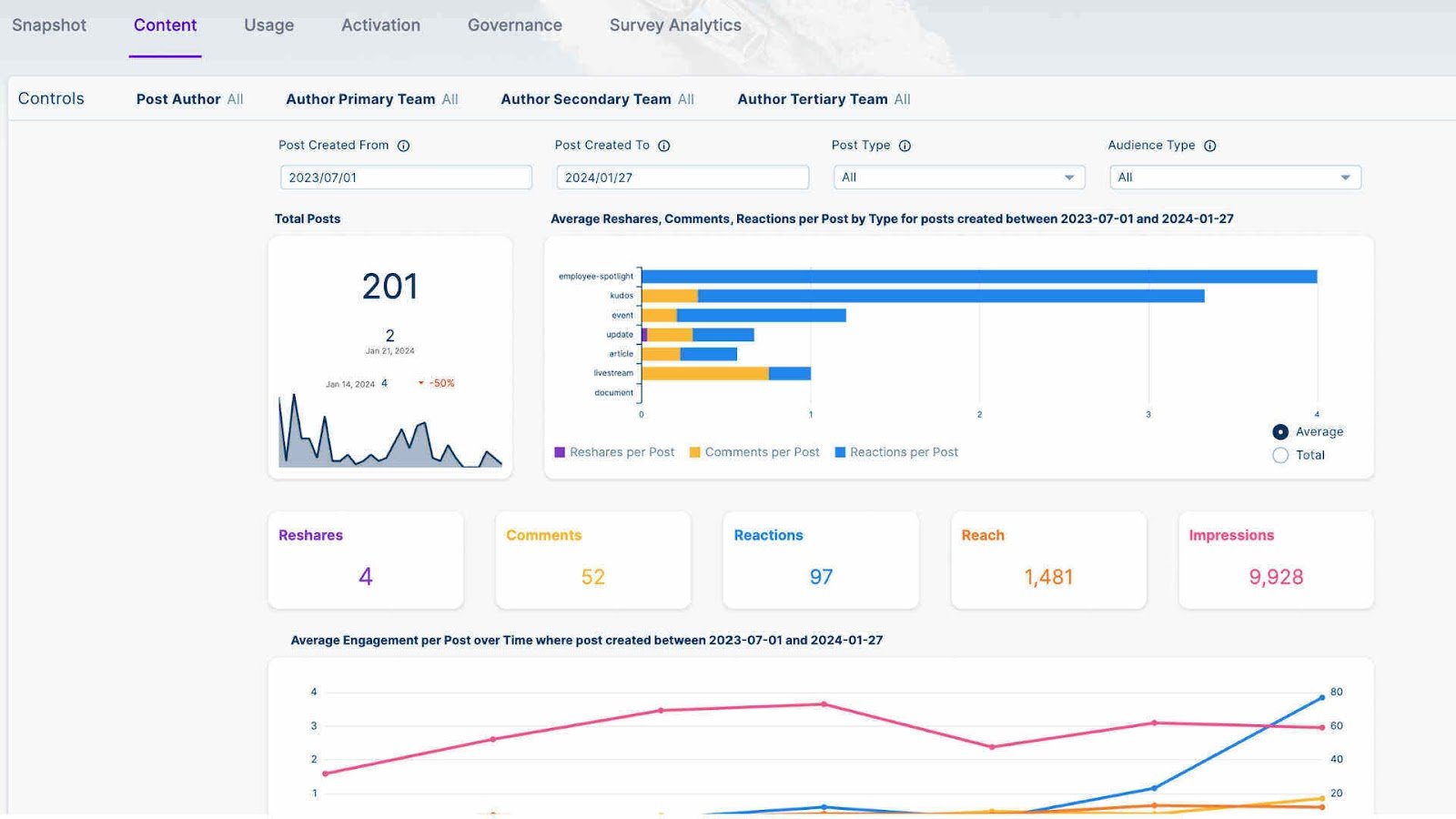
I like that Workvivo enables you to group content into discrete campaigns for analysis purposes. So, you can look at how a series of news articles on a specific topic are performing as a whole, rather than strictly analyze the performance of each individual article.
Workvivo’s Advanced analytics dashboard gives you the ability to dive into engagement metrics within individual community spaces. It also lets you view engagement by content type (news article, update, podcast, etc.) and track hashtag use across employees’ Workvivo posts. I wish it was available as a built-in feature.
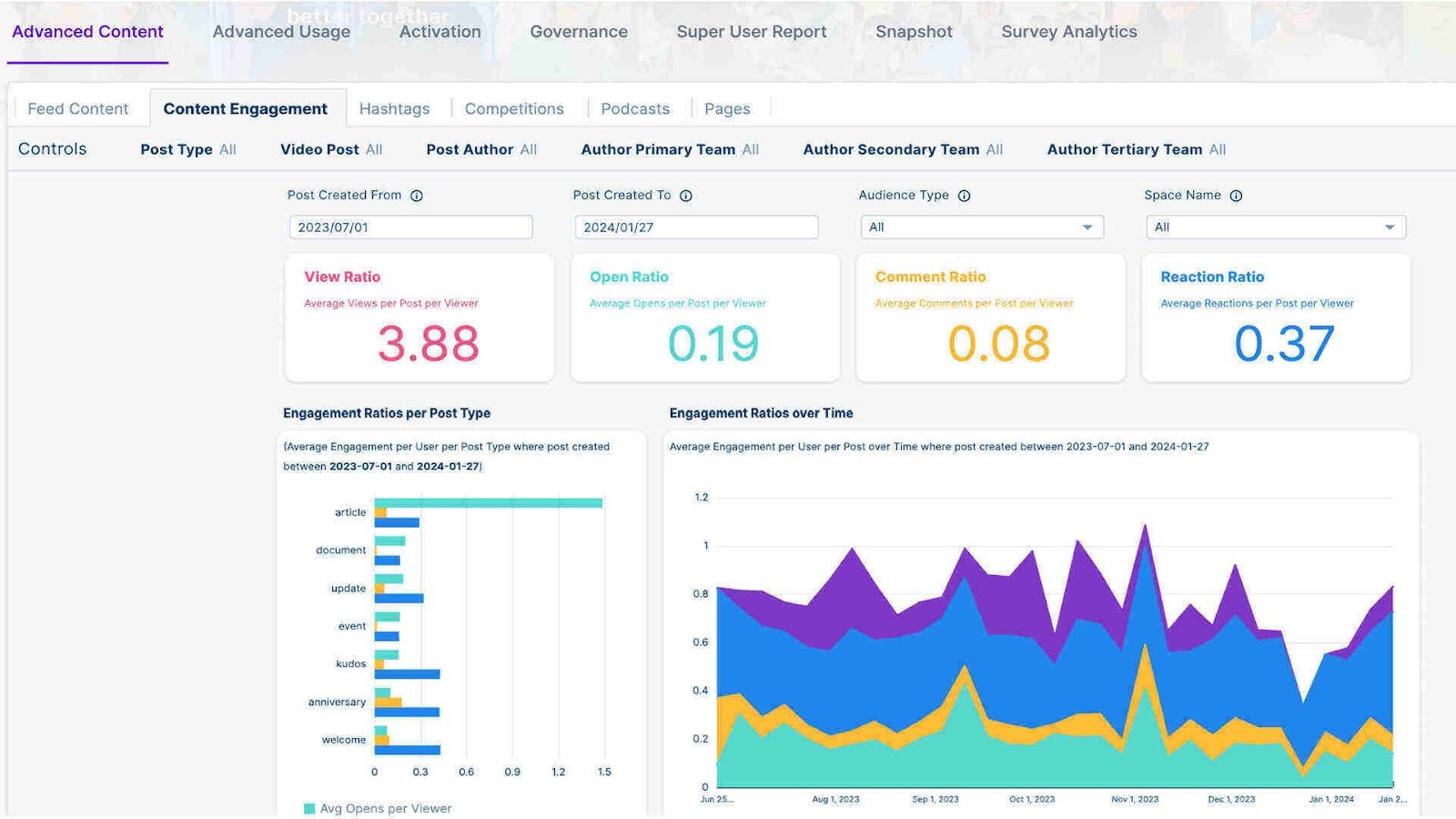
I really appreciate that the analytics dashboard also includes governance statistics, which can be helpful for maintaining security. For example, you can see how many administrators are active on your Workvivo account, who has content editing permissions, and more.
You can easily export all data from Workvivo reports to Excel for further analysis.
Verdict: 9/10
Workvivo Customer Support
Workvivo offers 24/7 customer support by email and live chat. I got in touch by live chat and received a response within 2 minutes.
Workvivo customers have also rated the company’s customer service highly, giving Workvivo a 4.8-star rating on G2 after more than 1,500 reviews. Many of the reviews specifically mention how responsive the company’s support team is.
In addition to human support, Workvivo offers a detailed online knowledge base. This does a great job of explaining the platform’s features and walking you through how to use them, complete with example images.
That said, I was unable to connect with Workvivo’s sales team. My colleagues and I never heard back after multiple requests for demos and quotes.
Verdict: 6/10
What are Workvivo Review Ratings from Review Sites?
(As of July 2024)
- Capterra: 4.7/5
- G2: 4.8/5
- Software Advice: 4.7/5
- TrustRadius: 9.2/10
- GetApp: 4.7/5
- Google Play Store: 4.6/5
- Apple App Store: 4.9/5
Final Thoughts on Workvivo
Workvivo is a great employee experience platform. Its employee dashboard offers a highly personalized yet social experience that keeps your employees updated on everything happening within your company.
Internal communications teams get multiple channels to engage with employees, and Workvivo gives employees the freedom to interact with each other and give kudos for a job well done. The one area for improvement is the platform’s collaboration features for internal communications teams.
Workvivo’s pricing makes it suitable only for companies with at least 250 employees. It’s especially good for companies with multiple offices that need a way to communicate both company-wide and within office locations. It’s also best if your company has an internal communications team to create new content daily.
That said, it seems companies can sign up for Workvivo only if they successfully reach the sales team. So, hopefully interested companies have more luck than I did with this.
Connecteam: The Better Workvivo Alternative
While Workvivo offers a robust platform for enhancing internal communication and employee engagement, Connecteam stands out as a superior alternative, especially for businesses with frontline and deskless workers.
Intuitive User-Friendly Interface
Connecteam’s multi-functional employee management app is designed with an intuitive user-friendly interface that allows managers to manage, train, and communicate with their workforce efficiently from any device. Its seamless UI ensures that users can quickly locate essential functions, making it an ideal choice for businesses seeking a straightforward and efficient platform.
Advanced Scheduling Capabilities

One of Connecteam’s standout features is its advanced scheduling capabilities. The platform includes automation and time-saving tools designed to optimize daily operations. Managers can set up flags for inconsistencies, provide detailed shift instructions, and send notifications for schedule changes, ensuring smooth and efficient scheduling processes.
Interactive Newsfeed
Connecteam offers a highly interactive newsfeed, enabling organizations to publish timely updates and target specific audiences within the company. This feature helps ensure that important information reaches the right people at the right time, enhancing internal communication and engagement.
Easy-to-Use Lookup Directory
Finding the right people using Connecteam’s integrated Employee Directory is easy. Connecteam‘s directory functions let users quickly locate and contact anyone within their organization. In addition, businesses can ensure that any information held within the repository complies with privacy regulations they must follow. In addition to internal workers, companies can configure Connecteam’s employee directory to contact suppliers, vendors, and clients.
Employee Engagement Tools

Use Connecteam to set up interactive surveys, quizzes, and polls that give you more insight into the workforce. Once you collect the results, you can use the platform’s analytics feature to measure levels of user engagement and gather feedback on how to make improvements in the workplace.
Task Management Functions
Project managers can leverage Connecteam’s free task management tool to delegate responsibilities to other users. You can establish single or recurring tasks for completion. The platform has customizable checklists and forms that let you quickly set up and assign tasks to the right person. You can also use the automation features to eliminate time-consuming manual tasks.
Secure Knowledge Management
For secure knowledge management, Connecteam provides a centralized knowledge base where employees can access essential information. With customizable access controls, businesses can ensure that data is secure and accessible only to authorized personnel.
Seamless Employee Communication

Managers can set up group or one-on-one chats to speak with team members in real-time. That way, everyone understands what’s expected of them. In addition, connecting directly with employees reduces the potential of communication breakdowns impacting workflows. Team members can also speak directly to each other about project deliverables to ensure they meet established deadlines.
Connecteam shows whether messages have been read, so you know if you need to send a follow-up to catch someone’s attention.
Collaborative Chat Feature
The platform’s collaborative chat feature supports sending messages containing videos and files, allowing users to share and collaborate on documents before sending them out or publishing them to different channels. This feature enhances teamwork and ensures that all team members have access to the latest information.
This Might Interest You
Read an in-depth comparison between Connecteam vs. Workvivo to understand better which solution might be a good fit for your business.
FAQs
Is Workvivo HIPAA compliant?
Yes, Workvivo is HIPAA compliant. The platform is designed to secure protected health information and personally-identifying information in compliance with HIPAA regulations. Workvivo incorporates several measures to ensure data security and compliance, including real-time compliance monitoring, data retention policies, and enforcement of acceptable use policies through automated workflows
Who is Workvivo owned by?
Workvivo is owned by Zoom.
It was founded in 2017 by CEO John Goulding and CTO Joe Lennon and bought by Zoom in 2023.
Who uses Workvivo?
Workvivo is primarily built for tech companies, focusing on enhancing internal communication and collaboration among remote and hybrid teams. While some non-tech companies also use Workvivo, there are more suitable options for them, such as Connecteam, which is tailored for frontline and deskless workers. Connecteam offers comprehensive features that better meet the needs of non-tech industries, making it a more fitting choice for those sectors.

