Time tracking and job scheduling platform, but pricing isn’t transparent, and it isn’t HIPAA compliant
Verdict: 7.1/10
Rotageek is a time tracking and scheduling solution that offers various features, such as shift planning, time and attendance management, and absence management.
According to its website, Rotageek is designed for several frontline industries, like hospitality, retail, entertainment, and healthcare. However, upon closer inspection of its security features, I found it wasn’t HIPAA-compliant, so it’s not a good choice for US healthcare companies.
Additionally, Rotageek’s website had no information about pricing, making it difficult to judge its value for money. It also doesn’t seem to have a free plan, and according to a sales rep I spoke to, it’s suitable only for businesses with more than 500 employees.
Key Features:
- Shift scheduling. Create and assign shifts using drag-and-drop scheduling, pre-defined shift patterns, repeat shifts, or Rotageek’s auto-scheduler.
- Time tracking. Let employees clock in and out to track their work hours from the mobile app or biometric devices. You can monitor their locations and set geofences to prevent time theft.
- Timesheets. View each employee’s digital timesheet, which is automatically generated from schedules and time entries and can be exported or integrated with payroll.
- Leave management. Let employees request leave, which you can approve right from the app.
- Insights and reporting. Access real-time reports to track employees’ time and attendance, labor costs, shift patterns, and more.
- Integrations. Sync your Rotageek app with HR, payroll, task management, productivity, or other software.
Pros
- Mobile app that can be used from anywhere
- Biometric clock-in and out option
- Integrates with popular third-party solutions
Cons
- Pricing not transparent
- Unsuitable for small or medium-sized businesses
- Not HIPAA compliant
Rotageek Pricing
Rotageek doesn’t share pricing information on its website, and it’s less transparent than most platforms I’ve reviewed. It doesn’t even have a pricing page showing the different plans.
I worked out its different plans from the “all features” page. Here’s what’s on offer.
| Plan | What’s included |
| Digital Scheduling | • Time and attendance tracking • Scheduling • Leave management • Timesheets • Reporting • Messaging • Integrations • Customer support |
| + Auto Scheduler | • Everything in Digital Scheduling • One-click auto-scheduling |
| + Forecasting | • Everything in Auto Scheduler • Demand forecasting using AI (artificial intelligence) and ML (machine learning) |
From my understanding, the digital scheduling plan has all of Rotageek’s essential features, while the auto-scheduler and forecasting plans provide additional features.
I reached out to the sales team, which didn’t share price ranges. They also mentioned that Rotageek’s product, pricing, and setup costs cater to only large businesses with over 500 employees.
That said, I found an indication of Rotageek’s pricing from GetApp. Apparently, prices start at $500/month, but it’s unclear if there’s a minimum or maximum number of users—is this for the minimum 500 users? I’m not sure—plus, this information could be outdated.
Here’s some pricing information for similar apps.
| Team size | Rotageek (Digital Scheduling) | VeriClock (Universal) | RosterElf (Universal) | Connecteam (Advanced) |
|---|---|---|---|---|
| View pricing | View pricing | View pricing | ||
| 10 Users | N/A | $60/mo | $37.5/mo | Free for life—All features and dashboards |
| 20 Users | N/A | $110/mo | $75/mo | $49/mo |
| 50 Users | NA | $260/mo | $187.5/mo | $79/mo |
| 100 Users | N/A | $510/mo | $375/mo | $154/mo |
| 500 Users | Contact vendor | $2,510/mo | Contact vendor | $754/mo |
| Read our full VeriClock review | Read our full RosterElf review | Learn more about Connecteam |
Finally, I was disappointed that, unlike some other platforms, Rotageek doesn’t offer a free trial or a free plan. Connecteam, for instance, offers a 14-day free trial and a free plan that supports up to 10 users, giving you a chance to explore the platform properly before committing.
Verdict: 3/10
Rotageek Usability and Interface
Without a free trial or free plan, I couldn’t test Rotageek’s usability or features firsthand. I completed a request form for a live demo and didn’t hear back. But, I watched a free demo on YouTube, read plenty of customer reviews, and used Rotageek’s website and help center for more information.
Rotageek’s web portal has a modern interface, a purple and white color theme, and a clean, readable serif-style font.
When you log into your admin account, you land right into your dashboard, which shows you today’s schedule, any pending requests for leave or shifts, and unpublished changes to schedules. I like this because it gives you the most critical action points as soon as you log in, ensuring you don’t miss these.
You can navigate all other features—such as the scheduler, timesheets, leave, and reports, plus team and admin settings—from the purple ribbon on the left side. I like that everything is in the same place, which is less confusing than platforms that have top and sidebars.
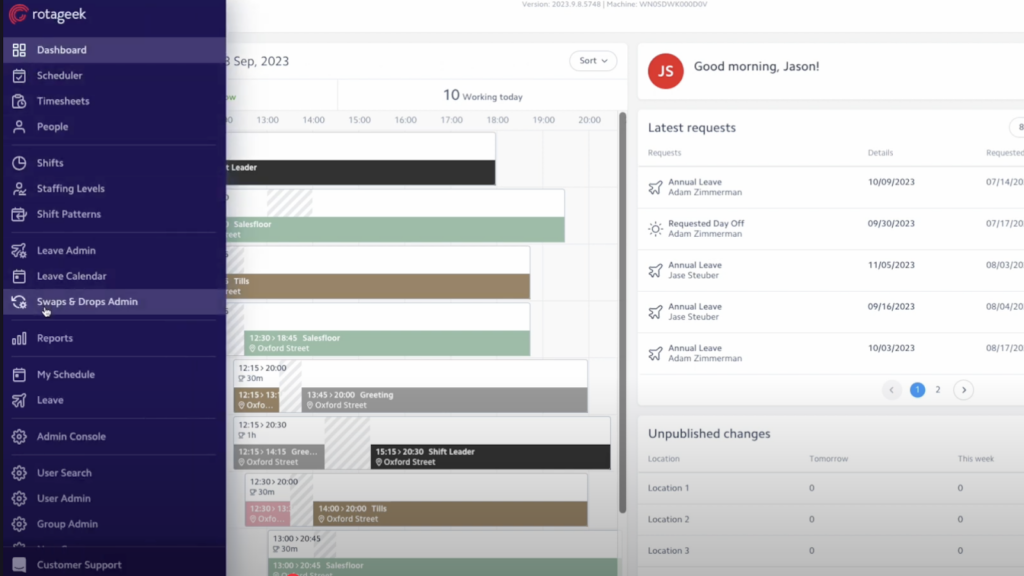
That said, I found “today’s schedule” on the dashboard a little overwhelming. It shows you all your employees and what they’re scheduled for.
While I can see the value of this for smaller teams, it can quickly get cluttered as you scale to more users and shifts every day. I’d have preferred to view the schedule in a simpler format on the dashboard and leave the detailing to the scheduling feature.
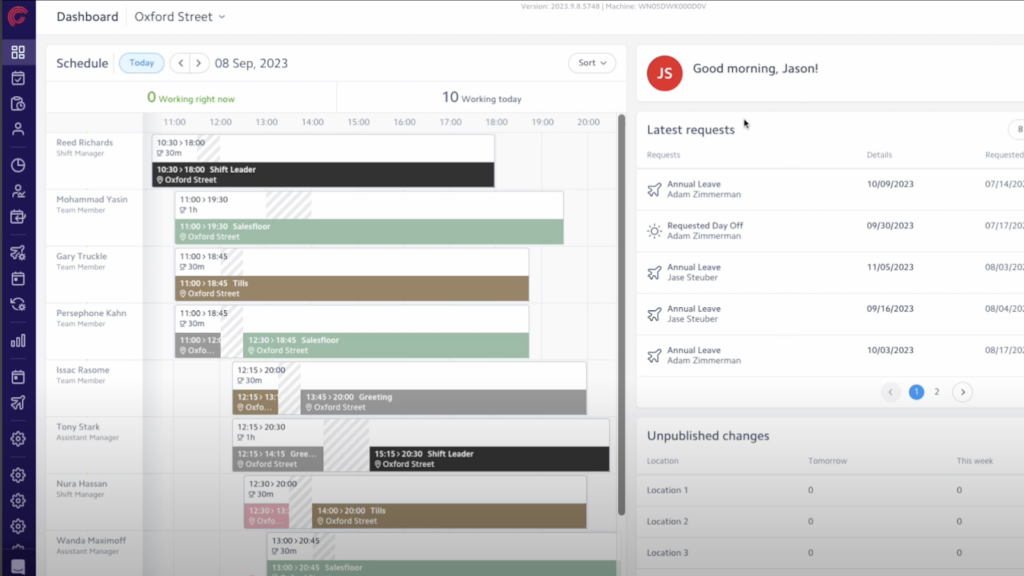
I saw the scheduling feature in action, and it looked pretty user-friendly. There was a filter to narrow down dates. Plus, you can save time with easy drag-and-drop functionality, shift-copying, and more.
Overall, Rotageek’s user interface seems intuitive, with a gentle learning curve. But I wish it had accessibility features like voiceover and screen reader support or a color-blind mode to be more inclusive of users with visual, motor, and other impairments.
Verdict: 8/10
Mobile app
You can download the Rotageek app from the iOS App Store or Google Play Store. I couldn’t test this app firsthand, either, so I relied on YouTube videos and the mobile app page on Rotageek’s website to learn more about it.
The mobile app’s overall look and feel were similar to that of the web interface. It’s modern, purple and white, and has a clean and legible font. You can access all its features using the menu icon on the top left corner of the app.
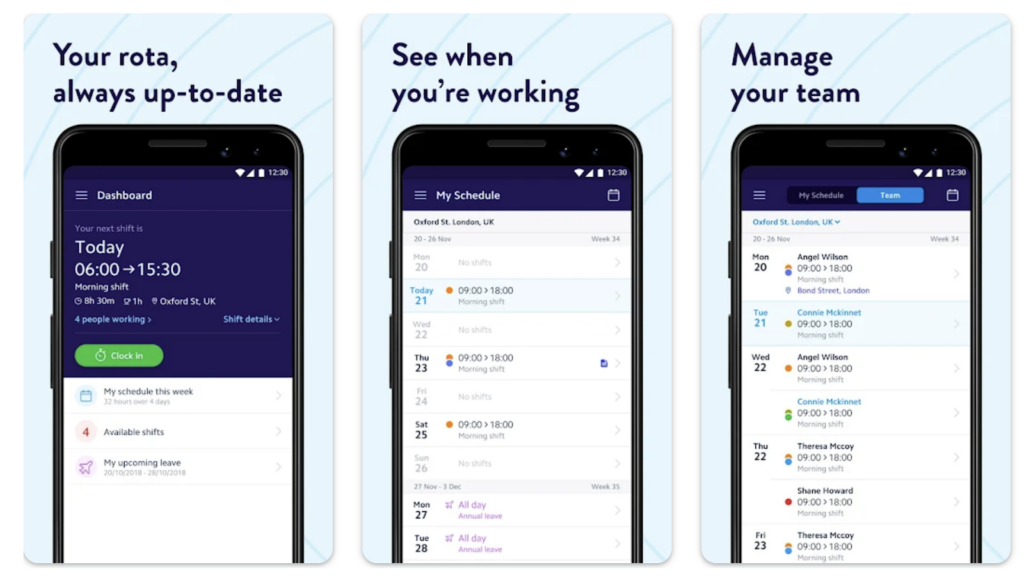
The mobile app lets users log in using single-sign-on (SSO) and has most of the key employee features.
Here’s how Rotageek’s mobile app compares with its web portal.
| Menu Item | App | |
| Web | Mobile | |
| Core features | ||
| Time clock | ✅ | ✅ |
| GPS tracking and geofencing | ❌ | ✅ |
| Timesheets | ✅ | ✅ |
| Drag-and-drop scheduling | ✅ | ✅ |
| View staff rotas | ✅ | ✅ |
| Employee self-service (personal details, availability, and shift preferences) | ✅ | ✅ |
| View holiday balances | ✅ | ✅ |
| Request leave | ✅ | ✅ |
| In-app messaging | ❌ | ✅ |
| Analysis features | ||
| Reports | ✅ | ❌ |
| Leave calendar | ✅ | ❌ |
| Management features | ||
| Push notifications | ❌ | ✅ |
| People | ✅ | ❌ |
| Account management | ✅ | ❌ |
| Customer support | ✅ | ✅ |
On the mobile app, employees can request leave, pick up and swap shifts, clock into work, update their preferences, and more. For me, this is what makes Rotageek great for frontline and field workers who are always on the move.
However, admins can’t do everything they need from the app. For example, they can’t view their team’s leave calendar or manage their people, permissions, and accounts from their mobile app. I think this is a miss for an app that’s designed primarily for distributed businesses.
I also read several recent negative reviews about the mobile app’s usability. One user on the Google Play store noted, “The app is so glitchy it almost never works the first time. The screen constantly jumps up and down when trying to view the teams schedule. I have to force close and restart constantly because nothing loads.”
However, overall, the app has a high Google Play store rating of 4.7/5, so I’ll give Rotageek the benefit of the doubt and assume that while there’s room for improvement, it’s largely user-friendly.
Verdict: 7/10
Rotageek Core Functionalities
Staff scheduling
Rotageek lets you create shifts from scratch quickly and easily.
Head to the scheduling feature, which shows you a calendar view with dates at the top and all your employees on the left sidebar. Choose the empty square corresponding to the date and employee (or the “gaps” section for open shifts), and simply click the + sign. Add shift details—such as shift names, locations, expected hours, tasks, notes, and payroll codes.
You can also input scheduled hours, including rest breaks and meal times—so everyone’s on the same page and you have better control over hours worked and labor costs.
I like that you can color-code shifts—for instance, by using a different color for overtime or weekend shifts.
I also appreciate that Rotageek lets you copy shifts or even an entire week’s schedule, drag and drop shifts from one employee to another when needed, bulk delete shifts, and even create shift “patterns” or templates to use in the future. These are very handy tools and can help to save tons of time and effort.
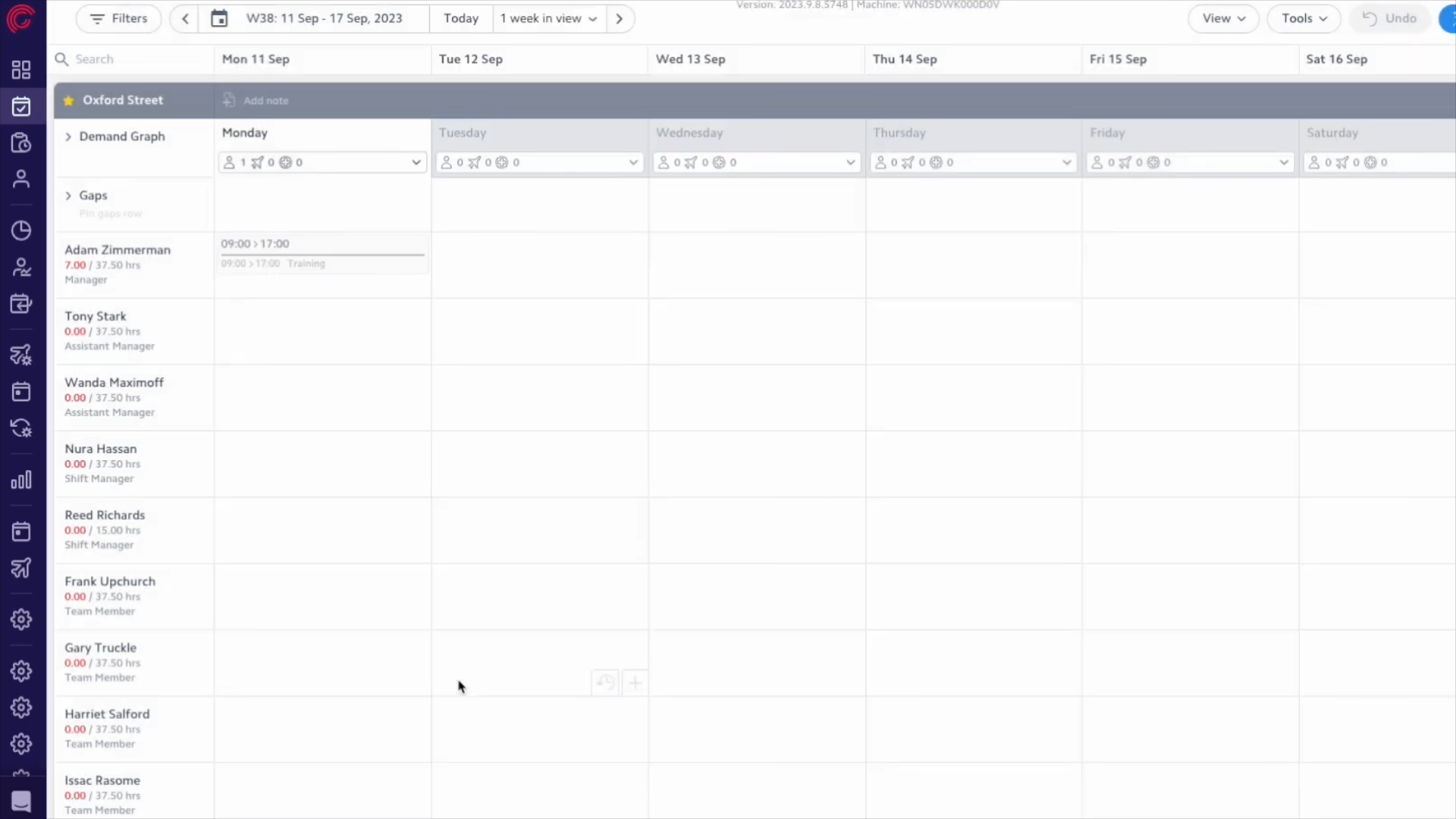
Another impressive feature was Rotageek’s auto-scheduler. Like Connecteam, Rotageek lets you create schedules with a single click. The auto-scheduler accounts for employees’ locations, preferences, availability, and skills. It does all the hard work for you and reduces errors like conflicts or erroneous shifts.
Also, the demand forecaster takes away the guesswork by adjusting your schedule based on when you need more or fewer team members. This is done using AI and ML, which assess factors like sales, transactions, holidays and special events, and labor budgets.
Finally, Rotageek offers employee self-service tools. Employees can pick from open or “gap” shifts or swap shifts when needed. However, admins or managers must pre-select which employees are allowed to pick from an open shift, and these employees are then sent a “gap notification.”
While I understand how this provides better control, it kind of defeats the purpose of “self-service tools” and isn’t as hands-off as some other apps I’ve seen.
Verdict: 8.5/10
Time tracking and timesheets
Employees can use Rotageek’s time clock on its mobile app to clock in and out of shifts. You can track their GPS locations and set geofences that prevent them from punching in outside of designated work areas. Further, you can mandate a photo capture before clock-ins—a great way to prevent buddy punching, where one employee clocks in for another.
Want even more control? Rotageek also offers biometric devices you can install at your workplaces. They work using fingerprint scanning, facial recognition, or ID cards to add extra security and prevent time theft.
All logged hours are converted into automatic and real-time timesheets, eliminating the need for manual timesheet entries and reducing errors. Managers can view and edit these from their timesheet dashboard and even do this in bulk to save time. Plus, you can require multi-level timesheet approvals to ensure accuracy if needed.
Another thing that impressed me? Rotageek automatically flags errors like missed clock-ins or discrepancies between scheduled hours and actual hours worked. This ensures accurate payments and helps you stay compliant with labor laws around overtime, breaks, and more.
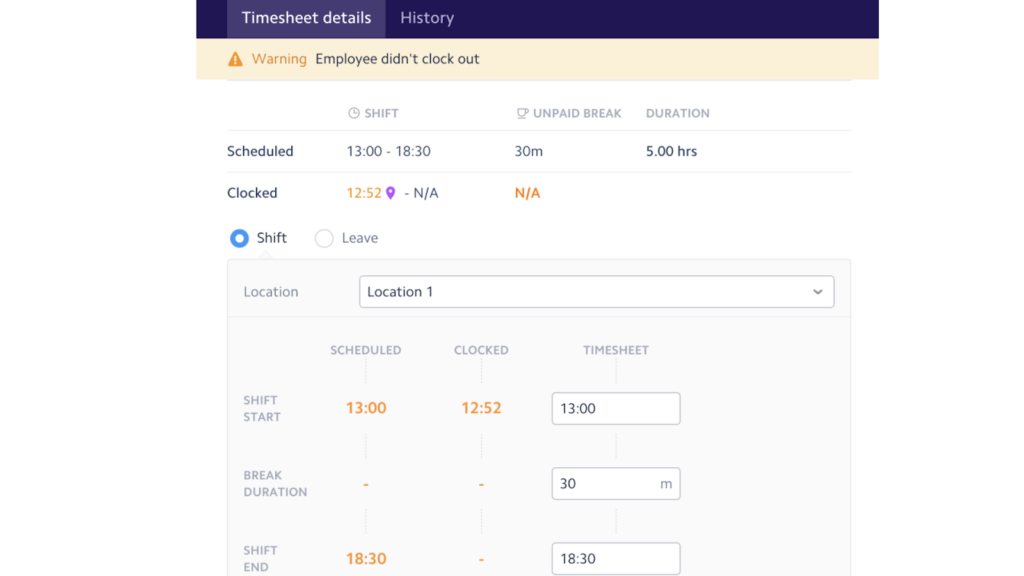
That said, I’m not sure if Rotageek notifies managers and admins during times when employees are about to go into overtime. Some platforms do this and require manager approval for overtime—a better way to control labor costs, in my opinion.
I was also disappointed that there’s no way to tag hours as billable or non-billable hours, which many platforms offer. This would have been great for creating client invoices, which are particularly relevant to the industries Rotageek targets.
Once you approve payroll reports, you can export them as CSV files or integrate them with a payroll solution via API.
Verdict: 8/10
Leave management
Rotageek lets you set up custom leave types based on your company’s unique needs, location, and more. You can create anything from maternity and paternity leave to mental health days off. You can choose the permitted time off (in days or hours) and accrual rules depending on your needs and local labor laws.
Employees can see their leave balances and request leave for a full day, partial day (fixed hours), or longer from the app. They can also attach notes and documents, which I find handy for cases of leave they want to share proof of (like sick leave).
You can see all leave requests at a glance from your dashboard. Alternatively, you can go to your leave admin feature to view all pending and historical requests. When you click on a request, you can see how much time off the employee has requested and for when, any notes they’ve included, and their leave balances.
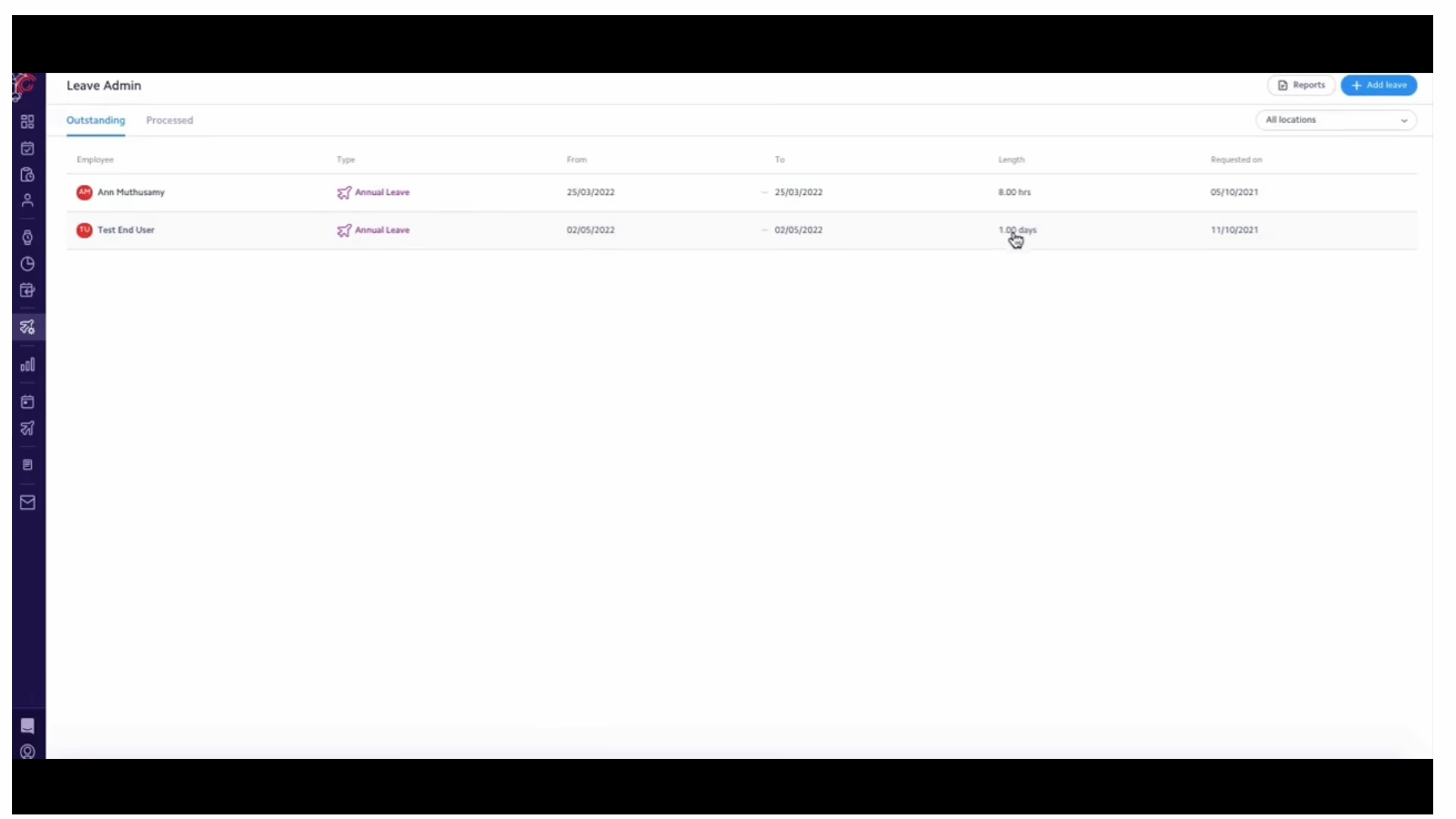
The best part? Rotageek warns you if there’s any other employee on leave at the same time so you can make informed decisions and avoid mistakes.
I only wish there was a way for managers to submit notes explaining their reasons for denial. Some platforms offer this, and I believe it’s a helpful way to avoid misunderstandings.
Once you approve or reject a request, it moves into the processed leaves tab. Here, you can view all historical leave approvals or denials and even filter them by employees.
Verdict: 9/10
Integrations
Rotageek offers several integrations, including workforce management platforms like Yoobic and Axsium, HR payroll solutions like Iris, communications platforms like Staffbase, and financial well-being platforms like Hastee.
While the number of integrations is impressive, I was disappointed that Rotageek didn’t integrate with many widely-used platforms, like Slack, Office 365, Google Productivity Suite, or popular payroll solutions. Rotageek offers additional integrations through an API, but its direct integrations are limited.
Verdict: 6/10
Rotageek Security Features
Here are Rotageek’s key security and privacy measures.
- ISO 27001 and 9001 certifications are the gold standard of data security.
- Data encryption in transit and at rest prevents hackers and other unauthorized parties from decoding information.
- Annual penetration testing and monthly vulnerability scanning ensure systems are always secure.
- Servers are subject to regular backup and recovery to prevent accidental data loss or address unlawful destruction.
- Role-based permissions help restrict data access to authorized personnel only.
Additionally, Rotageek is compliant with the EU’s General Data Protection Regulation (GDPR). Unfortunately, unlike apps like Connecteam, it’s not HIPAA compliant, so it doesn’t offer the required privacy and security for US healthcare businesses.
Further, there was no mention of two-factor authentication, which most secure platforms offer today and is a must-have, in my opinion.
Verdict: 7/10
Rotageek Reporting & Analytics
Rotageek offers multiple reports, including for:
- Shift patterns: Learn which shifts are claimed, dropped, or swapped most frequently so you can refine your schedules accordingly.
- Labor spend: Monitor and assess labor costs in real-time to ensure you’re staying within your budget or make adjustments as needed.
- Leave balances: View employees’ holidays taken and leave balances to inform decisions.
- Absence reports: Check absenteeism across different levels, employees, locations, and more to spot areas of frequent absenteeism and address any issues.
- Time and attendance: Track employee punctuality and attendance patterns to identify concerns like lateness, time theft, and unauthorized absences.
- Timesheets: See shift times versus actual time worked, timesheet comments, and overtime data to ensure you’re paying your team correctly.
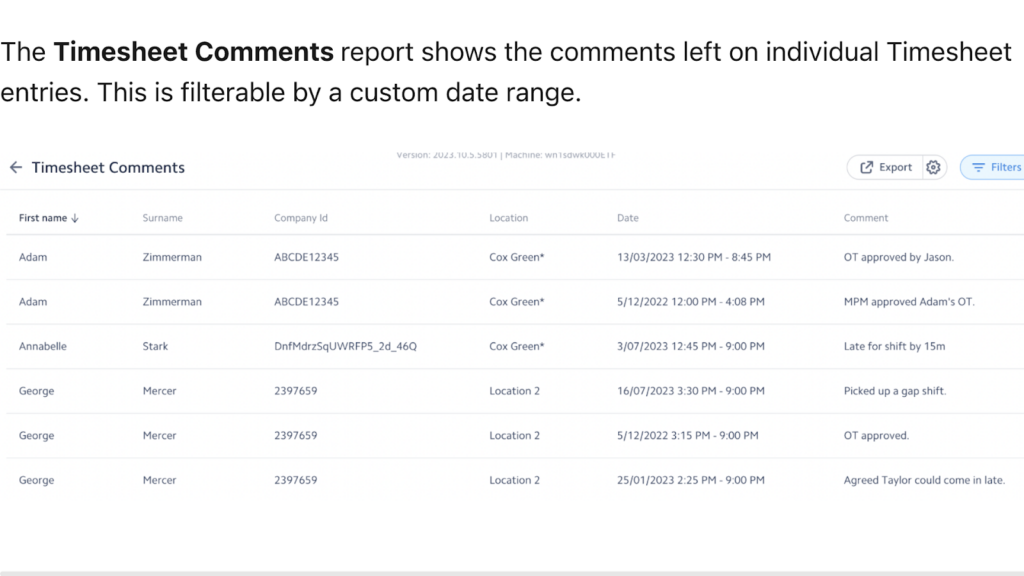
While you can filter reports by individuals, locations, dates, and more, Rotageek doesn’t let you build entirely customizable reports. Plus, I couldn’t see anything about dashboards with built-in analytics. For example, I don’t think you’d be able to see clock-in times for different days of the week.
Overall, while Rotageek’s reports are likely insightful, I believe the platform is lacking in its reporting and analytics capabilities compared with other time tracking and scheduling apps.
Verdict: 6/10
Rotageek Customer Support
Here’s what you can expect from Rotageek’s customer support offering.
- Help center with guides and instructional documents that can help you navigate the app.
- FAQs that answer users’ most frequently asked questions.
- A live chat with the customer support team (available only for active Rotageek customers within their portal and app).
- Email support for potential and existing customers.
- Sales contact form for potential customers wanting to learn about the features and pricing or watch a live demo.
In addition, Rotageek also lists its London and Melbourne office addresses on its website.
Overall, I was impressed by the various forms of support Rotageek provides. But, as a potential customer, I wish the team had responded to my queries about plans and pricing more quickly. I emailed the customer support team, who replied within a day, saying they’d pass me on to a relevant sales agent. After this, it took 2 days to hear back—and the agent didn’t provide me with the pricing information I’d asked for (however, this was likely because I didn’t qualify as a potential customer).
All things considered, though, Rotageek’s current customers seem satisfied with the support they’re receiving. One review noted, “Should you need customer [support], the [response] is very quick.” Additionally, users rated Rotageek’s customer support a 4.9/5 on Software Advice.
Verdict: 8.5/10
What Are Rotageek’s Review Ratings from Review Sites?
(As of March 2025)
Capterra: 4.6/5
G2: 4.6/5
Software Advice: 4.6/5
GetApp: 4.6/5
Google Play Store: 4.7/5
iOS App Store: 4.8/5
TrustRadius: No reviews yet
Rotageek App Review
Rotageek is a comprehensive staff scheduling, time tracking, and leave management platform. I was impressed by its usability, customer support, and well-thought-out features—but disappointed by the opaque pricing.
The sales team indicated that Rotageek was only for large businesses with over 500 users. But the lack of popular integrations, mobile-app admin features, and customizable reporting also makes me question whether this is truly the right app for large or enterprise businesses looking for an all-in-one solution or systems that talk to each other.
Connecteam: The Better Rotageek Alternative
Connecteam is the best all-in-one workforce management platform. It’s user-friendly and has great customer support and a full-featured mobile app.
Let’s explore Connecteam’s key features.
Multiple time tracking options
Workers can punch in and out of work right from their smartphones with Connecteam’s employee time clock. There’s also a shared kiosk option for teams operating from shared locations.

You can use GPS tracking and geofencing capabilities to prevent time theft and buddy punching. Plus, you can set overtime limits and mandate manager approval on overtime to avoid unnecessary labor costs.
Timesheets and payroll
Connecteam uses employees’ time entries to generate timesheets for payroll. You can view, edit, and approve these from your admin dashboard before exporting them as reports or integrating them with payroll software.
Unlike Rotageek, Connecteam integrates with multiple popular payroll providers, including Gusto, QuickBooks Online, Xero, Paychex, and more. Additionally, you can mark hours as billable or non-billable, making it easier to process not only payroll but also client invoices.
Smart scheduling
Connecteam’s staff scheduling tools let you create and assign shifts from scratch using easy drag-and-drop tools.

You can also use templates and recurring shifts, copy previous schedules, or import them from Excel. What I love most, however, is the auto-scheduler, which creates and assigns shifts based on employees’ location, preferences, and skills with a single click.
Finally, employees can also use self-service tools to pick from open shifts or request swaps, ensuring you’re always staffed.
Leave management and more
With Connecteam’s time off management feature, you can create custom leave types and add rules for time off, accruals, rollover, and more. Employees can request leave, and you can view their requests and leave balances—plus approve or deny them—right from your mobile app.
Connecteam offers tons of other features Rotageek doesn’t have—including an online team chat, task management, HR management, and more.
All this starts at just $29/month for up to 30 users. Plus, it has a free trial and a free plan for small businesses.
Try Connecteam for free today.
FAQs
No, Rotageek doesn’t offer a free trial or a free plan. You can book a live demo to learn more about the platform.
Rotageek isn’t HIPAA compliant. US businesses shouldn’t use the platform to store or communicate protected health information.
