Free time tracking app designed for businesses in the U.S., but lacking advanced features.
Verdict: 5/10
DOL-Timesheet is a free time tracking app developed by the U.S. Department of Labor. It’s geared toward small businesses looking for a no-cost solution that aligns with federal labor guidelines. On paper, that sounds great—but how does it perform in practice?
After testing the app thoroughly, I can say it’s a useful tool for businesses that need a basic, legally aligned time tracker without spending a cent. It handles regular hour tracking well and offers a clean, no-frills experience. But, as with many free apps, it comes with trade-offs.
The feature set is extremely limited. It lacks essential protections against time theft, such as geofencing, facial recognition, or any form of automated oversight. That makes it ill-suited for teams that need accountability features or mobile workforce controls.
For overtime, the app lets you choose your state so it can apply relevant rules. Unfortunately, during testing, overtime hours weren’t properly recorded, even when state-specific settings were enabled. That undermines one of the app’s most important promises.
Break tracking is also underdeveloped. While it records breaks manually, it doesn’t prompt users to take them or prevent premature clock-ins. As a result, it can’t enforce compliance with state labor laws, which is a serious limitation for businesses in states like California.
One final concern: a persistent bug prevents users from saving timesheets with long, uninterrupted work sessions. The Department of Labor has indicated ongoing improvements, but until these core issues are resolved, DOL-Timesheet remains a basic stopgap, not a reliable long-term solution.
DOL-Timesheet App Key Features
- Time tracking: Track employee regular work hours automatically on the Android or iOS app. DOL-Timesheet also lets you add timesheets manually.
- Overtime tracking: Select the state where you’re based in order to apply the state-specific overtime rules.
- Break tracking: Employees can track manual breaks with ease, but there are no reminders to prompt them to start or end a break at the right time.
Pros
- Easy-to-use Android and iOS apps
- App is available for free
- Tracks regular work hours accurately
- Robust offline mode
Cons
- Lacks advanced features
- No integration with third-party apps
- Faulty overtime tracker
DOL-Timesheet App Pricing
The DOL-Timesheet App is available for free, with no premium upgrades. I generally frown upon free apps as it’s not uncommon for them to monetize by selling user data. Others display intrusive ads to generate revenue that keeps them afloat.
Thankfully, the DOL-Timesheet steers clear of these malpractices. It doesn’t display ads, which means employees can use it without interruptions or distractions. Even better, the vendor doesn’t “store, share, or sell user information.” This gives a sure guarantee that the app is free, and you don’t have to pay the price with your data.
However, being entirely free means there have to be trade-offs. One of them is that the app has a limited suite of features. Actually, DOL-Timesheet offers basic time tracking features. It enables you to track regular work hours, breaks, and overtime.
The good thing is that the app has no limit on the number of employees you can add. This makes it ideal for small and mid-sized businesses looking for a free software with essential time tracking features.
Here’s how the DOL-Timesheet App compares to other time-tracking apps:
| Plan | DOL-Timesheet App | Buildxact (Pro) | Jobber | Connecteam (Advanced) |
| View pricing | View Pricing | View pricing | ||
| 10 users | $0 | 718 | $274 | Free for life—all features and dashboards |
| 20 users | $0 | $1338 | $394 | $49 |
| 30 users | $0 | $1958 | $684 | $49 |
| 50 users | $0 | $3198 | $1264 | $79 |
| Read our full Buildxact review | Read our full Jobber review | Learn more about Connecteam |
Verdict: 7/10
DOL-Timesheet App Usability and Interface
Since DOL-Timesheet is completely free, the vendor has had to make a few sacrifices. One of the most notable trade-offs is device compatibility. Unlike the best time-tracking apps that are available across platforms, the DOL app is available only on mobile devices.
This means that everything from team setup to real-world usability happens on Android or iOS smartphones. Let’s explore DOL-Timesheet usability:
Setting Up DOL-Timesheet App
The DOL-Timesheet Android and iOS versions are identical in terms of design and features. I used the Android app for this review, but the descriptions below apply to the iOS app too.
To set up your team, you first have to install the mobile app. Just bear in mind that since this app is designed specifically for U.S.-based businesses, it’s not available on Google Play or Apple’s App Store outside this region. I found it straightforward to install the Android app on my device.
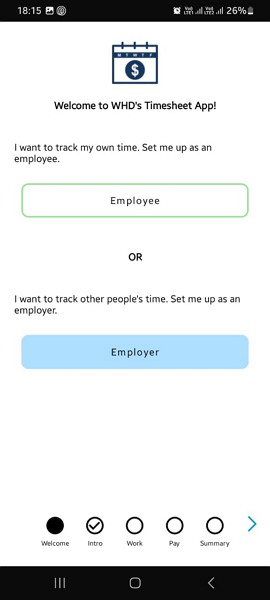
Once I launched the app, I was prompted to choose the English or Spanish experience. I chose the latter and was instantly requested to pick between the employee’s or the employer’s version. The former is ideal for solopreneurs and freelancers.
If you’re a business owner, choose the employer version and create your team’s profile. I found it easy to set up my account. I only needed to set details like when the work week begins, pay frequency, employee exempt status, the state my employees are based in, and employees’ pay rate.
Once I tapped “looks good, lets go,” DOL-Timesheet took me to the time card page, which is the app’s home user interface (UI). The DOL-Timesheet App has come a long way, and its current version looks intuitive and modern.
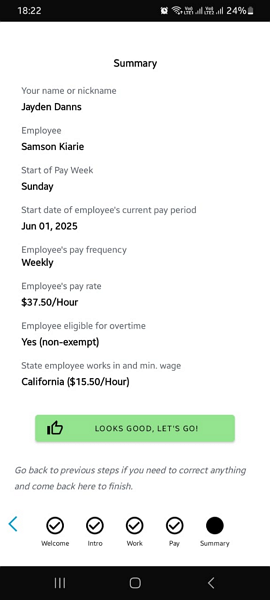
Surprisingly, the DOL-Timesheet app doesn’t require an email to sign up: you don’t set a password either. This can only mean one thing, as I found out, you don’t need to login to access your account. Consequently, if you uninstall the app, your data will be wiped out and you’ll have to start the setup process all over again.
Verdict: 8/10
DOL-Timesheet App usability and interface
The home UI is neat and clutter-free, featuring a conspicuous “start time” and “enter time manually” buttons in the middle. When you clock in, the “start time” button automatically changes to “start break,” and the “enter time manually” option is replaced with the “end work” button.
Additionally, the timer shows hours of work, giving you a sense of how long of your daily shift is left. However, unlike other time tracking apps, the DOL-Timesheet app’s timer displays the hours and minutes only.
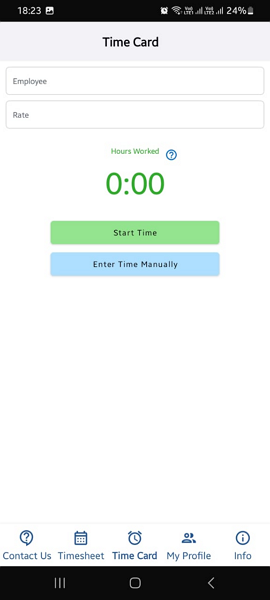
The app’s navigational panel is located at the bottom of the screen, where today’s users expect it to be. The menu items — contact us, timesheet, time card, my profile, and info — are clearly labeled to simplify navigation.
Feature-wise, the DOL-Timesheet app is fairly basic as it is designed specifically to streamline time tracking. The only functions you can perform, besides time tracking, are adding new employees and managing timesheets.
Despite being limited in terms of capabilities, the DOL-Timesheet app has one of the most robust offline modes. It let me perform virtually any function — track time, add employees, and manage timesheets — without an internet connection, which was impressive. This makes it ideal for field and mobile teams, especially those working in remote and low-signal regions.
| Menu Item | Admin | Employee | ||
| Website | Mobile App | Website | Mobile App | |
| Feature | ||||
| Timesheet | ❌ | ✅ | ❌ | ✅ |
| Time Tracker | ❌ | ✅ | ❌ | ✅ |
| Calendar | ❌ | ❌ | ❌ | ❌ |
| Schedule | ❌ | ❌ | ❌ | ❌ |
| Expenses | ❌ | ❌ | ❌ | ❌ |
| Time off | ❌ | ❌ | ❌ | ❌ |
| Analysis | ||||
| Dashboard | ❌ | ❌ | ❌ | ❌ |
| Reports | ❌ | ✅ | ❌ | ❌ |
| Activity | ❌ | ❌ | ❌ | ❌ |
| Management | ||||
| Kiosks | ❌ | ❌ | ❌ | ❌ |
| Approvals | ❌ | ❌ | ❌ | ❌ |
| Projects | ❌ | ❌ | ❌ | ❌ |
| Team | ❌ | ✅ | ❌ | ❌ |
| Clients | ❌ | ❌ | ❌ | ❌ |
| Locations | ❌ | ❌ | ❌ | ❌ |
| Tags | ❌ | ❌ | ❌ | ❌ |
| Invoices | ❌ | ❌ | ❌ | ❌ |
| Settings | ❌ | ❌ | ❌ | ❌ |
Verdict: 6/10
DOL-Timesheet App Core Functionalities
Let’s explore DOL-Timesheet’s features:
Regular work hour tracking
The DOL-Timesheet app keeps it simple when it comes to tracking regular work hours. Employees can track time automatically or add timesheets manually.
I found it easy to track time automatically. I only needed to tap “start time” to clock in and tap “end work” to clock out at the end of my shift. I recorded several short and long continuous time entries during the test week to get a better feel for all the DOL-Timesheet capabilities.
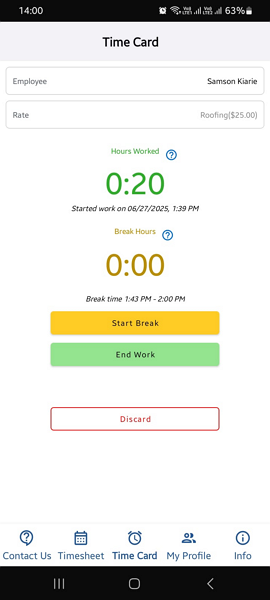
Here’s what I discovered.
The best time-tracking apps, like Connecteam, let you track time for different jobs or projects, but not the DOL-Timesheet app. Since you can’t add projects, tasks, or even clients, the app doesn’t let you track time for these elements.
Actually, you can only track time for employees and vary the pay rates by different tasks. However, unlike popular apps, you have to clock out first to select a different pay rate. I wish the DOL-Timesheet app let employees change tasks and rates without having to clock out.
Another thing to note is that the DOL-Timesheet app splits the time at midnight by default. And there’s no option to tweak this settings. This is helpful if you want to track time by calendar days for compliance and payroll. It only becomes problematic if you want to track shifts that cross midnight as one continuous time entry.
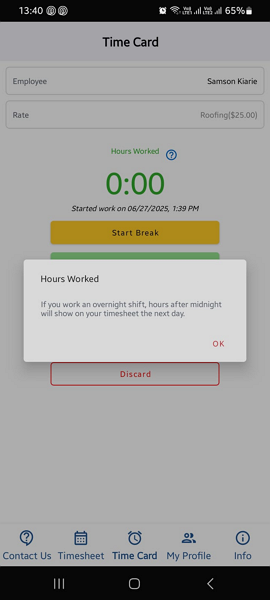
The app is buggy and very limited in features
The DOL-Timesheet app is buggy — and this is very disappointing. In some cases, it repeatedly failed to let me clock out; instead, it exited and served up an error message. This bug caused me to continue logging work hours, even after my shift was over. In the real world, this could cause employees to overreport recorded hours.
The bug seems to manifest when you track a long continuous time entry. It happened on two occasions during the test week — when I tracked 17 hours and 21 hours — and in both cases, I couldn’t clock out. I had to discard the timesheets and enter the time manually, which beat the purpose of using this app.
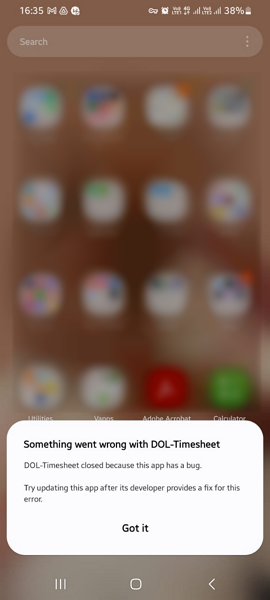
While the DOL-Timesheet gets the job done, it’s very limited in time tracking features. It doesn’t offer advanced tools like geofencing, facial recognition, or clock-in automation. It also doesn’t work on desktop devices, which is off-putting for users who need more screen space to manage timesheets.
Verdict: 5/10
Overtime tracking
The Department of Labor, through the Fair Labor Standards Act (FLSA), mandates overtime for non-exempt employees. As you’d expect, its time tracking app is designed, first and foremost, to help businesses in the U.S. adhere to this federal law.
Besides the federal requirement, it makes it easy for businesses to adhere to state-specific overtime laws. However, to enforce the overtime laws, you must activate the “eligible for overtime (non-exempt) option when creating an employee profile.
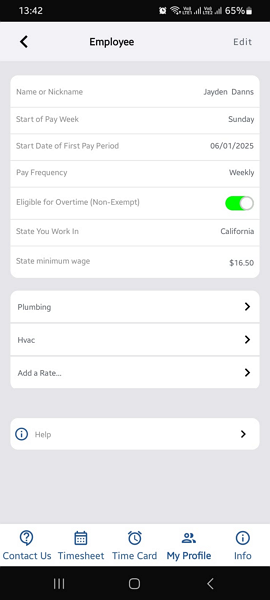
Next, you must also select the state the worker is in so that the DOL-Timesheet can apply the relevant overtime laws automatically. The app also displays the state minimum wage to help you cross-check employees rates.
Once the requisites are in place, DOL-Timesheet ought to track overtime and calculate employee pay automatically based on applicable rates. Sadly, the app failed to record overtime on the employees timesheets, even after I had configured all the settings correctly.
I also couldn’t figure out if the app was correctly configured to capture double-time in states where it’s mandated, like California. I sent the vendor an email about these issues, and as of writing this guide, I have never heard back from them.
Verdict: 4/10
Break tracking
While the DOL-Timesheet app enforces federal and state overtime laws, it doesn’t do the same for breaks. Instead, it enforces breaks in a way that might only suit employers in certain states.
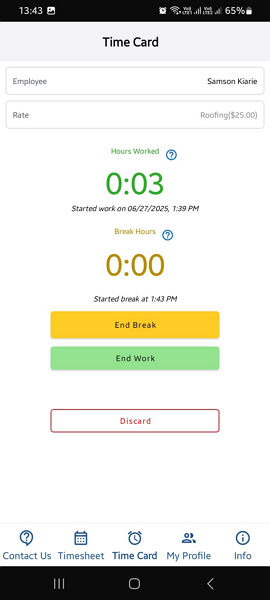
You can only track breaks manually. If an employee tracks less than 20 minutes of break time, DOL-Timesheet regards it as a rest break and hence, counts it as a paid break. However, if the break is more than 20 minutes, the app automatically counts it as an unpaid meal break and deducts it from the employee’s work hours.
In my view, this model works for users in various states, including some with strict break tracking laws like California. My only gripe is that DOL-Timesheet doesn’t provide tools to enforce break tracking, which opens the door to non-compliance.
It would have been helpful if the app had reminders to prompt employees to start and end breaks. I also wish the DOL-Timesheet had restrictions to prevent employees from ending breaks prematurely.
Verdict: 5/10
Employee pay calculation
I appreciate that DOL-Timesheet calculates employee pay automatically, taking into account regular work hours, paid breaks, and overtime (when working normally). You can export earning summaries in a CSV file, but there’s a snag.
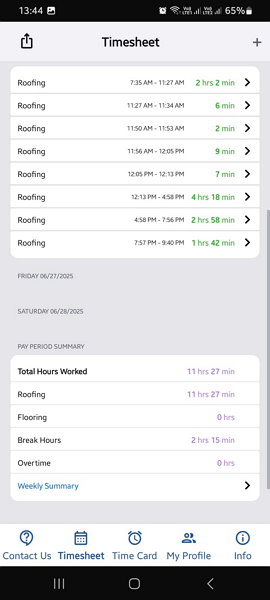
Instead of a single earning summary for the entire workforce, you can only generate a summary of an individual employee’s earnings, one at a time. Moreover, you can’t export these summaries to a third-party software to expedite remuneration, which is disappointing.
Verdict: 5/10
DOL-Timesheet App Integrations
The DOL-Timesheet app doesn’t support any third-party integration. This is a huge strike against the app, especially when you consider it has so many disjointed workflows. It also doesn’t support Zapier or Application Programming Interface (API) integrations.
Verdict: 1/10
Reporting and Analytics
Reporting and analytics is another DOL-Timesheet’s frailty. The app’s idea of a report is limited to earnings and timesheet summaries. In my view, DOL-Timesheet could do better, especially when you consider the app processes a lot of time tracking data. The lack of advanced reports and sharing options is also a black mark for the app.
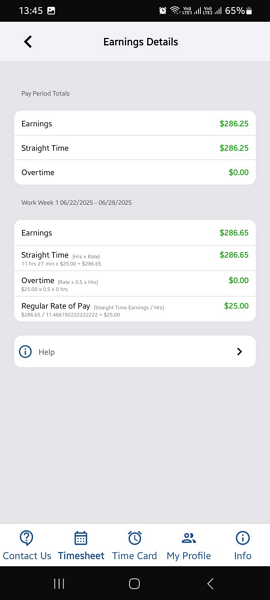
Verdict: 3/10
DOL-Timesheet App Security Features
Like is my norm, I analyzed DOL-Timesheet’s security through the lenses of data encryption, account security, and compliance with data security regulations.
I must say that the lack of credible information regarding the app’s security measures really hampered an in-depth analysis. I had to make do with scattered information and base the analysis on my hands-on experience.
DOL-Timesheet deviates from the standard email password logins. In fact, you don’t require an email to sign up or log in. Consequently, anyone with access to your phone can easily open the DOL-timesheet app, which doesn’t augur well for your data security.
The app claims to use secure encryption to safeguard user data, but doesn’t reveal the encryption standards it uses. The fact that the DOL-Timesheet app has never had a data breach or security incident certainly backs up the above claim. The app also claims to follow industry best practices, but doesn’t mention specifics like GDPR or HIPAA.
Verdict: 6/10
DOL-Timesheet App Customer Support
Customer support isn’t one of the DOL-Timesheet app’s strengths. Support is only available via email and phone channels, which isn’t the best variety of support channels I have seen. What makes it even worse is the delayed response to emails. I launched various queries via email and the agents have never responded (as of this writing), which is disappointing.
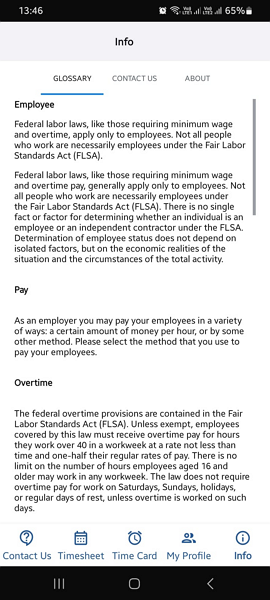
In addition to slow responsiveness, the DOL-Timesheet app doesn’t offer live chat or self-service support options. Instead of a knowledge base with guides solving common user pain points with the app, DOL-Timesheet offers a glossary.
The glossary defines and explains key labor and payroll terms like employee, pay, overtime, break time, minimum wage, non-exempt, and workweek. The explanations help clear any doubt or confusion that could lead to a violation of labor law. I found them particularly useful for starters.
Verdict: 5/10
What are DOL-Timesheet App’s Review Ratings from Review Sites?
(As of July 2025)
Capterra: No reviews
G2 Crowd: No reviews
Software Advice: No reviews
TrustRadius: No reviews
GetApp: No reviews
Google Play Store: 3.4/5
Apple App Store: 3.1/5
DOL-Timesheet App Review
Ideally, apps built for a single purpose should be finely tuned to deliver the best performance in that specific area. I expected DOL-Timesheet to adhere to this mantra, but its performance left me disappointed.
It seems like being completely free means the developer doesn’t get the money it needs to develop and stay ahead of the curve. For this reason, the app feels half-baked in multiple ways. Still, it gets the job done when it comes to simple time tracking.
I have seen users online claim the DOL-Timesheet app is best for users who need to track time outside their employer’s systems to ensure they’re not being shortchanged. I think it fits that bill well and is also apt for freelancers who need a simple system to log work hours.
However, I wouldn’t recommend it for employers who want to track time for remuneration and compliance.
Connecteam: The Better DOL-Timesheet App Alternative
DOL-Timesheet’s main draw is its free plan. But, as we’ve already seen, the app has multiple flaws that make it unsuitable for businesses. If you’re on a tight budget, and don’t want to spend a dime on a time tracking solution, I recommend trying Connecteam.
Connecteam is completely free for small businesses with up to 10 users, and you don’t require a credit card to create an account. What really impresses me about Connecteam free version is that it gives you unfettered access to its advanced time tracking features, including:
Geofenced time tracking
Connecteam not only lets you track time: it also enforces controls that help prevent time theft. One such feature is geofencing, which enables you to create virtual boundaries around your work site.
Connecteam’s geofence helps ensure employees are only clocking in when they are physically within the work site, preventing timecard padding. Additionally, if an employee leaves the job site without your knowledge, geofence clocks them out automatically. Ultimately, this helps ensure employees are paid for time actually spent on meaningful work.
Additionally, Connecteam has other automation designed to streamline time tracking. You can set it to remind employees to clock in/out at the start or end of the shift. You can also restrict workers from clocking in if they don’t have an assigned task. Moreover, it’s easy to set the app to auto-clock-out users when they exceed a predefined daily limit.
Connecteam also sports powerful geolocation functionality, ideal for tracking mobile and field employees. You can set the feature to track the clock in/out location or live location (including a route) when employees are on the clock. The latter loops you in on all the places an employee visited during the workday.
Efficient break tracking
Connecteam break tracker has the basic and advanced features you’d ever need to track breaks in full compliance. Want to track manual meal breaks or automatic rest breaks? No problem. Connecteam lets you configure breaks to adhere to internal policy and underlying labor laws.
What I really love is that the app makes it easy to enforce manual breaks. For example, you can set reminders to prompt employees to start and end breaks at the right time. Even better, it lets you restrict employees from ending their breaks early, averting potential non-compliance issues.
Compliant overtime tracking
In some states, like California, staying compliant with overtime rules can get tricky. Besides the standard overtime, you should also track double-time and other types of overtime. Connecteam’s overtime policy is very flexible and can be changed to fit businesses in any region or state.
I found it easy to create an all-encompassing overtime policy. For example, you can add overtime and set the rate to be 1.5 times the employee’s wage for adherence with California laws. You can also add double-time, holiday, and seventh consecutive day overtime and set their respective rates based on state laws.
My favorite part is that Connecteam saves you tons of hours you could’ve spent calculating employee pay. It automatically calculates employee earnings, taking into account overtime and break time, to create payroll-ready reports.
You can export the reports to your go-to accounting or payroll software to speed up remuneration. Connecteam integrates with popular software, including ADP, QuickBooks Online, Gusto, Xero, and more to simplify that process.
And so much more
In addition to the aforementioned features, Connecteam has an impressive array of other workforce management tools, including:
- Employee scheduling
- Task management
- GPS location tracking
- Team communication
- Time off management
- HR and skills management
Get started with Connecteam for free today to get access to all these premium features.
