Homebase is an approachable, all-in-one staff management platform that works best for growing businesses with a single location. 7shifts is a more versatile platform with features specific to the restaurant industry.
Homebase and 7shifts are popular workforce management platforms with tools for scheduling, time tracking, payroll, and more. However, their differences could make one better-suited for your business than the other. It’s important to choose the right software, or else your business’s bottom line and employee satisfaction could be at risk.
To help you decide between Homebase vs. 7shifts, I’ll compare them side-by-side on everything from pricing and features to customer support and user reviews.
A note about our method: All product comparisons and verdicts in this guide are based on hands-on testing by our expert team. Every screenshot was taken from real use during our evaluation.
At a Glance: Quick Summary
Homebase is a user-friendly platform that streamlines day-to-day operations with features for scheduling, time tracking, and employee communication. It stands out for supporting hiring and HR processes as well, but payroll is an add-on for all plans.
7shifts is designed for the restaurant industry and offers more versatile features, including automatic scheduling and tip management. It’s especially good for restaurant chains and franchises with multiple locations.
Pricing and Plans
Both Homebase and 7shifts offer pricing based on the number of locations your business has. For single-location businesses, both platforms provide attractive free plans.
| Plan Type | Homebase | 7shifts |
| Free Plan | ✅ Basic 1 location, up to 10 employees Basic scheduling, basic time tracking, point of sale (POS) integration, and payroll add-on available | ✅ Comp 1 location, up to 20 employees Basic scheduling, basic team communication, time off management |
| Starter | Essentials $24/location/month, unlimited employees Everything in Basic, plus advanced scheduling, advanced time tracking, and team communication | Essentials $39.99/location/month, up to 30 employees Everything in Comp, plus advanced scheduling, time tracking, and role-based permissions |
| Pro/Premium | Plus $56/location/month, unlimited employees Everything in Essentials, plus hiring features, time off management, and department-specific controls | Pro $79.99/location/month, unlimited employees Everything in Essentials, plus labor cost management, payroll add-on, employee performance management, and manager log book |
| Advanced | All-in-One $96/location/month, unlimited employees Everything in Plus, plus HR features, onboarding tools, and labor cost management | Premium $124.99/location/month, unlimited employees Everything in Pro, plus tip management, task management, labor forecasting, and advanced analytics |
| * All prices show the monthly cost when billed annually as of August 2025. | ||
Both platforms offer payroll as an add-on. With Homebase, payroll costs $39/month + $6/employee/month and is available with all plans, including the free Basic plan. With 7shifts, payroll costs $6/employee/month and is available with the Pro and Premium plans only.
Overall, the two platforms compete very closely on price, especially if you need payroll. That said, Homebase is slightly cheaper than 7shifts for similar scheduling and time tracking capabilities.
Pros and Cons
Homebase pros ✅
- It has an uncluttered user interface that’s easy to learn and doesn’t require staff to have any advanced technical knowledge.
- Its HR and hiring tools enable you to manage your business’s growth and stay compliant within a single platform.
Homebase cons ❌
- The payroll add-on is expensive, especially compared to 7shifts’s payroll pricing.
- Homebase doesn’t offer any project or task management tools, so you’ll need a separate platform to manage what employees are actually doing.
7shifts pros ✅
- I was impressed by 7shifts’s auto-scheduler, which optimizes staffing based on patterns in your business’s customer traffic.
- Tip management makes it much easier to pay tipped employees fairly.
7shifts cons ❌
- Time tracking requires a separate app, which increases the platform’s overall complexity for employees.
- 7shifts doesn’t offer hiring features, so you’ll need another platform to help if you want to grow your staff.
Use Cases and Ideal Fit
Homebase is best for:
- Growing businesses that need integrated hiring tools. Homebase includes HR and hiring features to help you post jobs, track applicants, and onboard new employees. This is great for fast-growing businesses that expect to have open roles in the near future.
- Businesses with non-technical employees. Homebase is incredibly user-friendly, which is a big plus for businesses with non-technical employees who might struggle to use a complicated platform. The software has very little learning curve and doesn’t require much training to hit the ground running.
7shifts is best for:
- Businesses that want auto-scheduling. 7shifts has a powerful auto-scheduling feature that learns when your locations are busy and ensures you have staff available to handle high-traffic periods.
- Restaurants that need industry-specific features. 7shifts includes some very useful restaurant industry-specific features, such as tip management and a manager’s log book. It also integrates with popular restaurant POS systems.
Side-by-Side Feature Overview
Homebase and 7shifts offer a wide range of work management features, but they approach tools like scheduling, time clocking, and team communication differently. Below, I compare the platforms’ key capabilities so you can better understand how they differ.
Employee scheduling – Winner: 7shifts
Homebase and 7shifts offer drag-and-drop scheduling so you can easily assign employees to shifts. I found the process of creating a schedule from scratch pretty straightforward in both apps, although Homebase has a slight usability edge thanks to its reusable schedule templates.
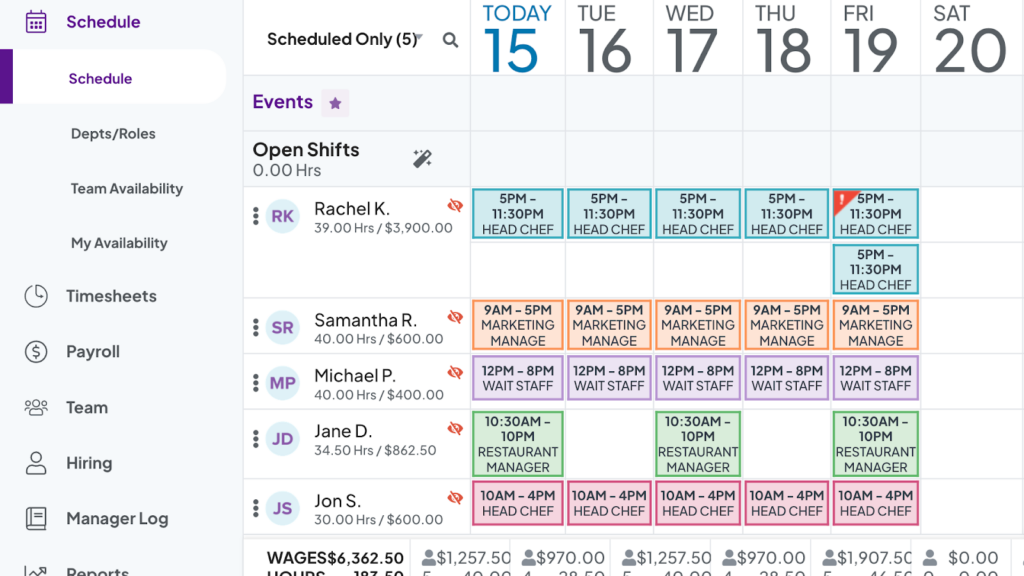
Both platforms enable you to publish schedules on their mobile apps and send employees push notifications or text messages about upcoming shifts. With either platform, your employees can trade shifts with one another with manager approval. I’ll give Homebase an extra point here, though, as it lets you post open shifts for employees to pick up.
The biggest difference in scheduling lies in the more advanced features. Homebase and 7shifts each support auto-scheduling, but the tool in 7shifts is much more advanced and reliable. It can account for labor costs, customer traffic patterns, employee time off, and compliance requirements to create a schedule in seconds. Homebase promises similar functionality, but in testing, our team found that it doesn’t work as expected.
Time tracking and timesheets – Winner: Homebase
Time tracking in Homebase and 7shifts works pretty similarly. Both platforms enable employees to clock in and out on their mobile device or an integrated POS. They can also take a photo at clock-in to prevent buddy punching. Additionally, Homebase and 7shifts both support geofences, so employees can only clock in when they’re at your business location.
However, there’s a major flaw with time tracking in 7shifts: It requires employees to use a separate mobile app called 7punches. This app is streamlined and easy to use, but employees must check their schedules in one app and clock in and out in another. It’s a recipe for mistakes.
Both Homebase and 7shifts will create timesheets automatically based on employees’ time entries, which you can review and edit before submitting for payroll. Helpfully, the two platforms also keep track of breaks and overtime, which makes compliance with local labor laws much easier. For example, Homebase and 7shifts each automatically deduct employees’ unpaid breaks from their timesheets.
Time off management – Winner: Tie
Here is another feature category where Homebase and 7shifts are similar, so much so that it was impossible for me to choose a winner.
Employees can request paid time off (PTO) through the Homebase or 7shifts mobile apps. Once managers approve the time off, they won’t be able to add employees to schedules on those days, preventing mixups around who’s available to work.
Both platforms also support more complex time off rules, such as blackout dates and customizable PTO limits. You can also require employees to submit PTO requests a minimum of X days out from the first requested day off in both Homebase and 7shifts. This is nice for ensuring you have enough time to adjust your schedule when an employee wants time off.
Team communication – Winner: 7shifts
Homebase and 7shifts each have built-in employee chat features that enable you to send one-on-one or group messages instantly.
You can build groups around locations or departments, or create any custom groups you need. Beyond messages, you can send team announcements, which are in a separate tab from messages in both apps.
Both platforms offer read receipts for announcements, a functionality I love in an employee chat feature. There’s little worse than sending an important update about operations and not knowing who’s actually seen it!
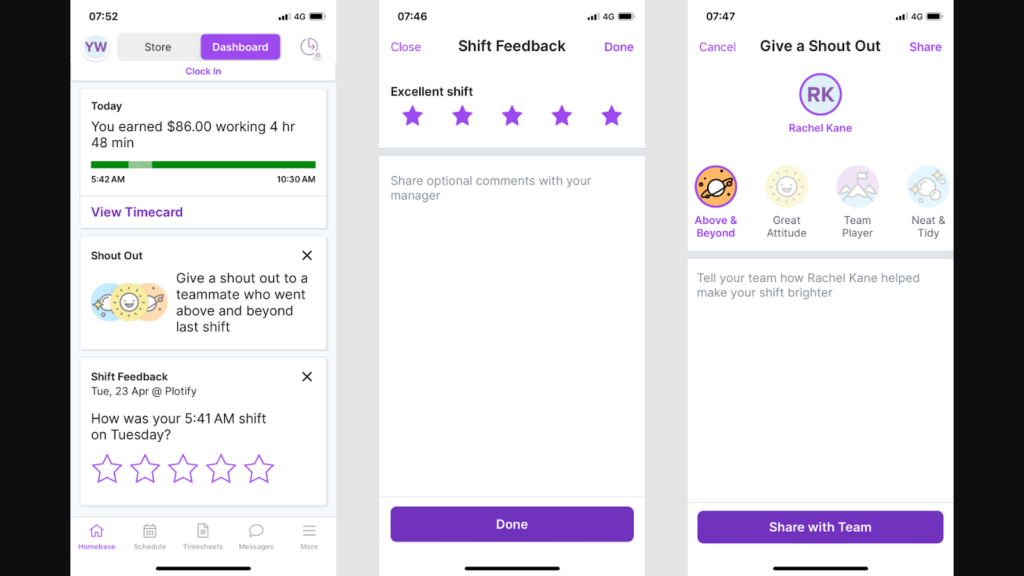
For me, though, 7shifts has an edge here because it supports attachments like photos and audio messages. Homebase doesn’t support this, nor does it support emojis. Another mark against Homebase? Our testing found that instant messages don’t appear unless you close the chat and reopen it.
It’s also noteworthy that 7shifts integrates task management into its team chat tool. For example, you can start a group based on which employees are assigned to a task. Comments on a task are also sent to tagged employees as a message. This is a super useful feature for promoting team accountability and ensuring no task slips through the cracks.
HR and labor compliance – Winner: Homebase
Homebase and 7shifts are both designed to help with basic HR functions. Each platform includes unlimited storage for employee documents, enabling you to store employment contracts, certifications, payroll forms, performance reviews, and more. For certifications or documents that expire, you can set up automatic reminders so you and your employee are notified to update the document before it lapses.
The two platforms also help you maintain compliance with labor laws in similar ways. For example, Homebase and 7shifts offer alerts when an employee is about to go into overtime without prior approval or when employees are scheduled for shifts that start and end only a few hours apart. You can also schedule mandatory breaks and require employees to clock out for them. 7shifts even asks employees to certify that they took breaks, shielding your company from legal liability.
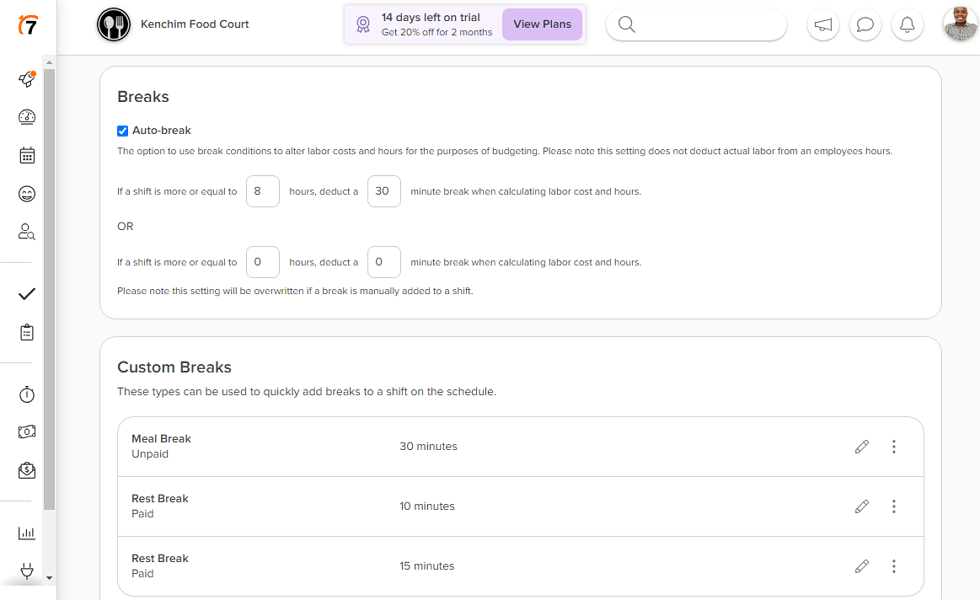
Homebase goes a few steps further. The platform offers access to live HR professionals, giving you a chance to ask questions and get help building strong policies for your business. It also includes a digital library with policy templates and training documents.
In addition, Homebase includes tools to help you hire and onboard new employees, while 7shifts doesn’t. With Homebase, you can create and post job ads online, track your applicants through the hiring process, and even schedule candidate interviews. The platform also enables you to create a welcome packet that you send to all new hires, which helps employees hit the ground running on their first day.
Employee engagement – Winner: Tie
This is the second tie I’m giving, as Homebase or 7shifts both have excellent, nearly identical features for keeping employees engaged and happy.
Both platforms ask employees for feedback on every shift, giving them an option to rate their experience and leave comments for managers. This makes it easy to track how employees are feeling and act quickly if employee morale is low.
In addition, the two apps enable employees and managers to send kudos or shout-outs to their colleagues. These can be sent privately to an individual employee or shared in the announcement feed for everyone to see.
I also love (and find quite impressive) that Homebase and 7shifts collect data about how employees interact with their apps (including sending messages, giving kudos, and reacting to announcements) to measure engagement. You can then see which employees are the most and least engaged in the apps’ analytics dashboards.
Payroll – Winner: 7shifts
Homebase and 7shifts each offer payroll as a paid add-on to their standard plans.
I was impressed with both payroll systems, and especially appreciate that payroll is included as a feature within the main Homebase and 7shifts dashboards. That means you don’t need to learn a new system or migrate data back and forth to run payroll. For employees, this means it’s easy to check paystubs and download W-2 forms right from the Homebase and 7shifts apps.
I also gave points to both payroll systems for being fully automated. They’ll calculate employees’ wages based on their hours worked, including any breaks, PTO, and overtime. They each file payroll taxes automatically on your business’s behalf and offer payment to employees via direct deposit or printed checks. You can run payroll an unlimited number of times per month, so Homebase and 7shifts work equally well for whatever pay period your business uses.
That said, 7shifts has a slight edge for restaurants and other businesses with tipped employees thanks to its unique tip management tools. The software helps you divide up tips equally, by percentage, or using a weighted points system to ensure employees are paid fairly. Plus, employees can see how much they contributed to each tip pool and how much they received in return.
Another benefit to 7shifts is its built-in benefits marketplace, where you can find partners offering 401(k) plans, workers’ compensation plans, and health benefit plans. If you sign your employees up for benefits through the marketplace, 7shifts will automatically deduct the cost of these plans from each paycheck. Homebase doesn’t offer anything similar, leaving you on your own to find and pay for employee benefits.
Integrations – Winner: Tie
The final tie I’m dishing out is in the integrations category. The two platforms offer various integrations to help you connect to all the other software your business relies on. You can integrate with retail and restaurant POS systems, popular payroll services, back-office tools, and more.
I like that Homebase can integrate with job boards like ZipRecruiter, Indeed, and Glassdoor, which make hiring faster and easier. 7shifts integrates with ZipRecruiter, but no other job boards.
However, 7shifts makes up for that by offering helpful integrations for restaurants, including for delivery apps DoorDash and Skip. It also connects to employee training apps like Typsy and Wisetail.
User Ratings
Users have rated both Homebase and 7shifts highly, although 7shifts has a slight edge from a greater number of reviews across Capterra and G2.
Homebase
7shifts
Security & Compliance
Homebase and 7shifts offer strong security measures to protect your employees’ sensitive data.
| Category | Homebase | 7Shifts |
| Data Encryption | ✅ (TLS in transit) | ✅ (Standard for ISO/SOC 2) |
| GDPR-Compliant | Aligns with personally identifiable information (PII) protection principles | ✅ Stated GDPR-compliant |
| Certifications | ✅ SOC 2 Type II | ✅ SOC 2 Type II, ISO 27001 |
| HIPAA-Compliant | ❌ No | ❌ No |
| Admin Controls | Role-based permissions | Role-based permissions |
| 2FA | ✅ Two-step account verification | ✅ Multi-factor authentication |
7shifts is certified to the SOC 2 Type II and ISO 27001 standards, which are the highest level of cybersecurity for business software and require independent audits. Homebase lacks these third-party certifications, although it says that its security is based on similar principles.
It’s also noteworthy that 7shifts complies with the General Data Protection Regulation (GDPR). This can be important if your business has plans to open a location in Europe in the future.
Unfortunately, neither complies with the Health Insurance Portability and Accountability Act (HIPAA), which can be a significant drawback if your company is in the healthcare industry.
Setup and Onboarding
Homebase makes setup a breeze and lets you start scheduling in as little as an hour. One user called the process “extremely intuitive,” which is exactly how I felt about my setup and onboarding experience with Homebase. There’s little to no learning curve, and you don’t need a dedicated IT team to start using this platform.
7shifts is also fairly straightforward to get started with, but it takes a bit longer than Homebase. This is mostly due to the fact that there are more permissions and settings to navigate. I appreciated the SmartBuild feature, which automatically extracts your departments and employees from a recent schedule you upload, but it takes some work to get your schedule into a format the tool can read.
7shifts also has a quickstart guide to help you learn your way around the platform. This is very nice, but the need for this guide at all indicates the greater complexity of 7shifts.
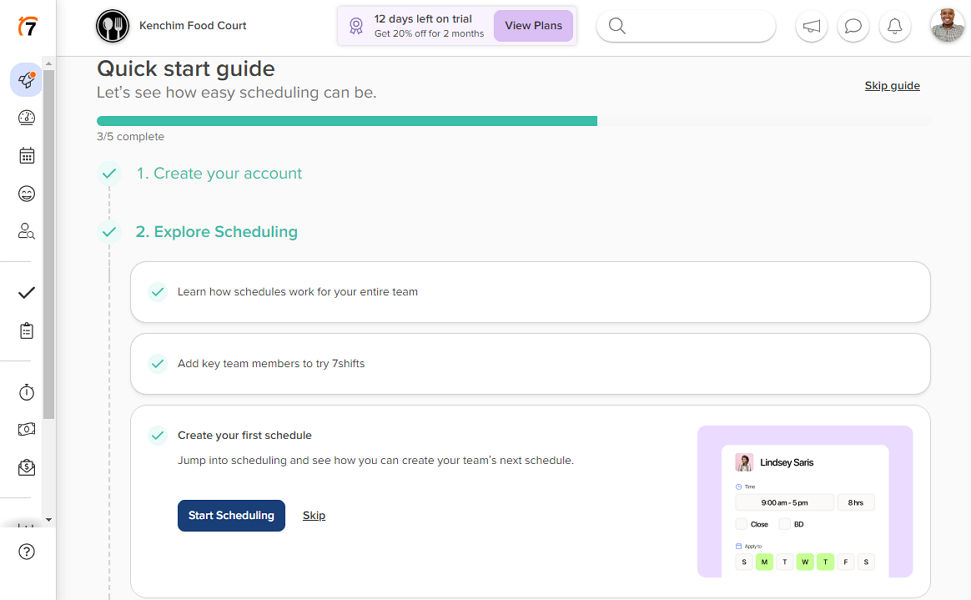
Support and Customer Service
Customer support can have a big impact on your experience when something goes wrong or you need a helping hand. Here’s how you can get support from Homebase and 7shifts:
| Support Type | Homebase | 7shifts |
| 24/7 Chat | ❌ | ❌ |
| Phone Support | ✅ (Premium plans only, limited hours) | ✅ |
| Email Support | ✅ | ✅ |
| Help Center | ✅ | ✅ |
Homebase offers support from 10 AM to 7 PM (ET), Monday to Friday. 7shifts has agents available from 9 AM to 7 PM (ET), Monday to Friday, and 11 AM to 7 PM on weekends.
The availability of weekend support at 7shifts is a huge plus for businesses like restaurants and retailers that are busiest on weekends.
Homebase also limits its phone support to customers on the Plus and All-in-one plans, which is disappointing for small businesses on one of Homebase’s more affordable plans.
User reviews indicate that both companies offer helpful, responsive support. Homebase customers described the support team as “always responsive,” while 7shifts customers said the company has “great and fast customer service.”
🏆 Who Wins: Homebase or 7shifts?
| Choose Homebase if you… | Choose 7shifts if you… |
| Prefer a user-friendly solution with little to no learning curve | Need restaurant-specific features like tip management |
| Need hiring tools that can help you grow your team | Prefer automatic scheduling tools or task management features |
| Aren’t open on the weekends when customer support isn’t available | Don’t mind a more complex solution with greater versatility |
| Read our in-depth Homebase review | Read our in-depth 7shifts review |
Our take
If you want a user-friendly solution that combines workforce management features with hiring tools to grow your team, go with Homebase. It’s a seamless platform that will let your team hit the ground running.
If you want more advanced features like tip management, auto-scheduling, and task management, go with 7shifts. It’s more complex than Homebase, but offers more flexibility to handle variable customer traffic and integrates with a wider range of other business apps.
Connecteam vs. Homebase vs. 7shifts
What if it were possible to get something that blends the best of both Homebase and 7shifts? A platform that’s incredibly user-friendly while still offering advanced workforce management capabilities.
To me, Connecteam is that perfect all-in-one software. It offers automatic employee scheduling, a GPS-enabled time clock, task management tools, and much more—all in a single platform.
Managers get an intuitive back-end dashboard to create schedules, review timesheets, and assign tasks. Employees get a user-friendly mobile app with no learning curve to check their schedules, clock in, and request PTO.
On top of that, Connecteam goes far beyond the communication and employee experience features available within Homebase and 7shifts. It includes an employee chat app, company-wide news feed, and surveys.
Connecteam also has comprehensive HR features. You can safely store employee documents, recognize and reward outstanding employees, train and onboard new hires, and monitor employee lifecycles with a timeline view. It’s a powerful way to ensure you get the most from your team.
Here’s how Connecteam compares to Homebase and 7shifts:
| Feature | Connecteam | Homebase | 7shifts |
| Scheduling | ✅ | ✅ | ✅ |
| Time tracking | ✅ | ✅ | ✅ |
| Time off Management | ✅ | ✅ | ✅ |
| Team communication | ✅ | ✅ | ✅ |
| HR and labor compliance | ✅ | ✅ | ✅ |
| Employee engagement | ✅ | ✅ | ✅ |
| Payroll | ✅ (Integrations) | ✅ (Paid Add-on) | ✅ (Paid Add-on) |
| Free Plan | ✅ Up to 10 users | ✅ Up to 10 users, 1 location | ✅ Up to 20 users, 1 location |
| Support | ✅ 24/7 Live Chat | ❌ (Tiered, limited hours) | ❌ (Limited hours) |
| Security | ✅ SOC 2, ISO 27001 | ❌ Not stated | ✅ SOC 2, ISO 27001 |
Want to give it a go? Try Connecteam for free today.
FAQs
What is the difference between Homebase and 7shifts?
Homebase and 7shifts are very similar workforce management platforms designed for multi-location businesses like retail stores and restaurants. Homebase is more user-friendly and includes hiring tools, while 7shifts offers more flexible auto-scheduling and has restaurant-specific features like tip management.
Can you use Homebase or 7shifts outside the US?
Homebase and 7shifts are both designed for US businesses only. While scheduling and communication features could be used at international business locations, the platforms’ payroll, HR, and compliance tools are designed around US regulations.
What payroll providers does Homebase integrate with?
Homebase offers its own payroll service with unlimited monthly payroll runs. However, if you prefer to use your own third-party payroll provider, Homebase integrates with Paychex, ADP, Gusto, Rippling, Quickbooks, Square Payroll, SurePayroll, Millennium Payroll Solutions, Heartland, Bank of America, and Wells Fargo.
Can you use 7shifts for a retail business?
7shifts is designed for restaurants, but it can be used by other types of businesses including retailers. Retail businesses may not need all of 7shift’s features, like tip management, and may find that the software doesn’t integrate with retail-focused software like inventory management platforms.

