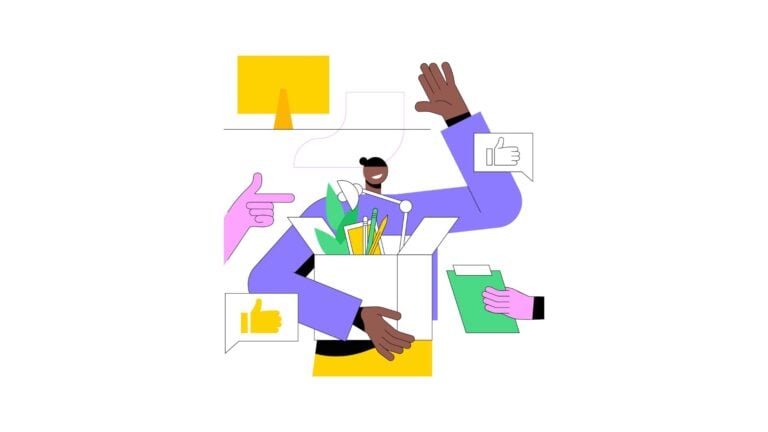Gathering feedback on training is key to building an effective learning program for your workers. Learn how to run a post-training feedback survey and what training evaluation questions to include.
Training is the best way to upskill and reskill your workers so you can meet company goals—but you need to ensure it works effectively. Otherwise, you’ve wasted valuable time, money, and energy.
A training effectiveness survey is a great way to do this. The right survey questions highlight what’s working and how your employees are progressing toward their learning goals. These surveys can also show you where you can improve course content, delivery, and the overall training experience.
Below, we share 30 of the best training evaluation questions to include in your feedback surveys. Use these questions and follow the best practices we share to gain valuable insights into your company’s training program.
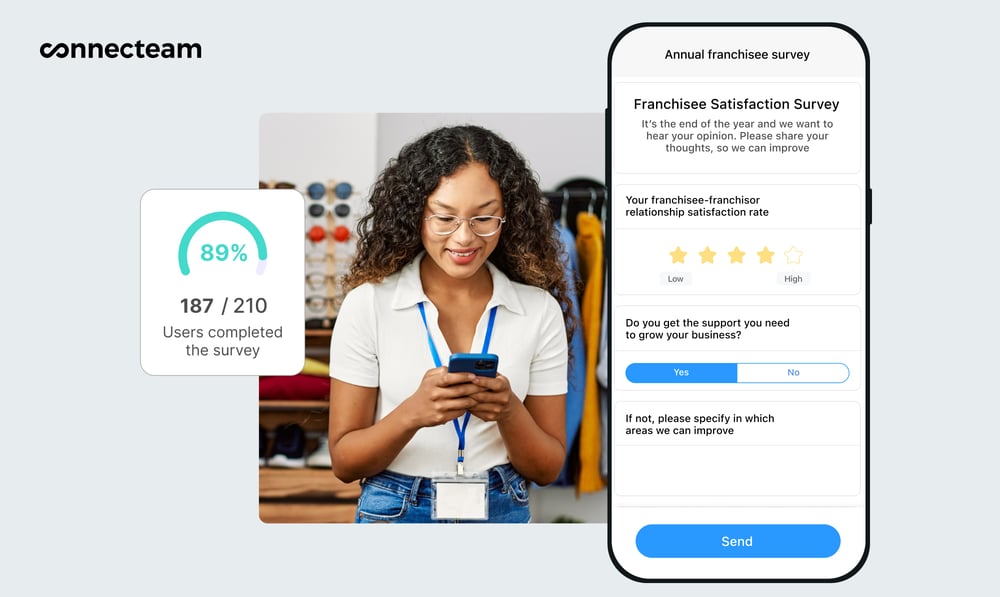
Key Takeaways
- post-training evaluations help evaluate the effectiveness of your company’s training. They also help identify areas of improvement so you can refine your training programs.
- We share 30 of the best questions for your survey. These focus on training prep, content, delivery, learning outcomes, and the overall experience.
- Keep your survey short and simple to understand. Also, ensure that you distribute it soon after training so the training experience is fresh in workers’ minds.
- Use software like Connecteam to create, publish, and analyze your post-training feedback surveys.
What Is a Post-Training Evaluation Survey?
A post-training feedback survey is a questionnaire used to gather feedback on a company’s training initiatives. The survey is usually rolled out to workers on the same day—shortly after training.
Survey questions typically focus on:
- Training content and course materials
- Training methods, format, length, and so on
- Delivery of online training courses
- Instructor effectiveness for an in-person or virtual training session
- Retention and relevance of learnings
- Overall satisfaction with training processes
Post-training evaluations help you understand the impact of training and identify areas for improvement so you can refine your overall training program.
What Are the Benefits of Post-Training Feedback Surveys?
There are many benefits to asking employees for their thoughts on training materials and courses in a feedback survey. These surveys help:
Improve employee engagement
post-training evaluations help increase employee engagement levels in a few ways.
Asking workers for their feedback and suggestions makes them feel valued and respected in the company. This makes them more likely to be engaged and committed to their jobs—and to the company overall.
Further, survey responses will help identify how you can make training itself more engaging. For instance, workers may rate the quality of delivery low or leave negative feedback about the instructor or course design. Feedback like this enables you to act on existing issues in your training program and adjust them so workers can engage with your content better.
This Might Interest You
Read our guide on how to run employee engagement surveys and analyze results.
Increase knowledge retention
When gathering feedback after training, survey questions that focus on knowledge retention are critical to measuring training effectiveness. If workers don’t understand or absorb information from the course, you need to identify why this is and fix it.
For instance, you may learn from your survey results that the course was too long or that the topic was too complex. You could respond by using microlearning—i.e., breaking content down into bite-sized modules. This can help increase knowledge retention, enabling workers to use their learnings in their jobs.
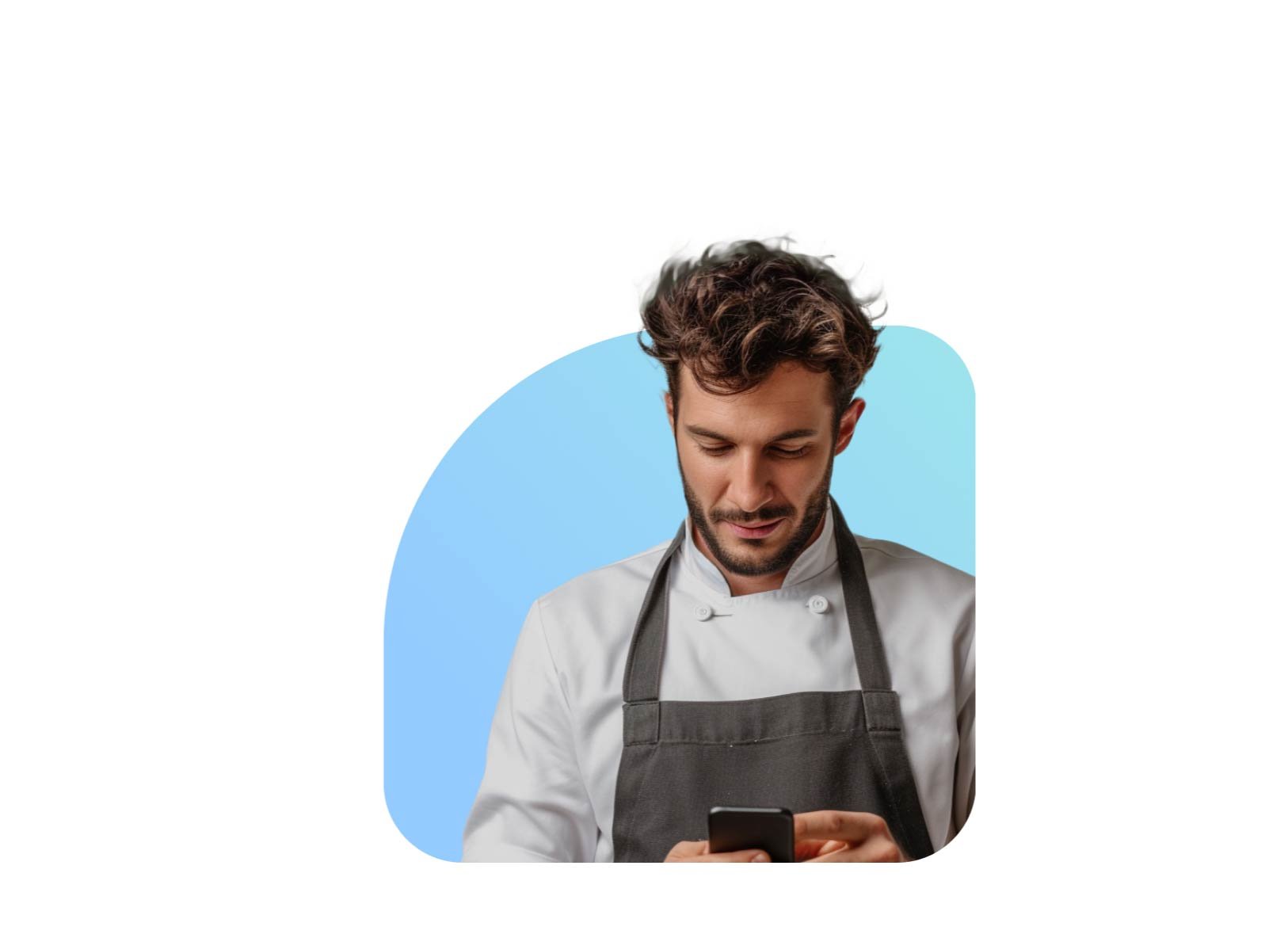
Identify and address skills gaps
post-training evaluation questions help identify existing knowledge and skills gaps within your company.
For example, survey results could show that workers didn’t understand some of the concepts taught in the course. This could indicate that they have a knowledge gap in these areas. You could either conduct follow-up training or run a refresher course to target the knowledge that your employees are missing. You can also make adjustments to improve the original course.
Alternatively, the data may show that only a specific worker or group of workers needs help with the topic. Here, you could provide individual support such as mentoring or job shadowing. In this way, you can promptly address any skills and knowledge gaps so employees can continue to contribute to organizational goals.
Did You Know?
Connecteam lets you build custom training courses on any topic. Once you’ve identified skills gaps, you can quickly create and publish a course. Your employees will be automatically notified that they have new training to complete.
Get started with Connecteam for free today!
Measure return on investment (ROI)
Post-training feedback surveys can help you measure the effectiveness of your training programs to ensure you’re getting good value for your money.
Perhaps you hire special instructors to help with content creation or course delivery. Maybe you spend additional money on venues and travel for training sessions. Whatever you’re spending it on, you want to make sure it’s worth it.
To do so, ask workers to rate the quality of the instructor and the training itself. Additionally, ask workers to share if they understood key concepts and feel confident about applying them to their jobs.
If feedback is negative, you can make the required changes to ensure future training courses provide more value and are more cost-effective.
Pro Tip
Use apps like Connecteam to build quizzes into your training courses. This also helps test workers’ understanding and retention of information so you can check if your courses are actually benefiting workers.
Get started with Connecteam for free today!
Help to refine your training offering, boost engagement, and improve company culture
Hearing from employees about what they’re looking for is powerful. Consider including optional questions on your survey that ask workers what else they want to learn on a particular topic. These can provide you with valuable insights to fine-tune your training and development offering.
In addition, showing employees that you care about their learning and development is a great way to keep them engaged and retain top talent. In fact, a recent LinkedIn report shows that workers see professional development as the best way to improve company culture.

30 Training Evaluation Questions to Ask in Your Survey
A survey is only as good as its questions. Below, we share 30 sample post-training evaluation questions that you can adjust and use for your own purposes.
Pre-training prep
These questions focus on how prepared workers felt before their training course or session.
You can ask if they knew and understood the objectives of the training. Also, check that they knew when, where, and what time the training was and how to sign up. This way, you can identify and address any issues in your training announcement process.
Example questions
1. Were you clear on the objectives and expectations of this training course/session?
- Yes
- No
2. Did you receive sufficient information and materials to prepare for this course/session?
- Yes
- No
3. Were your pre-training questions and concerns addressed in a timely and satisfactory manner?
- Yes
- No
Course/session structure
This set of questions relates to how training content is structured. You can gather feedback on whether the flow of materials made sense and ensure concepts were broken down into manageable sections.
Example questions
4. To what extent were you satisfied with the flow of content in the course/session?
- 5 – Very satisfied
- 4 – Satisfied
- 3 – Neutral
- 2 – Dissatisfied
- 1 – Very dissatisfied
5. To what extent do you agree with the following statement? “Complex topics were broken down into manageable sections making them easy to understand.”
- 5 – Strongly agree
- 4 – Agree
- 3 – Neutral
- 2 – Disagree
- 1 – Strongly disagree
6. Did you get a chance to ask questions or clarify concerns between sections?
- Yes
- No
Training content
These questions relate to the actual content presented in the course or session. They help assess whether the content was up-to-the-mark. They also check whether the content was relevant to workers’ jobs and included enough practical examples to apply the concepts in real life.
Example questions
7. How would you rate the quality of content in the course/session?
- 5 – Very good
- 4 – Good
- 3 – Neutral
- 2 – Poor
- 1 – Very poor
8. To what extent was the content relevant to your job role and learning needs?
- 5 – Very relevant
- 4 – Somewhat relevant
- 3 – Neutral
- 2 – Somewhat irrelevant
- 1 – Very relevant
9. Were the examples and case studies provided in the course/session helpful in understanding and applying the concepts?
- Yes
- No
Training delivery
This set of questions is about how the course was delivered. You can ask workers if the course was engaging and had enough time for interactive discussions. You can also check that the course or session was delivered at a pace that allowed workers to absorb and retain information.
Example questions
10. To what extent do you agree with the following statement? “The course/session was sufficiently interactive and engaging.”
- 5 – Strongly agree
- 4 – Agree
- 3 – Neutral
- 2 – Disagree
- 1 – Strongly disagree
11. Did you feel involved in discussions, activities, or exercises?
- Yes
- No
12. Was the training delivered at a suitable pace, allowing for easy understanding and retention of information?
- Yes
- No
Training duration
This pertains to the length of the course. It’s a good way to find out if workers found the training too short or too long—both of which are detrimental to learning.
Example questions
13. How would you describe the length of the course/session?
- Too long
- Just right
- Too short
14. Did you have sufficient time to practice the application of the information being learned?
- Yes
- No
Session instructor/trainer
These questions are relevant to in-person or online training sessions run by an instructor. These questions help you gather feedback on the trainer’s knowledge, delivery style, communication, and more.
Example questions
15. To what extent do you agree with the following statement? “The trainer was knowledgeable and well-prepared in delivering the course.”
- 5 – Strongly agree
- 4 – Agree
- 3 – Neutral
- 2 – Disagree
- 1 – Strongly disagree
16. Did the trainer effectively address participant questions and concerns during the training?
- Yes
- No
17. How would you rate the trainer’s ability to communicate and explain concepts clearly?
- 5 – Very good
- 4 – Good
- 3 – Neutral
- 2 – Poor
- 1 – Very poor
User-friendliness and design
These questions apply to online learning courses and/ or online materials such as guidebooks. They help you understand whether workers could read and understand content clearly. You can also ask questions about other elements, such as audio and video, if you used them in your courses.
Example questions
18. Was the course layout user-friendly and easy to navigate?
- Yes
- No
19. To what extent were you satisfied with the size and color of the font used?
- 5 – Very satisfied
- 4 – Satisfied
- 3 – Neutral
- 2 – Dissatisfied
- 1 – Very dissatisfied
20. To what extent were you satisfied with the clarity of the audio and visual elements of the course?
- 5 – Very satisfied
- 4 – Satisfied
- 3 – Neutral
- 2 – Dissatisfied
- 1 – Very dissatisfied
Learning experience
These questions give employees a chance to rate their overall training experience. You can also provide them with space to discuss what they enjoyed and didn’t enjoy in the training. These responses can provide you with powerful insights when it comes to improving your training program.
Example questions
21. How would you rate your overall learning experience?
- 5 – Very good
- 4 – Good
- 3 – Neutral
- 2 – Poor
- 1 – Very poor
22. What aspect of the training did you enjoy most in this course/session?
23. What aspect of the training did you enjoy least in this course/session?
Learning outcomes
Here, you can examine if workers feel that the course or session will help in their jobs. These are some of the most important questions on your survey. Workers should feel like they’ve learned something valuable and should be sure about how to apply their learnings. Otherwise, the training has failed in serving its purpose.
Example questions
24. Do you feel that this course/ session has successfully equipped you with the skills and knowledge you need for your job?
- Yes
- No
25. Do you feel confident in using the newly acquired skills or knowledge?
- Yes
- No
26. Do you expect to see a positive change in your performance or approach at work after this training course/session?
- Yes
- No
Post-training
Training doesn’t finish at the end of a course or session. Evaluate whether workers were given helpful follow-up materials to solidify what they learned. This is also a good place to understand workers’ overall sentiments about the course and how satisfied they were with it.
Finally, leave space for workers to offer additional thoughts or suggestions. This may provide you with some extra perspective when you’re analyzing results.
Example questions
27. Did you receive adequate post-training support and resources to help solidify your learning?
- Yes
- No
28. Did the training meet your expectations?
- Yes
- No
29. How likely are you to recommend this training to colleagues or peers?
- 5 – Very likely
- 4 – Likely
- 3 – Neutral
- 2 – Unlikely
- 1 – Very unlikely
30. Do you have any additional comments or suggestions for improvement?
Best Practices for Running a Successful Post-Training Evaluation Survey
In addition to asking the right questions, here are some best practices to follow when running your post-training evaluation.
Curate a list of questions based on your objectives
Consider what topics you want feedback on. You can do this by speaking to managers, training managers, HR, or other experts at your company.
In most cases, companies ask survey questions for training effectiveness that are related to a specific session or course. But, some companies regularly gather feedback across all training and development courses—for example, over a particular time period, like a quarter or month.
Alternatively, sometimes you want feedback to assess a new type of training—e.g., new TikTok-style training videos. In this case, you’ll tailor your questions to focus more on the training’s length, content design, and delivery.
Whatever the purpose of your survey is, establish it in advance so you can ensure you’re asking the right questions.
Keep it concise, short, and user-friendly
You’ll struggle to get quality results from your surveys if you try to tackle too many issues at the same time. It’s best to limit your questions to a few topics. This helps you get actionable feedback on exactly what you need.
Plus, employees are more likely to participate and answer meaningfully on surveys that take less time to complete. The right post-training evaluation will usually have around 10-30 questions and take no more than 15 minutes to complete.
Furthermore, ensure that your online courses are user-friendly and easy to navigate. Use easy-to-read fonts like Arial, Sans Serif, or Verdana. Also, ensure that they’re in at least a size 12 so questions are clearly visible to respondents.
You should also keep surveys visually simple and avoid using too many colors and images. These can be distracting and prevent workers from focusing on the questions.
Finally, ensure that employees understand the questions. Keep the language simple and avoid using too many technical terms. Explain clearly how workers should answer the questions. For instance, explain what each number on a rating scale means so employees can respond appropriately.

Maximize participation and gather honest responses
In addition to keeping the survey concise and short, there are a few more things you can do to increase participation.
For starters, you can send employees reminders by email, work chat, or through notifications on a survey app. This helps encourage them to complete the survey.
You might also offer your workers incentives to complete their post-training evaluation—for example, a chance to win a gift card or a half-day off.
Did You Know?
With Connecteam, you can gift workers digital tokens that can be redeemed as gift cards. This is a great way to incentivize employees to complete their post-training feedback surveys.
Get started with Connecteam for free today!
Another great way to boost participation is to make surveys anonymous. Employees are often afraid to be honest in their feedback, which results in lower participation rates, misleading results, or both. Anonymizing post-training evaluations can help workers feel comfortable sharing feedback openly. Of course, make workers aware of the survey’s anonymity when you roll it out.
Finally, some employees tend to be less open with their answers if they’ve been asked demographic questions. This is because employees feel they can be identified by questions such as age, gender, and race.
Plus, in some cases, they’re simply uncomfortable with answering these questions. When including demographic questions, ensure they’re at the end of the questionnaire and are always optional.
Use different question formats to gather quantitative and qualitative data
Your training assessment questions should be a mix of different question formats. Yes/no questions, rating scales, open text, and multiple-choice questions help you gather both quantitative and qualitative data.
Quantitative data is useful to look at any overall trends or themes from the results. Meanwhile, qualitative information helps give you context to the results. For example, if a worker rates a course poorly, their written comments or suggestions could help you understand why they didn’t enjoy the course.
In this way, you can identify emerging themes but also be left with insights that can be used to make changes.
Pick a suitable medium for creating and publishing surveys
Once you have your list of questions, you need to consider how you want to create and roll out your survey. This will depend on factors such as industry, access to technology, and number of employees.
For example, some companies may create and run surveys using paper copies. Others might create the survey using Microsoft Word, Excel, or Google Docs and then send it to employees to complete via email.
Today, many companies use specialized survey software that makes it easy to create and run surveys. Workers are sent the survey straight to their mobile devices and results are securely saved within the software.
Distribute your post-training evaluations in a timely manner
Run your post-training evaluation quickly after workers complete the training program. This way, the course or session is still fresh in their minds, enabling them to share more meaningful feedback.
For classroom training, it may be best to have workers complete the surveys at the end of the session before they leave. This is a great way to ensure everyone participated in the survey.
For online training such as webinars or learning sessions, follow up with a link to the survey in the chat box of the conferencing platform you use. You should also send the survey again via email on the same day to encourage maximum participation.
Finally, for online courses, you could send an online survey through email or a work chat shortly after the course. You could also consider building the survey into the training course itself. This is a great way to ensure that everyone who takes the course also completes the survey.
Pro Tip
Use an app like Connecteam that lets you create fully customizable training courses. This way, you can build training assessment questions right into the training course.
Get started with Connecteam for free today!
Filter responses and use actionable insights
Before using the results, look for any responses that seem odd or erroneous and exclude them from your survey. For instance, if a question has too few responses—say less than 10%—the results don’t adequately represent training attendees.
You should also exclude responses that look inconsistent. For example, it wouldn’t make sense if a worker gave a positive response to every question relating to the course but rated the overall course poorly. In this case, it’s best to filter out these responses before analyzing the results.
You can conduct the analysis by inputting all data into a spreadsheet. Graphs and other charts are a great way to spot any trends or themes in the results.
If you have access to a survey app, responses will already be collated within the app itself. Most great apps will show you reports and graphs of emerging themes in real time.
Ensure that you use the insights you gain from your survey to improve your training courses and track improvement over time. For instance, if a survey showed you that respondents found it difficult to read the font in their training, ensure you address these issues next time. Remember to ask the question about font readability again on the next survey to assess whether your changes worked.
Automate the post-training evaluation process with an app like Connecteam
There are many survey software options available today. These simplify the entire process of creating, distributing, and analyzing post-training evaluations.
Connecteam is a great option for your survey needs. You can create surveys in minutes using templates or build custom surveys from scratch with yes/no, ratings, multiple-choice, and open-ended questions. Plus, you’re able to make surveys anonymous, which helps encourage open and honest feedback.
Once you publish your survey, workers are notified and can complete the survey from anywhere using their mobile devices. Connecteam’s dashboard shows you completion rates and progress in real time. In addition, you can send workers push notifications to remind them to complete the survey on time.
Connecteam also has a live polls feature that you can use to gather real-time votes. For instance, if you’re delivering an online training session, you can use the polls feature to ask attendees if they’ve understood a concept. This is a great way to evaluate training in real time before moving on to the next topic.
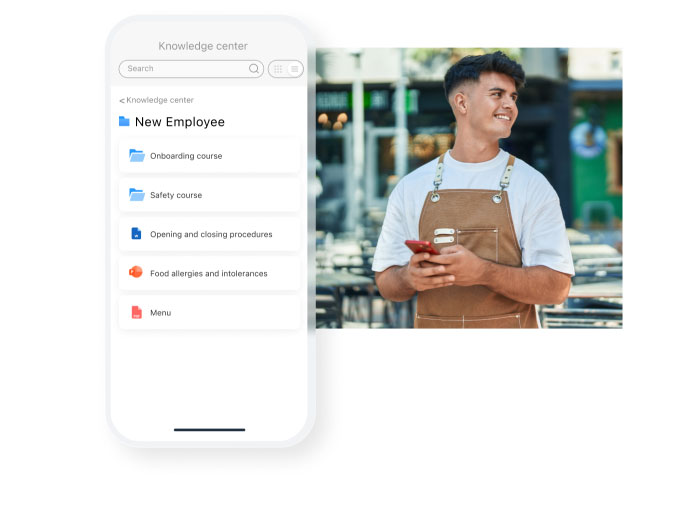
Did You Know?
Connecteam simplifies both surveys and training. It lets you create and deliver online training, manage training events, and run post-training evaluations from a single platform. There are also a ton of other features for HR and people management, operations, and communications.
Get started with Connecteam for free today!
Conclusion
Post-training evaluation surveys help you gather feedback on your training courses and materials. This is a great way to check that employees are getting the quality of learning that they need. Additionally, these surveys help you identify areas for improvement and make impactful changes to your training program.
It’s important to ask questions in multiple formats so you can gather and analyze quantitative and qualitative data. You should also keep surveys short, and focus on asking relevant questions that can leave you with actionable insights.
Survey software like Connecteam can simplify the process of running your post-training feedback surveys. It also has tools to run training programs so you can manage learning and post-learning surveys all from a single, unified platform.
Get started with Connecteam for free today!
FAQs
How do you evaluate if your training is effective?
You could interview workers after the training to ask for their feedback. Or, you could look for changes in performance levels post-training. However, the best way to evaluate training effectiveness at scale is to use a post-training feedback survey. Apps like Connecteam let you create, distribute, and track post-training evaluations easily.
What are some sample post-training evaluation questions?
For training effectiveness testing, create questions to gather pre-training, training, and post-training feedback. Some sample questions include:
- Were you given enough information and resources to prepare for the course?
- How would you rate the overall quality of the training?
- Do you feel confident applying the knowledge you obtained during training to your job role?