Choosing the right workforce management platform can make or break your day-to-day operations.
Connecteam and Deputy are two popular tools in this space, but they offer very different experiences. Below, I break down their pros and cons to help you determine which one suits your team best.
A note about our method: Product comparisons and verdicts in this guide are based on hands-on testing by our expert team. All screenshots of Deputy were taken from real use during our evaluation.
At a Glance: Quick Summary
Connecteam is best known for its all-in-one mobile experience for deskless teams, covering scheduling, time tracking, checklists, and communication in one place. Its Small Business Plan is free for up to 10 users, and its built-in compliance and operations tools make it a strong fit for growing teams that want more structure without adding another system.
Deputy stands out for scheduling depth, including demand-based planning tools and labor cost controls that help optimize coverage across locations. It’s a strong option for operations that depend on shift optimization, real-time availability handling, and configurable compliance rules.
Pricing and Plans
Both Connecteam and Deputy offer subscription-based pricing models, but they have distinct approaches to their tiers.
| Connecteam | Deputy |
| ✅ Up to 10 users | ❌ |
| Basic $29/month for up to 30 users (+ $0.80 for each additional user) Includes time tracking, task checklists, forms, and team chat | Lite $5/user/month
|
| Advanced $49/month for up to 30 users (+ $2.50 for each additional user) Adds shift scheduling, kiosk clock-in, GPS, geofencing, and integrations | Core $6.50/user/month Everything in Lite, plus:
|
| Expert $99/month for up to 30 users (+ $4.20 for each additional user) Adds auto-scheduling, unlimited shift tasks, and more | Pro $9/user/month Everything in Core, plus:
Add-ons included:
|
| Enterprise Custom pricing | Enterprise Custom pricing |
Connecteam offers three hubs: Operations, Communications, and HR & Skills. Each hub has its own feature set and plan tiers. The pricing is flat for the first 30 users per hub, and the additional per-user rate after 30 varies by hub and tier. The features and pricing in the table above reflect the Operations Hub.
Instead of a per-user price from the first seat, Connecteam charges a flat fee for the first 30 users (per hub), then adds a per-user rate after that. This pricing model can be especially cost-effective for teams that want predictable costs as headcount grows.
Since October 2025, Deputy’s pricing is organized into Lite, Core, and Pro plans, with optional add-ons such as Messaging+ and Analytics+ (and additional add-ons depending on what your team needs). In practice, most teams choose Core or Pro for the deeper scheduling, labor optimization, and admin controls, then add capabilities as required.
When choosing between the two, the decision often comes down to what you want to pay for and how you plan to scale. Connecteam’s flat pricing for the first 30 users (per hub) can be a strong value for midsize teams that want one mobile platform for day-to-day operations.
Deputy’s Lite, Core, and Pro structure is better suited to organizations that want deeper scheduling optimization and labor controls, with add-ons available when collaboration or analytics needs grow.
Grow Your Team — Not Your Costs
Connecteam’s flat pricing scales with you. Get more features for less.
Pros and Cons
Both platforms are feature-rich, but no tool is flawless.
Connecteam pros ✅
- All-in-one experience for deskless teams: Time tracking, task management, and team communication live in one app. You can activate the tools you need through Connecteam’s hubs, so teams are not forced into a bloated setup.
- Free plan for up to 10 users, plus flat pricing for the first 30 users on paid tiers (per hub): This keeps budgeting predictable, especially compared with tools that start charging per user from the first seat.
Connecteam cons ❌
- Setup depends on your team’s tech comfort: Getting everything dialed in properly depends on how familiar your team is with customizing workflows.
- Limited third-party integrations: While Connecteam offers a wide range of built-in tools, external integrations are currently somewhat limited.
Deputy pros ✅
- AI-powered scheduling and shift forecasting: These tools eliminate manual work by creating schedules for you based on sales, demand, and more.
- Built-in compliance templates: Deputy includes ready-made rules for labor laws like Fair Workweek laws. It’s especially useful for multi-location teams that need region-specific enforcement without manual setup.
Deputy cons ❌
- Limited real-time location tracking: While Deputy offers geofencing and GPS stamps at clock-in/out, it doesn’t provide continuous breadcrumb-style tracking.
- Steeper learning curve for new users: The interface is clean, but configuring advanced features like scheduling rules and compliance settings takes time.
Use Cases
Connecteam is best for:
- Centralizing shift-based workflows: Connecteam makes it easy to manage scheduling, time tracking, task assignments, and team communication all in 1 place.
- Mobile-first task management: Employees can check off tasks, upload photos, and complete custom forms directly from their phones, even during site visits or deliveries.
Deputy is best for:
- Smart, demand-based scheduling: Deputy’s AI-powered auto-scheduler and labor forecasting tools are excellent for building efficient weekly rosters.
- Enforcing labor law compliance: With built-in rules for breaks, shift caps, and certification checks, Deputy automates compliance.
Connecteam vs. Deputy: Side-by-Side Feature Overview
Both Connecteam and Deputy promise to simplify time tracking, scheduling, and team management. But how they deliver those features makes a big difference on the ground.
Employee scheduling & availability management – Winner: Tie
Connecteam functions as a scheduling app, making it easy to build and manage recurring and custom shifts with visual drag-and-drop tools. I love how you can assign shifts based on role, location, or tag, and the app supports templates for recurring weekly schedules. You can color-code by job type, filter by availability, and include shift-specific notes or attachments like checklists or training guides.
A standout is Connecteam’s auto-scheduling feature, which can pre-fill shifts based on qualifications, previous assignments, or availability, saving time during weekly planning. Employees can mark availability, request time off, claim open shifts, or swap shifts directly in the app, with customizable rules for manager approvals.
I appreciated how real-time alerts are triggered when someone’s a no-show, and how you can reassign shifts with 1 tap. For companies with rotating schedules or last-minute changes (like cleaning, security, or delivery crews), this helps avoid panicked phone calls and missed work. Employees can access their schedules from the mobile app and sync them with their calendars to stay on top of their shifts without needing to bother their managers.

Deputy brings equally strong scheduling tools, especially for businesses managing large hourly workforces. The AI-powered smart scheduler suggests optimal shift assignments based on availability, labor costs, fatigue rules, and sales forecasts.
What stood out to me was the Deputy’s newer location setting, which lets employees claim shifts even during their marked “unavailable” hours (if enabled by the manager). This means someone might mark themselves unavailable for regular scheduling but still be able to volunteer for last-minute coverage. This could benefit, say, a part-time worker who’s normally unavailable on Tuesday mornings but wants to pick up a shift if their plans change.
Deputy also offers shift swaps, offers, and self-service availability management, allowing team members to negotiate coverage without needing a manager to intervene each time.
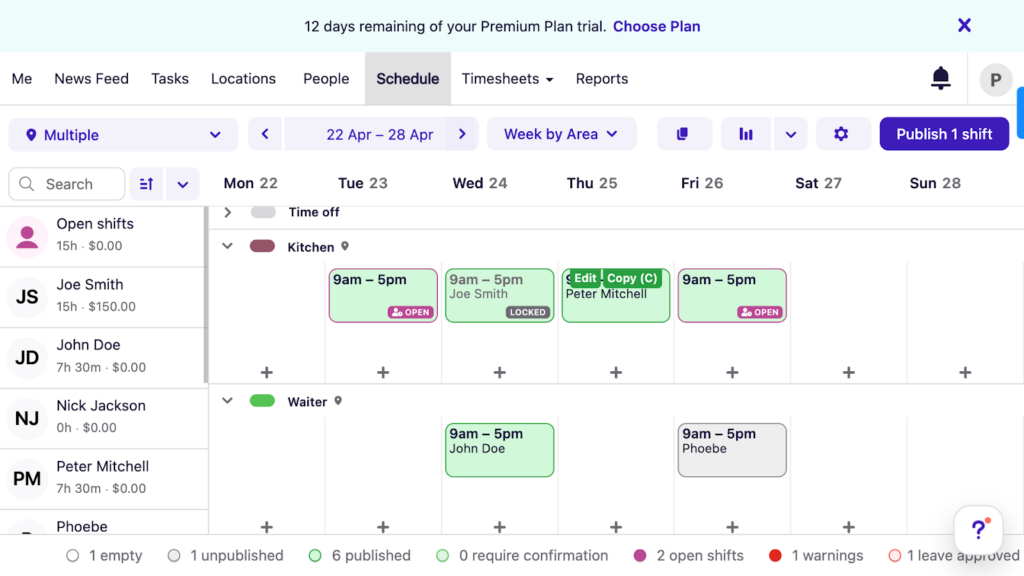
Time tracking & location enforcement – Winner: Connecteam
Connecteam supports time tracking through mobile, web, and kiosk modes, so employees can clock in from the mobile app, a browser, or a shared tablet. When you have employees clock in through a shared device, you can require them to input personalized PIN codes or take selfies so they can’t clock in for each other.
Connecteam features a real-time GPS tracker, so you can verify clock-in locations, restrict clock-ins to specific geofenced areas, and track workers’ real-time locations with GPS breadcrumb tracking. I found this feature especially useful for seeing movement history during shifts.
You can also use “shift attachments” to collect information (like shift feedback, mileage, or equipment used) during clock-outs.

Deputy also does a solid job tracking time through multiple devices, including shared kiosks and mobile apps with GPS. The iPad kiosk captures photos of workers during clock-ins. Employees can also leave shift feedback during clock-out, which we found to be a nice morale touch.
However, Deputy provides only static location snapshots but not live GPS breadcrumbs. So you get a moment-in-time view rather than a holistic understanding of where employees move during their shifts. I think this might be fine for static job sites, but for mobile teams like cleaners, event crews, or delivery staff, it means less visibility and fewer accountability tools.
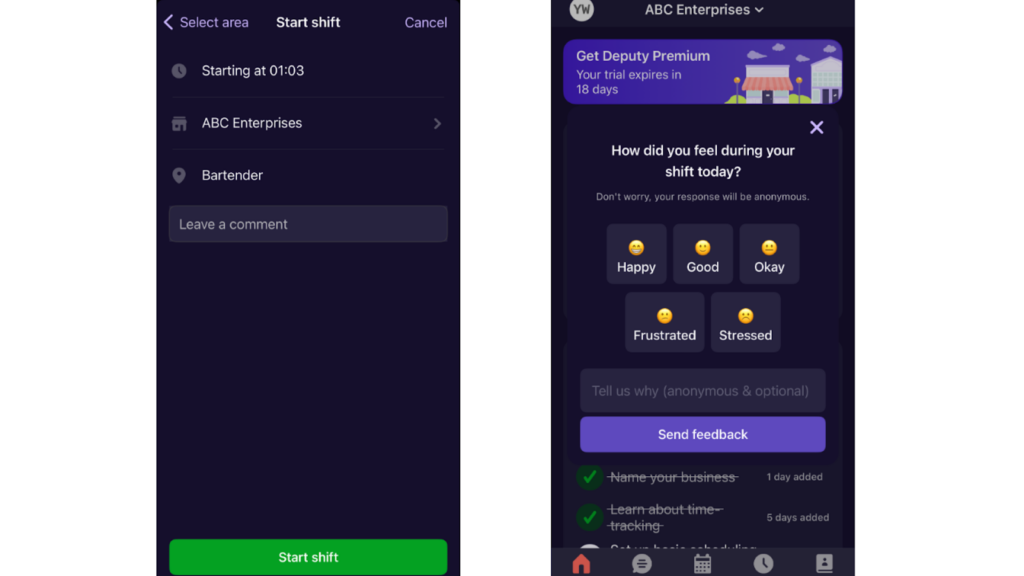
PTO & leave management – Winner: Connecteam
I find Connecteam’s time off management features surprisingly smooth. Employees can submit leave requests directly through the mobile app, whether for vacation, sick leave, or unpaid time off. Managers receive instant alerts, and approvals can be done in just a few taps.
What I really like? The system syncs those approvals with the schedule and timesheets, so you’re not manually cross-checking leave records later.
Connecteam lets you customize leave types, assign policies to the right employees, and control approval flow so requests land with the right manager.
Deputy’s leave management system handles the basics well. Employees can submit requests and view remaining balances from the app, and managers can approve or deny them with notes.
However, when we tested this feature, we noticed an issue: If a manager doesn’t act on a leave request promptly, there’s no alert stopping them from assigning a shift on top of that pending request. In Connecteam, you can view and act on time off requests directly from the schedule view, which makes it easier to catch conflicts while planning coverage.
Compliance – Winner: Tie
The Connecteam break management software allows managers to enforce break rules based on shift length and set alerts for missed breaks. Overtime rules can be customized according to your state laws (by day or week), and the system warns when employees are approaching limits.
You can even prevent clock-ins that would push someone into unauthorized overtime. One thing I found especially useful was how these rules show up in the scheduler and make it easier to catch issues before they happen.
I also liked the automatic break deduction feature. If someone forgets to clock out for a meal break, the system adjusts the timesheet automatically, reducing payroll corrections.

Deputy’s compliance features include break rules, fatigue management, and overtime alerts. These tools work well, but configuring them takes time. That said, the fatigue management settings, which let you set limits on hours, days, and rest periods, are pretty unique for workforce management software.
It also includes built-in compliance templates for laws like Fair Workweek, New York City scheduling rules, and California break requirements, which is a big advantage for teams operating across strict labor jurisdictions.
Deputy’s break planning tools allow you to set automatic unpaid break deductions based on shift length.
We appreciated the alerts Deputy sends when a shift assignment risks triggering overtime or violating scheduling limits.
Task management & checklists – Winner: Connecteam
I used the Connecteam task management app to assign jobs across locations, attach photos or forms, and set deadlines. What really stood out was the ability to track task completion in real time, which helps you stay on top of recurring operational processes without micro-managing.
Even better, Connecteam lets you create customizable checklists for everything from opening procedures to safety inspections. You can add time stamps and required signatures, or even make completion mandatory before clocking out. I think that’s a big win for industries like hospitality, security, or cleaning, where missed steps can lead to costly oversights.
Deputy’s tasking tools are stronger than they first appear. It supports task templates and task groups with sub-tasks, which can cover many checklist-style routines. Where Connecteam still tends to win is operational enforcement and visibility, especially when you want tasks tied to specific workflows, attachments, and completion expectations inside the daily mobile experience.
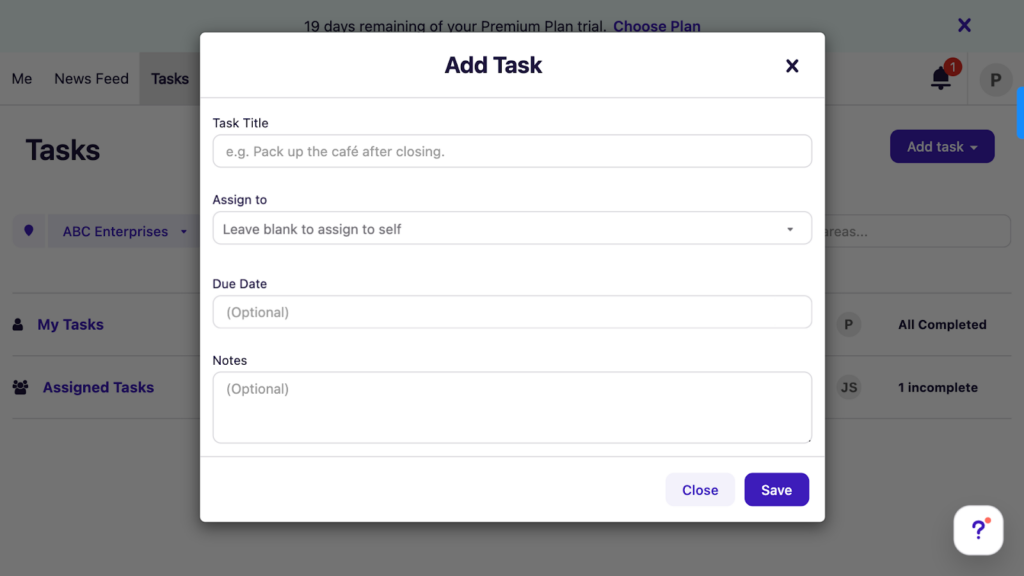
Shift Into Action With Built-In Tasks and Checklists
Stay on track and on schedule with Connecteam’s task lists and forms.
Communication tools – Winner: Connecteam
Connecteam makes internal communication feel intentional with a central hub that blends real-time updates with structured knowledge sharing.
- The updates feature lets you post announcements and track who saw them, which is great for accountability.
- The online team chat supports both 1:1 and group conversations, creating a business-only space that doesn’t bleed into personal WhatsApp threads.
- The directory helps team members quickly find contacts without needing to message a manager.
Deputy includes a News Feed for updates and also offers built-in Messaging, with Messaging+ available as an add-on for teams that want more advanced collaboration features. In testing, the News Feed worked well for announcements, and Messaging plus the optional Messaging+ add-on covers day-to-day team chat needs, though some teams may still prefer the simplicity of a chat-first layout for heavier back-and-forth.
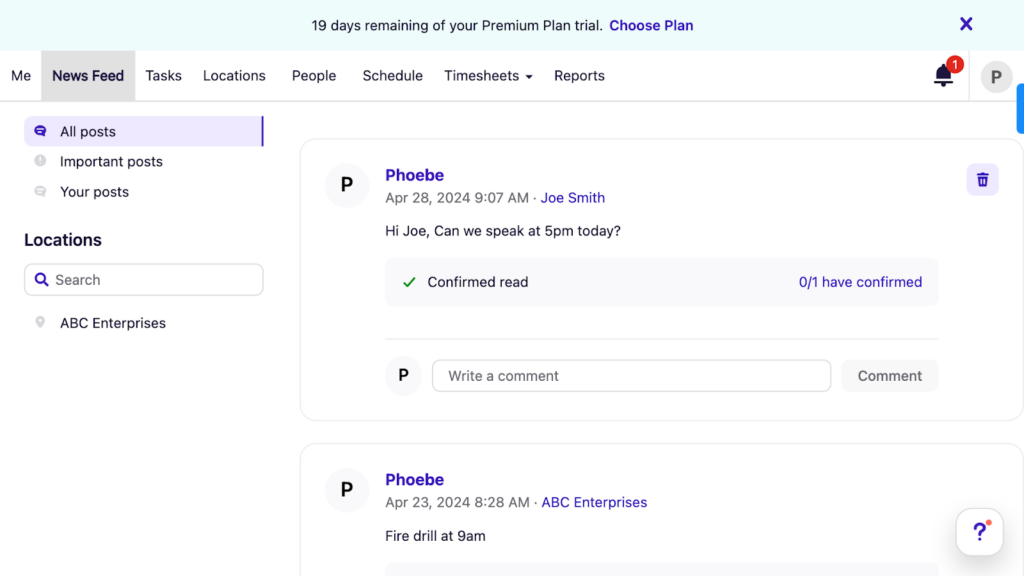
HR & training tools – Winner: Connecteam
Connecteam delivers a fully integrated HR and employee training experience through its HR & Skills hub. You can build structured onboarding flows with interactive lessons, assign quizzes to confirm understanding, and track employee progress in real time. Everything lives in the same app your team already uses for scheduling and time tracking, which makes adoption simple for deskless employees.
Beyond training, Connecteam includes secure document storage, digital ID cards, surveys, recognition and rewards, and visual org charts. These tools help managers keep teams aligned while giving employees clear visibility into policies, expectations, and growth paths.
Deputy has strengthened its HR and engagement capabilities since we first reviewed the software. Features like Shift Pulse and Kudos allow teams to capture end-of-shift feedback and encourage peer recognition. For businesses that want a more structured HR layer, Deputy also offers an optional Deputy HR add-on that expands onboarding workflows, document management, and engagement reporting.
If your goal is to build structured training programs with lessons and quizzes directly inside your workforce platform, Connecteam remains the stronger choice. If you want scheduling tightly paired with engagement signals and HR workflows, Deputy now covers more ground than it once did.
Integrations – Winner: Deputy
Connecteam integrates smoothly with accounting tools like QuickBooks, Xero, Gusto, and Paychex. Plus, integrations with tools like Lightspeed POS and Wix Bookings can be especially handy for retail and service-based businesses.
Connecteam’s native integrations cover several common payroll and operations tools. For long-tail workflows, you can extend it through Zapier, and the Connecteam API is available on higher-tier plans.
Deputy has a broader native integration ecosystem. It connects with Gusto, ADP, Square, and BambooHR, and more. Its tight integrations with payroll and point-of-sale systems is a major strength for businesses in hospitality, healthcare, and retail.
Mobile experience – Winner: Tie
Connecteam’s mobile app is one of the most polished workforce apps I’ve tested. The interface is clean, fast, and clearly built for real-world use. Employees can clock in/out, view schedules, chat with teammates, complete checklists or forms, and access training from their phones. Meanwhile, admins can assign shifts, review logs, approve time off, send announcements, and more, even while offsite.
We tested Deputy’s app and found it just as responsive and intuitive. It shines for its scheduling: Employees can view shifts, claim open ones, swap with coworkers, and get push alerts for last-minute changes to reduce no-shows, while admins can manage leave, edit shifts, and check who’s on-site.
Overall usability – Winner: Connecteam
Connecteam puts usability front and center. The interface is clean, with navigation built around real workflows like scheduling, forms, and communication. The UI avoids jargon and keeps tasks logically grouped. Employees get the same simplicity through a widget-style home screen showing only what matters: shifts, tasks, forms, and unread chats.
Deputy also offers a sleek experience, especially for shift tasks like clocking in, checking schedules, or requesting time off. But a few things slowed us down when we tested it: Some admin tools were hard to locate, and employees had to click through multiple steps just to adjust availability.
User Ratings
Both Connecteam and Deputy earn strong ratings across major review sites, but Connecteam’s scores come from a significantly larger user base.
Connecteam
Deputy
Security & Compliance
| Category | Connecteam | Deputy |
| Data Encryption | ✅ Encryption in transit and at rest | ✅ Encryption in transit and at rest |
| GDPR Compliant | ✅ | ✅ |
| Hosting Region | US, Australia, Israel, European Economic Area (EEA) | US, UK, Australia |
| Admin Controls | ✅ Role-based access controls and admin permissions | ✅ Role-based access controls and custom permissions |
| 2FA Available | ✅ | ✅ |
| Certifications (SOC 2, ISO, HIPAA) | ✅SOC 2, ISO/IEC 27001, HIPAA (additional fees may apply) | ✅ SOC 2 Type II Compliant, ISO 27001 Certified, GDPR compliant |
Both platforms publish security and compliance information through vendor documentation, and each takes a serious approach to protecting workforce data. Connecteam publicly lists SOC 2 Type 2 and ISO/IEC 27001 in its Trust Center, and it offers HIPAA support for designated customers who enter a BAA (additional fees may apply).
Deputy publicly lists ISO 27001 and SOC 2 Type II, and it publishes encryption and hosting-region information on its security resources.
If your team operates in a regulated environment, treat this as a starting point and confirm requirements directly with each vendor’s Trust Center documentation before rollout.
Setup and Onboarding
I had no trouble getting started with Connecteam. The setup was smooth and well-guided, with a checklist that walked me through adding users, roles, and modules like time tracking or scheduling. I liked how modular it felt: It let me focus only on what I needed without the rest getting in the way.
There’s also a built-in training center with short, useful videos for admins and employees to onboard at their own pace.
When we tested Deputy, the experience was equally smooth. The onboarding wizard quickly helped us configure locations, teams, and shift rules. We appreciated how it nudged us to set permissions early, making access more structured from day one.
Support and Customer Service
Both Connecteam and Deputy offer great multi-channel support.
| Support Type | Connecteam | Deputy |
| 24/7 Chat | ✅ | ✅ (plan dependent) |
| Phone Support | ✅ (Paid tiers via Connecteam Pros partners) | ✅ (plan dependent) |
| Email Support | ✅ Free and paid tiers | ✅ Free and paid tiers |
| Help Center & Docs | ✅ Extensive and well-structured | ✅ Strong coverage |
| Live Onboarding Help | ✅ Available through paid services and guided onboarding options | ✅ Self-serve onboarding, plus customer success support on on Core and Pro |
| Customer Success Manager / Dedicated Manager | ✅ | ✅ Included on Core and Pro |
Connecteam makes support feel accessible and dependable, even on the free plan. I’ve consistently gotten helpful responses via live chat and email, often within minutes. The help center includes step-by-step guides, videos, and templates for everything from scheduling to form setup.
What truly stands out is the Connecteam Pros service. For an hourly rate, you’re connected to certified experts for hands-on onboarding and tailored guidance—something I’d recommend if you’re switching from spreadsheets or scaling fast.
Deputy was also responsive during our tests. We submitted 2 tickets and heard back within an hour each time. Live chat begins with a bot, but reaching a real agent is easy. The help and learning centers cover common issues well.
During our testing, most Deputy support flowed through tickets and live chat. If phone support is a must-have for your team, confirm the exact support channels included in your plan before rollout.
🏆 Who Wins: Connecteam or Deputy?
| Choose Connecteam if you… | Choose Deputy if you… |
|---|---|
| Want strong day-to-day operations in one app, including time tracking, scheduling, tasks, and team communication. | Want demand-based scheduling depth with forecasting and labor-cost optimization. |
| Prefer a free plan for up to 10 users and flat pricing for the first 30 users on paid tiers. | Prefer per-user pricing with Lite, Core, and Pro plans, plus add-ons depending on needs. |
| Need real-time GPS breadcrumbs for more visibility into mobile teams, not just clock-in/out location stamps. | Work mainly at static job sites where location stamps at clock-in/out can be enough. |
| Want time-off visibility that is easy to manage from the schedule while planning coverage. | Want built-in labor compliance templates and scheduling rule enforcement across locations. |
| Need strong compliance & PTO controls with blackout days, custom break rules, and automatic overtime tracking. | Want built-in labor law templates to quickly apply pre-set rules across locations. |
| Value exceptional support and guided onboarding, even on the free plan. | Have an internal admin team that can configure deeper scheduling rules and optimization settings. |
| Learn more about Connecteam | Read our in-depth Deputy review |
Both Connecteam and Deputy are excellent workforce management platforms, but they serve slightly different priorities.
Deputy is particularly strong in environments where scheduling complexity is the primary challenge. Organizations that rely heavily on demand-based planning, labor cost visibility, and configurable compliance rules may appreciate its forecasting tools and structured rostering engine, especially in industries like retail and hospitality, where shift optimization is central to performance.
Connecteam focuses on centralizing day-to-day workforce operations into one unified platform. Its all-in-one structure brings scheduling, time tracking, task management, communication, HR tools, and training into a single mobile app. For teams that want operational clarity without stitching together multiple systems, this consolidated approach can simplify both admin work and employee experience.
Employees can clock in, view shifts, complete tasks, submit forms, chat with teammates, and access training from one interface. For growing businesses, the free plan for up to 10 users and flat pricing for the first 30 users per hub offer predictable scaling without immediate per-seat pressure. Built-in compliance controls, GPS-based clock-in verification, and structured workflows further support teams that need accountability in the field.
👉 The verdict:
Choose Deputy if scheduling optimization, forecasting depth, and advanced labor controls are your top priorities across large or multi-location operations.
Choose Connecteam if you want a cost-conscious, mobile-friendly platform that unifies scheduling, time tracking, compliance, communication, and operational workflows in one place.
Get started with Connecteam for free today!
FAQs
Is Deputy a CRM?
No, Deputy isn’t a CRM. It’s a workforce management tool focused on employee scheduling and time tracking. It doesn’t include sales or customer relationship management features.
Is the Deputy app safe?
Yes, Deputy publishes its security posture through its security resources and Trust Center, including information about encryption, access controls, and compliance standards. If you operate in a regulated environment, review the Trust Center documents with your compliance team and confirm whether Deputy’s published compliance scope matches your requirements.
Is Connecteam an HRIS?
Connecteam includes several HRIS-like features, such as onboarding, documents, time off, and training, but it’s not a full-scale HRIS. It’s better suited for teams that need practical, mobile-friendly HR tools without complex payroll or benefits admin.
Is Connecteam really free?
Yes, Connecteam offers a comprehensive free plan for up to 10 users.
Changelog
(Last updated: February 2026)
- Updated pricing and plan structure for both Connecteam and Deputy.
- Refreshed feature comparisons to reflect current capabilities and add-ons.
- Revised Security & Compliance details to match latest published information.
- Updated support and HR feature coverage based on current plans.

