Clockify and Jibble are two leading time tracking apps for office-based, field, and on-site teams. Both are reliable, but each has unique features that might make it a better fit for your business.
Beyond time tracking, Clockify is strongest when used to monitor employees’ desktop activity. Its Auto-Tracker logs time spent on apps and websites to uncover productivity insights of desk employees. Jibble doesn’t have advanced activity tracking tools, but it does have powerful geofencing and facial recognition capabilities, great for managing on-site and field teams.
Read this detailed Clockify vs. Jibble guide to learn how they compare and choose between them.
Product comparisons and verdicts in this guide are based on hands-on testing by our expert team. Several screenshots were taken from real use during our evaluation.
At a Glance: Quick Summary
Clockify is a time-tracking software, best known for tracking employees’ regular work hours and monitoring their desktop activity. It lacks advanced break and overtime controls, which makes it a poor choice for businesses needing to comply with labor laws.
Thankfully, it has robust employee monitoring tools for teams that need productivity insights. Learn more in our Clockify review.
Jibble, by contrast, prioritizes accurate and compliant time-tracking over employee monitoring. It uses geofencing and AI-powered facial recognition to prevent time theft in field-based or onsite jobs. It also accurately tracks breaks and overtime, making it ideal for businesses in states with strict labor laws. Learn more in our Jibble review.
Pricing and Plans
| Clockify | Jibble |
|---|---|
Free plan
| Free plan
|
| Basic – $3.99/user/month Everything in Free, plus:
| Premium – $3.49/user/month Everything in Free, plus:
|
| Standard – $5.49/user/month Everything in Basic, plus:
| Ultimate – $6.99/user/month Everything in Premium, plus:
|
| Pro – $7.99/user/month Everything in Standard, plus:
| Enterprise – $8.99/user/month
|
| Enterprise – $11.99/user/month Everything in Pro, plus:
| |
| * All prices show the monthly cost when billed annually as of November 2025. | |
Clockify’s and Jibble’s free plans are some of the most generous on the market, but not without limits. Both free plans let you manage unlimited users and use some essential features without paying a dime. Jibble’s free plan is even more generous than Clockify’s. It lets you use some advanced features like geofence (virtual boundary around a physical location), facial verification, and screenshot capturing for free.
If you want to test premium features before committing, both providers offer a free trial. Clockify has a 7-day free trial, whereas Jibble offers a longer 14-day free trial. Both apps have affordable paid plans, which give fast-growing businesses a smooth transition from free to paid tiers.
Clockify also has Kiosk plans, which let you pay much lower fees for users who use Clockify through the kiosk app. This is an appealing option if you have on-site workers who clock in/out on a shared device. Jibble doesn’t have a similar option, but offers fixed bulk discounts for businesses with more than 500 users.
Pros and Cons
The pros and cons below provide a sneak peek into the strengths and weaknesses of Clockify and Jibble:
Clockify Pros ✅
- Reliable budget forecasting and tracking
- Robust employee monitoring tools
Clockify Cons ❌
- No geofencing or facial recognition
- No advanced break and overtime controls
Jibble Pros ✅
- AI-powered facial recognition
- Advanced break and overtime controls
Jibble Cons ❌
- Can’t break projects down into tasks
- No advanced employee monitoring tools
Use Cases
Clockify and Jibble are undoubtedly among the best time-tracking apps on the market. Though similar in many ways, their differences make each better for a different use case:
Clockify is best for:
- Time tracking for office-based employees: Clockify is a reliable time tracker, best for workforces where compliance and location verification isn’t critical.
- Productivity monitoring: Clockify’s Auto-Tracker monitors the time employees spend on various websites and apps when clocked in. It helps improve productivity by uncovering hidden time losses in the workforce..
Jibble is best for:
- Field and mobile employees’ time tracking: Jibble has powerful geofencing and facial recognition tools that ensure field employees clock in/out only when they’re within authorized locations.
- Real-time location tracking: Jibble tracks employee location in real-time. This helps managers understand where their teams are working, so they can schedule nearby jobs, coordinate in real time, and look out for team safety.
Side-by-Side Feature Overview
I thoroughly tested Clockify and Jibble to reveal how they work, their strengths and weaknesses. Below, I’ll break down the facts to help you compare their capabilities and choose the app that best fits your operational needs.
Time tracking — Winner: Jibble
Whether you want to track time for office-based, remote, on-site, or field employees, you can’t go wrong with Clockify or Jibble. Both apps have easy-to-use web, desktop, mobile, and kiosk apps that let workers track time no matter where they work. During my testing, both apps let me track time even without an internet connection.
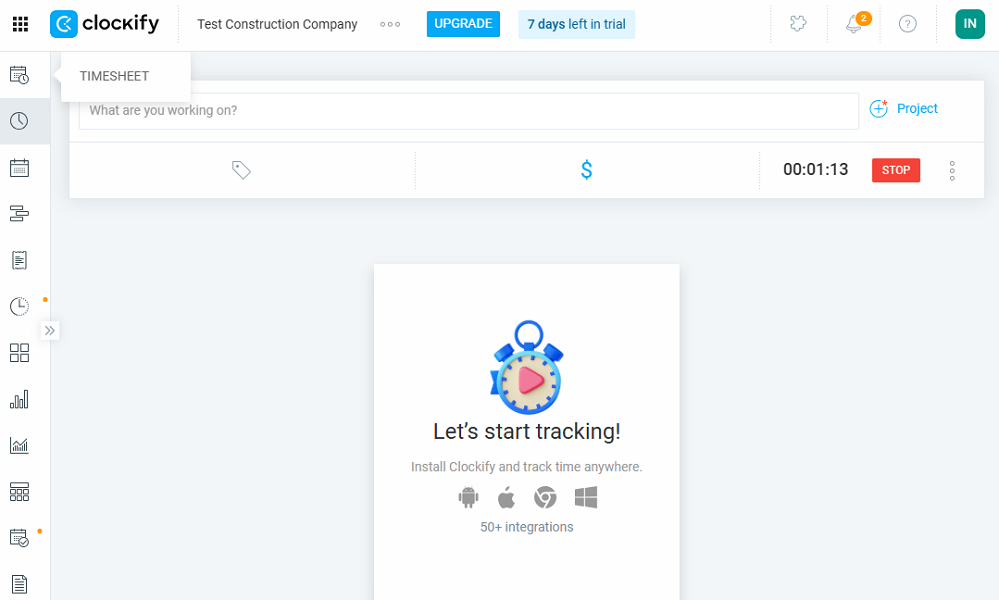
In addition to a time tracker, Clockify has a Pomodoro timer and browser extension, which work best for office-based workers. That said, Clockify won’t be enough for businesses with strict compliance needs.
When I tested Clockify, I couldn’t set break times or enforce break rules. What’s more, I could only track daily overtime and double-time. In my view, the missing break rule features and advanced overtime features make Clockify unsuitable for businesses in states with strict labor laws, like California.
Jibble, on the other hand, stands out because of its ability to track overtime in full compliance with labor laws. Whether you want to track daily or weekly overtime, or advanced options like holiday and rest-day overtime, Jibble checks the right boxes. Unfortunately, it lacks reminders and restrictions that make it easier to enforce labor laws and internal policies.
Verdict: In my view, Jibble has the upper hand because it strikes a delicate balance between accurate time-tracking and compliance. Clockify comes in at a distant second because of its inability to enforce breaks and overtime.
Geofencing and time clock restrictions — Winner: Jibble
Despite having a wide array of time-tracking options, Clockify lacks geofencing, facial/biometric verification, and clock-in/out rules. As a result, it’s not a good choice for roles where verifying employee identity and punch location is critical for accurate pay. For example, Clockify isn’t suitable for field service and construction companies dealing with off-site clock-ins and buddy punching.
Jibble, on the other hand, strongly emphasizes clock-in/out restrictions. It uses AI to prevent time theft and streamline payroll. Its AI-powered facial recognition feature automatically verifies users as they clock in/out. In case of an identity mismatch, the app automatically blocks the clock-in/out attempt, nipping buddy-punching in the bud.
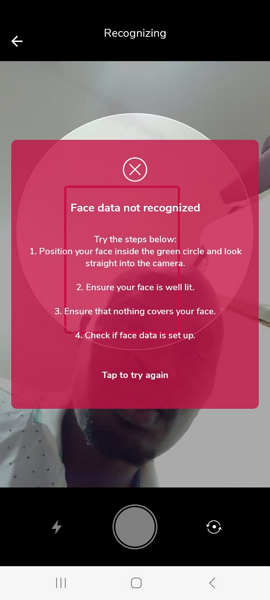
Jibble’s geofence worked well and prevented me from clocking in when I was outside the authorized work site. Ensuring employees clock in/out only when physically within the job site prevents timecard padding. Even better, Jibble can clock field employees in or out when they enter or leave a customer’s premises, enhancing billing accuracy.
Verdict: Jibble is the outright winner in this category as it implements geofencing and facial verification. The restrictions ensure that you pay each employee only for the work they do, preventing payroll leakages that eat away at your profits. This benefit is out of reach with Clockify.
GPS location tracking — Winner: Jibble
Both Clockify and Jibble allow you to monitor employees’ locations to ensure everyone is where they need to be at the right time. However, their tracking methods differ significantly.
Clockify records GPS timestamps when an employee starts or stops the timer. This creates an indisputable record that helps you verify whether workers clock in/out when at authorized locations.
Clockify also updates employees’ locations when they move about a third of a mile (~500m) or more. This is helpful if you want to keep track of the places a mobile employee visited during the workday.
However, it falls short of pinpoint, real-time location tracking. A construction worker can be hanging out in a nearby McDonald’s, but the app shows their last-recorded location when they were at the worksite.
If real-time location tracking is a must, Jibble is the better choice simply because it updates employee location every few seconds. Its “live locations” page gives you a complete view of where field employees are and of their movements in real-time. I found it ideal for businesses that need to improve efficiency and enhance the security of field and mobile teams.
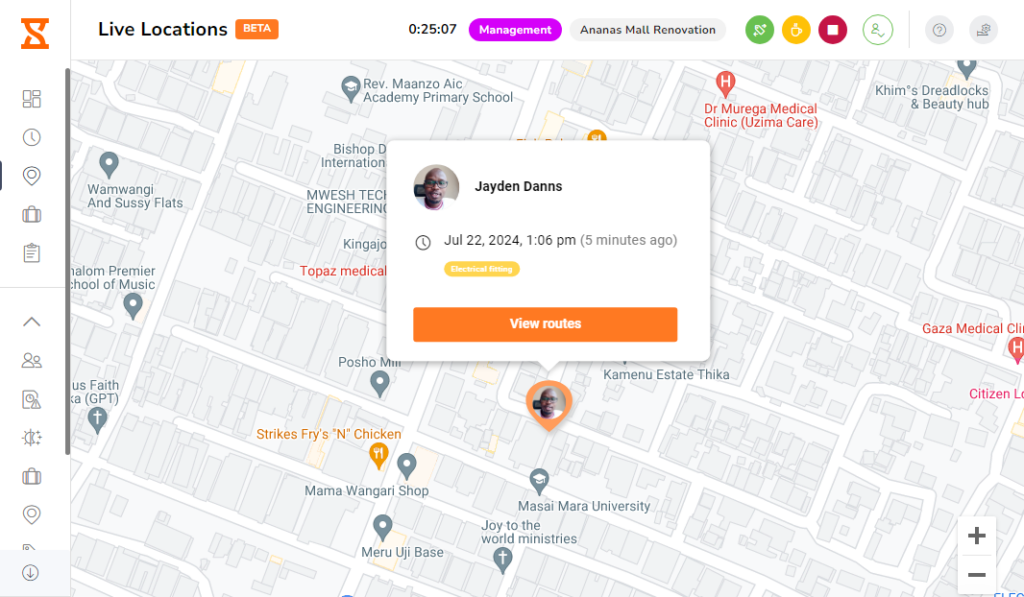
Verdict: In my view, Jibble has the edge because of its ability to track field employees in real-time. It helps you stay in the loop about all employees’ locations, whether they’re at a job site, out in the field, or in the office.
Project and task management — Winner: Clockify
If you need to manage projects, neither Clockify nor Jibble can compare to standalone project management apps like ClickUp and Asana. Still, they can be enough for small businesses looking to track time spent on projects and stay on top of progress in one place.
Clockify lets you organize work clearly and simplify tracking by assigning projects to clients. You can break down projects into tasks and assign them to specific workers to keep projects moving with clear ownership. However, you can’t set priorities or due dates to create the sense of urgency that eliminates delays and missed deadlines.
What’s more, Clockify doesn’t have advanced project views like Kanban or Gantt Chart. Instead, it offers a feature called “Forecast” that lets you visualize progress, and compare scheduled and tracked time. It also helps you monitor your budget to spot risks early, control costs, and maximize profitability.
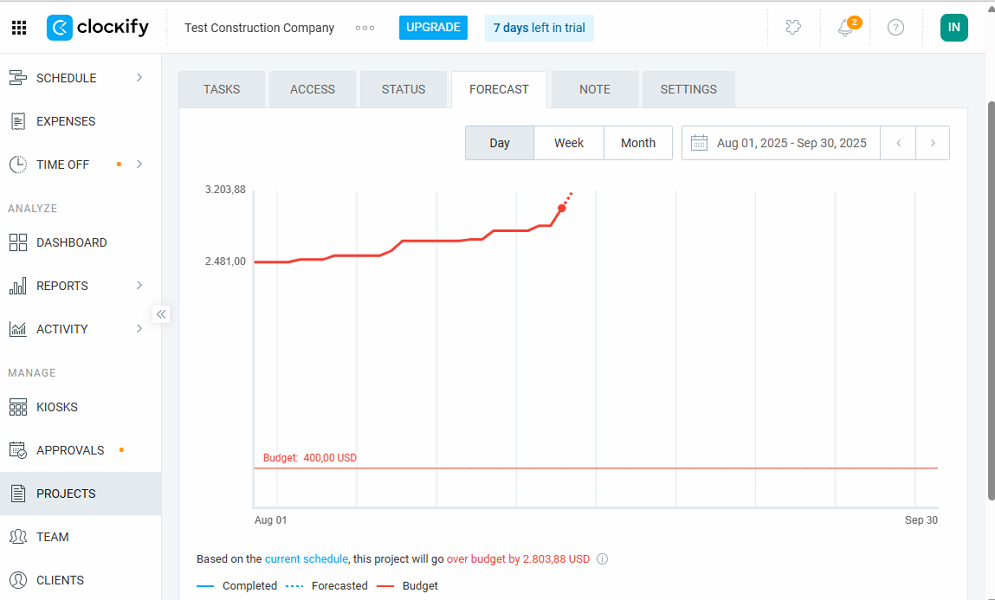
In comparison, Jibble’s project module is trimmed down to the mere basics. It’s designed specifically to streamline project time tracking, and not to visualize progress or control costs. Projects are assigned to specific clients and locations for effective clock-in restrictions. But unlike Clockify, you can’t break down projects into tasks or set budgets for forecasting.
Verdict: There’s no doubt that Clockify and Jibble can’t match the capabilities of dedicated project management tools. But if you have relatively simple needs, you’re better off picking Clockify. It beats Jibble thanks to its task management, progress tracking, and budget tracking tools.
Employee scheduling — Winner: Clockify
When it comes to scheduling, Clockify and Jibble serve different needs. While Clockify has only basic tools for shift-based scheduling, Jibble’s features are even more limited and work well only for fixed scheduling.
Testing Clockify, I struggled to build optimal team schedules. This was partly because of Clockify’s peculiar approach to scheduling, and partly because of its clunky schedule grid.
With Clockify, you don’t get the standard monthly calendar view, either. You can only create schedules on the “Project” or “Team” views, which only have a weekly timeline. Without the monthly grid, scheduling feels fragmented and increases the chances of errors and overlooked conflicts. Thankfully, you can use recurring shifts and drag-and-drop features to speed up the process.
Note: Clockify’s scheduling feature is only available on the Pro and Enterprise plans.
If your needs are simple, Clockify will do. But if you need an easier way to schedule, the best employee scheduling platforms, like Connecteam, have a monthly grid and a simpler approach.
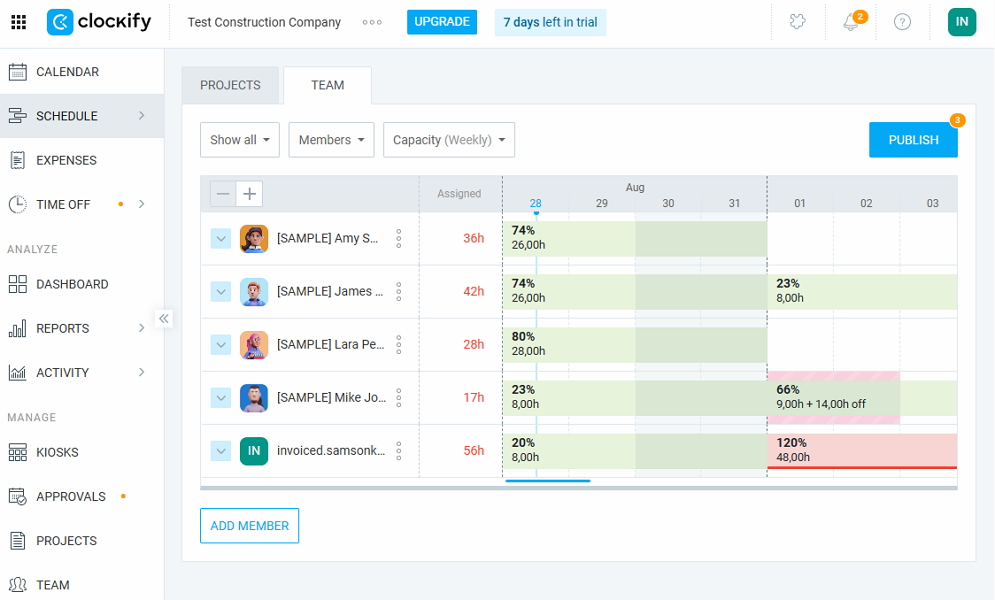
Another issue I found with Clockify is that it doesn’t have automatic schedule conflict detection. While it alerts you when you assign a shift on weekends, it doesn’t flag overlaps and shifts assigned on approved time-off. Because of these weaknesses, major shift issues could slip through the cracks, leading to last-minute changes and no-shows.
Jibble, for its part, sticks to streamlining fixed schedules and does it well. With three scheduling modes — fixed, daily flexible, and weekly flexible — you can create fixed schedules that fit your needs. At the time of writing, the provider claimed that its shift scheduling tool was coming soon.
Verdict: Clockify takes the crown in the category, thanks to its shift scheduling capabilities. It’s not the best shift scheduling app (I have seen better platforms), but it gets the job done. Even though Jibble settles for second place, it’s still one of the best software for teams with fixed schedules.
Time-off management — Winner: Clockify
Clockify and Jibble support a fixed accrual model, where leave balances are updated either monthly or annually. With this model, workers know upfront exactly how much time off they get. As a result, they can plan vacations early without the annoying wait to ‘earn’ hours.
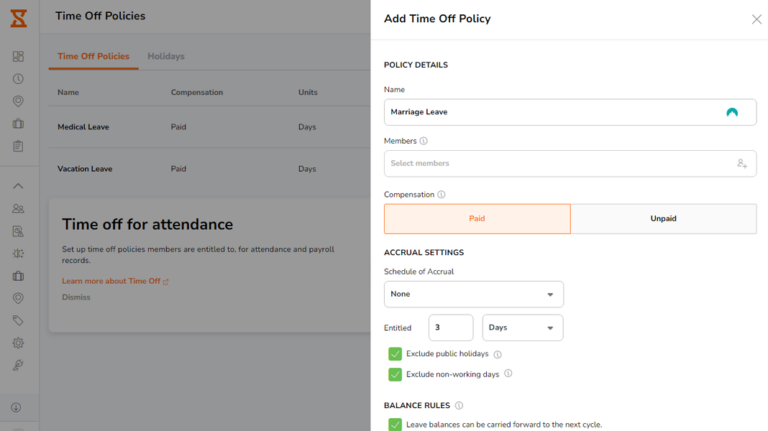
That said, neither platform supports hourly based accruals, which can be off-putting for some businesses with hourly workforces. On top of that, they don’t support blackout dates or a minimum period for time-off requests. For these reasons, they aren’t good for businesses that need to limit time off during busy times, like hotels and shipping companies.
One difference between the two is that Clockify sends the manager a notification when a worker submits a time-off request. The notifications streamline time-off approval, preventing delays that cause staffing issues and leave employees dissatisfied. Unfortunately, Jibble lacks time off request notifications.
Verdict: Clockify’s time-off notification system might not be the most robust, but it ensures faster approvals. This gives it an edge over Jibble, which relies on approvers seeing the request in time for smoother approval.
Employee activity monitoring — Winner: Clockify
Clockify and Jibble both have employee monitoring tools, but their depth and customization options differ significantly. What I liked is that both monitor desktop activity only when the employee is clocked in. This reassures privacy-conscious employees while helping you avoid legal risks tied to intrusive monitoring.
To further enhance user privacy, both apps can grab blurred, low-resolution screenshots by default. You can configure Jibble to take high-resolution screenshots, but Clockify isn’t customizable on that front. Clockify takes a screenshot every five minutes, whereas Jibble grabs a screenshot every ten minutes.
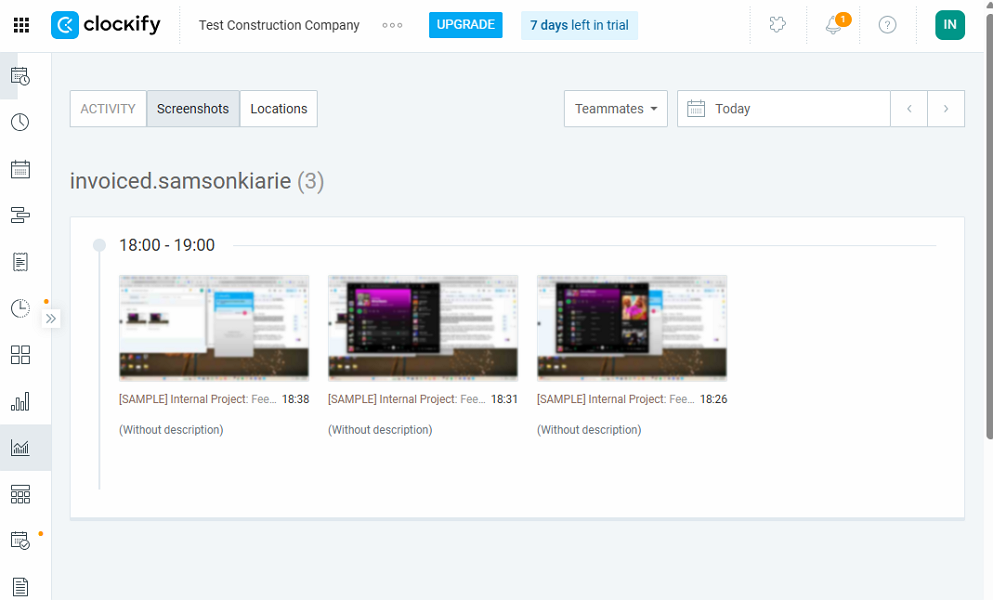
Beyond these similarities, Clockify boasts an Auto-Tracker and an idle time detector — two features you won’t get with Jibble. The Auto-Tracker tracks how much time an employee spends across websites and desktop apps. I found it quite effective for uncovering employees’ productivity patterns.
My only gripe with the auto-tracker is that it doesn’t track websites and apps an employee uses for less than 10 seconds. This might sound negligible, but small sessions can quickly add up, leading to unaccounted work hours. Another issue is that employees have to turn Auto-Tracker’s sessions into timesheets manually, which can be tedious.
Verdict: Clockify’s and Jibble’s screenshot recording capabilities are closely matched. However, Clockify’s Auto-Tracker and idle time detector tip the scales in its favor, securing the crown in this category.
Integrations — Winner: Clockify
When it comes to integrations, both apps give you plenty of options to extend their capabilities and streamline workflows. They integrate with popular payroll, project management apps, and accounting software. However, Clockify has a slight advantage because it connects natively with over 80 apps, beating Jibble’s 50+ native integrations.
Additionally, Clockify and Jibble support Zapier integrations, which is great if you want to integrate software that’s not available on the native list. You can also extend the apps’ functionality through API integrations. But unlike Zapier, API integrations require a very high level of technical expertise.
Verdict: Looking at their integration models, there’s no doubt that both Clockify and Jibble are on equal footing. They support native, Zapier, and API integrations, which sounds great. However, with 30 more native integration options, Clockify narrowly beats Jibble.
User Ratings
Both Clockify and Jibble have excellent user ratings on popular review sites. There’s only a handful of negative reviews, but overall, the positives overwhelmingly outweigh the negatives. This is clear proof that both apps deliver excellent performance.
Clockify
- ⭐ 4.8/5 on Capterra (9,211 reviews)
- ⭐ 4.5/5 on G2 (185 reviews)
Jibble
- ⭐ 4.9/5 on Capterra (1,495 reviews)
- ⭐ 4.7/5 on G2 (235 reviews)
* Ratings were updated in November 2025.
Security & Compliance
| Category | Clockify | Jibble |
|---|---|---|
| Data Encryption | ✅ | ✅ |
| GDPR Compliant | ✅ | ✅ |
| HIPAA-Compliant | ❌ | ❌ |
| SOC 2 Type 2 Compliant | ✅ | ❌ |
| 2FA | ✅ | ✅ |
| Hosting Region | US/EU/Australia/Asia | US/EU |
Clockify and Jibble have never had a security incident or data breach, and both providers store data on Amazon Web Services (AWS) servers, which are usually considered safe. This is a good sign that their security measures are reliable. Even so, I think Clockify has a slight edge because it’s SOC 2 Type II compliant, whereas Jibble isn’t. This means that Clockify’s security measures have been audited by external experts. In other words, its internal controls meet the required standards for excellent data security, privacy, and integrity.
On the account security front, both platforms support two-factor authentication (2FA), which makes unauthorized logins much less likely.
Setup and Onboarding
During my testing, it took me less than a minute to create a Clockify account. But from this point on, the setup process took longer than I anticipated, mainly because Clockify doesn’t offer a guided setup. I had to switch between multiple tabs to set up the team and configure essential features.
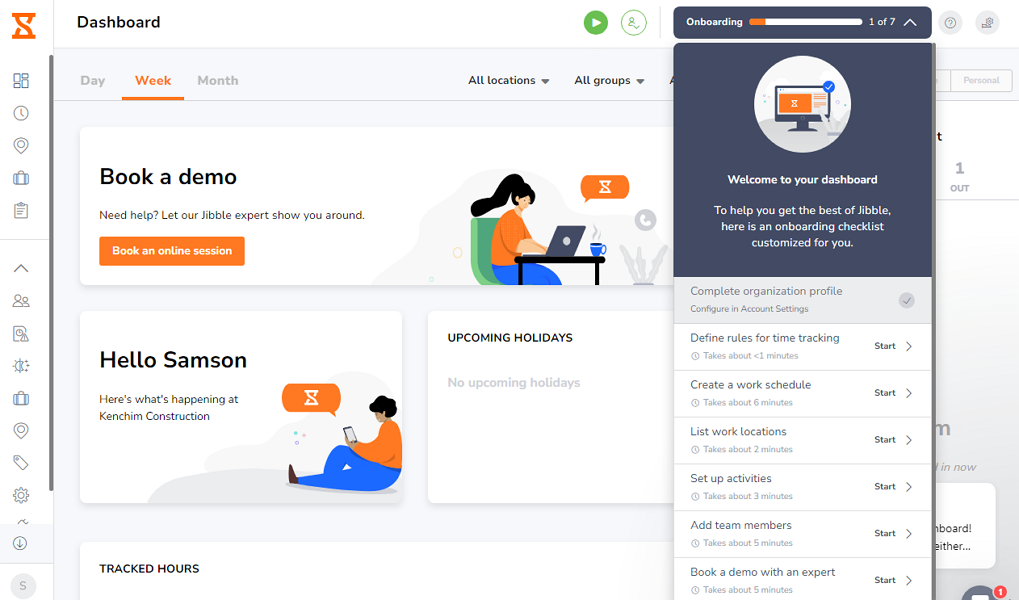
Setting up Jibble was more straightforward. The provider has a seven-step onboarding process that lets you configure all the necessary settings on one page. This eliminates the need to bounce between multiple tabs, speeding up the setup process. During my testing, it took me less than 10 minutes to add tracking rules, work schedules, locations with a geofence, and more.
When it comes to onboarding, Jibble has the edge because it has a guided tour to help users learn the software quickly. The walkthroughs help tech-shy users to get the most out of each feature from day one without having to read guides.
In comparison, Clockify doesn’t offer a guided tour, so users have to learn the software on their own. Considering that Clockify is feature-rich, exploring the software unguided can be intimidating for some beginners and non-techy people.
Support and Customer Service
| Support Type | Clockify | Jibble |
|---|---|---|
| 24/7 Chat | ✅ | ✅ |
| Phone Support | ✅ | ✅ |
| Email Support | ✅ | ✅ |
| Help Center | ✅ | ✅ |
Clockify and Jibble support options look similar on the surface. However, when you dig into the accessibility and responsiveness of their support agents, the differences start to emerge.
With Clockify, you get help via email, phone, and live chat regardless of your subscription plan and time of day. I usually received a response on live chat in under three minutes and under one hour via email. The agents were also very friendly and knowledgeable, and it’s not surprising that they always gave satisfactory answers.
Jibble’s live chat agents got in touch in under a minute, which was impressive. I liked the AI assistant on the live chat, which attempts to solve your problem before you escalate it to a human agent. Usually, the AI assistant gave good answers that helped me solve common issues on my own.
My only problem is that Jibble’s live chat is only available on paid plans. Free users can only get help via the help center and basic email. This issue aside, live chat is available 24/7, ensuring users get prompt and reliable support all the time.
Who Wins: Clockify or Jibble?
| Choose Jibble if you… | Choose Clockify if you… |
| You’re based in states or regions with strict labor laws, where compliance with break and overtime laws is critical. | You manage an office-based team and need to monitor employee desktop activity. |
| You manage an onsite or field-based team and want to prevent time theft and buddy punching. | You’re part of a project-based team looking to forecast and track budgets to maximize profitability. |
| Read our in-depth Jibble review. | Read our in-depth Clockify review. |
Our take:
Clockify and Jibble have many similar features, but my review found key differences that make each one better suited for different needs.
While Clockify tracks regular work hours accurately, it lacks advanced controls to enforce breaks and overtime. In my view, you should choose it if you need to track time in environments where compliance isn’t critical. Clockify also fits the bill if you want to track the time employees spend on specific apps and websites.
However, if you’re in a state or region with strict labor laws like California, Jibble is the better app. Besides tracking regular work hours, it enforces break and overtime rules, making it great for compliance. It’s also useful for combating time theft, thanks to its powerful geofencing and facial recognition features.
Connecteam vs. Clockify vs. Jibble
Connecteam takes the best of Clockify and Jibble and combines it with advanced features that fill their biggest gaps. It’s an affordable, all-in-one deskless workforce management platform that streamlines scheduling, time tracking, GPS location tracking, and more.
Some of Connecteam’s notable advantages over Clockify and Jibble include:
Fast, effective scheduling
Connecteam scheduling has essential features for scheduling deskless employees working in varied locations, roles, and shifts. What I really like is that compliance is woven seamlessly right into its core. Before you can even create your first schedule, the app requires you to define scheduling rules, like maximum shifts and hours.
Once the rules are in place, creating schedules for proper coverage is fast and painless, whether you do it manually or using the Connecteam Auto-Scheduler. When scheduling manually, you can use helpful tools like drag-and-drop, shift templates, and recurring shifts to speed up the process.
The AI-powered Auto-Scheduler eliminates manual work, enabling you to create and assign hundreds of shifts in minutes. Even better, it takes into account employee availability, roles, and qualifications to create conflict-free schedules.
Best of all, whether you create schedules manually or automatically, Connecteam’s conflict detector is always on stand-by to clean up scheduling issues. It flags overlapping shifts, shifts outside availability, shifts that exceed maximum allowed hours, understaffing, and overstaffing. This helps keep schedules error-free and minimizes disruptions.
Compliant time tracking
As I mentioned earlier, Jibble outshines Clockify when it comes to tracking time in compliance with labor laws. However, it’s not without flaws, like a lack of break reminders, attestation, and restrictions for early returns. Connecteam time-tracking closes these obvious gaps to deliver a foolproof time-tracking platform built for strict compliance.
Connecteam geofencing works really well. It blocks employees from clocking in/out when outside their designated job sites to prevent timecard padding, which ensures that each employee is paid only for the work they actually did.
But even better, you can configure the geofence tool to notify you instantly and automatically clock out employees who leave a job site without permission. This function is a must-have for businesses that want to maintain accountability and control over field operations.
Connecteam overtime feature tracks all types of overtime, including holiday and seventh consecutive day overtime, like Jibble. This makes it a great choice for all businesses, including those in states and regions with strict labor laws.
Additionally, its break tracker outshines Jibble in many ways. It reminds employees to start manual breaks on time and also blocks attempts to end breaks early. You can have employees confirm that they take their mandatory breaks with the Connecteam Digital Forms tool to protect your company from future lawsuits.
Advanced paid time-off options
Connecteam PTO has advanced features that make managing time-offs easy. It simplifies critical steps, from assigning and tracking PTO balances to requesting and approving requests to save time, increase transparency, and promote fairness.
One thing I really like about Connecteam is that it supports both lump-sum and hourly accruals — a great feature that you won’t get with Clockify and Jibble. With lump-sum accruals, you can add PTO balances at the start of the year or as a benefit on an employee anniversary. I love the latter because it makes employees feel appreciated for sticking around.
Connecteam also lets you restrict PTO requests on specific days when you need maximum availability, such as during peak season. Doing so ensures that you have adequate staffing to handle increasing demand, without overburdening your team. You can even restrict employees from submitting leave requests at the last minute, so that you have enough time to process requests and adjust schedules.
Excellent customer support
Connecteam is designed with ease of use in mind, and many employees learn it without ever needing to read guides. However, if you hit a snag, help is readily available via phone, email, live chat, and a help center.
I’ve used Connecteam’s live chat on multiple occasions, and what always stands out to me is the agents’ responsiveness. The support agents respond in under a minute, making live chat a great channel for finding solutions to urgent technical issues. I also love the AI-powered assistant, which helps you solve simple issues without needing a human agent.
Additionally, Connecteam offers a paid support option called Connecteam Pros. With Pros, Connecteam connects you with a certified partner to set up and customize the platform to your specific operational needs. This helps you get maximum value from your subscription right from the first day.
| Connecteam | Clockify | Jibble | |
|---|---|---|---|
| Time tracking with GPS | ✅ | ✅ | ✅ |
| Geofencing | ✅ | ❌ | ✅ |
| Shift scheduling | ✅ | ✅ | ❌ |
| Open shifts and shift swapping | ✅ | ❌ | ❌ |
| Free plan | ✅
| ✅
| ✅
|
| 24/7 support | ✅ 24/7 live chat | ✅ 24/7 live chat | ✅ 24/7 live chat |
Choose Connecteam over Clockify and Jibble to experience a smarter, compliance-first approach to deskless employee management.
With its advanced scheduling features, Connecteam helps you fill a weeks’ schedule in minutes while effortlessly staying aligned with labor laws. Even better, it has advanced time-tracking restrictions and break and overtime controls. Combined, these tools let you accurately track time for fair payment, billing, and compliance.
The cherry on top? Connecteam’s affordability gives you the flexibility to grow your business without paying more for extra locations or essential features. The free plan is the best fit for small businesses with up to 10 users. Plus, paid pricing starts at $29 per month for 30 users, which is less than $1 per user.
FAQs
Yes, Clockify captures low-resolution, blurred screenshots with its desktop app when the feature is enabled.
Yes, Clockify has a free plan that supports unlimited users and basic time-tracking features.
Yes, Jibble’s desktop app captures several screenshots every 10 minutes when the employee is clocked in.
Connecteam is the best employee time tracking software, thanks to its advanced geofencing, break, and overtime automation.

