When your procedures are scattered across emails, outdated documents, binders, and people’s heads, it takes forever to train every new hire and mistakes are practically a given.
SOP software brings all of your processes into one organized place that your team can access anytime. It makes training faster, reduces errors, and ensures that everyone knows the correct way to do things.
In this article, I looked at the 5 best standard operating procedure software so you can find the one that works best for your organization.
Here are my top picks:
Our Top Picks
-
1
Best for mobile SOP management for deskless teams
-
2

Good for SOP creation and employee training
-
3
Good for workflow automation and SOP tracking
Why trust us?
Our team of unbiased software reviewers follows strict editorial guidelines, and our methodology is clear and open to everyone.
See our complete methodology
How I Chose the Best SOP Software
Here’s what I looked for when evaluating standard operating procedure software:
Must-have core features:
- Document creation and templates to create and standardize procedures.
- Version control to maintain document integrity and track changes over time.
- Approval workflows to ensure proper review and authorization of procedures.
- Role-based access control to manage who can view, edit, and approve different procedures.
- Search functionality to enable employees easily find the information they need—so they can stay in compliance with any SOPs.
- Compliance tracking to ensure procedures are followed and acknowledged.
I also looked for usability features, like:
- Mobile accessibility: Enables access to procedures from any device, anywhere.
- Intuitive interface: Easy-to-use system requiring minimal training.
- Offline access: Ability to view procedures without internet connection.
- Multiple language support: Interface and content are available in various languages.
Finally, I looked for features that make SOP apps really great:
- Knowledge base for storing and accessing all SOPs, guidelines, and related documents to ensure that everyone has access to the most current information and best practices.
- Checklists functionality so you can create interactive guides for following processes accurately.
- Direct messaging to individuals and groups keeps team members connected and in the know.
- Interactive process mapping for visual representation of procedures with clickable elements.
- Analytics and reporting to get deep insights into procedure usage and compliance.
- Artificial Intelligence (AI) to provide smart suggestions for procedure improvements and automated updates
- Collaboration tools for real-time editing and commenting capabilities for teams.
- Built-in training tools to track and manage procedure-related training programs.
5 Best Standard Operating Procedure (SOP) Software
-
Connecteam — Best for mobile SOP management for deskless teams
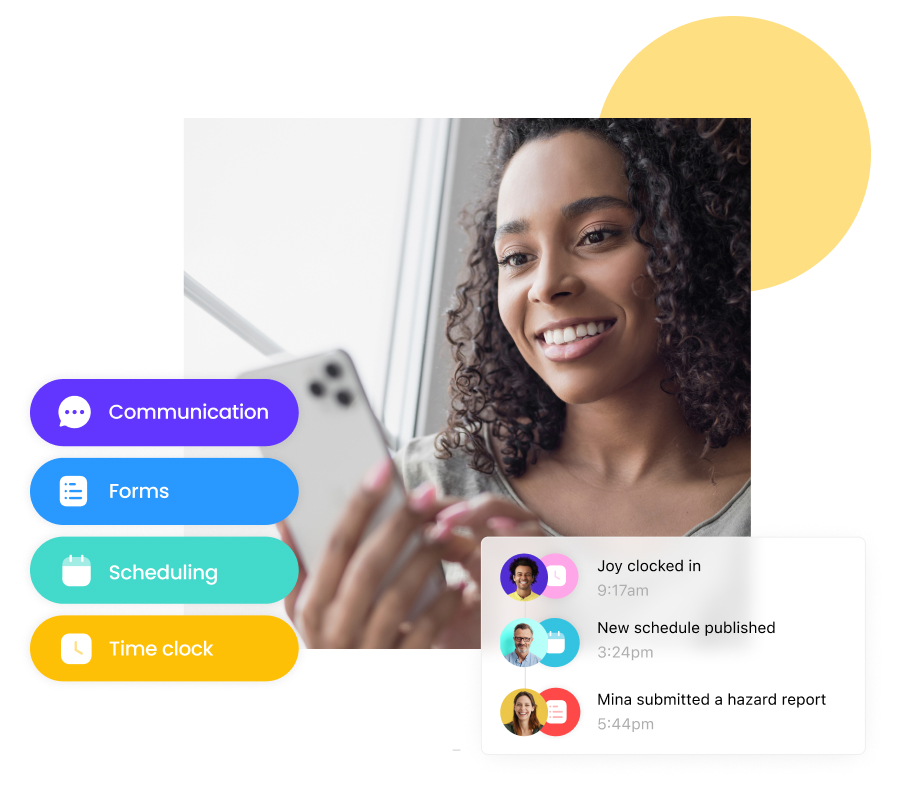
Connecteam is a mobile-first SOP and operations management software designed specifically for deskless and distributed workforces.
Why I chose Connecteam: I think Connecteam is the best all-in-one SOP software—offering tools to create SOPs, train your team, and assign and manage tasks, and so much more.
Let’s take a closer look at Connecteam’s standout features.
Create and follow SOPs with checklists
With Connecteam, you can create digital forms that detail SOPs and processes for safety, daily workflows, and more. With pre-made templates (including this SOP template) and customization options, you can design checklists in a snap and keep them updated from any device with just a click. You can even attach files (including images) to provide more information.
I love how SOPs can incorporate conditional fields that adapt based on worker input—for example, if a SOP involves safety checks, a question about equipment malfunctions could trigger additional fields asking for follow-up details or discussing necessary actions.
I love how easy it is to distribute checklists to your team wherever they are—whether you’re sending them to individuals or a group. You can set notifications to stay informed as employees check off items so you’re always aware that proper procedures are followed.
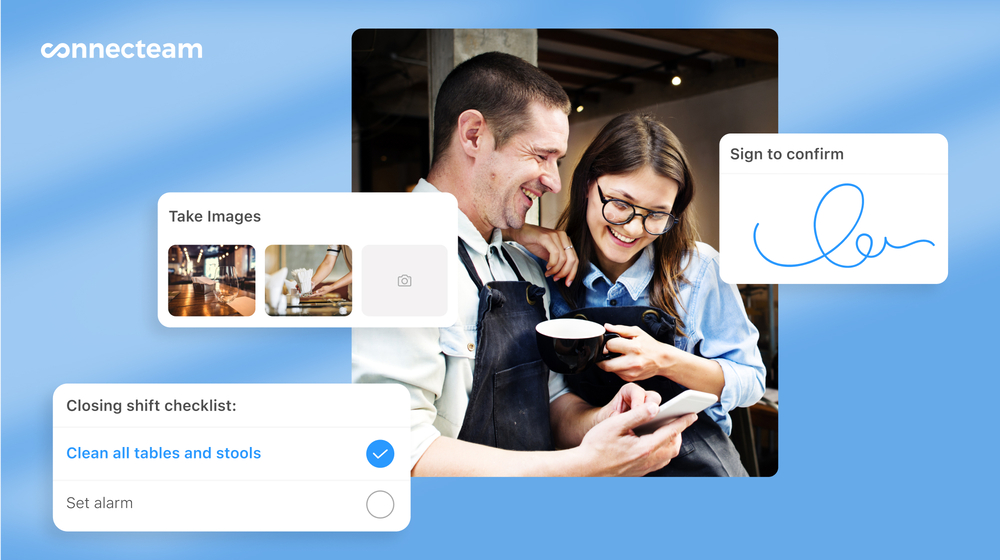
For even more peace of mind, you can require employees to sign off on their work via an e-signature. Plus, Connecteam’s real time GPS tracker shows you that workers are where they should be during procedures.
Connecteam lets you file past data so you can keep track of past work and easily export or share reports.
Make procedures accessible with an employee knowledge base
Connecteam’s company knowledge base allows you to create and upload all SOP documentation for your employees’ easy access.
Workers can access all SOPs and process documents from the web or their mobile devices, wherever they are, using Connecteam’s intuitive search functionality. I appreciate that files automatically sync, so everyone always has the latest updates.
Simply drag and drop to organize and file all information, and use personalization options to ensure the knowledge base reflects your organization’s branding.
Furthermore, rest assured your company’s procedures are secure: You can set user access permissions, keep information safe with encrypted storage and backup, and prevent users from downloading files. Connecteam is GDPR and HIPAA compliant—making Connecteam a great SOP software for various industries.
Train and quiz employees on business processes and procedures
Using the Connecteam employee training app, you can create training courses to make sure the team understands your SOPs. You can also create a record of all mandatory training.
I find the built-in quiz feature particularly valuable. You can set up custom quizzes to test your employees’ knowledge of SOPs and processes.
Employees can access and engage with courses and quizzes from anywhere, on any device. You can check on their progress right from the central admin dashboard.
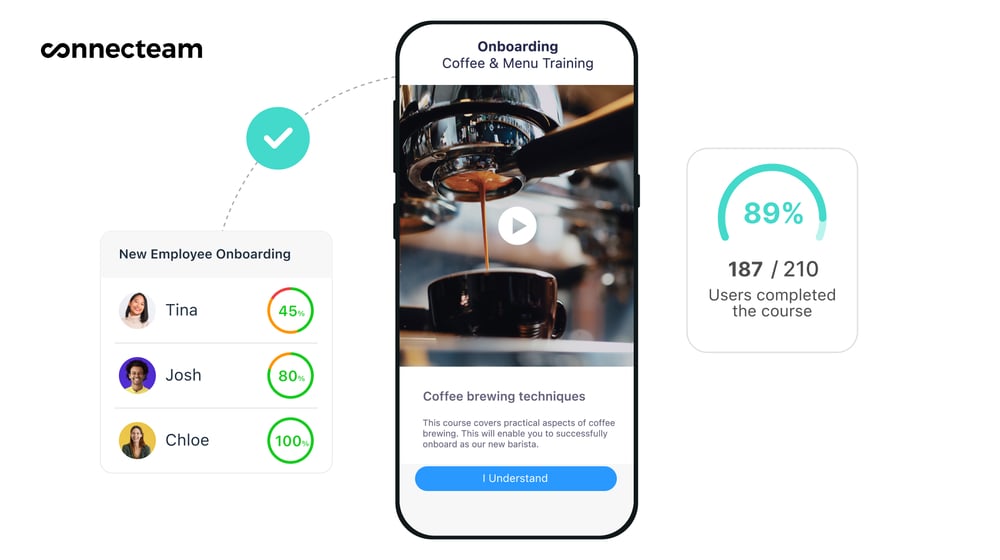
Store important documents and search with a click
Connecteam’s team documents feature allows you to upload and save all important employee documents—no matter how large the files are or how many you have. This enables you to, say, upload records in compliance with SOPs.
What stood out to me? You can even set expiration dates for documents that require a renewal, letting you stay in compliance with any regulatory procedures.
Employees can upload documents, too, and the search function makes it easy for anyone to quickly pull up information later.
Assign and manage tasks in one place
With the Connecteam task management app, you can create, assign, and keep track of all tasks related to your SOPs (or any other business operations).
You can include detailed descriptions, checklists, attachments, and more to each task so employees don’t miss anything. Plus, automated reminders keep you in the loop as work gets completed.
Share SOPs and communicate updates easily
Using the company updates feature—a social-media-style newsfeed for your company—you can share SOP-related information with relevant employees or your whole company in one go. Or, with the online team chat, you can communicate with employees 1:1 or in groups.
I love how employees receive notifications for new posts in the newsfeed and new messages in the chat. This ensures your team doesn’t miss anything.
Finally, I appreciate that Connecteam isn’t just a SOP software—it has tons of other features for managing your workforce and operations, from time tracking and scheduling to HR features.
Connecteam also offers a free for life plan – Get Started Now!
Connecteam also offers a free for life plan – Get Started Now!
Key Features
- Digital forms & checklists
- Task management
- Knowledge base
- Training & quizzes
- In-app chat
- Access controls
Pros
- All-in-one solution, offering more than just SOP tools
- Manage the entire SOP process from creation to training to completion
- Flexibility to choose from pre-made templates or customize your own
- Unlimited document storage
Cons
- Needs internet or wifi access to work
Pricing
Free-for-life plan availablePremium plans start at $29/month for 30 users
14-day free trial, no credit card required
Start your free trial -

Trainual — Good for SOP creation and employee training
Available on
- Web
- iOS
- Android
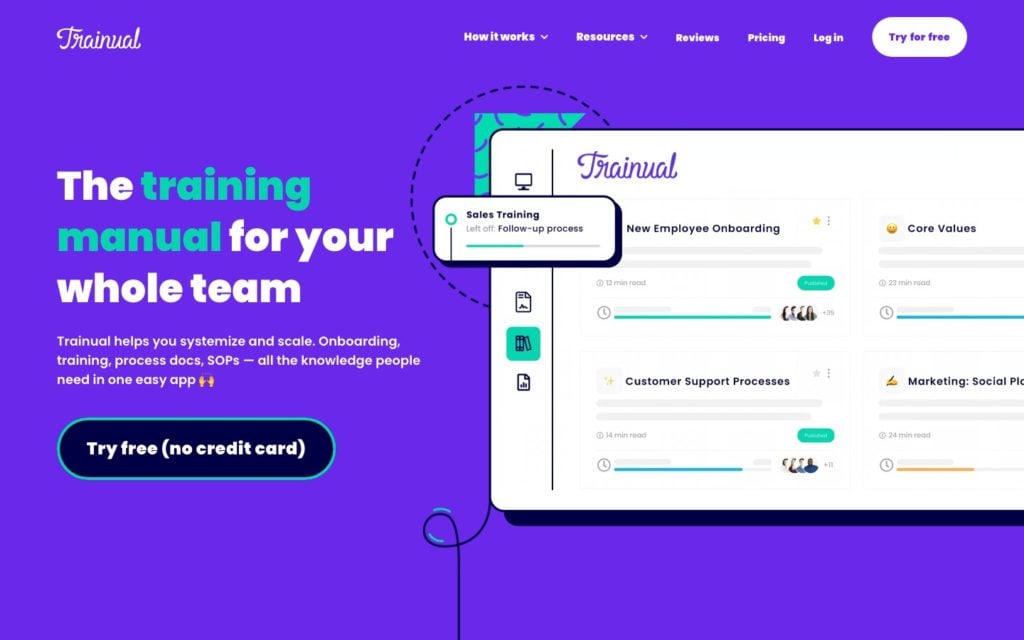
Trainual is an SOP program that allows users to develop SOPs and turn them into employee training documents that can then be edited, shared, and tracked over time.
Why I chose Trainual: It focuses on SOP creation and employee training. I found this combination valuable for organizations looking to turn their procedures into actionable training contents.
Content creation and organization
Trainual provides a hierarchical structure for organizing SOPs into subjects, topics, and steps. I appreciate how the editor supports rich multimedia content including videos, images, and embedded documents.
Additionally, the ability to create interactive content through quizzes and tests helps reinforce procedure comprehension. The drag-and-drop interface makes reorganizing content easy, while version history tracks all changes and updates to procedures.
Training integration
I like how easily Trainual connects SOPs to training workflows. Each procedure can be assigned as required reading with completion tracking. The system automatically creates learning paths based on roles and departments.
Managers can schedule training assignments and set due dates. I found the progress tracking dashboard especially useful for monitoring completion rates and identifying knowledge gaps across teams.
That said, Trainual lacks advanced process automation capabilities—while you can assign and track training, you can’t create complex approval flows or conditional logic within procedures.
Process templates
The template library contains pre-built SOPs for common business processes across different departments. These templates cover various areas, including employee onboarding, company policies, and role-specific responsibilities.
Templates are fully customizable and can be adapted to specific needs. Plus, Trainual lets you easily duplicate and modify existing procedures for your needs.
Access control and permissions
Role-based permissions govern who can view, edit, and manage different sections of the knowledge base. Content can be restricted by department, location, or custom groups.
I appreciated the several permission levels, including Billing Admin, Admin, Author, Contributor, and General. Each level has specific capabilities, such as managing account settings, creating and publishing content, or simply consuming assigned content.
Plus, the system maintains detailed audit logs of who accessed which content and when.
What users say about Trainual
Pros: The ability to edit in real time and without having to rewrite the whole context of the document.
The mobile app and site make finding processes a little difficult with the general library of knowledge existing in a separate place.
Key Features
- Multimedia-rich document editor
- Version control system
- Template library
- Quiz and assessment tools
Pros
- Strong search functionality
- Seamless training integration
Cons
- Limited workflow automation
- Basic reporting capabilities
Pricing
Starts at $99/month Trial: Yes Free Plan: No
-
Process Street — Good for workflow automation and SOP tracking
Available on
- Web
- iOS
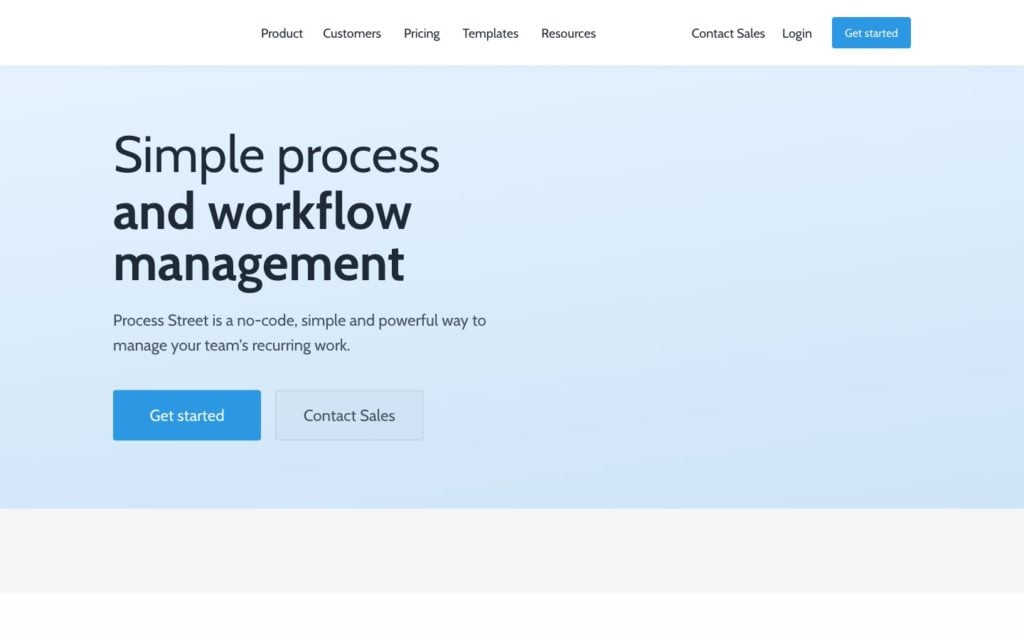
Process Street is a workflow and SOP management solution that combines procedure documentation with automation capabilities, allowing organizations to turn static SOPs into interactive checklists and automated workflows.
Why I chose Process Street: I appreciate its ability to not just document processes but also actively track and enforce them through checklists and more.
Workflow automation
With the workflow engine, each SOP can be converted into an interactive checklist with conditional logic and dynamic rules. I like the automation capabilities: Tasks can trigger notifications, update external tools, or spawn new workflows based on specific conditions.
Plus, it offers an extensive templates library for different workflows.
However, I noticed the learning curve for setting up complex automated workflows with conditional logic can be steep.
Pages
Process Street’s Pages feature lets you create, store, and share comprehensive SOPS and other essential documents in a centralized, easily accessible location.
This feature supports rich text, images, and file attachments.
Customizable forms
Process Street’s Forms feature lets you create customizable forms within your workflows. These forms can include various field types, such as text, dropdowns, checkboxes, dates, and file uploads.
I liked how this feature can help ensure that all necessary information is gathered at each step, helping your team comply with your SOPs. What’s more, the collected data can be used to trigger actions (like sending notifications through connected messaging systems) and generate reports.
What users say about Process Street
I like Process Street because it allows you to automate repetitive tasks, which saves time and reduces errors.
There is a little bit of a learning curve to understand the platform and how certain things work.
Key Features
- Conditional logic workflows
- Interactive checklists
- Integration framework
- Data capture forms
Pros
- Powerful automation capabilities
- Detailed activity tracking
Cons
- Steep learning curve
- Limited document management
Pricing
Starts at $249/month when billed annually Trial: Yes — 7 days Free Plan: No
-
SweetProcess
SweetProcess — Good for documenting and managing team processes
Available on
- Web
- Android
- Mac
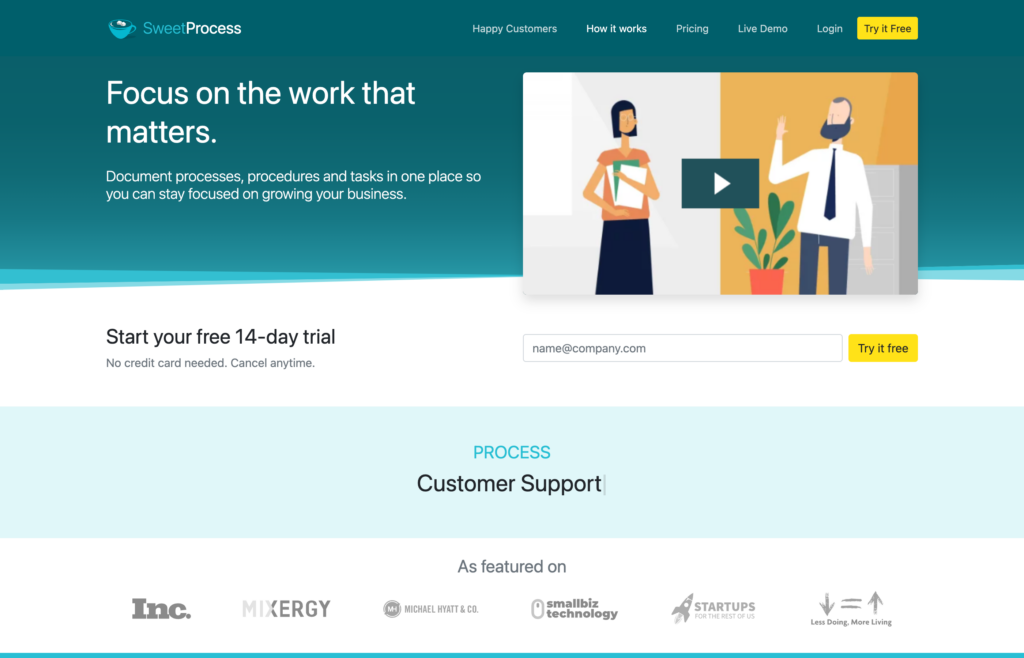
SweetProcess is a documentation and process management system that helps teams create, organize, and share SOPs and workflows.
Why I chose SweetProcess: I like its straightforward approach to capturing and organizing procedures.
Document creation system
The documentation interface offers a clean, distraction-free writing environment with built-in formatting tools. Each procedure can be broken down into detailed steps with images, videos, and attachments.
I find the step-by-step documentation approach quite effective, as it enforces clarity and prevents important details from being overlooked. The system includes screenshot annotation tools and video recording capabilities right within the editor.
However, SweetProcess lacks advanced document version features—while it tracks changes, it doesn’t handle multiple versions of documents as well as competitors.
Process organization
SweetProcess organizes processes in a hierarchical system, letting you group procedures logically by department, function, or custom categories.
It also offers a tagging system for flexible categorization that goes beyond a traditional folder-based structure. Plus, the smart search functionality is comprehensive, indexing both the titles and the full content of procedures—helping your team find information they need easily.
Team collaboration
The review and approval system tracks document states from draft to published.
I appreciate how it handles process improvements: Users can submit feedback or requests directly within procedures using inline comments. The system maintains an audit trail of all changes and communications about each procedure.
Knowledge base features
The public and private knowledge base options let you share certain procedures externally while keeping others internal. The system includes built-in analytics showing which procedures are accessed most and by whom.
What users say about SweetProcess
The copy-paste function for visuals or pictures is fantastic and easy.
The integrations with other platforms are somewhat limited compared to other workflow management tools.
Key Features
- Step-by-step documentation tools
- Multimedia integration capabilities
- Hierarchical organization system
- Process feedback mechanism
Pros
- User-friendly interface
- Clear procedure organization
Cons
- Limited automation options
- Basic version control
Pricing
Starts at $99/month for up to 20 users + $5/month per additional user Trial: Yes Free Plan: No
-

Way We Do — Good for cloud-based SOP enforcement
Available on
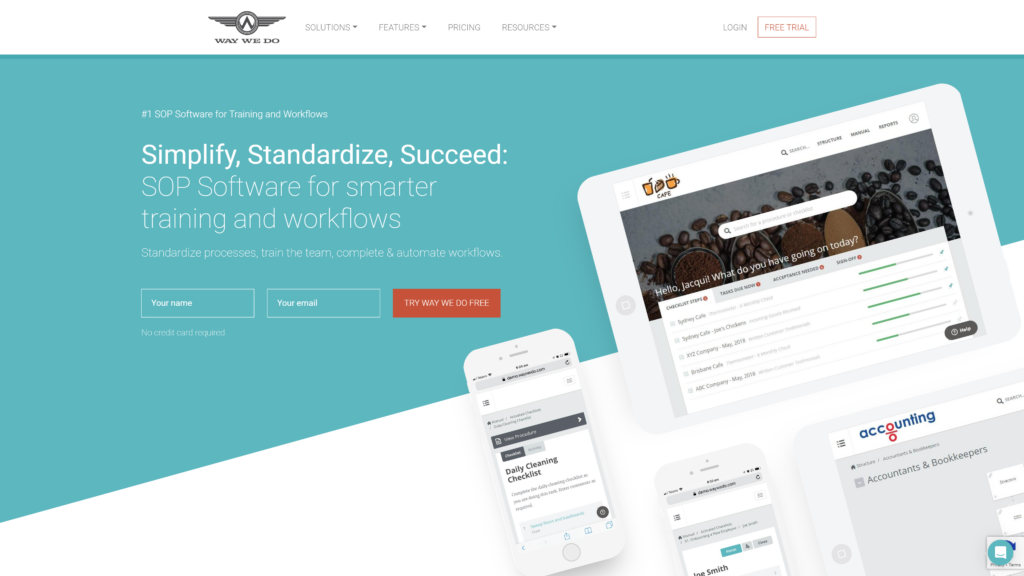
Way We Do is a cloud-based SOP management system that focuses on procedure enforcement and compliance tracking.
Why I chose Way We Do: I like how its built-in compliance tracking and enforcement mechanisms can help ensure workers document and follow procedures.
Policy enforcement
The policy engine converts static procedures into actionable guidelines with compliance checkpoints. Each procedure can have associated verification steps that workers must complete before marking tasks as done.
I liked the automated compliance tracking—the system flags when procedures aren’t being followed correctly and alerts relevant stakeholders. The platform has built-in steps to handle compliance issues.
However, Way We Do’s interface can feel overwhelming for new users because of this abundance of compliance-focused features. Plus, its rigid structure—while great for enforcement—can make it less flexible for organizations with frequently changing procedures.
Activated checklists and workflows
The Activated Checklists feature streamlines and standardizes recurring and repeatable processes within an organization, ensuring consistency and compliance with SOPs.
This feature lets users create step-by-step checklists that guide team members through tasks, providing clear instructions and visual cues. You can assign specific steps to specific roles and monitor completion progress in real time, with options for supervisor sign-off and detailed reporting.
Template management
Way We Do offers a flexible template system for standardizing procedure creation. Templates can include dynamic fields that adapt based on context or user input. I appreciate how the system handles procedure variations—supporting different versions of the same procedure based on location or department.
What users say about Way We Do
It has facilitated in a very orderly way the tasks that must be carried out by the team, assigning each task by email and monitoring the performance of each employee.
Limited customization is available…and the main con is it doesn’t have a mobile app.
Key Features
- Compliance tracking engine
- Dynamic templates
- Audit trail logging
- Policy enforcement tools
Pros
- Strong compliance focus
- Comprehensive audit trails
Cons
- Lacks mobile app
- Resource-intensive setup
Pricing
Starts at $99/month Trial: Yes — 14 days Free Plan: No
Compare the Best SOP Softwares
| Topic |
 Start for free
Start for free
|

|
|
SweetProcess |

|
|---|---|---|---|---|---|
| Reviews |
4.8
|
4.8
|
4.7
|
N/A
|
4.9
|
| Pricing |
Starts at just $29/month for the first 30 users
|
Starts at $99/month
|
Starts at $249/month when billed annually
|
Starts at $99/month for up to 20 users + $5/month per additional user
|
Starts at $99/month
|
| Free Trial |
yes
14-day
|
yes
|
yes
7 days
|
yes
|
yes
14 days
|
| Free Plan |
yes
Free Up to 10 users
|
no
|
no
|
no
|
no
|
| Use cases |
Best for mobile SOP management for deskless teams
|
Good for SOP creation and employee training
|
Good for workflow automation and SOP tracking
|
Good for documenting and managing team processes
|
Good for cloud-based SOP enforcement
|
| Available on |
Web, iOS, Android
|
Web, iOS
|
Web, Android, Mac
|
What Is SOP Software?
Standard operating procedures (SOPs) are documented processes or instructions that detail the expected guidelines or requirements for carrying out a particular task or workflow. SOP software, or SOP management software, is a digital tool to create, document, update, and share SOPs without resorting to paper and manual filing.
The best SOP management software offers templates to create SOPs and task lists, controls for sharing and permissions, storage of SOPs and other documents, and the ability to assign and track work.
These features simplify the process of creating SOPs and managing them, as well as make it easier for leaders to ensure all employees understand and adhere to requirements.
How Does SOP Software Work?
SOP management software allows an organization to create, update, and manage their internal SOPs.
You can use the software to create a new SOP, either by selecting a template to edit or by starting from a blank document. You can then insert the relevant information, like instructions, images, or checklists. With most software, you’ll also have the option to import an existing SOP.
Once the SOP has been created, most software lets you share it with team members and allow their review, contributions, or edits (depending on the permissions you set). You can assign tasks based on a certain SOP and track the employee’s work and completion.
An employee can log into the software at any time and type keywords into the search function, which will then bring up any relevant documents for their review.
The Benefits of SOP Software
Clear standardization
Using standard operating procedure software lets you eliminate discrepancies and variations in processes and workflows.
You can use the software to help you create specific and detailed SOPs, and with one single location for all processes and procedures, you’ll know everyone has access to the same information. Your team will be on the same page about what’s required, so they’re more likely to adhere to the right procedures without question.
Enhanced compliance
Another benefit of employees being on the same page about operating procedures is that they’re more likely to remain in compliance. Having documented SOPs lets you ensure your business is in line with industry regulations, legal requirements, and any internal policies.
Better employee accessibility and accuracy
The best SOP management software—particularly options with mobile apps—puts your procedures and processes in your employees’ hands at all times. This reduces the risk of missteps and mistakes.
Increased efficiency
When employees have easy access to SOPs, they’ll save time by spending less effort searching for information and struggling through ambiguity and more time on their work.
Plus, many SOP software options include task management features, so you can stay on top of what your employees need to complete and help them stay on track.
More efficient SOP training
Using SOP software helps new employees learn the ropes and keeps tenured workers up to date on all required processes and procedures. This reduces the risk of employees making mistakes or not complying with requirements.
How Much Does SOP Software Cost?
The cost for SOP software can vary, with options ranging from free to $99 per month or more for advanced plans. Common pricing structures for SOP software include per user, tiered, monthly/annual subscription, and usage-based fees. These structures provide flexibility to accommodate various business sizes and needs. It’s important to be sure that the software you choose covers all of your needs for the most value.
Trainual starts at $249/month for up to 25 users, while Process Street’s Pro plan begins at $1500/month. SweetProcess charges around $90/month for up to 20 users, and Way We Do starts at $99/month.
Connecteam, on the other hand, provides the best bang for your buck. Our Small Business Plan is 100% free for up to 10 users, and paid plans start from as little as $29 per month for up to 30 users.
>> Get started with Connecteam for free today! <<
FAQs
SOP software is a digital tool allowing users to create, manage, and distribute standard operating procedures for their organization. This software may include templates, checklists, search functionality, and document storage. Connecteam is an example of a great all-in-one SOP solution.
A standard operating procedure is an outline of step-by-step instructions to achieve a certain task. An example is an SOP for receiving incoming materials, which may include steps like verifying details, inspecting for damages, updating inventory records, and moving the materials to the intended recipient.
There are many options for SOP software, but the best all-in-one SOP app is Connecteam. Connecteam provides businesses with the ability to easily create, document, and store SOPs, as well as share them with employees.
The Bottom Line On SOP Software
SOPs are imperative for businesses to ensure high performance, safety, and compliance with regulations. For many business leaders, however, the process of creating, documenting, and distributing SOPs can be burdensome. This can lead to a lack of clear documentation and puts the company at risk.
That’s where SOP software comes in. Using a digital tool makes it easy to create and manage your SOPs, ensure your team’s knowledge, and keep track of necessary tasks.
The best option is Connecteam, an all-in-one app offering SOP creation and customization, knowledge bases and training, and messaging and notifications. With Connecteam as your software of choice, you’ll never have to stress about SOPs again.





