HR software helps businesses streamline tasks like managing employee records, staying compliant, and hiring new talent.
Manual HR processes can quickly spiral into miscommunication, compliance issues and endless admin tasks.
Whether you’re managing a small business or a multi-site operation, the right HR software helps streamline hiring, onboarding, payroll and document management—all in one place.
In this article, I look at the 5 best HR software options available in Australia.
If you don’t have the time to read through our research, jump down to our quick comparison table.
Our Top Picks
-
1
Best all-in-one HR software for Australia
-
2

Good for a user-friendly HR experience
-
3

Good for streamlined scheduling
Why trust us?
Our team of unbiased software reviewers follows strict editorial guidelines, and our methodology is clear and open to everyone.
See our complete methodology
How I Chose the Best HR Software in Australia
Here are some key features I looked for when choosing HR software:
Must-have features
- Automated onboarding tools: I prioritised platforms that offer structured digital onboarding to cut down on manual admin.
- Employee records management: I looked for platforms that securely store and centralise employee details, making it easy to manage, update and access key information when needed.
- Employee self-service: Tools that enable staff to access their own records, request time off and update details reduce HR bottlenecks.
- Payroll integration: This helps avoid double entry and ensures payslips, superannuation and taxes are all in sync.
- Compliance tracking: I looked for software that keeps up with Fair Work requirements and lets you store documents securely.
- Analytics dashboards: A clear view of workforce trends and gaps helps with smarter planning.
I also made sure the software is:
- User-friendly, so managers and staff can pick it up quickly.
- Affordable, especially for small businesses that can’t overspend on software.
Finally, I checked for features that make HR software great:
- Mobile accessibility, so HR tasks can be handled on the go.
- Task management features for assigning onboarding steps or training modules.
- Customisable forms and checklists you can fit into your internal workflows.
The 5 Best HR Software in Australia of 2025
-
Connecteam — Best all-in-one HR software for Australia
Key Features
- Automated onboarding workflows
- Time-off management tool
- Built-in team chat
- Document management system
- Employee training software
- Employee recognition and awards platform
Pros
- Tailored time-off policies
- On-the-go mobile document uploads
- Built-in communication tools
- Digital-first document management
- Results-led recognition and awards
Cons
- Requires WiFi
Why I chose Connecteam: It offers an all-in-one HR and workforce management solution tailored for deskless and remote teams. I like how it brings together employee communication, HR admin, scheduling, task tracking and training.
Let’s take a closer look at what Connecteam offers.
Simplified employee onboarding
Connecteam simplifies the onboarding experience by letting you create structured workflows that guide new hires through the process. I like how you can assign training modules, link to company policies, build step-by-step checklists, gather employee information and require digital signatures on important documents.
Everything is completed through the mobile app, meaning new employees don’t need to wait for access to a computer. For HR teams, this cuts down on manual admin, ensures consistency and helps everyone stay compliant with pre-employment requirements.
Customisable training
Connecteam also streamlines employee onboarding and development with the employee training app. You can get started quickly with pre-made templates, choosing from various industry-specific courses that save time and money with pre-researched content. These courses are designed using best practices and micro-learning principles.
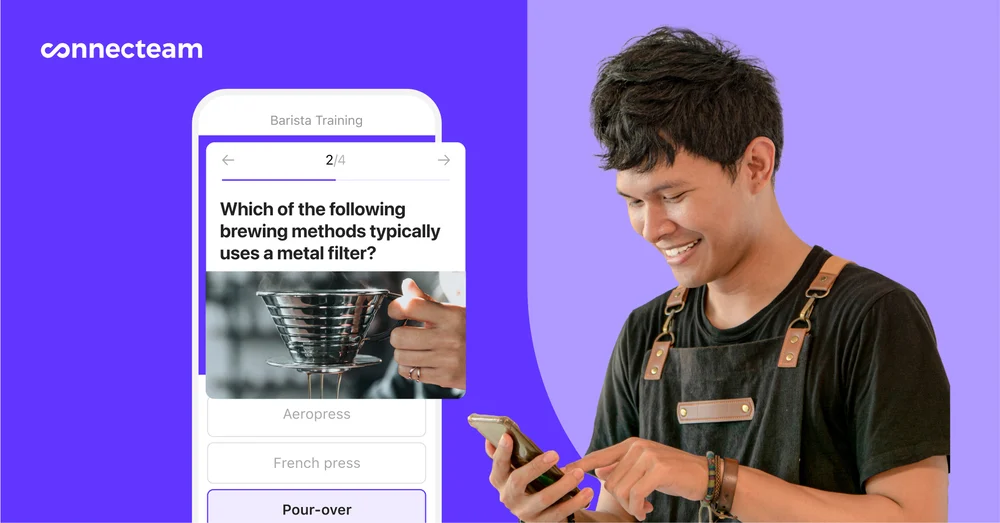
I love that you can also make courses from scratch or upload your existing courses to the SCORM-compliant platform for seamless integration.
You can easily update training courses to reflect new policies and procedures while tracking live progress, performance and course completion. Keep mandatory training records and export data as needed.
For in-person sessions, you can schedule training events and allow employees to RSVP, making it useful for both new hires and ongoing staff development.
Centralised document management
Connecteam provides a secure, centralised place to store staff documents—from licences and IDs to signed contracts and certifications. You can upload files, set custom access permissions and receive notifications when documents are due to expire or need updating. Employees can even upload documents from their mobile device while on the go.

This feature is particularly useful for businesses that must stay audit-ready or meet industry compliance standards. Everything is tracked digitally, which reduces the risk of misplaced paperwork or outdated files.
Automated time off management
Connecteam’s time off management software lets employees submit leave requests straight from their phones, while managers get instant updates on approvals or rejections. I like that you can enable conflict alerts to avoid scheduling clashes before they occur.
Leave policies can be tailored to suit Australian entitlements—like annual leave, personal leave or long service leave—with adjustments based on location, role or award. The platform also supports custom leave years and automates accruals, carryovers and caps, syncing everything with rosters and payroll for a smooth, compliant process.
Additional HR features
Connecteam’s rewards and recognition platform boosts motivation with personalised rewards for individuals, teams or specific shifts. Managers can use allocated budgets to send tokens (which are redeemable for gift cards), track rewards and simplify holiday gifting—all within the app.
Connecteam also supports strong internal communication, offering built-in chat, a company newsfeed and surveys. Messages can be targeted to specific teams, locations or roles—eliminating the need for separate tools or long email chains.
Connecteam also offers a free for life plan – Get Started Now!
Pricing
Free-for-life plan availablePremium plans start at $29/month for 30 users
14-day free trial, no credit card required
Start your free trial -

BambooHR — Good for a user-friendly HR experience

Key Features
- Employee data management system
- Built-in and custom reports
- Onboarding workflows and checklists
- Performance evaluation software
Pros
- Comprehensive performance management tools
- Presentation-ready reporting
Cons
- Lack of communication tools
- Requires add-ons for advanced features
BambooHR is a cloud-based HR solution known for its clean interface and ease of use.
Why I chose BambooHR: I found BambooHR’s clean interface and intuitive design stood out from the start. It felt like a platform built to make HR tasks easier for fast-growing teams.
Simple employee management
I like how BambooHR’s employee data and management features simplify tracking and organising employee information.
I find it helpful that the software offers a centralised system for storing key details, such as personal information, job history and performance reviews. BambooHR also makes it easy to manage leave requests, track training and oversee employee performance.
Built-in and custom reporting tools
Insightful reporting is another area where BambooHR excels. The platform comes with 49 built-in standard reports, covering everything from turnover rates to time-off balances. I appreciate how these reports give you a comprehensive view of key metrics.
For businesses with specific data needs, BambooHR also offers custom reporting options. Whether it’s tracking employee performance reviews or visualising engagement over time, users can build tailored reports that reflect what matters most to their organisation. I also like how the personalised data dashboards and interactive insight widgets provide an at-a-glance view of important information, making it easy to spot patterns and make informed decisions.
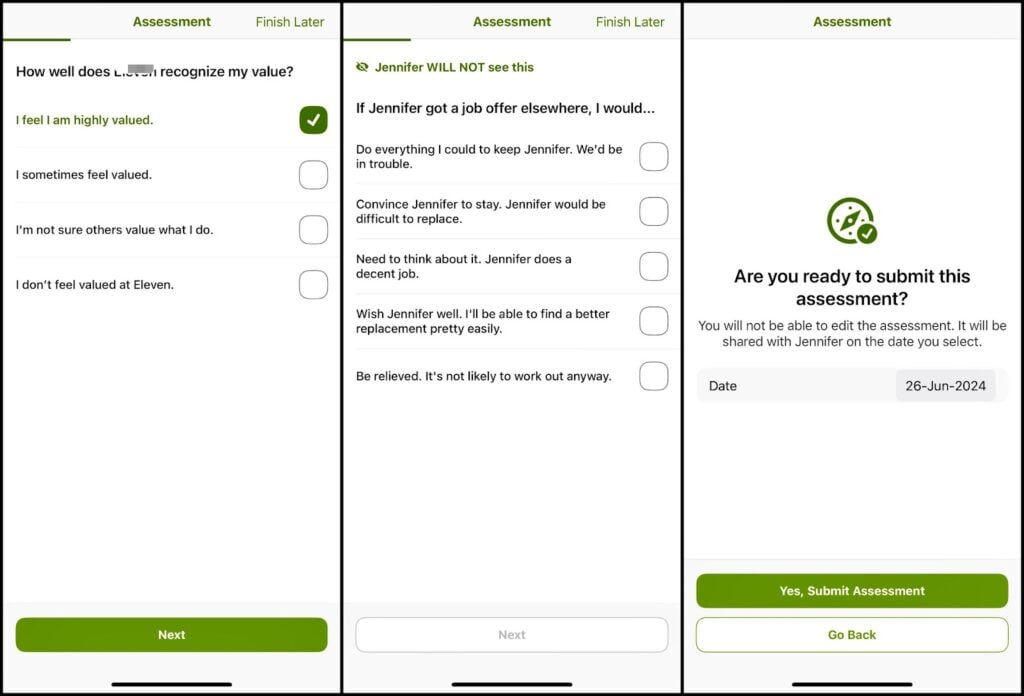
Downsides
One drawback of BambooHR? Accessing advanced features for payroll processing, benefits administration and time tracking requires add-ons or plan upgrades.
Businesses with large hourly or mobile workforces may need to integrate additional tools to fully meet these operational needs.
What users say about BambooHR
BambooHR is really intuitive, and easy for employees to use and locate information which inherently makes my job easier. It is also reliable.
Read review here.
Lack of customization options makes it harder to gear towards our unique company
Read review here.
Pricing
Contact vendor for price Trial: Yes — 14 days Free Plan: No
-

Deputy — Good for streamlined scheduling

Key Features
- Document management system
- Built-in reporting tools
- Leave management
- Automated holiday calculations
Pros
- Auto-scheduling software
- User-friendly interface
Cons
- Lack of customisation options
- Some advanced security and reporting features available only on the enterprise plan
What’s new with Deputy
Deputy recently raised its base price from $4.50 per user/month to $5 per user/month. Existing clients are now being moved to the new pricing, significantly raising costs for many.
Deputy is a powerful workforce management platform built to help Australian businesses simplify scheduling, track time and attendance, and manage staff more efficiently—all from one intuitive dashboard.
Why I chose Deputy: I like how it combines smart scheduling, simple onboarding, and reliable compliance tools in one platform.
Simple onboarding and document management
I like how Deputy takes the hassle out of managing employee documents and information. Instead of chasing down paperwork, you can collect signed contracts, certifications, licences and other information digitally throughout each team member’s journey. Everything is stored in one secure place, so you always know where to find what you need.
For instance, during onboarding, new hires can submit important local compliance details—like their Tax File Number and superannuation fund choice—directly through the platform.
I appreciate that Deputy also takes care of reminders—employees automatically get notified when documents like training certificates or right-to-work details are about to expire. That means less follow-up for managers and fewer compliance headaches.
Deputy also offers ISO27001 certification and strong encryption, which offers reassurance that team information is stored securely.
Custom and built-in reporting
Deputy offers a wide range of reporting tools that give you better visibility and control over your workforce. I like how you can easily view and export key reports such as attendance by employee or location, helping you monitor punctuality, absences and compliance with scheduled hours. Leave management reports let you track entitlements, approved leave and balances—making it easier to manage time-off requests and meet legal obligations.
Real-time insights into who’s on leave versus who’s scheduled to work help prevent staffing gaps, while clock-in location reports confirm employees were on-site during their shifts. I also appreciate how the dashboard allows access to useful information like staff feedback, contact-tracing data and employee contact details.
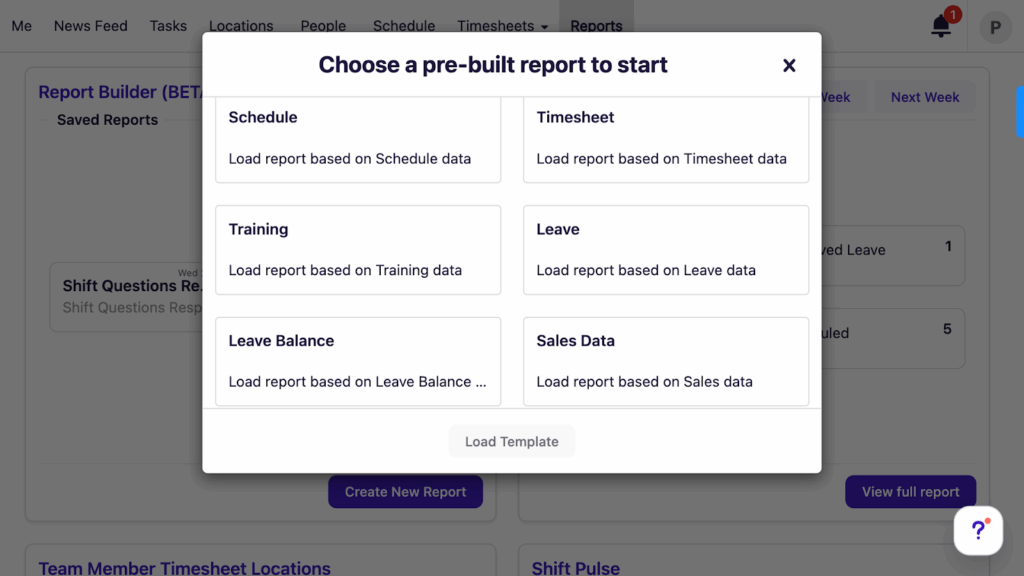
Downsides
Unfortunately, Deputy’s HR module is available only as an add-on, which means you must purchase it in addition to, for example, Deputy’s rostering plan. So if you’re looking for HR features only, it might not be the best pick. Also, Deputy’s document collection and onboarding aren’t as customisable or interactive as what some other platforms provide.
What users say about Deputy
Deputy is very user-friendly and well-designed for users at every level. We love the app and the accessibility that it offers (and is expected by) our staff. The onboarding feature is great – it has really streamlined our onboarding process.
Lack of customer service support, along with few customization options, and lack of accessibility features!
Pricing
Starts at $4.50/user/month Trial: Yes — 31-day Free Plan: No
-

Workday — Good for enterprise-scale HR management
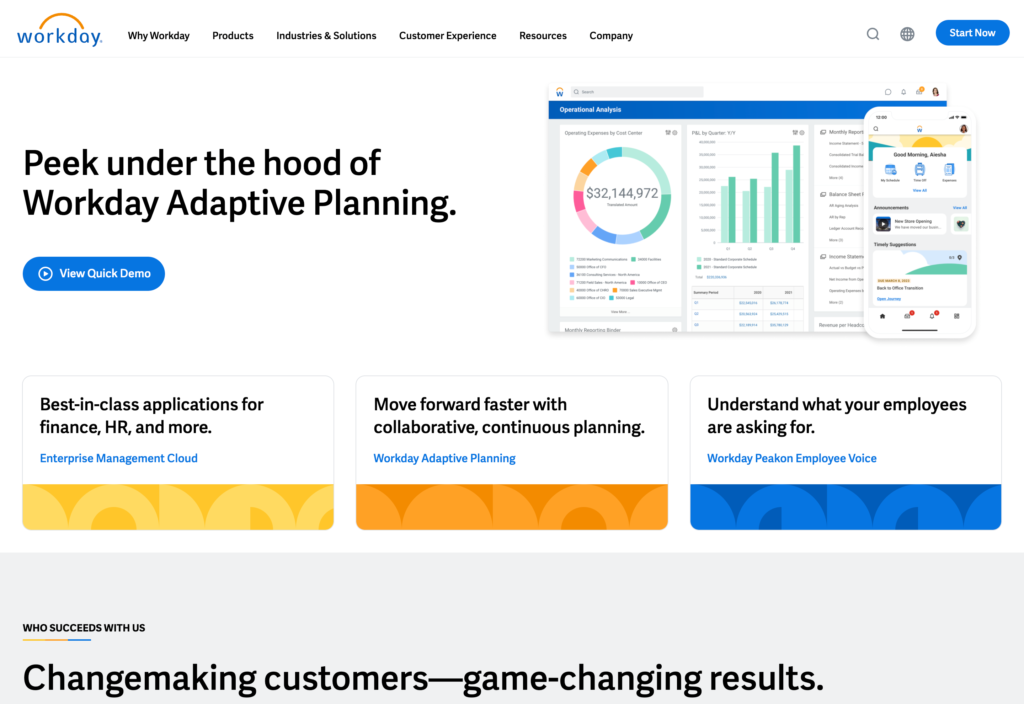
Key Features
- Custom reminder cards for employees
- Workday Assistant
- Absence management dashboard
- Compliance tracking
Pros
- AI-powered HR management system
- Customisable Workday Journeys
Cons
- Not suitable for users new to HR software
- Clunky sharing capabilities
Workday is a comprehensive enterprise resource planning (ERP) solution designed to manage human resources, financials and planning.
Why I chose Workday: The software offers an extensive set of features designed to streamline HR processes, from recruitment and onboarding to employee performance and benefits.
Tailored Workday Journeys
Workday Journeys enables organisations to create tailored, concierge-style experiences that guide employees through important moments in their work life, from onboarding to role changes and beyond.
With journey templates and a drag-and-drop builder, it’s easy to design guided workflows without the need for complex development. Modular cards—created with low-code tools—can also assist employees with day-to-day tasks directly within their flow of work.
Absence management software
Workday’s absence management tool simplifies tracking and reporting time-off and leave requests for both employees and managers. I like how it integrates seamlessly with time, human capital management (HCM), scheduling and payroll systems, making it easy to manage everything in one platform. Employees can quickly request time off or check leave balances by simply talking to Workday Assistant or sending a message via Slack.
The system is also highly flexible, allowing organisations to adapt to changing legislation, plan team absences and provide managers with valuable absence analytics. I like how Workday automates many of these processes, ensuring everything is handled efficiently and on time, which reduces the administrative workload.
AI-powered employee experience management
Workday’s AI-powered employee experience allows you to manage the entire employee lifecycle, from onboarding to exit. Teams can easily complete everyday tasks—like requesting time off—just by talking to the AI-powered Workday Assistant.
I also like how custom reminders, in the form of cards, prompt employees to take timely actions, helping them stay on track. These reminders integrate smoothly with third-party applications, ensuring that nothing slips through the cracks.
Downsides
While Workday handles document management well, it doesn’t have the same degree of flexibility or ease of use compared with platforms that offer more specialised document management features. In particular, customising and sharing documents within the system can feel clunky.
What users say about Workday
Workday makes payroll tracking easy and it puts more responsibility on employees to keep track of their hours worked relieving the demands of the administration staff.
Payroll can be difficult to access because of excessive lockout periods and entering time can be a bit confusing.
Pricing
Contact vendor for price Trial: No Free Plan: No
-

Employment Hero — Good for integrated HR and payroll
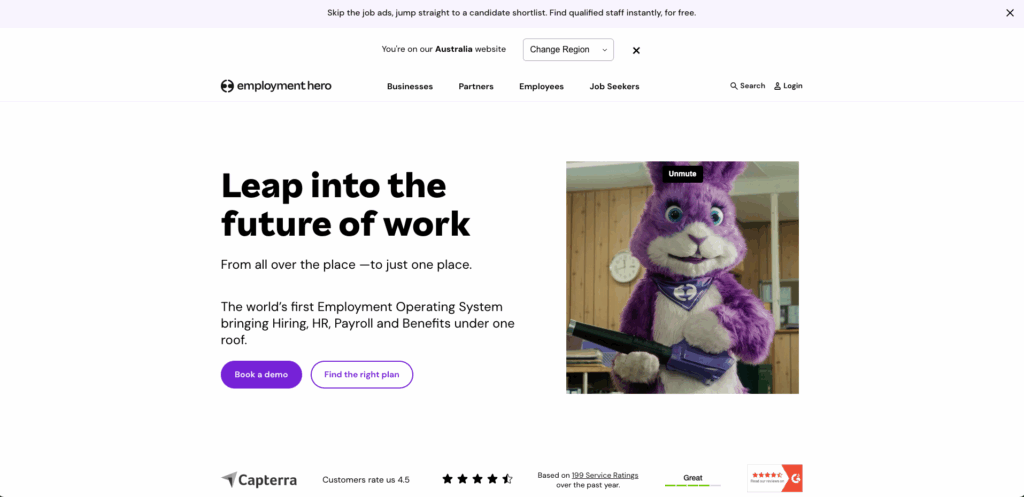
Key Features
- Compliance checklists
- Automated timesheets
- Clock Me In app
- Integrated payroll
Pros
- Custom checklists
- ATO-recognised payroll system
Cons
- Limited customisation for smaller businesses
- Not suitable for beginners
Employment Hero is an all-in-one HR, payroll, and employee management platform designed to streamline workforce operations.
Why I chose Employment Hero: Employment Hero offers comprehensive HR and payroll capabilities, aiming to consolidate various workforce management tasks into a single platform.
Comprehensive HR advisory services
I like how Employment Hero’s HR Advisory services are tailored specifically for Australian businesses, making it easier to navigate complex workplace laws. Their Compliance Health Check helps you meet your obligations under the Fair Work Act and the National Employment Standards, which is especially useful if you’re unsure about things like Modern Awards, leave entitlements or disciplinary procedures.
Another thing I like is the unlimited access to clear, jargon-free advice from consultants who understand Australian employment law. Whether you’ve got a question about managing sick leave or how to handle a misconduct issue, you can call or email these experts.
The extensive library of legally vetted templates and guides is also a standout—everything from employment contracts to redundancy letters is covered. Plus, the legal representation Employment Hero offers for disputes like unfair dismissal or harassment claims adds a strong layer of protection for your business.
Customisable reporting and data insights
Employment Hero’s reporting tools offer flexible options to track and analyse HR data across the platform. I appreciate how you can generate reports on everything from leave requests to policy acknowledgements, which gives you a full view of team activity in one place. It’s easy to spot patterns, track completion rates and identify gaps.
For more tailored needs, I like how you can create custom reports with visual graphs that present the exact data you want to share.
Intelligent payroll automation
Employment Hero’s payroll system is fully integrated with its HR platform, helping reduce manual entry and eliminate the need for spreadsheets or external handovers. I like how pre-payroll data syncs automatically, making it easier to prepare pay runs while receiving alerts for any discrepancies or unusual data.
Payslips, superannuation payments, and Single Touch Payroll (STP) reports are all generated and submitted automatically, which saves time and ensures compliance.
Downsides
While Employment Hero offers a strong set of HR and payroll tools, there are a few downsides to consider. The platform can feel overwhelming at first, especially with so many features spread across multiple dashboards.
I also found that some areas, like timesheet approvals and admin settings, aren’t always as intuitive as I’d like.
What users say about Employment Hero
The reports are great. Once it is set up, the software works really well, and makes payroll much more enjoyable to do.
Some parts aren’t intuitive to use. Other parts, like holiday balances, break easily and can result in lots of time and effort to get right. It doesn’t feel quite so robust as other platforms on the market.
Pricing
Contact vendor for price Trial: Yes Free Plan: No
Compare the Best HR Software in Australia
| Topic |
 Start for free
Start for free
|

|

|

|

|
|---|---|---|---|---|---|
| Reviews |
4.8
|
4.6
|
4.6
|
4.4
|
4.4
|
| Pricing |
Starts at just $29/month for the first 30 users
|
Contact vendor for price
|
Starts at $4.50/user/month
|
Contact vendor for price
|
Contact vendor for price
|
| Free Trial |
yes
14-day
|
yes
14 days
|
yes
31-day
|
no
|
yes
|
| Free Plan |
yes
Free Up to 10 users
|
no
|
no
|
no
|
no
|
| Use cases |
Best all-in-one HR software for Australia
|
Good for a user-friendly HR experience
|
Good for streamlined scheduling
|
Good for enterprise-scale HR management
|
Good for integrated HR and payroll
|
| Available on |
What Is HR Software for Australian Businesses?
HR software, or Human Resources management software, is a digital solution that helps Australian businesses manage their workforces more efficiently by streamlining tasks like collecting and maintaining employee records, running payroll, recruitment, and performance tracking—all in one place.
Instead of juggling spreadsheets or paperwork, you can use HR platforms to automate everyday processes. This saves time and reduces admin for HR teams, managers and business owners. Whether you’re hiring your first staff member or managing a team across multiple sites, HR software can help you stay organised and compliant with Australian employment laws.
How Does HR Software Work?
A human resource management system (HRMS) brings together key HR functions into one easy-to-use platform. Once your team is set up, you can automate everyday tasks like onboarding, payroll and leave management, all while staying compliant with local employment regulations.
Most systems also offer a self-service portal where employees can update personal details, request time off or access payslips—reducing admin for HR teams. Common features include employee databases, shift scheduling, time tracking and internal communication tools. Many platforms also integrate with accounting or project management software, giving you a clearer view of your workforce and overall business operations.
The Benefits of HR Software
Saves time on admin
Manual HR tasks like data entry, scheduling, and payroll processing can eat up hours of your day. HR software automates these repetitive processes, reducing human error and freeing up time for your team to focus on high-impact tasks. Even small businesses can handle admin in a fraction of the time.
Improves compliance
Staying on top of Fair Work obligations and record-keeping requirements can be a challenge—especially for small Australian businesses. HR software helps you stay compliant by securely storing employee documents, tracking certifications and sending automated reminders for key deadlines like contract renewals or training updates. This reduces risk and makes audits or Fair Work inspections much easier to manage.
Boosts employee engagement
A good HR platform enhances employee experiences by giving staff more control and transparency. Self-service tools let employees request leave, check rosters and view their pay—all without going through HR. Features like recognition tools, surveys and company updates also help foster a stronger workplace culture.
Enhances communication
Keeping everyone on the same page is easier with a centralised communication tool. Many HR systems include built-in chat or announcement features, ensuring your team stays informed.
Centralises data
HR software acts as a single source of truth for all your people data. You can quickly pull reports on headcount, turnover or hours worked, which helps with planning and decision-making. This level of insight is invaluable as your business grows.
Scales with your business
As your business grows, so do your HR demands. A good HR system scales with you—making it easy to add new employees, teams or features as needed. That way, you won’t have to switch platforms every time your business expands or your compliance requirements change.
How Much Does HR Software in Australia Cost?
The cost of human resources management software in Australia varies depending on the features you need and the size of your team. Most providers charge a monthly subscription per-user fee. For instance, Deputy charges $2 USD per user per month for its HR add-on (on top of the cost of one of its core plans, which are $4.50-$6.00 USD per user per month). Meanwhile, Premium plans with advanced features like payroll, compliance tools or integrations can cost $10–$20+ (USD) per user per month.
Connecteam stands out with its 100% free Small Business Plan for up to 10 users—making it a top choice for small businesses or startups looking for great value. Even its paid plans offer more features for less compared with many competitors.
FAQs
BambooHR, Gusto, and Workday are among the most widely used HR tools globally, but Connecteam is a top choice for small to medium-sized businesses thanks to its user-friendly design and affordability.
Yes. Connecteam offers a completely free plan for small businesses with up to 10 users, making it one of the best free options available.
The Bottom Line On HR Software in Australia
HR software streamlines team management, cuts down admin time, and helps Aussie businesses grow.
Top options include BambooHR, Deputy, Workday, and Employment Hero. One standout, I think, is Connecteam, which offers a feature-rich free Small Business Plan—making it a cost-effective choice for companies looking to run a more efficient, well-organised workplace.


