Form builder software lets you create and manage forms for all your business needs. See how the 6 best form builder options compare.
With information becoming such a hot commodity over the past decade, companies need robust data collection processes. Without them, you and your team will likely be stuck manually collecting and analyzing data about your operations and marketing processes.
One of the easiest ways for your organization to collect digital information from prospective and current customers is by adding web forms to your business site. For example, when you go to popular sites like Airbnb or Amazon, you may notice an abundance of forms that do everything from user registration to surveying visitors about their experience.
And forms don’t just benefit customer-facing sites. Many form builder tools let companies automate business processes, including order processing and customer support services. As a result, they help organizations cut down on manual work, which preserves resources and minimizes the time it takes to complete tasks.
Read on to learn more about form builder software. We’ll go through the best options available and discuss the main features you should consider.
Our Top Picks
-
1
Best all-in-one form builder software platform
-
2
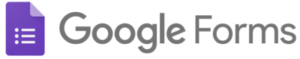
Good for web-based forms
-
3
Good for automating business processes
Why trust us?
Our team of unbiased software reviewers follows strict editorial guidelines, and our methodology is clear and open to everyone.
See our complete methodology
What to Look For in a Form Builder Software Platform
Before you decide on a form builder platform, you should evaluate the available features to make sure it’s the right choice for your business. You also need to make sure the platform integrates well with your current technology stack. Our list includes form builder tools that are flexible enough to help your business with project management, data collection, email marketing, and customer service.
Keep an eye out for these features when searching for the right form builder software for your business:
- Non-technical capabilities. Ideally, the platform you choose shouldn’t require users to have a software background. Look for no-coding platforms designed for non-technical users. Drag-and-drop capabilities are an added bonus so you can pick fields and arrange them at will.
- Form templates. It helps to have a platform that offers multiple templates for business use. For example, if a manager wants to draw up a quick checklist that users must complete for a project, having a pre-made form to start from can save a lot of time.
- Data export options. Once you set up a form, you’ll need a way to extract the data collected for further review and analysis. Connecteam, for example, allows you to export your form data as a PDF or .xlsx file.
The 6 Best Form Builder Software Platforms of 2026
-
Connecteam — Best all-in-one form builder software platform
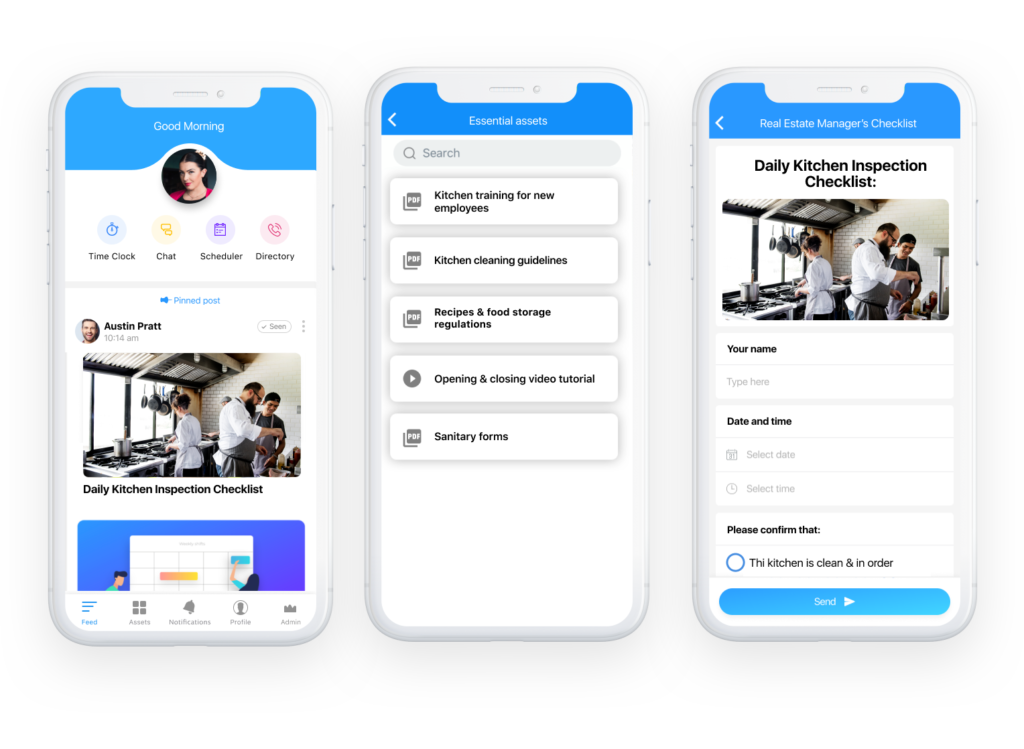
Connecteam’s online form builder software is the best all-in-one solution for businesses looking to boost workforce productivity and streamline critical business functions. Connecteam is built for organizations of all sizes and industries.
With Connecteam’s form builder, you can easily build and update dynamic forms, such as checklists and equipment order forms, based on user input while tracking progress and time.
If you already have a paper form or file, upload or take a picture of it and Connecteam’s AI will automatically convert it into a structured, digital version.
With impressive communications features, Connecteam’s app notifies you of form submissions and allows you to monitor them in real time. And the comprehensive knowledge base allows you and your team to store, analyze, and collaborate on your documents and files.
Here’s why Connecteam tops our list of the best form builder platforms.
Diverse Form Options That Cover Many Data Collection Scenarios
Connecteam’s form builder can be used for a wide range of business scenarios, including:
- Time off requests. Let employees submit leave requests through a standing form. You’ll get notified whenever you get a new submission, and you can respond to each request through the Connecteam platform.
- Incident reports. Give workers a way to easily submit all the necessary details about workplace incidents.
- Feedback. Whether you want to know what your customers think about your website or you’re looking for your team’s input on recent process improvements, you can build a form for it with Connecteam.
An Intuitive Interface That Anyone Can Use
Even non-technical users can start working with Connecteam’s form builder with no special training. Using the drag-and-drop interface, you can quickly build powerful forms customized with drop-down menus, radio buttons, and text boxes.
Customizable Fields Let You Publish Exactly the Form You Want
With Connecteam, you can customize your forms by adding corporate branding and several different file types, including PDFs, spreadsheets, and images.
You can also add conditional logic to form fields to create dynamic forms that change depending on the input you get from those who use it. For example, if a user provides a specific response to one question, you can make a new set of questions appear for that user to answer.
Quickly Create Tasks With the Quick Task Feature and Template Library
Connecteam’s Quick Task feature makes it possible to delegate tasks to users throughout the organization. The designated employee receives a notification that they have work waiting for them. Once the task is done, the app will mark it as completed.
The Connecteam template library is excellent for setting up defined task lists for repeated use. Use it for standard tasks that your team has to complete for multiple projects or to satisfy a client’s business requirements. Once you set up a template, you can save it and make it available to other users within your organization.
Receive 5-Star Support From the Connecteam Support Staff
Send any questions about your forms or Connecteam account straight to the support team by email, the contact form on the website, or within the app itself. Connecteam also offers a comprehensive help center with hundreds of articles addressing frequently asked questions.
Connecteam also offers a free for life plan – Get Started Now!
Key Features
Distribute forms to multiple locations simultaneously
AI file-to-form automation
Store and organize all your data from past forms for easy access
Stay up-to-date on form submissions
Communicate with your employees about submissions without ever leaving the form
Pros
Extension options, even for those who sign up for the free version
Easy to customize
Covers a variety of use cases for businesses
Can be configured for employee time tracking
Cons
Needs internet or wifi access to work
Pricing
Free-for-life plan availablePremium plans start at $29/month for 30 users
14-day free trial, no credit card required
Start your free trial -
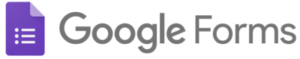
Google Forms — Good for web-based forms
Available on
- Web
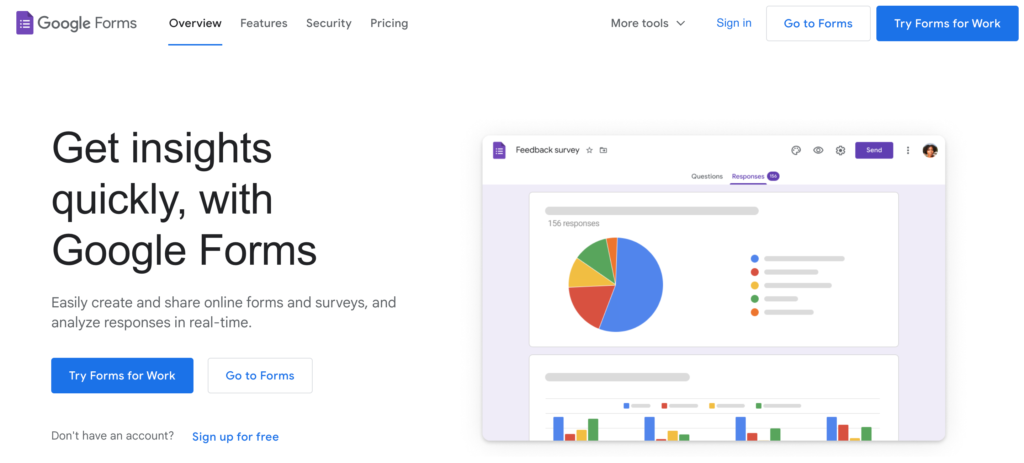
Google Forms allows business users to develop forms that include quizzes and surveys. Users don’t need an account to send a response through Google Forms, but they’ll need one to create their own forms.
The platform comes with templates and customization options, so it’s simple to add company logos and use custom colors. Google Forms also lets users set up different question and response options using form fields, such as drop-downs, linear scales, and multiple-choice questions.
However, Google Forms doesn’t offer a free option for business use. Additionally, it’s only available on the web — there’s no dedicated mobile app.
Key Features
- Multiple users can collaborate on a form simultaneously
- Integrates with other Google products and third-party software
- Allows conditional logic to adapt to user responses
- Available on web and mobile devices
Pros
- Plans include the entire Google Workspace suite
- Allows unlimited form creation
Cons
- No mobile app
- Only offers basic reporting and analytic features
Pricing
Starts at $12/user/month Trial: No Free Plan: Yes
-
Formstack — Good for automating business processes
Available on
- Web
- iOS
- Android
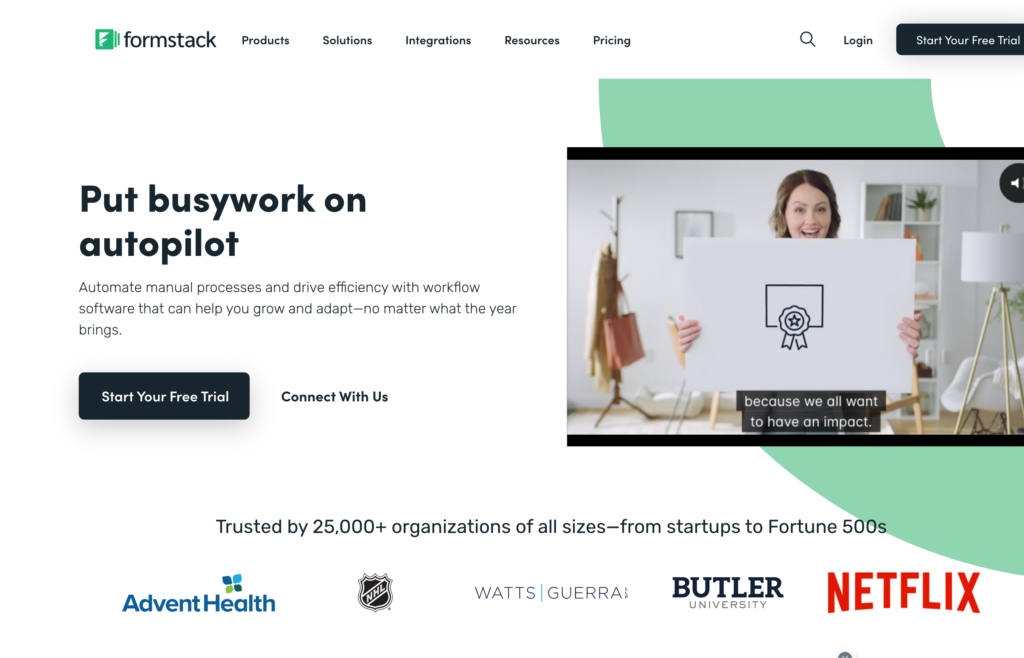
Formstack’s no-code form builder platform lets users drag and drop form fields onto the user interface and set up interactive forms for various purposes, including data collection and multi-step forms. Employers can tailor responses to user input using conditional branching logic and import existing forms to modify them with Formstack. The platform offers a template library and options to improve the presentation of longer surveys.
Formstack’s plans are somewhat expensive and limit certain key features, like the number of users who can create forms and the number of forms and submissions. Formstack also doesn’t include other business management tools, such as time tracking or task management.
Key Features
- Save and resume responses on longer questionnaires
- Manage multiple data lists from one location
- Electronic signature collection feature
- Large template library
Pros
- Enables approval workflows
- Offers some third-party integrations and an API
Cons
- Limits the number of forms, submissions, and builder users
- Only offers form, document, and signature tools
Pricing
Starts at $50/month (billed annually), for one main user Trial: Yes Free Plan: No
-
Typeform — Good for collecting information from employees and customers
Available on
- Web
- iOS
- Android
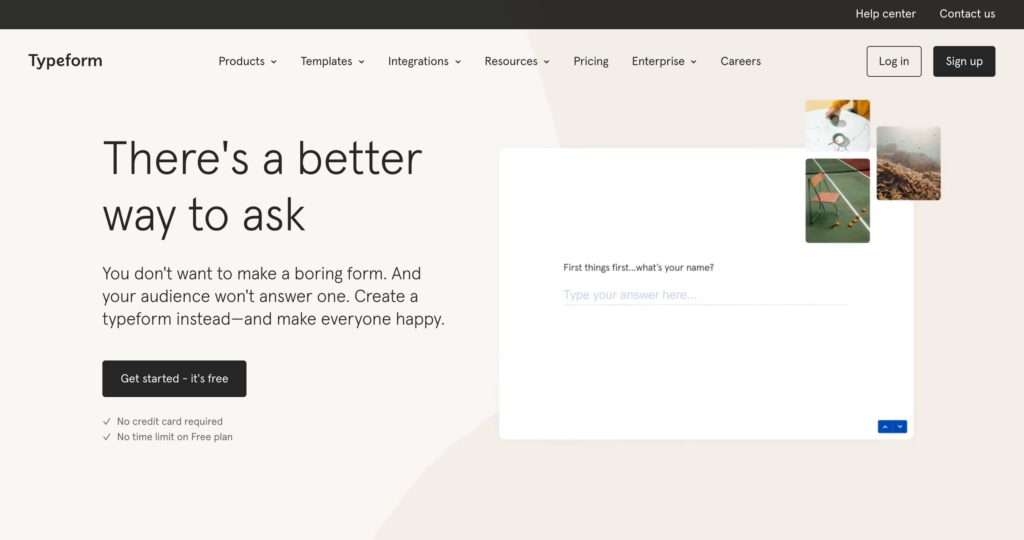
Typeform lets organizations set up dynamic forms, quizzes, and surveys to collect and organize data from internal workers and external customers. For example, users can set up forms that display one question at a time so respondents can provide thorough responses.
Typeform offers an internal photo and video library that employers can use to store proprietary images and videos to embed within their forms.
Similar to some other form builder platforms, Typeform limits the features included in its basic plans, including the number of responses it supports per month. As a result, the free plan may require a lot of manual work.
Key Features
- Forms offer multiple fonts, colors, and images
- Integrates with external platforms
- Includes built-in reporting and analytics
- Provides a variety of templates for forms, quizzes, and questionnaires
Pros
- Integrates with several popular applications
- Users can pair questions with images and videos
Cons
- Paid plans may be too expensive for some companies
- Basic surveys require a lot of customization
Pricing
Starts at $25/month (billed annually), for one user Trial: No Free Plan: Yes
-

Zoho Forms — Good for quickly publishing interactive forms
Available on
- Web
- iOS
- Android
- Windows
- Mac
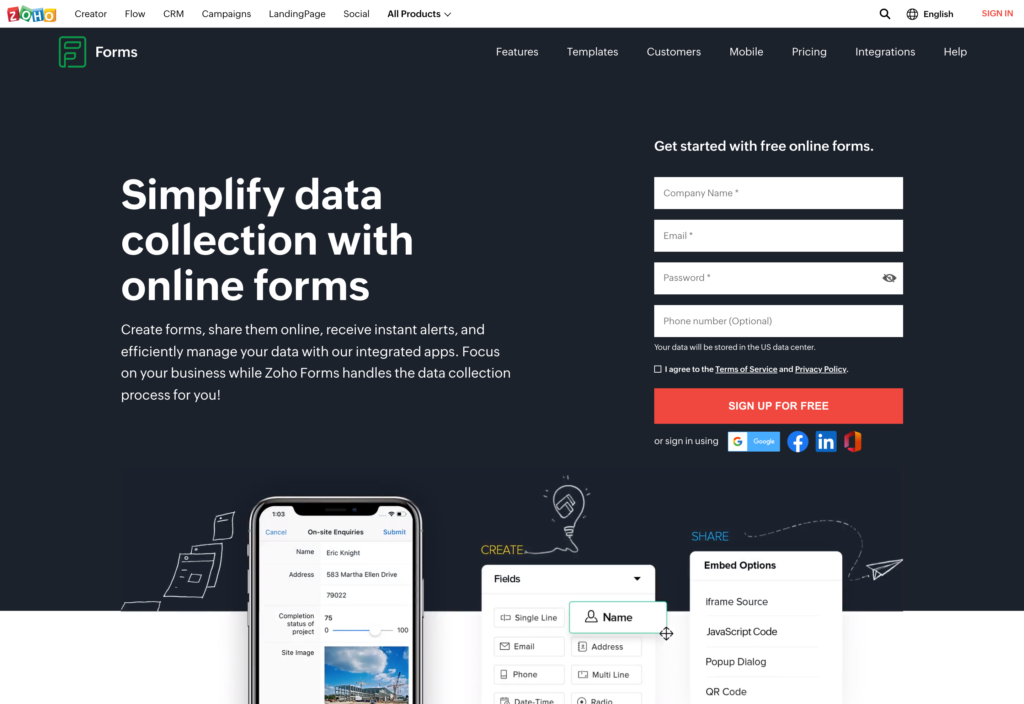
Zoho Forms provides a drag-and-drop interface that lets employers set up and distribute contact forms, surveys, and questionnaires. Like the other products on this list, Zoho Forms lets businesses customize forms with company branding. It also offers an offline mobile app for completing forms on the go.
Although Zoho includes notification options for forms, it doesn’t allow employers to communicate with respondents directly within form submissions. In addition, its free plan limits users to just three forms and 200 MB of storage.
Key Features
- Multi-page forms feature for longer questionnaires
- Payment processing integration
- Users can create forms in multiple languages
Pros
- Over 40 available form fields
- Allows users to send notifications
Cons
- Limited features in the free plan
- No in-form communication
Pricing
Starts at $12/user/month Trial: Yes Free Plan: Yes — For a single user
-

ClickUp — Good for project management
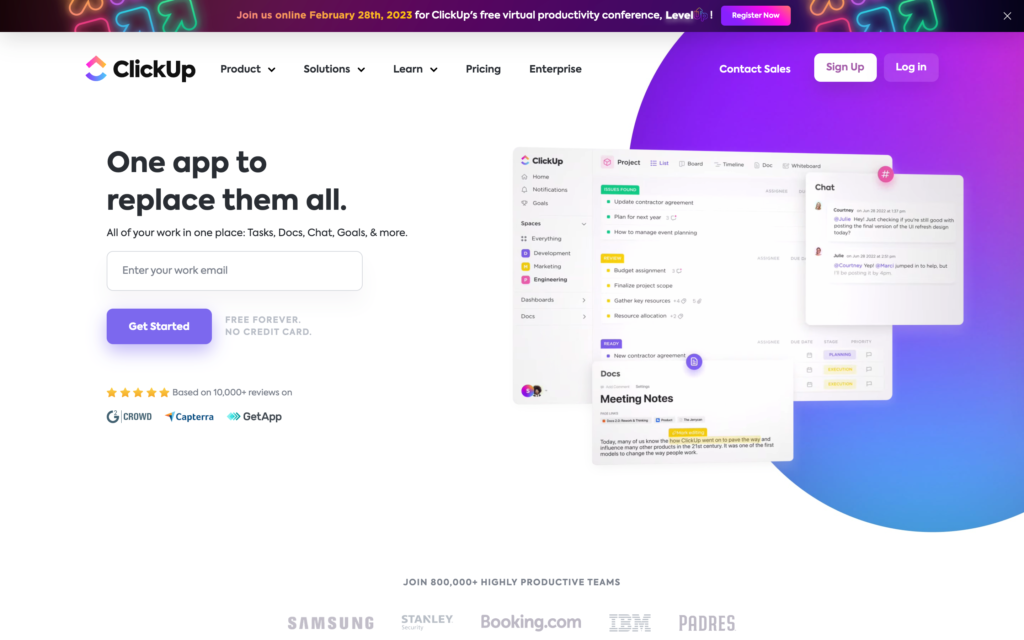
ClickUp is primarily designed for project management, but it does come with a form builder feature. ClickUp lets employers set up forms to collect information from internal or external users, including stakeholders and customers. The drag-and-drop feature lets users arrange fields to their preference, including drop-down lists, radio buttons, and multiple-choice questions with conditional logic.
Users can embed ClickUp forms directly on their company site by copying the HTML and adding it to the source code. Alternatively, they can generate a link and email it to recipients. The ClickUp platform stores all responses in a data repository, which companies can analyze for insights relevant to email marketing, sales lead tracking, and other purposes.
ClickUp’s free plan isn’t ideal for business use, and the storage is limited to 100 MB. The paid plans are also priced per user, so businesses that want a full-featured platform for many users will find that the cost adds up pretty fast.
Key Features
- Team collaboration on quizzes, forms, and other automated workflows
- Includes other business management features like time tracking
- Form responses can help guide other business processes
- Real-time reporting dashboards
Pros
- Integrates with third-party platforms
- Includes many additional team and project management tools
Cons
- Limited free plan
- Expensive paid tiers
Pricing
Starts at $10/member/month Trial: Yes — 15-days Free Plan: Yes
Compare the Best Form Builder Software Platforms
| Topic |
 Start for free
Start for free
|
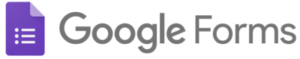
|
|
|

|

|
|---|---|---|---|---|---|---|
| Reviews |
4.8
|
4.7
|
4.2
|
4.7
|
4.5
|
4.6
|
| Pricing |
Starts at just $29/month for the first 30 users
|
Starts at $12/user/month
|
Starts at $50/month (billed annually), for one main user
|
Starts at $25/month (billed annually), for one user
|
Starts at $12/user/month
|
Starts at $10/member/month
|
| Free Trial |
yes
14-day
|
no
|
yes
|
no
|
yes
|
yes
15-days
|
| Free Plan |
yes
Free Up to 10 users
|
yes
|
no
|
yes
|
yes
For a single user
|
yes
|
| Use cases |
Best all-in-one form builder software platform
|
Good for web-based forms
|
Good for automating business processes
|
Good for collecting information from employees and customers
|
Good for quickly publishing interactive forms
|
Good for project management
|
| Available on |
Web
|
Web, iOS, Android
|
Web, iOS, Android
|
Web, iOS, Android, Windows, Mac
|
What Is Form Builder Software?
Small businesses don’t always have the technical resources to design custom business software that fits their needs. But instead of hiring a third-party vendor or a developer, you and your employees can set up useful, easy-to-use forms by investing in form builder software. With the right platform, you can create smoother workflows and track what’s happening with different business processes, thus improving your operations.
For example, your marketing department can use a form builder platform to set up lead generation forms that collect information from prospective customers. This way, marketers can determine their preferences and set up more targeted marketing campaigns. Lead generation forms are also a great way to generate new leads for sales team members.
How Does Form Builder Software Work?
Form maker software simplifies the process of building forms for business use by letting you set up different questions and form fields in a user-friendly interface. It should also let you customize forms with your company brand and set up workflows.
Some platforms let you send notifications that let users know they need to complete a form and receive a message when the task is complete. Other valuable features include the ability to browse all responses in a central location and analyze the results.
Form builder software usually gives you the option to download responses in different formats, including as a PDF or .csv file. Some platforms can connect with web-based platforms like DropBox and Google Sheets. Then, you can import the exported data into your preferred analysis software and gain essential insights to help guide your business decisions.
Setting up form builder software is often as easy as opening your browser. From there, your software should provide an interface to track the forms you’ve created and any associated workflows. Some come with pre-built templates that you can use out of the box or customize to fit your specific business needs.
Ideally, you and your team can choose whether to access your online form builder software from a mobile device, computer app, or web browser. It should also let you create forms that you can insert on your business’s landing page and internal company pages for employee use.
The Benefits of Form Builder Software
In addition to saving your team time and reducing manual errors, form builder software has a few key benefits that can help you grow your business.
Help With Lead Generation
Form builder software can help you generate more traffic to your business sites. Use the information collected from visitors to help you rank the most promising leads. From there, your sales team can set up strategies for reaching out and converting a potential lead into a new customer.
Improve Communication With Employees and Website Visitors
Every visitor to your business site is a possible new customer. Use form builder software to create interactive forms that attract visitors’ attention. Getting someone to linger on your website and provide you with additional information will enhance your marketing efforts and open lines of communication for your marketing and sales team to follow up on.
Additionally, form building software allows you to get accurate feedback from your employees. This can improve team collaboration, provide transparency, and improve productivity.
Enhance Your Data Collection Efforts
One of the biggest benefits of collecting data is that you can analyze it to gain insights that inform data-driven business decisions. Form builder software makes it easier for your organization to capture and store data and keep it organized enough to allow users to easily find the information they’re looking for.
By maintaining a well-organized data repository, you can parse through the information and spot trends that will help your company improve its business operations in the most efficient way possible.
How Much Does Form Builder Software Cost?
Many form builder platforms offer a free trial or free plan for their software. The paid plans are usually priced per month and per user, though some providers require a yearly upfront payment. The options in this list range from free (with limited features) to $50 per month for one user.
Instead of charging per user, Connecteam charges a flat fee based on the number of employees who need access. For example, any company with up to 30 users can pay a flat fee of $29 per month for the basic plan or $49 for the advanced plan.
Even better, the Small Business Plan is completely free for life for up to 10 users and includes all of the platform’s features.
FAQs
Connecteam is the best all-in-one form building software. It offers an intuitive, drag-and-drop interface that lets you customize the appearance and function of your forms, choose from a variety of templates, and communicate with respondents directly through their submissions.
Online form maker software gives non-technical users the ability to set up professional, user-friendly forms to collect information from customers and business users.
To generate online forms that present your company in the best light, look for a platform that simplifies the process of building forms, surveys, and quizzes for business use while still offering diverse customization options. Connecteam, for example, lets you add your company logo and distribute forms to any department in your organization.
The Bottom Line On Form Builder Software Platform
Connecteam’s form builder software allows organizations to customize, roll out, and track forms set up for different business purposes. Download a free trial of Connecteam and see how quickly you can develop and roll out interactive forms to streamline data collection and your company’s workflows.


