E-learning makes training accessible from anywhere, lets workers take courses at their own pace, and is cost-effective. We look at the 6 best e-learning apps for business so you can pick the right one for your company.
Maintaining a skilled, knowledgeable workforce is vital to the success of your business. When they regularly engage in learning and development through training, employees are safer, more productive, and more satisfied with their work.
Training your existing workforce can also help you bridge skills gaps and fill key roles. This is especially beneficial these days, as the US is seeing growing talent shortages that make it harder to find and hire quality workers.
E-learning apps are a great way to provide training to your team members. They let you create custom training courses and roll them straight to workers’ computers, tablets, or smartphones. Also, with no need for physical space or a live facilitator, e-learning is much cheaper than traditional training methods.
There are many e-learning platforms to choose from, and it can be tough to distinguish between basic educational apps and ones geared toward businesses. That’s why we’ve compiled a list of the 6 best e-learning apps for business, making it easier for you to make the right choice.
Our Top Picks
-
1
Best all-in-one e-learning app
-
2
Good for hosting virtual classroom training
-
3
Good for ready training courses
Why trust us?
Our team of unbiased software reviewers follows strict editorial guidelines, and our methodology is clear and open to everyone.
See our complete methodology
What to Look For in a E-Learning App
Here are some key features to look for when choosing an e-learning platform.
- Easy content creation tools. Opt for apps that make it easy to build courses. For instance, Connecteam’s drag-and-drop tool lets you create tailored courses from scratch in minutes.
- Formatting options. Good online learning apps let you divide courses into sections and customize the flow of content. This helps to make courses intuitive and easy to navigate.
- Multi-media and language support. Look for an app that lets you add images, videos, audio clips, PDFs, and more to make learning engaging. A great learning platform also lets you deliver courses in multiple languages so learning is accessible to everyone.
- Interactive quizzes. Built-in quizzes and assessments are a great way to make learning fun. Plus, they help to evaluate workers’ understanding of the content.
- Smart alerts and reminders. Find an app that automatically notifies employees when they’ve been assigned a course. Connecteam does this and sends auto-reminders to workers when they haven’t completed their courses so you don’t have to follow up.
- Progress reports. Great e-learning apps let you track your workers’ training progress, quiz results, and more. This gives you complete visibility of your team’s learning and development in real time.
- Knowledge base. E-learning doesn’t need to stop at the end of a training module. The best apps offer knowledge centers so workers can continue to access training materials, guides, and other company resources.
- Feedback tools. Good online learning apps offer surveys and polls to gather workers’ feedback on e-learning.
- Mobile learning. With an easy-to-use mobile app, workers access learning on the go and complete courses at their own pace.
The 6 Best E-Learning Apps of 2026
-
Connecteam — Best all-in-one e-learning app
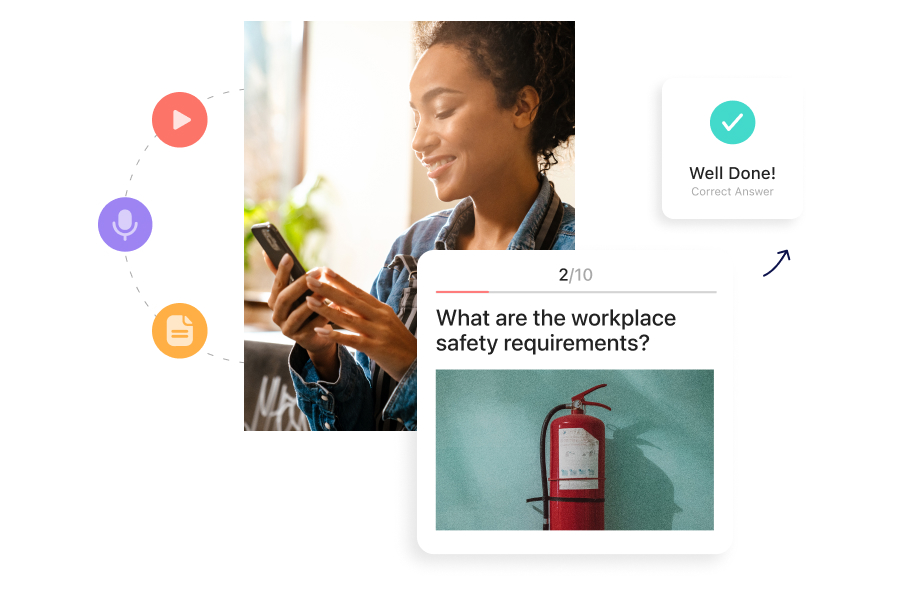
Connecteam is the best electronic learning app on the market today. It offers a host of features that make it simple to create, deliver, and track training courses.
Its user-friendly interface also lets employees navigate courses with ease. Plus, it has a mobile app so your workers can learn on the move and you can track learning progress from anywhere.
Let’s dive deeper into Connecteam’s tools and capabilities.
Build custom courses in minutes with drag-and-drop functionality and formatting tools
Connecteam’s employee training app makes it easy to build custom courses from scratch. You can drag and drop text, images, educational videos, audio clips, and more.
Connecteam also lets you upload existing training materials, like PDFs, videos, images, and other files. This helps you create engaging content with many different elements.
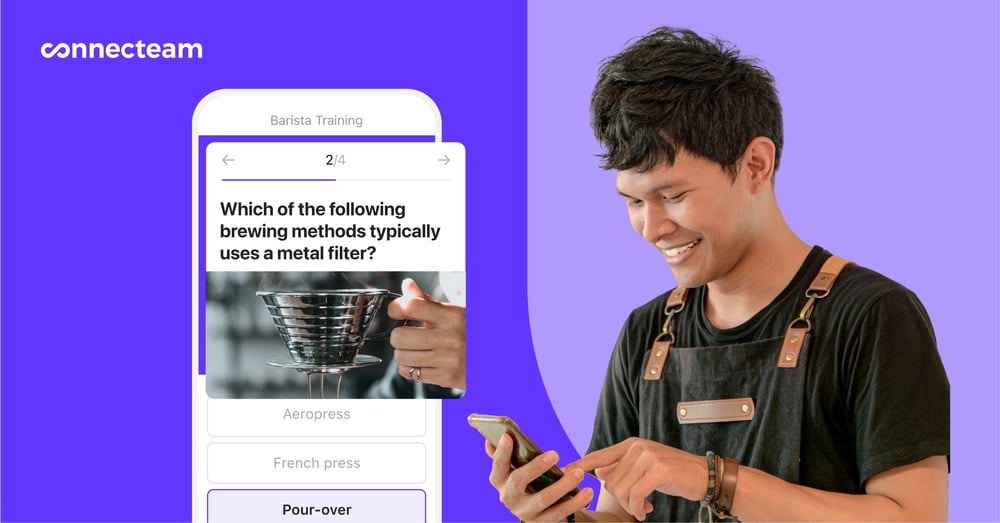
You can divide courses into bite-sized sections for users to work through at their own pace. Further, you can customize the flow of content so workers can complete their sections in the best order for learning and retention.
Finally, Connecteam saves your courses in draft mode until they’re ready to be published. Once courses are live, workers can access and complete them from anywhere using their smartphones. Connecteam also saves their progress so they can easily pause training and return to it when ready.
Boost course completion rates with alerts, reminders, and a progress tracker
Connecteam sends employees smart alerts when you assign them a new course. Additionally, Connecteam sends employees auto-reminders to complete their courses before the deadline.
You can use the central dashboard for a full view of progress and completion statuses by courses or employees. And, you can send push notifications to employees’ devices to remind them to complete their modules.
Measure training effectiveness with built-in quizzes, surveys, and polls
Connecteam lets you add quizzes into learning modules—either in the middle of the course or at the end. This is a great way to keep learners engaged and attentive and assess if they’ve understood key concepts. Your central dashboard will show you workers’ quiz results, too.
Connecteam also offers a surveys and polls feature to collect feedback from workers on their courses. You can gain insight into how effective a course is and what changes you can make to maximize learning.
Promote continuous learning with a central knowledge base and team chat
Connecteam’s knowledge base is a secure place to store learning materials and guides. With no storage limit, it supports content in many formats, including PDF, images, audio, video, and more. Workers can view these on demand from their smartphones or desktop devices. This way, learning isn’t limited to online courses and can be accessed anytime workers need it.

Additionally, Connecteam has a team chat that you and your workers can use to communicate one-on-one or in groups. You can share instant messages, images, videos, and more. In the context of learning, employees can discuss content, share what they’ve learned, and ask questions even long after they’ve completed their courses.
View workers’ learning histories and add new courses to their timelines
Connecteam has a color-coded timeline for each employee that shows you key milestones such as salary raises and promotions.
You can also see their training histories and certifications here. Furthermore, you can add new courses—such as compliance training, customer training, and more—directly to workers’ timelines.
Keep workers up-to-date with learning using the newsfeed, company directory, and more
When you publish new courses, you can let employees know by posting to the company newsfeed. Or, you can use the team chat to let workers know of courses that apply specifically to an individual or a team. Connecteam also has a company directory, so you can easily access contact details for your workers and call or text them if required.
In addition to its e-learning tools, Connecteam offers features for time tracking, task management, HR management, and more—making it an all-in-one work management solution.
Reasonable pricing and a free plan for small businesses
Connecteam offers multiple plans, so you can choose one that works best for your budget and needs.
Prices start as low as $29 per month for up to 30 users. Small businesses with fewer than 10 workers can use Connecteam 100% free forever.

Care assistants can do it wherever they are, and the average time to complete training has probably halved.
0Key Features
Drag-and-drop course creation
Interactive quizzes
Secure knowledge center with unlimited storage
Surveys and polls
Intuitive employee timeline
Company newsfeed and in-app chat
Pros
Smart alerts and push notifications
Optimized for mobile learning
Supports multiple languages
All-in-one platform for workforce management
Cons
No video conferencing yet
Pricing
Free-for-life plan availablePremium plans start at $29/month for 30 users
14-day free trial, no credit card required
Start your free trial -
TalentLMS — Good for hosting virtual classroom training
Available on
- Web
- iOS
- Android
- Windows
- Mac
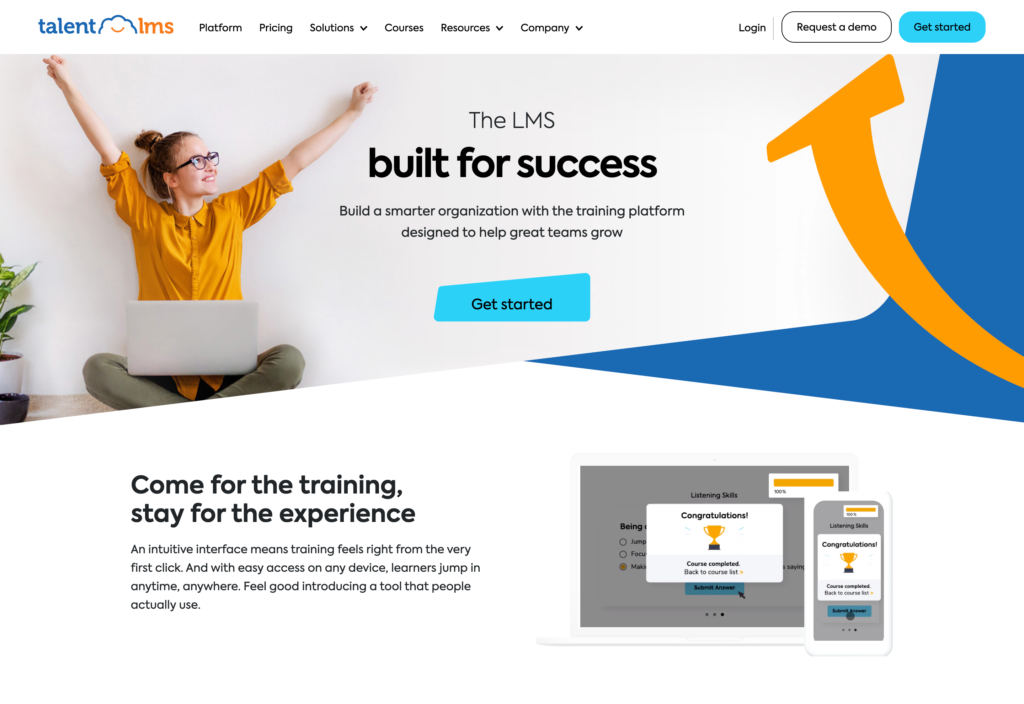
TalentLMS is a training solution that offers features for e-learning and virtual training sessions. Managers can use the app’s drag-and-drop tools to create e-learning courses from scratch. They can also add quizzes into learning courses to test employees’ retention of content. The platform supports adding documents, images, videos, and other formats as well.
Beyond e-learning, TalentLMS offers video conferencing tools. Training managers can use this functionality to run real-time virtual training sessions.
Talent LMS supports course creation in over 30 languages. However, content can only be translated into another language manually. Managers will likely need to hire a professional translator to get the job done. Additionally, TalentLMS doesn’t currently have any in-app communication tools.
Key Features
- Drag-and-drop functionality
- Multimedia support
- Quizzes and tests
- Video conferencing
Pros
- Supports multiple languages
- Offers third-party integrations
Cons
- No automatic translation
- Doesn’t have an in-app chat
Pricing
Starts at $59/month Trial: No Free Plan: Yes
-
Udemy Business — Good for ready training courses
Available on
- Web
- iOS
- Android
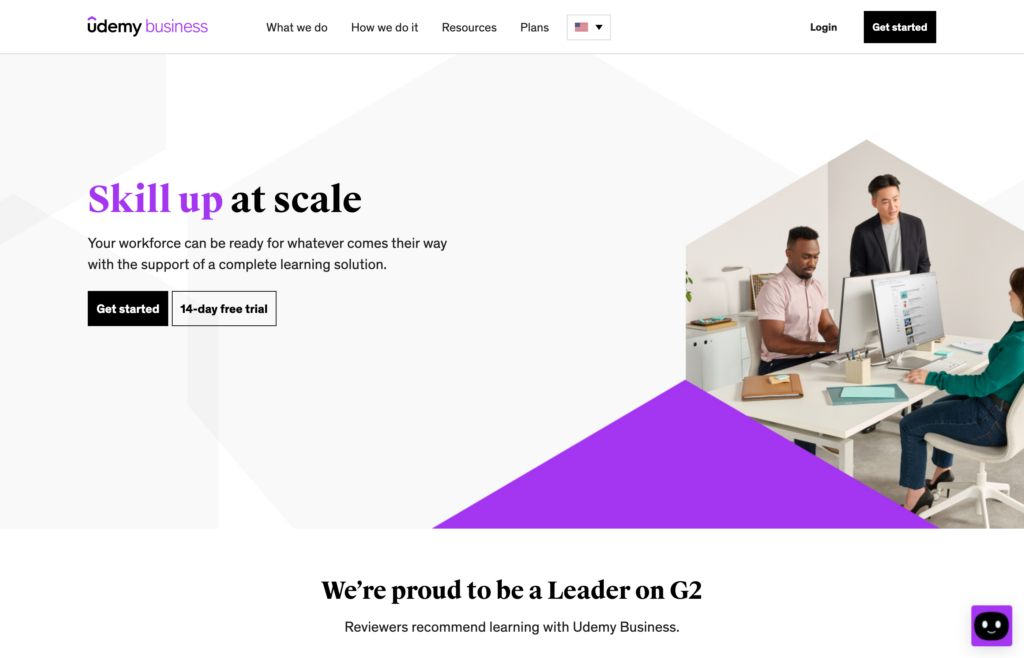
Udemy Business is an online learning platform that specializes in on-demand training courses. Its online marketplace offers a range of courses on topics such as technology, marketing, and leadership. However, pre-made courses can’t be adjusted or tailored to suit business needs. Managers must use Udemy’s course builder to create content from scratch.
In addition to on-demand courses, Udemy Business offers live sessions and cohort learning experiences. There are also tools for progress tracking, reporting, and analytics. Further, the platform enables managers to provide certificates when workers complete their courses.
Unfortunately, while Udemy Business offers many e-learning features, it has no other work management tools.
Key Features
- On-demand learning courses
- Cohort learning
- Custom course builder
- Reporting and analytics
Pros
- Can be accessed via the App Store and Google Play store
- Supports third-party integrations
Cons
- Pre-made courses can’t be customized
- On-demand courses cater to limited industries
Pricing
Contact vendor for price Trial: No Free Plan: No
-

Docebo — Good for content creation
Available on
- Web
- iOS
- Android
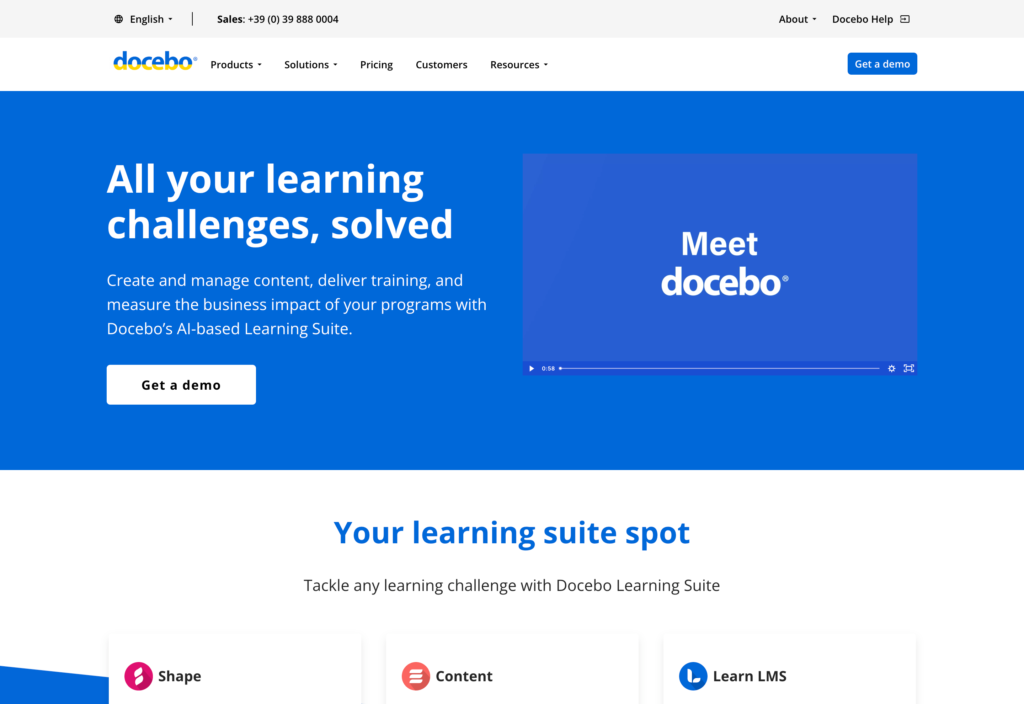
Docebo is a cloud-based learning management system (LMS). It offers a range of e-learning tools, including content creation and on-demand learning courses.
Managers can build tailored courses using AI. These tools can help create content from existing documents and website links. Additionally, managers can publish modules to Docebo’s LMS or an e-learning platform of their choice. Alternatively, they can choose from a range of on-demand courses available on the app.
Managers can also track training progress from their app. Plus, Docebo offers ready questionnaires so managers can assess the effectiveness of courses. However, Docebo is currently missing essential tools like an in-app chat and company newsfeed. This makes it more difficult to follow up with employees about their training.
Key Features
- Content creation
- On-demand courses
- Ready questionnaires
- Reporting and analytics
Pros
- AI assistance in content creation
- Users can publish modules to external LMS
Cons
- No in-app chat
- Doesn’t have a company newsfeed
Pricing
Contact vendor for price Trial: Yes Free Plan: No
-
TalentCards — Good for microlearning
Available on
- Web
- iOS
- Android
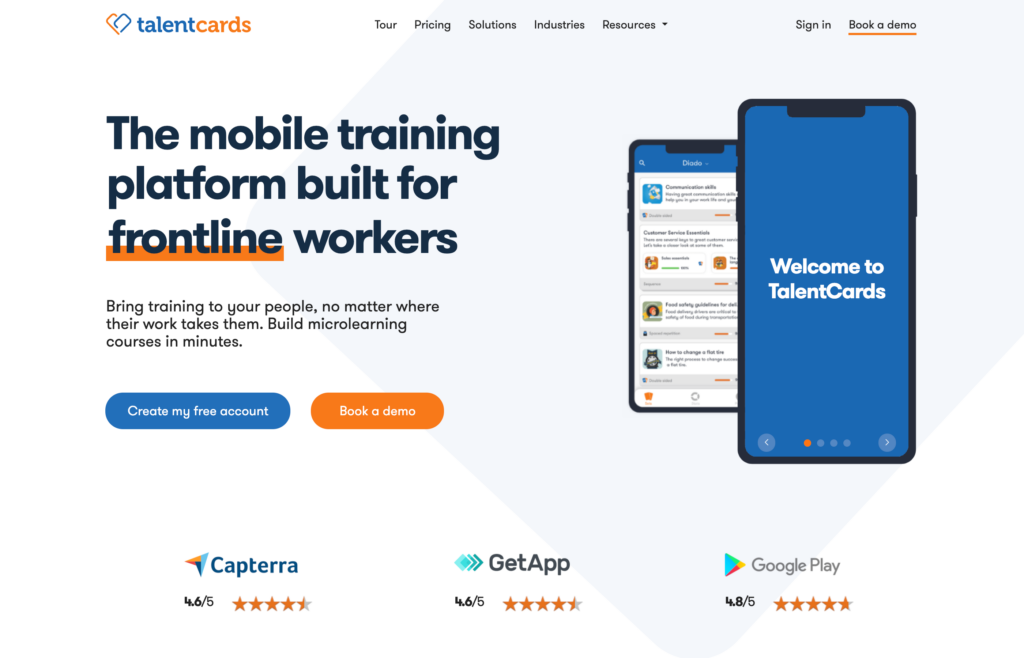
TalentCards is a mobile learning platform that focuses on microlearning. Managers can create bite-sized learning content like mini-courses and digital flashcards. Also, they can add quizzes to test workers’ learning and retention.
TalentCards’ flashcards can support multiple formats, and managers can add images, videos, URLs, and audio to their training content. Plus, the platform supports up to 13 different languages.
Workers can access training on their smartphones. The app uses AI tools to adjust training so workers spend more time on topics they’re struggling with. Managers can track progress and engagement analytics from the app.
One limitation of the platform is that managers can only build content through web browsers. Moreover, TalentCards doesn’t have tools for project management or communication.
Key Features
- Online card editor
- Multi-media support
- Built-in quizzes
- Reporting and analytics
Pros
- Uses AI to optimize training
- Supports 13 different languages
Cons
- Content editor can only be used on web browsers
- No project management or communication features
Pricing
Starts at $50/month for up to 50 users Trial: Yes Free Plan: No
-

Absorb LMS — Good for training third-party partner groups
Available on
- Web
- iOS
- Android
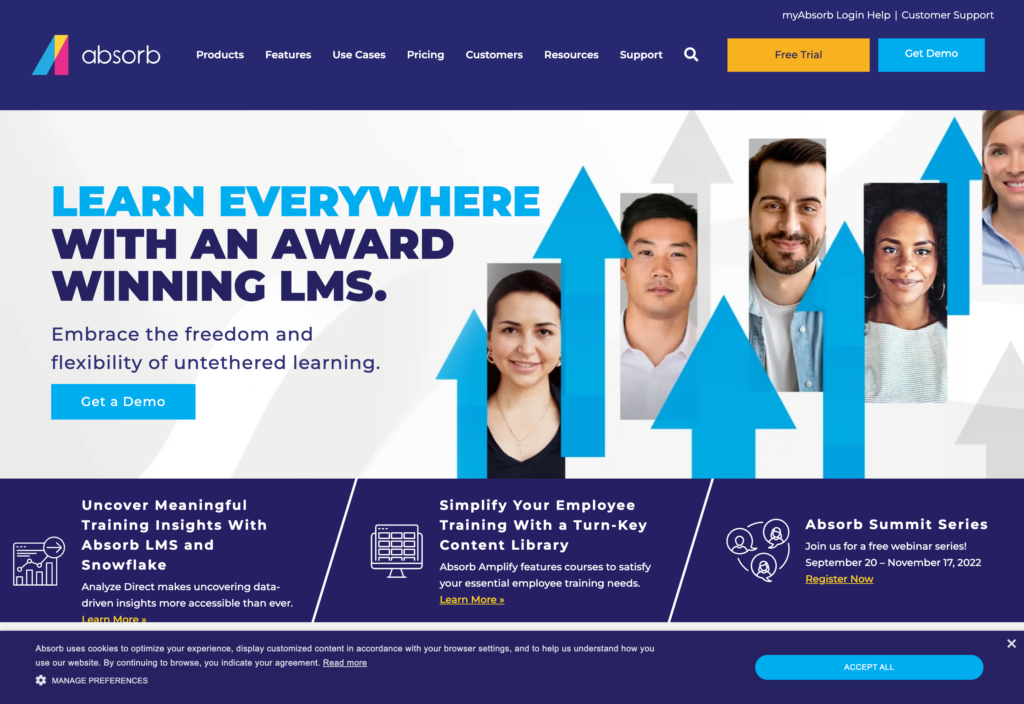
Absorb LMS is a learning management system with e-learning tools that can be used by businesses and educational institutions. Managers can use the content creation tools to build custom courses. Or, they can roll out courses from the platform’s content library.
In addition to e-learning, Absorb LMS supports videos and virtual classroom training. Managers can either assign courses or workers can self-enroll using the platform’s dashboard. Workers can customize their user interface and dashboards by location, department, and more.
AbsorbLMS lets managers track training progress and view custom reports. But, the app lacks a few essential team management tools. For instance, it doesn’t have any communication or project management tools.
Key Features
- Course creation
- Content library
- Virtual classroom training
- Reporting tools
Pros
- Has a mobile app
- Customizable user interface
Cons
- No communication tools
- Doesn’t have any project management tools
Pricing
Starts at $800/month Trial: Yes Free Plan: No
Compare the Best E-Learning Apps
| Topic |
 Start for free
Start for free
|
|
|

|
|

|
|---|---|---|---|---|---|---|
| Reviews |
4.8
|
4.7
|
4.6
|
4.2
|
4.6
|
4.4
|
| Pricing |
Starts at just $29/month for the first 30 users
|
Starts at $59/month
|
Contact vendor for price
|
Contact vendor for price
|
Starts at $50/month for up to 50 users
|
Starts at $800/month
|
| Free Trial |
yes
14-day
|
no
|
no
|
yes
|
yes
|
yes
|
| Free Plan |
yes
Free Up to 10 users
|
yes
|
no
|
no
|
no
|
no
|
| Use cases |
Best all-in-one e-learning app
|
Good for hosting virtual classroom training
|
Good for ready training courses
|
Good for content creation
|
Good for microlearning
|
Good for training third-party partner groups
|
| Available on |
Web, iOS, Android, Windows, Mac
|
Web, iOS, Android
|
Web, iOS, Android
|
Web, iOS, Android
|
Web, iOS, Android
|
What Are E-Learning Apps?
An e-learning, or electronic learning, app is software designed to provide digital learning and training. Some offer on-demand training courses, too.
Many different types of people can use these apps—from teachers looking to provide courses to students to business owners wanting to train their employees.
E-learning apps make it simple to create training content and test users through quizzes and assessments. Learning is delivered through online courses and can be accessed anytime and from anywhere using computers, tablets, or smartphones. This is different from traditional training, which needs physical spaces and instructors, and can only be delivered at limited times.
As mentioned, some e-learning apps focus on providing online educational content and distance learning experiences. But, others are more suited for business use—specifically to support employee learning programs. You can use these apps for any topic, like customer service training, skills training, or safety procedures.
Finally, most e-learning apps enable you to track progress, view quiz results, and gather feedback so you can improve your company’s e-learning offering.
📚 This Might Interest You:
How Do E-Learning Apps Work?
E-learning apps use technology to make it easy to create and deliver online training.
You can build custom courses using templates or drag-and-drop functionality. Good platforms will let you add images, videos, quizzes, and more to make learning fun and engaging. Your modules will be auto-saved in draft mode until you’re ready to publish.
Once you’ve published your courses, most apps will notify workers that a new course has been assigned to them. Alternatively, you can send them an email or text message with a registration link. Some apps even let workers self-enroll into training courses from their dashboards.
Most apps are mobile-optimized so workers can complete their e-learning courses from anywhere and in their own time. The software will save employees’ progress automatically so they can pick up where they left off if they need to pause.
Finally, e-learning apps can show you training progress and completion status filtered by courses and workers. Some even let you send reminders to ensure that everyone completes their training on time.
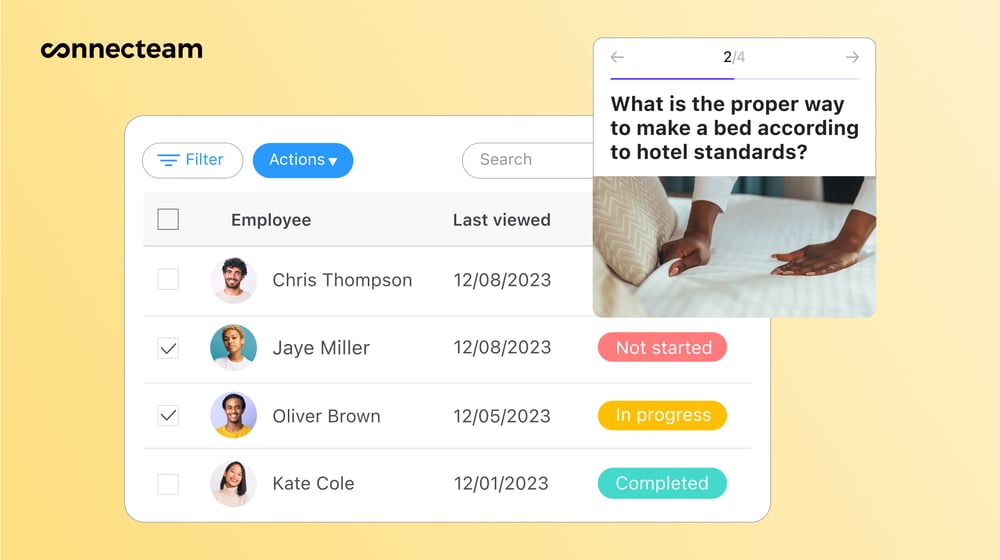
The Benefits of E-Learning Apps
Keep workers skilled, knowledgeable, and productive
You can use e-learning apps to deliver on-the-go training on virtually any topic. You can roll out job-specific content, customer support training, and more so workers stay well-rounded.
With e-learning platforms, you can also upskill and re-skill workers incredibly quickly no matter where they are. This is a great way to fill critical talent gaps and avoid disruption to business operations.
Many apps have knowledge base features so workers can access training materials and other resources whenever needed. This way, workers don’t have to waste valuable work hours trying to figure something out.
Improve engagement and the overall learning experience
E-learning apps let you use a variety of content formats—such as images, videos, and audio clips—to make courses interactive and engaging. You can also break down training modules into bite-sized sections so workers can learn and retain complex topics more easily.
In addition, you can add quizzes to e-learning courses to assess employees’ knowledge retention during and after training. This way, you can identify if a worker needs additional support or if you need to make adjustments to your courses.
Save time and money
E-learning apps use technology that lets you create and publish modules in minutes. It’s also much cheaper than traditional in-person training, which requires you to spend money on a training location, instructors, materials, and more.
Further, e-learning is a quicker way of training and onboarding your new employees. It helps bring them up to speed faster so they can start making valuable contributions to company goals.
Stay compliant
E-learning platforms help you create and roll out compliance training effortlessly. You can use reminders and reporting features to ensure every worker completes their mandatory courses.
The best e-learning apps also show workers’ training histories, licenses, and certifications. You can track expiry dates, add refresher courses, and more—keeping you compliant with regulations.
How Much Do E-Learning Apps Cost?
Several e-learning platforms—including Docebo and Udemy Business—create custom quotes based on the features you need. While this can be helpful, it also makes it difficult to plan your learning budget or predict future costs for when you need to add users, features, and more.
On the flip side, other e-learning apps have set pricing plans online but vary greatly in their costs.
For instance, TalentCards starts at $50 per month for up to 50 users and $1 per additional user after that. Meanwhile, TalentLMS starts at $69 per month for up to 40 users. Both platforms can be expensive for businesses looking to grow their teams. Plus, they don’t offer any additional tools for workforce management.
Connecteam is a more affordable option with extra features other e-learning platforms lack. In addition to e-learning tools, it has tools to help you run your business operations, communications, and HR processes.
Connecteam starts at just $29 per month for up to 30 people. Small businesses with fewer than 10 employees can use Connecteam completely free for life.
FAQs
Connecteam is the best e-learning solution. It lets you create customized courses with built-in quizzes in minutes. You can deliver these straight to workers’ devices, track progress, and send them reminders to complete courses. Connecteam starts at just $29/month for up to 30 people, which is more budget-friendly than most solutions.
E-learning apps can make learning fun for your employees. You can add images, videos, audio clips, and more to make your courses engaging. Quizzes also keep workers engaged and test their learning. Finally, some apps let you give workers fun badges, certificates, and more to drive learning.
The Bottom Line On E-Learning App
E-learning is a great way to upskill and re-skill your workers. Apps for e-learning enable you to create and deliver employee training quickly and efficiently. This way, workers can start contributing to company goals in no time. You can deliver e-learning courses at scale and for much less money than traditional training.
Among all the options, Connecteam shines as the best all-in-one e-learning and work management app. It offers powerful tools like customizable content creation, quizzes, reporting, and surveys and polls. Plus, you get all this and more at affordable prices—giving you the best value for money.




