The right dog daycare and boarding software helps pet care businesses stay on top of schedules, communicate clearly, and spend more time playing with pups.
It’s okay if the dogs get messy, as long as your business stays spotless.
Stop piling up paperwork, double-booking staff, and hunting through texts for info. With the right dog daycare software, you can clean up your operations, support your staff, and focus more on caring for your furry friends.
In this article, I reviewed the 5 best dog boarding software, including:
- Connecteam
- Gingr
- Time To Pet
- MoeGo
- Paw Partner
The 5 Best Dog Daycare Software of 2026
-
1
Best all-in-one Dog Daycare Software
-
2
Good for managing books and connecting clients
-
3

Good for in-home and facility-based operations
Why trust us?
Our team of unbiased software reviewers follows strict editorial guidelines, and our methodology is clear and open to everyone.
See our complete methodology
What to Look For in a Dog Daycare Software
To find the best dog daycare and boarding software, here are some of the key features I focused on:
Must-have features
- Staff scheduling: Managers need to be able to build, edit, and share shift schedules with employees in real-time.
- Time tracking: The software should let employees clock in and out, and record all work hours, including breaks and overtime.
- Time off management: Employees should be able to mark their availability in the app and request time off.
- In-app communication: Teams must be able to send updates, share announcements, and ask questions in one place.
- Document storage: Staff should be able to easily access important files, including vaccination records, incident reports, and policies.
- Customizable forms: You need to be able to create custom forms and checklists with different field types.
I also made sure the software is:
- Easy-to-use, so staff can start using it right away.
- Mobile-friendly, so teams can stay updated, no matter where they are.
Finally, I checked for these standout features:
- Accurate reporting, to stay on top of staff activity and business growth.
- Real-time notifications, so you never miss an important update.
- Task management, to clearly delegate responsibilities and track performance.
The 5 Best Dog Daycare Software of 2026
-
Connecteam — Best all-in-one Dog Daycare Software
Connecteam is an all-in-one dog daycare and boarding management software built for businesses of all sizes. Its mobile-first design brings scheduling, time tracking, communication, and more into a single, easy-to-use app.
Why I chose Connecteam: Connecteam offers the perfect mix of features to unify and streamline your pet care business. It’s built for busy teams, its customizable forms and real-time updates are clearly designed to keep dog daycare and boarding operations running smoothly.
Let’s take a closer look at what Connecteam has to offer:
Flexible scheduling
Using Connecteam’s staff scheduling is quick and straightforward. You can build a schedule with the drag-and-drop editor, assign team members, and even add notes to a shift, like which dogs they’ll be handling, medication reminders, or feeding instructions.
I also liked using the AI-powered auto-scheduler, which instantly assigns open shifts to employees based on their availability, role, and qualifications. It saves time, since there’s no more mental puzzle of who can work when.
Everything is accessible from the mobile app, so employees can always see the latest schedule. When you publish a new schedule or edit an existing one, staff receive automatic notifications, so they never miss an update. Employees can also request time off directly in the app, mark their availability, swap shifts with coworkers, and see who else is working.
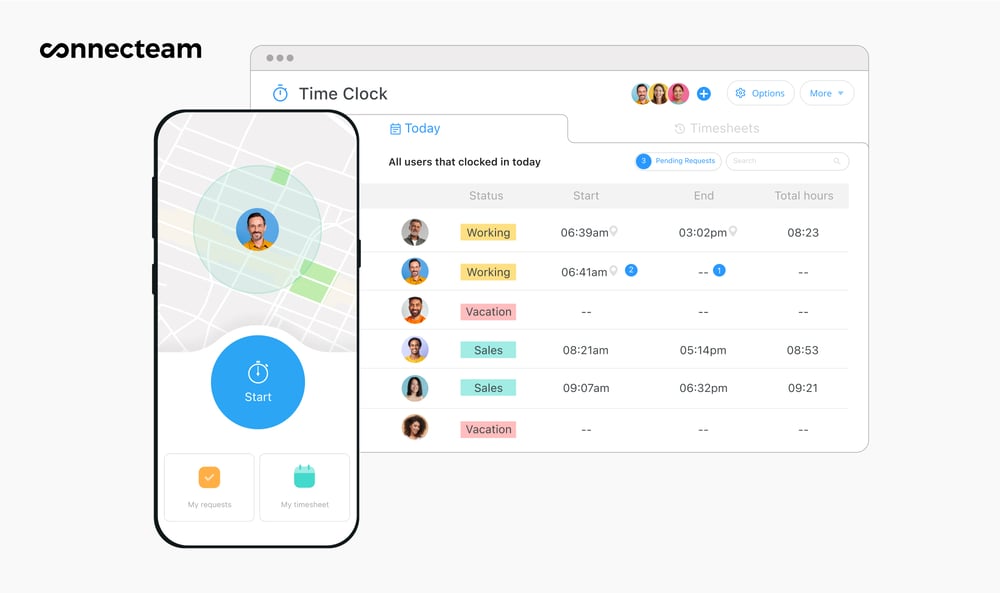
Accurate time tracking
Connecteam’s employee time clock lets you easily monitor and log staff hours. Employees clock in and out from the app, right on their mobile devices. You can track attendance in real-time, and even send reminders to team members who haven’t clocked in yet. I liked that you can create a geofence, which automatically clocks out employees when they leave the designated work zone.
All tracked time is recorded into digital timesheets for payroll, organized by hours worked, overtime, and time off. Managers can review, edit, and approve timesheets at the end of a pay period, and either download or send them straight to their payroll provider. It’s a smooth process that really ensures staff can be paid fairly and on time.
Consistent communication
Connecteam’s online team chat is a must-have if you run a doggy daycare or boarding facility. Between rotating staff and overlapping shifts, it’s easy for messages to get lost in group texts or missed entirely. Connecteam’s team chat lets managers send one-on-one or group messages, and attach pup pics, videos, and files. I liked that you can also access read receipts, so you know exactly who’s seen what.
In addition to the team chat, Connecteam also has a company update feed, where you can post announcements, news, or important information. It works like familiar social media feeds, so you can encourage employee engagement through comments and reactions. You can also measure who has viewed posts and require staff to confirm that they’ve seen important updates.
I liked that you can pin posts to keep important info top of mind. Whether it’s protocols, checklists, or shift expectations, the feed acts as a single source of truth for all employees, even if they’re not working the same hours.
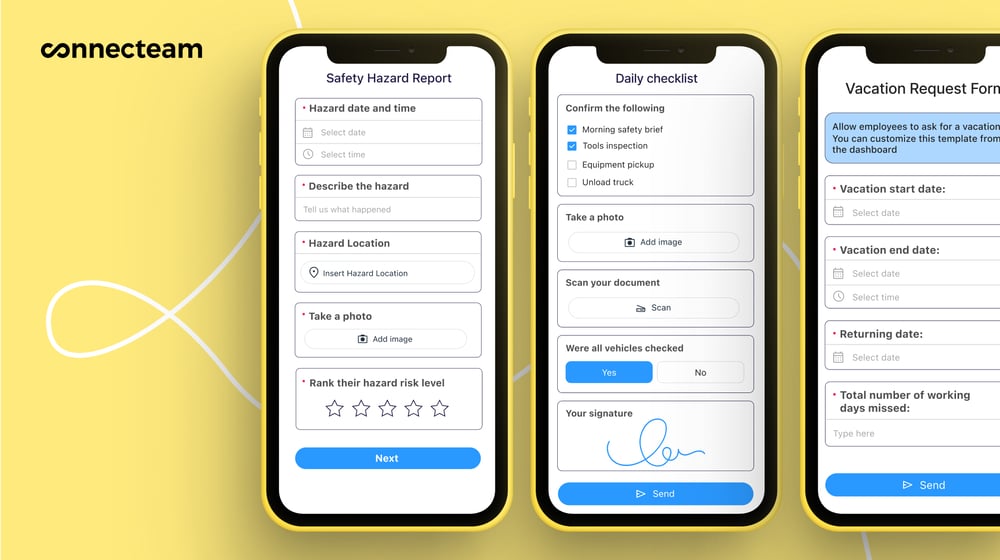
Customizable forms
Connecteam’s digital forms and checklists are a game-changer for dog boarding and daycare businesses. You can build forms from scratch for anything from pet intake and opening checklists to daily care logs and incident reports. Or, use one of Connecteam’s many templates and edit it to fit your business needs.
If you already have a form that works, upload or take a picture of it, and Connecteam’s AI will instantly convert it into a structured, digital version. I loved having this option because it lets you keep your existing workflows, just without the manual work. Your team can follow the same processes, only faster and more efficiently.
What really impressed me about the forms feature was how flexible the field types were. Aside from the standard text, dropdowns, and multiple choice, Connecteam also offers speech-to-text, which uses AI to capture, summarize, and sort inputs. I thought that this was a great, hands-free solution to help staff stay focused on puppy playtime while still capturing important details.
You can also attach files, scan documents, and add photos. Every form is time-stamped and stored in the app, so it’s easy to keep track of submissions and find the details you (or your paw-parent clients) need.
Integrations
Connecteam offers an API integration and connects with the tools you already use, like Wix Bookings. With this integration, all the bookings from your website sync directly with your staff schedule. So when someone schedules their dog for daycare or boarding, it automatically shows up in the schedule. Changes and cancellations update across both systems, so your team always has the right information.
Connecteam also integrates with payroll and POS systems, including:
And so much more…
Connecteam is packed with tools that help dog daycares and boarding businesses run better, including:
- Automatic reports: Gain actionable insights into attendance patterns, track form submissions, or monitor incidents.
- Employee task tracking: Assign recurring or one-off tasks to team members, add subsubtasks, and monitor completion progress in real-time.
- Company employee directory: Allow team members to contact each other (and important external contacts, like pet parents) without needing to exchange personal numbers.
- Company knowledge base: Search for all of your protocols, guides, and SOPs, or ask the AI agent and it will pull answers directly from your documents.
- Training and onboarding: Get new hires up to speed faster with the AI Course Creator, which lets you build custom training materials in seconds.
Connecteam offers all this and so much more to help make managing your business a walk in the park.
0Key Features
- Shift scheduling
- Time clock
- Digital timesheets
- Team chat
- Updates feed
- Custom forms
Pros
- All-in-one app
- Intuitive interface
- AI time-saving tools
- Mobile friendly
Cons
- More integrations in development
Pricing
Free-for-life plan availablePremium plans start at $29/month for 30 users
14-day free trial, no credit card required
Start your free trial -
Gingr — Good for managing books and connecting clients

Gingr is a cloud-based dog daycare, boarding, and grooming software designed for pet care businesses that need to manage bookings, client communications, and payments.
Why I chose Gingr: I liked that Gingr offers a wide range of features, with a strong focus on pet and customer-facing tools.
Staff and schedule management
Gingr has a solid set of tools to manage employee schedules and time tracking. You can create, edit, and share schedules in real-time. Gingr supports split shifts and recurring shifts, and employees can mark their availability and request time off. Personally, I found the shift schedule a bit cluttered, but it does what it needs to.
Employees can clock in and out with the Time Clock, which records work hours in timesheets that you can print or export as a CSV file.
It’s important to mention that these features are only available through a paid Employee Management Add-On. If your business needs key capabilities like scheduling and time tracking, they’re going to cost extra. Also, while the time tracking seemed reliable, I couldn’t find a way to track breaks or calculate overtime, which I can see being a limitation for some businesses.
Communication and documentation
Gingr’s client communication is really strong, offering features like two-way texting and in-app messaging. Staying in touch with pet parents is easy, but the platform lacks internal team communication. I couldn’t find a way to send staff announcements, updates, or direct messages. To me, this is a considerable gap, especially for a system designed to be “all-in-one”, since managers and employees would still need an external app for all work-related communication.
Document storage also felt like it was missing some key functionalities. Gingr offers storage for pet health records, but there’s no general storage space for company documents like policies, incident reports, or employee handbooks. That means that businesses would probably need a separate platform (or binder 😿) for managing internal files.
Task tracking and reporting
Gingr’s To-Do List lets managers assign tasks and track progress. It’s pretty basic, but I appreciated that you can mark items as “Important!” and reorder items when you need to reprioritize. You can’t add detailed descriptions or subtasks, but it works if you need a simple solution.
In terms of reporting, Gingr has an entire Business Analytics suite, which I thought was pretty impressive. It offers insights into multiple locations, revenue, bookings, and customer trends. I liked that you can track staff’s training progress and commissions.
What users say about Gingr
Overall great and easy to use. Communication aspects need to be improved but overall great software.
Key Features
- Employee management (add-on)
- Business analytics
- Client communication
- To-do list
Pros
- Thorough pet record storage
- Strong reporting capabilities
Cons
- Staff management only available as paid add-on
- Lacks internal communication
Pricing
Starts at $105/month + $15 Employee Management Add-on Trial: No Free Plan: No
-

Time To Pet — Good for in-home and facility-based operations
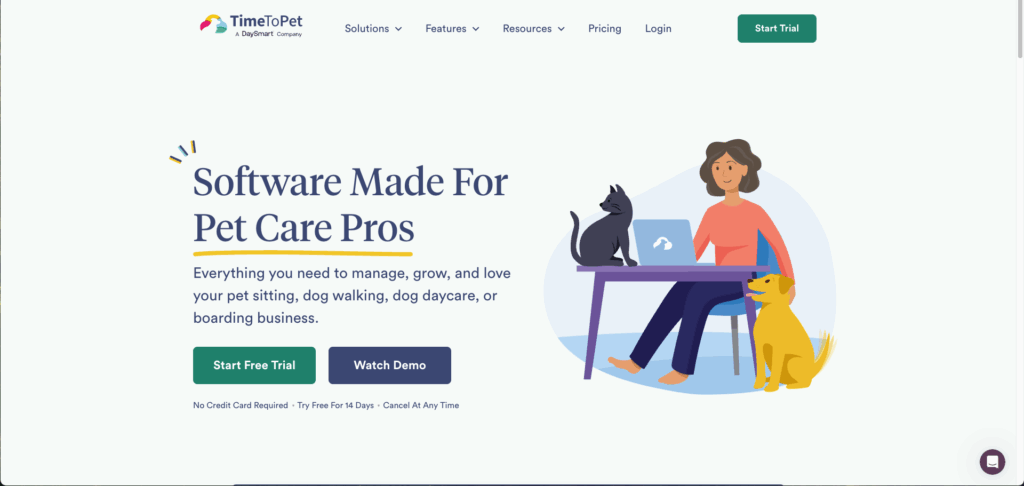
Time To Pet, a DaySmart company, is a pet care software that caters to at-home businesses like dog walkers and pet sitters, and facility-based dog daycares and boarding businesses.
Why I chose Time To Pet: Time To Pet impressed me by its strong feature set that covered both staff and client management.
Staff scheduling and time off
Time To Pet offers a “Facility” product specifically for managing staff and clients at a daycare or boarding setting. The platform lets managers build shift schedules, add shift notes, and notify the team when a schedule is published.
I liked the Forecasting feature, which helps managers predict staffing needs and identify potential coverage gaps. With a color-coded system, it’s easy to visually understand.
Staff can also request time off in the platform, for both one-time and recurring events. Managers can review and approve requests, but what I thought was more interesting is that they can set Blackout Dates. It lets managers block off time during busy periods, when staff is needed most (think: holidays and peak seasons).
Time tracking and mobile access
Staff can clock in and out of shifts from Time To Pet’s dashboard, and even add notes if they want to. Managers can view, edit, or manually add time entries, and the platform generates Shift Reports that you can download as a CSV file. I was surprised that you can’t track breaks, and that overtime isn’t calculated automatically. Time To Pet records total hours worked, but it doesn’t handle hourly rates or taxes, so for more complex compliance needs, you would probably need an external tool.
Also, the Facility product doesn’t have its own native mobile app for admins. Admins can access the system through a mobile web interface, which displays a simplified dashboard on any device. It works, but the experience is not as smooth as using a dedicated app.
Communication and document storage
Time To Pet has a Staff Conversation Feed for one-on-messaging between managers and individual employees. Each team member has their own message thread, where managers can send updates and files. All messages are delivered via email. For company-wide updates, managers can send emails to everyone or to specific groups.
While these definitely count as communication tools, I didn’t like that they were email-based. I can see this being a challenge for dog daycare or boarding businesses that rely on real-time staff communication.
On another note, Time To Pet has strong document storage, which lets managers upload files viewable to all staff or specific employee documents. Employees can access documents from the staff dashboard, which is convenient for when they need to view a contract, policy, or how-to guide.
What users say about Time To Pet
My overall experience has been great! TimeToPet’s software has been a perfect fit for my business needs and they even have features that I didn’t know I needed but that are so helpful!
The cost was outrageous and I had to pay extra for each additional staff as well as paying all the credit card fees for the customers.
Key Features
- Staff scheduling
- Time tracking
- Document storage
- Time off management
Pros
- Shift forecasting
- Flat rate pricing
Cons
- No break tracking or overtime calculation
- Browser-based mobile access
Pricing
Starts at $80/month Trial: Yes — Yes – 14-day Free Plan: No
-

MoeGo — Good for checklists and checking in with clients
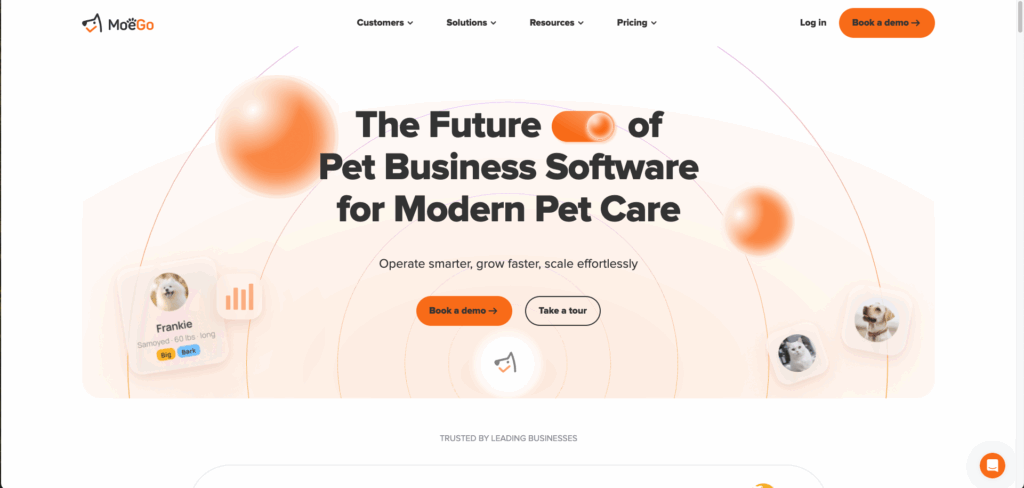
MoeGo is a software solution for pet service businesses, including grooming, daycare, and boarding. It offers tools for scheduling, client communication, payments, and business management.
Why I chose MoeGo: I chose MoeGo because of its modern interface and focus on marketing and client engagement.
Staff management and scheduling
MoeGo’s staff scheduling lets managers set each employee’s workdays, hours, and recurring breaks. I liked that the system can recommend the best staff member for a job based on their availability and the service type.
When it comes to time tracking, MoeGo staff can clock in/out using PINs, which managers can monitor pretty easily. While MoeGo covers the basics, I was surprised that the platform lacks a built-in time off feature. Employees can’t request time off, which I think is definitely an important gap for any tool dealing with staff management.
Reporting and task management
MoeGo stands out when it comes to reporting. I appreciated the suite of analytics tools, including a KPI dashboard and service-level sales tracking. You can create customer retention reports and track capacity trends to help optimize staffing and forecasting. These were helpful tools that I can see being an asset for businesses focused on measuring growth and performance.
There’s also a task management tool that lets managers assign tasks to team members. I liked that employees can view and track their assignments on personal task boards. While this seems like a useful feature, it’s important to mention that it’s only available on the higher-tiered Ultimate plan. Pricing for MoeGo isn’t publicly available, but I can only assume that the more advanced a plan is, the more it will cost your business.
Where it falls short
Both MoeGo’s communication and document management tools seem to be geared toward clients. There’s a Message Center and calling feature, but they’re designed to manage conversations with pet owners, rather than among staff. Similarly, MoeGo’s document storage focuses on pets and clients.
While I think that these client-facing features are valuable, they leave a considerable gap when it comes to supporting staff. There’s no built-in messaging or internal document storage. This can leave business owners and their teams exposed to miscommunication, missed updates, and a lack of alignment across shifts.
What users say about MoeGo
I have been using MoeGo for years and love when they take feedback from us and are active with updates. New features are constantly added and they typically make life easier.
We started using moego a few years ago. We switched from another company. We have loved moego right from the start. The value is great, new features all the time and fantastic customer support!
Key Features
- Staff scheduling
- Time tracking
- Reporting and analytics
- Task management
Pros
- Excellent client-facing features
- Smart staffing suggestions
Cons
- No internal staff communication
- Lacks key staff management tools
Pricing
Contact vendor for price Trial: No Free Plan: No
-

Paw Partner — Good for boosting retention and recordkeeping

Paw Partner is a platform designed for pet care businesses, including boarding, daycare, grooming, and training. It offers tools for scheduling, client communication, staff management, and operations.
Why I chose Paw Partner: Paw Partner was founded by dog daycare and boarding owners, so I was interested to see how their firsthand experience shaped the app.
Operations and scheduling
I liked how Paw Partner approaches operations, especially task management and scheduling. Managers can assign tasks to staff members, track their progress, and even create recurring tasks for routine cleanings or maintenance. One feature that really impressed me was that you can automatically generate tasks for service add-ons.
Staff scheduling is integrated within the booking calendar, so managers can see employee shifts and dog reservations in a single view. While I can understand the benefit of this combined layout, I found the dashboard a bit overwhelming. There’s a lot of information to process without a clear, visual differentiation to make it easier on the eyes.
Staff management and communication
Paw Partner has a time clock, which lets staff clock in and out of their shifts on the desktop or mobile app. Managers can “lock” clock-ins to limit staff from only clocking in/out from a desktop at the daycare or boarding site. However, I couldn’t find a way to clearly track breaks or calculate overtime, which was a bit frustrating.
In terms of communication, Paw Partner offers both customer and staff messaging. I liked that Managers can send messages to all employees, a specific job type, or to individual team members. The staff and client inboxes are separate, which I also appreciated.
Reporting and analytics
Paw Partner generates operational reports, which track key business metrics like reservations, occupancy, sales, and income. I liked that the reports are automated, so you always have the most up to date insights into how your business is performing. You can also monitor labor costs through the time clock, which is helpful for understanding your staffing expenses. I also appreciated that you can set specific permissions for which reports certain employees can access.
What users say about Paw Partner
So far, Paw Partner has been wonderful. It really is easy to use and it’s so nice to have all our client’s information at our fingertips. We are able to feed, medicate, and even assign individual kennels to the dogs right from our phones.
Very good! We’re learning as we go and feel supported by the team to help us through any future hurdles. We’re excited to hopefully use the training feature in the near future!
Key Features
- Shift scheduling
- Task management
- Staff messaging
- Time clock
Pros
- Created by pet care professionals
- Flat-rate pricing
Cons
- Lacks staff document storage
- Missing advanced time tracking tools
Pricing
Starts at $99.99/month Trial: No Free Plan: No
Compare the Best Dog Daycare Softwares
| Topic |
 Start for free
Start for free
|
|

|

|
|
|---|---|---|---|---|---|
| Reviews |
4.8
|
N/A
|
N/A
|
N/A
|
N/A
|
| Pricing |
Starts at just $29/month for the first 30 users
|
Starts at $105/month + $15 Employee Management Add-on
|
Starts at $80/month
|
Contact vendor for price
|
Starts at $99.99/month
|
| Free Trial |
yes
14-day
|
no
|
yes
Yes – 14-day
|
no
|
no
|
| Free Plan |
yes
Free Up to 10 users
|
no
|
no
|
no
|
no
|
| Use cases |
Best all-in-one Dog Daycare Software
|
Good for managing books and connecting clients
|
Good for in-home and facility-based operations
|
Good for checklists and checking in with clients
|
Good for boosting retention and recordkeeping
|
| Available on |
What is Dog Daycare Software?
Dog daycare and boarding software is a digital tool that helps pet care businesses manage their day-to-day operations. These platforms are used by dog daycares, boarding facilities, and pet hotels to improve scheduling, communicate with customers, and streamline staff management tasks. Dog daycare software brings essential tools into one system, eliminating the need for paper records and complicated spreadsheets.
The software aims to simplify business management in order to create a better experience for both employees and pet parents. These tools help ensure that every dog is cared for safely, consistently, and with the same love and attention they’d get at home.
How Does Dog Daycare Software Work?
Dog boarding or daycare software is usually a cloud-based system that users can access on desktops, tablets, and mobile devices. Platforms allow managers to schedule staff shifts, assign spaces in the facility, and manage pet bookings. Many providers also offer built-in task management, time tracking, and communication tools.
Many apps support file storage for both pet records and important staff documents. There’s typically tools to communicate with staff and clients, in addition to notifications and reminders.
More advanced platforms may offer payment processing, digital forms, and business analytics that help owners track revenue, labor costs, and customer retention.
The Benefits of Dog Daycare Software
Dog boarding and daycare software can transform how your business operates. Benefits include:
More organized operations
Dog daycare software unifies all your scheduling, communication, and recordkeeping needs into one system. The software makes it easier to manage daily operations without constantly switching between digital tools and paper files. By having everything in one place, you no longer need to stress about finding feeding times, staff time-off requests, or check-in details.
Better team coordination
Miscommunication can be a big issue in dog boarding and daycare facilities, especially when you have rotating staff and overlapping shifts. Pet care software helps to standardize your workflows, ensuring every team member knows exactly what to do and when. Having clear task assignments and collaborative checklists reduces confusion and helps your staff stay aligned.
Increased efficiency
You can save hours of manual work each week, just by automating routine responsibilities, like scheduling, reminders, and forms. The right software also helps eliminate human error, which means fewer double-bookings, missed medications, or misplaced records.
Better pup and parent experience
When your operations run smoothly, you can deliver a better experience to pets and their parents. Pet parents are more confident in your care when they receive timely updates and faster responses. Dogs are happier because they get more attention from staff who are better informed and less stressed.
Improved business performance
Dog boarding and daycare software helps your bottom line by reducing overhead, spending less time on admin work, and freeing up time to focus on growing your business. With the basics covered, you can spend more time developing relationships, delivering care, and creating services that both people and pets love.
How Much Does Dog Daycare Software Cost?
Dog daycare software is typically priced at a flat monthly rate, with optional add-ons available to purchase, depending on your needs. Basic plans usually range from $80 to $105 per month, while premium plans with advanced features come with a higher price tag.
Connecteam stands out with its Small Business Plan, which is completely free for up to 10 users. Even Connecteam’s paid plans are more affordable than competitors, starting at just $29 per month for up to 30 users. Higher-tier plans start at $49/month for Advanced and $99/month for Expert, and both also cover up to 30 users.
FAQs
Dog daycare software boosts employee retention by making workflows more manageable, reducing stress, and increasing job satisfaction. Platforms like Connecteam simplify scheduling, reduce manual tasks, and improve communication to create a more unified workforce.
The best dog boarding software includes tools like Connection, which manages bookings, staff schedules, and communication in one easy-to-use system.
Dog daycare software tracks vaccination records by storing data, setting automatic reminders for updates, and altering admins about approaching expiry dates.
The Bottom Line On Dog Daycare Software
Running a dog daycare or boarding facility without the right support can lead to missed updates, outdated schedules, and inconsistent care. These issues create unnecessary stress for your team, in addition to affecting the quality of your pet care and the trust with your paw parents.
The right dog daycare and boarding software brings all your essential operations, including scheduling, time tracking, communication, and task management, into one centralized platform. It organizes your business operations, keeps your staff aligned, and ensures that your clients (and their pups) stay happy.
Connecteam is the best choice. It’s easy to use, built for teams on the go, and packed with features that will improve how you work.

