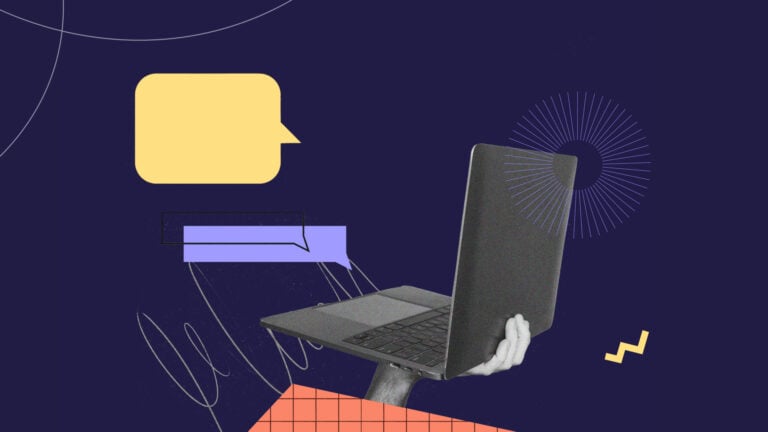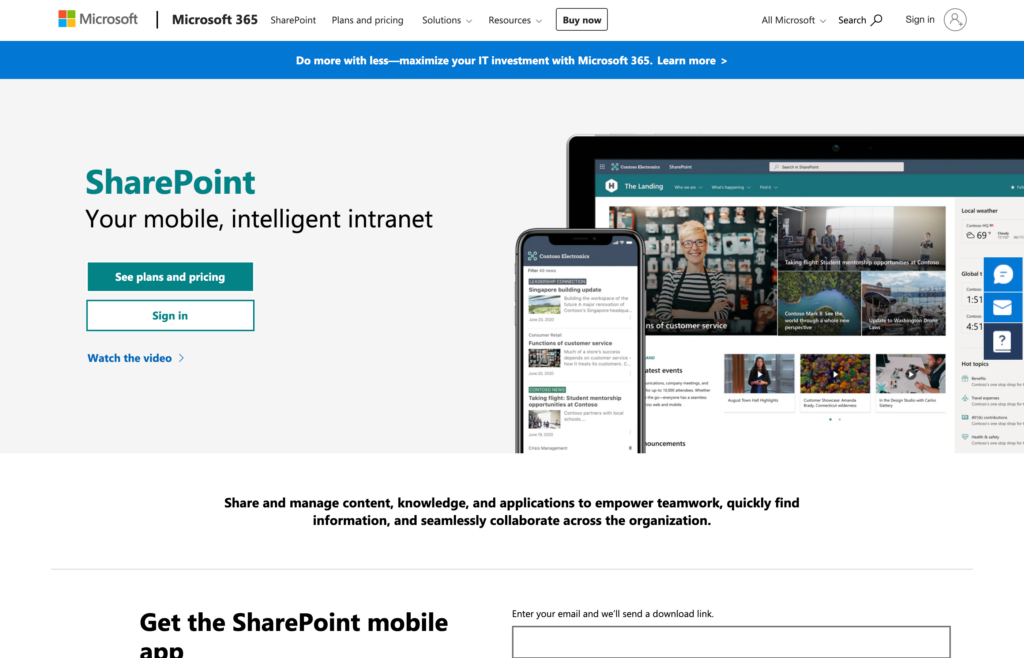If you’re looking for intranet software to streamline knowledge sharing, document management, and internal communication, keep reading. Below, I’ll reveal the strengths and weaknesses of the best five company intranet apps.
The best company intranet apps centralize information, from manuals and standard operating procedures (SOPs) to policies.
They keep vital documents and guides at employees’ fingertips for increased productivity. Moreover, a reliable intranet lets you share company news and updates to keep everyone in the loop.
However, finding an intranet app that can do it all effectively can be a daunting task. This is because the market is still dominated by traditional intranets that don’t cut it for today’s businesses.
I tested numerous apps and narrowed your options down to the top five modern intranets, including:
- Connecteam
- Microsoft SharePoint
- Simpplr
- Happeo
- Workvivo
Keep reading to discover the unique abilities of each software and make an informed buying decision.
Our Top Picks
-
1
Best for all-in-one intranet and employee communication
-
2

Good for enterprise-level document management and collaboration
-
3

Good for modern, socially-driven internal communications
Why trust us?
Our team of unbiased software reviewers follows strict editorial guidelines, and our methodology is clear and open to everyone.
See our complete methodology
What to Look For in a Company Intranet App
Here are some of the features I considered when picking the best company intranet app:
Important Core Features
- Knowledge base management: A good intranet app provides a centralized location for employees to access work-related information and resources.
- Communication and collaboration: Besides letting you share company news and updates, the app streamlines collaboration. It enables employees to discuss projects, share ideas, and ask questions.
- Security and access controls: The app provides robust security measures to protect your company’s sensitive data. It offers role-based permissions, single sign-on (SSO), data encryption, and multi-factor authentication tools.
I also made sure the intranet app is:
- User-friendly: Your employees will use the app daily, which is why it’s important to pick an intranet that’s easy to navigate.
- Mobile-friendly: Your frontline, field, and remote teams need to access company resources on the go. For this reason, your intranet of choice should have a responsive design and mobile app support.
Finally, I checked for features that make company intranet apps great:
- Scalability and customization: A good intranet scales with your company. It allows you to add custom layouts and branding to fit your unique needs.
- Analytics and reporting: Additionally, the app lets you leverage the data at your disposal to inform your strategies.
The 5 Best Company Intranet Apps of 2026
-
Connecteam — Best for all-in-one intranet and employee communication
Connecteam is an all-in-one intranet app that works best for companies with deskless and mobile workforces. It’s the best fit for businesses in industries such as manufacturing, construction, healthcare, security, cleaning, and field service.
Why I chose Connecteam: Connecteam’s modern intranet stood out to me because of its mobile-first approach. It enables deskless and mobile workforces to instantly access critical information and communication on their smartphones anytime, anywhere.
Knowledge base management
Connecteam’s Knowledge Base feature lets you create a centralized repository for your company’s useful information and resources. What I really love is the ability to organize the knowledge base in section folders and subfolders for easy access.
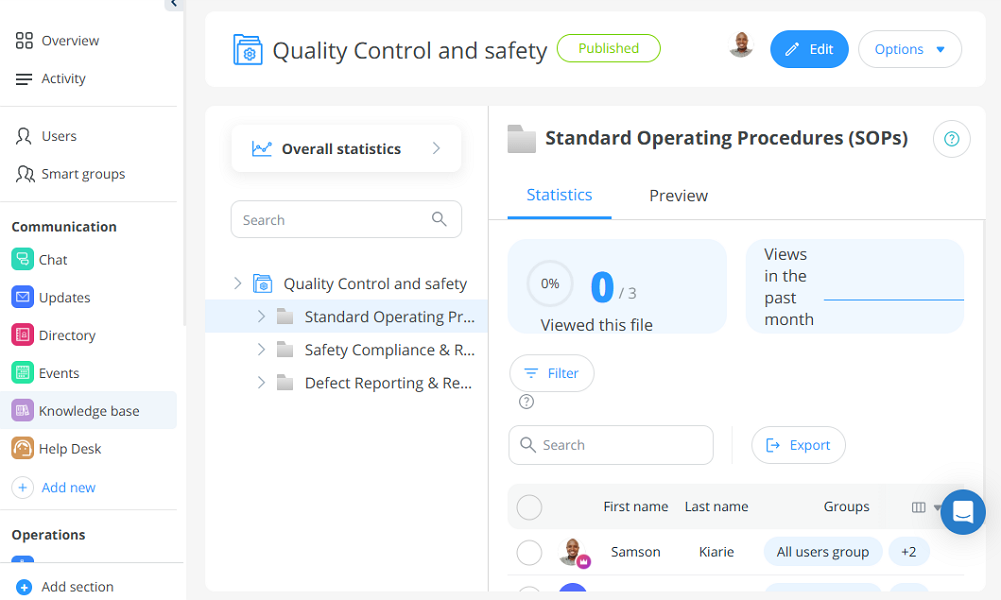
Connecteam uses a folder system to keep knowledge base items organized. Within each subfolder, you can add company materials in text, files, or links format. I liked the easy-to-use text editor, which lets you add and format content exactly how you want. You can add headings, numbered lists, bullets, images, and tables.
I also found it easy to access knowledge base materials, even when on the go. Employees will only need to navigate to the assets tab, open the knowledge base, and scroll through the folders. Alternatively, they can use the powerful search function to find relevant resources in seconds.
Connecteam also lets you track viewing trends, the latest access dates, and other knowledge base metrics for smarter decision-making. Picture this: you roll out a new machine and notice a spike in views for its manual. This could be a sign that employees aren’t properly trained, which is a ticking time bomb.
Instead of waiting for a mistake to happen, you can proactively schedule training sessions. The good thing is that the Connecteam Training feature lets you train employees on their mobile devices to avoid crippling operations. You can also administer quizzes at the end of the training to ensure each employee understands how to operate the machine correctly.
Smart groups and permissions to streamline knowledge access
Connecteam lets you share the Knowledge Base with individual users or a smart group. The latter enables you to cluster employees based on roles, departments, or locations. Even better, you can define rules so that employees are automatically added or removed from a smart group based on roles and positions.
These capabilities automate knowledge base access management. Instead of granting employees access permissions individually, you can create a smart group and give them access in one go. This reduces manual work for HR and ensures all employees have access to the same manuals and information.
In the future, when you hire new employees, Connecteam will grant them access to relevant documents without HR lifting a finger. Similarly, when an employee is promoted or fired, the app automatically removes them from the smart group. As a result, they will have no access to the knowledge base, protecting your company’s critical assets.
Social-media-like company feed
I also found Connecteam Updates great for keeping teams informed and aligned. It’s particularly helpful for company announcements, news, and updates. Whether you’re announcing company news, birthdays, anniversaries, employee recognition, or new hires, this feature has got you covered.
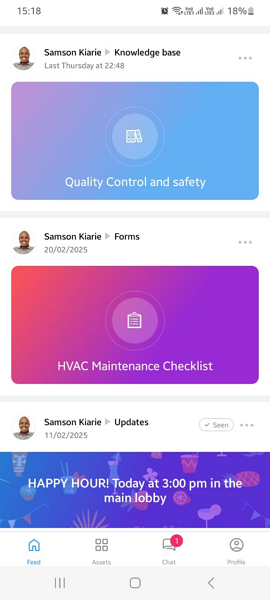
Connecteam offers a social-like feed on employees’ mobile apps. In addition to standard updates, Connecteam lets you publish pop-up updates. As the name suggests, these updates pop up when an employee opens the app. The employee must click the “confirm” or “remind me later” button to proceed. This ensures everyone pays attention to critical updates so that nothing slips through the cracks.
I also liked Connecteam’s recurring updates. They come in handy when you need to regularly remind employees about important processes. For example, you can use them to remind users to take refresher courses every three months. Moreover, you can schedule announcements to be published when employees are most likely to see it.
Announcements, updates, shout-outs, and company news appear on Conecteam’s social feed. Employees can comment and react with emojis – just like they would on social media. This is a great way to keep your entire team in the loop and engaged. Admins can segment the feed by custom topics and categories to keep everything organized, enhancing the user experience.
In-app chat for effective team communication
Connecteam’s in-app Chat gives standalone instant messaging apps a run for their money. It lets you start one-on-one and team chat and use essential messaging tools. All the usual suspects are there, including emojis, file attachments, audio messages, video messages, and @mentions. You can easily see if employees read your message.
You can also create a channel, which I found useful for one-way communication. In other words, admins can post messages on the channel, but other members can’t reply. This prevents channel clutter, ensuring discussions stay focused. It also enables channel members to quickly find and absorb vital information.
Integrations
Connecteam comes with several integrations, including:
- Quickbooks
- Gusto
- Paychex
- Xero
- Zapier
- RUN Powered by ADP®
And so much more
Connecteam offers a nice suite of workforce management tools, including:
- Time tracking
- Employee scheduling
- GPS location tracking
- Task management
Start a 14-day free trial today to get a first-hand feel for all these features. No credit card is required — simply create your account, and that’s it.
0Pricing
Free-for-life plan availablePremium plans start at $29/month for 30 users
Make an Impact On Your
Start Communicating Now
Team’s Communication & Productivity -

Simpplr — Good for modern, socially-driven internal communications
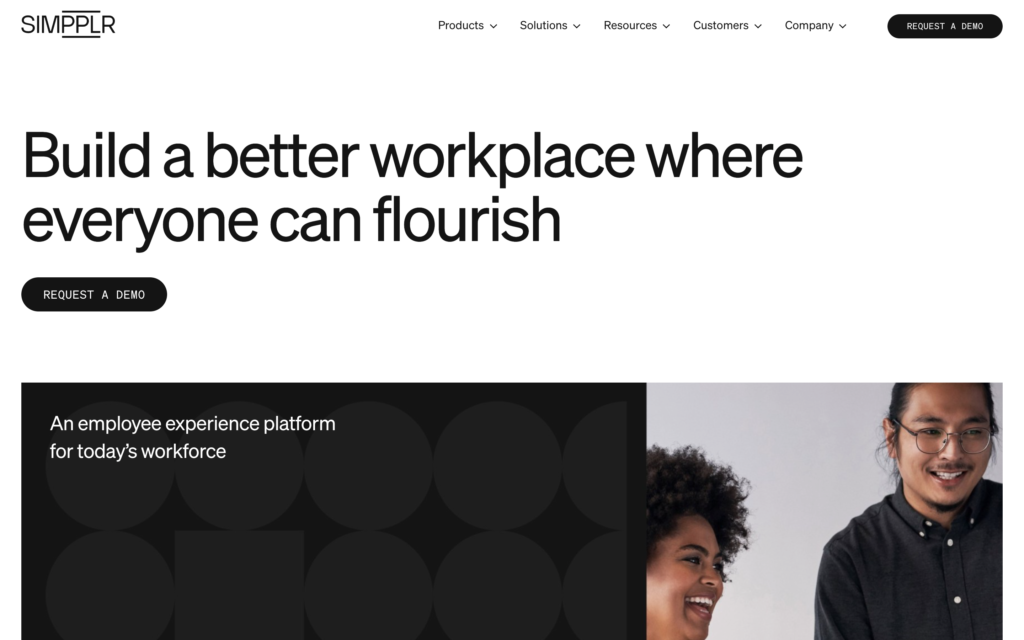
Simpplr is an employee engagement software that made it onto my list because of its intranet feature. I found the intranet platform helpful for small companies looking to create a simple knowledge base.
Why I chose Simpplr: Simpplr checks the right boxes for small business owners looking to streamline communication and knowledge management. It’s not the most advanced intranet, but it helps organize newsfeeds, knowledge bases, and company blogs. Let’s dive in:
All-in-one employee intranet
Unlike platforms like Connecteam and Happeo, which separate intranet features, Simpplr integrates them into a single dashboard. This enables employees to view the latest updates, access documents, and check their calendars without switching tabs. The unique design tweak streamlines communication and collaboration for small companies.
However, the lack of a centralized folder system may be restrictive for large companies with complex knowledge management needs. It makes it difficult to keep materials and resources organized. Plus, without a proper knowledge base hierarchy, employees will struggle to find the information they need for work.
The only respite here is that Simpplr has a powerful search function. Employees will only need to search for keywords and key phrases. Simpplr serves up news stories, videos, company resources, and posts matching the search term.
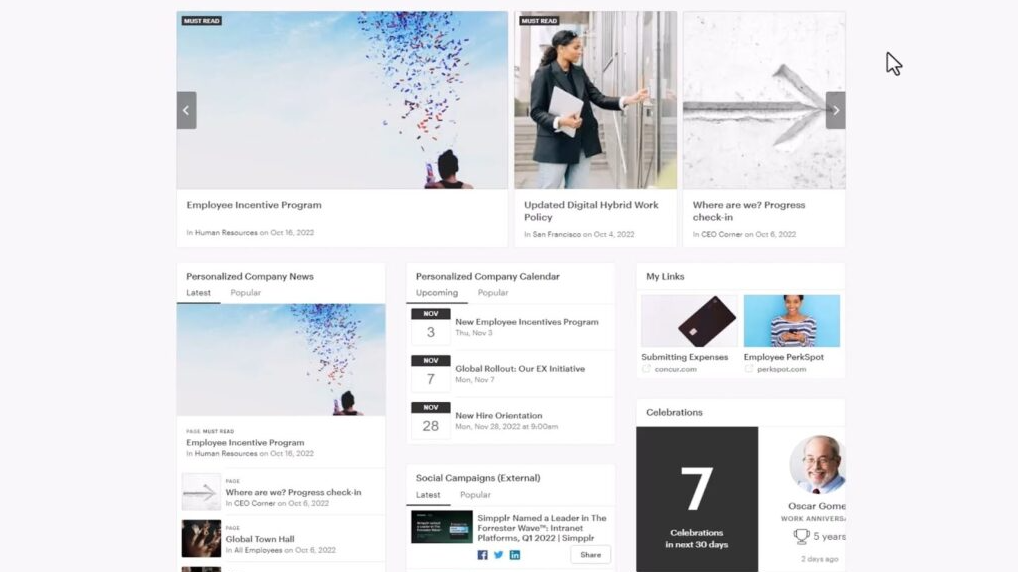
Simpplr intranet enables employees to access relevant information on one page. Simpplr AI
Simpplr’s AI-powered virtual assistant lets users perform various functions. Subject matter experts can leverage this tool to write and update knowledge base resources. While it lacks the ability to identify content gaps like Happeo AI, it saves time with its writing suggestions.
I also found the AI search helpful in finding information fast and effortless. This is particularly important given Simpplr doesn’t offer a central folder system. Employees can type in keywords and get relevant answers in seconds, saving time. However, the answers don’t feature a confidence score like Happeo’s so it’s difficult to determine their validity.
What users say about Simpplr
This platform has been a great tool to make our larger company feel a little smaller.
The format is an overwhelming amount of info to look at. It has a blog feel, which is cool, but it’s not always easy to find the info I’m looking for.
Key Features
Pros
Cons
Pricing
Contact vendor for price Trial: Yes — 14-day, by request only Free Plan: No
-

Happeo — Good for an integrated digital workplace on Google Workspace
Available on
- Web
- iOS
- Android
- Windows
- Mac
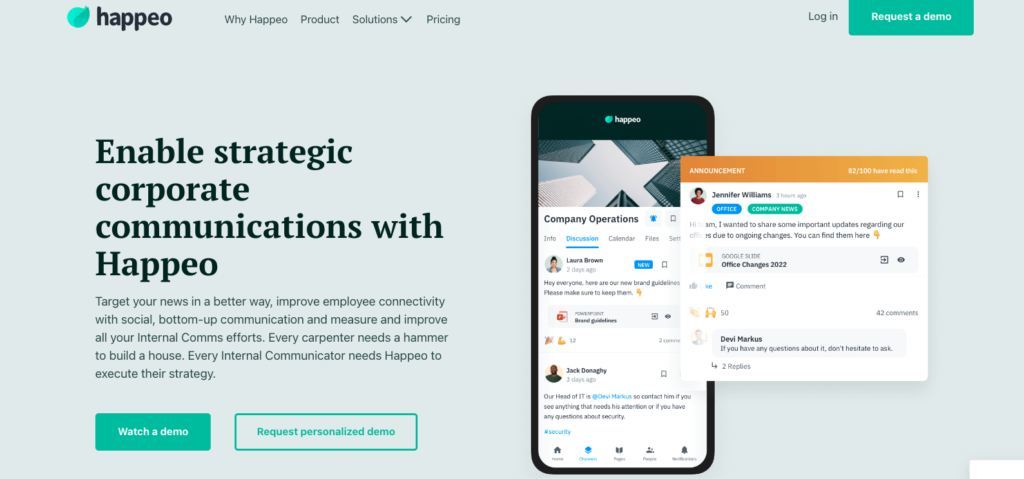
Happeo is an AI-powered intranet app that connects people, communication, and knowledge. I found its functionalities best suited for remote and hybrid teams, particularly those that rely heavily on Google Workspace.
Why I chose Happeo: Happeo leverages artificial intelligence (AI) to power its search and knowledge gap discovery. I liked the app’s ability to automatically identify knowledge gaps within company resources. It also makes it easy to close these gaps, ensuring employees always have up-to-date information.
Let’s take a closer look at Happeo’s main features:
Centralized information hub
Happeo enables you to organize company information and resources in hubs called pages. You can consolidate similar pages into groups and subgroups to keep resources organized. I found it effortless to create and format page content using the intuitive drag-and-drop editor. It enables subject-matter experts to capture knowledge effectively, regardless of their digital literacy.
Moreover, Happeo lets you define page viewing and editing permissions to safeguard critical resources and enhance accountability. Employees can only access pages and page groups for which they have view permission in the page discovery section.
While pages are accessible on mobile devices, Happeo lacks an offline mode. As a result, employees can’t access important information when on the go. For this reason, this intranet may not be the best fit for field and mobile workforces.

Happeo’s channels help streamline internal communication. Powerful AI-powered search
With Happeo’s AI-powered search, employees don’t need to dig through pages in search of information. They only need to type a keyword or keyphrase in the search bar. Happeo AI springs to action, surfacing relevant answers in seconds.
What really impressed me was that the answer includes a confidence score, allowing you to gauge its accuracy. I think the accuracy score is a game-changer, because, let’s face it, no AI gets it right 100% all the time. Happeo AI also includes a link to the source of the answer if you need the full context.
What users say about Happeo
The team at Happeo have been great to work with while building our first internal comms system.
You can’t add filters for researching older messages.
Key Features
- Pages to structure knowledge
- Channels for communication
- AI-powered search
- People directory
- Custom branding
Pros
- Powerful AI search
- Easy-to-use knowledge editor
Cons
- Channels don’t support 1:1 chats
- Tiered pricing on higher plans
Pricing
Contact vendor for price Trial: No Free Plan: No
-
Workvivo — Good for boosting employee engagement and culture
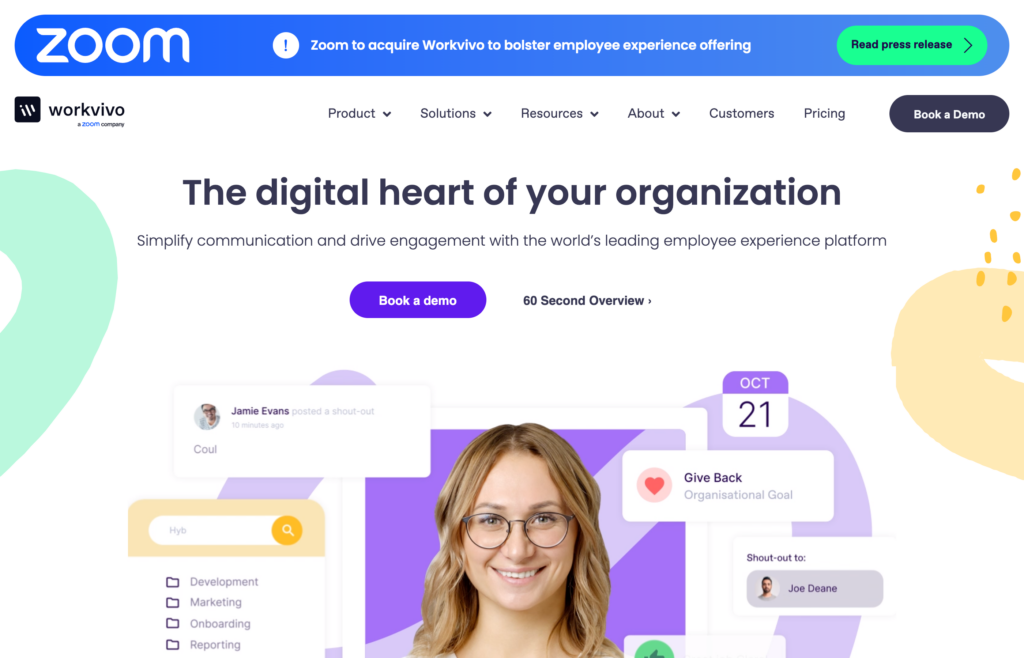
Workvivo by Zoom is a mobile-first employee experience platform. The software enables organizations to streamline internal communication, employee engagement, and knowledge sharing. I found it ideal for deskless, frontline, remote, and hybrid teams.
Why I chose Workvivo: The social-media-style design resonates with the modern workforce. It enables employees to communicate and collaborate in a more natural and enjoyable way. I was impressed with the platform’s mobile-first design, which makes information more accessible for deskless and frontline workers. Let’s dive in:
Efficient information management
Instead of the usual folder-subfolder system, Workvivo lets you create content hubs within spaces. Spaces are micro-communities that enable users to collaborate and interact across departments or locations.
With each space, you can create pages to centralize information like protocols, how-to guides, and HR documents. With customizable permissions, Workvivo ensures each employee has access to pages within their spaces only. However, you can create global pages with content and information relevant to all employees.
I really love the option to invite external contributors to community spaces. It helps external subject matter experts contribute knowledge to pages.
Beyond pages, Workvivo offers unlimited document storage, which eliminates the need for disparate cloud storage software. The storage is fully searchable, making it easy for employees to quickly find relevant files.
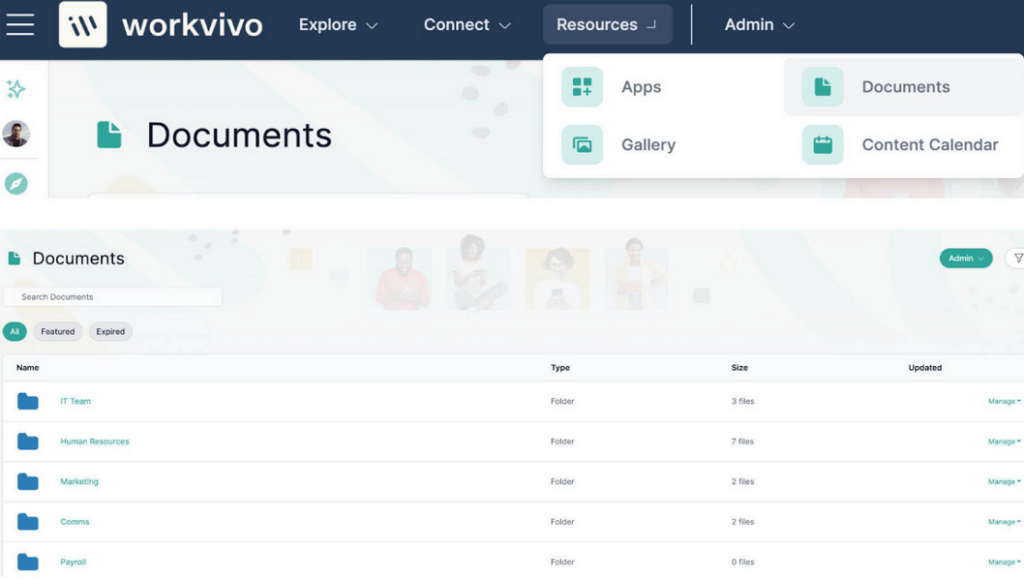
Sharing information and documents is easy with Workvivo. Robust internal communication tools
I also found Workvivo’s internal communication quite powerful. It offers multiple communication channels to keep employees connected and engaged. The stand-out channel is the personalized newsfeed, which adopts social-style posts and updates.
Employees can also start 1:1 or group chats for private and confidential conversations. I like the push notifications, which override the do-not-disturb mode to ensure employees get critical messages in real-time.
You can also create an effective email newsletter with powerful audience segmentation to target specific employee groups. The newsletter lacks the drag-and-drop editor you find with dedicated email marketing platforms. Still, the interface is intuitive, which makes it easy to create and manage newsletters.
Workvivo also lets you share podcasts — a rare feature with employee engagement platforms. What I liked is that you can create a podcast from scratch or import those that you hosted elsewhere. Moreover, the provider lets you hold live streams to broadcast virtual events, which is great.
What users say about Workvivo
Workvivo provides a platform to address internal communication challenges which hinder the development of employee engagement.
The tool gets very slow sometimes and often requires multiple refreshes, which should be fixed by tech team
Key Features
Pros
Cons
Pricing
Contact vendor for price Trial: No Free Plan: No
Compare the Best Company Intranet Apps
| Topic |
 Start for free
Start for free
|

|

|

|
|
|---|---|---|---|---|---|
| Reviews |
4.8
|
4.3
|
4.8
|
4.7
|
4.7
|
| Pricing |
Starts at just $29/month for the first 30 users
|
Starts at $4.59/user/month
|
Contact vendor for price
|
Contact vendor for price
|
Contact vendor for price
|
| Free Trial |
yes
14-day
|
no
|
yes
14-day, by request only
|
no
|
no
|
| Free Plan |
yes
Free Up to 10 users
|
no
|
no
|
no
|
no
|
| Use cases |
Best for all-in-one intranet and employee communication
|
Good for enterprise-level document management and collaboration
|
Good for modern, socially-driven internal communications
|
Good for an integrated digital workplace on Google Workspace
|
Good for boosting employee engagement and culture
|
| Available on |
Web, iOS, Android
|
Web, iOS, Android, Windows, Mac
|
What Is an Intranet App?
A business intranet app is a private network or web portal designed to be used exclusively by your company’s employees. It provides a secure platform for your team to communicate and collaborate, access and share company information, and perform daily tasks. This, in turn, aims to increase efficiency and productivity.
You can, for instance, use intranet apps to store and share documents, manage projects, and make important resources easily accessible. They are furthermore customizable to suit your business needs and structure.
How Do Intranet Apps Work?
Intranet apps provide employees with a private network or web portal to access using their company-issued credentials from any device with an internet connection, such as a desktop computer, laptop, or smartphone.
Once logged into the app, employees can access various features and functionalities depending on their role and set permissions.
Intranet apps commonly provide a centralized platform for communication, collaboration, and access to essential resources. This helps streamline workflows and reduce the time and effort required to perform daily tasks, increasing productivity and efficiency within the company.
What Are the Benefits of Intranet Apps?
Using an intranet app in this day in age is more of a necessity than anything else. Intranet apps are a way for you and your employees to stay connected whether you’re across state lines or on the other side of the globe. The primary benefit of intranet solutions is the ability to keep an organization unified, no matter the distance. However, there is more to it:
- Collaboration: Brainstorm new ideas together, and gain insights and feedback.
- Increased productivity: Speed up project turnaround with quick file sharing that’s easy to find.
- Scalable: Go local, national, or global; you can work with any team members from anywhere.
- Saves time: Remove the need for unnecessary back-and-forth emails, calls, or redundant meetings.
- Better organization: Have one central location for all information that is easy to find.
How Much Do Company Intranet Apps Cost?
Pricing of company intranet apps can range from $200 a month to $600 a month. If you’re managing a small team, this can be a lot, especially when you’re thinking about future growth.
Intranet apps can be costly, but they don’t necessarily have to be. Connecteam is an all-in-one solution that starts at just $29 a month. This is a fixed cost for 30 users; as you grow, you can be sure it stays affordable. Not only is it priced fairly, but it’s also jam-packed with features. What you pay for, you receive in return.
Moving forward, you should pick a solution that works best for you, but when in doubt, it’s always best to know that if you’re paying for something, you’re not overpaying.
FAQs
Intranet apps provide organizational clarity for employees. It speeds up the workflow of everything from sending documents, collaborating on projects, communicating with key players, giving feedback, and making company-wide announcements.
For example, instead of catching each employee up to date individually, you can simultaneously spread the message to an x number of employees. Through this level of efficiency and seamless communication, you can regain a significant amount of time for more productivity that can increase your profits.
The difference between an intranet and the internet is that while an intranet operates on a private network, the internet can be accessed by anyone in the public.
Using an intranet, you can work with your colleagues from afar and still ensure information is kept secure. File sharing and communication over the internet are susceptible to leaked information and untrustworthy 3rd party players.
The Bottom Line On Company Intranet Apps
It’s clear what the advantages are when using an intranet app – from streamlined communication and workflows to better productivity and collaboration – and the list goes on!
Now that we’ve provided you with a list of the best intranet platforms to improve your company’s internal communication, it’s up to you to decide which is the best fit for your company.