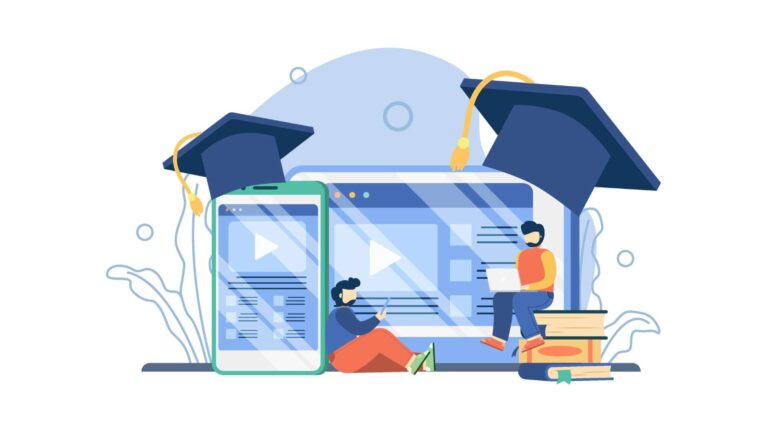Blended learning combines the benefits of traditional in-person training with the flexibility and customization of digital learning. We look at the 6 best blended learning platforms in 2026 so you can make the right choice for your company.
US companies spend billions of dollars annually on employee training—yet, 70% of workers don’t feel adequately skilled to do their jobs well. A lot of this boils down to how learning is delivered.
Some companies use traditional instructor-led training, which can be more engaging but can’t be tailored to learners’ needs. Others rely on e-learning, which gives workers a flexible and customized experience but doesn’t usually support face-to-face interaction or real-time feedback.
To get the best of both worlds, you can use blended learning platforms. These provide tools to plan and manage traditional classroom sessions and create and deliver e-learning straight to employees’ smartphones.
In this guide, we look at the 6 best blended learning solutions so you can make the right choice for your business.
Our Top Picks
-
1
Best all-in-one blended learning software
-
2
Good for hosting virtual training
-
3

Good for community learning
Why trust us?
Our team of unbiased software reviewers follows strict editorial guidelines, and our methodology is clear and open to everyone.
See our complete methodology
How To Choose a Blended Learning Platform
When considering the many different learning management systems (LMSs) out there, look for these key features:
- Content creation tools. The best blended learning platform will let you create customized online courses from scratch. With Connecteam’s drag-and-drop tool, you can create, format, and adjust the flow of content in minutes.
- Built-in quizzes. Look for tools that enable you to make training engaging and test workers’ learning through quizzes and tests. This is a great way to replicate the real-time feedback workers get in classroom learning.
- Multimedia support. Find an app that lets you add content in different formats for interactive learning experiences. For instance, Connecteam lets you add PDFs, images, videos, audio clips, and more.
- Event management tools. Great platforms offer tools to plan and manage instructor-led and virtual training sessions.
- Smart alerts and auto-reminders. Find an app that alerts workers of new online courses and training events and sends them completion reminders. The best apps also let you send push notifications to workers’ mobile devices to encourage participation.
- Reporting tools. Prioritize options with custom reporting features so you’re always in the loop with workers’ training. You can track progress, completion or attendance statuses, quiz results, and more.
- Knowledge base. Look for a platform with a knowledge base feature to store all your training resources and company documents. This is a great way for workers to access learning materials anytime and anywhere.
- Feedback tools. Find a solution that offers surveys and polls so you can collect feedback on your blended training program. This way, you can measure training effectiveness and refine your offering.
- Mobile app. With mobile access, workers can complete online courses, register for training, and attend virtual sessions from anywhere. This is a great way to provide flexibility and increase participation rates.
The 6 Best Blended Learning Platforms of 2026
-
Connecteam — Best all-in-one blended learning software
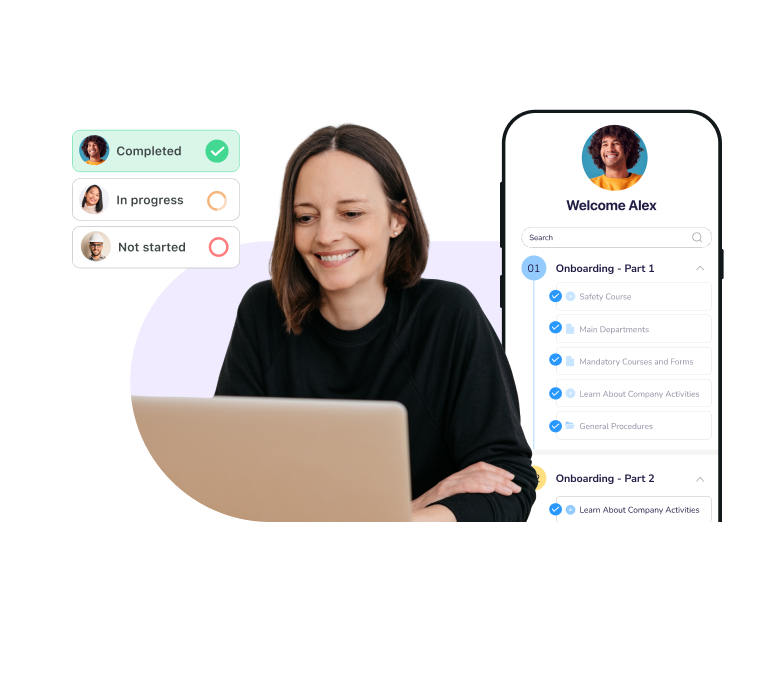
Connecteam is the best all-in-one blended learning software solution. It offers tools that let you create and deliver online learning courses, organize classroom sessions, and so much more.
Additionally, Connecteam stands out for its easy-to-navigate interface and proactive customer support. This makes it a great solution for all your workers—including those who are less tech-savvy.
Let’s dive deeper into Connecteam’s key features.
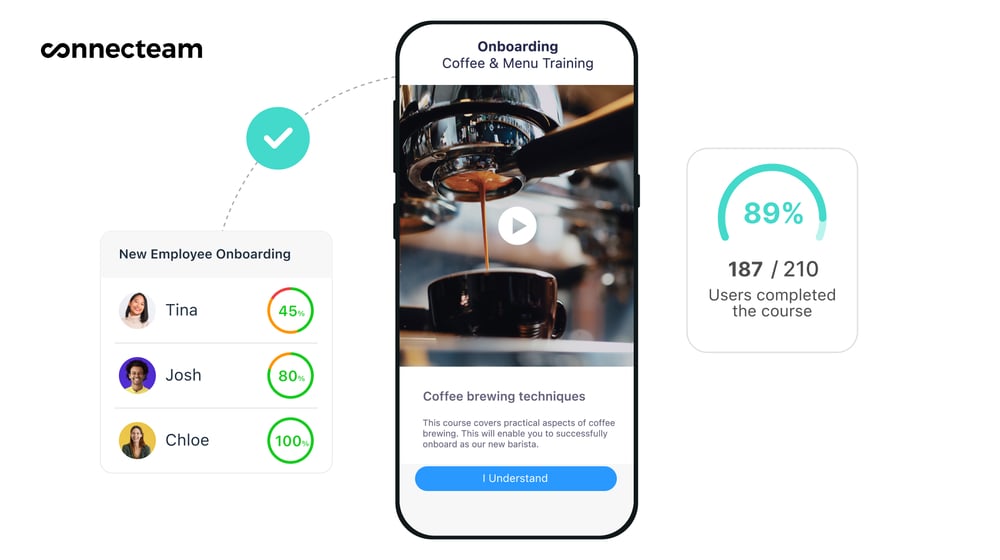
Create custom learning courses in minutes
Connecteam’s drag-and-drop employee training software lets you create courses quickly and effortlessly. It supports content in multiple formats—including PDFs, images, videos, and audio files.
You can also divide courses into smaller sections and adjust the flow of content to suit your needs. Connecteam also saves your progress in draft mode until you’re ready to publish your courses.
Give employees instant feedback using built-in quizzes
Connecteam enables you to build quizzes right into training courses. This makes learning more interactive and helps you test workers’ knowledge retention. Employees can see their quiz results instantly so they know where they need to improve.
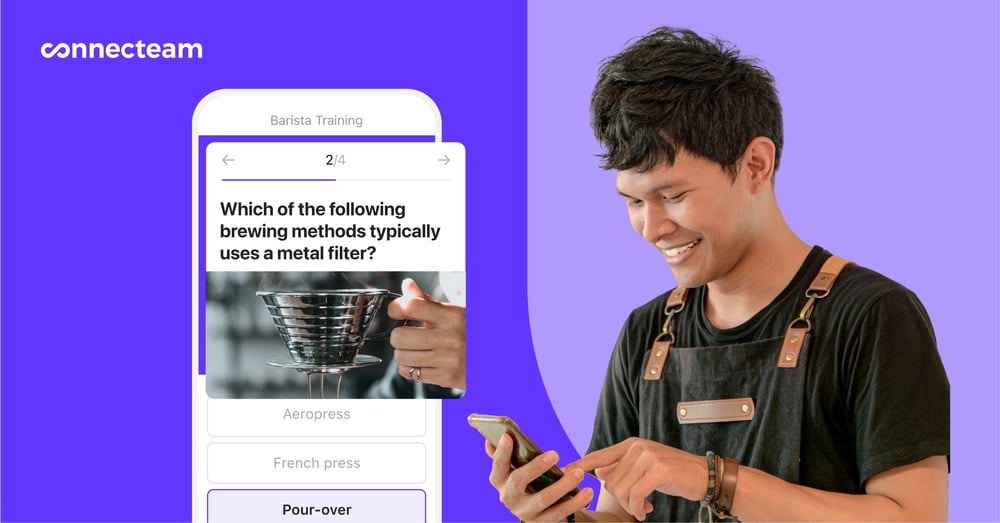
As a manager, you can also view quiz results from your central admin dashboard. This gives you valuable insights into how you can improve your content and better support your workers.
Publish content straight to workers’ phones
Connecteam has its own iOS and Android mobile apps that are powerful and simple to use.
Through the mobile apps, workers can access and complete their training courses no matter where they are or what time it is. Connecteam also auto-saves their progress so they can pause and go back whenever needed—giving them the freedom to learn at their own pace.
In addition, workers can easily view, RSVP to, and access upcoming training events directly from their smartphones.
Easily plan and manage instructor-led training sessions
Connecteam’s event management tool makes it easy to plan and manage events, including virtual or in-person training. You can add details about each event’s time, date, location, prerequisites, and more. You can also add images to make events more appealing and customize RSVPs however you like.
For virtual events, you can share your Zoom, Microsoft Teams, or any other video conferencing link. Workers can sign up using event forms that appear as a shortcut within the event management tool.
Once you’ve created your event, you can publish it with one touch of your device. Connecteam will automatically notify invited guests or your entire team to RSVP.
Within the event management tool, workers can ask questions about the session with a shortcut to Connecteam’s in-app chat. They can even add comments and reactions to the event—a great way to create a buzz about upcoming training sessions.

I’m able to implement new training, and it is something that our staff can use instantaneously, as well as just being able to truly know the progress of the store.
Let smart alerts, auto-reminders, and updates take the pain out of follow-ups
Connecteam sends workers smart alerts each time they’ve been assigned a training course. The platform will also notify them when they’ve been invited to attend an in-person or virtual training session.
To boost participation even more, you can use Connecteam’s updates feature to make company-wide announcements about training. Personalize posts with GIFs, images, and file attachments, and schedule announcements to go live at exactly the right time. You can even see which workers have seen and reacted to your updates so you know who to touch base with individually.
Additionally, Connecteam sends workers auto-reminders to complete training before the deadline. You can also send your team push notifications to ensure they don’t miss deadlines or forget to RSVP to events.
Provide workers with on-demand learning through Connecteam’s knowledge base
Blended learning doesn’t need to stop at the end of a course or session. Connecteam’s knowledge base can securely house all your training materials—including images, videos, podcasts, and more with no storage limit.
Employees can easily access information whenever and wherever they’re working. They can get the answers they need in minutes and get back to completing important tasks.
Make meaningful changes to your blended learning program with surveys and polls
Connecteam also offers tools to continually improve your content and overall learning program.
Firstly, you can create and send custom surveys to employees to gather feedback about their training. Surveys can include yes/no, multiple-choice, open-ended, and rating scale questions. Workers can complete surveys from their mobile devices, and you’ll receive results in real-time.
Connecteam also has a live polls feature—making it easy to collect instant employee votes on training topics, dates, times, and more.
Enable continuous learning and provide access to instructors with the in-app chat
Connecteam’s in-app chat is perfect for staying in touch with workers on the go. You can instant message in real-time and share images, videos, audio notes, and more within each message.
However, the chat feature is also great for replicating the discussions and Q&A sessions typical of classroom training. Workers can ask questions or reach out to training managers in one-on-one chats. Additionally, you can create a group chat to discuss topics, questions, key training takeaways, and more.
Features to track progress in real-time and in the long term
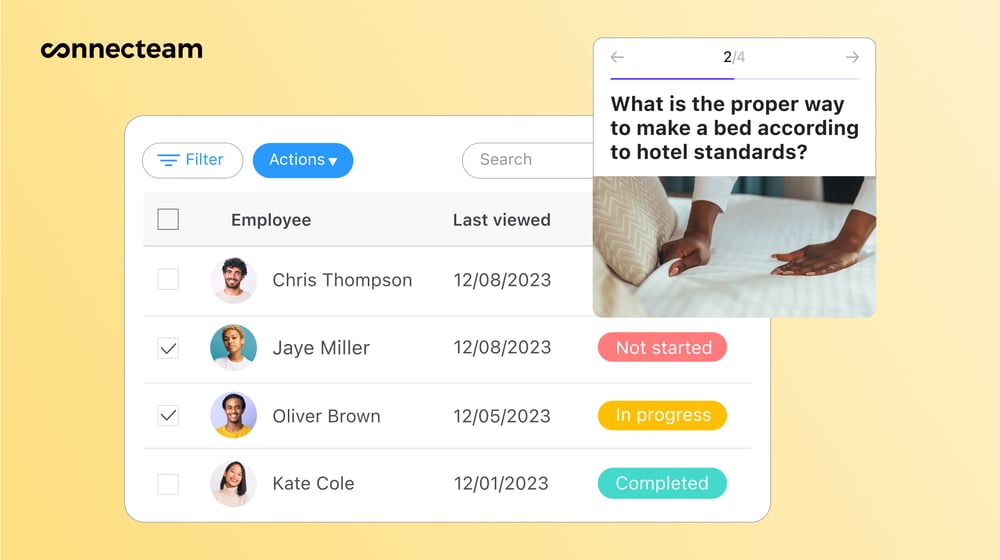
Connecteam’s central dashboard will show you training progress and completion status by courses or employees in real-time.
Further, you can also track each worker’s training history over months or even years by viewing their employee timeline. This is also where you can add courses such as compliance training, safety training, and refresher courses. You can also track employees’ licenses and certifications through the timeline to ensure they’re updated and your business stays compliant.
Access more operations, communications, and HR tools at reasonable prices
In addition to blended learning, Connecteam offers many other tools to simplify your operations, communications, and HR management.
Small businesses with fewer than 10 users can use Connecteam completely free of cost. Paid plans are also affordable, starting at just $29 per month for up to 30 users.
Connecteam also offers a free for life plan – Try Connecteam here!
Key Features
Highly customizable content creation
Built-in quizzes
Event management features
Secure knowledge base with unlimited storage
Surveys and polls to gather employee feedback
Central admin dashboard with custom reporting
Pros
Mobile app that makes learning accessible and flexible
Smart alerts, auto-reminders, and push notifications
Easy-to-navigate user interface
All-in-one work management solution
Cons
No video conferencing tools yet
Pricing
Free-for-life plan availablePremium plans start at $29/month for 30 users
14-day free trial, no credit card required
Start your free trial -
TalentLMS — Good for hosting virtual training
Available on
- Web
- iOS
- Android
- Windows
- Mac
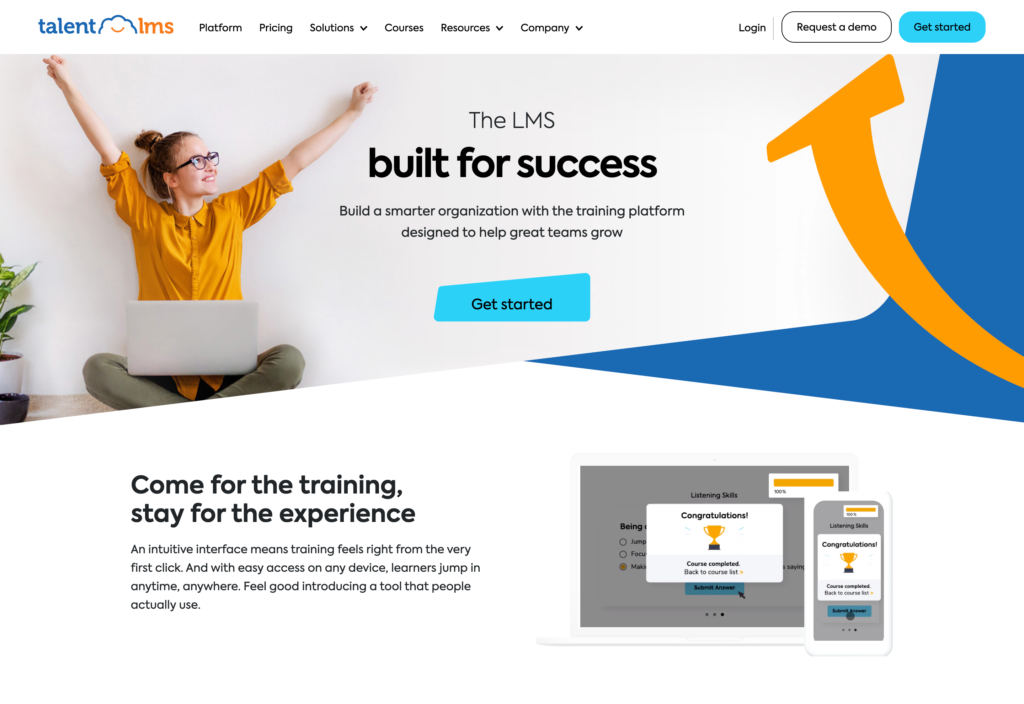
TalentLMS is an LMS for blended learning. Managers can build customized online courses using the platform’s drag-and-drop feature. They can also add text, images, videos, surveys, and more. The app has a built-in quiz tool to test workers’ learning and retention.
TalentLMS’ blended learning platform also has its own video conferencing tools. Managers can use this to conduct virtual classroom-style training sessions. Plus, it has tools to invite team members and track RSVPs for in-person training events.
Managers can create courses in 30+ languages with TalentLMS. However, the platform doesn’t support automatic translation. It also doesn’t currently have a team chat or newsfeed feature to stay in touch with employees.
Key Features
- Content creation tools
- Quizzes
- Surveys
- Video conferencing software
Pros
- Content can be created in 30+ languages
- Supports external integrations
Cons
- No updates feed or work chat
- Language translations need to be done manually
Pricing
Starts at $59/month Trial: No Free Plan: Yes
-

360Learning — Good for community learning
Available on
- Web
- iOS
- Android
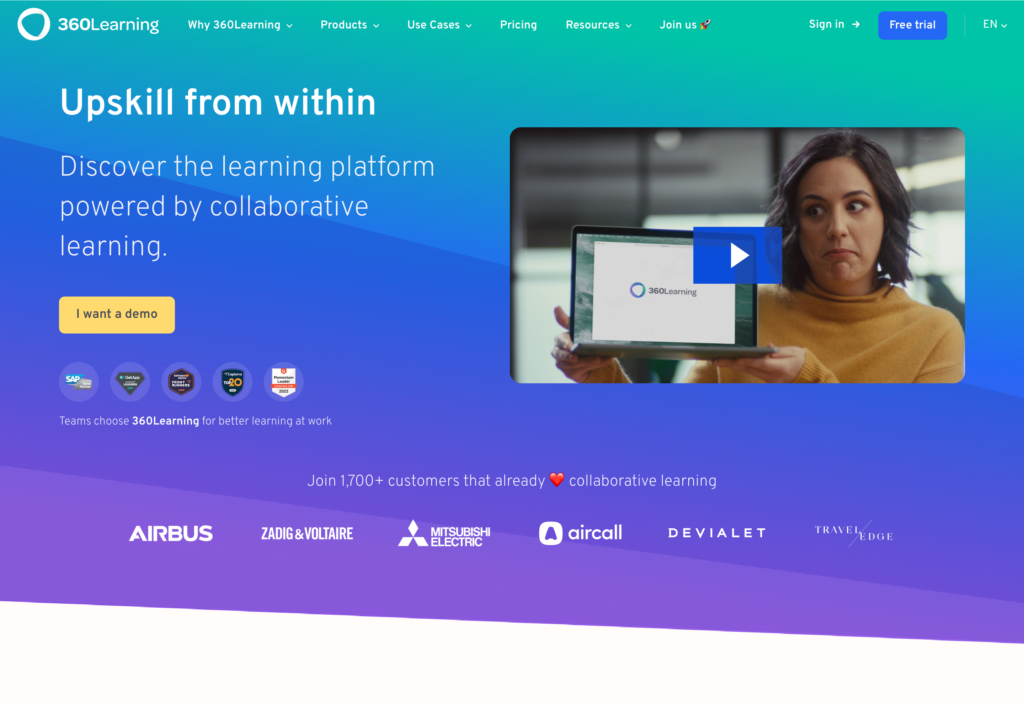
360Learning is another LMS for blended learning. With this platform, any user—including students and workers—can create and deliver training courses. The app has templates, but workers can also use the drag-and-drop tool to build content. Users can also add videos to training courses and include gamification features.
The platform offers several tools for employees. They can self-enroll for courses via the app and leave comments and reactions on learning modules. Plus, they can ask questions and share feedback with course facilitators.
Because 360Learning specializes in knowledge sharing between peers, it’s challenging for managers to control what content is shared. Further, the platform also lacks essential tools such as a work chat and other HR management features.
Key Features
- Drag-and-drop course creation
- Ready training templates
- Comments and upvotes on courses
- Gamification features
Pros
- Employees can self-enroll in training
- Mobile app
Cons
- No work chat or HR management tools
- Managers have less control over what content is shared
Pricing
Starts at $8/user/month Trial: Yes Free Plan: No
-

Absorb LMS — Good for customizing the user experience
Available on
- Web
- iOS
- Android
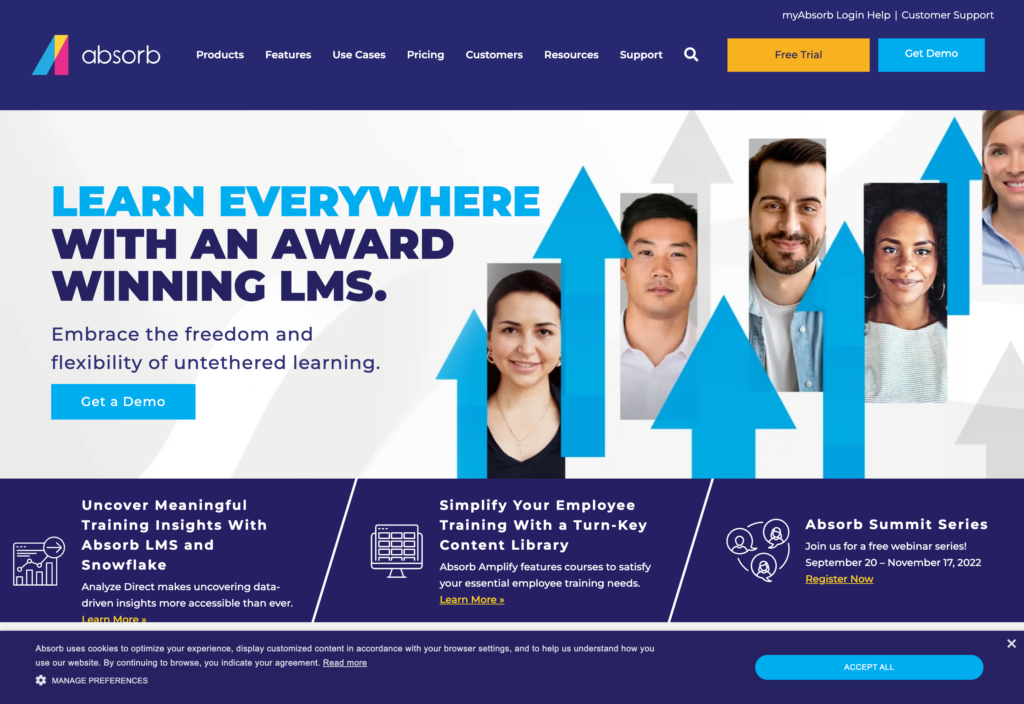
Absorb LMS’ blended learning tools help businesses and academic institutions create customized learning experiences for employees and students. Managers can build e-learning courses from scratch using the platform’s content creation tools. Alternatively, they can assign courses from the existing content library.
In addition to online courses, Absorb LMS lets managers host virtual training sessions through its video conferencing feature. Managers can invite select workers to attend training. But, the solution also allows workers to self-enroll from their apps. Employees can also personalize their interfaces by location, team, and more.
Managers can use Absorb LMS’ dashboard to track training progress. Workers can also e-sign to confirm that they’ve completed their training requirements. However, the platform doesn’t offer communication tools or work management features like task management.
Key Features
- Content creation tools
- Video conferencing
- E-signatures
- Reporting
Pros
- Personalized user interfaces
- Workers can self-enroll in courses
Cons
- No work chat or updates tools
- Lacks task management features
Pricing
Starts at $800/month Trial: Yes Free Plan: No
-
Rockstar Learning Platform — Good for live virtual training
Available on
- Web
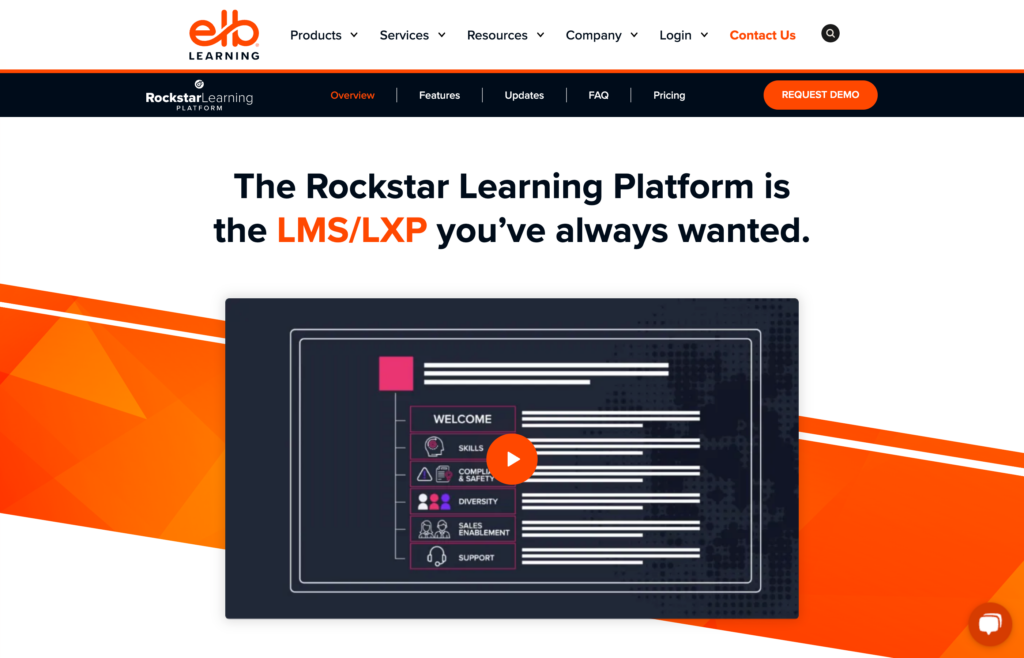
Rockstar Learning Platform is a blended learning platform with content-authoring tools for creating online courses from scratch. Managers can add PDFs, images, videos, and more to their content. Courses can be bookmarked in the content library for future access.
The platform also offers tools to create and host live virtual sessions. For instance, it integrates with third-party video conferencing apps like Zoom and Microsoft Teams. Managers can also customize learning paths for different employees. Plus, they can set recurring training sessions for regular topics like compliance training.
Rockstar Learning Platform doesn’t have any tools for surveys or communications. However, it does integrate with third-party apps for these purposes.
Key Features
- Content-authoring tools
- Multimedia support
- Content library
- Event management tools
Pros
- Supports third-party integrations
- Allows managers to set recurring training courses
Cons
- No mobile app
- No built-in communication or survey tools
Pricing
Contact vendor for price Trial: No Free Plan: Yes
-
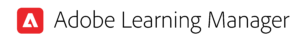
Adobe Learning Manager —
Available on
- Web
- iOS
- Android
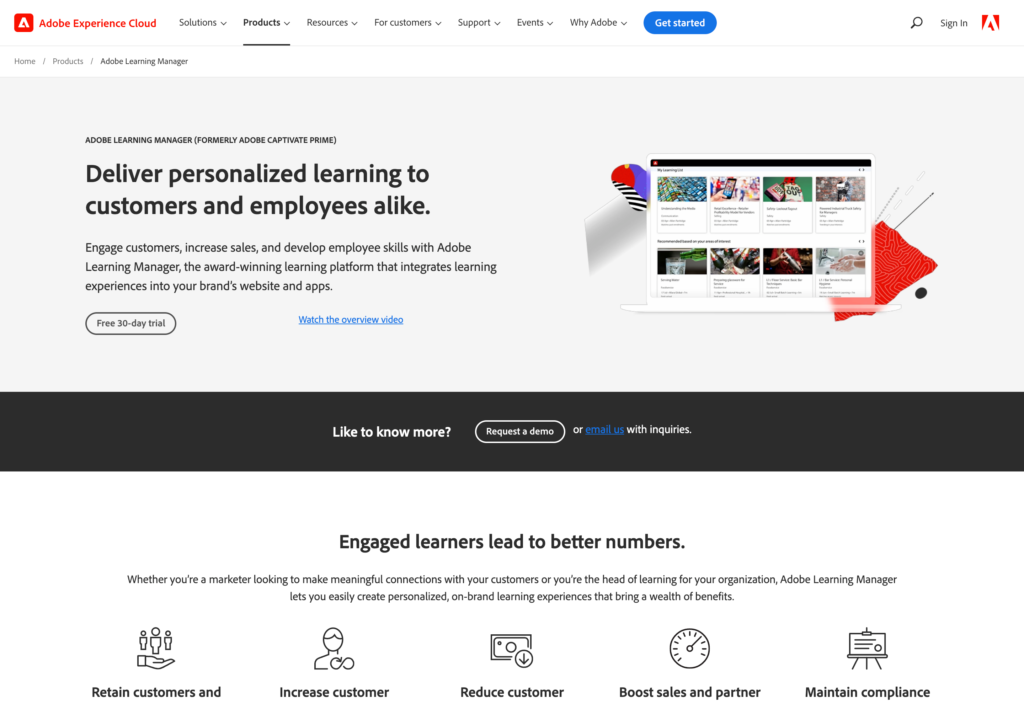
Adobe Learning Manager is a platform that offers tools for blended learning. It lets workers choose between in-person, on-demand, and live virtual training sessions. Managers can assign specific courses or invite workers to events. Adobe also uses AI to track workers’ engagement, interests, and skills and recommends courses to them.
With this platform, managers can create training groups that make it easier to assign learning to all relevant workers at once. They can also use Adobe Learning managers to help their external partners and customers participate in training. Managers can use the reporting dashboard to track progress and gather employee feedback.
Unfortunately, Adobe Learning Manager doesn’t offer built-in video conferencing. It also doesn’t have any communication or survey tools.
Key Features
- On-demand courses
- Customer and partner training
- AI-powered training recommendations
- Reporting
Pros
- Integrates with other Adobe products
- Has a mobile app
Cons
- No in-app communication features
- No built-in video conferencing
Pricing
Contact vendor for price Trial: Yes Free Plan: No
Compare the Best Blended Learning Platforms
| Topic |
 Start for free
Start for free
|
|

|

|
|
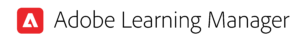
|
|---|---|---|---|---|---|---|
| Reviews |
4.8
|
4.7
|
4.6
|
4.4
|
4.8
|
4.3
|
| Pricing |
Starts at just $29/month for the first 30 users
|
Starts at $59/month
|
Starts at $8/user/month
|
Starts at $800/month
|
Contact vendor for price
|
Contact vendor for price
|
| Free Trial |
yes
14-day
|
no
|
yes
|
yes
|
no
|
yes
|
| Free Plan |
yes
Free Up to 10 users
|
yes
|
no
|
no
|
yes
|
no
|
| Use cases |
Best all-in-one blended learning software
|
Good for hosting virtual training
|
Good for community learning
|
Good for customizing the user experience
|
Good for live virtual training
|
|
| Available on |
Web, iOS, Android, Windows, Mac
|
Web, iOS, Android
|
Web, iOS, Android
|
Web
|
Web, iOS, Android
|
What Are Blended Learning Platforms
Blended learning software offers tools for both e-learning and instruction-led training. The goal is to help learners get the benefits of a classroom setting with the flexibility and personalization of online training.
Blended learning platforms offer a combination of various training methods. They often include on-demand e-learning content, but some apps let you build custom online courses. The software also covers in-person training sessions and virtual sessions held via video conferencing.
Further, these platforms use a mix of training formats—including videos, podcasts, text, and more—for a well-rounded approach.
Finally, you can add quizzes to courses to test learning and provide learners with the instant feedback they get in a classroom setting.
How Do Blended Learning Platforms Work?
Blended learning platforms use technology to simplify online and classroom training. You can create training courses in minutes and deliver them straight to workers’ desktops, tablets, or smartphones. These apps also offer tools to plan and organize virtual or in-person training.
Once a course or event is published, workers are notified if they’ve been assigned or invited to it. They can RSVP for trainer-led sessions using the app and join the video conference via the link shared with them. Employees can complete online courses on the go and work through them at their own pace.
These platforms will automatically remind employees if they’ve forgotten to complete courses or register for events. As a manager, you can also send them push notifications to encourage participation. Or, you might use a platform that has a built-in team chat. You can message employees directly to request status updates.
Further, the platforms typically let you track progress and sign-ups using an admin dashboard. Plus, you can usually view custom reports on training progress, histories, and more. The best apps will also have survey tools, enabling you to gather feedback from workers and refine your blended learning program.
The Benefits of Blended Learning Platforms
Reduce costs and save time
Blended learning can involve expensive in-person classroom training. But blended learning platforms let you tailor your program to use online learning as well. Online learning is much cheaper than traditional classroom training because you don’t need to rent a physical space.
Additionally, these platforms simplify creating and delivering courses and events. You’ll no longer have to do this manually, saving you a ton of time.
Increase participation and provide a better learning experience
Blended learning platforms let workers complete online training and attend virtual events from anywhere using their personal devices. Plus, workers can complete online courses at their own pace. When training is more accessible, employees are more likely to participate and feel engaged with their learning.
The best apps will boost participation further by sending workers reminders to complete training or register for events before deadlines.
Additionally, these platforms’ surveys and polls tools let you gather feedback from workers. You can use these insights to make impactful changes to your training approach. For example, you can customize courses to align with workers’ needs.
Improve learning and knowledge retention
Great platforms let you provide the benefits of classroom learning in a digital format. For example, workers can get instant feedback through quizzes and chat with their coworkers through group chats. This helps create a sense of togetherness and supports workers’ development.
Online courses can also be formatted into smaller sections to support microlearning. This is where workers can learn in quick bursts—like through watching a 5-minute video or reading a short written document. Microlearning makes training less daunting and helps improve learning and retention.
In addition to this, blended learning platforms’ event management tools enable you to organize in-person or virtual trainer-led sessions. This is a great way to provide workers with the best of both worlds.
Promote continuous learning and keep employees engaged
Many blended learning solutions provide a central knowledge base to store learning materials. Workers can access guides, videos, and more anytime they need. This helps keep them engaged and also maximizes productivity. They’ll spend less time searching for answers and more time getting work done efficiently.
How Much Do Blended Learning Platforms Cost?
Prices for blended learning platforms vary quite a bit. Some are priced per user, per month. For example, 360Learning starts at $8 per user, per month for up to 100 users. This can get expensive for companies with many users.
Other platforms charge a flat monthly fee. For instance, TalentLMS charges $69 per month. However, this is limited to 40 users. Companies with more than 40 employees will have to pay $169 per month—and even more if they have over 100 workers.
Connecteam is more reasonably priced than other platforms and also offers more features. Paid plans start at just $29 per month for up to 30 users. Small businesses with fewer than 10 users can use Connecteam free forever—no strings attached.
FAQs
Blended learning environments combine traditional classroom training with online learning. For example, employees could take an online compliance training course from their desktops or phones. You can follow this up with a virtual Q&A session with a compliance expert to ensure your team understands the key concepts.
A blended learning approach uses instructor-led and online learning methods. In this way, it provides a deeper understanding of concepts while offering more flexibility. It’s also a cheaper alternative to traditional training methods.
Connecteam is the best blended learning solution on the market today. It lets you create custom online courses and deliver them to workers’ mobile devices. You can also add quizzes to test learning and identify workers needing more training. Plus, it has tools to organize virtual and in-person training sessions and track workers’ training progress in real time.
The Bottom Line On Blended Learning Platform
Good blended learning platforms make it simple to roll out both online and trainer-led learning. Using this approach helps improve learning and retention of information. And, it gives your workers the freedom to learn on the go and at their own pace.
Connecteam is the best all-in-one blended learning solution. It offers tools to create and publish e-learning courses straight to your workers’ phones and desktops. Plus, it lets you invite workers, share information, and track RSVPs for virtual or in-person training sessions. Finally, you can track progress and send reminders easily from the app. This helps ensure your employees complete their training on time and stay compliant.