HVAC software is the ideal tool for streamlining your employee dispatching, time and location tracking, and manager-to-employee communication, all from one place. Here are 10 of the best HVAC software solutions available today.
Managing multiple ongoing projects is key to running a successful HVAC company. This isn’t easy, but HVAC business software can make the process easier.
This software helps you automate and streamline business operations and repetitive tasks and makes it easier to ensure every job is covered by the right technician.
In this article, we’ll be going over the 10 best HVAC company software solutions on the market today to make you and your employees’ lives easier.
Our Top Picks
-
1
Best all-in-one HVAC software solution
-
2
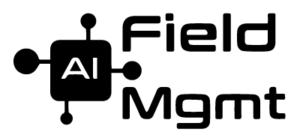
Good for small-to-medium sized businesses
-
3
Good for scheduling and service dispatch
Why trust us?
Our team of unbiased software reviewers follows strict editorial guidelines, and our methodology is clear and open to everyone.
See our complete methodology
What to Look for in HVAC Software
Here’s a list of what to look for when choosing an HVAC business software:
- Employee scheduling: Look for software with a drag-and-drop job scheduler to create customized schedules for your entire team. Employees should be able to access the schedule from their phones.
- In-app communication: The best HVAC management software has communication tools like private, in-app chat, and a public forum for company announcements and updates.
- Document management: Look for software with a knowledge base that allows you to upload and store important company documents. To ensure only the right people can access them, you should be able to set customized permissions.
- Employee time clock: The best HVAC software for small businesses should include a mobile time clock that employees can use from their phones to clock in and out of work. Look for a time clock that automatically creates timesheets for you to streamline the payroll process.
- Training and onboarding tools: You should be able to create and upload customized training materials and courses into the software, and employees should be able to access them from their mobile devices.
- Task management features: You should be able to create task assignments and monitor their progress from the software.
- Diagnostic tools: Some HVAC software allows technicians to input system readings and receive diagnostic feedback, streamlining the troubleshooting process.
- Invoicing and quoting: Look for the ability to generate invoices and quotes on-site to speed up the billing process.
- Customer database: Having customer details and service history in one location facilitates follow-up appointments and enhances service personalization.
The 10 Best HVAC Software Solutions of 2026
-
Connecteam — Best all-in-one HVAC software solution
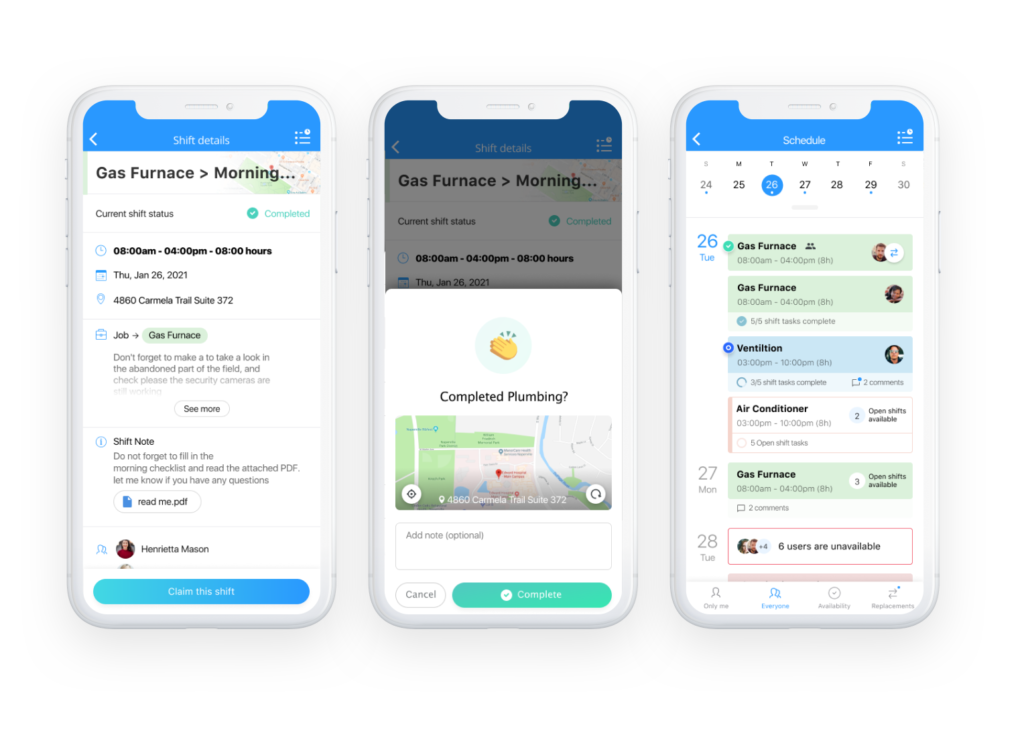
Connecteam is the best all-in-one HVAC field service software for technicians that provides everything you need to manage jobs and schedules, dispatch technicians, create and assign tasks, and track performance no matter where your staff is working.
Simplified task and project management
With Connecteam’s task management feature, you can create one-time and recurring jobs and tasks in just a few clicks. Set automated reminders to ensure your field technicians complete each task on time, whether they’re replacing HVAC equipment, monitoring pressure drops, or charging refrigerants.
Additionally, you can add detailed descriptions and subtasks to each job and receive real-time progress updates. That way, you can stay up-to-date on all jobs and their progress.
Efficient employee scheduling tools
Connecteam’s employee scheduling app includes a drag-and-drop scheduler so you can assign specific jobs to HVAC technicians and include important notes and documents, as needed. That way, workers have all the information they need to do their jobs properly.

In addition, Connecteam comes with employee and job scheduling templates, so you don’t have to start from scratch every time you need to create a schedule. It is also possible to create your own templates or new schedules at any time. When you hit Publish, employees are immediately notified of the new schedules on their phones.
The app also integrates with Google Calendar, so your employees can transfer their shifts right from the app into their personal calendars.
Moreover, you can share read-only schedules with clients through a sharable link, keeping them informed about job timings and updates.
Time clock with GPS-tracking ability
The easy-to-use time clock makes it possible for HVAC technicians to clock in and out directly from their mobile devices. You can also easily view who’s clocked in at any given time, too.
Another major benefit is that the time clock is GPS-enabled, so you know that workers are on-site when clocking in and out of work. However, it’s important to note that when workers are off the clock, their locations are kept completely confidential.
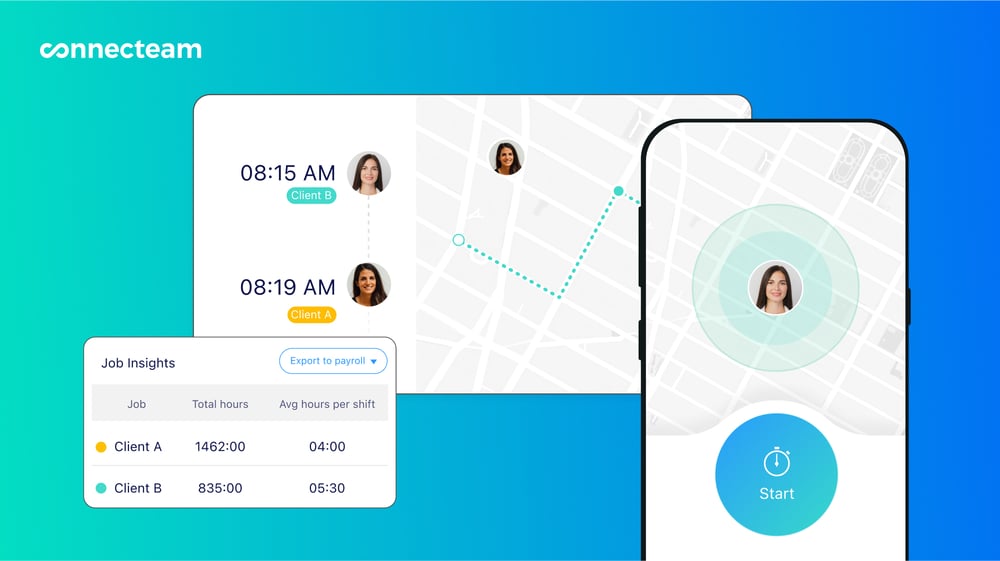
At the end of each pay period, Connecteam automatically creates timesheets that you can edit, approve, and export to Excel or accounting software, like Quickbooks and Gustro. That way, you can save valuable time and don’t have to manually enter everyone’s hours.
Send and receive reports in real-time on the go
Make reporting easy for your technicians with customizable forms and checklists. With this HVAC service software, you can create any type of reporting forms you need and upload them right to the app. Then, technicians can fill them out and submit them right from the field on their mobile devices.
Keep all important documents in one easily accessible place
Upload and store all of your team’s important documents and work orders into Connecteam’s Knowledge Base. Employees can then access all the information they need from anywhere at any time using their mobile devices or tablets.
Keep training materials, reminders, technical information, and employee manuals in one place. Additionally, the documents can be shared easily amongst everyone, facilitating better collaboration and communication.
Streamline employee communication
Communicating with your office staff and HVAC technicians in the field is simple with Connecteam’s built-in employee chat.
With the company newsfeed, you can share company updates and announcements with your entire workforce all at once.

With the employee directory, you can also access everyone’s contact information and make phone calls directly from the app.
Simplified compliance with ‘Read and Sign’ forms
This HVAC business software ensures technicians stay compliant using Connecteam’s forms and checklists feature. Whether it’s ensuring everyone is up to date on the latest EPA refrigerant protocol or industry safety standards, create customized forms and have your technicians sign off on them with e-signatures.
All uploaded documents are securely stored, and you can select who has access to which documents.
Onboard and train new hires and existing field workers
New field workers can be onboarded quickly and efficiently, or existing workers can be trained on new procedures immediately in the field. Connecteam allows you to create customized and structured employee training materials and courses with training documents, read-and-sign forms, quizzes, videos, and PDFs.
For example, if you want to make sure new technicians know how to measure superheat and subcooling or are trained to handle all varieties of refrigerants, you could create your own videos on how to do so. Then, you can upload them right to the app so technicians can refer to them whenever they need to.
Training can be completed directly on HVAC technicians’ smartphones, and managers can track their progress to keep everyone on the same page. With in-app chat, workers can easily contact their managers or colleagues if they have questions during training.
And so much more…
In addition, Connecteam offers excellent customer service, a user-friendly interface, robust workforce management tools, and complete customizability. It helps you manage the day-to-day operations of your business so you can be successful in the long term.
Connecteam offers a free trial and offers a paid plan starting at just $29 per month for up to 30 users. Small businesses with fewer than 10 users can access the app completely free.
Connecteam is really helpful with keeping accountability and having quick communication with my staff. It’s really helpful to have it all in one place.
0Key Features
Schedule technicians to multiple jobs
Technicians can clock in and out from the mobile app
Online knowledgebase for your employees
Automated timesheets
Pros
Very easy to use
Supports communication with technicians
Supports GPS tracking in the field
Integrates with payroll software
Cons
Needs internet or wifi access to work
Pricing
Free-for-life plan availablePremium plans start at $29/month for 30 users
14-day free trial, no credit card required
Start your free trial -
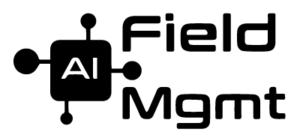
AI Field Management — Good for small-to-medium sizes businesses
Available on
- Web
- iOS
- Android
- Windows
- Mac
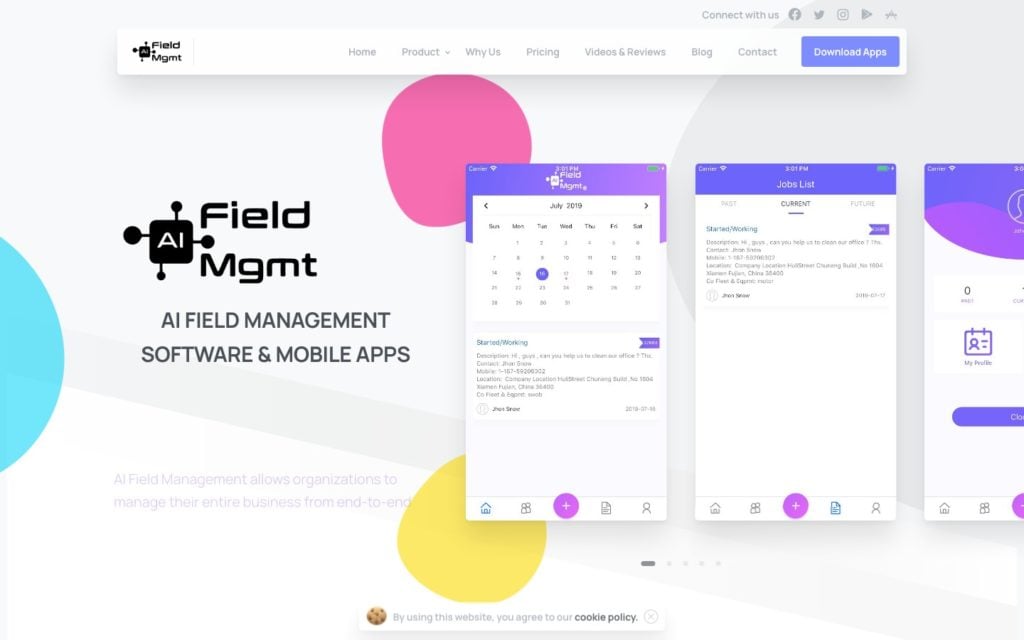
AI Field Management is a cloud-based HVAC software that helps your company manage and collaborate with field employees. You can track customers’ information, like name, location, contact information, credit cards, and also how they prefer to communicate. Some of their features include inventory andasset management, time tracking, payroll reports, and job management.
Additionally, you can track sales revenue and commissions and create customizable reports. AI Field Management integrates with QuickBooks, Dropbox Mileage Tracker, Slack, Apple Maps, Google Maps, and Waze.
Key Features
- Track data
- Estimates
- Allocate jobs and pay employees per hour or per job
- Add activity notes and custom tasks
Pros
- Sleek design
- Good customer support
Cons
- Long learning curve
- Limited number of languages included
Pricing
Starts at $9.99/user/month Trial: No Free Plan: No
-
Synchroteam — Good for scheduling and service dispatch
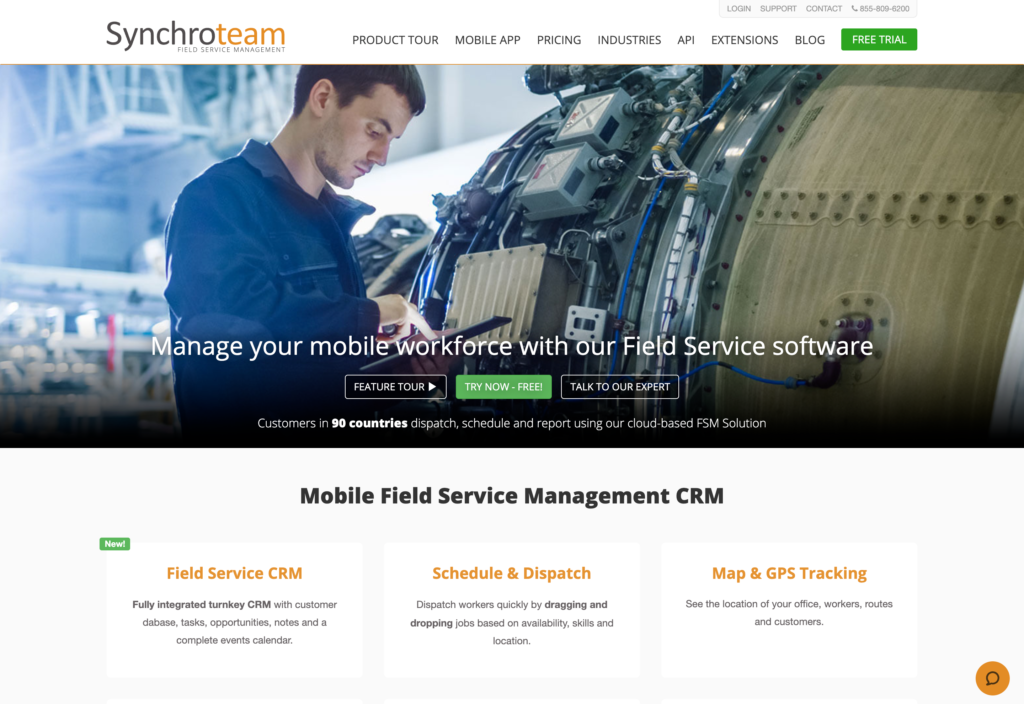
Synchroteam has a free mobile HVAC app that includes scheduling tools, dispatch features, reporting, GPS tracking, invoicing, job management, and more. Its mobile field service software has many management features, like job tracking, customer history, and live scheduling capabilities.
It’s also able to integrate with 2,000+ apps.
Key Features
- Map and GPS tracking
- Custom forms
- Online booking
- Contract management
Pros
- Great customer service
- Highly customizable
Cons
- Not so easy to use
- Includes bugs and formatting issues
Pricing
Starts at $31.5/user/month Trial: Yes — 14 days Free Plan: No
-

mHelpDesk — Good for billing and invoicing

mHelpDesk is a field service solution that “automates everything from first customer contact to getting paid.” Scheduling, dispatch, billing, inventory management, and more. This HVAC software can integrate with both QuickBooks Online and QuickBooks Desktop.
Additionally, it has an offline mode so you can still use the mobile app when you’re in an area without internet or cell reception.
Key Features
- Lead CRM
- Estimates and quotes
- Online booking
- Workflow and job management
Pros
- Great customer support
- Integrates with multiple apps
Cons
- There is a learning curve
- Reporting needs work
Pricing
Contact vendor for price Trial: Yes — 7 days Free Plan: No
-

HouseCall Pro — Good for HVAC, plumbing, and electrical businesses
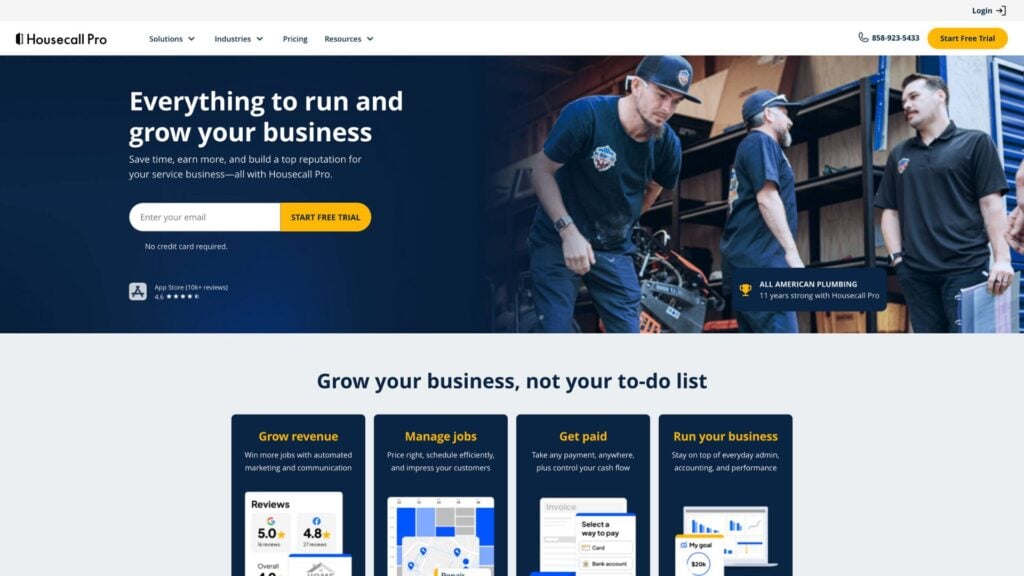
Housecall Pro is an HVAC management software that makes automation a breeze. Some features included are job scheduling, dispatching, GPS tracking, payment processing, customer notifications, chat, and email marketing automation. The software is also available on all mobile devices so employees can access it at any time. You can integrate Housecall Pro with QuickBooks.
Key Features
- Scheduling and dispatching
- Send custom texts & auto-notifications
- Estimates & job management
- Invoices and payments
Pros
- Great customer support
- Sleek interface
Cons
- Bit of a learning curve
- Could use more features
Pricing
Starts at $59/month Trial: Yes — 14 days Free Plan: No
-

Workwave — Good for residential cleaning companies
Available on
- Web
- iOS
- Android
- Windows
- Mac
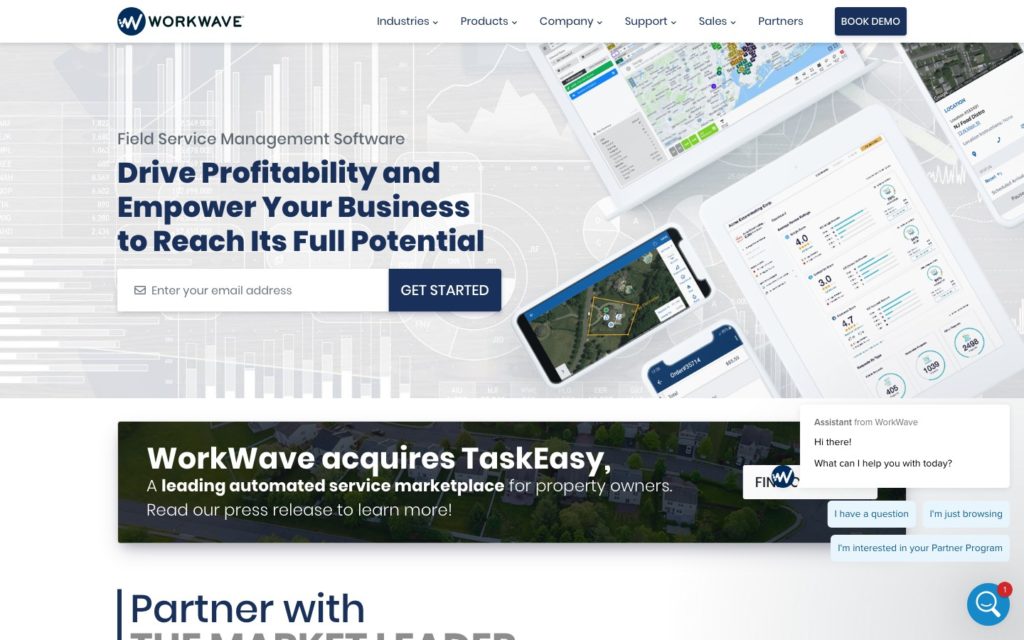
WorkWave is a cloud-based field service solution available on both desktop and mobile. Its features include accounting software management, scheduling, dispatch, business development, billing, payment, reporting, and more.
A great feature on WorkWave is the route optimization feature which calculates and delivers the best route choices, this is based on customer preference, eligibility, mileage tracking, drive time, and more.
Key Features
- Scheduling and dispatching
- Job management
- Estimates and billing
- Routing and GPS Tracking
Pros
- Good customer service
- Includes seamless integrations
Cons
- Not so easy to use, learning curve
- Can be glitchy
Pricing
Pricing is not publicly available Trial: Yes Free Plan: No
-

Service Fusion — Good for providing fast customer service
Available on
- Web
- iOS
- Android
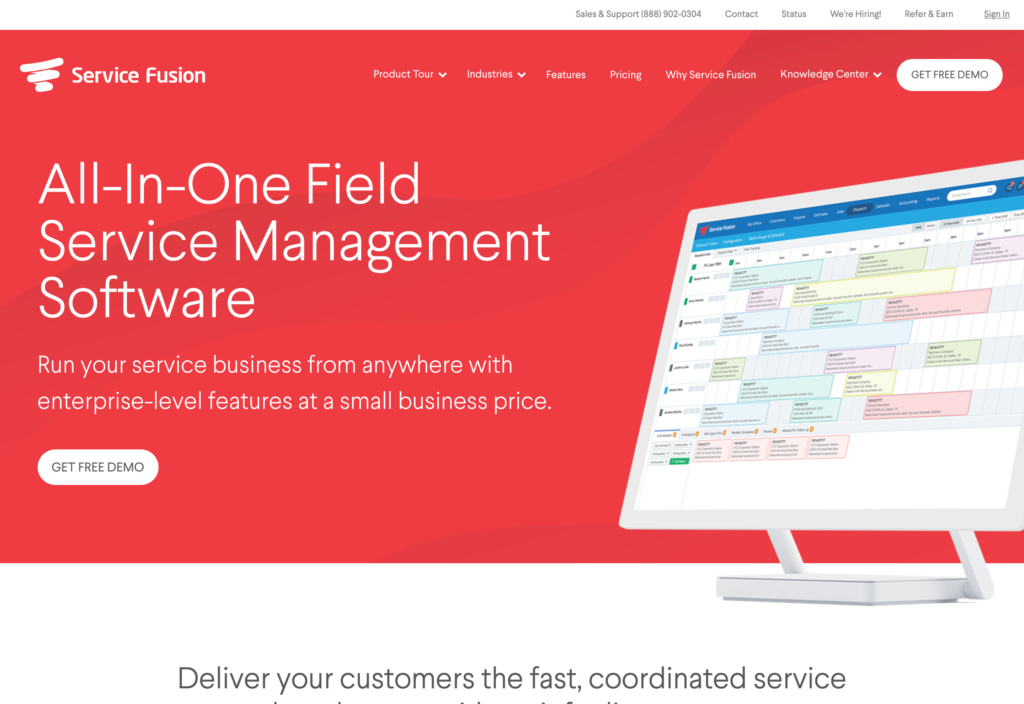
Service Fusion is a cloud-based HVAC management software that offers field service management, GPS tracking, credit card processing, dispatching, scheduling, invoicing, inventory management, time tracking, payroll, and reporting. All users can customize their dashboards and set user-specific permissions. Additionally, users can view product catalogs, handle payment processing, track sales revenue, and access integrated voice and text messaging.
The software can integrate with QuickBooks Online, hardware GPS tracking devices, VoIP systems, and payment processing systems.
Key Features
- Scheduling and dispatching
- View converted estimates, job statuses, payments
- Process credit cards securely
- Create estimates and jobs
Pros
- Nice design and easy to use
- Can easily schedule workers
Cons
- Can be hard to navigate sometimes
- Poor customer support
Pricing
Starts at $149/month Trial: No Free Plan: No
-
Jobber
Jobber — Good for making billing more efficient
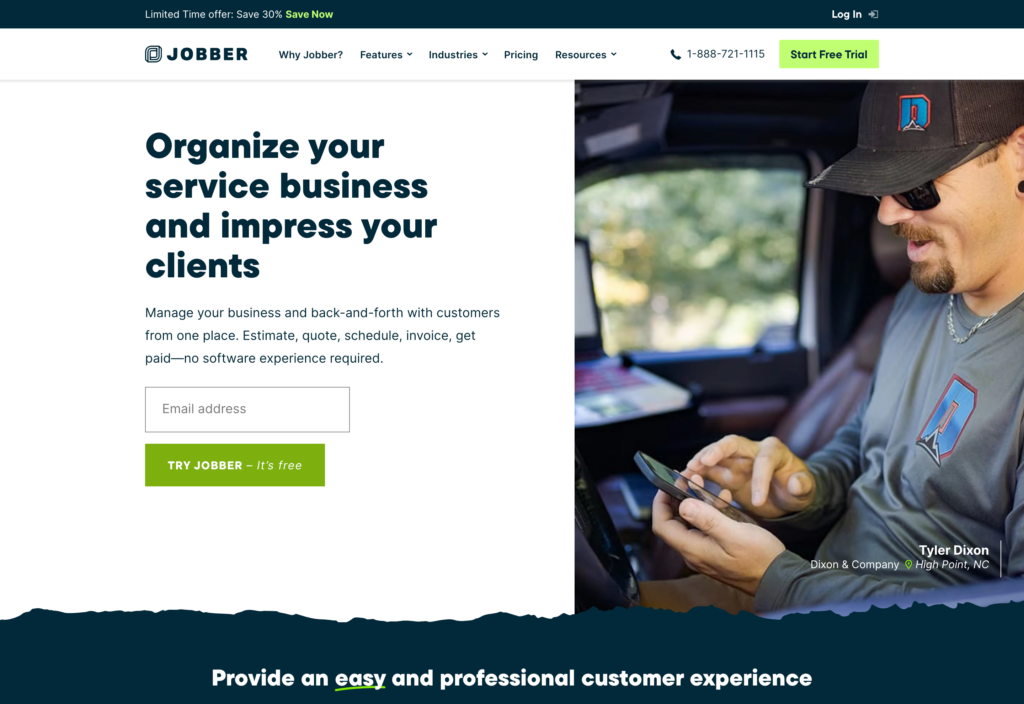
Jobber includes time and GPS tracking, scheduling, routing, dispatch, invoicing and payments, quotes and estimates, and a CRM. The CRM allows you to add contact information, custom fields, tags, attach files, phone numbers, and more. Through the scheduling module, users can update jobs, include information on progress and completion, and set up individual jobs or recurring contracts.
You can integrate Jobber with QuickBooks, Stripe, PayPal, and Square.
Key Features
- Estimates and quotes
- Scheduling and dispatching
- Job management
- Invoicing and online payments
Pros
- Sleek, nice design
- Great customer support
Cons
- Can be hard to navigate
- Some plans are limited
Pricing
Starts at $29/month, for 1 user only Trial: Yes — 14 days Free Plan: No
-

FieldEdge — Good for scaling HVAC businesses
Available on
- Web
- iOS
- Android
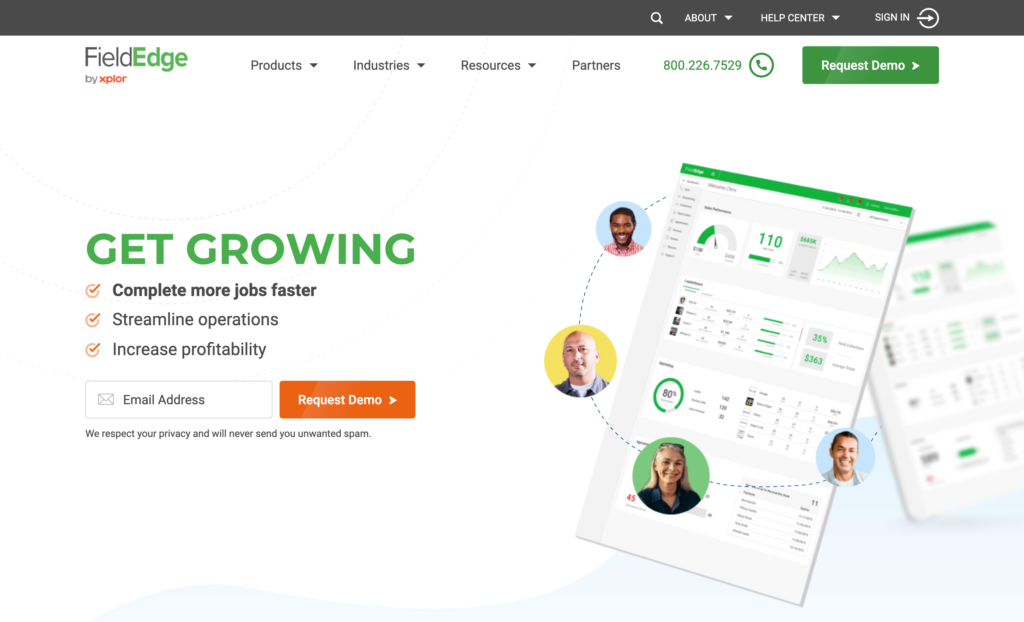
FieldEdge by dESCO makes it easy to see how your employees are performing, and offers scheduling and dispatching, customer management, and service agreements.
The dispatch board shows managers which technicians are best suited for which jobs, based on skills and location. It also features a customizable price book so you can present different pricing options to potential customers.
FieldEdge can integrate with QuickBooks.
Key Features
- Advanced sales enablement tools
- Dispatch board to assign, deploy and track techs
- Customer management
- Invoicing
Pros
- Great customer support
- Highly customizable
Cons
- Hard to navigate
- Reports can’t be generated in all formats
Pricing
Contact vendor for price Trial: No Free Plan: No
-
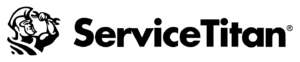
ServiceTitan — Good for water treatment companies
Available on
- Web
- iOS
- Android
- Windows
- Mac
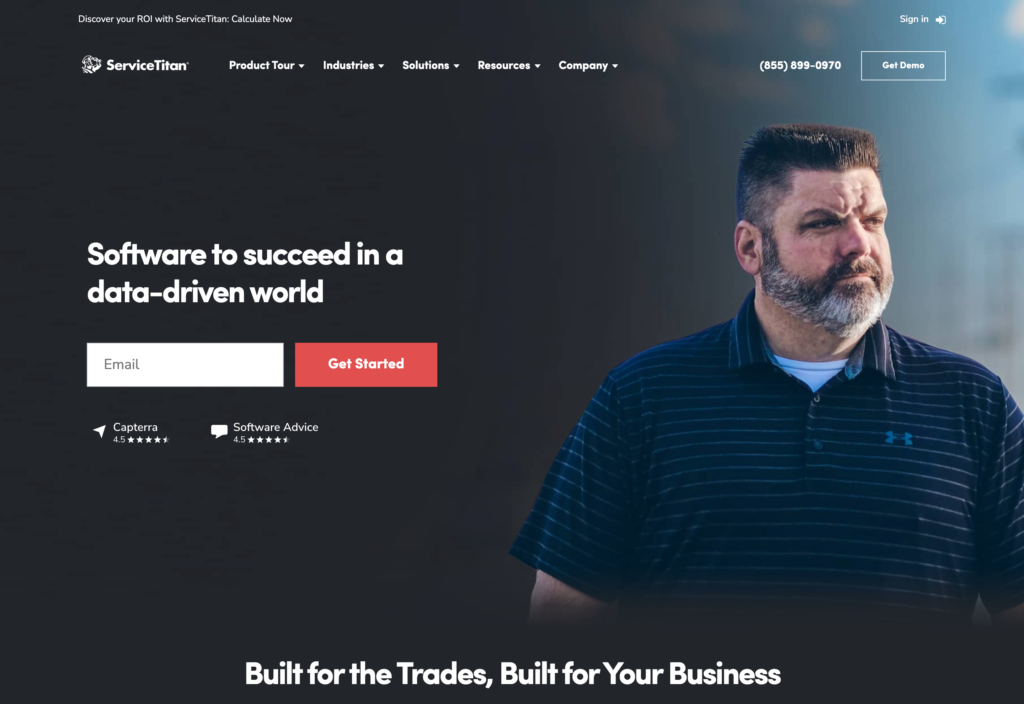
ServiceTitan features scheduling tools, service dispatch, invoicing, sales, custom reporting, call recording, text messaging, and more. Through this HVAC software, you can track marketing ROI and conversion tracking capabilities. There is also a mobile solution for when you’re in the field, so you can still process HVAC invoices and credit cards if needed.
Key Features
- Scheduling and dispatching
- Financing and bidding
- Proposals and quotes
- Reporting
Pros
- Smooth interface
- Great customer support
Cons
- Hard to navigate sometimes
- Learning curve
Pricing
Contact vendor for price Trial: No Free Plan: No
Compare the Best HVAC Softwares
| Topic |
 Start for free
Start for free
|
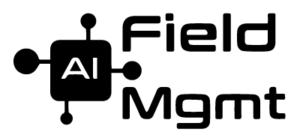
|
|

|

|

|

|
Jobber |

|
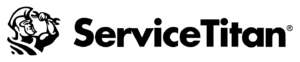
|
|---|---|---|---|---|---|---|---|---|---|---|
| Reviews |
4.8
|
4.9
|
4.5
|
4.3
|
4.7
|
3.2
|
4.3
|
4.5
|
4.2
|
4.4
|
| Pricing |
Starts at just $29/month for the first 30 users
|
Starts at $9.99/user/month
|
Starts at $31.5/user/month
|
Contact vendor for price
|
Starts at $59/month
|
Pricing is not publicly available
|
Starts at $149/month
|
Starts at $29/month, for 1 user only
|
Contact vendor for price
|
Contact vendor for price
|
| Free Trial |
yes
14-day
|
no
|
yes
14 days
|
yes
7 days
|
yes
14 days
|
yes
|
no
|
yes
14 days
|
no
|
no
|
| Free Plan |
yes
Free Up to 10 users
|
no
|
no
|
no
|
no
|
no
|
no
|
no
|
no
|
no
|
| Use cases |
Best all-in-one HVAC software solution
|
Good for small-to-medium sizes businesses
|
Good for scheduling and service dispatch
|
Good for billing and invoicing
|
Good for HVAC, plumbing, and electrical businesses
|
Good for residential cleaning companies
|
Good for providing fast customer service
|
Good for making billing more efficient
|
Good for scaling HVAC businesses
|
Good for water treatment companies
|
| Available on |
Web, iOS, Android, Windows, Mac
|
Web, iOS, Android, Windows, Mac
|
Web, iOS, Android
|
Web, iOS, Android
|
Web, iOS, Android, Windows, Mac
|
What is HVAC Software?
HVAC software helps HVAC companies manage their businesses by providing tools to streamline operations, like technician scheduling, employee time clock, task management, communication, and payroll. Some HVAC business software solutions include calculators to properly adjust or troubleshoot HVAC systems. They may even include tools to help aspiring technicians prepare for the HVAC exam.
How Does HVAC Software Work?
Different HVAC software solutions perform different functions. Some tools help HVAC contractors with business operations and accounting, and some tools have billing and invoicing features.
Some software solutions include tools that technicians can use on the job, too, like HVAC calculators. These tools can help employees figure out the proper duct size, refrigerant load, or other parameters for setting up an HVAC system. There are also HVAC software solutions that work with manifest gauges and other sensors to help troubleshoot malfunctioning systems.
Benefits of HVAC Software
Some of the key benefits of HVAC software include:
Better communication from the field
In-app chat and an employee phone directly drastically improve communication between technicians in the field and their managers. In addition, employees can easily trade shifts, reject or accept shifts, ask questions, and provide feedback on the road.
Digitally collect forms and certificates
Technicians can sign forms from their phones and submit certificates and regulatory documents on the go.
Easier scheduling
Managers can create schedules based on availability and employee preference in a fraction of the time it would take to do manually. This cuts down on their administrative workload and ensures that all fleets are fully staffed.
Improved task management
Task management tools allow managers to assign one-time and recurring tasks, track due dates and progress.
On-the-go onboarding and training
The best HVAC software allows you to create customized employee training programs with documents, read-and-sign forms, quizzes, videos, and PDFs. Managers can track drivers’ progress and results directly from their smartphones.
Easily track technicians with GPS technology
Most HVAC business software includes GPS tracking so managers can easily track where their technicians are on their journeys.
Accurate estimates and real-time invoicing
It’s possible to use HVAC software to generate estimates, track receipts, and process invoices.
Streamlined payroll processes
Employees clock in and out directly from the app, and the software automatically records their hours onto timesheets. The software integrates with common online payroll systems and ensures employees are paid on time.
How Much Does HVAC Software Cost?
HVAC dispatch software varies in price depending on what features you need. Some include employee management features and some may include technical tools, like HVAC calculators. More advanced calculator tools may charge a one-time fee when you download the app.
More advanced HVAC software typically requires a monthly subscription. For example, Connecteam starts at $29/month for up to 30 users and offers a wide range of features including time tracking, communication, and shift scheduling. You can also use Connecteam completely for free to schedule jobs for up to 10 users.
>> Get started with Connecteam for free today! <<
FAQs
HVAC is an acronym that stands for heating, ventilation, and air conditioning.
HVAC apps are designed to help HVAC businesses run more smoothly. HVAC software can include features from job scheduling to accounting to calculating the right size for a duct.
The best HVAC software for businesses is Connecteam. With Connecteam, you can assign technicians to jobs, track their hours, and communicate with them.
The Bottom Line On HVAC Software
With the right HVCA field service software, you can view, track, and manage business activities from one single app. Whether it’s scheduling, compliance, communication, or task management, the software helps streamline all processes for your business and your employees.
Carefully look over the HVAC software solutions we listed above to make the right choice. The right option won’t just save you money, it will streamline your business operations.





