Mobile-first platform with strong retail features, but limited flexibility for other industries.
Verdict: 7.1/10
Yoobic is an employee experience platform explicitly designed for frontline industries. It offers a range of great mobile-first features for internal communications, task management, and training. I was also impressed that the app can be translated into 37 languages—perfect for global teams. Plus, its features are great for retail and related industries, like hospitality.
That said, the app is tailored to large retailers – and is accessible to businesses with more than 100 locations or 1000 end-users only.
While the sales team indicated they could adjust a few features in the back end to suit other frontline sectors, I wish there was a quicker way for admins to customize the app themselves. This makes me think businesses in other industries should carefully consider whether the software can meet their needs—they might benefit from a more inclusive and customizable platform.
Furthermore, Yoobic doesn’t offer any shift scheduling or time-tracking features. With hourly and shift workers so common to frontline businesses, this puts Yoobic on the back foot compared with all-in-one solutions.
Key Features:
- Newsfeed. Post content—including text, images, videos, and live videos—to a social-media-style feed.
- In-app chat. Connect with users in 1:1 or group settings through an instant, built-in messenger.
- Task management. Create and assign tasks broken down into steps with built-in notes, images, training videos, and more.
- Learning. Build custom training content—including quizzes, leaderboards, and more—and publish it directly to your workers’ smartphones.
- Activity widget. Show employees a personalized activity widget with all their pending tasks, courses, and reading materials.
- Insights manager. View completion rates for tasks, courses, and other detailed reports.
- Store visits. Document site visits with ratings, notes, images, etc.—and compare them with previous visits to make better decisions.
- AI chatbot. Give workers access to an AI assistant for asking questions, automating routine tasks, and getting in-shift support.
Pros
- Mobile-first platform
- User-friendly functionality
- Third-party integrations
Cons
- Retail-centric features with less customizability
- No time tracking or shift scheduling tools
- No free trial or free plan
Yoobic Pricing
Unfortunately, Yoobic’s website doesn’t provide pricing information, but the sales team indicated that Yoobic doesn’t cater to businesses with fewer than 1,000 employees or 100 store locations—not ideal for smaller retail companies or frontline businesses.
I attended one of the platform’s weekly demos and asked the presenter about pricing. I didn’t get any clarity on price points, but I learned that prices are customized based on the number of locations and employees and which features you want to access—communications, work tools, or both.
While there are benefits to customizable pricing, I would’ve liked some indication of costs to decide if it’s worth exploring the platform further. That said, I looked at a few reviews online. While most reviews didn’t discuss pricing, one user shared that the “Business model [is] difficult to understand and expensive.”
Here’s what other communication and engagement platforms cost per month (billed annually).
| Team size | Yoobic | Unily | Slack Pro | Connecteam (Advanced) |
|---|---|---|---|---|
| View pricing | View pricing | |||
| 10 Users | N/A | Custom pricing | $72.50/mo | Free for life—All features and dashboards |
| 20 Users | N/A | Custom pricing | $145/mo | $49/mo |
| 30 Users | N/A | Custom pricing | $217.50/mo | $49/mo |
| 50 Users | N/A | Custom pricing | $362.50/mo | $79/mo |
| 100 Users | N/A | Custom pricing | $725/mo | $154/mo |
| 500 Users | N/A | Custom pricing | $3,625/mo | $754/mo |
| 1,000 Users | Custom pricing | Custom pricing | $7,250/mo | $1504/mo |
| Read our full Unily review | Read our full Slack review | Learn more about Connecteam |
Verdict: 3/10
Yoobic’s Usability and Interface
Without a free trial, I couldn’t test Yoobic firsthand. However, I attended the weekly demo and reviewed various resources—including the website, software review sites like G2 and Capterra, and the Yoobic help center—to better understand the platform.
Yoobic’s web app uses a simple white background and black font. But features and tools have their own small icons in different colors. Overall, the main interface looked somewhat messy and overwhelming.
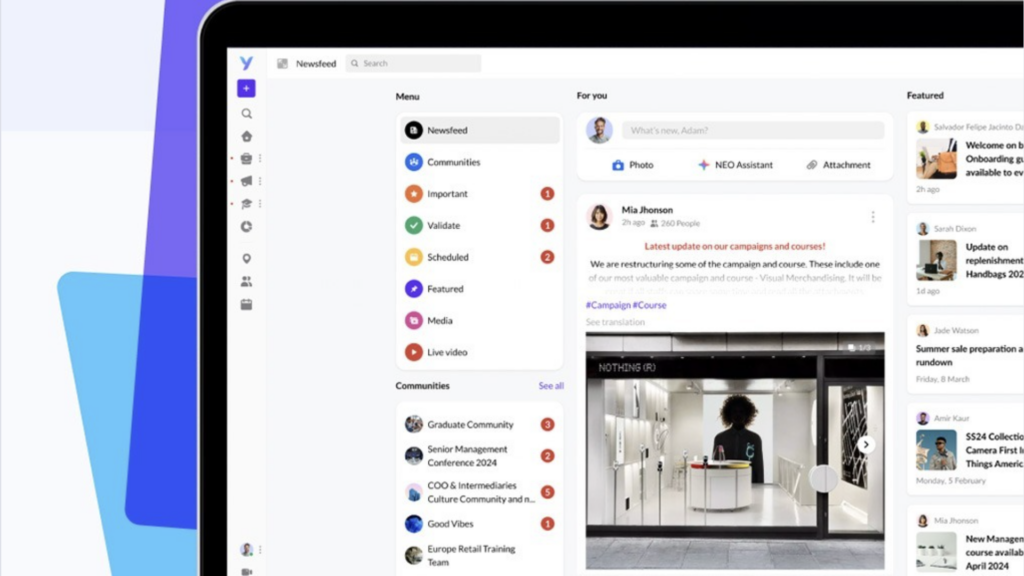
Yoobic lists all its key employee features—such as newsfeed, communities, and courses—on the left sidebar. This is also where you’ll find profile settings, notifications, and an icon for the help center.
I also saw images of Yoobic’s insights manager—accessible by admins only. It looked totally different, with a purple color theme. Categories like learning, work-related, and communications were displayed on the left sidebar.
The change in look and feel between the main interface and insights manager was confusing. I felt like I was flip-flopping between different platforms. Additionally, I found the font size to be even smaller on the insights manager.
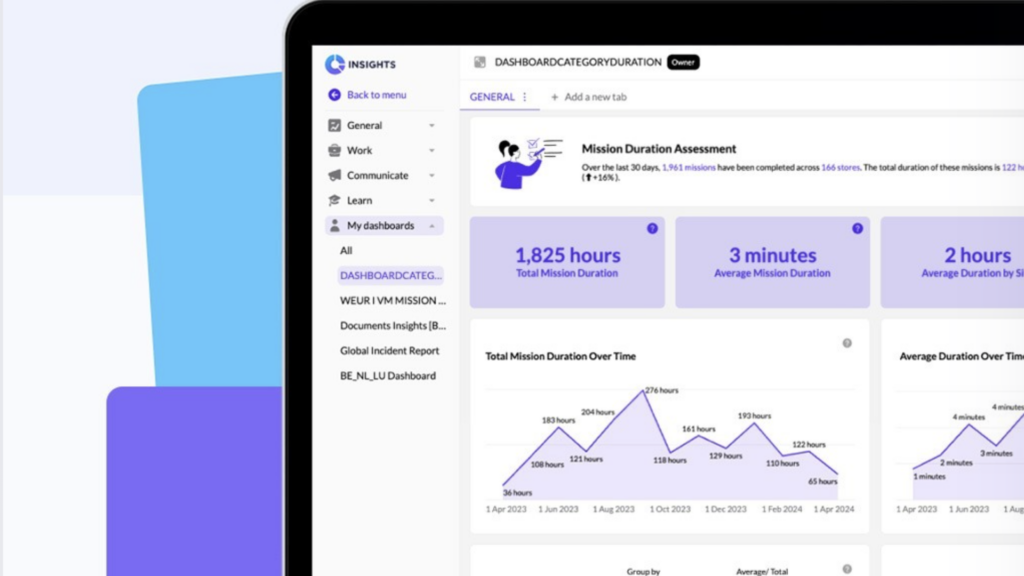
Unfortunately, I couldn’t access screenshots of all the features. But some recent customer reviews didn’t paint a pretty picture. For instance, one user explained, “The system was initially difficult for our team to learn,” while another noted, “Sometimes the interface is not super intuitive.”
Finally, I saw nothing on Yoobic’s website about accessibility support for those with visual, hearing, or mobility impairments.
Verdict: 6/10
Mobile app
Yoobic is a mobile-first platform with an iOS and Android app. While I couldn’t use the app myself, I learned about some of its functionality in the weekly demo.
The mobile app’s interface looked different from the web app. I thought it was cleaner and easier to navigate.
The employee view shows Yoobic’s key features—such as a personalized to-do list, newsfeed, and courses—on the bottom bar. Employees can access their chats and notifications from the top bar. The admin view shows the insights manager, store visits, courses, and other admin tools in the bottom bar.
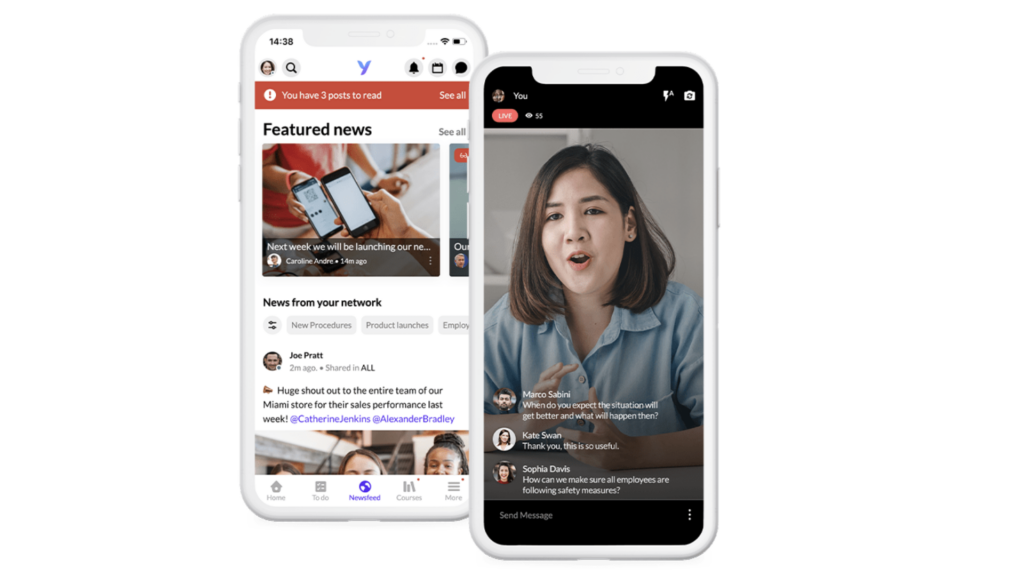
In terms of functionality, the mobile app has all the features and tools the web portal has, including the insights manager.
I find this particularly impressive because with other platforms, like Blink, you can access admin reports only through your web browser. I also witnessed the to-do list, task management, and newsfeed features in action during the demo and found them pretty easy to understand and navigate.
Here’s a quick snapshot of how the mobile app compares to the web portal.
| Menu Item | User | Admins | ||
| Web Portal | Mobile App | Web Portal | Mobile App | |
| Core features | ||||
| Activity widget / To-do list | ✅ | ✅ | ✅ | ✅ |
| News feed | ✅ | ✅ | ✅ | ✅ |
| Search bar | ✅ | ✅ | ✅ | ✅ |
| Courses | ✅ | ✅ | ✅ | ✅ |
| Task management | ✅ | ✅ | ✅ | ✅ |
| Content creator | ❌ | ❌ | ✅ | ❌ |
| AI chatbot | ✅ | ✅ | ✅ | ✅ |
| Analysis features | ||||
| Insights manager | ❌ | ❌ | ✅ | ✅ |
| Store visits | ❌ | ❌ | ✅ | ✅ |
| Management features | ||||
| User profiles | ✅ | ✅ | ✅ | ✅ |
| Settings and permissions | ✅ | ✅ | ✅ | ✅ |
While all seemed well during the demo, the mobile app has a 3.3 star rating on the Apple Store and a 5.0 on Google Play, where many users complain about crashes and other issues.
Verdict: 7/10
Yoobic Core Functionalities
Here are Yoobic’s key features and tools.
Newsfeed
Yoobic offers several communication tools. The newsfeed is your company’s internal social media-style feed where you can post news, important announcements, photos, success stories, polls, and even live videos—like you can with Staffbase.
This is a great way for your leaders and internal comms teams to share information across the board. What’s more, employees can also post on the feed. I like this because it gives team members a platform to be heard and collaborate.
Employees can like, comment, mention others, and share posts. Impressively, you can ask them to confirm they’ve read something and chase those who haven’t.
Another notable part of the newsfeed? You can create “communities” and pin these to the top or left of employees’ feeds, depending on the device.
Each community represents a group or topic—for instance, CEO corner shows all the posts by the CEO. The “featured news” or “important” sections are similar. Your internal comms team can decide which posts should be featured or marked as important.
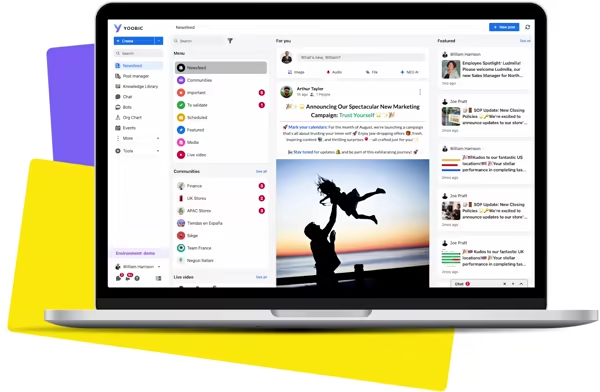
I think these are clever ways to ensure employees can access the most important and relevant info without having to scroll down an endless feed to find it. That said, only admins can decide what’s pinned or featured. I wish employees could also choose to pin communities that matter most to them.
Verdict: 8.5/10
Chat
Unlike competitors like Simpplr, Yoobic has a built-in chat you can use for instant internal communications. Its standard messenger-like interface makes it easy to use.
You can connect with your team members in 1:1 settings and even create group chats for different teams, departments, stores, interests, and so on—labeling them and adding group photos. I was also elated to see voice and video calling in Yoobic’s chat.
Yoobic has many essential chat tools—you can send text, images, and emojis—including the ability to send files or audio notes within chats like you can with Slack.
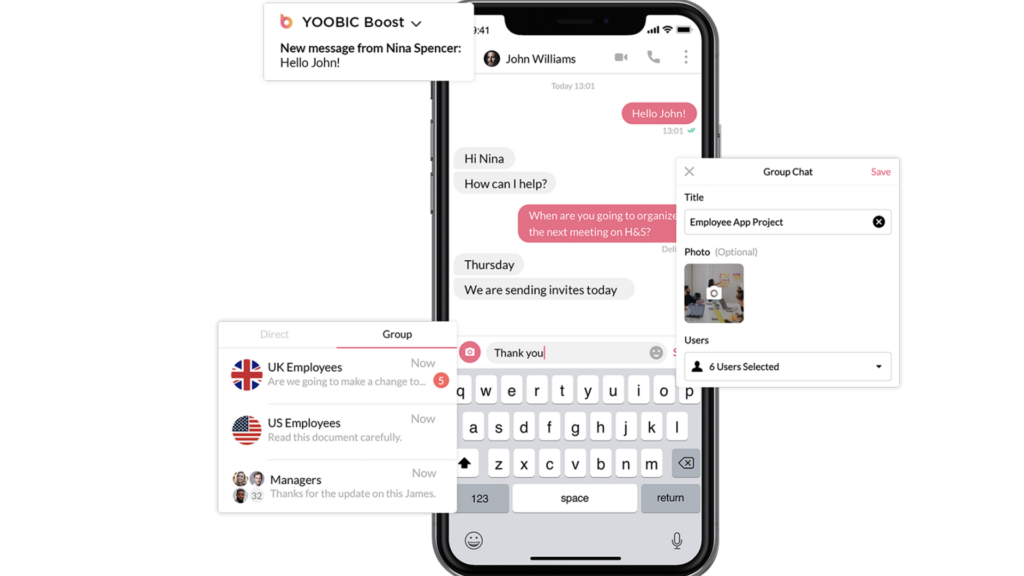
Verdict: 7/10
Knowledge base
Yoobic has a centralized knowledge library where you can store your employee handbook, standard operating procedures, and other important documents. I like that employees can use filters to locate the documents they’re looking for quickly and easily and even save them for future access.
What’s more—Yoobic’s knowledge base lets users ask questions about the different posts or documents shared, creating a Q&A forum-like platform so everyone’s on the same page.
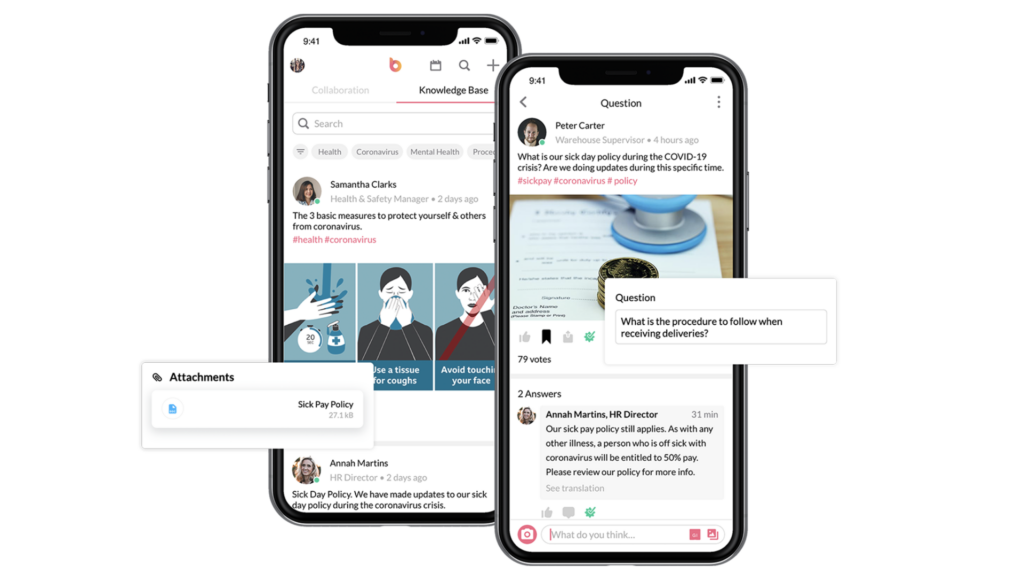
Verdict: 9/10
Task management
For me, Yoobic’s task management is its best and most comprehensive feature. It lets you not only create and assign tasks but also provide detailed guidance, training, and audit checks to ensure tasks get done correctly.
You can break tasks down into different steps—similar to a checklist or subtasks that employees must go through. Impressively, you can add notes, due dates, and priority levels to each subtask or step.
Furthermore, Yoobic lets you add zoomable images so employees know what a complete task should look like. You can also embed training videos or add PDF manuals to offer further support.
You can require employees to submit photos of completed tasks from their phones, sign their completion, and even ask them custom questions—for example, you might ask a cleaner if they used gloves.
Employees can also share feedback about whether they could complete the task and how easy it was to implement—and ask for more insights—through a notes box. This information can help you tweak task support and make your processes more effective and efficient.
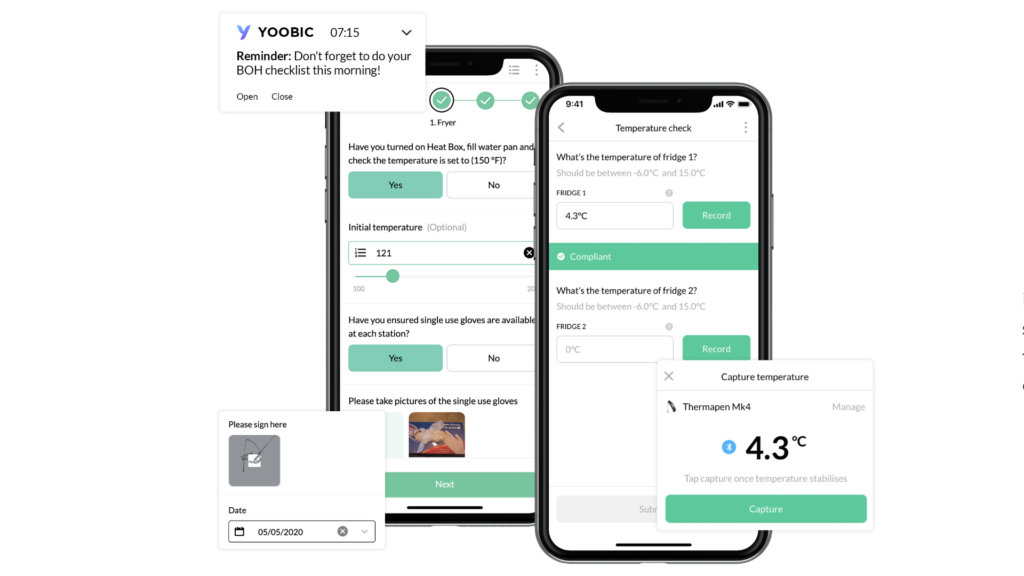
Verdict: 9/10
Learning
Yoobic has an impressive mobile-first training platform. It lets you create bite-sized courses from scratch using drag-and-drop editing tools, rich text formatting, and multimedia support for images and videos.
The platform is also SCORM compatible, meaning you can import existing SCORM-format training modules from other platforms.
You can create content in English and translate it to different languages on Yoobic or build courses in other languages directly to make it a great fit for multilingual teams.
I like how Yoobic makes learning more engaging. You can incorporate quizzes into courses, let users challenge each other in gamified battles, and reward employees with points and badges. There’s also a leaderboard, showing top performers—a great way to boost motivation.

Verdict: 8.5/10
Activity widget
The activity widget gives every employee a personalized to-do list. Employees can see their pending and overdue tasks, courses, and reading materials. A pie chart at the top also shows which percent of activities are due—so employees have a clear idea of how much they’re lagging.
I only wish there was some way for employees to prioritize their own activities—for instance, by sorting them into a custom order or setting their own due dates.
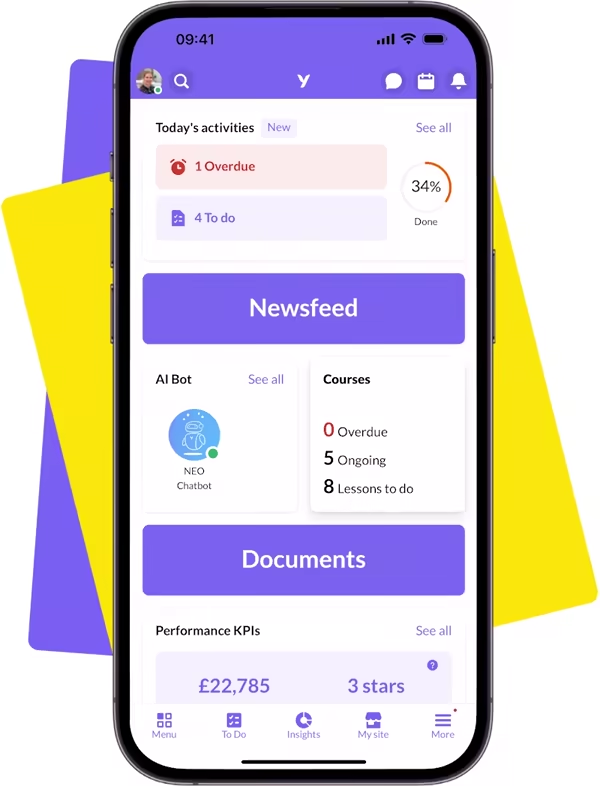
Verdict: 8.5/10
AI tools
Yoobic’s AI tool, “NEO,” offers support with content creation, moderation, and access.
The AI content creator makes it easy to create tasks, courses, and posts by providing suggestions about what to write and letting you preview each piece of content in the mobile interface as you build it. The AI content moderator helps spot any posts with inappropriate content or language so you can take quick action.
Finally, the AI assistant is a customizable chatbot where you can input all your company’s guides, Q&As, and more so employees can get quick answers from it when they need to.
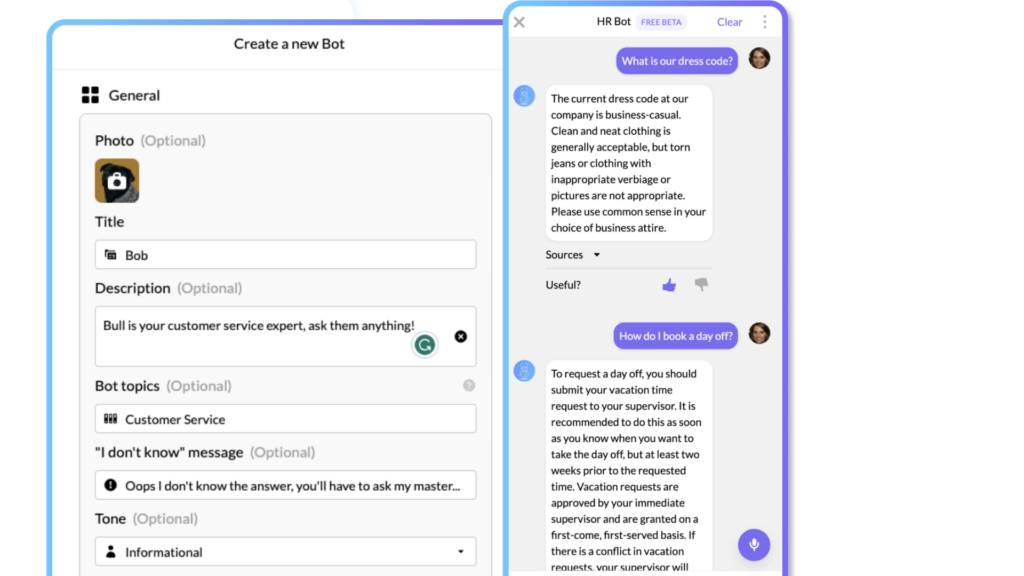
While I’m impressed with Yoobic’s AI offering, AI can often produce errors. I couldn’t test these tools first-hand, and they weren’t part of the demo, so I don’t know how accurate and effective they are.
Verdict: N/A
Integrations
Yoobic offers 200+ integrations, including popular tools like Shopify, SharePoint, Salesforce, YouTube, Google Mail, Outlook, and more. Additionally, its API supports data transfers with customer relationship management (CRM), enterprise resource planning (ERP), and business intelligence (BI) solutions.
While the website boasts many integrations, I wish I could see the full list of integrations. I’m not a fan of Yoobic’s lack of transparency, and speaking to a salesperson for basic information like this is time-consuming.

Verdict: 7/10
Yoobic Security Features
Yoobic offers various security features, including:
- SOC 2 Type 2 certification, ensuring high security and compliance standards.
- Data encryption in transit and at rest, safeguarding your information from being decoded if compromised.
- Single sign-on (SSO), two-factor authentication (2FA), and strong password policies to prevent unauthorized access.
- Permission controls that let you limit access based on employees’ roles.
- Annual risk assessments and independent third-party audits to verify the security of data.
- Regular security training for all employees to reduce risks like phishing.
Additionally, Yoobic is HIPAA-compliant, so US healthcare and pharma businesses can use it. Yoobic is also fully GDPR-compliant to ensure your data stays protected, which is important for UK/EU-based companies.
Verdict: 8/10
Yoobic Reporting & Analytics
Yoobic’s reporting and analytics can be divided into 2 key features.
Insights manager
Get an overview—including charts and graphs—of your personal and team’s performance metrics for:
- Communications: Active users, likes and comments on posts, sentiment analysis, and more.
- Task management: Completion statuses by site, feedback, issues reported, and so on.
- Learning: Employee progress, completed courses, quiz results, etc.
Yoobic’s insights manager is one of the more comprehensive reporting features I’ve reviewed. While it can look cluttered and overwhelming, it provides tons of useful data for better decision-making. Unfortunately, with no way to test it myself, I don’t know how customizable the insights manager tool is and if data can be exported.
Verdict: 8/10
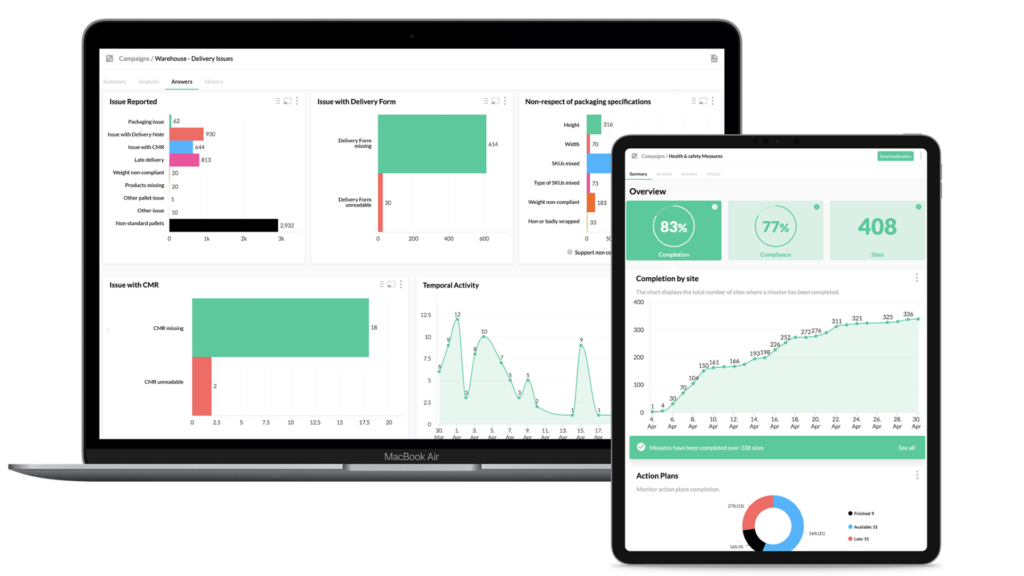
Store visits
Yoobic also lets you track site visits and inspections on its app, eliminating the need for paper forms and Excel sheets. I saw this in action during the demo. A feature called “store visits” is a great example of why Yoobic feels so retail-centric.
Nonetheless, the feature itself was great. From your store visit dashboard, you can open the details for a specific location, add notes and ratings, and even upload and annotate photos. Plus, you can compare notes and ratings to previous visits—a great way to track progress.
More impressively, you can assign tasks straight from the store visit. For instance, if a light needs repair, you can add notes, take a photo of the light that needs work, and assign this task to someone. This will appear in their activity widget, saving you the hassle of remembering to tell them. You’ll be alerted when the task is complete.
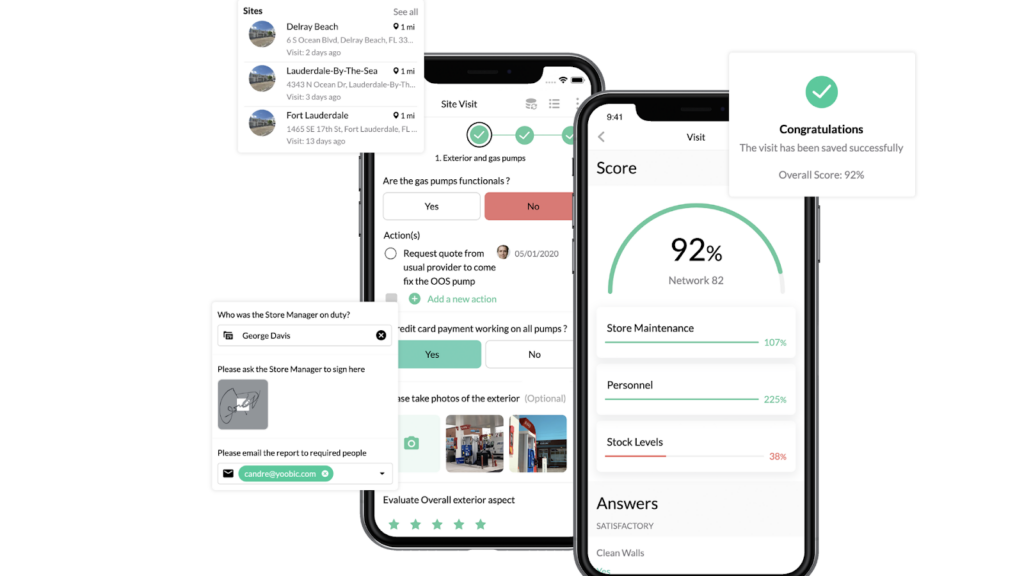
Verdict: 8.5/10
Yoobic Customer Support
I wasn’t impressed by Yoobic’s customer support. There’s no live chat or phone number. I completed the request form, and it took about 40 hours to hear back.
The help center has just 2 categories of articles—Getting Started and Troubleshooting— with very limited information in each.
I came across a customer support table showing the different types of services available.
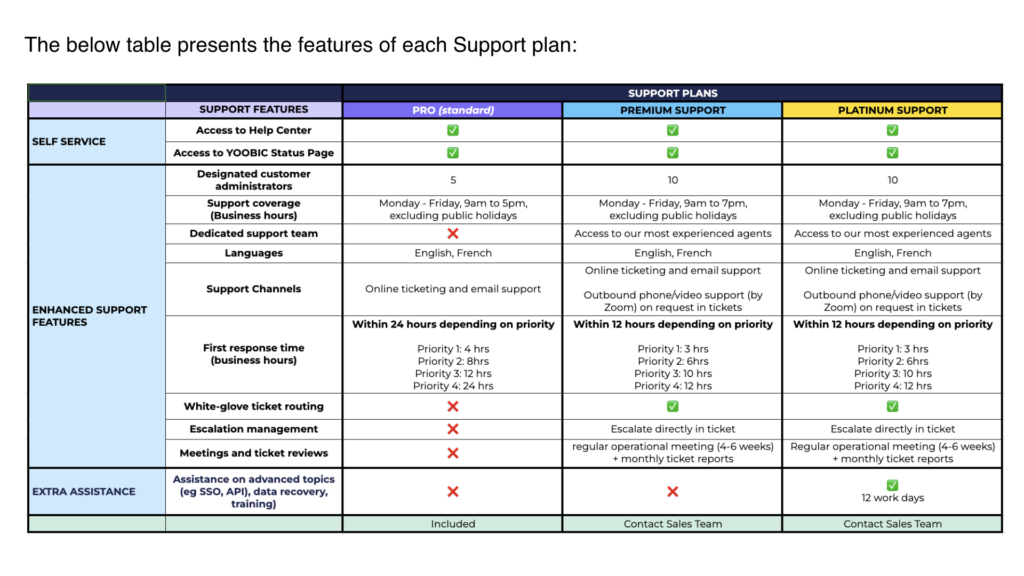
I not only found this table confusing—especially the “first response time” information—but also didn’t see any information on pricing-related support. Moreover, there’s no customer support on weekends or public holidays, even in the Platinum support plan.
Verdict: 3/10
What are Yoobic’s Review Ratings from Review Sites?
(As of November 2024)
Capterra: 4.4/5
G2: 4.6/5
Software Advice: 4.4/5
TrustRadius: n/a
GetApp: 4.4/5
Google Play Store: 5/5
Apple App Store: 3.3/5
Yoobic App Review
Yoobic is a mobile-first employee experience platform. While the platform advertises itself as a frontline employee app, I found the features retail-heavy. They could be used in hospitality, but there’s no straightforward way to customize it for other frontline businesses.
Overall, the features were pretty impressive—the newsfeed, courses, and task management tools were comprehensive, and the reporting was detailed.
But Yoobic doesn’t offer time tracking or scheduling tools, which I think are essential to frontline businesses and could push Yoobic from good to great.
Connecteam: The Better Yoobic Alternative
Connecteam is an all-in-one work management solution with a user-friendly mobile app ideal for various industries. Here are some key features.
Communication tools
I like the online team chat for connecting with workers in 1-to-1 or group settings. You can share text, images, videos, and emojis. And like Yoobic, Connecteam also lets you send audio files and start chats from a company directory.
Connecteam’s company update tool is a social media-style feed where you can post announcements, news, and more in multimedia formats. You can view read receipts, engagement analytics for likes and comments, and more.

I was most impressed with the help desk feature—a dedicated communication tool that functions as a ticketed support center for your workers. This is so helpful when employees need in-shift or urgent support.
Learning tools
Connecteam lets you build custom training modules from scratch using drag-and-drop tools and templates, add quizzes, use images and videos, and publish these to workers’ smartphones. You can track completion rates and send push notifications to remind employees about deadlines.
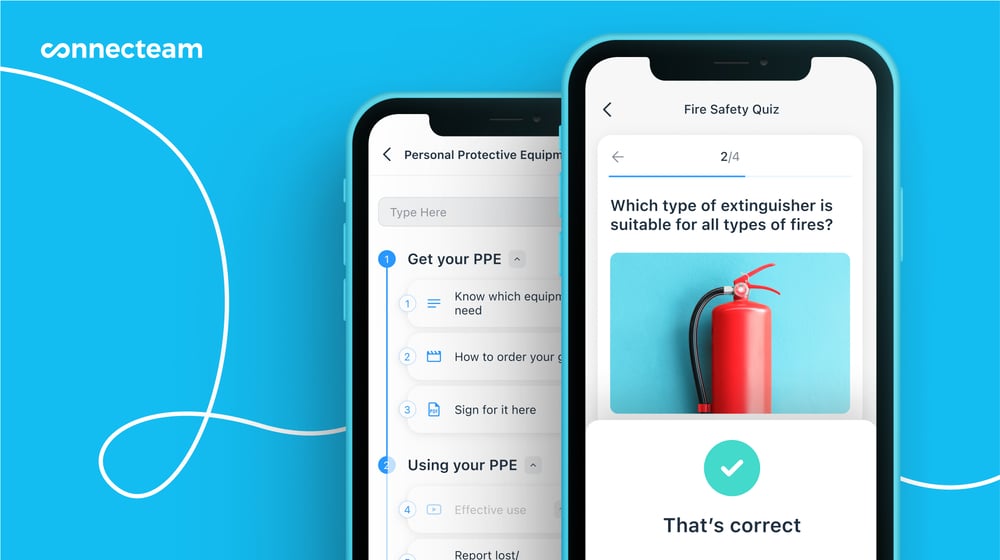
The searchable company knowledge base is also great for storing your employee handbooks, guides, and SOPs so employees can easily find them.
Task management, operations, HR, and more
Connecteam makes employee task tracking easy. You can create and assign tasks and subtasks and add notes, due dates, images, and audio files to each.
You can track task progress through your dashboard, send employees reminders as needed, and chat with employees from within each task itself.
Finally, Connecteam offers an employee time clock, job scheduling tools, surveys, document management, and many more handy tools. It’s a 1-stop shop for frontline and field teams.

Transparent pricing and a free plan
Connecteam starts at just $29/month for up to 30 users. Unlike Yoobic, it also has a free plan for businesses with fewer than 10 users and a 14-day free trial for all.
FAQs
No, Yoobic doesn’t offer a free trial. You can sign up for a 1:1 demo or weekly group demo via the website.
Yes, Yoobic is HIPAA-compliant. It has a HIPAA/HITECH Type 1 attestation.
