Simple scheduling for small shift-based teams—but glitches, limited tools, and no GPS tracking hold it back.
Verdict: 6.7/10
When I Work is a workforce management platform designed for shift-based companies. It offers a limited but effective range of features, including scheduling, time tracking, team communication tools, and payroll integrations.
Combined with When I Work’s easy-to-use web interface and mobile app, these features make it a solid choice for small businesses, in my opinion.
The platform is also pretty affordable for companies operating from a single location. But multi-location businesses see a higher price point for the same core features. So, I’m not sure When I Work offers the best bang for your buck if you’re a medium or large-sized company working from more than one site. I also don’t think it’s the best for businesses on the move, especially since it doesn’t offer live location tracking.
Key Features:
- Shift scheduling. Create job schedules using drag-and-drop tools, ready templates, or auto-scheduling, and publish them directly to workers’ smartphones.
- Shift self-service tools. Let employees use the OpenShifts tool to pick their own jobs and empower them to drop and swap shifts as needed.
- Time tracking. Enable workers to clock in and out from any device. Activate geofencing and photo verification to prevent time theft and buddy punching.
- Team communication. Keep internal comms organized and teams up to date with 1-to-1 and group chats, company-wide broadcasts, and more.
- Labor forecasting and budgeting. Compare scheduled vs. actual hours worked, track labor costs against budgets, and use overtime prevention tools to cut costs.
- Integrations. Sync your When I Work account with payroll and HR systems.
Pros
- Mobile app accessible from anywhere
- User-friendly design
- Multiple time verification tools
Cons
- Small range of features
- Limited integrations
- Costs can add up for multi-location businesses
When I Work Pricing
When I Work offers two pricing plans:
| Single location or schedule | Multiple locations or schedules |
| $2.50/user/month | $5/user/month |
| One-click auto-schedule Schedule templates Time tracking Geofencing Time off management Task management Labor forecasting Document management Skills and certification management Integrations | Everything in the single location plan, plus: Unlimited locations Unlimited schedules Unlimited job sites Labor sharing between locations Custom reporting Custom role permissions |
I loved how clear and straightforward When I Work’s pricing plans were. To the best of my knowledge, there are no hidden costs, and the website is transparent about what each plan includes.
You don’t need to overthink what plan to pick, either. With both plans offering nearly all the same core features, your choice will typically depend on the number of locations or schedules you require.
I also thought When I Work was generally well-priced. The per-user cost is lower than some other solutions I’ve seen, and there’s no recurring platform fee.
With that in mind, let’s look at how When I Work’s pricing stacks up against competitors:
| Team size | When I Work (Multi-location) | Deputy Premium | Hubstaff (Grow) | Connecteam (Advanced) |
|---|---|---|---|---|
| View pricing | View pricing | View pricing | View pricing | |
| 10 Users | $50/mo | $60/mo | $75/mo | Free for life—All features and dashboards |
| 20 Users | $100/mo | $120/mo | $150/mo | $49/mo |
| 30 Users | $150/mo | $180/mo | $225/mo | $49/mo |
| 50 Users | $250/mo | $300/mo | $375/mo | $99/mo |
| Read our full Deputy review | Read our full Hubstaff review | Learn more about Connecteam | ||
| * All prices show the monthly cost when billed annually as of September 2025. | ||||
Since When I Work is priced per user, costs can add up for larger firms. That said, it remains one of the cheaper alternatives in the comparison table above. The only exception is Connecteam, which offers the same features and more for a better price.
Additionally, When I Work doesn’t offer a free plan like Connecteam does, but I was pleased to see a 14-day free trial, which made it easy to explore the platform before committing to it.
Verdict: 8/10
When I Work Usability and Interface
Setting up a free trial on When I Work was smooth once I got past an early hurdle in the sign-up process. When setting up my account with Google’s OAuth login (using the “sign up with Google” option), I was warned that my information wasn’t secure on the When I Work website. This was a first among the many software solutions I’ve reviewed.
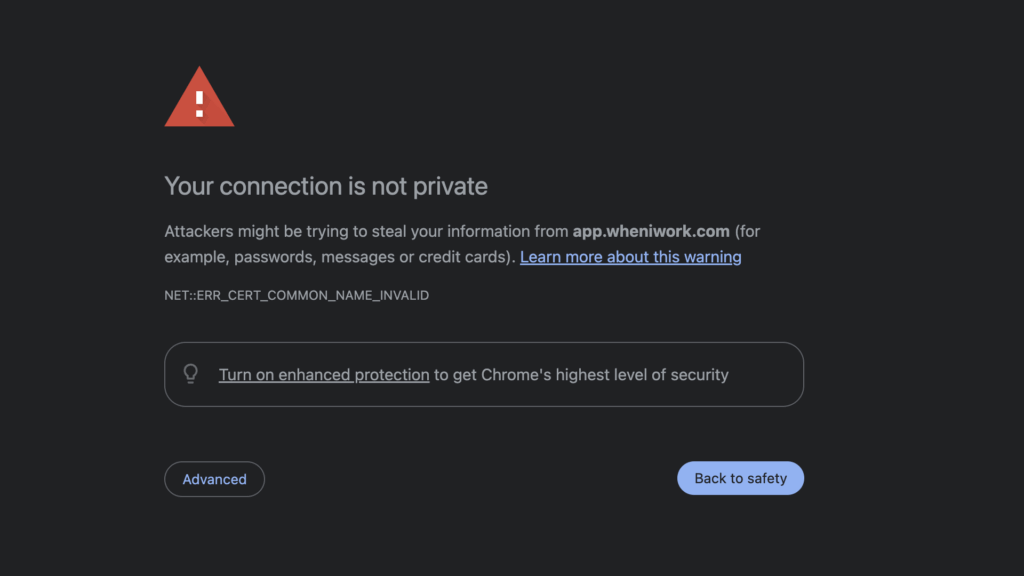
So, I went back and signed up using the direct credential login (when you manually input your email address and password to create an account). This time, I had no trouble, and the platform’s set-up process let me choose my industry, add team members, and even offered to let me import an existing roster to get started. In a few clicks, I was in.
I was pleased to find that When I Work’s web design is modern and minimalist. The white, light green, and grey color scheme didn’t feel jarring to me.
I also appreciated the platform’s intuitive layout. You can easily locate the core features, such as the Scheduler, Attendance, Work Chat, and Reports, on the top bar. However, sub-features (such as shift tasks and forecast tools) were a bit harder to find: They sit in the left sidebar, inside a core feature.
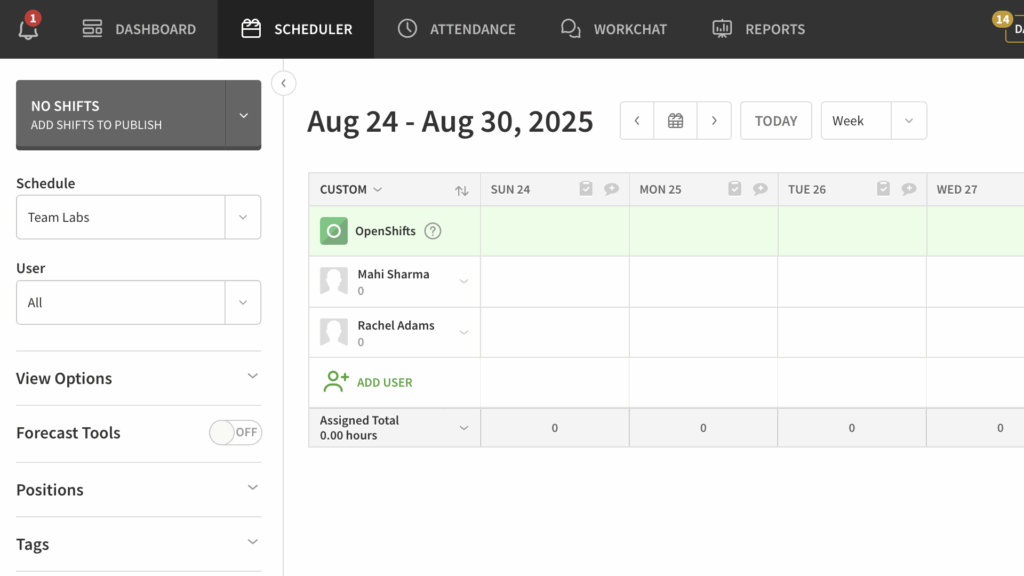
That said, I came across some concerning online user reviews about When I Work’s usability. For example, according to GetApp’s built-in AI summary, 69% of users flagged glitches and bugs with the software, including the web portal and mobile app.
I also noticed that some parts of the platform weren’t well-designed and looked unprofessional. The missed clock-in/out warning pop-up, for instance, looked incomplete because of the character limit.
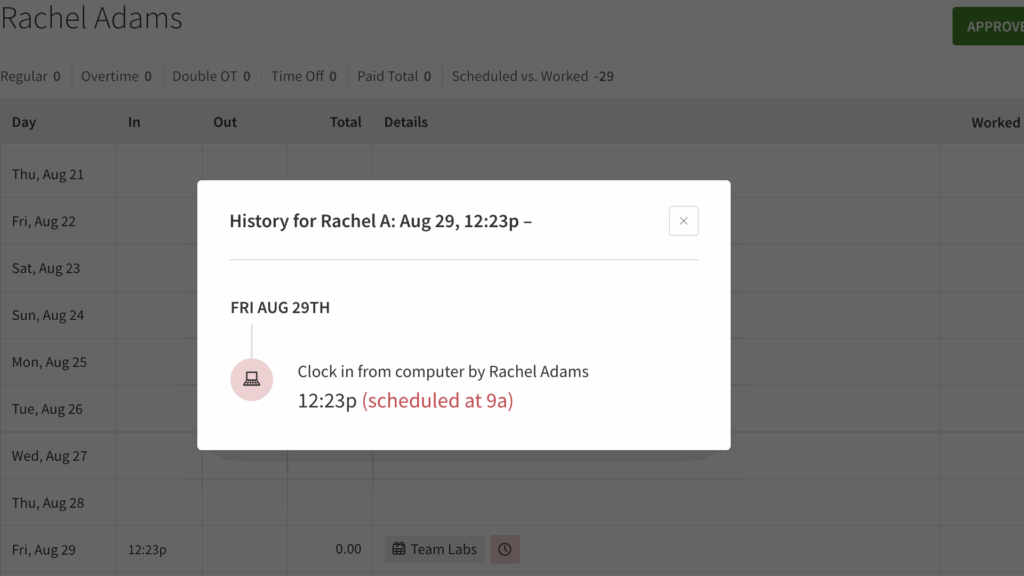
Moreover, When I Work lacks accessibility features, such as screen reader support and light and dark modes, which are essential for individuals with visual or motor impairments.
Verdict: 6/10
Mobile app
When I logged into the web portal, I could ask for a direct SMS link to download the app or scan a QR code from my phone. The SMS functionality didn’t work for me, but I was able to download the iOS app using my iPhone.
Although the mobile app has the same look and feel as the web portal, I found it to be more cluttered and overwhelming, to be honest. The font size was proportionally large for my screen, and the features and tools felt packed into a small space.
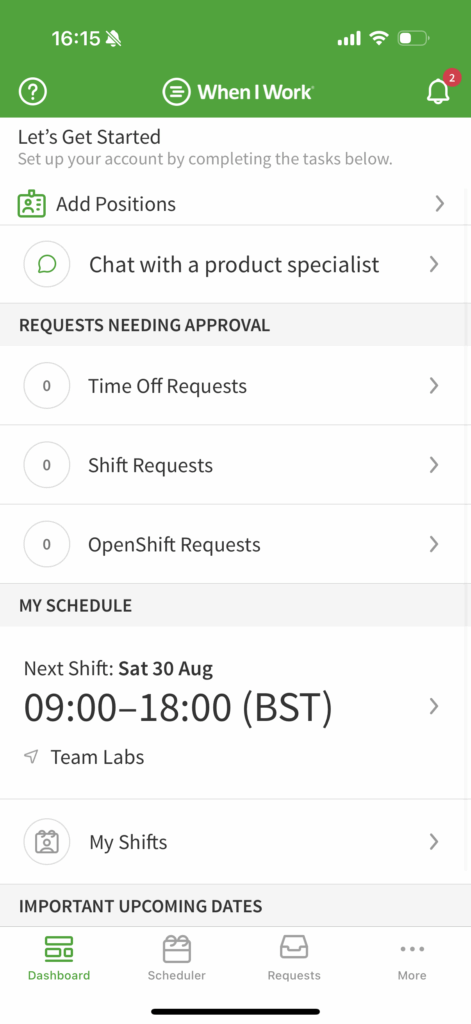
However, this is a better problem to have than an app that doesn’t offer all the features.
Here’s how When I Work’s mobile app compares to its web portal:
| Menu Item | Workers | Admins | ||
| Web | Mobile | Web | Mobile | |
| Core features | ||||
| Shift Scheduling | ❌ | ❌ | ✅ | ✅ |
| My shifts | ✅ | ✅ | ✅ | ✅ |
| Open Shifts | ✅ | ✅ | ✅ | ✅ |
| Shift dropping and swapping | ✅ | ✅ | ✅ | ✅ |
| Shift tasks | ✅ | ✅ | ✅ | ✅ |
| Time tracking | ✅ | ✅ | ✅ | ✅ |
| Geofencing | ✅ | ✅ | ✅ | ✅ |
| Photo verification | ❌ | ✅* | ❌ | ✅* |
| Time off requests | ✅ | ✅ | ✅ | ✅ |
| Work chat | ✅ | ✅ | ✅ | ✅ |
| Analysis features | ||||
| Reporting | ❌ | ❌ | ✅ | ❌ |
| Dashboard | ❌ | ❌ | ❌ | ✅ |
| Timesheets | ❌ | ❌ | ✅ | ❌ |
| Management features | ||||
| Users | ❌ | ❌ | ✅ | ❌ |
| Documents | ❌ | ❌ | ✅ | ✅ |
| Positions | ❌ | ❌ | ✅ | ❌ |
| Job sites | ✅ | ✅ | ✅ | ✅ |
| Customer support | ✅ | ✅ | ✅ | ✅ |
*Available for iOS terminals only
Overall, I thought When I Work’s mobile app was feature-rich. I liked that it offers management or admin side features, which most platforms only have in their web portals. Workers can also view all key features within the mobile app.
A major complaint I had, however, was that I encountered several technical issues while using the app, so I can see where the online reviews come from. For instance, when I tried to clock in for a shift as a worker, the app froze with the loading sign. The same happened when I tried to open the Work Chat feature.
I was also disappointed that the mobile app doesn’t work offline, which makes it less suitable for companies operating from job sites in remote areas. Some other apps let workers track their hours even without an internet connection and sync the data when they’re back online.
Verdict: 5.5/10
When I Work Core Functionalities
Shift scheduling
I found it easy to create a schedule on When I Work. The scheduler is formatted like a weekly calendar, with dates at the top and team members on the left.
You can use templates or copy previous schedules, or hover over your desired slot and click on “Add a shift” to start from scratch. I was very impressed by the level of detail and customization available when adding new shifts.
You can assign a shift to someone or leave it open. To do this, pick a shift color that appears on your calendar, enter scheduled hours and any paid or unpaid breaks, add shift tasks and notes, and even select tags that apply to this shift (e.g., if it requires a specific license or certification).
I also liked that you can toggle “Repeat shifts” or save the shift as a template during the setup process, saving time and effort when creating future schedules. You can either save the shift in draft mode or publish it when you’re ready for team members to be notified about their assigned job.
Once shifts are published, employees can claim open shifts and drop or swap ones they can’t work. You can decide how much flexibility to allow, establish whether changes need manager approval, and set additional rules like which users can pick up specific shifts.
The other thing I was amazed by was When I Work’s auto-scheduling tool, which assigns staff members to shifts based on their positions, tags, and availability, and even lets you set criteria such as “Don’t go over max hours,” “Schedule weekend shifts first,” and “Allow multiple shifts in a day.”
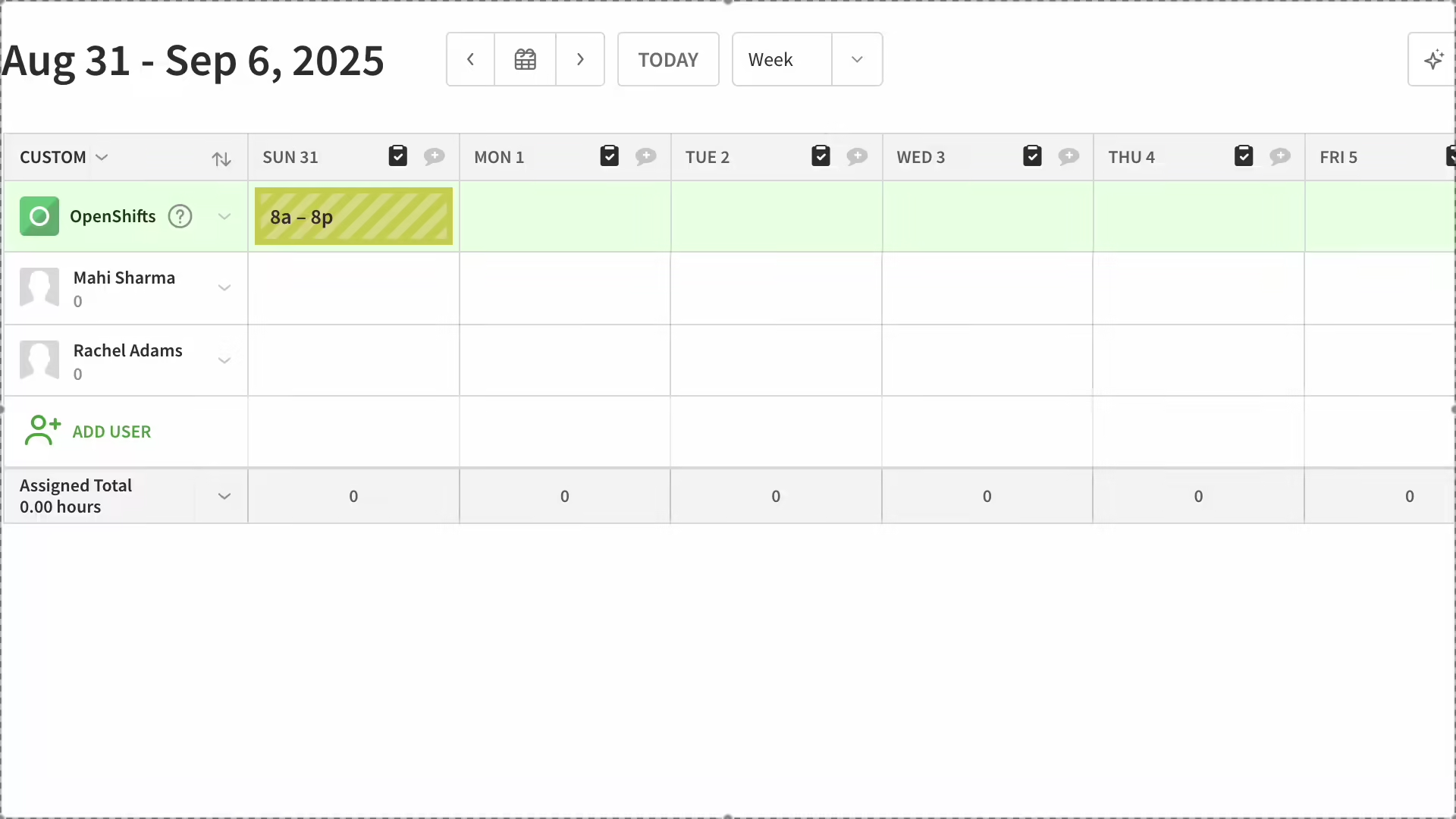
Furthermore, if you switch labor forecasting on, you can see your projected labor costs for every day based on the number of working hours assigned and the team member’s pay rates. This is a great way to check you’re not exceeding budgets.
Although the scheduler is packed with numerous handy tools, I did encounter some practical problems while using it. For instance, you can’t add custom tasks directly while creating a shift. You need to first go into the separate “Shift tasks” feature and create task lists there. Only then are these task lists available to add to a shift. I found these extra steps unnecessary.
I also found that when I published an open shift, team members don’t get notified in the web portal’s notification center. They receive an email only.
Lastly, despite my enabling shift dropping and swapping, as a staff member, I could only see the option to swap a job, not drop it.
Suffice to say, When I Work has some technical issues that need to be fixed.
- Check out our When I Work vs. Deputy comparison
Verdict: 8/10
Time tracker and verification tools
With When I Work, users can clock into their shifts with a single click from their desktops, tablets, or smartphones.
You can view time logs in the timesheets feature, which shows you clock-in and out time, total hours worked, and how it compares to scheduled hours. Here is also where you can see any potential errors, such as missed time entries. If something is incorrect, either managers or both managers and employees can make manual adjustments from within the timesheet, depending on your preferred permission settings.
Another thing that really impressed me was When I Work’s verification tools. You can control how early employees can clock in, set geofences that prevent them from tracking time outside of their job sites, and mandate photo verification at clock-in to ensure they’re not getting a buddy to punch in for them.
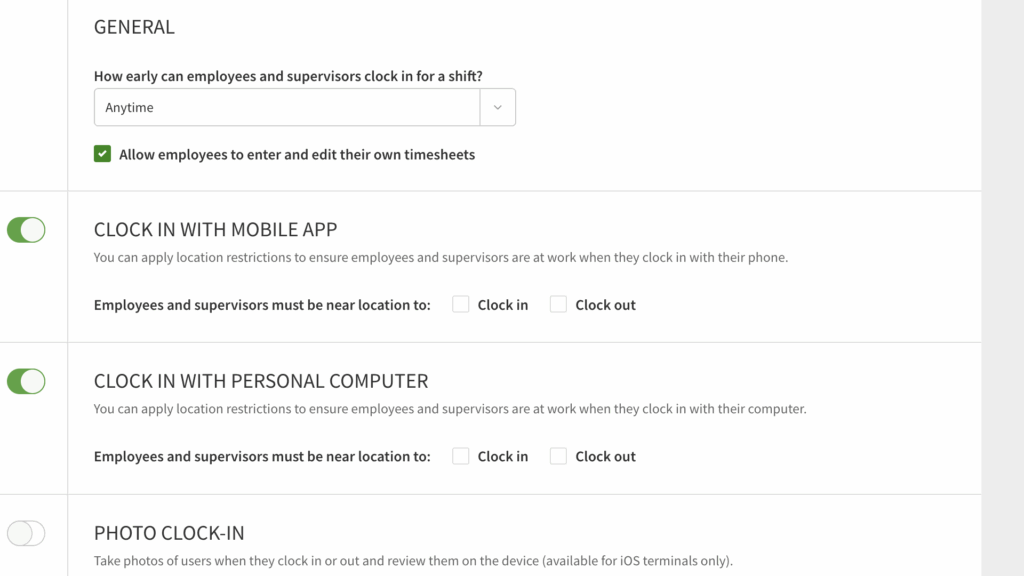
You can also set overtime alerts that notify you when an employee is about to cross their scheduled work hours. I always appreciate this in a platform, as it’s a great way to prevent overworking, compliance breaches, and unexpected labor costs. Once timesheets are accurate and approved, you can integrate them directly with one of When I Work’s payroll partners.
While all this was great and easy to use, When I Work’s time tracking feature isn’t without its flaws.
Firstly, despite adding custom pay rates for my users, the timesheets didn’t show their labor costs, which is strange considering these reports are meant to be used for payroll.
Moreover, there’s no way for users to track billable vs. non-billable hours, which makes it harder when it’s time to invoice clients. Also, I wish the platform offered live GPS tracking. Without this, it’s not a great solution for shift-based businesses on the move, such as cleaning companies.
I also experienced technical issues with the mobile clock-in and didn’t receive missed clock-out alerts or emails, which is concerning.
Verdict: 6/10
Time off management
When I Work helps you manage workers’ time off requests right from the app. One complaint I had, however, was that users need to input the paid hours they’ll take off when creating a leave request. Ideally, this should be automated or added by managers to avoid disputes.
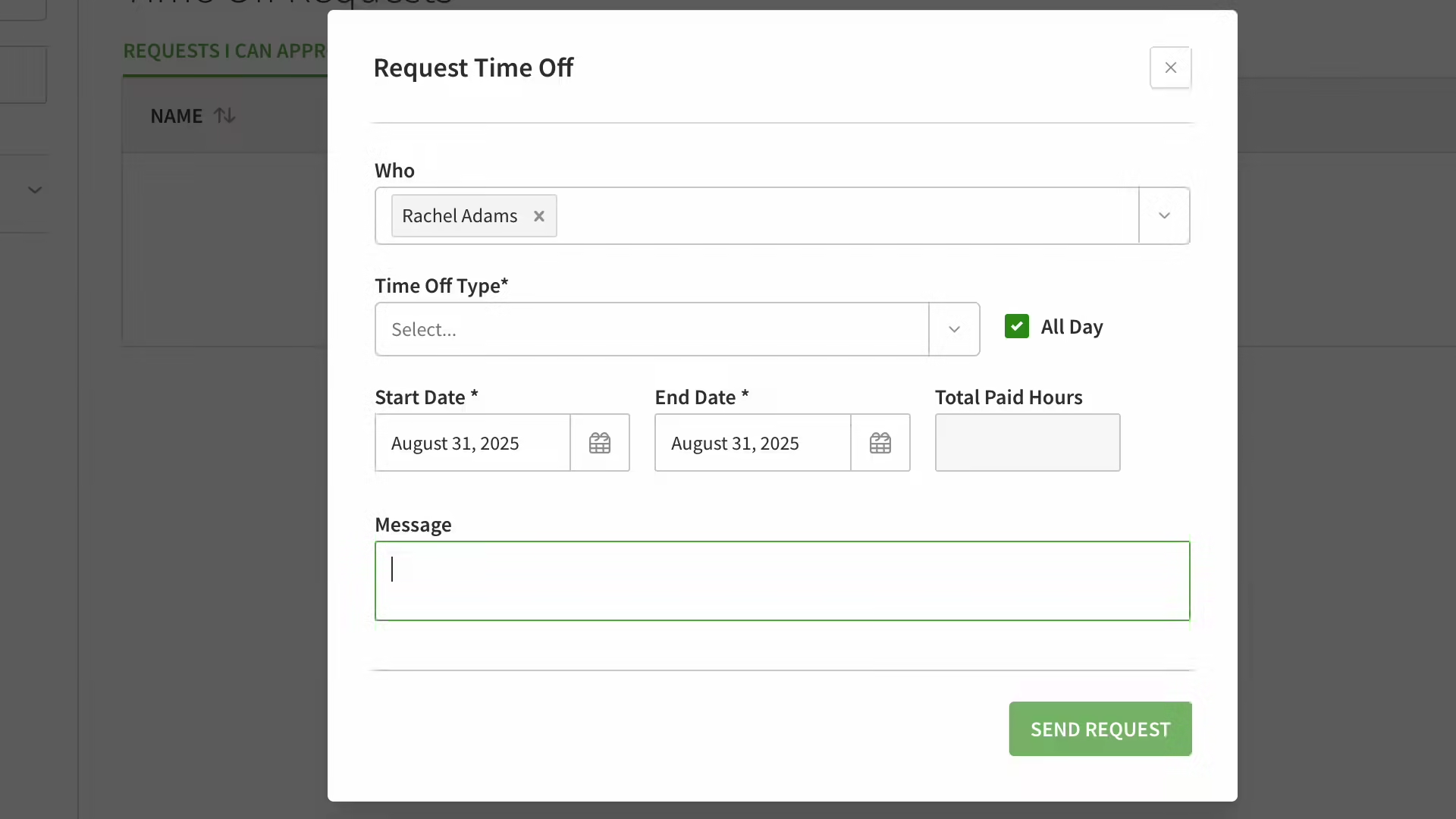
Another concern I had was that you can create custom time off types and set up accrual policies for each, but you can’t set carryover rules. This makes policies less clear.
Finally, it would have been beneficial to have some compliance support, such as warnings if your policies haven’t met the legal leave requirement.
Verdict: 6/10
Work chat
The platform’s built-in messaging feature helps you communicate with your team members without swapping personal phone numbers. You can send your staff direct messages, set up group chats, or broadcast announcements to everyone at once.
Unfortunately, I found the chat interface too basic for my liking. It doesn’t offer rich-text formatting, and you can attach files only as PNG, JPG, or GIF. This means you can’t send any other critical files via chat, which is a huge miss.
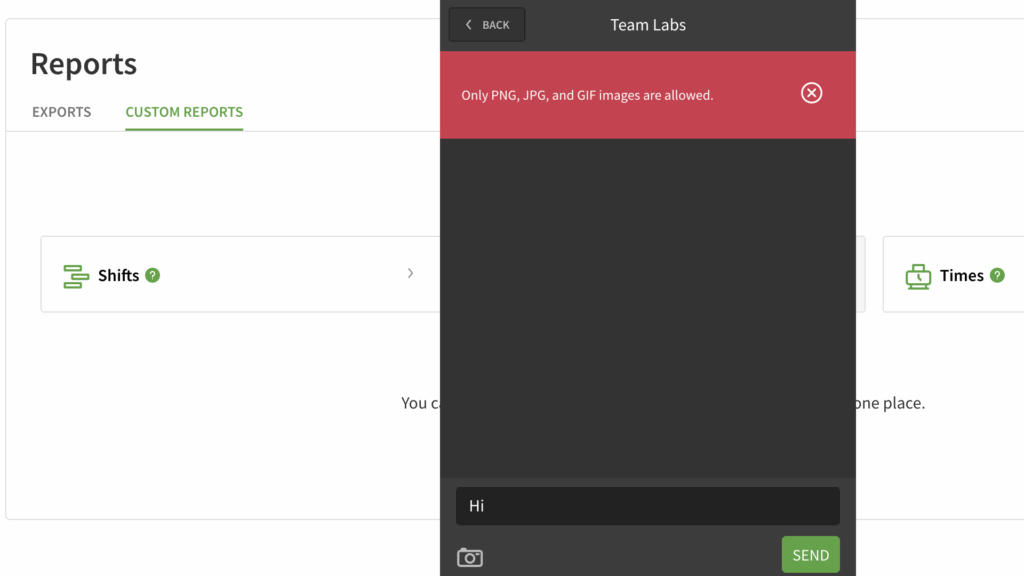
Verdict: 6/10
Integrations
When I Work primarily integrates with payroll platforms, such as QuickBooks, Gusto, ADP, and Paychex.
While it does offer API via Zapier, I would have liked to see more native integrations with HR, customer relationship management (CRM), and project management platforms.
Verdict: 6.5/10
When I Work Security Features
When I Work offers a handful of security measures:
- Data encryption: All data, whether in transit or at rest, is encrypted end-to-end to prevent unauthorized parties like hackers from decoding information.
- Authentication: You can mandate two-step verification or use the platform’s token-based authentication with automatic expiration to boost account security and prevent long-term open sessions, respectively.
- Role-based controls: Set custom permission levels for different types of users, such as employees, supervisors, and admins, to limit access strictly to those who need them.
- Infrastructure-level security: The platform runs on Amazon Web Services and follows standard industry practices for access management and monitoring.
These are solid security basics that cover most small-to-medium-sized business needs, but I believe there’s still a significant gap.
For instance, I didn’t see:
- External verified security certifications, such as ISO 27001 or SOC-2.
- Confirmed GDPR (General Data Protection Regulation) or CCPA (California Consumer Privacy Act) compliance.*
*When I Work’s privacy policy advises contacting their support team for questions related to these.
- Compliance with HIPAA (the Health Insurance Portability and Accountability Act) regulations to safeguard protected health information.
My unfiltered opinion? Regulated industries with strict data privacy laws may want to consider alternatives like Connecteam.
Verdict: 7/10
When I Work Reporting & Analytics
When I Work offers 3 main types of reporting features:
Dashboard
As a manager or admin, you can access a dashboard that shows you scheduling, attendance, and timesheet data at a glance. You can see who’s scheduled for which shifts, track absences, process shift or time off requests, get insights into open shifts, view labor cost, and more, all in one place.
Ready reports
In addition, the platform offers a set of ready-made reports. You can pull data on a wide variety of topics, including absences and attendance, schedules, shift requests, timesheets, time off requests, labor cost breakdowns, and more.
You can export these into Excel spreadsheets for analysis or payroll processing as needed.
Custom reports
The platform also offers custom reports. You have to pick one of three base types—Shifts, Shift History, or Times—and then apply your chosen fields and filters.
Unfortunately, I couldn’t use all the fields I needed. For instance, I couldn’t create a report showing both overtime data and labor costs for shifts, so this tool does have its limitations.
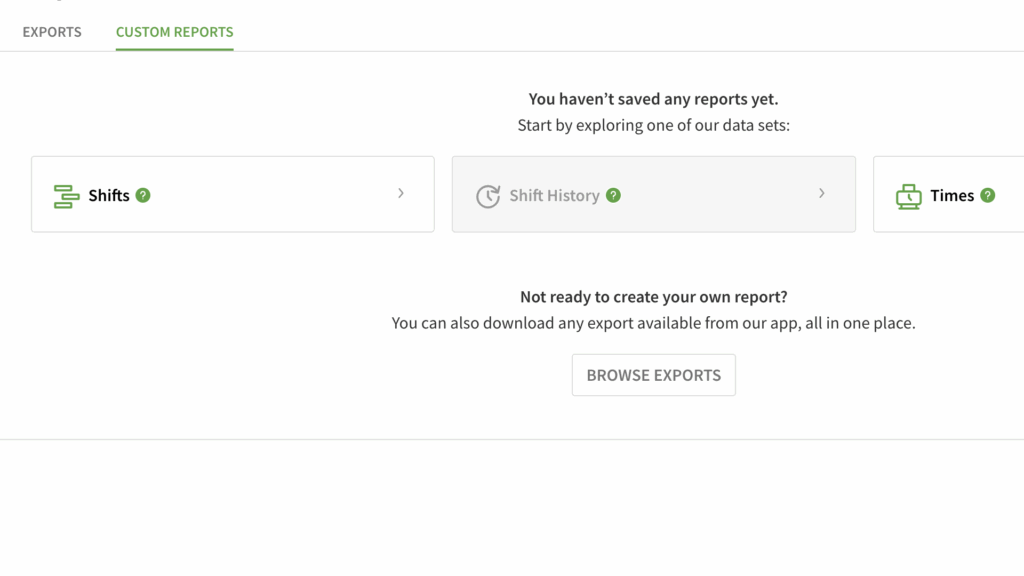
Verdict: 8.5/10
When I Work Customer Support
Overall, I was impressed by the types of customer support When I Work offers.
| Type | Availability | Notes |
| Live chat | Mon–Fri: 7 AM–10 PMSat–Sun: 9 AM–4:30 PMHolidays: 8 AM–5 PM | Only for admins, managers, and supervisors |
| Support tickets | Mon–Fri: 7 AM–10 PMSat–Sun: 9 AM–4:30 PMHolidays: 8 AM–5 PM | Expected response within hours or the next business day |
| Additional resources | Accessible anytime | Help center, training center, and webinars |
The AI chatbot, in particular, was very helpful and answered even a few complex questions instantly.
That said, the human customer support team wasn’t available to chat over the weekend, despite advertising this availability. The chat box said they’d respond to my request only on Monday, which they did, but I felt misled by this.
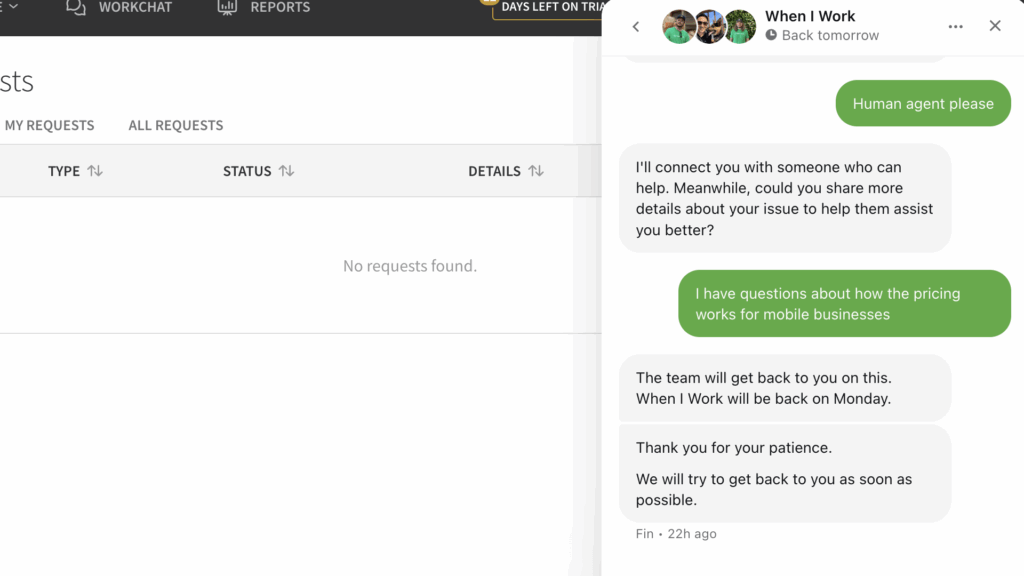
Verdict: 7/10
What Are When I Work’s Review Ratings from Review Sites?
(As of September 2025)
Capterra: 4.5/5
G2: 4.4/5
Software Advice: 4.5/5
GetApp: 4.5/5
Google Play Store: 4.8/5
Apple App Store: 4.8/5
TrustRadius: 8/10
When I Work App Review
When I Work is a workforce management platform built for shift-based companies. It offers features to simplify scheduling, time tracking, internal communications, time off management, and payroll.
I tested the app and liked When I Work’s design and clean interface, scheduling tools, and genuinely helpful AI chatbot. However, I encountered usability issues with several features and the mobile app. I was also unhappy with its bare-bones messenger.
I feel the app works well for small and single-location companies, but I’d recommend alternatives for larger businesses that can get better value for money elsewhere.
Connecteam: The Better When I Work Alternative
Connecteam is the best workforce management platform for shift-based companies today. Its intuitive design, free small business plan, and strong security measures put it above all other offerings, including When I Work.
Here are Connecteam’s key features:
Smart scheduling and employee self-service tools
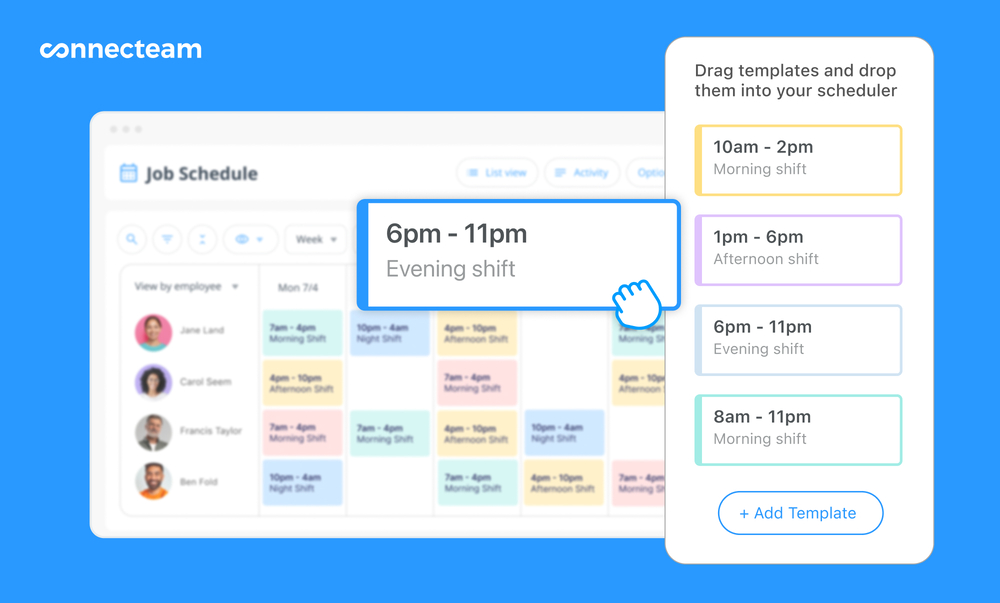
Connecteam’s employee scheduler enables you to create schedules from scratch, using drag-and-drop tools and ready templates, by copying and pasting previous schedules, or importing them from Excel.
You can assign shifts to your workers manually or use the AI scheduler (my favorite feature) to allocate jobs to employees based on their location, availability, preferences, and qualifications in a single click.
Connecteam also enables workers to pick from open shifts or swap shifts with or without manager approval, empowering teams to act quickly when needed.
I also love the integrated tasks feature. You can build employee task tracking, digital forms, and checklists right into shifts, and even add photos, videos, and more, so employees know exactly what to do on the job. When I Work’s task lists are nowhere near as robust and customizable.
Time and location tracking
Workers can use the time clock tracker to punch in and out from any device or a shared kiosk. You can set geofences, overtime alerts, and track your team’s live location, making it easy to verify hours even for teams on the move.
I also appreciate that workers can tag billable and non-billable hours, so it’s easy to process client invoices accurately when the time comes. This is a clear advantage over When I Work.
Additionally, you can view, amend, and finalize all timesheets for payroll from your dashboard before syncing them with partners (such as Gusto, ADP, Xero, and Paychex) for smooth payroll processing.
Time off management, communication, and more at affordable prices
With Connecteam’s time off management tools, you can create custom leave types, each with its own permitted hours off, accrual policies, and carryover rules. Employees can request leave, and you can approve or deny it right from your dashboard.
There’s also an online team chat that’s significantly more powerful than When I Work’s. You can use one-to-one and group chats to send rich-text messages, files, photos, videos, and even voicenotes.
Connecteam also offers a social updates feed, document management, training, surveys, and more. It’s truly an all-in-one solution!
FAQs
Yes, When I work offers a free 14-day trial.
No, When I Work is not compliant with HIPAA regulations.
