GDPR-compliant scheduling app for cleaning businesses that offers some solid features but lacks robust security and analytics tools.
Verdict: 6/10
After thoroughly exploring Swept’s features by testing its Launch plan, I’m somewhat impressed by the platform. For me, the standout features are the reporting and scheduling tools, which help simplify payroll administration and team management. The ability to track hours and address issues quickly is a plus, especially for busy managers.
Swept’s customer service is also great. Although I’d appreciate telephone support or an FAQ section, Swept’s customer service agents are friendly and reliable via email. They answered all my questions quickly and clearly.
That said, Swept has some drawbacks. The limited security features and lack of advanced analytics might be deal-breakers for larger businesses or those handling highly sensitive information. The lack of a 1-to-1 in-app team chat is a disappointment, too. Lastly, Swept is quite expensive for what it offers.
Key Features:
- Time tracking. Staff can clock in and out using the mobile app, and the geofencing technology makes it easy, if a little manual, to know when cleaners have arrived on site.
- Schedule creation. Managers can create an employee schedule on both the desktop and mobile apps. There’s no drag-and-drop functionality, but you can set up a shift in as few as 7 clicks.
- Report generation. You can create 3 types of reports to get a snapshot of your business’s activities.
- GDPR compliant. Although security features are limited, Swept complies with the General Data Protection Regulation.
Pros
- Unlimited users
- GDPR-compliant
- Easy-to-use mobile app
Cons
- Limited security features
- No way to contact employees directly
- Lack of robust analytics tools
Swept Pricing
Swept offers 3 pricing plans:
| Plan Name | Monthly Price | Annual Price | Key Features |
| Launch | From $30/month | From $288/year | • Time tracking • Cleaner schedule • Shift assigning • Unlimited users • Up to 15 locations |
| Optimize | From $150/month | From $1,440/year | Everything in Launch • Checklist creation • GPS location tracking • Client inspections • Break Compliance |
| Scale | From $225/month | From $2,160/year | Everything in Optimize • Client portal • Share reports • Supply management • Assign checklists |
Since Swept is an employee scheduling and management app geared toward cleaning businesses, many features are designed to make life easier for cleaning teams and business owners. That said, I think it would benefit significantly from additional, more general features like peer-to-peer chat, training tools, and payroll integration to make it more well-rounded.
Swept’s pricing model is location-based, meaning you can have unlimited users across up to 15 locations. However, if your business grows beyond that, you’ll need to upgrade to accommodate additional locations. Additionally, Swept doesn’t offer a free trial or a free plan.
Overall, the software feels very pricey for what it offers, especially if you’re running a newer or smaller business or have a tight budget. Also, while Swept does a great job catering to cleaning businesses with its niche features, the lack of a free plan and more universal tools might make it feel like you’re not quite getting your money’s worth.
| Team size | Swept (Launch) | Clockify (Standard) | Deputy (Time & Attendance) | Connecteam (Advanced) |
|---|---|---|---|---|
| View pricing | View pricing | View pricing | View pricing | |
| 10 Users | $30 (15 locations) | $54.90/mo | $45/mo | Free for life—All features and dashboards |
| 20 Users | $50 (25 locations) | $109.80/mo | $90/mo | $49/mo |
| 30 Users | $60 (30 locations) | $164.70/mo | $135/mo | $49/mo |
| 50 Users | $60 (30 locations) | $274.50/mo | $225/mo | $79/mo |
| Read our full Clockify review | Read our full Deputy review | Learn more about Connecteam |
Verdict: 5/10
Swept Usability and Interface
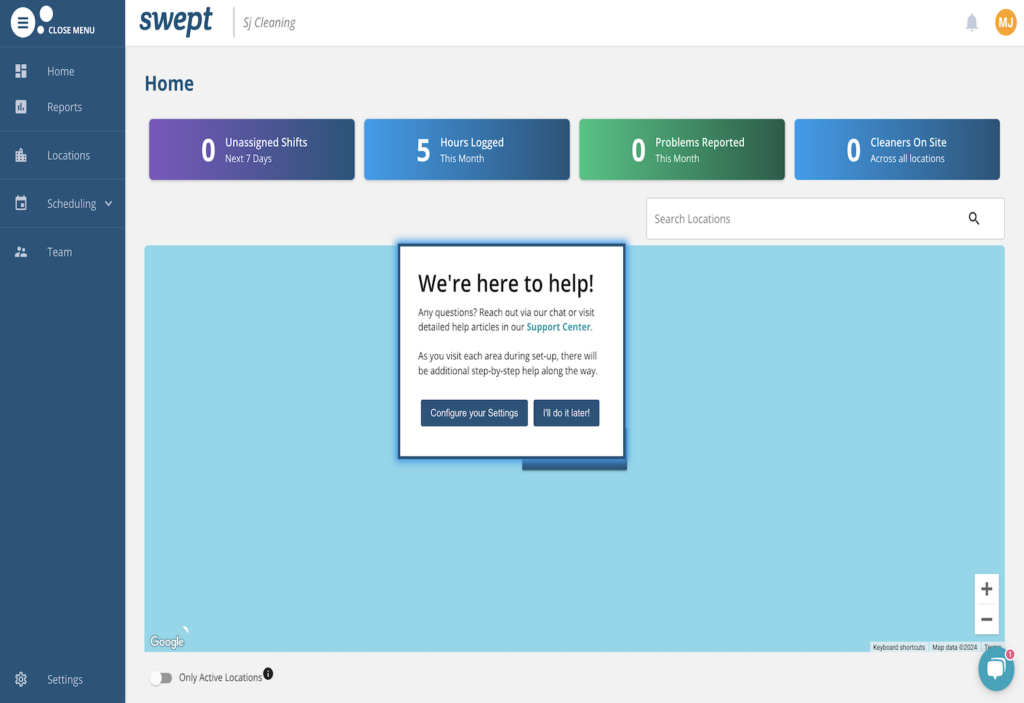
I tested Swept on a desktop web browser and liked its clear and intuitive layout. The home page was clean, and the text was easy to read. I sometimes use a screen reader to help with navigating software, and I was pleased to find that Swept’s home page worked fairly well with it. However, there were a few instances where buttons or labels weren’t announced properly by my particular screen reader. This could be frustrating for users relying on assistive technology.
When you actually use the software, however, the system is clunky. You must manually set up different locations, staff members, and shift patterns, and it feels like it takes way longer than it should. Plus, the lack of automation for repetitive tasks makes it a bit of a chore.
That said, once everything is set up, the system does offer a good level of detail.
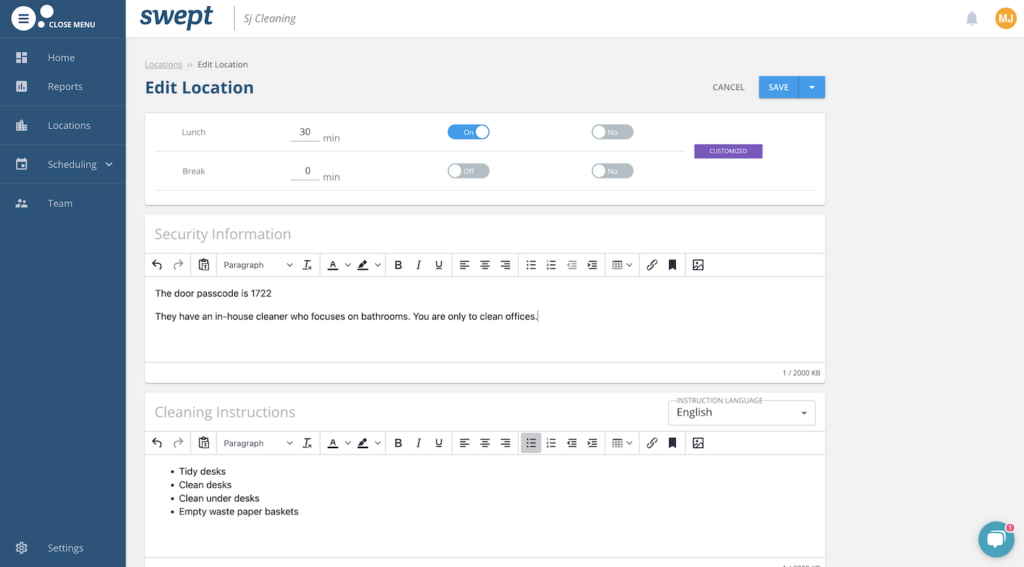
There’s space in location setups to include security information, scheduled breaks, a written task list, and key location information. You can complete the same location setup from the mobile app, too. Any data inputted—whether on desktop or mobile—will stay in this area until you remove it, so if tasks are likely to change, it’s best not to include it.
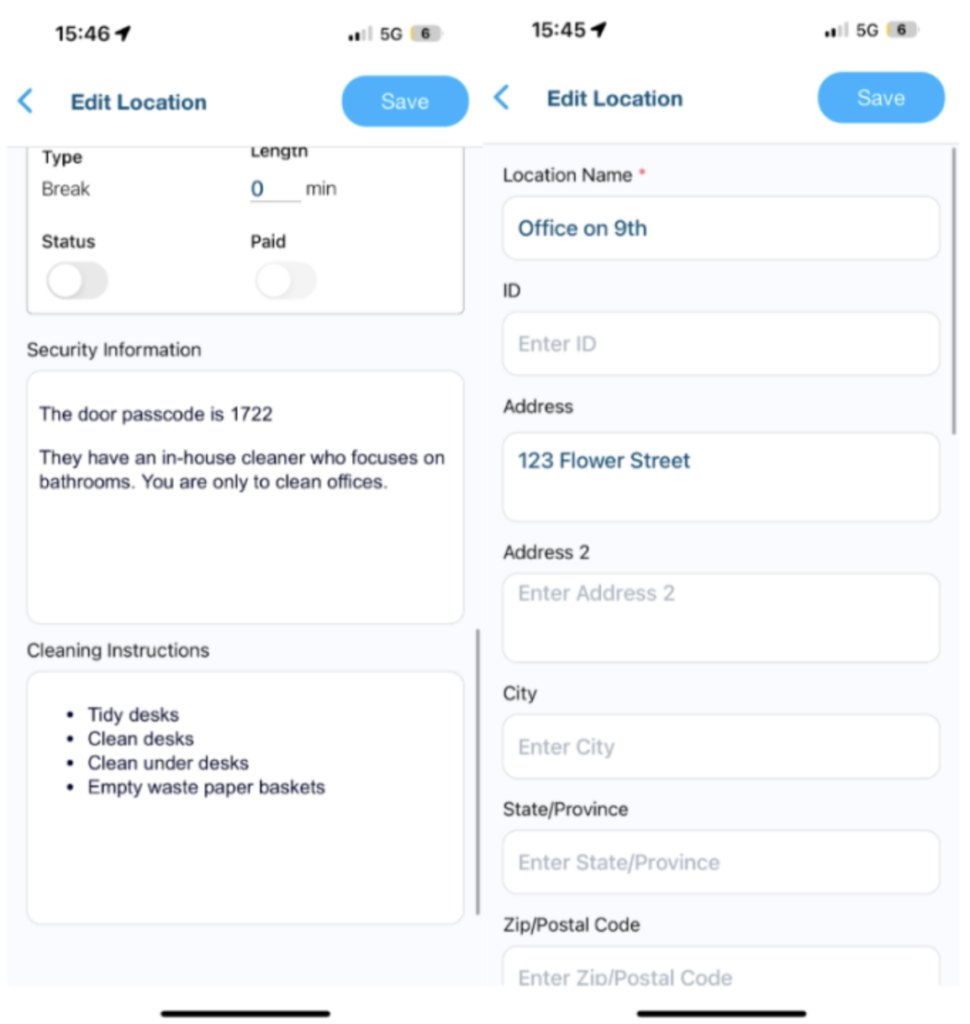
Setting up a new shift is similar. You’ll need to select who’s working the shift, where they’re working, and the date and time of their shift. Swept helpfully tells you if someone is already scheduled for that shift, preventing errors like double booking.
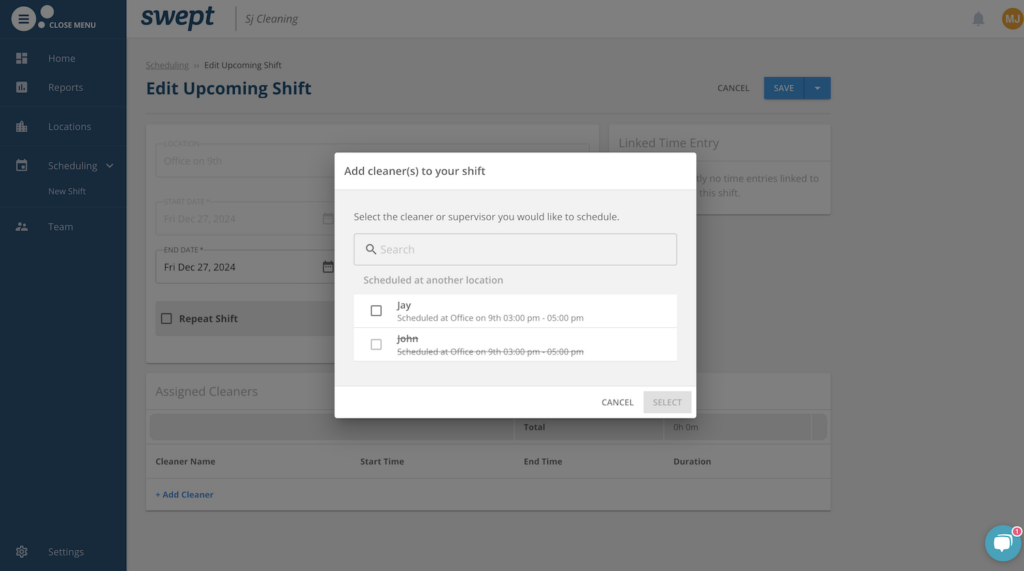
You can also set up new shifts or edit existing ones through the mobile app, which is great when you’re in the field or on the go. You can edit start times, add breaks, swap cleaners, and even mark shifts as repeating.
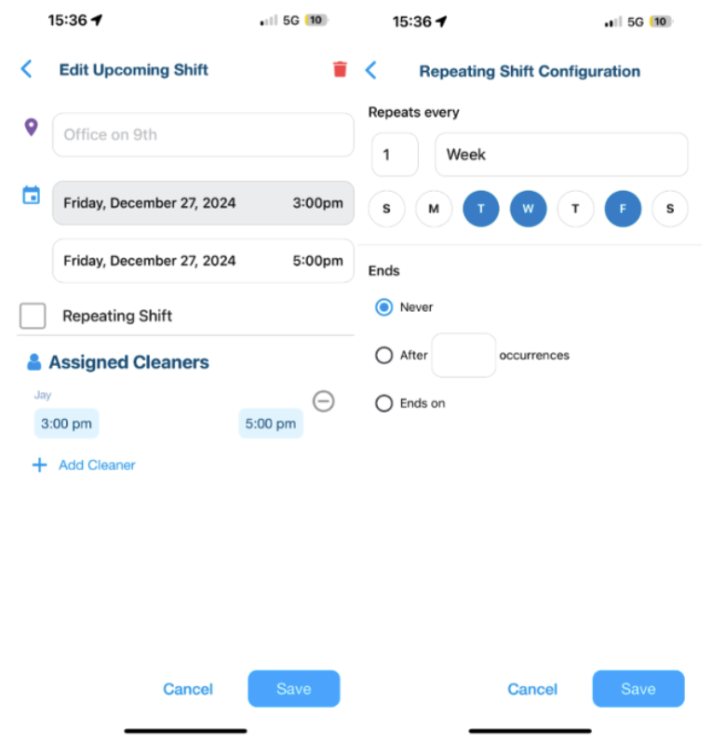
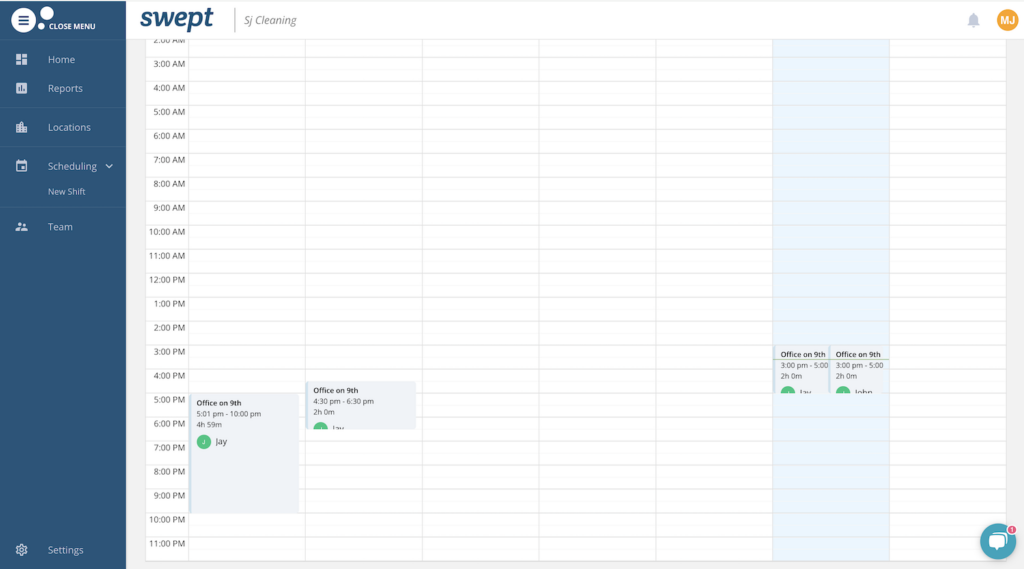
You can view scheduled shifts in either a list or calendar format. However, you can’t drag and drop shifts in the calendar view, which is a bit of a letdown. I really appreciate this feature in other software—like Connecteam—and it feels like a missed opportunity to make scheduling quicker and more flexible.
Connecteam, on the other hand, has nailed this feature. With Connecteam, you can easily drag and drop shifts in the calendar view, making scheduling adjustments a breeze. Whether you’re adding last-minute changes or reassigning shifts, it’s totally seamless. Plus, the color-coded layout makes it super easy to see who’s scheduled and where at a glance.
Verdict: 7/10
Mobile app
Swept’s mobile app isn’t quite as intuitive as the desktop version. You can view upcoming shifts in a list by location, cleaners, or on map view, but you can’t view them on a calendar. This can make it difficult for those who prefer a more visual way of planning their schedules.
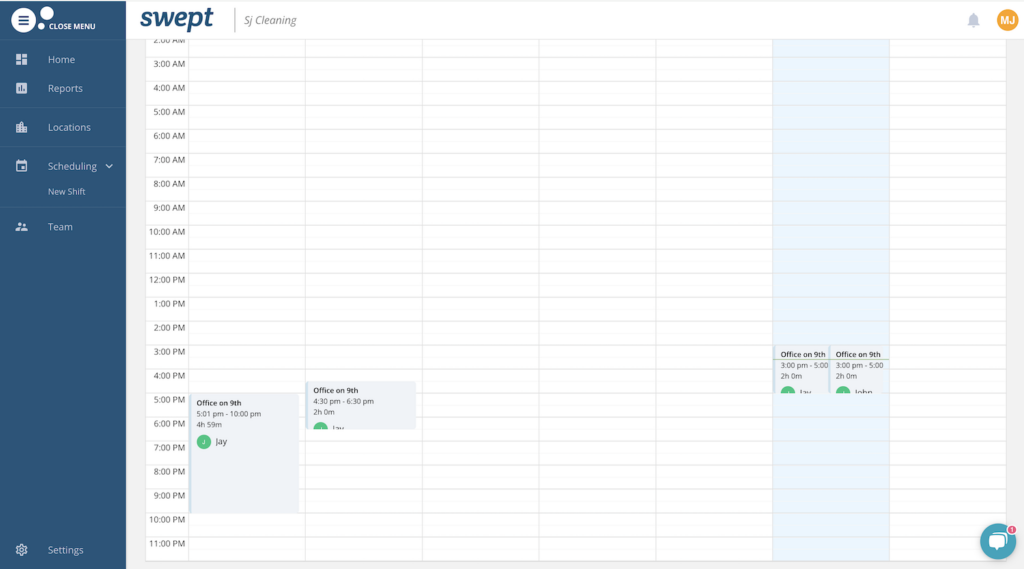
Aside from this, you can easily set up new shifts, monitor locations, and add new users, supervisors, and managers.
The app needs an internet connection to work. I tested this by putting my phone into airplane mode, and the app populated an error message. This is a nuisance for field-based businesses that may need to upload information online and sync later. Likewise, it’s not always practical for cleaners or supervisors working in areas with poor connectivity. A feature allowing offline functionality with data syncing later would make a huge difference.
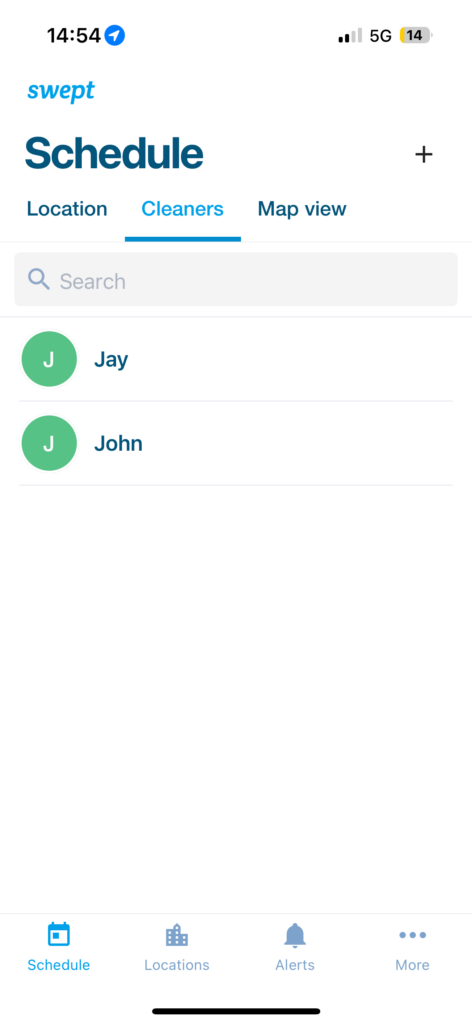
On the positive side, the app’s layout is clean, and navigation is straightforward once you’re familiar with it. But overall, I feel there’s some untapped potential to make it truly user-friendly for busy, on-the-go teams.
Although I didn’t notice any issues, users on Capterra have reported that the Swept mobile app can be laggy and slow to update.
| Menu Item | Admin | Employee | ||
| Website | Mobile App | Website | Mobile App | |
| Launch Package | ||||
| Timesheet | ✅ | ❌ | ✅ | ❌ |
| Time Tracker | ✅ | ❌ | ✅ | ✅ |
| Calendar | ✅ | ❌ | ✅ | ❌ |
| Schedule | ✅ | ✅ | ✅ | ✅ |
| Time off | ❌ | ❌ | ❌ | ❌ |
| Checklists | ❌ | ❌ | ❌ | ❌ |
| Location Monitoring | ✅ | ✅ | ✅ | ✅ |
| Supply Tracking | ❌ | ❌ | ❌ | ❌ |
| Analysis | ||||
| Dashboard | ❌ | ❌ | ❌ | ❌ |
| Reports | ✅ | ❌ | ❌ | ❌ |
| Activity | ❌ | ❌ | ❌ | ❌ |
| Management | ||||
| Team | ✅ | ❌ | ❌ | ❌ |
| Settings | ✅ | ✅ | ✅ | ✅ |
Verdict: 6/10
Swept Core Functionalities
The majority of Swept’s most interesting features aren’t available in the Launch plan, so I researched what’s included in the higher-tier plans. I used Swept’s website and trusted review sites like GetApp and Capterra to do so.
Scheduling
Creating and assigning shifts is easy. All you need to do is press Upcoming Shift and input the shift details—such as start time, end time, any breaks in the middle, and the name of the person assigned.
With Swept’s Optimize and Scale plans, you can set up recurring shifts, add instructions, and assign equipment. But, there’s no automatic scheduling like with other platforms, such as Connecteam.
I’ve tested Connecteam in the past, and the platform truly takes scheduling to the next level by offering automated features that save you time and reduce manual effort. For instance, you can set up recurring shifts with just a few clicks and let the system handle the rest—no need to re-enter the same details over and over like with Swept.
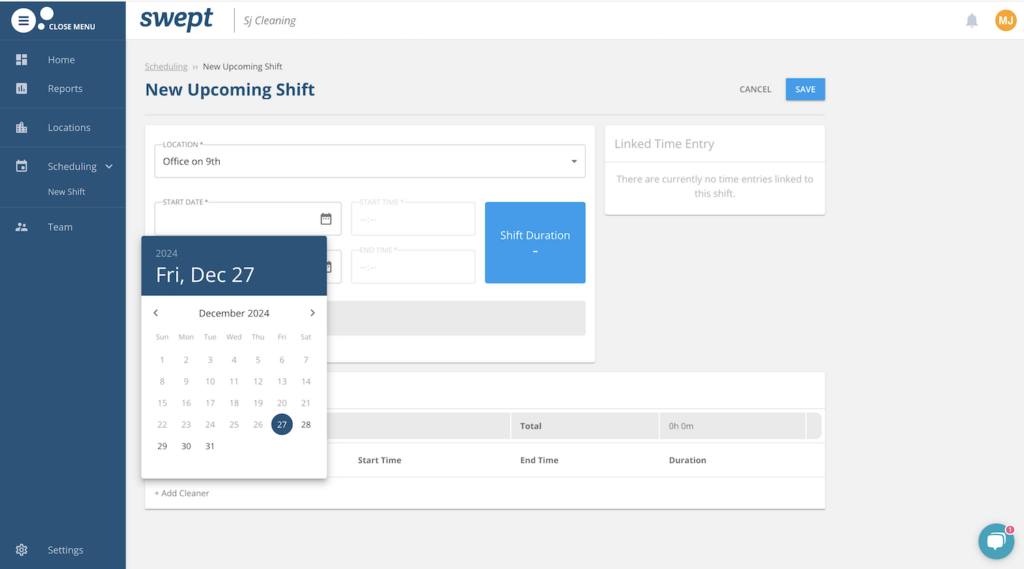
There’s no drag-and-drop functionality, which is a major drawback. I intuitively clicked and dragged a shift to adjust its timing and reassign it, only to realize that the option didn’t exist. This makes quick adjustments feel more time-consuming than they should be, especially when dealing with last-minute changes or complex schedules.
Additionally, Swept doesn’t have the functionality to quickly process shift changes or time-off requests. Managers must manually adjust schedules when workers request changes, which can quickly become a headache for larger teams or businesses with constantly shifting needs. It would be much more efficient if there were an integrated feature for employees to submit requests directly through the app, with an option for managers to approve or deny them with a click.
Verdict: 5/10
Inventory management
Swept’s inventory management system allows you to assign tools, resources, and equipment to specific locations or cleaners. This is particularly useful for tracking supplies across multiple sites.
However, this feature is available only on Swept’s higher-tier plans, which could be a dealbreaker for businesses that rely heavily on resource management but don’t want to shell out $125-225 or more per month.
Additionally, the inventory management system lacks automation. From what I’ve read, there’s no way to set low-stock alerts or generate automatic restocking orders, which could save managers significant time and reduce the risk of running out of essential supplies.
Verdict: 5/10
Checklist allocation
The Optimize plan gives access to Swept’s checklist creation feature. This allows you to assign specific locations or tasks and ensure workers know what to do during their shifts. It’s a great way to maintain consistency and quality, especially for businesses managing multiple sites.
With the Scale plan, you can assign these checklists to employees or shifts. It’s implied on Swept’s website that the same checklists will be assigned to recurring shifts each time, preventing you from repeatedly reassigning tasks.
I was disappointed that these features aren’t included in the Launch plan, as they could prove helpful. Another letdown is that there doesn’t appear to be real-time tracking of checklist completion. While workers can mark tasks as complete, managers can view progress only after the shift is done, which isn’t ideal for addressing issues during the shift itself.
Verdict: 6/10
In-app chat
Through the Swept Inbox feature, you can message workers on location—but only based on that location. From what I can see, there’s no availability to message individual workers or groups, meaning communication can feel restrictive. This limitation will likely make it difficult to address individual concerns or provide tailored updates.
I much prefer Connecteam’s handy in-app chat, where you can set up 1-on-1, group, or team chats with ease. It makes it easy to keep in touch with employees about work-related updates, share quick reminders, or even celebrate achievements.
Users on Capterra also had an issue with this aspect of Swept. One commented, “The messaging has really taken a step back with this last update,” while another expressed frustration at the need to manually check where employees are instead of being able to message them.
Verdict: 6/10
Swept’s Security Features
While Swept’s website doesn’t list details about its security features, I obtained some information from the company’s customer service agents.
Swept is compliant with the General Data Protection Regulation (GDPR) and offers some security features, but these are limited and don’t match up to the robust options you’d find with some other platforms.
For example, managers can monitor user access via the Swept mobile app. They can assign supervisory and manager roles and even change roles back to normal employees. They can also make workers active or inactive. For example, if someone goes on annual leave, they can be quickly switched to inactive and stop receiving notifications.
Certain features—like inspections—are limited to manager accounts, too.
Swept doesn’t offer any biometric logins, such as fingerprint scanning or facial recognition. In my eyes, this is a serious drawback, as building passcodes, worksite details, and alarm codes can be saved in the app. If a worker lost their mobile device or was hacked, their sensitive information could fall into the wrong hands.
Additionally, Swept doesn’t offer 2-factor authentication.
Verdict: 5/10
Swept’s Reporting & Analytics
There are 3 reports available on Swept’s Launch plan: a time entry report, a payroll report, and a problems report.
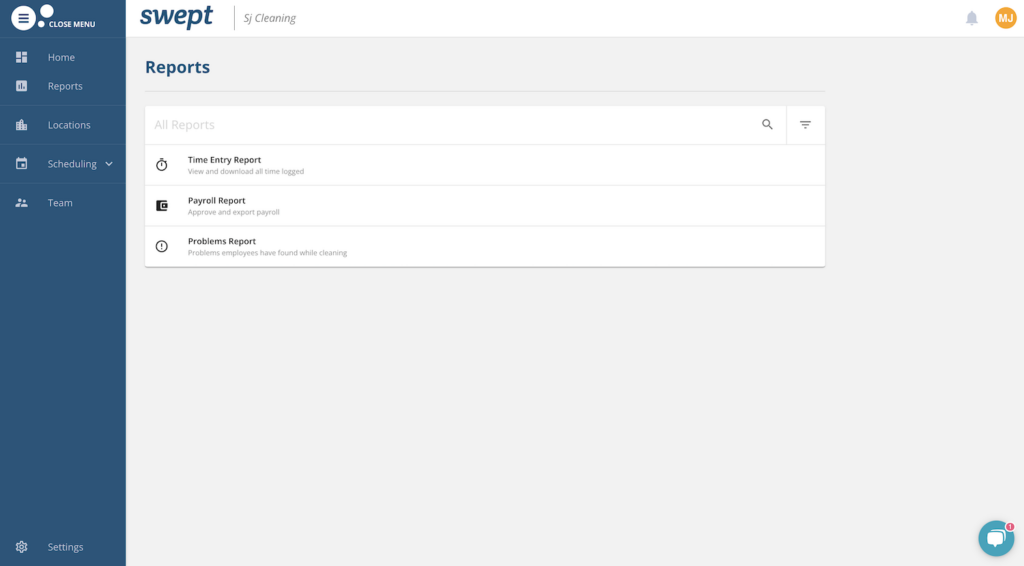
The time entry report lists all time logged by workers. You can download it in CSV or Excel format for easy export to your payroll system. If a worker has forgotten to clock in, you can manually add their shift time to the report. The entire report can be accessed in as few as 3 clicks.
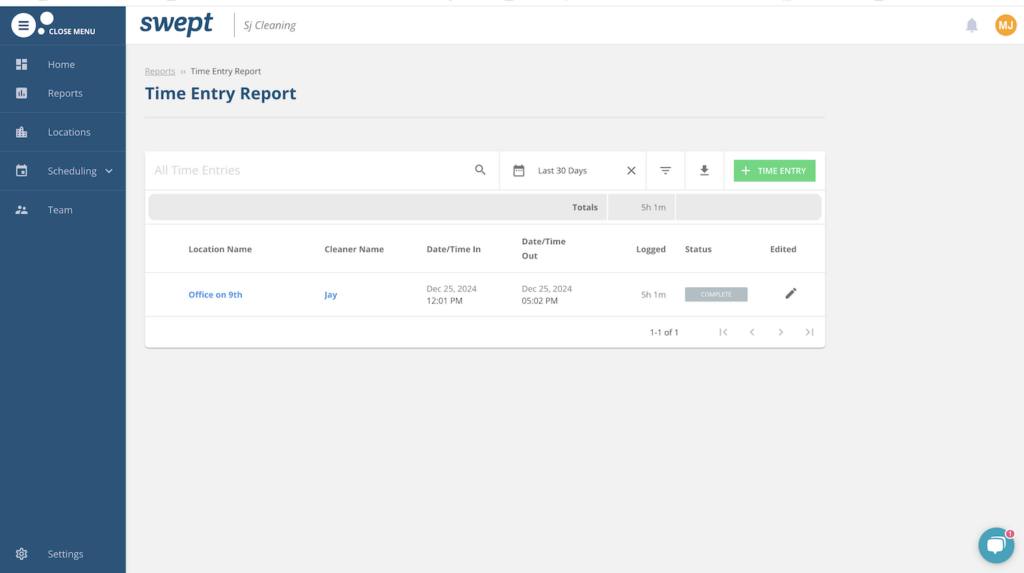
With the payroll report, you can manually check and approve worked hours. It’s available in CSV or Excel format for your records, and you can filter by worker, location, and date. This is great for keeping everything organized and ensuring no hours slip through the cracks. Plus, the filtering options save time when managing multiple locations or a large team.
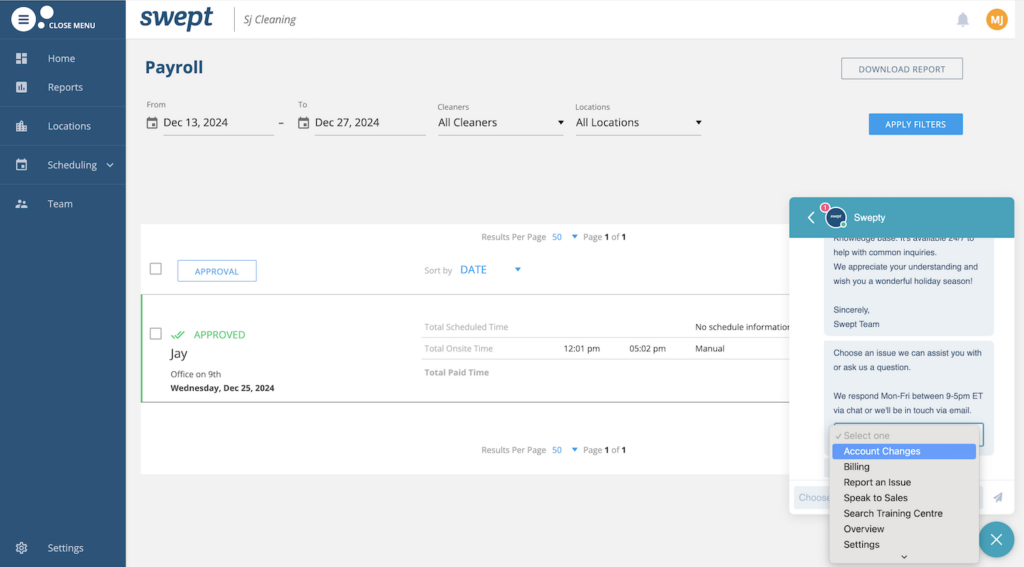
The problems report is handy for tracking any issues your team members raise. You can see who reported the problem, when it was flagged, and which location it’s tied to. This makes it easier to address issues quickly and keep your clients happy.
While the reporting features are basic, they’re user-friendly and practical. If you need more advanced analytics or custom reporting, though, you might find Swept limited.
However, the mobile app doesn’t offer any reporting features, which I found disappointing. If managers don’t regularly access a desktop or work in the field, they might feel stuck. It would be great to see at least some basic reporting options on the app for quick, on-the-go insights.
Verdict: 7/10
Swept Customer Support
You can contact Swept customer service via live chat and email only. Service is available 9am-5pm ET, Monday through Friday—though I received a response when I emailed on a Sunday night.
Swept’s customer service team is incredibly responsive and friendly via email. I received a message within 2 hours of emailing.
However, the lack of phone support and knowledge base means it’s tricky to get quick answers, real-time support, or guaranteed advice outside of business hours.
With other platforms, like Connecteam, a knowledge base is guaranteed and super handy—it has everything you need for quick support in one place. Personally, I much prefer this self-service method.
Verdict: 8/10
What Are Swept’s Review Ratings from Review Sites?
(As of January 2025)
Capterra: 4.3
G2: 4.3
Software Advice: 4.3
GetApp: 4.3
Google Play Store: 3.5
Apple App Store: 3.1
Swept App Review
Swept is a workforce management system designed with domestic and commercial cleaners in mind. From its scheduling tools to its user-friendly app, Swept offers features that make it easier to manage teams, track hours, and schedule shifts.
While the platform is straightforward and helpful for small- to medium-sized cleaning businesses, it has some limitations, especially regarding security features and advanced reporting. Larger businesses, companies outside the cleaning industry, and those looking for more robust reporting tools might want to search for an alternative to Swept.
Connecteam: The Better Swept Alternative
Connecteam is an all-in-one employee management app with comprehensive employee reporting tools, seamless scheduling features, and more—making for the perfect alternative to Swept.
Let’s take a look at its best features:
Advanced shift scheduling
With Connecteam’s employee scheduling tool, you can easily assign shifts, track hours, and even send updates about schedule changes directly to your team. You can create schedules from scratch or using handy templates, set common shifts to recur, or auto-schedule based on employees’ availability, qualifications, and preferences.

Checklists and forms
Connecteam also has built-in checklists and forms—which you can attach directly to shifts so workers have them on hand. Unlike Swept, these come as standard in the basic version of Connecteam.
You can use checklists and forms for everything from task management and daily workflows to safety inspections, compliance reports, and even employee feedback.
Robust security
Connecteam offers excellent security features, including 2-factor authentication, role-based access control, single sign-on (SSO), configurable password policies, IP restrictions, and data encryption. These all help keep your company’s data and communication secure.
GPS-enabled employee tracking
Connecteam also offers GPS tracking and geofencing, which you can use to verify your workers’ locations while on the clock and set physical boundaries for clock-ins and clock-outs. This ensures your team members are in the right place at the right time and helps prevent time theft.
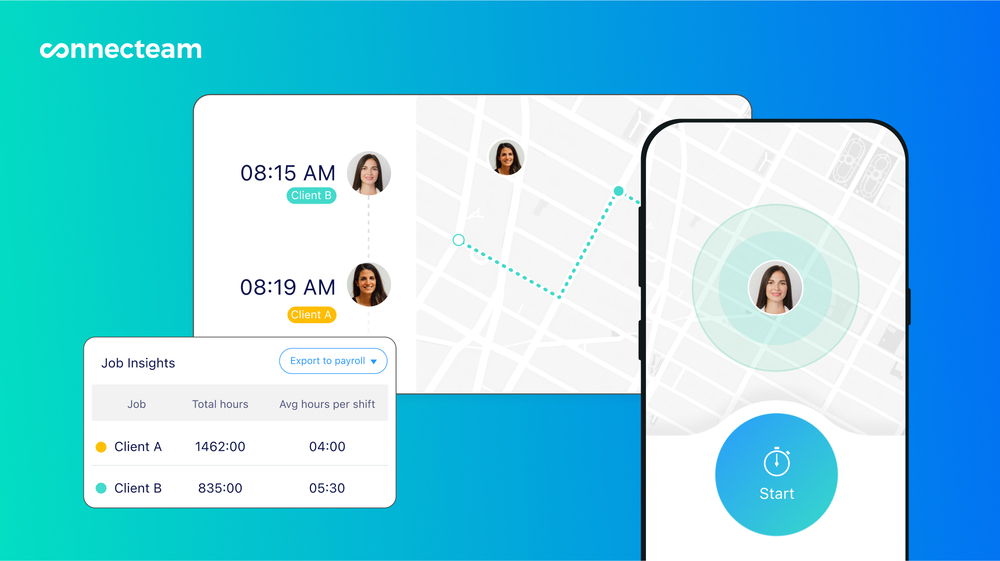
In-app chat
With Connecteam’s built-in online team chat, you can send updates, share files, and more to individual employees, groups of workers, or your entire workforce. Everything stays within the app, so workers won’t mix up their personal and professional communications.
Plus, Connecteam fully complies with the GDPR and the Health Insurance Portability and Accountability Act (HIPAA), so you can rest easy knowing the information you send and receive in the chat is protected.
Great value for money
To top it off, Connecteam is significantly less expensive than Swept, with plans beginning at just $29 per month for up to 30 users. Connecteam also offers a free plan and a free trial, both of which are missing from Swept’s offering.
FAQs
No, Swept doesn’t offer a free trial.
Swept doesn’t offer a free plan. The cheapest plan available is the Launch plan, starting at $30 per month.
