Mobile-first time tracking that excels in the field but leaves desk-based managers and complex teams wanting more.
Verdict: 6.7/10
Atto is a mobile-first time-tracking app built for small businesses and field teams. It lets employees clock in/out, record breaks, log mileage, and request time off directly from their phones. Managers can review hours worked, overtime, and location data in one place.
Atto offers web and kiosk apps with the same core time tracking features, but advanced tools are mostly limited to mobile. That makes Atto a solid field for field workers, but it may be frustrating for desk-bound managers.
Scheduling works on the go, but it’s not ideal for businesses with complex needs. Since scheduling is mobile-only, it can feel limiting for managers working from a desktop. The mobile app also lacks features like drag-and-drop, templates, conflict detection, and shift copying.
Two features stand out. Real-time location tracking lets managers monitor employees in the field. And Atto’s mileage tracker automatically detects driving to log trips and produces IRS-compliant reports.
Pricing is competitive for very small teams, but costs rise quickly as you add users.
Atto App Key Features
- Time tracking: Track regular hours and overtime accurately and in adherence with labor laws. Atto also helps track breaks, but the feature isn’t well-equipped to enforce federal and state break laws.
- GPS location tracking: Track the real-time location of your employees to make sure they’re safe and to monitor field activities.
- Mileage tracking: Track mileage accurately for fair reimbursement with the standard IRS mileage rate. You can also manually add parking, tolls, and other travel fees for accurate travel cost tracking.
- Scheduling: Create and assign shifts on your smartphone. This is perfect for on-the-go scheduling, but doesn’t pack the punch required for complex scheduling needs.
- Time-off management: Customize time off types to match your internal policies. However, Atto doesn’t support paid time off (PTO) balance tracking, and requests and approvals can only be made on mobile.
Pros
- Easy-to-use web, mobile, and kiosk apps.
- Affordable pricing.
- Advanced overtime tracking.
- Tracks time without an internet connection.
Cons
- Key features missing in the web app.
- Break, scheduling, and time off tools are half-baked.
- Integrations and support are only available with higher-tier plans.
Atto Pricing
Atto’s price per user is more affordable than many competitors, but it may be a better fit for mid-sized companies, and not for very small or large teams.
Unlike some competitors, Atto doesn’t offer a free tier for small businesses, so you have to pay from the very first user. And its linear pricing model means that costs can rise quickly as your team grows.
| Pricing/plan | Starter | Plus | Advanced | Expert |
| Monthly | $6.95 per user | $9.95 per user | $12.95 per user | $19.95 per user |
| Annual | $5.65 per user | $7.95 per user | $10.75 per user | $16.55 per user |
| Features | Time trackingShift schedulingJob codesAutomated timesheetsBreaks and notes | Everything in Starter, Plus: GPS trackingAutomated pay calculationsBasic time-off management | Everything in Plus, plus:Mileage trackingJob costingTime off requestsAdvanced shift controls | Everything in Advanced plus:API AccessPriority SupportConcierge OnboardingCustom Implementation |
| *As of November 2025 | ||||
You can choose to pay monthly or yearly. The latter offers attractive discounts for longer subscriptions. While the pricing doesn’t include any base fees or direct hidden costs, there are some caveats.
Some basic features, like support and integrations, are only available on its most expensive plan. I think this is a strike against the provider, especially when you consider its top competitors offer these functions on all plans.
Payroll is offered as an additional paid add-on. You also have to subscribe to higher plans if you need advanced features like automatic breaks, kiosk mode, shift trades, or integrations. Support is also limited at lower tiers.
Atto free trial
Atto offers a 14-day free trial on all its plans, except the Expert plan. I started a free trial of the Advanced plan, and I was able to test most of the premium features.
The good thing is that you don’t need a credit card to start the free trial. The no-strings-attached trial allows you to test Atto without worrying about auto-renewals.
Here’s how Atto’s pricing compares to similar software:
| Plan | Atto (Advanced) | Hubstaff (Team) | Jobber (Grow) | Connecteam (Advanced) |
| View pricing | View Pricing | View Pricing | View pricing | |
| 10 users | $107.50 | $100 | $249 | Free for life—all features and dashboards |
| 20 users | $215 | $200 | $539 | $49 |
| 30 users | $322.50 | $300 | $829 | $49 |
| 50 users | $637.50 | $500 | $1409 | $99 |
| Read our full Hubstaff review | Read our full Jobber review | Learn more about Connecteam | ||
| Prices shown refer to annual billing as of November 2025 | ||||
Verdict: 7.5/10
Atto Usability and Interface
Because Atto was built as a mobile-first tool, its smartphone app is more powerful than the web version. I tested both to see how user-friendly they actually are.
Setting up Atto
Creating an account and setting up Atto is a breeze. I only needed to click “sign up for free” on the selected plan, enter my email, and click “sign up now.” Next, I entered personal and company details and selected the features I needed.

After signing up, Atto prompts you to either schedule a demo or explore the product on your own. The first option is ideal for beginners who need a helping hand to learn the product. As a tech-savvy user, I chose the latter, and Atto took me straight to my dashboard.
At this point, I didn’t get a welcome video or feature walkthrough, but on the second login, Atto presented a get-started walkthrough embedded within the chat tool. It walked me through key configuration tasks to simplify onboarding. While the guide is helpful, it would have been more useful if it had appeared during the first login.
Managing your workforce
Atto lets you invite team members and group them into their respective departments. I love apps that let me split the workforce into different departments and groups to simplify workforce management and reporting down the road.
However, the Departments setting could’ve been more effective if it let managers apply universal settings to a select group. For example, I wish Atto would let managers apply pay rates by department. This would take the manual hassle off the manager’s plate and simplify payroll processes.
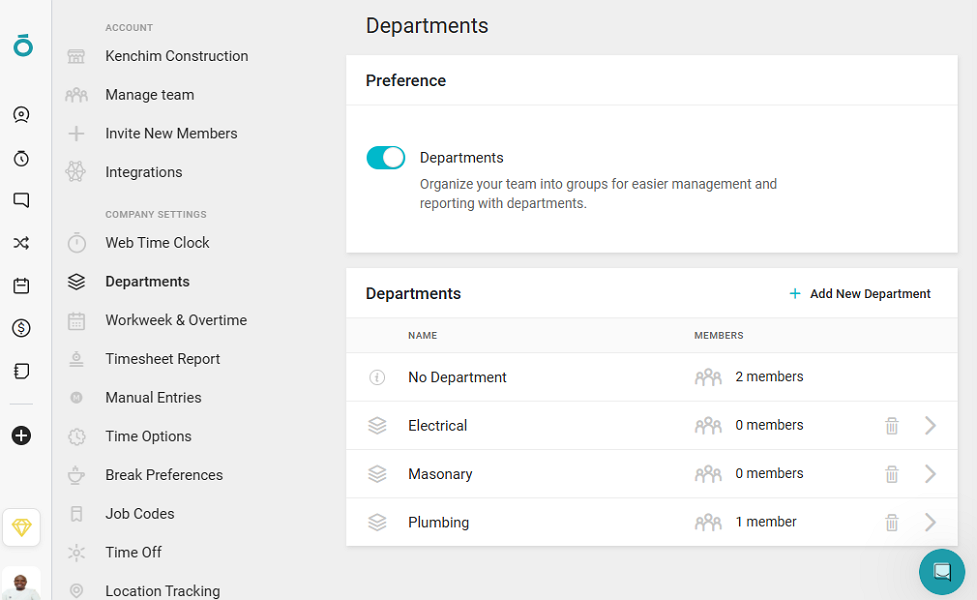
Inviting team members is a breeze. You only need to add the employee’s email and click “send invites.” The employee will only need to click “create account” to set up their account. Meanwhile, the manager can complete the employee profile by setting the pay rate, location tracking, and overtime preferences.
My gripe here is that Atto doesn’t let you import employees from external sources. However, you can invite employees in bulk with a shareable link. Still, the manager has to complete employees’ profiles manually, which can be time-consuming for a large workforce.
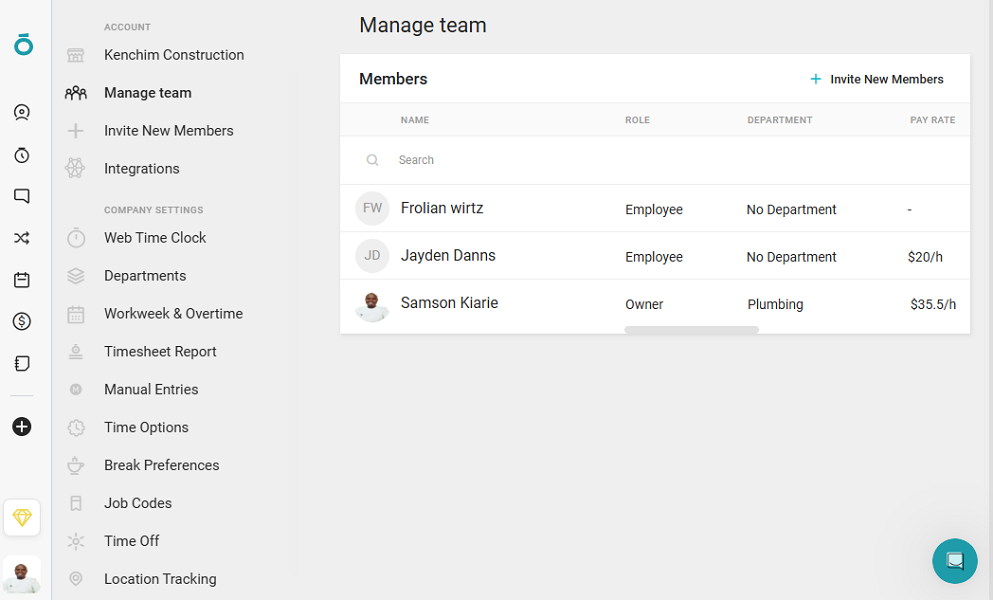
Verdict: 7.5/10
Atto web app
Atto’s web app features a clean, modern design that’s easy to navigate. With a navigation panel to the left, the main content area is well-organized and clean, no matter the page you’re on.
Atto uses icons (without names) to represent menu items — Activity, Time Clock, Chat, Time Off Request, Schedule, Payroll, and Reports. This is a smart design choice, which gives the navigational panel a minimalist look. Thankfully, when you hover the cursor over an icon, Atto displays the feature’s name to aid navigation.
Despite displaying the array of features on the menu, only a few are actually available. Atto’s web app’s functionality is limited to Activity, Time Clock, reports, and payroll. The rest — Chat, Time Off Requests, and Schedule — are only available on mobile, which is a major limitation and the main disadvantage of this platform. Atto claims that these functions will be available on the web app soon.

The web app isn’t designed with users with disabilities in mind. In other words, there are no design tweaks for users with hearing and visual impairments. This is hugely disappointing for companies looking to promote inclusivity. The good thing is that the clean, intuitive interface makes Atto compatible with third-party screen readers.
Verdict: 4.5/10
Atto App Mobile App
If the web app is Atto’s major weakness, the mobile app is where it shines. Atto’s mobile app mirrors the intuitive design of the web app, but with all features enabled. When you launch the manager version, you’re taken through a three-step configuration process. During the process, you’ll be prompted to set up overtime preferences, personalize your account, and invite team members.
Next, you’ll need to enable the required device permissions to ensure the mobile app runs smoothly. Once everything is ready, you’ll be redirected to the mobile app’s dashboard. There’s a lot going on here, but everything is organized into widgets to eliminate any confusion.
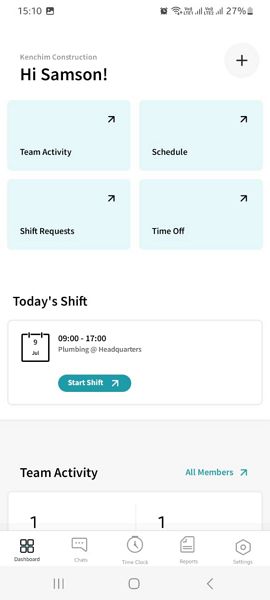
What I liked was that the Team Activity, Schedule, Time Off, or Shift Requests widgets function as quick-access shortcuts. A single tap on any of these widgets takes you straight to the respective pages, without having to wade through multiple tabs. The dashboard also displays team activity metrics, pending requests, and weekly reports.
Like many modern mobile apps, Atto has its menu at the bottom of the screen. Menu items — Chats, Time Clock, Reports, and Settings — are clearly labeled with a name and an icon.
Atto is unique in that it offers more features in its mobile app than its web app. Some of the functions you can perform exclusively on mobile include:
- Scheduling
- Mileage tracking configuration
- Team communication
- Time off management
- Advanced overtime options

For all its excellent capabilities, Atto’s mobile app lacks a fully functional offline mode. When I turned off the internet connection, admin functions were inaccessible. Thankfully, the time tracker worked just fine, which is great. Even when mobile and field employees are working in areas with limited connectivity, you won’t have to deal with missed sessions.
| Menu Item | Admin | Employee | ||
| Website | Mobile App | Website | Mobile App | |
| Timesheet | ✅ | ✅ | ✅ | ✅ |
| Time Tracker | ✅ | ✅ | ✅ | ✅ |
| Calendar | ❌ | ❌ | ❌ | ❌ |
| Schedule | ❌ | ✅ | ❌ | ✅ |
| Expenses | ❌ | ❌ | ❌ | ❌ |
| Time off | ❌ | ✅ | ❌ | ✅ |
| Analysis | ||||
| Dashboard | ✅ | ❌ | ❌ | ✅ |
| Reports | ✅ | ✅ | ❌ | ❌ |
| Activity | ✅ | ✅ | ❌ | ❌ |
| Management | ||||
| Kiosks | ✅ | ❌ | ❌ | ✅ |
| Approvals | ❌ | ✅ | ❌ | ❌ |
| Projects | ❌ | ❌ | ❌ | ❌ |
| Team | ✅ | ✅ | ❌ | ❌ |
| Clients | ❌ | ❌ | ❌ | ❌ |
| Locations | ❌ | ✅ | ❌ | ❌ |
| Tags | ❌ | ❌ | ❌ | ❌ |
| Invoices | ❌ | ❌ | ❌ | ❌ |
| Settings | ✅ | ✅ | ✅ | ✅ |
Verdict: 8/10
Atto Core Functionalities
Atto has a nice set of features, including time tracking, scheduling, location tracking, mileage tracking, and team communication. I put the features through the wringer to discover how they work, their strengths, and weaknesses. Read on to learn more:
Atto Time Tracking
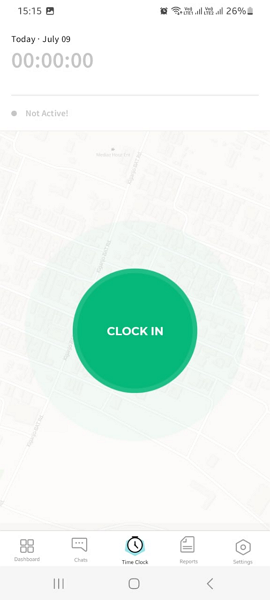
Time tracking is one of the few features available on both the mobile and web apps. This means workers can track time automatically on their smartphones or desktop devices. Employees can also record work hours manually.
However, I recommend the manual option purely for minor edits. And I’m glad that Atto enables you to restrict manual entries to certain roles. For example, you can configure the app to let only managers and admins add, edit, or delete time entries manually. Restricting manual time cards prevents your company from bleeding money through time theft.
You can use Atto’s kiosk app in places where mobile phones are not permitted or when you need all employees to clock in/out on a single device. The good thing is that you can set up Atto’s kiosk app on any desktop or mobile device. This makes it suitable for both office-based and remote on-site employees.
Clocking in or out is pretty simple, even for the digitally inexperienced. What I really liked is that Atto takes employees straight to the time clock page when they launch the app. This helps them jump straight to what matters: punching in/out and monitoring their work hours.

You can also make it mandatory for employees to select a job to clock in. This helps attribute each work minute to a specific task for accurate labor cost tracking. I found it easy to switch between tasks without clocking out. This is helpful for employees who tackle multiple tasks during the workday.
Geofence restrictions
While Atto’s time-tracker gets the basics right, it leaves a lot to be desired, especially when it comes to geofence restrictions. Like the best time tracking apps, Atto’s job sites feature enables you to create geofences around your work site.
The geofence prevented me from clocking in/out when I was outside the job site, which proves the feature is functional.

However, I found a few loopholes that significantly hamper the effectiveness of the geofence tool. You can’t assign users to specific job sites. An employee assigned to site A can clock in when at work site B.
If site B is along the way, then the employee can easily clock in before reaching the designated worksite. While this won’t be a problem for companies working in one place, it could make timecard padding easier at multi-location companies. This would beat the purpose of using a geofence in the first place.
Break tracking
Atto’s break tracker is also trimmed down to the very basics. It allows you to set up manual, automatic, paid, or unpaid breaks, but lacks the advanced controls you get with the best time tracking apps.
You can’t set the length of manual breaks, which makes it difficult to enforce internal policies. What makes it even worse is the lack of break reminders. Atto doesn’t remind workers to start or end manual breaks. Moreover, there’s no option to restrict employees from ending their meal breaks early.
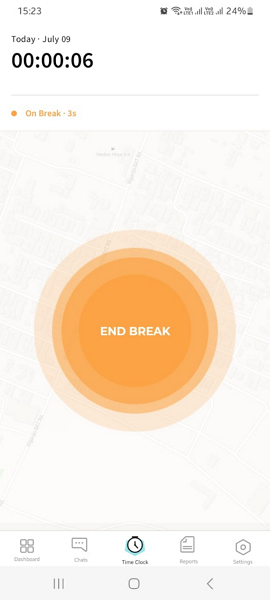
Combined, these issues make Atto a poor choice for companies in states with strict break-tracking laws like California. However, if you’re in a state with lenient laws, Atto might just be up to the task.
Overtime tracking
Atto’s overtime tracker is one of the most comprehensive tools I have used. It goes beyond basic overtime tracking, allowing you to track more advanced options like:
- 7th day overtime
- Weekend overtime
- Public holiday overtime
- Night shift overtime
Most importantly, Atto enables you to set different overtime rules, such as when overtime starts and how much it pays. This helps you comply with internal policies and local labor laws, regardless of your state or region.

I configured Atto to track overtime according to California’s overtime laws. However, because of time constraints, I was only able to test daily overtime, double time, and weekly overtime.
The functions worked exactly as expected and categorized extra work hours into the right overtime. Even better, Atto automatically calculated my total overtime pay based on the predefined rates. If this performance is anything to go by, it’s safe to say the advanced overtime features work just fine as well.
My only gripe is that weekend, public holiday, and night shift overtime are only available on the Advanced and Expert plans. To me, these seem like pretty standard overtime tools, and it’s a shame that they’re limited to the higher tiers. The other issue, which is more annoying than major, is that you can only set up the advanced overtime options on a smartphone.
Verdict: 7.5/10
GPS Location Tracking
Atto’s GPS location tracking feature gives you a real-time view of your entire workforce. No more guessing where the field technician is or whether the lawn mower arrived at the client’s site. As long as the employee is clocked in, you can monitor their field activities from the comfort of your office.
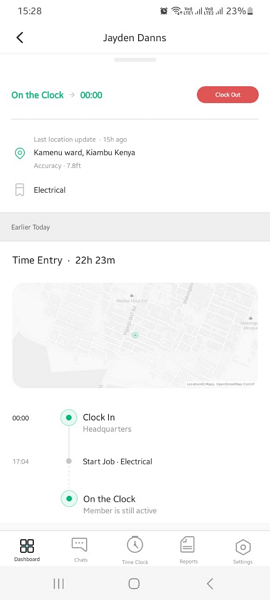
Simply open the activity page, search for the worker in question, and click “view details.” Atto provides a detailed log of activity, including when and where an employee clocked in, switched tasks, and clocked out.
Most importantly, you get a map showing the real-time location of that employee. This is essential to make sure field workers are safe when working in dangerous places and to improve employee accountability.
Verdict: 7/10
Mileage tracking
Atto’s mileage tracker also uses automatic motion detection to track employees’ mileage and movements. I tested this technology on a short drive, and it worked as intended. I did not have to lift a finger to log miles. Once I started driving, Atto automatically detected the drive and logged miles automatically.
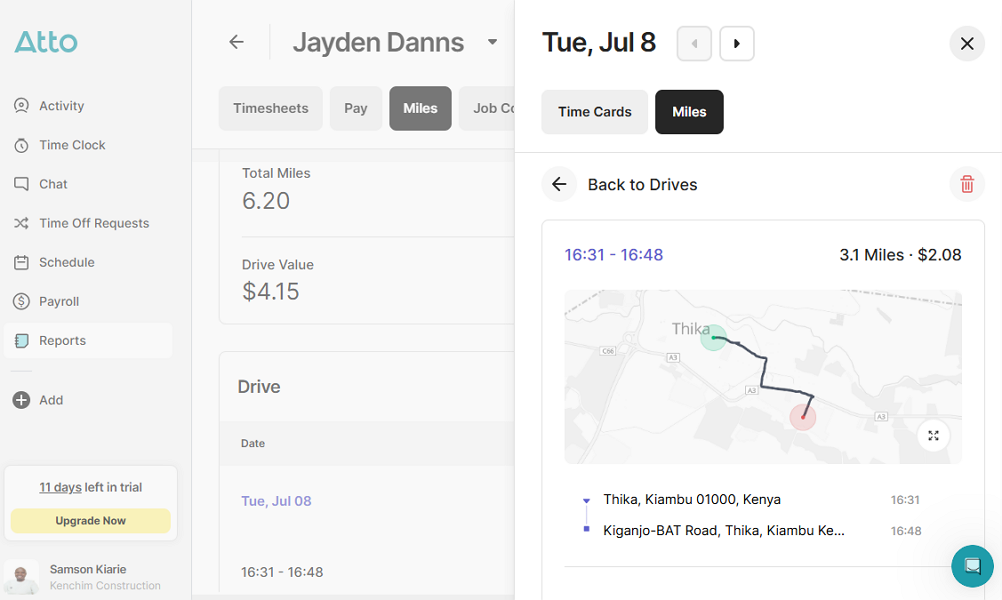
What impressed me was that the mileage logs meet IRS requirements. For one, Atto tracks mileage only when the employee is clocked in, so no personal miles are logged. Moreover, the logs show the journey’s start/end addresses, date, and total miles. As a result, the logs stand up to audit and can be used to claim tax write-offs.
By default, Atto uses the current IRS standard mileage rates to automatically calculate reimbursement. This eliminates manual calculation hassle for businesses in the United States. You can also configure custom rates to match your internal policies or regional requirements. Just bear in mind that mileage tracking settings are also available only on the mobile app.
Verdict: 7/10
Shift Scheduling
Atto’s scheduling is exclusively available in the Atto mobile app, which can be frustrating. Imagine assigning hundreds of shifts on a smartphone. The process is tedious, slow, and error-prone due to limited screen space, endless screen taps, and reduced functionality. I experienced this firsthand during the trial.
To assign shifts, open the dashboard and tap the “schedule” widget. Atto displays schedules in week view, and will automatically redirect you to the current week. Tap “start scheduling,” and add the shift details: date, shift hours, job site, and assignee. Tap “add shift” followed by “publish shifts” to make them visible to workers.

Adding the details of one shift took me more than 10 screen taps. Now, imagine the effort needed to achieve full coverage. To make it even worse, Atto doesn’t support handy tools like drag-and-drop, auto-scheduler, shift templates, or copying functions. For these reasons, Atto might not be suitable for scheduling in a fast-paced environment.
Despite its weaknesses, the Atto scheduling module still has some notable features. It allows employees to trade, request cover, or drop shifts when life happens. These features are automated so that if an employee wants to trade a shift, Atto suggests coworkers who are available for this trade.
Additionally, all trade and cover requests must get the manager’s approval, helping you stay in control of schedules. This also helps prevent employees from trading shifts in conflict with policies, rules, or the company’s needs. Unfortunately, employees don’t need any approval to drop shifts, which can cause serious issues with shift coverage.
Verdict: 6/10
Time-off management
Atto’s time off management module is stripped down to the mere basics. It enables you to add time off types — paid or unpaid — to match your internal policies. However, users can only make time off requests and approvals in the mobile app.

The simplicity cuts both ways. While it makes the time-off module easy to use for newbies, it limits Atto’s capability. For example, since Atto doesn’t support fixed or accrual PTO, the app is not useful for companies that follow strict PTO rules. Moreover, you can’t restrict workers from requesting leave during your peak days.
If PTO tracking is a must-have, I recommend using one of the best PTO tracking apps, like Connecteam. Connecteam supports both accrual and fixed PTO models, and lets you track leave balances from a centralized dashboard. It also allows you to restrict leaves on specific days and set a minimum notice period for time-off requests.
Verdict: 6/10
Atto Team Communication
Atto’s team chat isn’t the most powerful I have seen, but it’s suitable for companies that want to keep their workforce connected and not much else. The app supports 1:1 and group chats. I found direct messages ideal for private or sensitive conversations, such as feedback sharing, check-ins, and follow-ups.

The app allows you to create invite-only groups (channels), but doesn’t support public channels. Groups are great for private chats that need to include several people, like a whole department or all people in a specific role.
I liked the status indicator, which helps you know when a member is clocked in or out. This way, employees can decide whether to collaborate in real-time or to complete their tasks at different times.
While I appreciate the ability to start 1:1 and group conversations, I’m disappointed that Atto lacks the engaging features found in modern chat tools. It doesn’t support emoji reactions or allow users to attach files and videos. Moreover, you can’t use @mentions or threaded replies to keep conversations in group chats organized.
Verdict: 5.5/10
Atto App Integrations
Atto’s native integrations are limited to QuickBooks Online and Xero, which is disappointing. While the two are among the most popular payroll solutions, they aren’t everyone’s favorites. I think Atto could improve its suite of native integrations to enable users to integrate it with their go-to systems.
Thankfully, Atto supports Application Programming Interface (API) integrations. With API integrations, you can connect Atto to just about any system in your tech stack, which is great. Bear in mind that API connections need technical knowledge to set up, so you might need a dedicated team to do it.
Verdict: 5/10
Reporting and Analytics
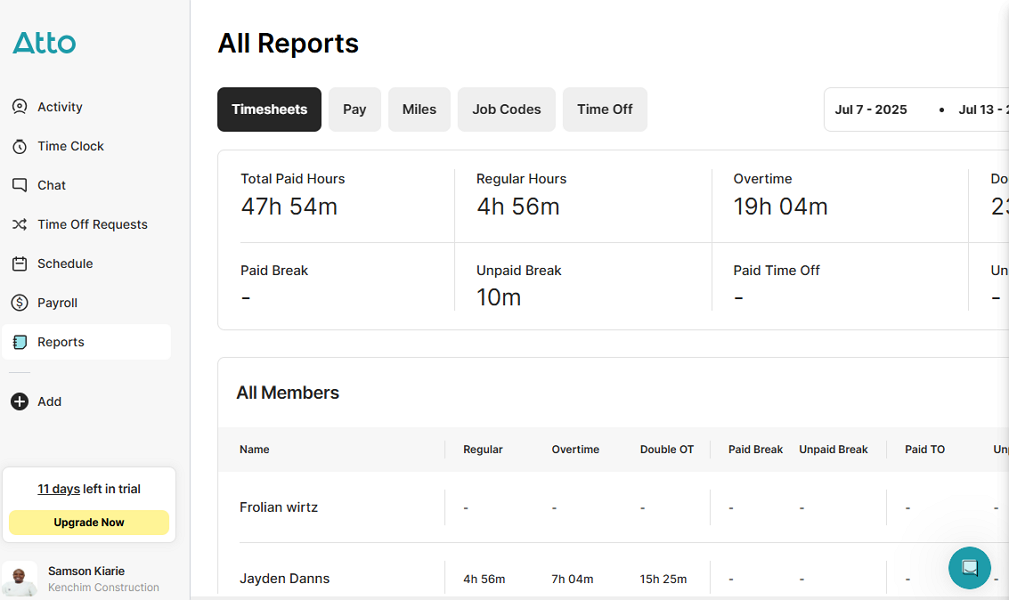
Reporting and analytics is another area where Atto fails to impress. To begin with, the provider doesn’t use AI or other modern technologies to enhance reporting. As a result, the available reports are pretty basic and don’t provide actionable insights or help uncover patterns.
They include:
- Timesheets: Provides a detailed overview of employees’ hours broken into regular hours, overtime, double-time, and more.
- Pay report: Shows the total labor cost and each employee’s earnings during the pay period. It also shows the average hourly rate for each employee and the estimated pay for the pay period.
- Miles report: Shows the total miles logged by the team and total reimbursement. It also breaks down the miles to show who logged what and how much you should reimburse each employee.
- Job codes: Show the total work hours attributed to each job, helping you discover where your team’s work hours go.
- Time off: A detailed report of the team’s total time off. You can drill down to a specific employee to see their paid and unpaid time off.
When it comes to report sharing options, Atto supports PDF and Excel downloads only. And, you can only download the timesheet, job code, and mileage reports. You cannot share these reports directly via email or schedule reports to be regularly delivered to your inbox.
Verdict: 6/10
Atto Security Features
I evaluated Atto’s security stature from three standpoints: data encryption, user authentication, and compliance with data laws. On the encryption front, I found that the mobile app encrypts data in transit, which is a plus.
Sadly, I found no details regarding the encryption of data transferred over the web app or at rest. I wish Atto were more forthcoming about the encryption used to protect user data in transit and at rest.
That aside, per Atto’s privacy policy, the provider processes user data in strict adherence to multiple data laws. A support agent told me that Atto is fully GDPR-compliant. The provider follows strict protocols to maintain transparency, protect user data, and uphold privacy rights as outlined under the General Data Protection Regulation.
That said, Atto isn’t Health Insurance Portability and Accountability Act (HIPAA) compliant, which isn’t a bad thing, per se. Remember that Atto isn’t designed for handling or storing protected health information (PHI). It can help healthcare providers manage their workforce, but not much beyond that.
Regarding user authentication, Atto supports the standard email password login, which has its pros and cons. Top-tier providers give the option for two-factor authentication (2FA) to increase security. Unfortunately, Atto doesn’t use any multi-factor authentication to add an extra layer of protection.
Verdict: 7/10
Atto Customer Support
Atto customer support is excellent. Right from the moment I created the account, the support agents were there by my side to help me make the most out of the app. When I asked a question in live chat, the agent answered almost immediately, no matter what time it was. This was impressive.
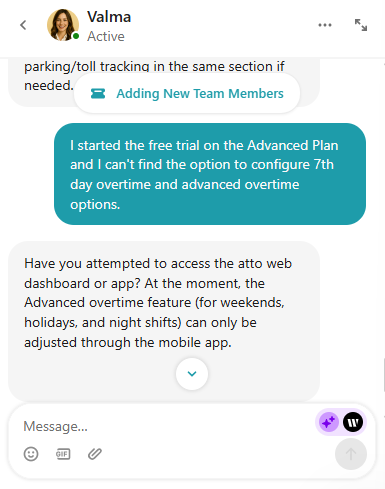
Beyond live chat, support is available via the help center (knowledge base) and web form. During my testing, Atto replied to questions submitted via the web form in under 24 hours, which is fast by email support standards.
The help center has a nice collection of guides organized by feature names. The neat organization and the search function make it easier to find relevant guides in minutes. My only minor gripe is that the guides don’t include visuals. Still, the guides are written in plain language, which makes it easy for users to follow along.
Verdict: 8/10
What are Atto’s Review Ratings from Review Sites?
(As of November 2025)
Capterra: 3.8/5
G2: 4/5
Software Advice: 3.8/5
TrustRadius: No reviews
GetApp: 3.8/5
Google Play Store: 4.3/5
Apple App Store: 4.3/5
Atto App Review
Based purely on the performance of available features, I would rank Atto in the middle tier of the best time tracking solutions. The app has the features I have come to expect of the best time-tracking apps, although some are incomplete or only partially available.
It tracks time on web, mobile, and kiosk apps, and it supports advanced features like geofencing. It lets you track overtime, including advanced options like holiday, seventh day, and night shift overtime. Its break tracker is functional, but could use some revamping to help users with compliance.
That said, the rest of the features are pretty basic, and this is one of the reasons Atto doesn’t make it to the top. For example, scheduling and time-off modules are barebones and aren’t enough for companies with complex scheduling needs. Moreover, the unavailability of key features on the web app is another deal-breaker.
Connecteam: The Better Atto Alternative
On paper, Connecteam’s and Atto’s sets of features may look similar. Both solutions have time tracking, scheduling, location tracking, and time off management tools. However, Connecteam is way more advanced and cheaper than Atto. Some of the benefits of using Connecteam are:
Advanced geofenced time tracking
Like Atto, Connecteam time tracker runs smoothly on web, mobile, and kiosk apps. Beyond regular work hours, the app accurately tracks all types of overtime for fair payment and compliance. Connecteam also has a leg-up on Atto when it comes to break tracking and clock-in/out restrictions.
To begin with, Connecteam’s break tracker has the functions you need to enforce internal policies and local labor laws. It lets you track paid, unpaid, manual, and automatic breaks.

What makes it the best break tracker is break reminders, which ensure employees take breaks at the mandated hours. It also reminds employees to end breaks, preventing extended breaks that complicate the payroll process. Most importantly, Connecteam prevents employees from returning early from a break, ensuring compliance.
Besides the standard clock-in/out reminders, Connecteam uses its powerful geofencing to prevent time theft. The geofence is properly configured to ensure employees clock in/out only when they’re in the designated worksite. You can also set it up to clock out employees automatically when they leave the work site.
Effective auto-scheduling
Connecteam scheduling has the tools you need to assign shifts with ease and in full compliance with labor laws. I really love the scheduling rules, which let you stipulate hour and shift limits to align with labor laws and company policy. With the rules in place, you get an alert when a shift violates an employee’s limit.

Scheduling is also a breeze, thanks to the suite of handy tools. Connecteam offers drag-and-drop functionality, shift templates, shift copying, and recurring shifts to speed up scheduling. My favorite feature is the Connecteam auto-scheduler, which lets you assign hundreds of shifts in minutes. It considers employee availability and qualifications to prevent potential conflicts.
And so much more
Besides time tracking and scheduling, Connecteam has other workforce management features, including:
- Task management
- Real-time location tracking
- Mileage tracking
- Team communication
- HR and skills management
- Time off management
The cherry on the top? Connecteam is 100% free for teams with up to 10 employees. Moreover, its pricing starts at $29 per month for 30 employees, which works out to less than $1 per user.
Get started with Connecteam for free today to get access to all these premium features.

