Struggling with scheduling conflicts and a drop in team efficiency? We provide 8 practical strategies to cope with these issues effectively.
Scheduling conflicts can be a major headache for managers, and if not handled correctly, they can reduce productivity, employee satisfaction, and more.
In this article, we share 8 practical tips on resolving scheduling conflicts. Plus, we equip you with prevention strategies to stop such conflicts from arising in the first place.
Key Takeaways
- Scheduling conflicts can disrupt workflow, decrease productivity, and lower team morale.
- Common types you might encounter include overlapping shifts, last-minute cancellations, and unbalanced shift distribution.
- You can manage conflicts by using clear conflict resolution policy, determining if you need coverage or can redistribute work, using overtime strategically, and using backups.
What Are Scheduling Conflicts?
Conflicts in the schedule arise when there’s a clash between the planned work schedule and actual availability—not just of employees but also of essential resources like equipment, facilities, or vehicles.
These can lead to disruptions that affect the entire workflow, impacting your workforce’s productivity and leaving employees frustrated.
Schedule conflicts occur in numerous forms.
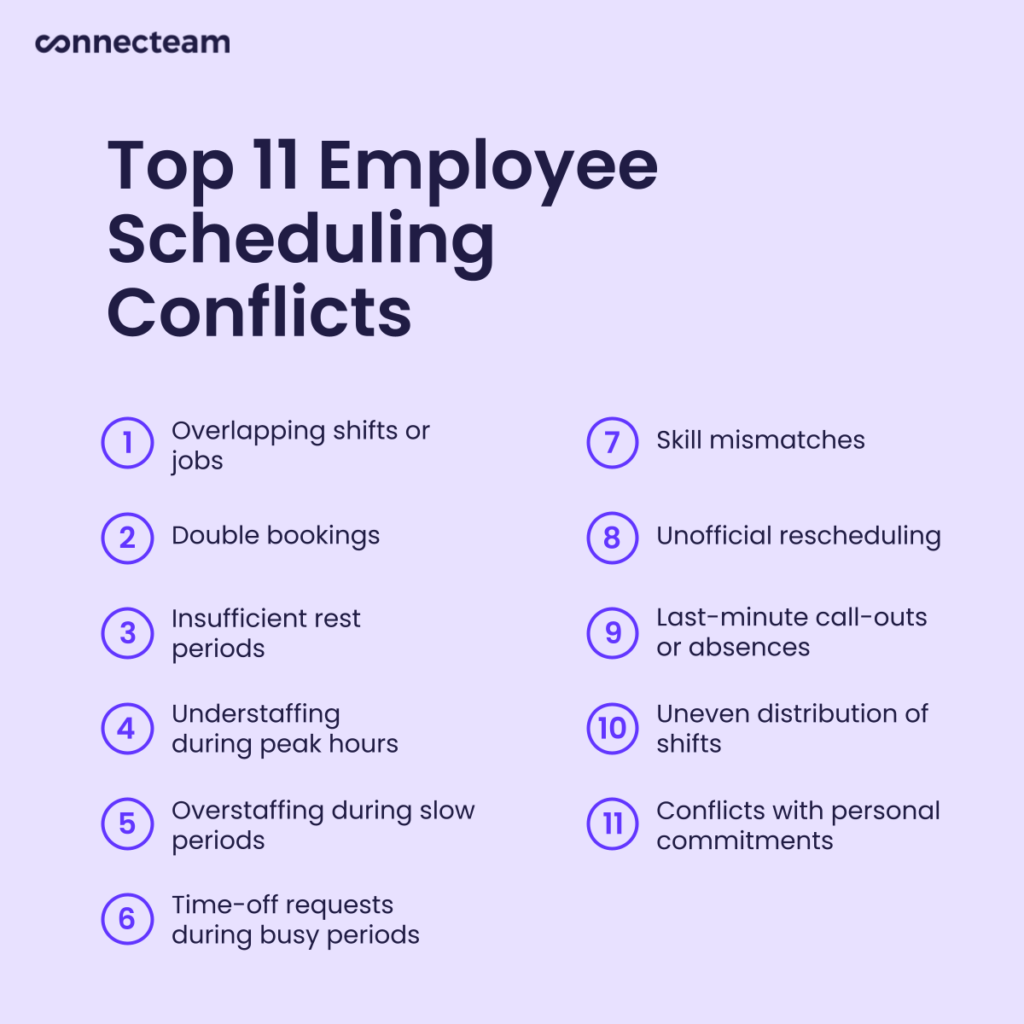
11 Types of Scheduling Conflicts
Here are some common scheduling conflicts.
| Conflict Type | Description | Examples |
| Overlapping shifts or jobs | An employee or resource is scheduled for 2+ shifts, jobs, locations, or functions simultaneously. | A nurse is scheduled in 2 hospital wards overlapping for 2 hours, or a plumber’s only drain snake is booked for overlapping jobs. |
| Double bookings | An employee or resource is scheduled for 2 shifts, jobs, locations, or functions simultaneously. | A retail worker is scheduled at 2 different store locations during the same time slot, or a meeting room is double-booked for 2 teams. |
| Insufficient rest periods | Back-to-back shifts or jobs don’t have adequate recovery time between them. | An employee closes at 11:00 pm and opens at 6:00 am the next day. |
| Understaffing during peak hours | Not enough staff are scheduled during known busy periods. | Only 2 servers are scheduled during a restaurant’s Sunday brunch rush. |
| Overstaffing during slow periods | Too many staff are scheduled during off-peak hours. | A call center schedules full staff on a historically slow day. |
| Time-off requests during busy periods | Employees request time off during peak business seasons. | Retail employees request time off during the busy holiday shopping season. |
| Skill mismatches | Employees lack necessary skills or qualifications for scheduled tasks. | A new hire is assigned to operate complex machinery without training. |
| Last-minute call-outs or absences | Unexpected absences disrupt operations. | A key retail cashier calls out sick just before a busy Saturday shift. |
| Conflicts with personal commitments | Employees’ personal commitments clash with their work shifts. | A parent is scheduled for evening shifts when they need to pick up children from school. |
| Uneven distribution of shifts | Favorable shifts aren’t evenly distributed among all employees. | Some employees consistently receive day shifts, while others are stuck with less desirable night shifts. |
| Unofficial rescheduling | Shifts or resource allocations are changed without proper approval from management. | Two employees switch shifts without clearing it, or a project manager reallocates a vehicle without updating the system. |
Did You Know?
Connecteam is a shift and job scheduling software that automatically flags potential conflicts in the schedule—like double bookings or overtime. It can even track assets like vehicles so that you don’t accidentally schedule them for overlapping jobs.
Should a scheduling conflict every occur, your staff can use the built-in chat to directly communicate with their superior to solve the issue.
How To Handle Scheduling Conflicts: 8 Expert Tips
Refer to your conflict resolution policy
Good for handling double bookings, unexpected absences, overlapping shifts, and rest periods.
When scheduling conflicts occur, refer to your established conflict resolution policy first. This policy should be comprehensive and clearly define every aspect of the resolution process:
- Comprehensive coverage: Your conflict resolution policy should cover all potential types of schedule conflicts. It should provide a clear action plan for each scenario to prevent delays in resolution.
For example, there should be a clear plan for handling time-off requests.
- Resolution steps and escalation process: The policy should outline specific steps for resolving conflicts, including who employees should contact first and how they can escalate the issue if their initial efforts fail. It should identify key decision-makers and define their roles in the process to ensure swift action.
For example, the steps for resolving a double-booked meeting room might be to first contact the scheduling coordinator. The next step might be to contact the department manager.
- Decision-making criteria: Clearly define how decisions should be made during conflicts to avoid bias and ensure consistent decision-making. Criteria might include seniority, last in-first out, rotational fairness, or criticality of the position.
For example, if a piece of vital equipment, like a forklift, is scheduled for 2 separate jobs, the more critical job might take priority, and the other job might be canceled.
- Documentation and accessibility: Ensure that the policy is well-documented and readily accessible to all employees, not just management. This transparency helps build trust and ensures that every team member understands the process.
For example, use software with digital storage that enables employees to quickly access policies.
When employees know how conflicts are handled, they’re more likely to cooperate and feel satisfied with the outcomes, even in adverse situations.
Moreover, in some cases, schedule conflicts may involve aspects of labor law, such as mandatory rest periods or overtime regulations. Following a predefined policy helps ensure compliance with these legal requirements.
Pro Tip
Keep all your scheduling policies, conflict resolution procedures, and guidelines in 1 accessible place using Connecteam’s company knowledge base.
Be fair and consistent in applying rules
Good for managing conflicts arising from perceived unfairness, such as uneven distribution of shifts.
Fairness and consistency are key to maintaining a positive work environment and preventing resentment among team members. Here’s how you can be fair:
- Apply rules uniformly: Ensure that scheduling policies are applied equally to all employees. Managers and supervisors should receive training on how to apply scheduling rules impartially. Consider providing courses where they must tackle certain scenarios—like responding to an employee who complains about never getting the shifts they want.
- Document decisions: Keep records of scheduling decisions, especially when exceptions are made. This helps you track patterns and justify your choices if questioned.
- Explain your reasoning: Be transparent about your thought process when making difficult decisions. For example, if you need to deny a time-off request, explain why.
- Rotate less desirable shifts: If your business requires weekend or holiday work, create a system to rotate these shifts fairly among all eligible employees.
- Address perceived favoritism promptly: If an employee raises concerns about unfair treatment, take it seriously and investigate.
- Use data to support decisions: Use scheduling software to track metrics like overtime hours, weekend shifts, or holiday assignments for each employee. Use this data to ensure equitable distribution over time.
- Review and adjust regularly: Periodically review your scheduling patterns to ensure no unintended biases have crept in.
Decide if you need coverage, or if you can redistribute work
Good for addressing last-minute call-outs or absences.
When a scheduling conflict results in a missing employee, decide whether to find coverage or redistribute the workload. Consider these factors:
- Role criticality and workload: Evaluate the importance of the missing role and the current workload. Critical roles and high workloads generally require you to find immediate coverage.
- Team capacity and skills: Assess whether the existing team has the capacity and necessary skills to absorb the additional duties without this impacting their well-being or productivity. In some cases, you might even have employees set aside their normal workloads to perform other duties.
- Absence duration: Short-term absences might be manageable with existing resources, while long-term gaps usually necessitate coverage.
- Employee well-being: Regularly monitor the impact of extra work on employee health and morale to avoid burnout.
Use overtime strategically when necessary
Good for sudden spikes in workload or scheduling mistakes that lead to understaffing and covering last-minute absences.
Using overtime can be a powerful tool in handling certain scheduling conflicts—but it should be used judiciously to avoid excessive labor costs and employee burnout. You should also give employees who want to work overtime a fair shot at doing so.
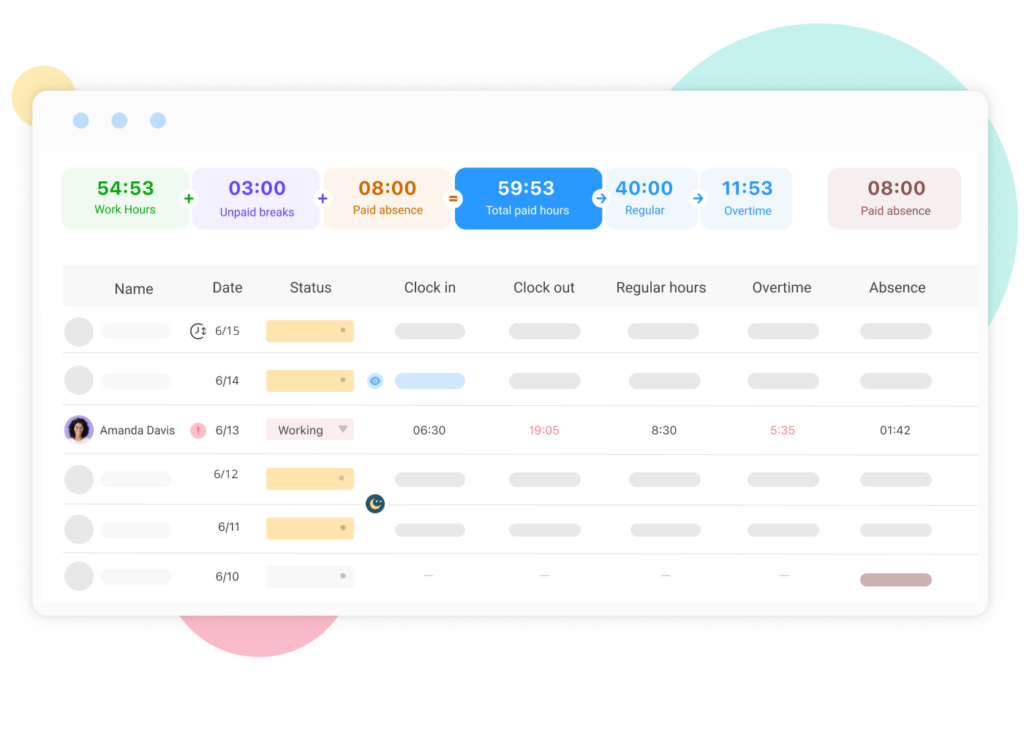
Here’s how:
- Set clear policies for when and how overtime can be used. These should include limits on consecutive days or total hours to protect employee well-being and comply with labor laws. For example, you might put a cap on overtime hours.
- Identify situations for overtime use: Clearly specify the types of situations where overtime is appropriate, such as covering for last-minute call-outs or meeting critical project deadlines.
- Communicate openly about the availability of overtime opportunities and the criteria for assigning them.
- Monitor the impact of overtime on employees and overall productivity. If you notice signs of fatigue or declining performance, reassess your use of overtime.
- Provide incentives for accepting overtime shifts beyond your overtime requirements under the FLSA—such as higher pay rates, additional time off, or other perks.
Did You Know?
Connecteam offers overtime tracking so you can keep track of each employees’ overtime and comply with labor regulations.
Use backups
Good for addressing unexpected absences or sudden understaffing during peak hours.
Maintain a pool of staff who’ve expressed willingness to take additional shifts when needed but aren’t obligated to do so. You can contact these staff when you need to provide coverage. This pool can include:
- Part-time workers who are looking for extra hours and can provide flexibility without the constraints or expectations of being on-call.
- Seasonal workers who are familiar with your operations and might be available outside peak times.
- Freelancers or contract workers, who can sometimes be a flexible resource for filling gaps without the commitment required from full-time staff.
Martin Gasparian, Owner/Attorney at Maison Law, shared his experience of hiring part-time employees with us:
“For me, hiring enough employees, whether lawyers or other staff, to work flexible periods (short or long) is a sure way to avoid uneven shift distribution and unavailable staff. For instance, our part-time employees are aware of their scheduled workdays in advance, ensuring they’re always available when needed. Hiring part-time staff also helps me avoid overloading employees with tasks, as they work within their designated hours.“
You can also cross-train your employees to handle different roles within your organization. This flexibility allows you to shift staff from less critical tasks to more urgent ones without disrupting your service or production levels. For this, you can use a training app like Connecteam to deliver custom courses.
Manage overstaffing strategically
Good for addressing overstaffing fairly and legally.
When faced with overstaffing, managers have several options to address the issue without negatively impacting the workforce or running into legal problems:
- Offer voluntary leave options where employees can choose to go home early or not come in without penalty.
- Implement a rotation system where employees take turns leaving early during slower periods.
- Use the extra manpower as an opportunity for training, including skill development, cross-training, or other educational activities.
- Assign tasks that are often postponed, such as inventory management, deep cleaning, or organizational projects.
Be aware of the legal implications, especially regarding wage and hour laws. In many jurisdictions, if employees are sent home early, they may still be entitled to pay, known as reporting time pay. Consult employment laws specific to your location or seek legal advice to ensure compliance.
Preventing Conflicts From Happening in the First Place
Use an AI scheduling solution
Connecteam’s AI scheduling feature creates optimal schedules by automatically assigning the right person to each shift at the right time. It takes into account employee availability, approved time off, and qualifications, ensuring fair distribution of shifts and preventing scheduling conflicts.
With a single click, you can significantly reduce planning time, maximize coverage by filling unassigned shifts, and maintain compliance with labor regulations.

Publish the schedule in advance
By publishing work schedules well in advance, managers can align team availability with demand. For instance, project-based companies can align team availability with project timelines.
Here’s how to implement this effectively:
- Aim for a 2-week minimum: Try to release employee schedules at least 2 weeks before the work period begins. This gives employees ample time to plan their personal lives and address conflicts.
- Be consistent: Stick to a regular schedule release day and time—for example, every other Friday at 3:00 pm. This helps employees anticipate when they’ll receive their schedules.
- Use digital tools: A scheduling software like Connecteam allows for easy distribution of schedules to all employees simultaneously. This ensures everyone gets the information at the same time, reducing confusion and perceived favoritism.
- Consider longer-term scheduling: For some businesses, creating monthly or even quarterly schedules might be feasible. While this requires more upfront planning, it can significantly reduce ongoing scheduling stress.
- Include a buffer: When creating schedules, leave some room for last-minute changes or emergencies. For example, you might want to create flexibility slots: blocks of time set aside for dealing with anything unexpected. For instance, reschedule a double-booked appointment using one of these slots.
- Communicate changes clearly: If you need to make adjustments after publishing, ensure these changes are communicated promptly and clearly to all affected employees.
Pro Tip
Create multiple accessible channels for team members to discuss scheduling conflicts, such as a dedicated Slack channel or employee chat app.
Use an availability/unavailability chart
Creating and maintaining an availability chart is a key step in preventing work schedule conflicts.
- Start by setting up a centralized digital system to track everyone’s regular availability, plus unavailable time slots (e.g., personal appointments).
- Integrate this information into your scheduling software for real-time updates and easy access.
- Encourage your team to regularly update their availability—for example, with monthly reminders.
Consult this chart to minimize conflicts, and try to respect employee preferences whenever possible. You can also use the chart to identify alternatives and solutions when conflicts occur quickly. For example, if 2 employees are scheduled but one is unexpectedly unavailable, the chart can help you find a replacement.
Did You Know?
Connecteam simplifies availability tracking. Employees can update their preferences directly in the app, marking themselves “available” or “unavailable,” giving managers real-time visibility into team availability for smoother scheduling.
Use an official shift swap system
Some companies handle scheduling conflicts by encouraging employees to find replacements for shifts they can’t work.
If your company allows employees to swap shifts, ensure that you have clear guidelines for shift swaps. Guidelines should specify who can swap shifts and when/why they can request shift swaps.
Also, ensure all swaps get approved by a manager to avoid unofficial rescheduling, other scheduling conflicts, or violations of labor laws. You can create a simple process for requesting and approving swaps, whether through a digital platform or a standardized form.
Pro Tip
Connecteam’s shift scheduler lets employees request and approve swaps directly in the app—with automatic notifications to managers for final approval.
Manage Scheduling Conflicts With Connecteam
Handling scheduling conflicts such as overlapping shifts, last-minute cancellations, and unbalanced shift distribution is crucial for optimizing productivity and maintaining employee satisfaction. Connecteam simplifies this process with advanced scheduling tools that automatically flag potential conflicts like double bookings or overtime.
With Connecteam, you can establish clear policies, find coverage or redistribute work, and use overtime strategically. The platform’s AI scheduler ensures optimal shift allocation by considering employee availability, qualifications, and approved time off. Additionally, employees can request and approve shift swaps directly in the app, with automatic notifications to managers for final approval.


