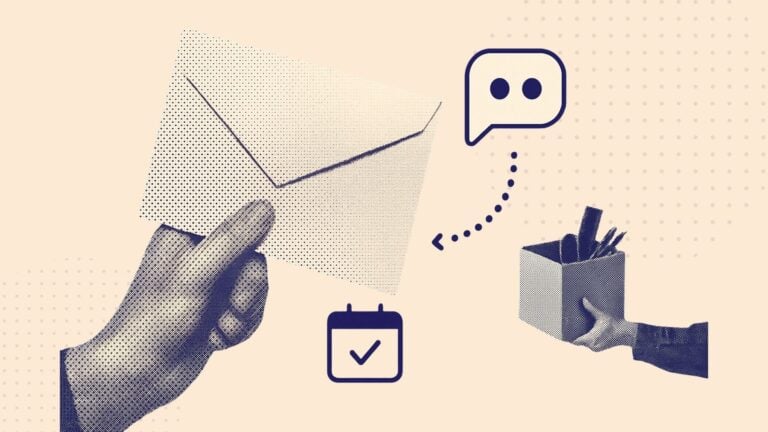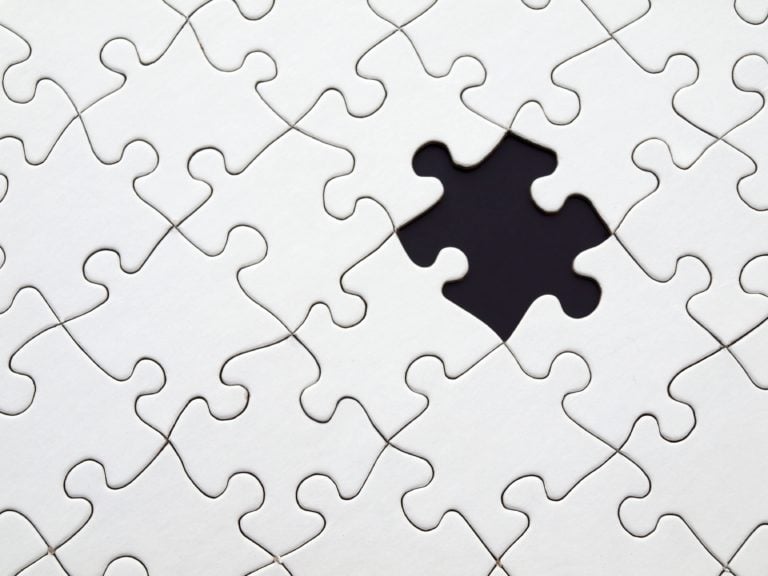From sudden exits to planned retirements, this guide shows you exactly how to announce an employee departure with templates, scripts, and AI prompts for every situation.
When someone leaves your team, how you share the news matters just as much as the departure itself.
Get it wrong, and you risk confusion, hurt feelings, or workplace rumors. Get it right, and you build trust, support morale, and help everyone move forward smoothly.
Whether the exit is planned, sensitive, or completely unexpected, this guide gives you the exact words, message templates, and AI prompts you need. Plus expert tips to get the timing, tone, and delivery just right.
Key Takeaways
- Clear departure announcements prevent confusion and rumors.
- Tailor tone and timing to the situation and audience.
- Use templates and AI prompts to write messages fast.
- Always share who’s leaving, when, and what’s next.
- Tools like Connecteam help you deliver updates company-wide.
Why Announcing an Employee’s Departure Matters
When someone leaves your team, people notice immediately. If managers don’t communicate clearly early on, it creates space for rumors and uncertainty. Your team members might assume someone was fired, worry that more departures are coming, or begin questioning their own job security. That confusion can lead to deflated morale or disrupted workflows.
At a busy hotel, a front desk manager suddenly left. There was no announcement, just an updated schedule for the following week. Reception staff weren’t sure who to turn to, guest check-ins were delayed, and staff started to speculate that something serious had happened. Within a few days, guests began to complain about the service quality.
What could’ve prevented all that? A simple, honest announcement.
When you address a departure openly, it helps keep your team informed and at ease. It also shows respect for the person leaving and to the people staying by highlighting that leadership is paying attention and committed to maintaining a stable workplace.
What to Include in a Departure Announcement
When an employee leaves, a well-written announcement helps the team stay aligned and transition smoothly. Use this checklist to make sure your message covers the important details and the right tone (clear, respectful, and useful).
-
Name the person clearly
-
Decide if you need to share the reason
- The departure is voluntary and the employee is comfortable sharing.
- It prevents rumors (layoffs, business closure, etc.).
- “John Doe is moving on to a new opportunity outside of the company.”
- “As part of recent restructuring, Jane Smith will be leaving the team.”
-
Share the final working day
- “Kiara’s last day in the store will be August 4. Her official end date is August 10.”
-
Explain what’s happening with their role
- If the role is being backfilled (and approximately when).
- If someone is taking over temporarily, name them.
- If the role won’t be replaced, explain how the work will be redistributed.
-
Mention the handover plan
- “Maria is working with Joe to hand over inventory duties by Thursday.”
-
Explain any reporting structure changes
- “Until we hire a new shift supervisor, the store team will report to Sam Jones, our Regional Manager.”
What to include: Full name (first and last name; middle initial if you need).
Why it matters: Avoids room for confusion, especially in large teams or dispersed organizations.
Pro Tip
Go with the name everyone at work knows. If that’s a nickname, it’s fine to use that, too!
Include the reason for departure if:
Keep it brief and professional:
Pro Tip
Don’t overshare. Avoid vague cliches like “for personal reasons,” unless confirmed by the employee. It’s okay to skip this part if you need to.
Be specific: Include their last working date and, if it’s different, their official end date (e.g., due to PTO). For example:
Use one of the following:
Pro Tip
Be direct and reassuring. Your employees want to know the plan, even if it’s temporary.
Optional but helpful: It helps to mention who is receiving the handover and when it’s expected to be complete. For example:
Pro Tip
Focus on continuity, not disruption. Show that business operations are under control.
It’s especially important if a manager exits to be clear about who reports to whom, even temporarily:
Consider the follow-up: Let employees know when there will be more updates if the departure is part of a longer transition.
Pro Tip
Leave your team with confidence and clarity. Don’t use phrases like “we’re still figuring things out,” in company-wide messaging. Your team should know there’s nothing to worry about.
When and How to Share the News
Your timing, tone, and delivery matter just as much as what you say. Here’s how to share the departure the right way:
When to announce
Try to share the news as soon as final details are confirmed. That means the employee has been informed, HR is in the loop, and you have a loose handover plan. If you delay too long, it leaves room for rumors.
When it’s okay to wait briefly:
- If legal or HR review is still pending.
- If the employee asks for time to tell close coworkers first.
- If you’re still finalizing dates or transition details.
Avoid long delays because if someone suddenly disappears from the schedule without explanation, it will lead to greater confusion for your team.
How to announce
Choose the right channel
Match the channel to the context:
- For smaller teams or casual exits (e.g., retirements), a quick team meeting or chat message may be enough.
- For more sensitive situations (e.g., layoffs), use a formal, written message (like an email or internal announcement).
Pro Tip
Even if you speak about a departure in a meeting, always follow up in writing. That way, everyone has the details in one place and can refer back if they need.
Use the right tools
If your team is on different schedules or often in the field, use an internal app or chat tool to make announcements more accessible.
Platforms like Connecteam let you share:
- Employee updates through a company newsfeed.
- Private messages with an online team chat.
- Transition plans with digital forms or checklists.
These tools feel more personal than email and are often quicker for both company-wide updates and one-on-one conversations, depending on what the situation calls for.
Find the right messenger
The message should come from someone with the right level of context and authority, such as:
- The employee’s direct manager or a team lead.
- HR or an owner for more sensitive cases.
The person delivering the news should be someone the team is used to hearing from and who can answer follow-up questions if needed.
For broader announcements, it’s okay for leadership or HR to send the message, but the tone should still feel clear, kind, and personal.
Who needs to know (and in what order)
Tell people in this order:
- Direct reports: Privately and early, before the announcement goes out publicly.
- Coworkers or department: The people who regularly work with the employee.
- Company-wide: If it’s a managerial role or you have a small team.
Tailor your message to the audience. For example:
- “Hi Catering Team” (small group).
- “Dear Sales Department” (larger organization section).
- “All Staff” (company-wide).
Pro Tip
If you’re writing to just a few people, you can name them individually.
Notifying Clients About a Departure
When an employee leaves, especially someone in a client-facing role, conveying the message externally matters just as much as the internal update. If you don’t give your clients a heads-up, it could lead to missed handoffs, mix-ups, and confusion about who to contact.
Here’s how to do it right:
When to notify clients
Reach out to clients once the departure is finalized and you have a clear handover plan. Don’t wait for the client to reach out and learn about the change on their own.
Pro Tip
Notify clients 1–3 days before the employee’s last day, or sooner if there’s a longer transition period.
Who should send the message?
In most cases, the message should come from the departing employee’s manager or whoever is filling the role temporarily. If the relationship is more hands-on (e.g., long-time clients), a quick phone call or in-person visit might be the best way to go.
What to include in the message
Keep the message simple, friendly, and focused on what the client needs to know. Include:
- The employee’s name and last working day.
- A short thank you, if it’s appropriate.
- The name and contact info of the new point of contact.
- Reassurance that everything is covered.
- A reminder that they can reach out with any questions.
Sample client message
Hi [Client Name],
I wanted to give you a heads up that [Employee Name] will be leaving [Company Name] on [Date]. We appreciate all the great work they’ve done for you.
Your main point of contact will be [Contact Name] going forward. They’re already up to speed and ready to help. You can reach them at [phone number or email].
If you have any questions or concerns, please feel free to reach out. We know the handoff will be smooth and quick.
Thanks for working with us,
[Your Name]
[Your Role]
Templates for Departure Announcements
Announcing that someone’s leaving the company isn’t always easy. To help you come up with what to say, you can use the templates below. Or, use the AI prompt ideas below to help you write your message quickly.
-
Internal email – layoff or restructuring
-
Internal email – voluntary resignation
-
Internal email – sensitive departure (e.g. misconduct)
-
Internal email – retirement announcement
Use this template when you need to communicate a layoff or elimination of a role due to restructuring. Keep the tone clear, professional, and respectful to the departing employee.
Subject: [Employee Name] is Leaving the Company
Dear [Team Name / All],
I am writing to announce that [Employee Full Name] will be leaving [Company Name] due to recent restructuring. Their last working day will be [Date].
Over the next month, we will be reshaping the [Role Name] position. In the meantime, [Employee Name] will be handing over key responsibilities to [Replacement Full Name].
Please join me in thanking [Employee Name] for their contributions and wishing them the best in what’s next.
Sincerely,
[Your Full Name]
[Your Title]
Use this template when an employee resigns to take on another opportunity. Your tone should be positive and supportive.
Subject: [Employee Name] is Moving On
Dear [Team / Department],
[Employee Full Name] has decided to pursue a new opportunity outside of [Company Name], with their last working day set for [Date].
We’ll be hiring for [Role Name] in the coming weeks. If you’re interested in applying or making a referral, check the internal job board. [Employee Name] will prepare a handover plan to make sure everything transitions smoothly.
We’ve also planned a small farewell on [Date], with details to come. Please help us wish [Name] all the best in their next role.
Kind regards,
[Your Full Name]
[Your Title]
Use this template when an employee is leaving for policy violations or other sensitive reasons. Keep it brief, stick to the facts, and be professional. Don’t add unnecessary details and avoid speculation.
Subject: Team Update
Dear [Team],
[Employee Full Name] is no longer with the company, effective immediately, following a violation of our company policies.
We understand this may be unexpected. Please know that this decision was made with great care and aligns with our commitment to a respectful and safe workplace.
If you have any concerns or questions, don’t hesitate to reach out to me or [Leader Name] directly.
Thank you,
[Your Full Name]
[Your Title]
Use this template to celebrate an employee’s retirement. Your tone should be warm, appreciative, and celebratory.
Subject: [Employee Name] is Retiring
Dear [Team / Company],
After [X] years with [Company Name], [Employee Name] is retiring. Their last day will be [Date].
[Employee Name] has been a huge part of our team and culture, contributing [Insert Highlights]. We’re hosting a farewell event on [Date/Time] at [Location] and hope to see you there.
We’ll be hiring for their role soon, and [Employee Name] is already working on a smooth handover.
Please join me in celebrating their retirement and thanking them for everything they’ve done.
Best,
[Your Full Name]
[Your Title]
AI Prompts to Help You Customize Your Departure Announcements
If you’re using a tool like ChatGPT or Gemini to help you draft your announcement, here are some simple prompts you can use to get it right:
Resignation prompt
Write a professional but friendly email announcing that [Employee Name], a [Job Title], is leaving the company on [Date] to take a new opportunity. Keep it brief, appreciative, and appropriate for the team. Stick to a professional but friendly tone and keep the message within 1-2 paragraphs.
Retirement prompt
Create a warm, company-wide message announcing that [Employee Name] is retiring after [X] years. Include their last day on [Date], a few of their key contributions, including [Contributions]. Stick to a warm and celebratory tone and keep the message within 2-3 short paragraphs.
Restructuring prompt
Write a respectful internal message announcing that [Employee Name] is leaving due to company restructuring. Include their last working day on [Date], [Handover Info], and express appreciation for their contributions. Ensure a respectful, professional, and neutral tone and keep the message under 2 paragraphs.
Sensitive departure prompt
Draft a formal and professional email to inform the department that [Employee Name] has left the company following a breach of company policy. Keep the message concise, respectful, and focused on moving forward. Stick to a brief and formal tone and keep it short.
Short chat message prompt
Create a short and friendly message for a team group chat letting them know [Employee Name] is leaving at the end of the week. Thank them for their work. Use a friendly and casual tone, keeping the message short at 1-2 sentences.
Message to clients prompt
Write a short email informing clients that [Employee Name] is leaving the company on [Date], and introduce [Replacement Name] as their new point of contact. Use a straightforward and professional tone and make it no longer than 1-2 paragraphs.
Manager’s message to team prompt
Write a short, personal message from a manager to their team letting them know that [Employee Name] is leaving. Recognize the employee’s impact, share who is covering the role, and invite the team to ask any questions they may have. Write using a supportive and direct tone, keep the message short at around 2 paragraphs.
Pro Tip
Not every departure is straightforward. Sometimes the situation is complicated, awkward, or involves legal concerns. If you’re unsure how much to share or what tone to use, start with these basic principles:
When in doubt, check with HR or legal, especially if there are policy, compliance, or reputational concerns.
- Stick to facts: Who’s leaving, when, and what’s next.
- Don’t speculate or editorialize, especially in cases involving performance or misconduct.
- Respect privacy: Only mention health, personal, or sensitive reasons with the employee’s consent.
- Use a neutral, professional tone when you’re not sure what tone is appropriate.
Tips for Writing a Thoughtful Goodbye
If you’re writing a departure announcement, the tone and clarity of your message can make a big difference in how it’s received. Here are a few simple ways to make sure your message is thoughtful and clear:
Tone & language
- Keep it professional, but still warm: You don’t have to be overly formal, but your message should lead with respect and kindness.
- Match the tone to the situation: Sending a casual goodbye for a retiring employee is fine. For layoffs and more sensitive departures, keep things neutral and straightforward.
- Avoid inside jokes or overly casual language: What’s funny to a few people might confuse or isolate other team members. Save the private humor for 1:1 or personal messages.
- Stick to the facts: There’s no need to spark rumors with speculation, opinions, or commentary.
What to include (and avoid)
- Say thank you, even if it’s brief: It’s important to acknowledge someone’s contributions. It shows appreciation and professionalism, even if it’s just, “Thanks for all their hard work.”
- Don’t overshare: If the exit is personal or involves disciplinary action, keep it vague unless the employee has given you permission and an approved message. This protects the employee’s privacy and avoids unnecessary legal or social complications.
- Let the team know what’s next: Include the last working day, who’s covering their responsibilities, and when (if ever) a replacement will be hired.
Pro Tip
If you’re not sure what to say, keep things brief and stick to what HR has already confirmed.
Timing & logistics
- Announce the departure as soon as it makes sense: Don’t wait for employees to start asking questions or notice an unexplained absence. Address it as soon as the departure is confirmed and the employee has been informed.
- Update internal systems: Remove or update the employee’s name in directories, email lists, schedules, and org charts to avoid confusion.
Cover All Your Company Communication With the #1 Employee Management App
Working with frontline employees makes it difficult to reach everyone at once. Employee communication apps, like Connecteam, allow you to streamline the process of announcing employee departures and reach anyone on your team who needs to receive this information.
Here’s how:
Announce employee departures with your entire team at once
If sharing an employee departure with your entire team, Connecteam’s company updates feature makes it easy. Write the announcement and simply post it on the newsfeed for your employees to read from their mobile devices, no matter where they’re working.
This gives fellow employees a chance to respond with likes, emojis, and messages to the leaving team member to help cultivate a warm and encouraging departure.
You can even see who read the message and who didn’t, and send notifications to those who haven’t yet to make sure they see your announcement.
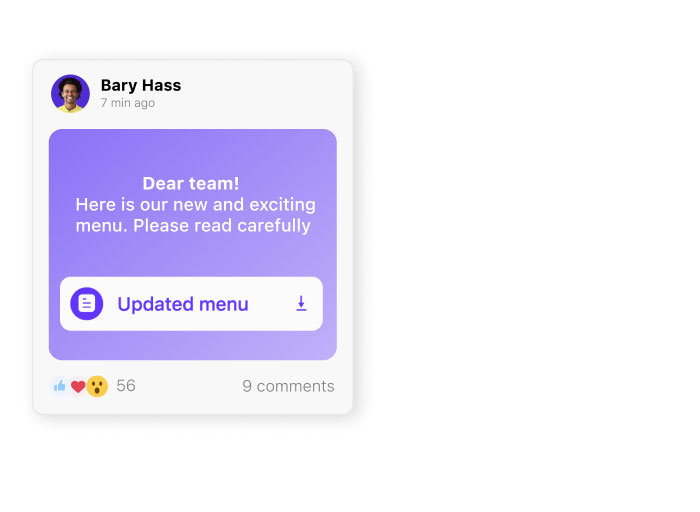
Send an employee departure to select team members
A convenient yet still private way to announce an employee is leaving the company is with Connecteam’s online team chat. You can send an employee departure message to select staff members individually, or create a group chat and share it with those who need to know at once.
Update task assignments
Easily hand over the departing employee’s tasks with Connecteam’s task management app. Update task assignments and instructions and easily reassign which employee is responsible with the click of a button.
As soon as you change task ownership, the employee will receive an instant notification on their mobile device so they have all relevant details including due dates. You can even add images, videos, checklists, and forms to clarify the task assignment and make sure the employee has all the information they need to get the job done.
Get insightful feedback from your team about the employee departure process
Connecteam can also facilitate feedback from other employees about the departure process using the survey feature. Create customizable surveys to help understand the impact of the departure on the team and improve future protocols.
Example survey questions include:
- How well was the departure communicated to you and the team?
- Were you given enough information about why the employee departed?
- How timely and appropriately do you feel the communication about the departure was handled?
- Were there any immediate challenges you faced following the departure?
- Were there clear guidelines and support for handing over responsibilities?
- How has the departure affected the morale of the team?
- What changes would you suggest for managing future departures more effectively?
Get started with Connecteam for free today!

The Bottom Line
Announcing that an employee is leaving, whether it’s expected or sudden, can feel tricky, but thoughtful communication can make a huge difference. When it’s done well, it builds trust, prevents confusion, and helps your team adapt without any hiccups.
Show leadership and empathy with clear messaging about who’s leaving, what’s next, and how responsibilities are changing. It’s an opportunity to reinforce a culture of transparency and respect during a transitional time.
Tools like Connecteam can help you do this more smoothly. Use it to post timely updates to your company newsfeed, message teams privately, and assign handover tasks in just a few clicks, all in one place. Connecteam helps keep everyone informed and aligned, whether your team sits behind a desk or in the field.
Saying goodbye the right way sets the tone for what follows. Keep your message clear, human, and make the change easy for everyone involved.
Try Connecteam for free today to simplify employee communication!
FAQs
Use clear, respectful language. For example: “Joe Smith is no longer with the company as of [Date]. We appreciate their contributions and wish them well in their next chapter.”
Keep it simple and factual: “Alex is no longer with the company. If you have any questions or need support, please reach out to [New Contact Name].”
Send a short, thoughtful message. Share when your last day is, thank them for their work, and explain what’s next if you feel comfortable. Let the team know who to turn to after you leave.
Respect their privacy. Delay the announcement until they’re ready to share, or keep the message simple with just their last day and who’s taking over.
Approach the impact honestly. Explain how responsibilities will change and reassure the team that there’s a plan in place and they will be supported.
You can hold off on client communication until the handover plan is set. In the meantime, make sure internal teams are aligned and prepared for the transition.
Examples include: We thank [Name] for their contributions and with them success in their next chapter,” or, “After [X] years with us, [Name] is moving on to a new opportunity. Please join us in celebrating their achievements and wishing them the very best.”
Be transparent about the transition, address concerns promptly, and maintain confidentiality where required. Provide clear next steps for team responsibilities and reassure employees about stability.
Legal considerations for announcing a departure include protecting personal data, avoiding discriminatory language, and adhering to employment contract terms. In some cases, laws require withholding certain details about the departure circumstances.
Cultural differences in departure announcements could affect tone, formality, and level of detail shared. In some cultures, public recognition is valued, while in others, private communication is preferred. Adapt messaging to align with your workplace norms.
Manage team morale after a departure by acknowledging the change, redistributing workload fairly, and providing support through one-on-one meetings. Highlight opportunities for growth and maintain open communication to keep trust high.
Use Connecteam to create and share updates instantly with your whole team or specific employees. Include key details, express appreciation (if appropriate), and reallocate tasks fairly.