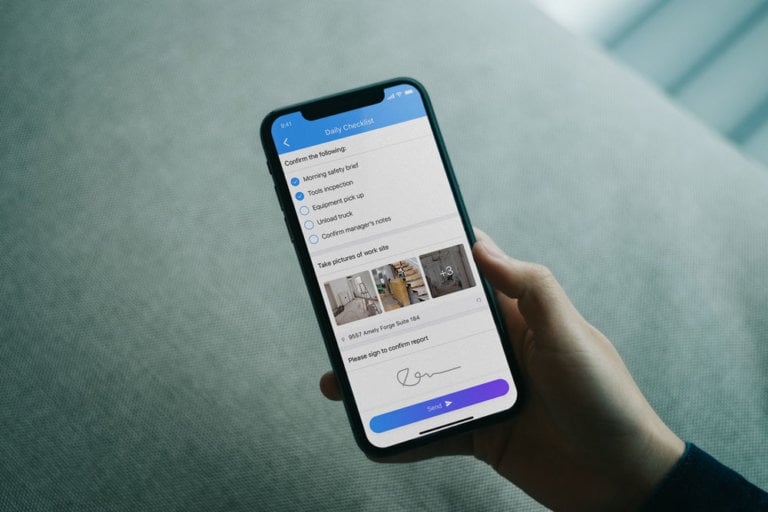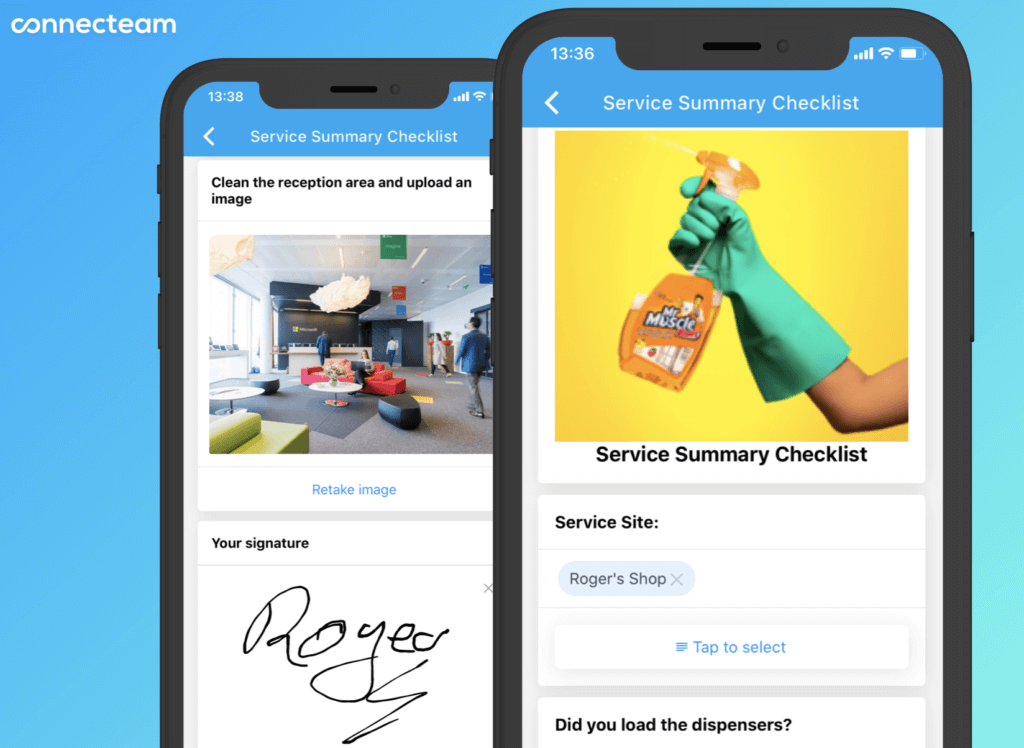Automating processes and standardizing them is something that is important for every business. Workflows allow your employees to fill in reports, forms, checklists, requests, and more, all from their mobile app.
With daily workflows, employees can do their work more efficiently and effectively, while also ensuring compliance with rules and regulations.
Moving from pen and paper, clipboards, and logbooks for task management offers so many advantages of automating processes. For example:
- CEOs and managers spend nearly 20% of their time on work that could be automated, including analyzing operational data and reviewing status reports.
- In regards to business processes, 60% of companies could save around 30% of their time with automation. Generating sales leads, approving paperwork, and processing documents are just some of the tasks that can save you time through automation.
- Market research firm IDC says that companies lose 20 to 30% of revenue every single year due to inefficient processes.
- ½ of workers specified that they would like to access and edit documents while on-the-go.
- On average a company can save about $1,000 annually per employee on printing forms
We believe digital workflows & operational checklists have 4 core qualities that provide value for operation automation:
Workflows automate and simplify the information gathering from your team:
Whether it’s a weekly checklist, an incident report, or a confirmation of a recent policy release, workflows are always available for your team and are easy to fill with just a few clicks so it’s that much easier to boost business operations automation.
Workflows instantly digitize your business:
By default, every workflow entry is filed, providing you with access to all historical information in a searchable and organized manner, so you can later search, export or generate relevant reports from the information gathered.
Operational workflow automates information flow and improves response time:
Workflows don’t just gather the information, they auto-forward it to the relevant stakeholders so they can take action. Reducing response and communication overhead, making your business more efficient and more productive.
Workflows support follow up actions:
As a manager, workflows provide you with the ability to track statuses, confirm entries with signature, and more so you can track the follow-up action triggered by your team members.
Now let’s look at some real examples of digital workflows.
To bring this all down to earth, let’s look at some real-life customer examples of digital workflows. Workflows and digital forms can be broadly segmented to a few key categories:
Operational Checklists
Workflow examples: ‘Site opening checklist’, ‘Pre drive checklist’, ‘Monthly safety checklist’.
Advantages: Operational checklists by default dictate standardization across your organization as all team members adhere to the same reporting format. They drive operational efficiency, improve the service level, and help you flag out exceptions that may require further attention.
As a way of example, Bob the store manager can see from his mobile at any given time today’s opening checklist and take action on any potential exceptions, even if he’s not in the store.
For more options to streamline your operations, explore our guide to the best online checklists for small businesses.
Reporting Workflows
Workflow examples: ‘Incident report‘, ‘Safety hazard report’, ‘Accident report’
Advantages: Reporting workflows allow quick detailed reporting at any time from anywhere and empower a quick response.
As a way of example, when Jessie reports on an incident that took place, her manager is automatically notified in real-time and gets a pdf copy of the incident details, images, and locations from the field.
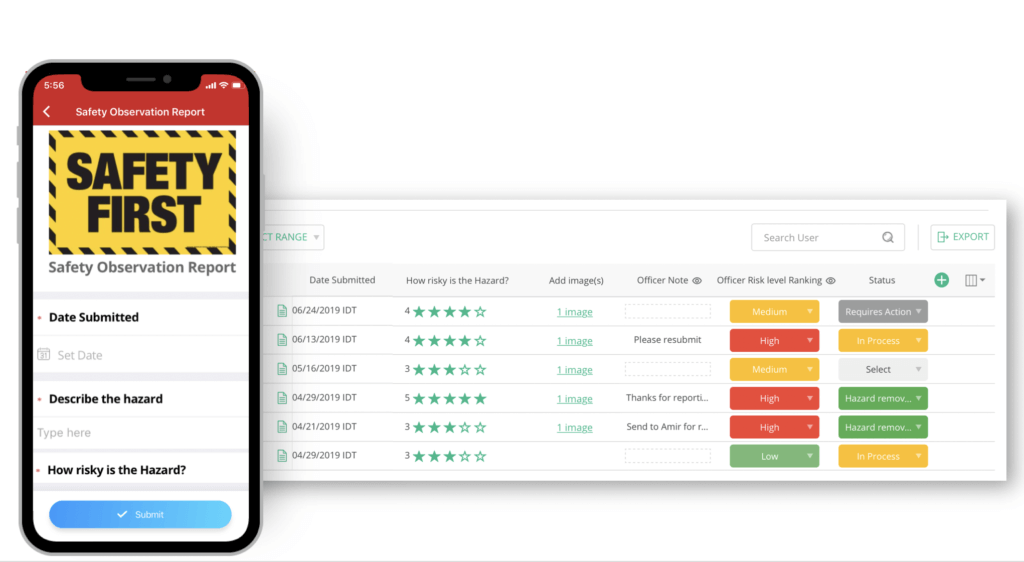
Inspection / Audit reports
Workflow examples: ‘Site Audit’, ‘Health and Safety Inspection’, ‘Team performance audit’
Advantages: Audit reports make it easy for the auditor to document findings, standardize the inspection process, and also to track results over time and across the organization by digitizing all audits from all across the organization, making them accessible and comparable.
As a way of example, when Rob conducts a Health and Safety audit in a restaurant site, he first looks at the audit from last year to evaluate the previous results, and then can include in his report if there’s a trend of improvement or further action is required to raise the team’s standards.
Read and Sign workflows
Workflow examples: ‘Employee book acknowledgment, ‘Daily COVID19 Health declaration’, ‘Uniform policy acceptance’.
Advantages: Read & Sign workflows are very efficient in getting a quick and documented response from your team, to ensure you meet compliance standards and that your team is up to date with your internal protocols and guidelines. Read & Sign workflows provide you with full visibility to who completed the form, and makes it easy to follow up with push notifications just with the team members that didn’t so you can reach 100% compliance from your team.
As a way of example, Elise from HR wishes to make sure all her team is up-to-date with the recent updates of the company’s Employee Handbook. So she issues a read & sign workflow detailing the relevant information and is able to gather acknowledgment from all her team in under 24 hours. She also downloads a PDF copy of every form filled to ensure documentation for compliance purposes.
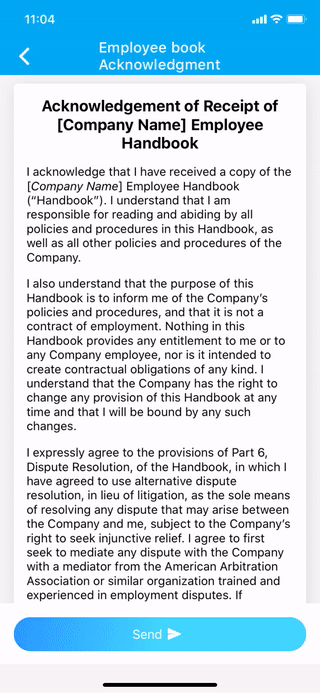
Ticketing with workflows
Workflow examples: ‘Opening a maintenance ticket’, ‘Reimbursement form’, ‘Stock order’, ‘Reporting a speed ticket’.
Advantages: With ticketing workflows, every team member can fill in and document all the relevant information with ease including uploading supportive images and any other required information. All tickets are automatically documented, filed, and organized so the team can later respond and act on them as needed.
As a way of example, James is a controller that is responsible for reimbursing team members on approved expenses. When it’s time to do payroll, he just looks at his reimbursement workflow table and sees all the entries from the last month, he can then mark all expenses that were paid and even ask for clarifications from relevant team members if needed. He downloads all invoices for record-keeping and moves on to his next task. Read more about the best internal ticketing systems and facility reporting and ticketing systems to improve your workflows, accuracy and response times.
The power of digital workflows for business operations automation
Workflows are a great tool for every team, providing huge value in terms of time-saving, standardization, information flow, compliance, and more. They are easy to set up and are highly adopted by team members as they make things easier for everyone.
Connecteam will have your workflows up and running in seconds
Go paperless and say goodbye to folders, scanners and faxes. Connecteam’s AI forms lets you upload or take a picture of any paper form or file, and it instantly converts it into a structured, digital version. Improve compliance, standardize operating procedures for your out-of-office employees, and move your business forward. Getting started is easy and free!