Workload management software prevents both time theft and burnout. Discover the 5 best workload management tools for frontline workers today.
When frontline workers are spread across job sites or always on the move, it’s tough to know who’s overworked or underworked—and both can hurt team productivity in the long run.
Luckily, there are tools that help.
Below, I review the 5 best workload management software to help you balance workloads, boost productivity, and prevent burnout in your company.
Our Top Picks
-
1
Best all-in-one workload management software for frontline workers
-
2

Good for operational workflows and standard operating procedures
-
3

Good for smart shift scheduling and real-time rostering
Why trust us?
Our team of unbiased software reviewers follows strict editorial guidelines, and our methodology is clear and open to everyone.
See our complete methodology
What to Look For in a Workload Management Software
Here’s what I looked for when compiling my list of the best workload management tools for frontline teams.
First, I looked for these must-haves:
- Task management: Create and assign tasks and subtasks to ensure frontline team members know exactly what’s due and when.
- Scheduling: Create and assign shifts to employees based on their availability, locations, and capacities, or allow workers to pick from open shifts.
- Shift swapping: Let frontline workers easily swap shifts when last-minute problems or workload issues crop up.
- Time tracking: Monitor hours worked to spot instances where employees are working too long or less than expected (these could stem from unbalanced workloads)—or instances where they’re spending too much time on specific jobs.
Additionally, I ensured the solution has:
- A feature-rich mobile app so workers can view tasks, check into shifts, track time, and more from the field.
- Smart alerts to notify you of absenteeism, lateness, missed shifts, or overtime.
- User-friendly design that’s easy to use even for employees and contractors who are less tech-savvy.
Finally, I looked for features that really elevate the platform:
- Auto-scheduling tools that account for employees’ workloads and ensure fair distribution of shifts.
- Location tracking for monitoring employees’ live locations to prevent underworking, which increases the load for others.
- Time off management to view leave balances and approve and track employee time off.
- Employee surveys to check in with team members regularly and identify signs of burnout early on.
The 5 Best Workload Management Software of 2025
-
Connecteam — Best all-in-one workload management software for frontline workers
Connecteam tops my list as the best all-in-one team workload management software for frontline workers.
Why I chose Connecteam: Its user-friendly mobile app and handy customer service make it perfect for frontline teams. Plus, it’s HIPAA-compliant, so it can even be used in highly sensitive frontline industries like healthcare.
Let’s take a closer look at Connecteam’s key workload planning and management features.
Smart scheduling and employee self-service tools
Connecteam’s staff scheduling tools let you build and allocate shifts and jobs from scratch using drag-and-drop tools and allow you to add rest breaks right into schedules. You can also save schedules as templates, copy schedules, or import them from Microsoft Excel to save time.

The biggest time-saver, in my opinion, is the smart-scheduler, which automatically assigns shifts to team members based on their locations, preferences, capacity, availability, skills, and even equal workload distribution. This takes the hassle out of scheduling and prevents scheduling mistakes and unevenly spread workloads.
Lastly, I really appreciated Connecteam’s employee self-service tools. Workers can list their availability and shift preferences, pick from open shifts with or without manager approval, and swap shifts when needed. These tools give workers some ownership in managing workloads, so it’s not all on you.
Task management
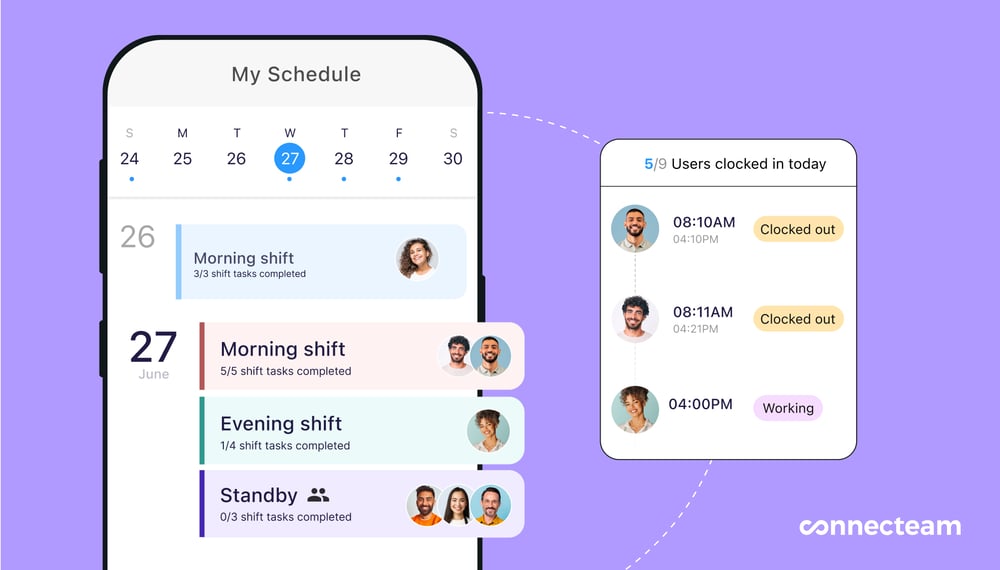
Connecteam simplifies employee task tracking. You can break down complex projects and jobs into smaller tasks and subtasks, set due dates for these to avoid overwhelm, and assign these to individuals or groups—a great way to spread the workload.
Further, you can add notes and attach images, PDFs, and digital forms and checklists to each task and subtask, so employees don’t have to spend their time and energy thinking about what they need to do and can submit information in your desired format.
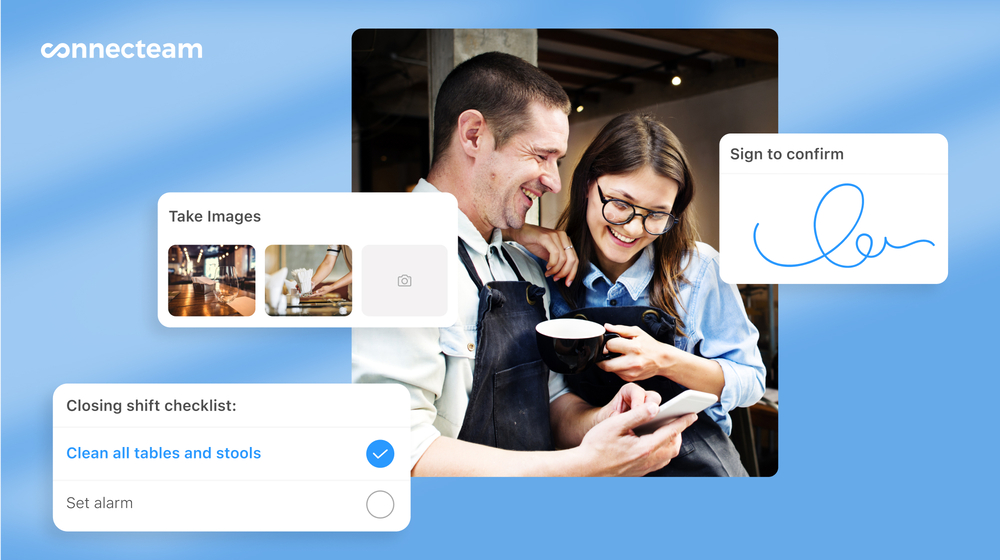
Connecteam also simplifies task management from an admin point of view. You can set recurring tasks to save time, track task progress for every employee or project from a central dashboard, and even send workers push notifications to complete their tasks on time.
Time and geolocation tracking
With Connecteam’s employee time clock, workers can track time with a single click from any device—perfect for field and frontline team members. I like that you can also set up a central time tracking kiosk when several team members are working from the same job site.
I love the time tracking tool because it helps to identify if certain employees are working too many or too few hours due to unfair workload distribution. You can also track time against specific jobs using job codes—knowing areas where workers struggle and take too long can help you optimize workload planning.
Meanwhile, the real-time GPS tracker helps you monitor workers’ live locations during work hours, and geofencing restricts them from tracking time when they’re outside of a specified work zone. This is great for preventing time theft and buddy punching (when one worker clocks in on behalf of another), which burdens others with more work.
Finally, Connecteam lets you set overtime alerts and rules that require manager approval when workers go into overtime, helping you comply with labor laws and prevent overworking.
Time off management
With Connecteam’s time off management features, you can create custom time off policies depending on your location and company preferences, and set permitted time off, accrual rules, and more—all from your admin settings.
Employees can view their leave balances and request time off from their desktops or mobile apps, while you can approve (or deny) requests from your admin dashboard to give team members the downtime they need.
Surveys, in-app messaging, and more
Connecteam’s employee communication surveys let you craft and publish custom surveys from scratch or use ready templates. You can even anonymize responses, which I think is a great way to get honest feedback on how employees feel about their workloads.
Besides this, Connecteam also offers an online team chat—where workers can reach out to you in a 1-to-1 setting or coordinate with team members on shared workloads. The platform also has timesheets for payroll, training, document management, and so much more.
Key Features
- Smart scheduling
- Task management
- GPS time clock
- Time off management
- Digital forms and checklists
- Custom surveys
Pros
- Push notifications to send clock-in/out reminders
- Overtime alerts and rules
- User-friendly and intuitive design
- Mobile accessible—ideal for frontline teams
Cons
- More integrations in development
Pricing
Free-for-life plan availablePremium plans start at $29/month for 30 users
14-day free trial, no credit card required
Start your free trial -

MaintainX — Good for operational workflows and standard operating procedures
Available on
- Web
- iOS
- Android
- Windows
- Mac
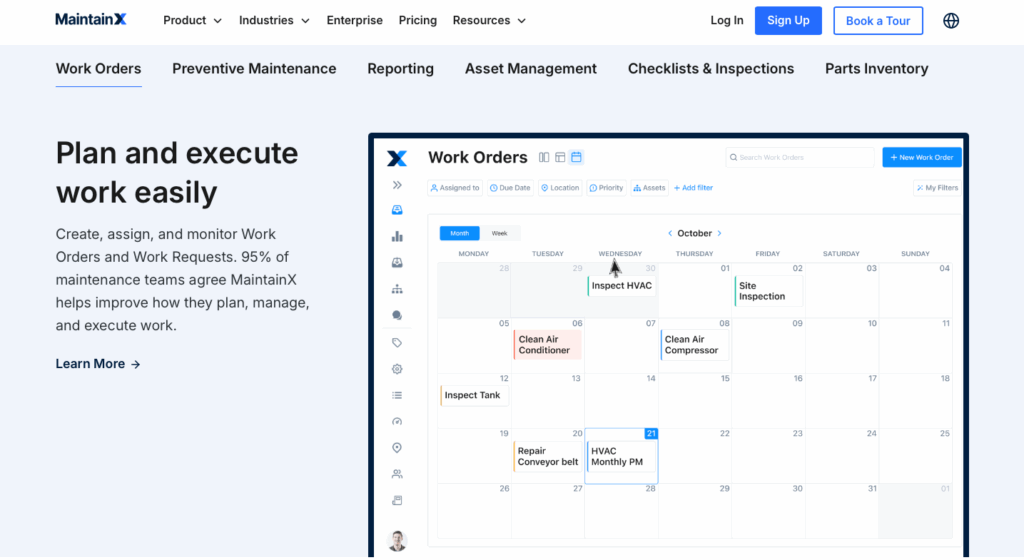
MaintainX is a work management and maintenance platform.
Why I chose MaintainX: The platform offers task scheduling, work order management, and other tools. Plus, it’s mobile-first, making it ideal for streamlining frontline operations.
Here are MaintainX’s core features.
Work order management
MaintainX lets you create and assign work orders to employees, add photos and comments to clarify instructions, and even track progress. Technicians can log their work directly from their mobile devices and clock in and out of their devices to track time.
They can use ready forms and checklists, with optional or required fields. You can track these in real time to see progress. While the platform caters to a wide range of frontline industries, the work order templates have default fields, like “asset,” “parts needed,” etc.—which are better suited to sectors like manufacturing, automotive, and construction.
Finally, for companies that work with external vendors, MaintainX lets you create and assign work orders externally and track them easily from your app.
Resource planning and scheduling
With MaintainX, you can set work hour limits for your team members, and employees can even set their availability via the app. However, from my understanding, the platform doesn’t offer time off management, so while you can see workers’ availability preferences, you can’t see their days off.
The dashboard also gives you visibility into workers’ capacities—how many hours they have remaining for the week—and also flags when workers have exceeded their permitted hours, so you can keep a tab on overtime and burnout when creating and assigning shifts. And if something doesn’t look right, drag-and-drop tools let you quickly adjust and reassign shifts as needed.
That said, the best resource allocation feature, in my book, was the Smart Time Estimates feature, which uses historical data and AI to predict how long new workers might take to complete work orders, so you can set realistic schedules and balance work across the team accordingly.
Reporting and integrations
MaintainX also provides detailed reports and analytics on various metrics, such as mean time to repair (how long it takes to get work done), downtime, team performance, and more.
Additionally, the platform offers a wide range of third-party integrations, but I wish it had built-in communication and survey tools so users could avoid paying for multiple platforms.
What users say about MaintainX
The platform is intuitive and has made a significant impact on how we manage our field operations.
There is no dashboard where I can see things assigned to myself without having to search several filters.
Key Features
- Work order management
- Shift scheduling
- Time tracking
- Reporting
Pros
- Supports external work orders
- AI-powered capacity planning
Cons
- No built-in communication tools
- Lacks time off management
Pricing
Starts at $16/user/month Trial: Yes Free Plan: Yes
-

Deputy — Good for smart shift scheduling and real-time rostering

What’s new with Deputy
Deputy recently raised its base price from $4.50 per user/month to $5 per user/month. Existing clients are now being moved to the new pricing, significantly raising costs for many.
Deputy is an employee scheduling and time tracking solution.
Why I chose Deputy: I added Deputy to my list of the best workload management tools because it offers a wide range of relevant features, including auto-scheduling, and has an easy-to-use interface.
Here are Deputy’s core features.
Smart scheduling
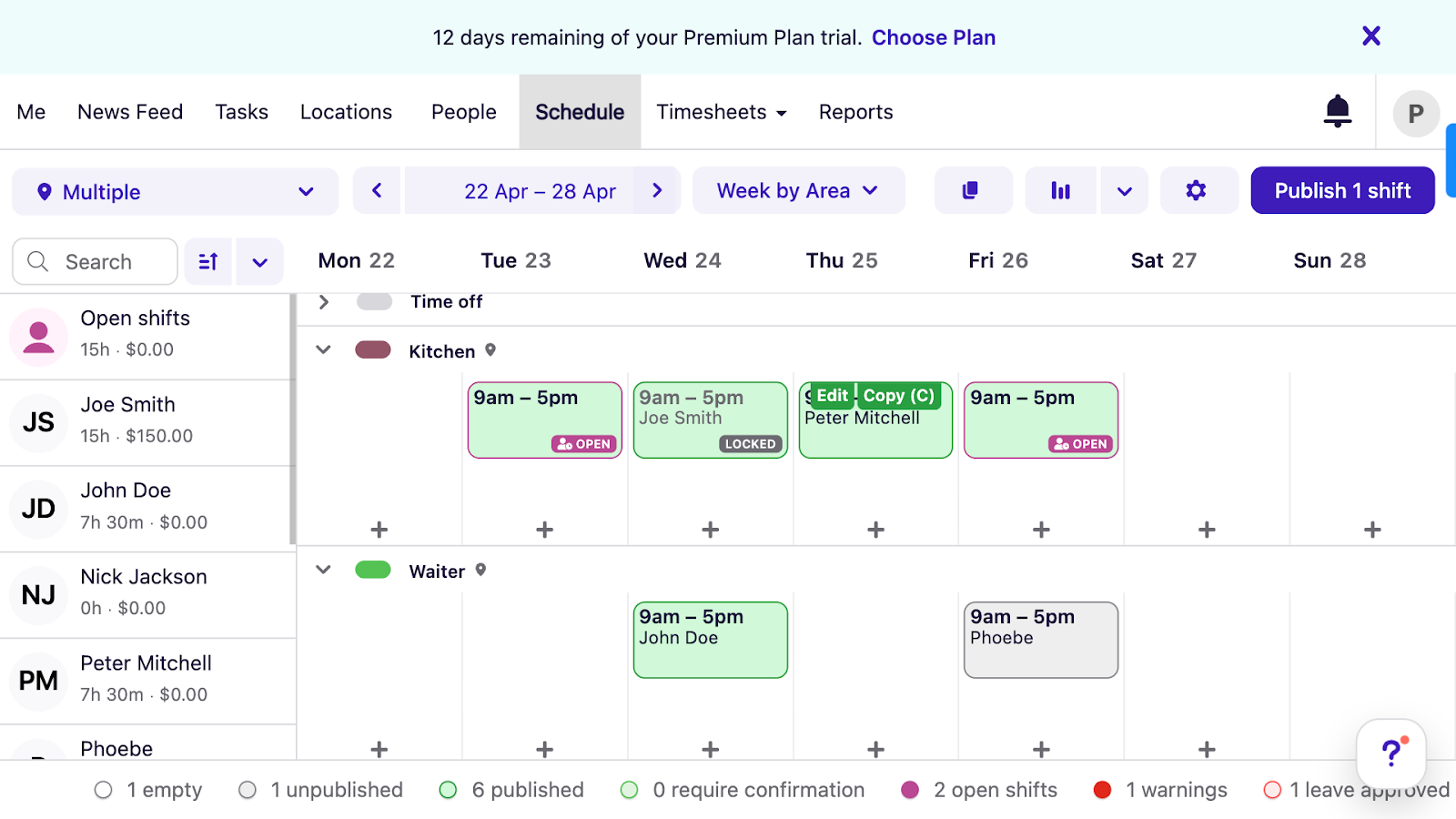
Deputy lets you build shifts from scratch using drag-and-drop functionality, save schedules as templates for future use, and copy previous schedules to save time. You can also create open shifts that employees can claim based on their interests, availability, and existing workload.
I was a fan of the smart scheduling tool that auto-assigns shifts based on workers’ leave, availability preferences, and even qualifications, improving workload distribution and reducing resource allocation errors. It even accounts for variables like sales trends and labor budgets—potentially saving time and costs.
Additionally, Deputy lets you add notes, schedule breaks, set overtime rules, and more when creating schedules, so you can comply with labor laws. I also love that employees can rate how they felt during a shift to help you monitor burnout levels.
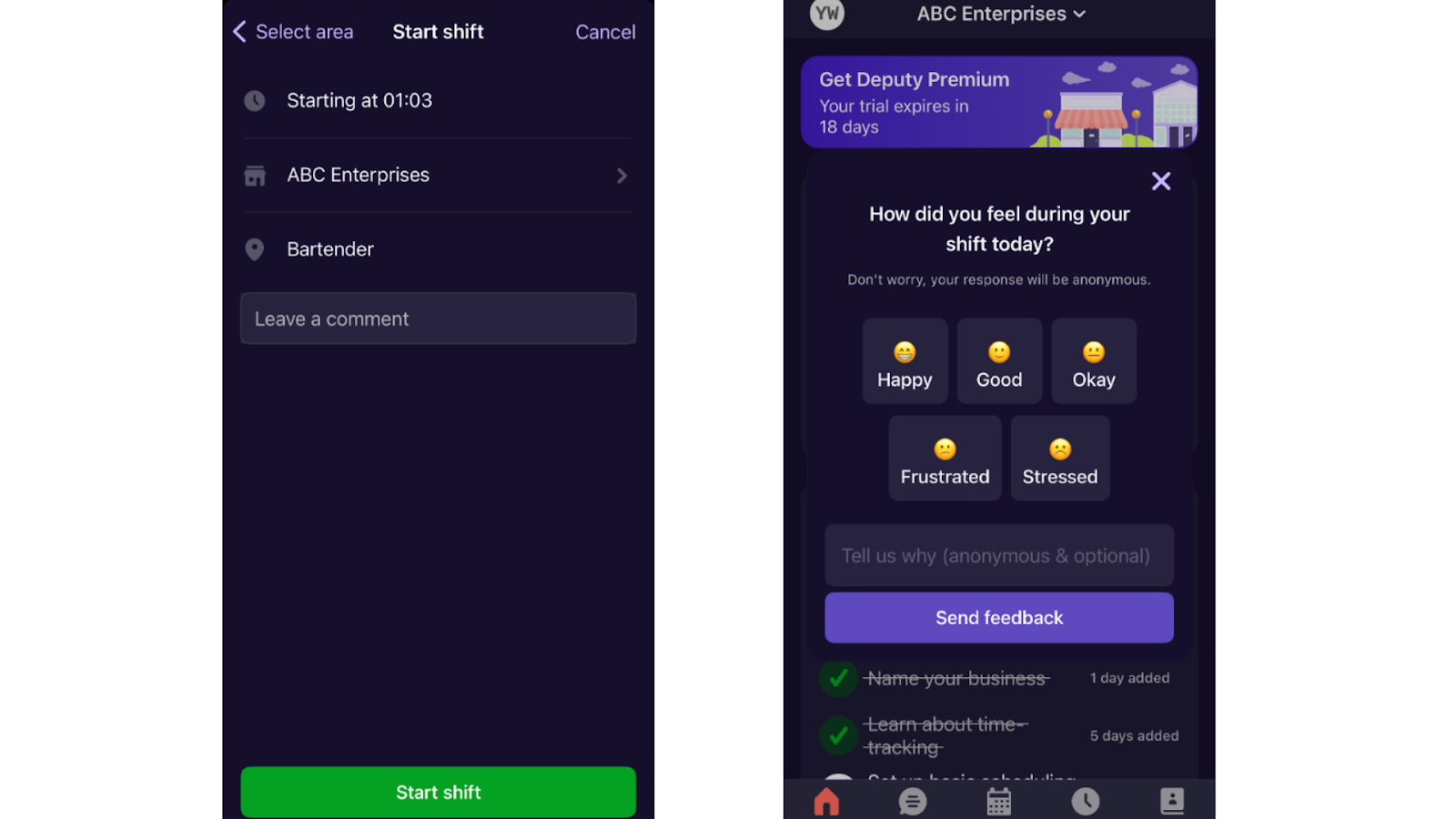
Task management
Deputy’s task manager lets you create and assign either one-off or recurring tasks to your team members. You can even set due dates, so workers know how to approach their jobs and spread their workload evenly.
My one complaint was that Deputy doesn’t let you add detailed notes or attachments to tasks, which I think could create more work for employees and managers who may need to go back and forth to address questions.
Time tracking and geofencing
With Deputy, workers can clock in and out of any device, including their smartphones, desktops, or a shared kiosk. I liked that the kiosk adds an extra layer of security with facial recognition features. Plus, it can capture a photo on clock-ins to prevent time theft and buddy punching.
Moreover, the platform has live GPS tracking and geofencing to ensure people are genuinely clocking in from work. I think this is a clever way to prevent underworking, which inevitably burdens other team members.
What users say about Deputy
Deputy’s integration of their “Sync to Calendar” feature is probably the best implementation of a similar feature that I have EVER seen in an app.
Glitches and lack of updates, slow response when clicking button.
Key Features
- Auto-scheduling and manual shift scheduling
- Task management
- Time tracking
- Geofencing
Pros
- Overtime alerts and scheduled breaks boost compliance
- Geofencing and photo verification help spot underworking
Cons
- You must opt for the premium plan for both scheduling and time tracking
- You can’t add detailed instructions or attachments to task notes
Pricing
Starts at $4.50/user/month Trial: Yes — 31-day Free Plan: No
-
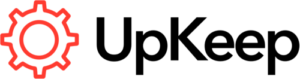
UpKeep — Good for maintenance-specific asset tracking and preventive maintenance
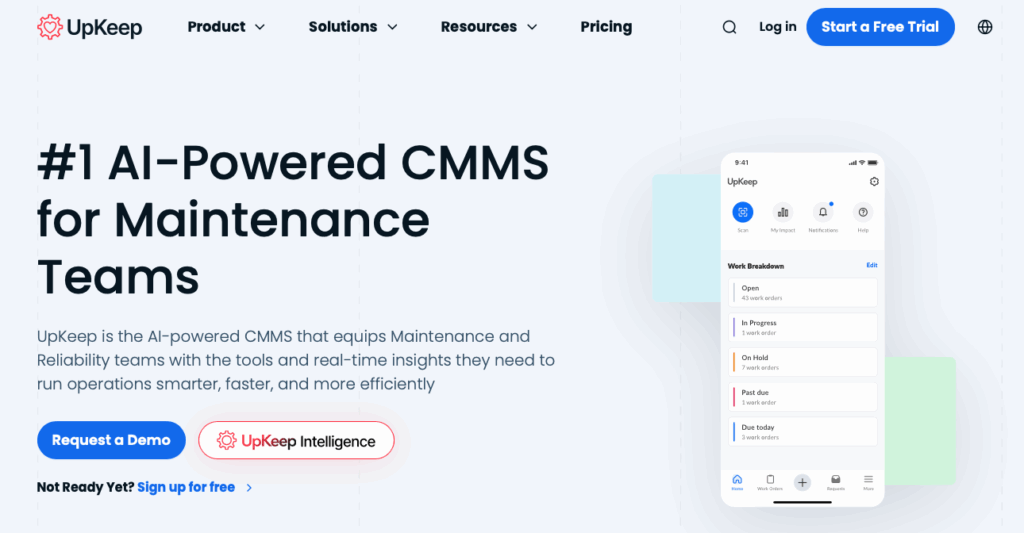
UpKeep is a computerized maintenance management software (CMMS) with features for scheduling, tracking, and managing work orders and maintenance tasks.
Why I chose UpKeep: The platform is mobile-first, allowing workers and managers to collaborate on work orders directly from their smartphones.
Let’s explore UpKeep’s key features.
Centralized work order tracking
Managers can create, prioritize, assign, and track reactive or preventative work orders from their admin dashboard, while technicians can access assigned work orders, notes, and more from their smartphones.
Plus, you can attach documents, photos, and videos to work orders, which is great for helping technicians quickly learn how to complete tasks. This boosts productivity and makes things more efficient and less overwhelming.
Once an employee has completed a work order, they can mark it as closed. I like how this reduces the need for constant back-and-forth for updates.
That said, I couldn’t find a way to break work orders down into tasks and subtasks, which industries like hospitality and retail rely on for assigning everyday jobs—like stocking supplies, and updating checklists—fairly to workers. So, companies that need these features might need to integrate a task management tool using third-party integrations.
Maintenance scheduling
UpKeep lets you create and assign schedules for recurring work orders and preventative maintenance tasks. That said, this feature is far more limited to industries that require frequent repairs and maintenance. It doesn’t offer the breadth of tools for full-scale shift scheduling, such as shift swaps, open shifts, auto-scheduling, and so on.
Time tracking
UpKeep lets workers start a timer with a single click from their phones when they begin working on tasks. If they forget to hit the timer, they can also add their hours manually. But I didn’t see any GPS tracking, geofencing, or biometric verification tools to help spot underworking and prevent time theft and misuse.
Additionally, I was disappointed that you can’t set overtime alerts or rules, which makes it harder to keep an eye on workloads.
What users say about UpKeep
Managing two large commercial buildings and multiple residential properties used to feel like juggling blindfolded—but UpKeep brought order, visibility, and peace of mind.
Slow loading, or not loading pages at all, occurs more frequently than one would expect.
Key Features
- Work order management
- Maintenance scheduling
- Time tracking
- Integrations
Pros
- Offers recurring tasks and preventative maintenance scheduling
- Push notifications let workers know when they’re assigned tasks
Cons
- Limited shift scheduling and task management tools
- No GPS tracking, geofencing, or overtime alerts
Pricing
Starts at $20 per month per user Trial: Yes — 7 days Free Plan: No
-

Workforce.com — Good for scheduling and labor forecasting with AI-based attendance tracking
Available on
- Web
- iOS
- Android
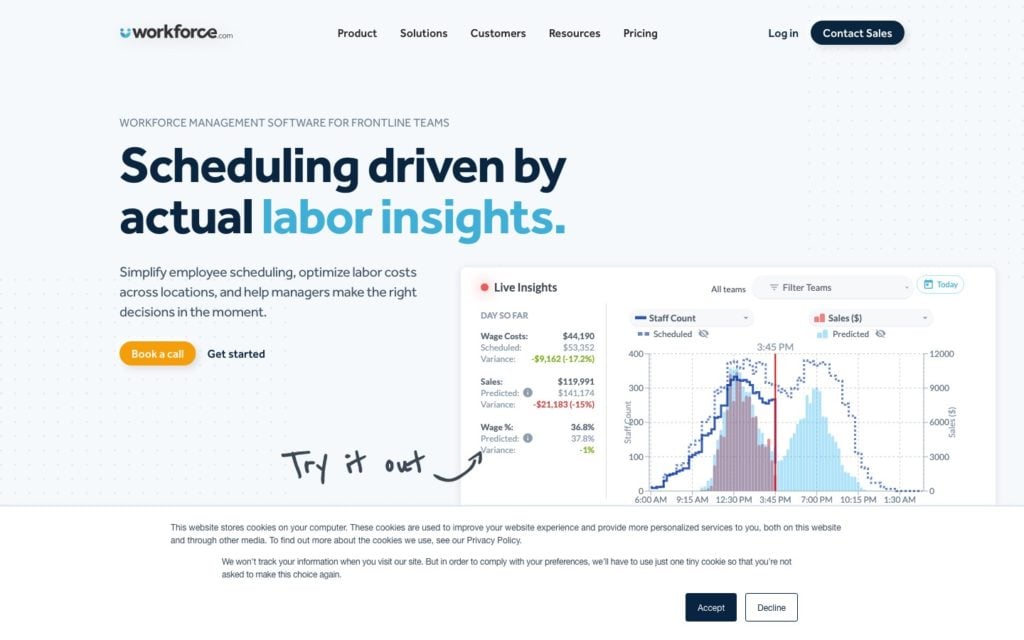
Workforce.com is a workforce management platform built specifically for frontline teams.
Why I chose Workforce.com: While it’s not the best for full-time employees or healthcare companies (it’s not HIPAA-compliant), it offers a wide range of tools to manage workloads for shift-based hourly workers.
Let’s explore Workforce.com’s main workload management features.
Labor forecasting and shift scheduling
With Workforce.com’s shift scheduling features, you can build schedules quickly using drag-and-drop tools and reusable templates. You can even factor in employees’ availability, qualifications, leave, and preferences. And employees can swap shifts when their workload is unmanageable or bid for shifts when they have additional capacity.
With the labor forecasting feature, you can import historical data about sales, foot traffic, seasonal demand, and more to predict staffing needs, plan resources, and avoid overstaffing and understaffing.
Task management
The task management feature lets managers create and assign one-off or recurring tasks and checklists to employees. You can add notes and due dates to help your team understand what they need to work on. I like that employees can upload photo proof when they complete tasks.
Unfortunately, the lack of HIPAA compliance means that frontline teams in healthcare must be extra cautious to not use protected health information when assigning or completing tasks—or when using other features, for that matter.
Time and attendance tracking
Workforce.com lets employees clock in and out of their jobs using their smartphones. In addition to tracking time, managers can also see records of employees’ GPS locations, lateness and attendance, rest breaks, time off, and any discrepancies between scheduled and actual work hours.
I also like that the system alerts you of unapproved overtime or early departures and flags time logs that aren’t aligned with labor laws—for instance, if an employee doesn’t take a rest break. Finally, managers can view labor costs in real time and adjust their schedules to stay aligned with budgets.
What users say about Workforce.com
Customer support is responsive and helpful. Highly recommend for any organization!
Limited customization and not very user friendly interface.
Key Features
- Labor forecasting
- Shift scheduling
- Time and attendance tracking
- Task management
Pros
- Smart alerts for overtime, early departures, and more
- Workers can add photo proof of task completion
Cons
- Not suited to businesses with non-hourly employees
- Not HIPAA compliant
Pricing
Starts at $4/user/month Trial: Yes Free Plan: No
The 5 Best Workload Management Software of 2025
| Topic |
 Start for free
Start for free
|

|

|
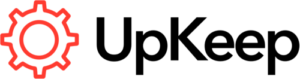
|

|
|---|---|---|---|---|---|
| Reviews |
4.8
|
4.8
|
4.6
|
4.6
|
N/A
|
| Pricing |
Starts at just $29/month for the first 30 users
|
Starts at $16/user/month
|
Starts at $4.50/user/month
|
Starts at $20 per month per user
|
Starts at $4/user/month
|
| Free Trial |
yes
14-day
|
yes
|
yes
31-day
|
yes
7 days
|
yes
|
| Free Plan |
yes
Free Up to 10 users
|
yes
|
no
|
no
|
no
|
| Use cases |
Best all-in-one workload management software for frontline workers
|
Good for operational workflows and standard operating procedures
|
Good for smart shift scheduling and real-time rostering
|
Good for maintenance-specific asset tracking and preventive maintenance
|
Good for scheduling and labor forecasting with AI-based attendance tracking
|
| Available on |
Web, iOS, Android, Windows, Mac
|
Web, iOS, Android
|
What Is Workload Management Software?
Workload management software is a set of tools that helps managers plan, assign, track, and adjust frontline workers’ jobs to ensure work is fairly distributed and employees aren’t over- or underworking.
It includes features like auto-scheduling, task management, shift swapping, and time clocks—giving you a bird’s eye view of who’s doing what, when, and where—all from your mobile phone—so you can make real-time adjustments to workloads even if you’re not on the ground with your frontline teams.
How Does Workload Management Software Work?
Admins or managers usually set up the system by adding projects and jobs, and creating shift schedules so workers know when and where they need to be. Then, they break complex projects down into tasks, subtasks, and task lists, and assign these to relevant staff members based on their capacity, availability, and skills.
From here, managers monitor task progress, track time, check who’s clocked in and out, respond to leave or overtime requests, and more.
Employees start their day by logging into their mobile apps and viewing their tasks and shifts. They can clock in and out of work and breaks, mark progress on work orders and tasks, and even swap shifts with coworkers.
The Benefits of Workload Management Software
Here are the key benefits of workload management solutions.
Reduces employee burnout and turnover
When workloads are unevenly distributed, some employees are overwhelmed and overworked while others sit idle and sometimes get bored. Both problems can lead to employees leaving. Workload management tools help with fairer resource allocation, ensuring employees are challenged but not overworked.
Boosts accountability and team performance
When you can track employees’ hours and locations, assign tasks clearly, and monitor progress in real time, employees know what’s expected of them, and holding them accountable is easier. This encourages better performance at the individual and team levels.
Supports compliance
Workload management tools help you set overtime rules, schedule rest breaks, and provide employees with time off, helping you to adhere to labor laws.
Helps control labor costs
When managers have a clear view of workload demand, employee hours, and labor costs, they can plan their resources based on budgets and avoid last-minute overtime costs during peak seasons by allocating staff members in advance.
How Much Does Workload Management Software Cost?
The cost for workload management software varies significantly across platforms. For example, CMMS platforms like UpKeep are super pricey—the Lite plan starts at $20/user/month and doesn’t even include time tracking. If you want both time tracking and work order management, prices start at $45/user/month.
MaintainX starts at $16/user/month but has a free plan for small businesses. While this is great—it includes just 2 work orders.
Connecteam, however, not only has a full-featured free plan for small businesses with fewer than 10 users (with no limit to the number of jobs)—but also starts at just $29/month for up to 30 users and offers a free 14-day trial.
FAQs
Workload planning is about assigning tasks, projects, or work orders in a way that ensures the workload is fairly distributed across team members while still meeting staffing demands and work deadlines. This is often done using workload management software like Connecteam.
You can track your team’s workload using software like Connecteam, which shows you workers’ availability, time off, schedules, and task progress. It even lets you set rules to alert you when employees are going into overtime.
Workload management tools focus on assigning daily tasks and work orders fairly based on each person’s capacity, tracking progress, and making adjustments to prevent over- or underworking. While project management tools offer task tracking, they also include features like Kanban boards or Gantt charts to show completion stages and timelines of tasks.
The Bottom Line on Workload Management Software
Effective workload management platforms help you stay organized, keep tasks moving, and ensure no one on your team is stretched too thin. The result? Higher productivity, better team performance, and happier employees.
Of the options I reviewed, Connecteam stood out as the best workload management software for frontline teams. Its mobile-first task management, shift planning, and time tracking features, along with an affordable price point and user-friendly design, make it perfect for frontline companies of all sizes.


