Tradie software is a key tool to help solo tradies, small businesses, and large field service organisations work more efficiently.
Managing your jobs, invoicing customers and scheduling employees to work should be easy. But for too many solo tradies and large field service organisations, it isn’t.
Thankfully, software can make an immediate difference by streamlining your projects and helping you work more efficiently.
Below, I’ll look at the 5 best tradie business software solutions and help you choose the right one.
Our Top Picks
-
1
Best all-in-one tradie business software in Australia
-
2

Good for small to medium home service businesses
-
3

Good for solo tradies
Why trust us?
Our team of unbiased software reviewers follows strict editorial guidelines, and our methodology is clear and open to everyone.
See our complete methodology
What to Look For in a Tradie Business Software
Here are some features I looked for in top tradie business management software:
Must-have features
- Project management: Tradie software should centralise all details about your clients, plus help you track progress on jobs.
- Scheduling: It should also include scheduling features so you can assign employees to specific jobs or tasks and keep track of who’s working when.
- Time tracking: You and your employees should be able to track the time you spend on jobs, and you should be able to assign different pay rates to different types of work.
- Invoicing: Tradie software should help you create professional invoices based on employees’ hours, material costs and other billing factors.
- Field reporting: Employees should have a way to file reports from job sites, including submitting photos to accompany text comments.
- Support for Australian tradies: The software should handle AUD payments, assist with Modern Awards compliance, and offer support during Australian business hours.
I also made sure the software is:
- Affordable: Reasonable pricing and volume discounts for growing businesses.
- User-friendly: Easy to use and adopt.
- Mobile-friendly: A dedicated mobile app with on-the-go access to all features.
Finally, I checked for features that make tradie software great:
- Geolocation tracking helps you know where your employees are—and makes time tracking more accurate by ensuring they track time only at designated job sites.
- Communication features are great for when there’s a last-minute service request or you need a project status update.
- Integrations with other tools—like payroll software, time off management tools and quoting systems—make your tradie software more powerful and reduce time spent on administrative tasks.
The 5 Best Tradie Business Software of 2025
-
Connecteam — Best all-in-one tradie business software in Australia
Connecteam is an all-in-one workforce management platform built with tradies in mind. Its tools are great for sole tradies, small teams and growing tradie companies.
Why I chose Connecteam: Connecteam offers so much, from seamless project management and scheduling tools to built-in time tracking and employee messaging. It’s incredibly user-friendly and offers outstanding mobile apps for tradies in the field.
Here’s what Connecteam has to offer for Australian tradies.
Task management tools to help you stay on top of jobs
Connecteam functions as a task management app, helping you track ongoing projects and ensure that every job keeps moving forward.
Managers can easily create tasks for any job and assign them to employees with a click or tap. Tasks can have attached checklists, images, forms and more, so employees know exactly what they’re supposed to be doing.
For each project, managers get an overview of what needs to be done, who’s working on what and which deadlines are coming up. Alerts ensure you’re always aware of status changes.
Forms and checklists for reporting from the field
Connecteam offers highly customisable digital forms and checklists employees can use to report back from the field. Forms can include surveys, open-ended questions, images, attachments and more, making them extremely flexible to suit any job. You can also create dynamic forms that automatically adjust what questions are asked based on an employee’s responses.
Managers can see real-time updates to forms and checklists. Analysis dashboards make it easy to track changes over time or access historical data.
Employee scheduling app optimised for mobile
Connecteam’s job scheduling tools also make it easy to assign tradies to work and ensure that every job has the right people working on it. Templates enable you to get started scheduling work quickly, while a drag-and-drop interface enables seamless customisation.
You can also automatically distribute jobs to ensure everyone on your team is getting equal hours.
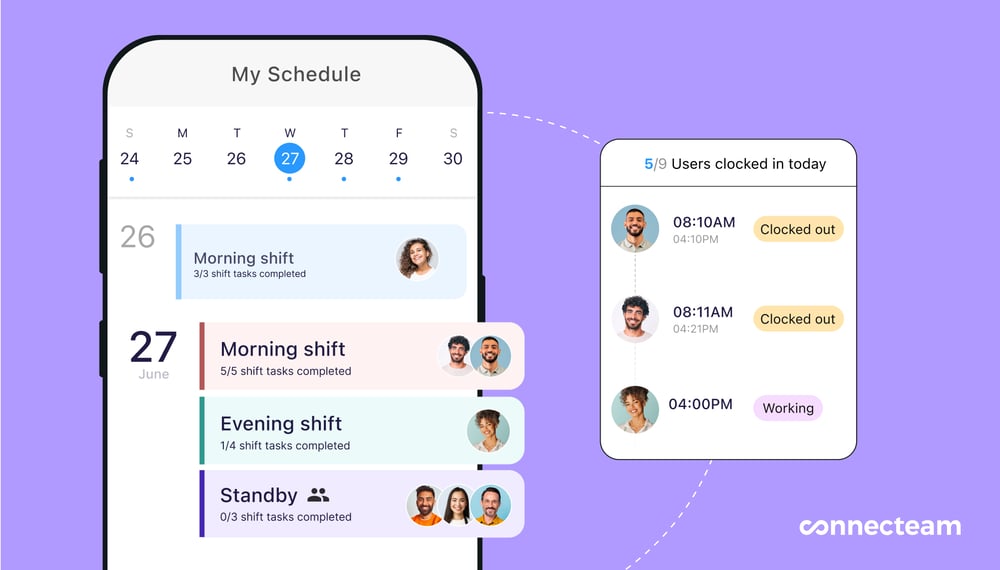
Best of all, Connecteam has built-in checks to ensure workers aren’t double-booked. It also lets you add certification requirements (for example, a white card) to each shift and alerts you if a scheduled tradie lacks the necessary qualifications.
You can share schedules with employees directly through the Connecteam app and require them to accept shifts as acknowledgement. Employees are notified about last-minute schedule changes via push notifications. You can also share schedules with clients, which is nice for letting them know who’ll be working on their job sites.
Tradies can easily trade shifts through the app with or without a manager’s approval (it’s up to you).
Seamless time tracking and timesheet management
Connecteam includes a time tracking app so employees can easily keep track of the hours they spend working on different jobs.
Employees can clock in on the Connecteam app with a tap. You can set up geofences so employees can only start tracking time once they arrive at a job site, and they’ll automatically be clocked out when they leave.

Connecteam also offers a centralised time kiosk, so you can require employees to clock in and out on a shared device.
Connecteam automatically organises time data into timesheets, which employees can review and submit to managers for approval. The platform provides automatic alerts about discrepancies like excessive overtime and tracks all changes to employees’ timesheets for compliance.
Connecteam integrates with popular payroll platforms like Xero, MYOB, and QuickBooks.

Employee chat app to stay in constant contact
Connecteam’s built-in team chat app offers a secure and reliable solution for communicating with tradies in the field. You can hold 1:1 and group chats, share images and files, organise conversations by project or location and moderate discussions to keep them professional. Read receipts let you know that employees have seen your messages.
The chat app is separate from employees’ personal messaging tools, so work and personal communications don’t get mixed together. You also have tight control over what conversations they can join and what content they can download to their device, so protecting sensitive trade secrets is easy.
Connecteam also offers a free for life plan – Get Started Now!
Key Features
- Task management tools and manager dashboard
- Mobile-friendly forms and checklists
- Drag-and-drop and auto-scheduling
- Time clock app with automatic timesheets
- Payroll integrations
- Built-in employee chat app
Pros
- User-friendly interface with no learning curve
- All-in-one platform means you don’t need to use multiple apps
- Highly customisable for tradie businesses of all sizes
- Detailed field reporting and analytics
Cons
- More integrations in development
Pricing
Free-for-life plan availablePremium plans start at $29/month for 30 users
14-day free trial, no credit card required
Start your free trial -

Jobber — Good for small to medium home service businesses
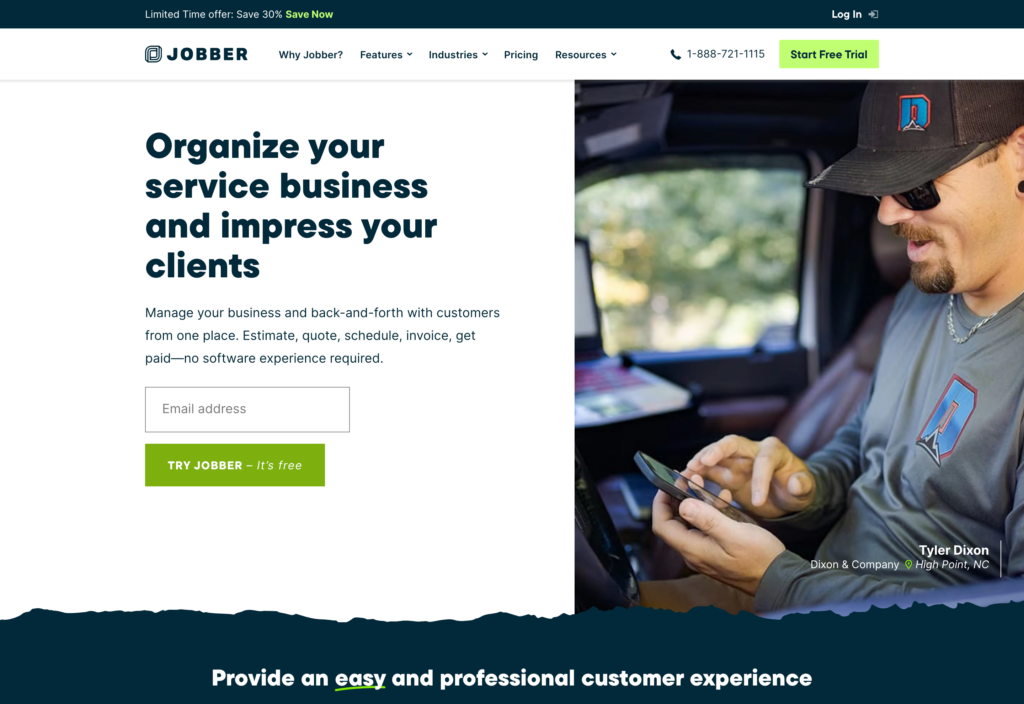
Key Features
- Drag-and-drop scheduler
- Invoicing and online payments
- Mobile-friendly forms and checklists
- Online customer portal
Pros
- Customer portal enhances the client experience
- Easy to use on mobile devices
Cons
- Forms don’t allow images or attachments
- Scheduler not designed for managing multiple types of tradies
Jobber is a project management system focused on small home services businesses like plumbing, electrical, HVAC and landscaping businesses.
Why I chose Jobber: Jobber offers a wide range of features for Australian tradies, including built-in quote management and invoicing. It also includes an online customer portal that streamlines your client experience.
Job scheduling
Jobber includes scheduling and dispatching tools to help you track what needs to be done and assign employees to jobs. The scheduler is drag-and-drop and assists you in visualising upcoming work with color-coding, filters and 5 premade views.
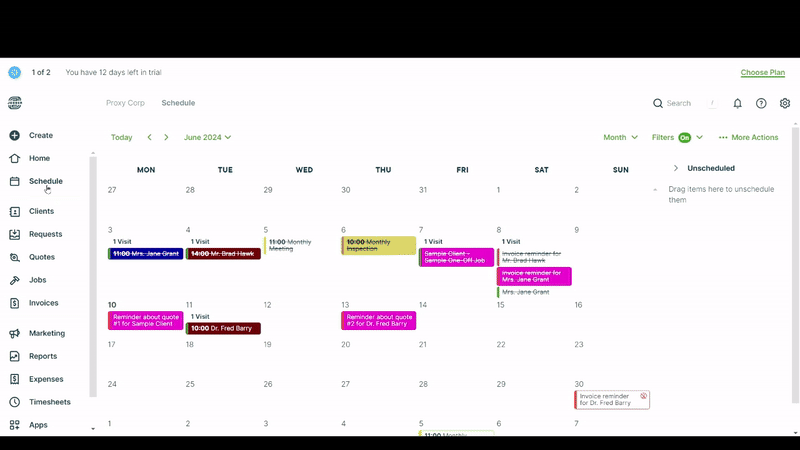
I like that Jobber prevents you from double-booking employees, but it doesn’t let you require specific qualifications for jobs. So, you must be careful if you manage several different types of tradies or employees with different certifications.
Schedule changes are automatically sent to employees with mobile app push notifications. That’s nice for letting them know where they need to be, although there’s no way to require employees to acknowledge or accept assigned work.
Invoicing
Jobber offers a basic invoice template that you can customise for your business and use to bill clients. You can send invoices individually or in batches to all your clients at regular intervals. I like that Jobber also reminds you to send invoices after each site visit or at intervals you choose.
If customers are late paying, Jobber automatically follows up on your behalf with a personalised email or text message reminder.
Forms and checklists
Jobber includes mobile-friendly forms and checklists that employees can use in the field to ensure they’re completing all required tasks for a job. The forms are fully customisable for each job, but I found they don’t offer a way to attach photos, videos or files. There are also no multiple-choice or drop-down menu answers, so it’s a little bit challenging to quickly aggregate data from many different forms and track changes over time.
Appointment booking
Jobber’s online customer portal enables clients to book services from your business. I liked this tool because it’s highly customisable. You can control which services are bookable and when they’re available, plus create rules around how soon a customer can book a service and how much time must be left between appointments.
Jobber’s customer portal has several more advanced features to enhance customer communications. For example, clients can message you directly through the portal, view and approve quotes and pay invoices online.
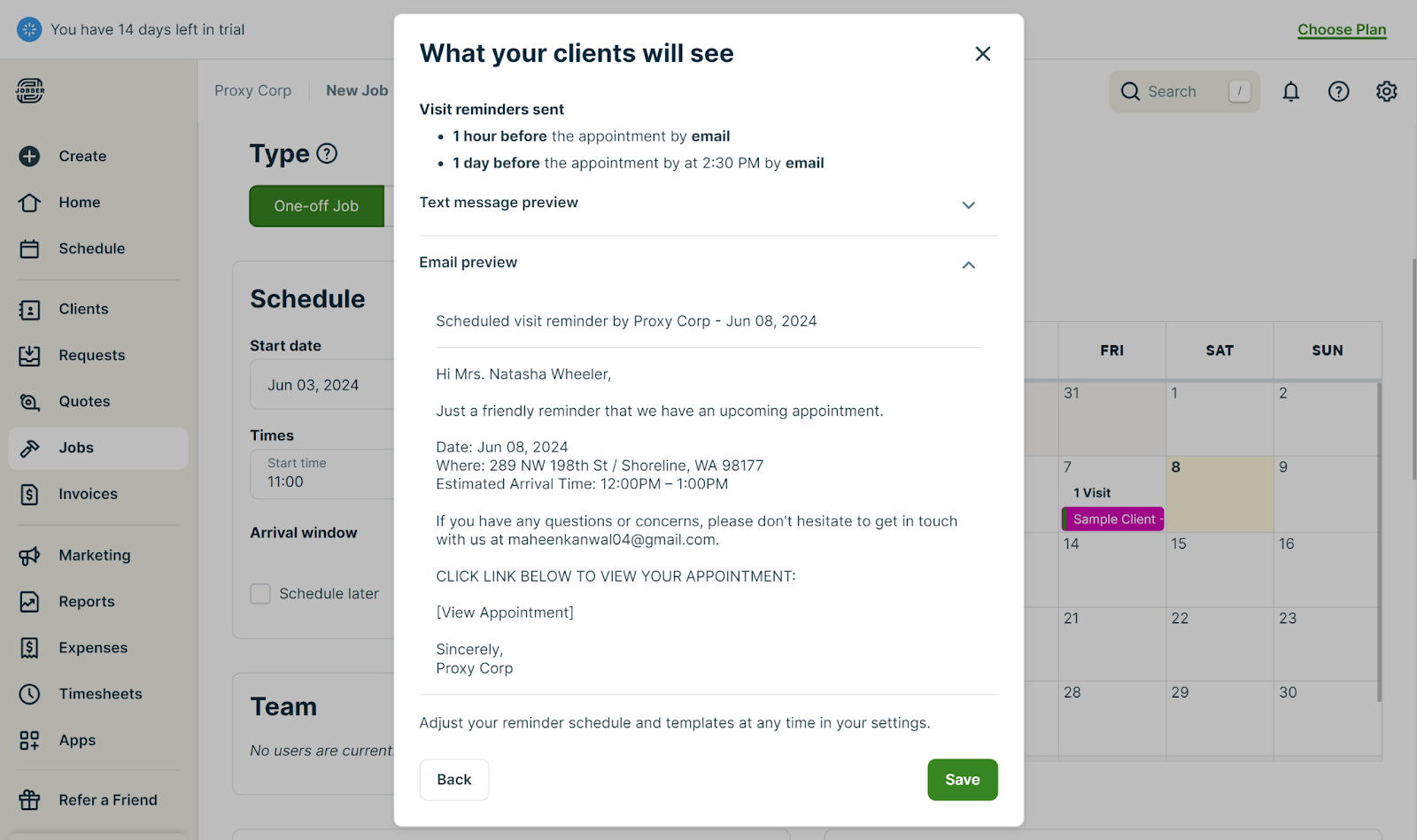
What users say about Jobber
My clients appreciate the clean communication. It sets my business apart as professional when the client has the portal to view all their jobs.
There have been a lot of small things that we wish we would have had… i.e. more functionality in quoting, follow-up, and project management capacity.
Pricing
Starts at $29/month, for 1 user only Trial: Yes — 14 days Free Plan: No
-

ServiceM8 — Good for solo tradies
Available on
- Web
- iOS
- Android
- Windows
- Mac
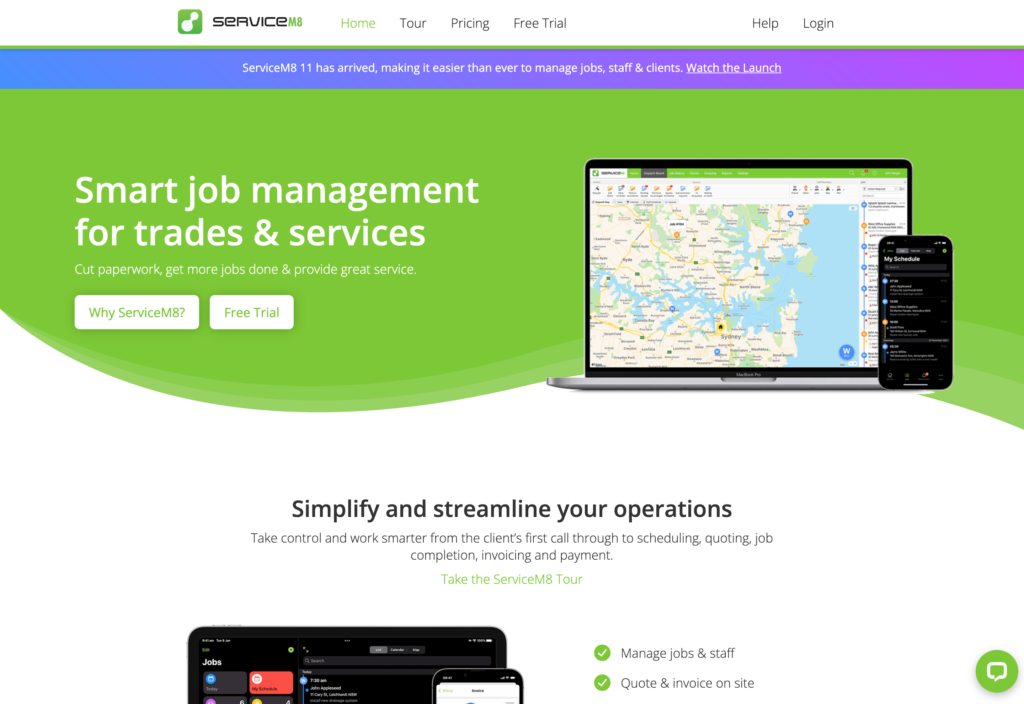
Key Features
- Drag-and-drop job scheduling
- Centralised job history
- Quotes and invoices
- Payment processing via Stripe
Pros
- Collect payments on the spot using your phone
- Very user-friendly interface
Cons
- Difficult to manage schedules on mobile
- Invoices aren’t very customisable
ServiceM8 is a tradie-centric job management app that helps you quote, invoice and keep records while in the field.
Why I chose ServiceM8: ServiceM8 is very easy to use and offers a comprehensive free plan for solo tradies. I like that it includes robust features for creating quotes and allows you to collect payments on-site—right on your phone.
Job scheduling
Like other top tradie tools I tested, ServiceM8 offers a drag-and-drop scheduler to help you organise your work. What’s unique about this scheduling tool is that while you can schedule jobs for specific times, you can also assign work to flexible booking windows. This can be nice for building elasticity into your schedule when you’re unsure how long jobs will take.
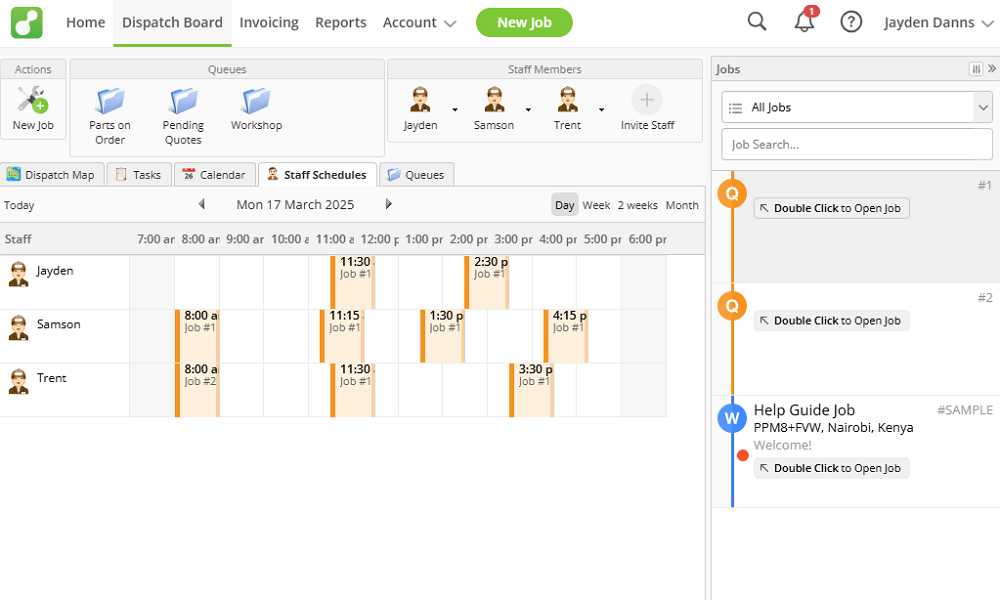
However, I did find several drawbacks to ServiceM8’s scheduler. For one, you can view your own schedule on mobile, but it’s not easy to manage employees’ schedules on a smartphone screen.
Another issue? There’s no way to ensure your schedules automatically align with Modern Awards requirements or Australian labour laws. So, you must double-check every schedule to make sure you’re in compliance.
Job history
ServiceM8 does a nice job centralising essential information about a job. Before you walk onto a job site, you can see a full record of all work that’s been done on that project. You can also create job-specific checklists, upload notes and attach photos and videos. I really like that all this information is searchable, so you can find key details about a job in seconds.
Quoting and invoicing
ServiceM8 helps you acquire work with customisable quotes you can share with customers. These can include line items like labour rates and parts, and they’re interactive, so customers can see how the cost of a job varies across different service options. You can share quotes with clients by SMS or email, and they can accept quotes online.
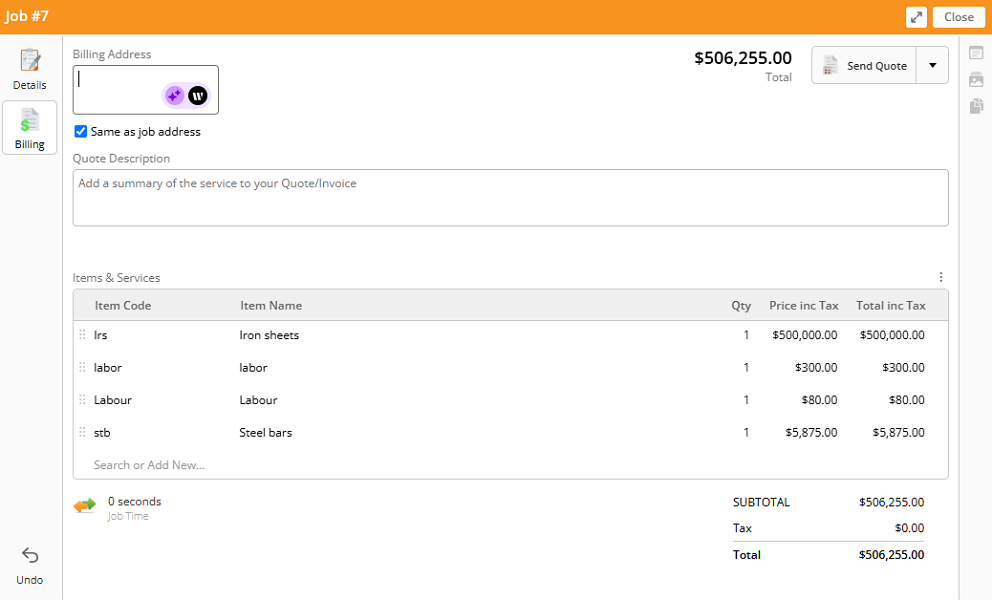
When you’re ready to get paid, you can use ServiceM8 to create and share invoices in AUD. The invoices are pretty basic, but what I like is that you can collect payment from customers on the spot using the ServiceM8 app as a point of sale. ServiceM8 works with Stripe, Apple Pay and Google Pay.
What users say about ServiceM8
If you own a small business in the service industry and you want your life back, then you need ServiceM8.
There are glitches and no software is perfect but…our problem is the lack of customer service you receive when there are issues.
Pricing
Starts at A$29/month (pricing based on number of jobs) Trial: Yes Free Plan: Yes — No
-

Tradify — Good for managing and paying subbies
Available on
- Web
- iOS
- Android
- Windows
- Mac
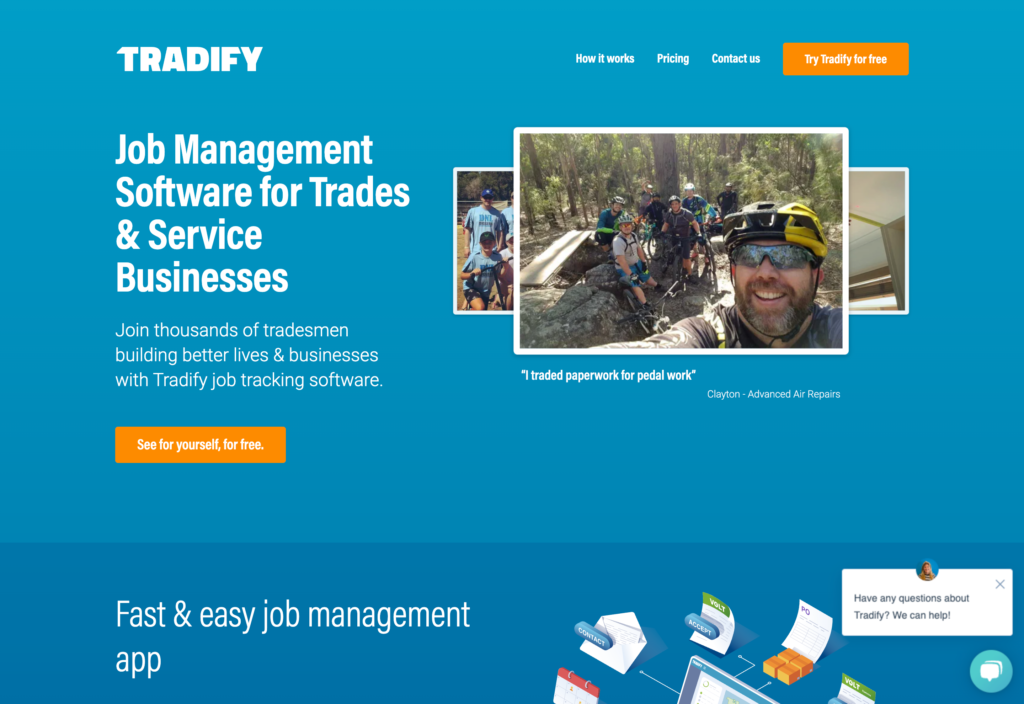
Key Features
- Add subbies to your jobs
- Customisable invoices
- Website builder
- Drag-and-drop job scheduling
Pros
- Keeps track of labour costs for subbies
- Accounting software integrations
Cons
- Doesn’t include a time clock or payroll integrations
- Website builder could be more flexible
Tradify is a tradie platform that offers comprehensive tools for managing and paying subbies.
Why I chose Tradify: Tradify stands out for its subbie management features, which include schedules, timesheets and tools to centralise job information. It also works well for invoicing customers and collecting payments.
Subbie management
Tradify helps you use subbies on your project with scheduling, time tracking and job tracking tools. You can invite subbies to collaborate on jobs by email or SMS, and they’ll have access to information about the specific jobs you add them to. The Tradify app enables subbies to add photos, videos and notes to jobs, and any new subbies you bring onto a project can see all the information that’s been added in the past.
For each job, you can schedule subbies to work alongside employees using a drag-and-drop planner. Subbies can also use Tradify to fill out timesheets for payment, although I was disappointed to discover Tradify doesn’t have a built-in time clock or integrate with payroll software.
Invoices and payments
Tradify enables you to build custom invoices and share them with clients by SMS and email. The software also reminds customers about upcoming due dates, so you don’t have to spend time chasing down payments.
Customers can pay invoices online in AUD through Tradify, or you can collect credit card payments on-site through the Tradify app. Tradify integrates with QuickBooks, Xero and Stripe for accounting.
Website builder
One thing Tradify includes that I haven’t seen from many tradie business platforms is an integrated website builder. This can be nice to have if you’re trying to establish an online presence for your business and get more leads.
It’s basic and not super customisable, but it only takes a few minutes to enter your business information and generate a professional-looking website.
What users say about Tradify
I love the quote and invoice templates and how easy it is to send off … which makes it easy to kindly remind customers to pay their bill.
You can’t enter any info… unless you are connected to the internet.
Pricing
Starts at $34/month Trial: Yes Free Plan: No
-

simPRO — Good for large field service companies
Available on
- Web
- iOS
- Android
- Windows
- Mac

Key Features
- Fleet management tools
- Drag-and-drop employee scheduler
- Mobile-friendly forms and checklists
- Invoicing and payment processing
Pros
- Manage multiple tradie businesses in one platform
- Wide range of integrations available
Cons
- Steeper learning curve than other tradie business software
- Doesn’t include employee communication tools
Simpro is a field service management platform designed for large companies with hundreds of tradies.
Why I chose Simpro: It’s a powerful, scalable platform designed for large companies that must manage several tradies. In addition to scheduling and job tracking tools, it includes features for fleet management, maintenance planning, multi-company management and business intelligence.
Fleet management
Simpro’s built-in fleet management system enables you to track and manage a fleet of vehicles to support your tradies and field service techs. You can visualise the location of each vehicle on a map, set up geofences to get alerts when vehicles arrive at or leave a job site and easily dispatch the nearest employee when there’s a last-minute job.
I also like that Simpro tracks tons of data about your fleet, like how much fuel vehicles are using and how safely your employees are driving. This data can be useful for finding ways to cut fleet costs or training employees on safe driving behaviour.
Multi-company management
Simpro is one of the only Australian tradie software platforms I’ve seen that helps you manage multiple companies in one place. While many companies won’t need this functionality, it’s essential if your business has hubs in multiple cities or you have several interconnected tradie businesses.
You can use Simpro to share resources across your businesses and tightly control who has access to what data. It’s especially powerful for financial analysis, since you can get a complete overview of how your various business entities are performing and directly compare them.
Integrations
I was impressed by Simpro’s wide range of integrations with other software platforms large tradie businesses might need. It offers ready-made integrations for accounting, asset management, compliance, payments, workflow automation and business intelligence software. It also has an API for custom integrations.
What users say about Simpro
Simpro has allowed us to simplify our business processes by unifying our lead management, estimating, proposals, service and project management, and invoicing in a single application.
Integration did not go as smoothly as anticipated and the learning curve was much higher than we were told.
Pricing
Contact vendor for price Trial: No Free Plan: No
The 5 Best Tradie Business Software of 2025
| Topic |
 Start for free
Start for free
|

|

|

|

|
|---|---|---|---|---|---|
| Reviews |
4.8
|
4.5
|
4.6
|
4.7
|
4.2
|
| Pricing |
Starts at just $29/month for the first 30 users
|
Starts at $29/month, for 1 user only
|
Starts at A$29/month (pricing based on number of jobs)
|
Starts at $34/month
|
Contact vendor for price
|
| Free Trial |
yes
14-day
|
yes
14 days
|
yes
|
yes
|
no
|
| Free Plan |
yes
Free Up to 10 users
|
no
|
yes
No
|
no
|
no
|
| Use cases |
Best all-in-one tradie business software in Australia
|
Good for small to medium home service businesses
|
Good for solo tradies
|
Good for managing and paying subbies
|
Good for large field service companies
|
| Available on |
Web, iOS, Android, Windows, Mac
|
Web, iOS, Android, Windows, Mac
|
Web, iOS, Android, Windows, Mac
|
What Is Tradie Business Software?
Tradie business software is a type of work management platform designed specifically for carpenters, plumbers, electricians, HVAC technicians, landscapers and others who work in the trades. It can be used by solo tradies, small teams or large field service businesses.
Tradie software is usually mobile-friendly to accommodate tradies who work in field service or spend the day traveling between job sites.
How Does Tradie Business Management Software Work?
The best software for tradies offers a wide range of features. It’s typically designed to centralise information about jobs, so tradies showing up to a job site can see everything that your business has already done on that site and what they’re responsible for. Tradies can use the software to take notes or access checklists from the field.
Tradie software also helps with day-to-day business management. Business owners and managers can use it to schedule tradies to different jobs, for example. Most tradie business platforms also have tools for sending quotes and invoices to clients.
The Benefits of Tradie Job Management Software
There are several benefits to using the best software for tradies.
Increases productivity
Tradie business platforms provide workers with all the information they need to know about a job, so they can get to work right away when they show up on a job site instead of wasting time figuring out what’s already been done. Forms and checklists also help them work more effectively and avoid missing key tasks.
Reduces time to job completion
Tradie software helps you schedule employees for jobs and keep track of tasks, ensuring that there’s consistent progress on big projects. You don’t have to worry about double-booking employees or having a job stall because you can’t get the right tradie on site.
Improves your customer experience
Many tradie platforms include messaging tools or customer portals so you can enhance client communications. This is key for customers who want to know that progress is being made and feel like you’re focused on their job.
Ensures your business gets paid
Invoicing and payment processing tools make it easier to collect payments from customers, so you can keep up strong cash flow and spend less time chasing down unpaid invoices.
Helps with compliance
Features like time clocks and timesheets help you manage compliance with Modern Awards and keep detailed records for GST reporting and BAS submissions.
How Much Does Tradie Business Software Cost?
Tradie job management software is typically priced per user, with essential tools starting at A$2-$20/user/month. Some platforms offer free trials or even free plans for small teams, which can be very helpful for solo tradies and small businesses.
For example, Connecteam is completely free for tradie businesses with up to 10 employees. Larger teams will find affordable plans starting at just $29 (USD)/month (about A$45/month) for up to 30 employees, plus $0.50/month for each additional employee. For comparison, Jobber’s Grow plan starts at $126 (USD)/user/month (about A$195/user/month) and Tradify starts at A$48/user/month.
FAQs
Yes, you can get tradie software in Australia for free. Connecteam offers a free forever plan for small tradie businesses with up to 10 employees.
Contractors can use tradie software like Connecteam to track their current jobs, schedule their employees and subbies to work, collect information from subbies in the field and more.
The Bottom Line On Tradie Business Software
Tradie business software can help you track jobs, schedule work, invoice clients and much more— improving your work efficiency and cash flow and keeping customers happy.
Out of the platforms I tested, Connecteam is my favourite. It offers seamless scheduling and work management tools, and the mobile app boasts a very intuitive interface. Plus, Connecteam is very affordable and even offers a free forever plan for small tradie businesses.


