Discover my top picks for the 5 best restaurant checklist apps to streamline daily operations, ensure food compliance, and maintain high customer service.
Running a restaurant involves juggling numerous time-consuming tasks—from managing front and back-of-house staff to ensuring food compliance. Slip-ups can lead to a damaged reputation, lost revenue, and more.
The right restaurant checklist app can help you streamline operations, reduce errors, and maintain compliance.
In this article, I look at the top 5 best restaurant checklist apps to help you find the best solution.
Our Top Picks
-
1
Best all-in-one restaurant checklist app
-
2

Good for staying ahead of regulations
-
3

Good for staying ahead of regulations
Why trust us?
Our team of unbiased software reviewers follows strict editorial guidelines, and our methodology is clear and open to everyone.
See our complete methodology
How I Chose the Best Restaurant Checklist Apps
To narrow down my top picks, here’s what I looked for:
Must-have features:
- Customizable checklists: You should be able to create and adjust checklists to suit your restaurant’s specific needs.
- Easy distribution: Options for sharing checklists with your restaurant staff should be easy and flexible.
- File upload: You should be able to attach files—like PDF guides—to checklists, while workers can also upload files—like photos—for documentation purposes.
- E-signatures: The ability to capture employees’ signatures on checklists ensures accountability.
I also made sure the app is:
- User-friendly: A system that’s easy for all employees to use will improve its overall effectiveness.
- Cloud-based and mobile-first: You must be able to access your system at any time from anywhere, which is why mobile and cloud-based access is so important.
- Focused on customer support: This is important if you ever have any technical issues and require immediate assistance.
Finally, I checked for features that make restaurant checklist apps great:
- Dynamic checklists: Checklists that adapt based on your employees’ input.
- Integrated task manager: The ability to easily distribute restaurant checklists and tasks among staff members keeps operations running smoothly and ensures accountability.
- Automatic notifications and reminders: This feature can help ensure that checklists and other tasks are completed in a timely manner, which is crucial for maintaining consistent service standards.
- Reporting and analytics: Understanding your restaurant’s performance in various areas is essential for making data-driven decisions and implementing changes.
- Integrated employee chat: The ability to share checklists directly through the in-app chat enables employees to communicate with you about any issues.
The 5 Best Restaurant Checklist Apps
-
Connecteam — Best all-in-one restaurant checklist app
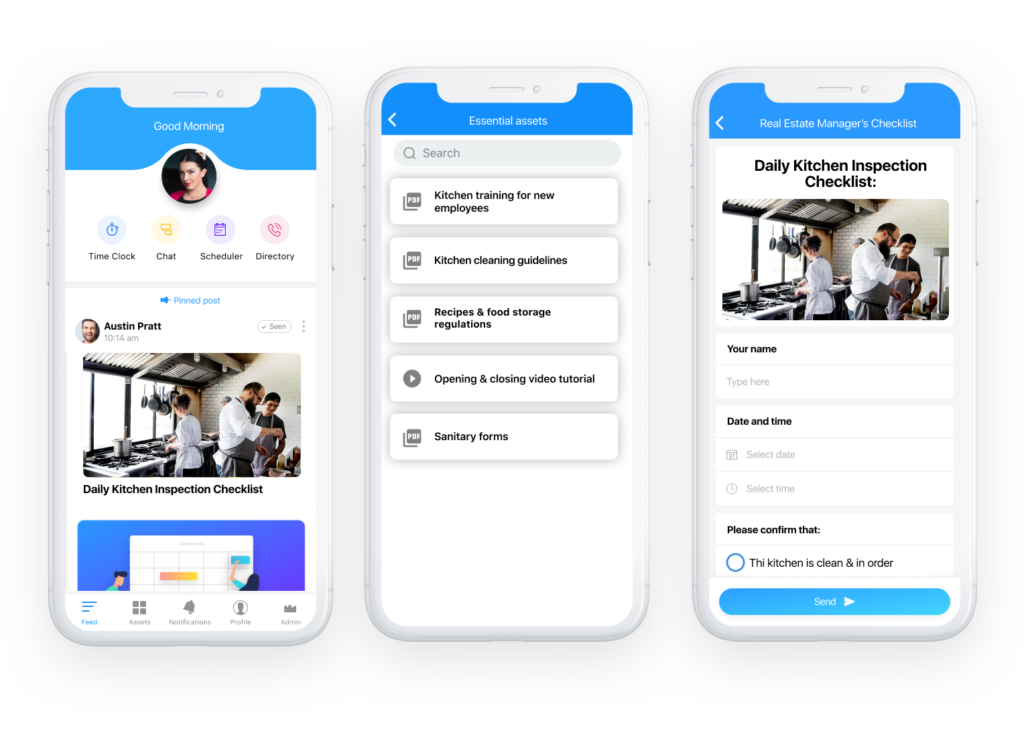
Connecteam offers a 1-stop restaurant management software solution that’s both easy to use and affordable. This app is designed to help restaurants of all sizes digitize manual processes and streamline workflows.
Why I chose Connecteam: When it comes to distributing restaurant checklists to front and back-of-house staff, Connecteam helps ensure your employees get the job done. Staff will always be aware of what their side work is, stay on top of opening and closing procedures, and never miss a step when it comes to cleaning kitchen equipment.
Let’s take a closer look at Connecteam’s features:
Digital checklists and forms
One of the standout features of Connecteam’s app is its ability to create custom digital forms—including checklists. The AI-powered tool lets you upload or take a picture of a paper form, and it instantly converts it into a structured, digital version.
You can also make these from scratch, but I appreciate that Connecteam provides tailor-made templates for checklists specifically designed for restaurants. This makes it so easy to create checklists for various procedures—from pre-inspection and safety checklists to inventory management checklists.
You can share checklists via schedules, tasks, or the in-app chat. Plus, you can store them in Connecteam’s company knowledge base so they’re always accessible, and you can update them whenever necessary.

For compliance purposes, you can add e-signatures to checklists, and all forms, including checklists, can capture your staff’s GPS locations as staff are completing them. This helps prevent your workers from trying to fill out forms offsite or after the fact.
You can attach PDFs, Excel spreadsheets, images, and other files. This allows you to provide clear guidance and align teams. For instance, a restaurant checklist that includes fridge temperature checks might include images or detailed guides, showing staff how to do this for different fridges. Managers can also request that staff upload images or files as proof of task completion or to flag any issues.
I think Connecteam’s conditional forms are great. For instance, if a staff member filling out a food safety checklist marks “no” on the “Are all foods appropriately covered?” checkbox, you can create an open text field that asks them “Why?” The great thing is the open text field will be generated only if the user selects “no.”
Streamlined task management
Connecteam is also an employee task management app that allows you and your team to create and assign tasks. I appreciate how all tasks are available in one place, giving employees a clear overview of responsibilities. You can attach forms—including checklists—directly to tasks and subtasks.
You can also monitor task progress in real time from your admin dashboard.
Because you can assign notifications and deadlines to tasks, Connecteam ensures that nothing falls through the cracks. The app can provide a record of completed tasks, which you can use to demonstrate compliance during audits or health inspections.
Effective communication tools
Connecteam’s online team chat feature streamlines restaurant communication so you and your team can ask questions, collaborate on time-sensitive issues, and stay connected. Not only can you share checklists directly through the chat—since the chat integrates directly with the task manager, you can also create task-specific chat channels to discuss task progress, issues, and more.
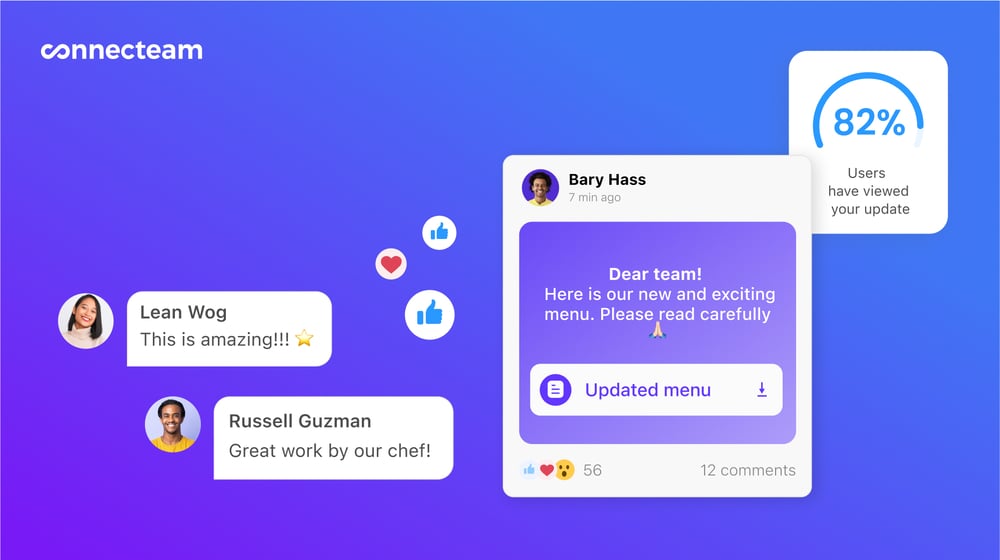
I also love the inclusion of the help desk feature, which lets your restaurant staff submit tickets to specific support staff for requests and issues. For larger restaurants or chains, this enables staff to get in touch with the right people, right away, about checklist-related issues—like equipment malfunctions that threaten food safety.
Checklists can be included directly within tickets to streamline communication between support reps and restaurant staff.
And so much more…
Connecteam is a complete restaurant staff management app that allows you to manage your entire business from your phone. You can create schedules and training materials, upload and store employee documents (including certifications), manage all HR operations, and even communicate with your team with in-app chat and a social media-style news feed.
0Key Features
Custom forms and checklists with attachments
Conditional form features
Task manager
Employee time tracking
Staff scheduling
Chat feature
Pros
Comprehensively automates and digitizes your restaurant processes
AI-powered photo-to-form feature
Provides accessible and up-to-date information to all employees
Capable of quick-entry review and secure data analysis
Cons
More integrations in development
Pricing
Free-for-life plan availablePremium plans start at $29/month for 30 users
14-day free trial, no credit card required
Start your free trial -

Trail — Good for staying ahead of regulations
Available on
- Web
- iOS
- Android
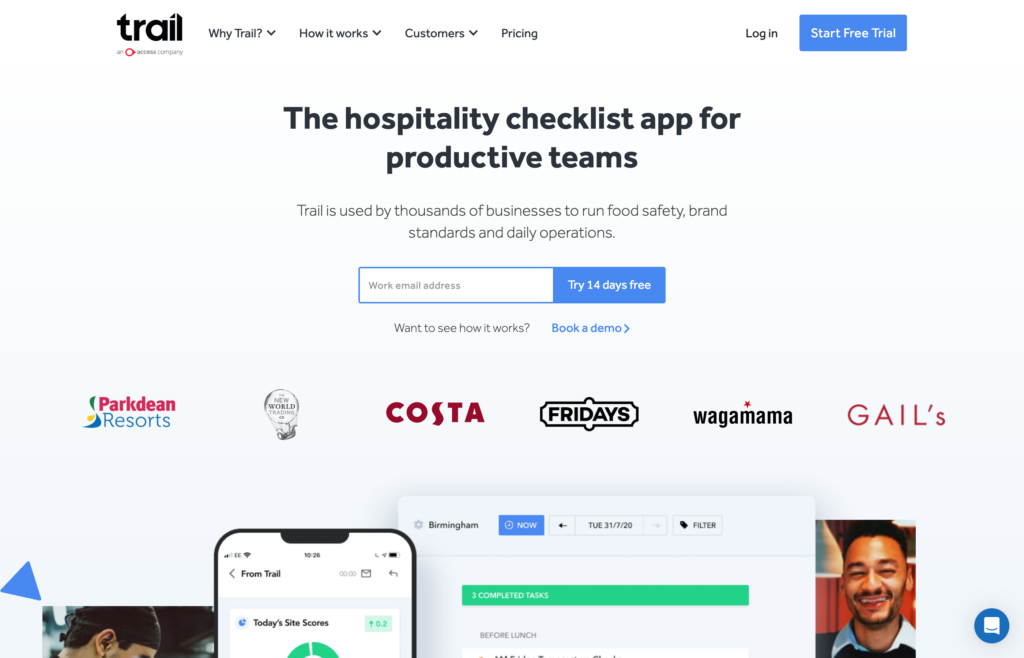
Trail is a checklist app designed for hospitality and leisure businesses. Trail focuses on guiding teams through daily restaurant operations—from opening tasks to food safety checks.
Why I chose Trail: Trail simplifies essential restaurant tasks, from safety checks to daily operations, in a single user-friendly platform.
Here are some standout features that could benefit your restaurant business:
Flexible task planning and scheduling
With Trail, you can create actionable tasks using the checklist feature. You can use Trail’s templates to create checklists for processes like compliance checks, cash management, or operational procedures—or create your own.
Tasks can be scheduled according to specific timeframes—for example, daily, weekly or even monthly—to ensure they’re executed on time. You can also assign tasks to specific teams and customize them for those teams.
One issue I found is the lack of task visibility. Managers can see if a task is drafted, published, or archived only—they can’t see more detail on the task’s status.
Detailed reporting and real-time alerts
The reporting and analytics feature lets managers gain insights into daily operations and review historical records by scanning through past days to track tasks that are trending. Alerts and notifications also provide real-time updates, letting managers know if tasks are completed and highlighting any unresolved issues.
Efficient food safety management
Trail uses the HACCP (Hazard Analysis and Critical Control Points) system to ensure that your food checks are aligned with industry standards.
I appreciate how the HACCP framework is integrated into many of Trail’s checklist templates, including the Opening Checks—Food Safety task. Using Trail’s templates, you can identify potential hazards, implement preventive measures, and monitor critical control points. This ensures that your food preparation and storage processes meet the highest safety standards, protecting both your customers and business.
What users say about Trial
Trail is incredibly easy to set up – I had staff switched over on day 1 and we haven’t looked back.
The generated reports take some time (no more than 30 minutes though) to generate which is a bit annoying.
Key Features
- Digital task checklists
- Template library
- HACCP compliance
- Real-time alerts and notifications
Pros
- Allows custom checklists or access to templates
- Ensures compliance with health and safety regulations with HACCP checks
Cons
- Doesn’t offer full visibility on task status
- Limited customer service hours
Pricing
Starts at $17/month Trial: Yes Free Plan: No
-

GoAudits — Good for staying ahead of regulations
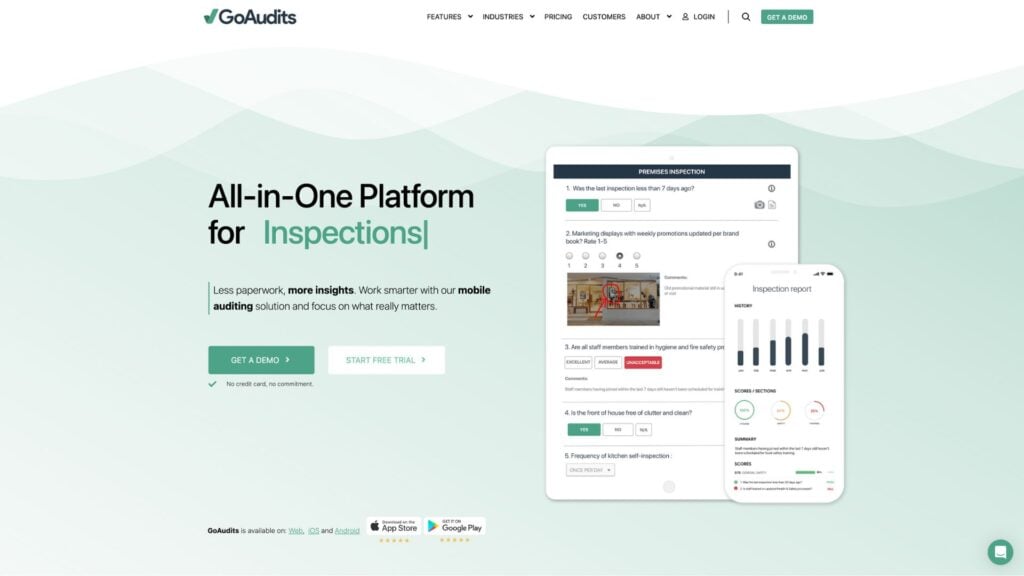
GoAudits is an app that helps restaurant owners and managers save time and easily conduct audits, track tasks, and manage restaurant operations.
Why I chose GoAudits: This mobile auditing app allows restaurant teams to instantly generate detailed and engaging reports, making it easy to maintain consistency and professionalism in all health and safety and quality audits.
Customizable inspection checklist templates
One of the main features that stood out to me is GoAudits’ template library, which features a wide range of editable audit and inspection checklist templates. You can preview templates before you sign up, and once you’ve registered, you can customize templates based on your restaurant’s needs.
You can also create your own checklists from scratch using the simple drag-and-drop interface.
Streamlined digital inspections
I like how GoAudits’ smart auditor app allows restaurant workers to conduct inspects anywhere and anytime. The app works both online and offline, allowing staff to conduct audits in real time—regardless of internet connectivity. This is an ideal tool for busy restaurants, enabling quick data-driven decisions, immediate assessments, and instant access to previous inspections.
Collaborative task management software
With GoAudits, you can create custom workflows to share reports, assign tasks, and send reminders. Managers can also track task completion in real time via a centralized dashboard. This ensures every action is accounted for and resolved with ease.
However, I found that the lack of integrated communication tools makes collaborating directly on tasks difficult.
What users say about GoAudits
The ease of editing the audits is great. The new update made the interface very simple.
What I liked least about GoAudits is the occasional lag in the mobile app, especially when dealing with larger datasets.
Key Features
- Mobile auditing
- Smart dashboards
- Customizable templates
- Tailored and collaborative workflows
Pros
- Wide selection of inspection templates
- Real-time reports are instantly available
Cons
- Integrations are limited compared with other apps
- Reporting and analytics are somewhat basic
Pricing
Starts at $17/month per site Trial: Yes Free Plan: No
-

MeazureUp — Good for straightforward streamlining of restaurant operations
Available on
- Web
- iOS
- Android
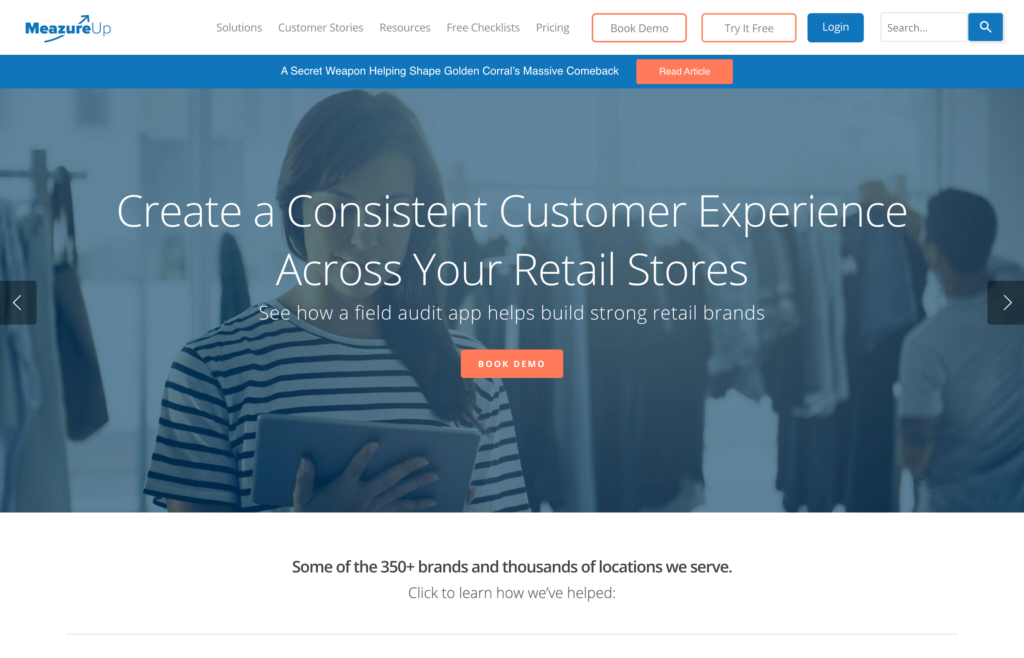
MeazureUp offers a restaurant checklist app for task and operational performance management across multiple locations. It also has templates for forms like a restaurant kitchen cleaning checklist.
Why I chose MeazureUp: I like that users can access the app from any device for real-time reporting on restaurant performance. MeazureUp also includes calendar functionalities where users can track task progress over time. It’ll also send automated email alerts when tasks are due or overdue.
Customizable checklists and templates
The ability to easily customize and configure restaurant checklists is a standout feature of the MeazureUp app. Managers can tailor checklists to address the unique needs of multiple locations—from creating daily operational tasks to performing health and safety inspections.
I appreciate the platform’s intuitive design, which makes it simple to update checklists as processes evolve or new regulations are introduced. If you’re operating multiple restaurant locations, this helps ensure that every restaurant maintains consistent standards while allowing specific locations to adapt checklists to their unique challenges.
One issue I found? You can’t copy over sections from existing checklists, which slows down the checklist creation process.
Efficient data sharing and performance optimization
MeazureUp’s digital checklist solution is meant to make reporting faster and more efficient. The data collected from your checklists—such as key performance metrics and operational insights—can be quickly compiled and accessed via the mobile app. This lets you track progress on checklists and make real-time adjustments to processes.
Photo documentation for accountability
I really like MeazureUp’s photo documentation feature, which lets staff attach images to completed tasks or reports. This provides visual proof of compliance for clean workstations, stocked inventory, and more.
What users say about MeazureUp
What I like most about this software is the ease of use, from user admin, hierarchy, configuration to the end user experience.
Data export into clunky format in excel files. Would like to see a more database friendly export table format.
Key Features
- Customizable checklists
- Audit planning capabilities
- Real-time progress tracking
- Photo documentation
Pros
- Easy-to-generate reports
- Good customer service
Cons
- Communications features are limited
- Some features are buggy
Pricing
Contact vendor for price Trial: Yes Free Plan: No
-

FoodReady — Good for simplifying food safety compliance
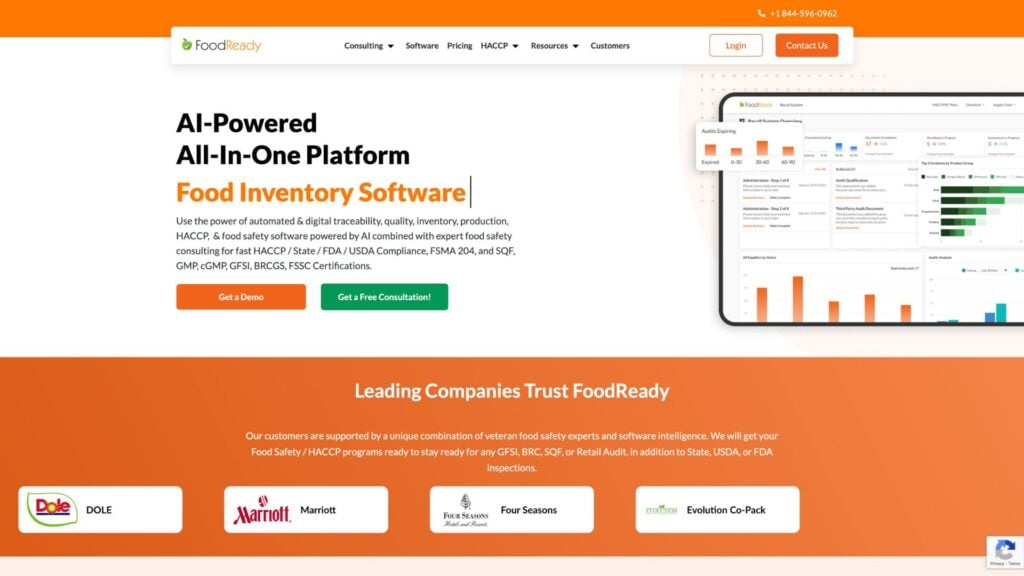
FoodReady is a comprehensive, AI-powered platform designed to streamline food safety and ensure compliance.
Why I chose FoodReady: I like how FoodReady provides a seamless combination of customizable HACCP plans, real-time monitoring, and audit-ready documentation.
Quality and operational checklists
With FoodReady, you can choose from a wide range of pre-built checklists designed for food safety, cleaning, and operational tasks. I really like the drag-and-drop functionality for customizing your digital checklists.
One issue? Configure your checklists with FoodReady may take some time, as the set up is somewhat manual and time-consuming.
Helpful food safety integrations
FoodReady simplifies the creation and management of HACCP and food safety plans and checklists. I really like the intuitive templates—businesses can easily customize these documents to meet regulatory standards.
Real-time monitoring and traceability
FoodReady’s real-time monitoring system tracks critical control points (CCPs) and operational metrics, offering instant visibility into key food safety processes.
This feature works hand-in-hand with its comprehensive traceability management tools. These tools track lot numbers, batches, and inventory throughout the supply chain, and they let restaurant workers monitor how products move from inventory to delivery—so they can quickly respond to food safety issues, like recalls.
Key Features
- Customizable and pre-built checklist templates
- HACCP and food safety plan builder
- Traceability and inventory management tools
- Real-time food safety metrics
Pros
- Simplifies compliance with audit-ready documentation
- Customizable HACCP templates
Cons
- Complex features may overwhelm beginners
- Setup is time-consuming
Pricing
Contact vendor for price Trial: Yes Free Plan: No
Compare the Best Restaurant Checklist Apps
| Topic |
 Start for free
Start for free
|

|

|

|

|
|---|---|---|---|---|---|
| Reviews |
4.8
|
4.9
|
4.8
|
4.7
|
4.6
|
| Pricing |
Starts at just $29/month for the first 30 users
|
Starts at $17/month
|
Starts at $17/month per site
|
Contact vendor for price
|
Contact vendor for price
|
| Free Trial |
yes
14-day
|
yes
|
yes
|
yes
|
yes
|
| Free Plan |
yes
Free Up to 10 users
|
no
|
no
|
no
|
no
|
| Use cases |
Best all-in-one restaurant checklist app
|
Good for staying ahead of regulations
|
Good for staying ahead of regulations
|
Good for straightforward streamlining of restaurant operations
|
Good for simplifying food safety compliance
|
| Available on |
Web, iOS, Android
|
Web, iOS, Android
|
What Is a Restaurant Checklist App?
Restaurant checklist apps are mobile applications that help restaurant owners and managers manage and monitor tasks, inventories, orders, and deliveries. They may also function as staff scheduling apps and analyze sales data and other important information.
These apps may also let users create custom checklists for each task or area of the restaurant. Some apps also provide features such as reminders for upcoming tasks or alerts when certain items need restocking.
For instance, you can use a cleaning checklist template to ensure you’re completing essential tasks, such as placing pest traps, sanitizing floor mats, properly cleaning and sanitizing cooking equipment and appliances like coffee makers, emptying trash and recycling bins, and more. Advanced apps will even alert you about potential hazards such as cross-contamination when your team hasn’t completed core tasks.
How Does a Restaurant Checklist App Work?
A restaurant checklist app allows you to create, store, and manage tasks and checklists for all the processes you need to run restaurants. The best ones include a library of pre-made checklists (we created some templates for checklists restaurants use for you) or the ability for users to create custom ones from scratch.
Once created, users can assign items on the list to certain staff members. When an employee has completed the task or passed it on to the next responsible person, the app typically marks the task’s change in status, with notes attached if necessary. More basic apps will simply mark the task as complete or incomplete.
If the restaurant checklist app has notifications and alerts features, it will send reminders to employees when tasks are assigned, due, late, or completed. This ensures that nothing falls through the cracks.
Some checklist apps also feature reporting capabilities so you can generate reports on how well your restaurant is running.
The Benefits of Restaurant Checklist Apps
Generally, you can expect the following benefits from a restaurant checklist app:
- Improved efficiency: A restaurant checklist app can help streamline your operations, reduce redundancies, and improve overall efficiency. With all daily tasks organized into well-structured checklists, you can easily assign and keep track of duties. Staff can store and access relevant supporting documentation, while restaurant owners and managers can better monitor standards and operations.
- Increased productivity: With a restaurant checklist app, managers can quickly determine the priority of tasks and assign roles to employees to enhance productivity, especially in situations of tight staffing and budgeting. These apps can also improve response time from various stakeholders like restaurant owners, managers, staff members, and suppliers by giving instant access to data.
- Better organization: Checklists provide an easy way to organize processes and ensure nothing falls through the cracks. They keep managers updated on the status of each restaurant location and employees on their duties. This also eliminates unnecessary and time-consuming back-and-forth communication between restaurant management and employees.
- Reduced costs: Restaurant checklists reduce costs by cutting down on wasted materials. For example, incorrect orders with suppliers or food expiration could result in significant losses. Checklist apps resolve this by helping employees follow all necessary procedures with the latest industry regulations in mind.
How Much Does a Restaurant Checklist App Cost?
The cost of a restaurant checklist app can vary depending on its features and capabilities. Most apps will offer basic plans that are free or low-cost. Others will provide advanced plans with extra features for a monthly subscription fee. Some may charge a monthly per-user fee, while others might have location-based fees—for example, GoAudits starts at $10/user/month, while Trail charges $17/site/month.
And some providers chose not to disclose their pricing. If that’s the case, you need to contact them for information. Connecteam uses a transparent pricing structure and strives to provide value for as many clients as possible. The small business plan is free for up to 10 users and helps establishments on a limited budget to get a competitive edge in the industry.
>>Get started with Connecteam for free today!<<
FAQs
Many mobile apps like Connecteam help restaurant owners and managers keep track of tasks, staff schedules, inventories, orders, and deliveries. They allow users to create custom checklists for each area of the restaurant, such as proper cleaning, to ensure nothing gets overlooked.
Yes, there are many free restaurant checklist apps available. They typically offer you to create custom checklists, track tasks, and manage schedules. However, if you need more advanced features or extra support, paid plans may be a better option for you. Connecteam offers a free trial and a free small business plan.
Checklists are necessary for restaurants to guarantee that staff are completing all essential duties for business operations and compliance. They include lists of tasks to be done or verified based on industry standards and procedures, such as a restaurant cleaning schedule checklist.
The Bottom Line On Restaurant Checklist App
Restaurant checklist apps are powerful tools for streamlining the day-to-day operations of restaurants. With customizable to-do lists, task reminders, order-tracking capabilities, and inventory management tools, these apps can help restaurant owners and managers stay organized and compliant with regulations.
Connecteam is the most comprehensive restaurant checklist app solution available. It offers an all-in-one, easy-to-use platform for collaboration, onboarding, compliance, and more. Features include but are not limited to custom forms and checklists, a template library, work schedules, and work chat.
Try out Connecteam today by signing up for a free trial.





