Field teams need powerful mobile software to streamline paperwork and optimize logistics for fleets, deliveries, house calls, and more. Read our in-depth reviews to discover the best field force management software for 2026—including their pros, cons, and standout features.
Your field team looks to you for guidance and resources to make their jobs easier. Processes that involve multiple apps, juggling paperwork, or building spreadsheets are overwhelming and time-consuming for everyone.
Thankfully, field force management apps streamline day-to-day operations across your entire business. They can do everything from recording employees’ time to tracking driver routes to enabling real-time communication between team members. Picking the best field force management software for your team will allow you and your workers to get more done in less time and with less frustration.
In this article, we look at the 6 best field force management software options for 2026 and the key features to compare when choosing one.
Our Top Picks
-
1
Best all-in-one field force management software
-
2

Good for businesses that use ticketing-based systems
-
3

Good for teams with a company-owned fleet
Why trust us?
Our team of unbiased software reviewers follows strict editorial guidelines, and our methodology is clear and open to everyone.
See our complete methodology
How To Choose Field Force Management Software
To get the most out of your field service management software, pick a platform with these key features:
- Scheduling. Look for software that can schedule employee hours and schedule based on job, location, preferences, and qualifications. This makes it easy to ensure you’re always scheduling the right person for the right shifts.
- Time tracking. Having a separate app for clocking in and out is a headache. In the spirit of ease and optimization, pick field force management software with a built-in time clock that enables one-touch punch-in and out. The best platforms, like Connecteam, will automatically start and stop recording workers’ time when they clock in and out. Connecteam’s time clock is also accurate to the second.
- GPS location tracking. Monitoring your drivers in action helps you ensure they’re always at the correct job sites.
- Customizable task management. Your business has specific needs. The more you can tailor your tasks and task lists, the more efficient your team will be. You should be able to add subtasks, notes, checklists, files, and more to tasks to help employees complete work efficiently.
- Communication features. Look for a solution with instant messaging or other communication features built right in. For instance, Connecteam has an in-app chat and an updates feed so employees stay in the know on the go without needing to download separate apps.
- Mobile access. Platforms with mobile apps enable your field team to access information and use important features while out on a call or away from a computer.
- Accurate, real-time data for reporting. The best platforms track important metrics in real time—like how much time each worker spends on a project, how long they work, how often they’ve missed work, and more. The software can then use this data to generate accurate reports that give you detailed insight into your field operations.
- Automation. Look for apps that allow you to create tasks and schedules and then set them to repeat. This can save you a lot of time in the long run.
The 6 Best Field Force Management Softwares of 2026
-
Connecteam — Best all-in-one field force management software
Connecteam is an all-in-one workforce management software solution that’s a perfect fit for your mobile field force.
Employees can clock in and out, view their schedules, check off tasks, chat with you and their colleagues, and more—all within Connecteam’s mobile app. Our platform also offers a ton of features to make managing your workforce easier.
Let’s discuss what makes Connecteam the ultimate field service management software.
Robust task management tools for better efficiency
With Connecteam, you can create fully customized tasks and assign them to employees quickly. You can include details like location, checklists, or attachments within each task.
Connecteam also lets you break tasks into subtasks to keep workers on track and prevent overwhelm. There are options for duplicating, repeating, and reassigning tasks, too.
Workers receive push notifications when they’ve been assigned a new task, and you get alerts when each task has been completed. You can also check in with employees about task progress and send them automated reminders to tick off tasks so they don’t fall behind.
Built-in time tracker and GPS capabilities for complete oversight
Connecteam offers an employee time clock that’s accurate to the second, GPS-enabled, and simple to use.
Employees punch in and out from their mobile devices, and the time clock will start and stop recording their hours automatically. Your team also has the option to manually add time information in case they forgot to check in or out for the day.
With GPS location tracking, you can see where employees are during the day to verify they’re at the correct locations. You can also set up geofences with restrictions for where and when employees can clock in and out. Connecteam never tracks workers’ locations once they punch out.
Connecteam will generate digital timesheets from workers’ time data. You can review these and make corrections as needed before exporting them for payroll. Connecteam offers integration with Gusto and QuickBooks Online, but you can also save timesheets and use them with whatever provider you like.

Employee scheduling tools to make planning a breeze
Connecteam’s employee scheduler enables you to build employee schedules in minutes—or even seconds. You can use templates or create unique schedules with the drag-and-drop interface. You can also upload schedules from Excel to use in Connecteam.
Schedule employees based on their location, qualifications, or preferences, or choose to let all team members sign up for open shifts. You can save time and effort by setting certain shifts to repeat or turning common schedules into templates to use in the future.
The scheduling tool also works seamlessly with the time clock. Breaks, time off, and overtime are automatically added to the schedule so you know exactly who’s on shift and who is unavailable. Connecteam will also send you an alert whenever an employee hasn’t taken a scheduled break or is about to enter unscheduled overtime.

Forms and checklists help you maintain quality standards
Connecteam offers a robust checklist and forms function to manage your team’s workflows and tasks. You can use templates or create custom forms and checklists with the intuitive drag-and-drop editor. Plus, you can ensure consistency and accuracy across jobs by attaching forms and checklists to tasks and shifts.
You can customize forms to include images, videos, e-signatures, GPS locations, PDFs, or audio recordings. They can even be responsive and adapt based on user input as the employee completes them.
Furthermore, you can update checklist and form items instantly from your mobile device and send new forms and checklists to multiple employees or locations at once.
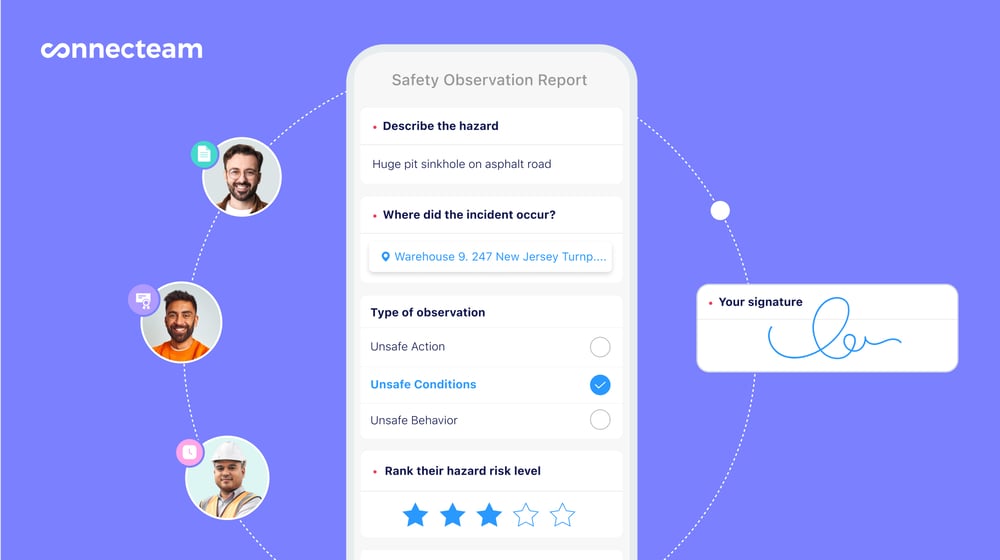
Get deeper insights with comprehensive reporting
The reporting tool lets you generate reports on any metric Connecteam tracks—from labor costs to overtime hours to employee attendance.
You can use report templates or filters to create custom reports that include only the information you need. In addition, there’s an option to set reports to run regularly and be delivered to you automatically.
For time and attendance tracking reports, you can easily view how many late clock-ins and missed shifts an employee has accumulated. This enables you to identify issues before they snowball.
In-app communication keeps everyone connected on the go
Connecteam’s team chat feature allows for quick communication between you and your team. It’s highly secure, and team members don’t have to share their personal phone numbers to communicate with you and their colleagues.
Your workforce can message each other individually, or you can all chat in dedicated groups. Messages can include videos, file attachments, images, and more to make information-sharing easier. As a manager, you have admin privileges to delete any inappropriate content from chats.
When you need to contact all employees at once, you can use the updates feed. Posts can be as simple or complex as you want, with GIFs, images, links, and more. You can either schedule posts or push them live instantly. Then, you can review who’s commented and reacted to your updates to measure engagement.
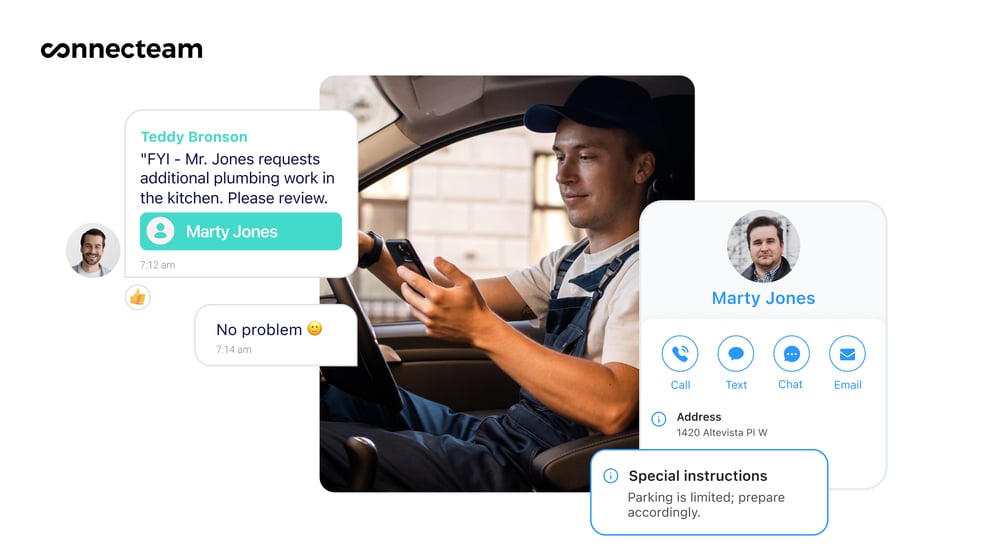
And more!
Field force management software aims to centralize all your management tools, and Connecteam goes beyond the basics. It also has features for training, employee recognition, internal ticketing helpdesk and event management—plus surveys and polls tools, a central knowledge base, and more.
Teams with 10 or fewer workers can sign up for the Small Business Plan, which is free forever. Connecteam’s paid plans start at only $29 per month for up to 30 people.
Connecteam also offers a free for life plan – Try Connecteam here!
Key Features
GPS location tracking functionality
One-touch clock-in and out
Feature-rich employee scheduling
Robust task management
In-app communication tools
Knowledge base for company documents
Pros
Easy-to-use mobile app for Android and iOS
Field force automation capabilities
All data syncs in real time
Dedicated customer service
Cons
No video conferencing tools yet
Pricing
Free-for-life plan availablePremium plans start at $29/month for 30 users
14-day free trial, no credit card required
Start your free trial -

URVA Service — Good for businesses that use ticketing-based systems
Available on
- Web
- iOS
- Android
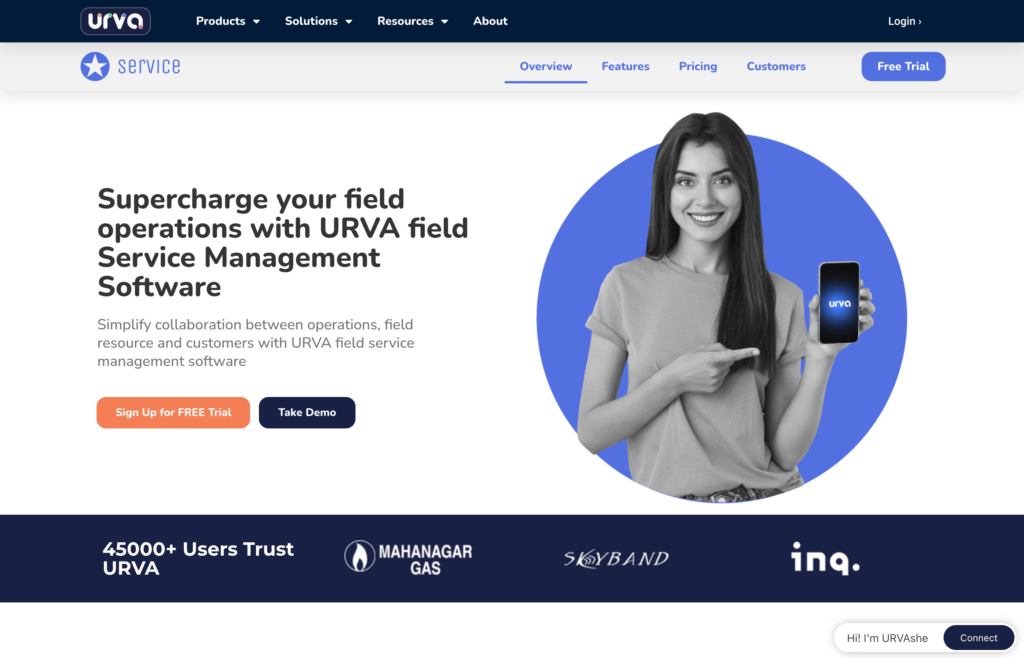
The app previously known as FeetPort is now URVA Service. It’s part of the URVA suite that includes 3 other software tools: Sales, Comply, and Connect. URVA Service is built on a ticketing system for task management. This may be useful for businesses with a more reactive style, like responding to calls instead of proactively scheduling them.
Once a ticket is created, it can be scheduled, geotagged, and tracked through completion. Managers can assign tickets to employees and various resources. Employees can gather information related to the ticket, including photos, notes, expenses, and customer signatures. While on-site, they can also access service history and take mobile payments.
A downside is that many tools, like file sharing, come as add-ons to the main software. These can cost between $1.50 and $7 per month, which may become expensive for users who need all the functions.
Key Features
- Mobile time clock
- Service history
- Payment collection
- Customizable forms
Pros
- Ability to geotag and attach photos to tickets
- Location features for route planning
Cons
- Requires add-ons for full usability
- Users report that it can be slow
Pricing
Starts at $120/month + $6/user for up to 20 users Trial: Yes Free Plan: No
-

FieldEZ — Good for teams with a company-owned fleet
Available on
- Web
- iOS
- Android
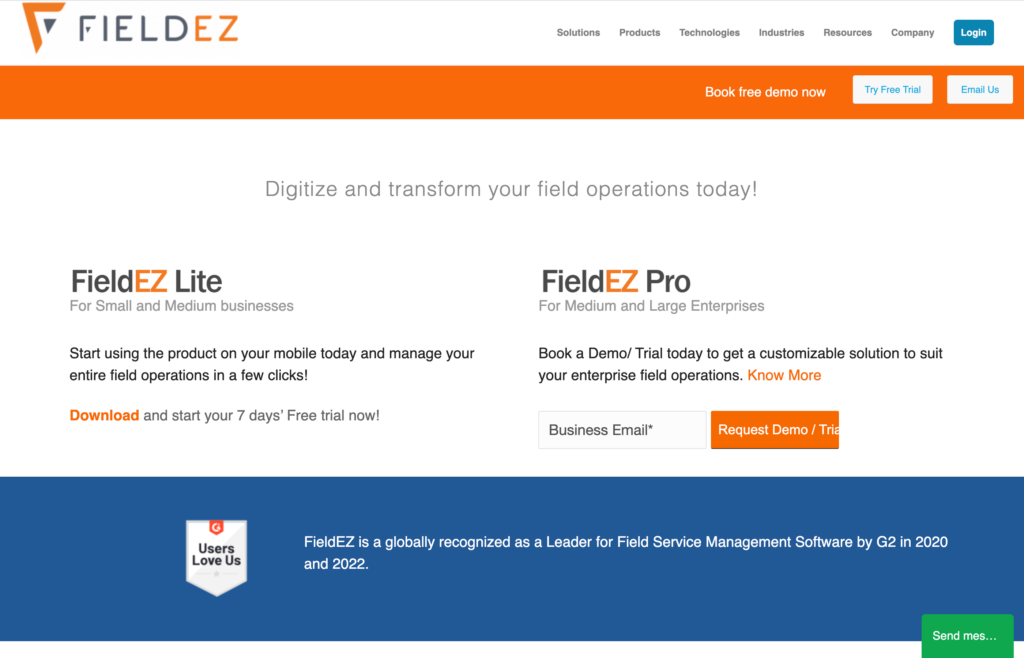
FieldEZ is field force management software focused on fleet management. Its standard management tools include features to schedule and dispatch vehicles and to track routes and locations. It also offers asset and warranty management for updates on vehicle maintenance, service history, and warranty claims.
Inventory and equipment tools are included to keep track of business’s physical resources. Work orders and tasks are tracked from creation to completion. They can be scheduled for delivery with field service automation tips to boost efficiency in travel time and travel costs.
FieldEZ also offers other field service basics, like scheduling, invoicing and billing, reporting, and analytics tools.
Key Features
- Job scheduling
- Attendance and leave requests
- Route and location tracking
- Invoicing and payments
Pros
- Can collect data while offline and sync later
- Includes inventory and equipment management tools
Cons
- Vehicle functionality may not be useful without a company-owned fleet
- Users report app isn’t very intuitive
Pricing
Contact vendor for price Trial: Yes Free Plan: No
-
ServiceMax Core — Good for large teams who need equipment tracking tools
Available on
- Web
- iOS
- Android

With a focus on service calls, ServiceMax helps businesses respond to customer needs for repairs or maintenance. The software includes a dashboard called Service Board, a central place for scheduling, dispatching, and assigning equipment. It also enables some field force automation by making recommendations for trips that are close together and resources to include for technicians to be successful on calls.
ServiceMax also leverages internet of things (IoT) technology to manage technician equipment. Administrators enter items and information about them, and the software keeps track of where they are and when they may need maintenance or replacement.
In addition, ServiceMax offers customer and contractor management. Customers can access their work history and billing through a dedicated portal. Managers can schedule and document third-party contractors without adding them to the official employee roster.
Key Features
- Scheduling and dispatch
- Work order management
- Customer self-service
- Contractor management
Pros
- Dashboard for tracking equipment
- Develops recommendations based on prior jobs
Cons
- May be complex for some businesses
- Data entry can be difficult
Pricing
Contact vendor for price Trial: No Free Plan: No
-
FieldAssist — Good for on-the-go retail and delivery businesses
Available on
- Web
- iOS
- Android
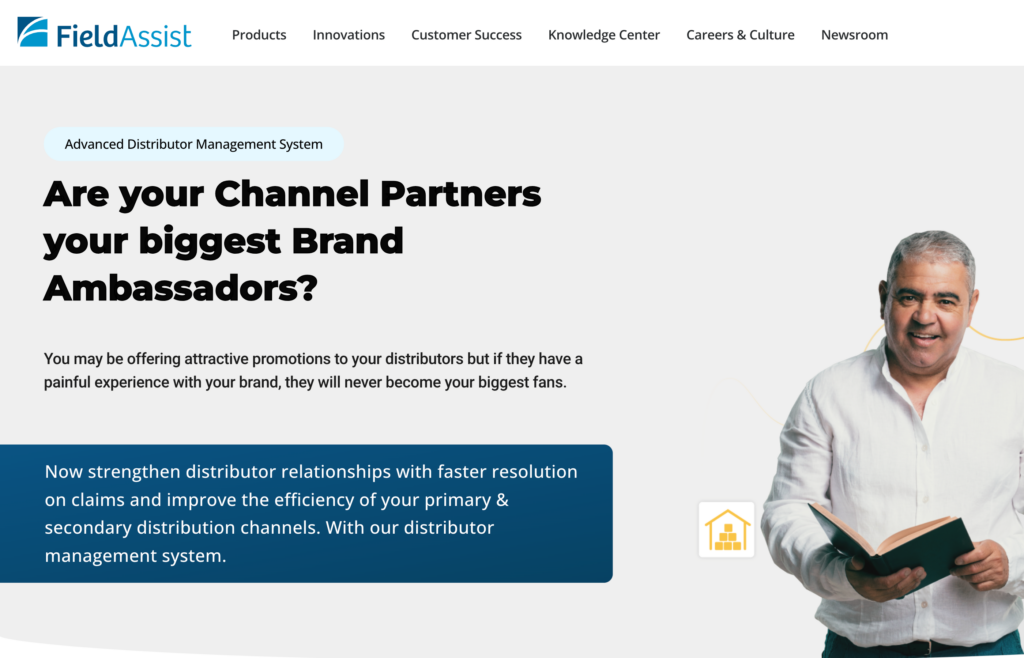
FieldAssist is a distributor management system that can help businesses manage product sales and delivery from a central office or in the field. It has automation features included, like trend visualization.
Inventory management is accessible from any connected device, and managers can allocate inventory to various distributors or outlets. They can also keep an eye on stock and proactively replenish it.
The platform’s built-in scheduling and tracking tools allow managers to schedule and dispatch drivers and jobs. Drivers and field sales team members have access to receipts, stock information, and other insights to help them provide customer service from the road.
Claim management is included in the app for customers to report issues to managers and drivers. Returns can also be handled within the app.
Key Features
- Inventory management
- Claims management
- Enterprise resource planning (ERP) integration
- Automated trend visualizations
Pros
- Retail-specific functions
- Expense management
Cons
- Focus on retail may not make sense for service-oriented businesses
- Users have said it doesn’t scale well
Pricing
Starts at $19.99/user/month Trial: No Free Plan: No
-

Field Force Tracker — Good for customer management and customer login options
Available on
- Web
- iOS
- Android

Field Force Tracker’s core product offering is for job management. Businesses can build highly specific workflows and tie in field workers, dispatchers, schedules, custom forms, and billing systems.
Field employees and technicians can access communications, messaging, and scheduling in mobile apps on their personal devices. Additionally, managers can check employees’ locations using GPS location tracking.
Field Force Tracker also offers a customer management tool that keeps customer data archived and accessible. Managers can include this data in workflows and reference it for historical information. Customers can also log in to the system to view their history, request help, and access bills.
The platform’s inventory management feature tracks parts and assets from the warehouse to job sites. Trucks and fleets are included in this module. The app also offers tools for estimating, billing, invoicing, and payment processing.
Key Features
- Billing and invoicing
- In-app quotes and estimates
- Time tracking
- Smart job scheduling
Pros
- Supports all time zones, countries, and currencies
- Customer CRM included
Cons
- User interface isn’t as modern as other options
- Smaller businesses may not need the many features
Pricing
Starts at $19.99/user/month + setup fee Trial: Yes Free Plan: No
Compare the Best Field Force Management Softwares
| Topic |
 Start for free
Start for free
|

|

|
|
|
|
|---|---|---|---|---|---|---|
| Reviews |
4.8
|
4.8
|
4.8
|
4.2
|
4
|
4.3
|
| Pricing |
Starts at just $29/month for the first 30 users
|
Starts at $120/month + $6/user for up to 20 users
|
Contact vendor for price
|
Contact vendor for price
|
Starts at $19.99/user/month
|
Starts at $19.99/user/month + setup fee
|
| Free Trial |
yes
14-day
|
yes
|
yes
|
no
|
no
|
yes
|
| Free Plan |
yes
Free Up to 10 users
|
no
|
no
|
no
|
no
|
no
|
| Use cases |
Best all-in-one field force management software
|
Good for businesses that use ticketing-based systems
|
Good for teams with a company-owned fleet
|
Good for large teams who need equipment tracking tools
|
Good for on-the-go retail and delivery businesses
|
Good for customer management and customer login options
|
| Available on |
Web, iOS, Android
|
Web, iOS, Android
|
Web, iOS, Android
|
Web, iOS, Android
|
Web, iOS, Android
|
What Is Field Force Management Software?
Field force management software is a digital solution offering employee and task management tools for field service businesses. It’s designed for mobile workforces, like technicians or service employees, that carry out jobs and tasks on-site.
The software helps streamline time tracking, scheduling and dispatching, work order management, and documentation. Typically, the software will offer real-time updates so teams can stay on top of work orders on the go.
Most solutions also offer GPS functionality so managers can verify their workers’ real-time locations and in-app communication so team members can easily stay in touch with each other and the back office. Some apps take GPS tracking a step further by offering route optimization tools that show your workers the safest, quickest routes to take to jobs.
Overall, field force management software helps businesses simplify operations, boost productivity, improve response times, and increase customer satisfaction.
How Does Field Force Management Software Work?
Field force management software works by combining the technology tools your business needs in one platform so teams can easily handle scheduling, dispatching, management, task management, reporting, communication, and more.
The usefulness starts with a centralized dashboard, where managers can view new service requests, in-progress work orders, employee attendance, workers’ real-time locations, and more.
From there, managers can create and assign tasks to technicians. Employees will receive notifications when they have a new task to complete. Tasks can include instructions, service history information, locations, deadlines, and more.
Built-in GPS features will track how long a task takes and where an employee is at any time during their shift. Solutions with route automation tools enable workers to pick the fastest route to each job to ensure timely service. Once they’ve completed a job, technicians can attach documentation to each task.
Managers can use the software’s task management features with its scheduling tools, adding tasks to each employee’s shift. Or, they can create and distribute tasks on the fly as service requests come in. Employees can access all task and scheduling details from their mobile devices so they can easily move from job to job.
The best software will also include features for inventory management, comprehensive reporting, seamless team communication, and invoicing and billing for quick payments.
The Benefits of Field Force Management Software
Time savings and increased productivity
Using field force management software puts all your technology in one place, saving your team time and frustration. Employees can complete tasks easily and more quickly because they have resources and checklists at their fingertips.
Your administration time decreases as well. Instead of administering multiple apps and systems to stay on top of your workforce, you can use just one to oversee everything from scheduling and dispatching to task tracking and more.
As a result, both you and your workers will be more productive.
Increased customer satisfaction
The software enables you to efficiently manage employees, schedules, and tasks and boost your team’s productivity. This can increase your speed of service. Not only will your workers get through tasks faster, but they may also be able to see even more customers in a day—decreasing the wait time for future customers and improving customer satisfaction overall.
Having everything in one place, like product information attached to relevant tasks in their schedule, also helps employees answer questions while on-site with the customer. The more knowledgeable your employees are, the more impressed your customers are likely to be.
Improved resource utilization and efficiency
Field force management software helps you keep track of your inventory and equipment. This makes it easy to ensure your field employees have enough equipment to do their jobs and prevents unnecessary spending on additional tools.
Additionally, the software can help your team be more efficient. You can set locations for different tasks and shifts, then quickly group those close together to save time and fuel costs. Plus, you can schedule employees based on their qualifications and skills to ensure they’re on jobs they’re equipped to handle. This helps you avoid issues on-site.
More autonomy for employees
The best field force management software gives your employees more autonomy. They can check their schedules, see their jobs, clock in and out, and even request time off with minimal direction from you.
Still, they won’t feel isolated since most platforms offer built-in team chats and updates features so they stay connected with the rest of the team. Employees with greater autonomy tend to perform better, have higher job satisfaction, and show more commitment to the company.
It also saves you time, as you don’t have to answer as many questions from your workers throughout the day or manually input their time-off requests.
How Much Does Field Force Management Software Cost?
The software is generally priced per employee, per month. Some options also have an initial flat fee and/or additional setup charges. The price ranges from less than $1 to more than $20 per employee.
Some options, like URVA Service (formerly FeetPort), have add-ons with an additional per-user, per-month charge. Some have separate systems with important features that come with another monthly fee.
But with Connecteam, you don’t have to sacrifice features to save money. You can access our all-in-one platform for as little as $29 per month for up to 30 users, plus just $0.50 per extra user each month. Small businesses with 10 or fewer employees can use Connecteam through our free-for-life plan.
FAQs
Workforce management tools are software solutions that help businesses manage their teams and productivity. Examples include time tracking tools, scheduling platforms, ticketing software for field teams and task management apps. Some solutions, like Connecteam, are all-in-one—offering features for all aspects of workforce management.
The best software solution is specific to the needs of your business, but we recommend Connecteam as the best all-around option. It has task management and employee management tools, features for scheduling and communication, and more.
The Bottom Line On Field Force Management Software
With tools for scheduling and dispatching, task management, reporting, communication, and more, field force management software can help streamline every part of your business’s operations. This can lead to improved productivity, better customer service and satisfaction, and enhanced resource utilization.
Plenty of software options are out there, but Connecteam stands out as the best field force management software available today. It’s a feature-rich solution with an intuitive interface, GPS-enabled time clock, built-in scheduling and communications tools, task management features, and more. And with various pricing plans on offer, Connecteam is perfect for any sized business.




