Gather employee feedback with a digital suggestion box. Read about 5 great virtual suggestion box systems in my detailed review.
Employees who don’t feel heard become disengaged, less productive, and more inclined to resign.
The simple solution: virtual suggestion boxes—a place where employees can go to share their thoughts.
In this article, I’ve rounded up the top 5 digital suggestion boxes that enhance workplace culture and improve employee engagement.
Our Top Picks
-
1
Connecteam - Best all-in-one digital suggestion box
-
2
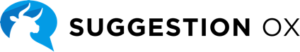
-
3

Good for providing rewards
Why trust us?
Our team of unbiased software reviewers follows strict editorial guidelines, and our methodology is clear and open to everyone.
See our complete methodology
How I Chose the Best Virtual Suggestion Boxes
With so many live polling apps on the market, it took some time to test out the top contenders. Here’s what I looked for to narrow down my top picks:
Important core features
- Customizability: Add company branding like logos and colors to forms and surveys.
- Anonymity: Ensure employees can submit suggestions and feedback anonymously for honest responses.
- Notifications: Remind employees to suggestion surveys and forms, promoting participation and ensuring higher response volume.
- Result consolidation: Quickly review and organize feedback with visual data and analytics to help guide your business decisions.
- Real-time updates: Let employees track suggestions and receive updates or acknowledgment.
I then assessed these key criteria:
- Price: The software should be cost-friendly and suit your budget.
- Customer support: It should come with good customer support to help you with any issues.
- Ease of use: It’s easy to set up, accessible to all users, and offers an intuitive experience.
Finally, I checked for other important features too, such as:
- Integration: Syncs with existing software like digital schedulers or employee management apps.
- Recognition: Offers digital badges, newsfeeds for shouting out employees, or rewards.
- Gamification: Helps you boost engagement with leaderboards and incentives.
The 5 Best Digital Suggestions Boxes of 2026
-
Connecteam — Connecteam - Best all-in-one digital suggestion box
Connecteam is the best virtual suggestion box on the market.
Why I chose Connecteam: With Connecteam, you can actively include your employees in decision-making, respond to all queries, and improve employee satisfaction and retention in the long run.
Let’s take a look at how Connecteam can help you create a digital suggestion box while streamlining business operations.
Gather employee feedback with forms
You can create digital forms right in the app, which offers a convenient solution for creating a digital suggestion box. With the user-friendly interface, you can quickly design a custom form to gather suggestions from your team. Include fields like “Title,” “Description,” and an optional “Anonymous” checkbox for anonymity.
Once the suggestion form is ready, distribute it easily via email or push notifications. As suggestions come in, you can review and manage them, analyze the data, and even set up automated notifications for new submissions.
You could even create forms for specific roles or shifts and include them directly in Connecteam’s employee scheduler. This is a great suggestion box idea to gather feedback about, for example, how clean a workspace was upon arrival, inquire about safety procedures, or check in with a new employee who’s still learning the ropes.
Create customized and anonymous employee surveys
Connecteam doubles as an employee communication survey app, so you can get honest feedback from your employees.
Use premade templates to design customized, anonymous surveys, or create your own from scratch in minutes. Then, include multiple-choice or open-ended questions about whatever topic you’re inquiring about.
💡 Pro tip: Use open-ended questions sparingly. While they can be incredibly useful for getting actionable and honest feedback, answers can be difficult to analyze and quantify. In addition, employees may not have the patience to create well-thought-out answers, leading to confusing results.
Make it as simple or advanced as you need it to be—add checklists, multiple selections, images, videos, and files.
Connecteam automatically analyzes the results and displays them in an easy-to-read report so you can determine how to implement the findings.
Use live polls to gather ideas immediately
Connecteam also lets you conduct live polls to get employee input on important decisions in minutes. You can collect feedback on anything—whether it’s an important work process or what everyone prefers on their pizza for the upcoming company party.
Streamline communication between employees and managers
With Connecteam, you have team instant messaging at your fingertips to keep your workers connected no matter where they are. Quickly inquire about work-related tasks, ask questions, and get feedback directly from your employees in seconds.
Employees and managers can also stay connected with the company feed. Publicly send company updates, newsletters, announcements, or milestones, or wish someone a happy birthday for all to see.
Foster a positive and engaged workforce with Connecteam’s HR features
Connecteam’s HR and people management features make it easy to promote employee engagement, reduce turnover, speed up payroll, and ensure compliance.
With mobile onboarding and training, employee reward tools, document management, quizzes, and rewards, Connecteam helps you foster a positive and nurturing company culture. Why not use recognition and badges to acknowledge employees who provide feedback that leads to business improvement?
Plus, Connecteam integrates with RUN Powered by ADP®, Quickbooks, and Gusto, helping you speed up and streamline your payroll process.
Connecteam also integrates with:
- Quickbooks
- Gusto
- Paychex
- Xero
- Zapier
- RUN Powered by ADP®
At an affordable price
Connecteam’s paid plan starts at just $29 per month for up to 30 users, and small businesses with fewer than 10 users can access the app completely free.
Key Features
Anonymous surveys
Shift-specific forms
In-app chat
Public employee newsfeed
Live polls
Recognition and rewards features
Pros
Analyzes survey and live poll results for better decision-making
Surveys and forms are fully customizable
All data is protected
Intuitive and user-friendly
Integrates with payroll software
Cons
Needs internet or WiFi access to work
Pricing
Free-for-life plan availablePremium plans start at $29/month for 30 users
Amazing Solution for a Digital Suggestion Box
Try Connecteam here -
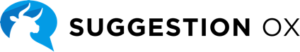
Suggestion Ox — Good for privacy and anonymity
Available on
- Web

Suggestion Ox is a virtual suggestion box that simplifies collecting feedback.
Why I chose Suggestion Ox: It works as an anonymous digital suggestion box and includes tools like automated routing to ensure suggestions reach the right people.
Anonymous 2-way communication
Suggestion Ox’s anonymous communication is great for addressing sensitive issues securely, maintaining a private environment backed by 2-factor authentication and a robust confidentiality promise.
Managers can directly reply to messages, enabling meaningful follow-ups to clarify feedback, gather more details, or address concerns effectively while protecting anonymity.
Streamlined feedback process
I like how the fully customizable forms and easy-to-share links or QR codes (which allow users to scan a barcode using a smartphone to access the link) make gathering ideas extra straightforward. You can even keep an open suggestion box during any meeting, enabling real-time, anonymous feedback without hesitation.
When you use a Suggestion Ox virtual suggestion box, the system enables you to track, categorize, and assign feedback. Status monitoring promotes accountability, while tag, organize, and export tools organize responses by theme for deeper analysis.
Submissions can be routed to leadership for alignment, and insights can be used to identify trends and address critical issues.
Drawbacks
While Suggestion Ox’s interface is easy to use, the blue-and-black design feels outdated to me, which may reduce employee engagement.
Additionally, advanced features like Single Sign-On (SSO) are locked behind higher-tier plans, posing a challenge for budget-conscious businesses.
What users say about Suggestion Ox
“Overall this is solid software for anyone that needs to receive anonymous feedback. I love the ability to respond to messages through the software, maintaining anonymity for all involved.”
“Many features that were previously available to us now require an upgrade to the subscription.”
Key Features
- Anonymous feedback
- Case management
- Automated routing
- Anonymous 2-way communication
Pros
- Easy to use
- Sufficient capabilities
Cons
- Visual design could be better
- Expensive at higher tiers
Pricing
Contact vendor for price Trial: Yes — 14-day Free Plan: No
-

Qandle — Good for meaningful employee engagement
Available on
- Web
- iOS
- Android

Qandle is an HR and workforce management tool featuring a virtual suggestion box called Ideabox.
Why I chose Qandle: I like how it fosters strategic thinking and encourages employees to tackle organizational challenges together.
Enhanced idea submission and real-time tracking
Qandle’s Ideabox lets employees submit structured suggestions through customizable submission forms, with detailed descriptions, potential benefits, and strategies. This gives managers deep insights into feasibility and impact.
Real-time tracking on dashboards ensures transparency, showing the status of ideas (e.g., “under review,” “approved,” and “implemented”).
What’s more, Quandle’s analytical tools track submission metrics, idea impact, trends, and engagement to measure participation and assess improvement areas.
Recognition, rewards, and collaborative feedback
I was impressed at how Ideabox integrates its own recognition and reward systems, allowing managers to highlight impactful ideas publicly and offer incentives. Employees and managers can collaborate on refining suggestions, too.
Broader features—such as Qandle’s social media platform—enable additional discussion about suggestions.
Drawbacks
As a newer platform, Qandle still lacks some polish and stability compared with established HR tools. The interface can feel cluttered and less intuitive for complex tasks.
There’s also an occasional system lag, which can feel disruptive.
What users say about Qandle
“The most important thing for me is how easy it is to use and it covers all the important aspects”
“Not a con as such but as a startup they also have their learning curves which might make resolving some of your issues take some time. But they always come through.”
Key Features
- Employee feedback collection
- Real-time tracking and analytics
- Social media platform
- Rewards for impactful ideas
Pros
- Fully customizable
- Engaging and collaborative
Cons
- User-interface needs improvement
- System can lag
Pricing
Starts at $5/user/month Trial: Yes — 14-day Free Plan: No
-
Braineet — Good for crowdsourcing innovation

Braineet’s Crowdsourcing tool helps organizations gather, evaluate, and grow ideas from their network.
Why I chose Braineet: For organizations that want to promote intrapreneurship (entrepreneurial initiatives internally), Braineet is worth checking out. It stands out as a crowdsourcing platform that transforms suggestions into business opportunities.
End-to-end idea management
With its end-to-end idea management approach and workflow tools, Braineet makes it easy to manage ideas from start to finish. Employees can use customizable forms and portals to submit suggestions—whether they’re about solving challenges, improving processes, or coming up with new product ideas.
Once ideas are submitted, Braineet helps managers organize them and assign action items. Tools like scoring systems and impact vs. effort charts make it easy to prioritize the best ideas based on feasibility and impact.
The platform also tracks progress and keeps employees engaged with updates. Management can even invite employees to vote for, comment on, or refine suggestions together.
Customizable design and solid user experience
I was impressed with Braineet’s sleek design and customization options. You can tailor logos, colors, layouts, and even terms to match your branding.
I also enjoyed the gamification features like points for submitting ideas, badges as tokens of achievement, and leaderboards to encourage healthy competition. These can help boost engagement and encourage participation.
Plus, I found the web version and mobile app equally accessible and easy to use.
Drawbacks
Braineet’s comprehensive features may overwhelm teams seeking a simple suggestion box.
Also, its advanced tools and customization options require proper onboarding and training, so it’s not the best choice if you need a ready-to-use solution.
What users say about Braineet
” (Braineet) Crowdsourcing is really easy to implement due to a devoted and experimented team. Crowdsourcing makes teams really implicated, it is an easy way to get quick wins for an organization. ”
“”Need improvement in the UI to get it harmonized. But I know the team work on that point. ”
Key Features
- Customizable design
- Monitoring & evaluation
- Dedicated community spaces
- Gamification and rewards
Pros
- Comprehensive ideation platform
- Strong user experience
Cons
- Overly comprehensive
- Learning curve for new users
Pricing
Starts at $2,000/year Trial: No Free Plan: No
-

Free Suggestion Box — Good for ease and simplicity
Available on

Free Suggestion Box is a dedicated digital suggestion box tool.
Why I chose Free Suggestion Box: It’s straightforward to use and suitable for various workplace environments—including those with deskless and office-based workers.
Easy suggestions box set-up
For me, the platform’s simplicity is its greatest appeal. Setting up a suggestion box is quick—just sign up, name your box, add a description of the feedback you need, and share a link. Employees can choose to keep their responses public or private.
You can set up real-time email alerts to go out to those receiving responses. Alternatively, you can have the platform take suggestions from a box and turn them into a daily or weekly summary of suggestions.
Feedback data is easy to export to Excel for deeper analysis. Managers can even send private responses directly to employees’ inboxes.
This tool works for any topic, giving employers the freedom to seek feedback on everything from strategy to office decor to working conditions.
Polls
Polls are another handy feature, allowing you to ask quick, multiple-choice questions to gather real-time opinions. They’re easy to set up and make it simple to spot trends or preferences at a glance.
Drawbacks
While Free Suggestion Box is free to start, key features like notifications and data exports require upgrading to the Plus plan.
Also, I’m disappointed that it lacks customizable forms, engagement tools, or HR integrations. This makes it less ideal for fostering continuous feedback or collaboration between management and employees.
Finally, the platform may feel limiting for larger organizations.
What users say about Free Suggestion Box
“Sign up is quick and easy, it’s a no hassle suggestion box. For the organizer, it’s as simple as creating a box with a link. For the user, it is as simple as submitting the suggestion. And it is anonymous, which means genuine feedback. It starts out free, but you need to upgrade for more suggestion boxes.”
Key Features
- Custom notifications
- Export data
- Public suggestions
- Polls
Pros
- Easy to use
- Quick set-up
Cons
- Limited features
- Lack of integration with other tools
Pricing
Starts at $4.99/month Trial: Yes Free Plan: Yes
Compare the Best Virtual Suggestion Boxes
| Topic |
 Start for free
Start for free
|
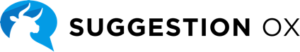
|

|
|

|
|---|---|---|---|---|---|
| Reviews |
4.8
|
4.9
|
4.4
|
N/A
|
N/A
|
| Pricing |
Starts at just $29/month for the first 30 users
|
Contact vendor for price
|
Starts at $5/user/month
|
Starts at $2,000/year
|
Starts at $4.99/month
|
| Free Trial |
yes
14-day
|
yes
14-day
|
yes
14-day
|
no
|
yes
|
| Free Plan |
yes
Free Up to 10 users
|
no
|
no
|
no
|
yes
|
| Use cases |
Connecteam - Best all-in-one digital suggestion box
|
Good for privacy and anonymity
|
Good for meaningful employee engagement
|
Good for crowdsourcing innovation
|
Good for ease and simplicity
|
| Available on |
Web
|
Web, iOS, Android
|
What is a Virtual Suggestion Box?
Instead of submitting ideas through a physical suggestion box, a virtual suggestion box allows businesses to digitally and anonymously gather suggestions and feedback from their employees.
This HR tool encourages employee engagement, gathers valuable insights, and promotes a culture of innovation and continuous improvement. By collecting and reviewing the suggestion box ideas, organizations can identify opportunities for improvement, address concerns, and make informed decisions based on real employee feedback.
How Do Virtual Suggestion Boxes Work?
While every online employee suggestion box offers different features, they allow you to digitally collect feedback and insights directly from your employees. This type of employee software typically accessible through websites, online forms, or dedicated software, and employees can submit their suggestions by filling out a form and providing relevant information.
Ideal virtual suggestion boxes allow employees to remain anonymous to promote honest feedback. Once suggestions are submitted, they’re stored in a centralized database that sorts responses into visual data that businesses can use to make better-informed decisions.
What are the Benefits of a Virtual Suggestion Box?
There are countless benefits that come with gathering suggestion box ideas, including:
- Boosts employee morale: When you allow employees to anonymously submit feedback and share their ideas at work, they’re more likely to feel valued and appreciated.
- Improved communication: Employee suggestion boxes bridge the communication gap between employees and managers. They also create a safe space for employees to voice their opinions, concerns, and suggestions without fear of judgment or retribution. This transparency builds trust and improves overall communication within the organization.
- Promotes productivity: Workers who feel valued and acknowledged at work are more likely to feel motivated and be more productive.
- Better employee engagement: Virtual suggestion boxes encourage employees to actively participate and contribute their ideas, boosting employee engagement by making them feel valued and heard.
- Increased employee retention: When employees feel that their suggestions are taken seriously, it boosts their job satisfaction and contributes to a positive work environment. This leads to increased job satisfaction and retention.
- Saves time and money: Using a virtual suggestion box over a physical one means no one needs to manually collect employee submissions, saving time and labor costs
Disadvantages of a Virtual Suggestion Box (and How to Counter Them)
Before taking suggestion box ideas, be mindful that there are some things you need to consider in order for them to be effective.
Here’s a list of three potential drawbacks of an employee suggestion box–and how to counter them:
The process is unclear
If you want employees to participate regularly in the suggestion box, it’s important that they understand the process, and how you plan to handle the results. If you send out a survey with no explanation or reason as to why you’re collecting feedback in the first place, employees will be far less likely to spend time completing it.
How to prevent this: Before sending out a survey or asking for feedback, announce that you’ll be doing so on your company newsfeed with a clear explanation as to why. Make sure employees know that management truly values their input and encourages them to participate. Keep workers updated as to how and when management reviews results and when employees can expect to see feedback implemented.
Employees find suggestion surveys too complex
Less techy employees may find it difficult to submit online surveys and forms on their phones, particularly if the questions are too wordy–or if there are too many questions in general.
How to prevent this: Choose a virtual suggestion box with an intuitive, user-friendly interface that’s simple to navigate. Then, create simple, straightforward surveys that are free of clutter. Keep questions short, direct, and clear, and use multiple choice when possible to streamline the process and make it easier to analyze the results.
Managers don’t think a suggestion box is necessary
Sometimes, managers may feel that employee input undercuts their authority. They might not understand how valuable their feedback can be, as well as how much it can contribute to a positive work environment.
How to prevent this: Like any new work process, it’s important to brief managers of its importance and how it aligns with company goals. Make sure to explain how giving employees space to voice their suggestions and ideas will lead to better engagement and productivity.
📚 This Might Interest You:
Check out the Best Employee Feedback Tools for 2026
How Much Do Virtual Suggestion Boxes Cost?
Virtual suggestion box tools vary in price depending on how many features the product comes with and which plan you choose. Some options, like Free Suggestion Box, start at $4.99/month, while more advanced platforms, like Braineet, can cost as much as $2,000/year.
To determine the best option, first evaluate your needs and what you’re looking for in a digital suggestion box.
For the best value for your money, we recommend choosing an all-inclusive employee and HR management tool like Connecteam.
Connecteam comes with excellent suggestion box tools and many other features to help you run your business as efficiently as possible, like a mobile time clock, job scheduler, integration with payroll, and employee rewards and recognition features. What’s better is that Connecteam starts at only $29/month and even offers an entirely free plan for small businesses with up to 10 users.
Tips for Implementing a Virtual Suggestion Box
Take a look at our tips for implementing and managing an employee suggestion box to get the most of this tool:
Choose the right tool
Choosing the right tool depends on what features you’re looking for and your budget. However, it’s best to look for a suggestion box that comes with multiple capabilities besides a suggestion box. That way, you can consolidate and streamline multiple aspects of your business on a single platform, like scheduling, document storage, task management, and onboarding and training.
Determine what type of information you want to collect – and how you’re going to use it
Before you can begin any type of employee feedback program, you need to consider when and how you’ll use it. Take time to think about what kind of information you actually want from your employees. Will you use multiple-choice or open-ended questions? Do you want to simply collect suggestions for review or do you want to translate the information into data and charts to make data-driven decisions?
Then, think about who is going to be responsible for analyzing the results and implementing changes.
Consider how often to ask for feedback – and how often you’ll review it
If you want employees to be able to freely submit ideas and suggestions, make sure to set up a feature that allows this, like an open-ended form. Of course, you’ll need to make sure workers are aware of its existence and where to find it. This is a great option for transparent communication in the workplace, but keep in mind you’ll need to make a plan for how often to review the feedback and what to do with the results.
Consider conducting employee surveys on a regular basis for planned, continuous feedback. Or perhaps you’ll find it more effective to conduct them only after specific events to learn how to conduct them better the next time.
Keep it anonymous
Unless an employee wants to come forward and put their name on a suggestion or idea, employee feedback should be anonymous. That way, workers can feel free to express their opinions without fear of getting in trouble.
Analyze and categorize results
Analyze suggestions and feedback to identify patterns, common themes, and areas of focus. You may want to do this based on relevance, feasibility, and potential impact. This helps prioritize what’s most important and demonstrates that suggestions are taken seriously.
Maintain continuous communication and transparency
Let employees know if you make a company change based on their feedback. This transparency builds trust and conveys that their suggestions are used to make real change.
Offer rewards to incentivize employees
If an employee came forward openly with a suggestion that was then implemented in the workplace, be sure to publicly acknowledge them and reward them for their winning idea.
FAQs
To create a digital suggestion box, you’ll first need to choose a digital suggestion box tool to work with. Once you have done this, you will need to follow a few simple steps to get it set up. With Connecteam, for instance, you can simply download the app, create an account, and get right to it!
Yes, there is! And quite a few, too. However, the best option, Connecteam, offers much more than a virtual suggestion box. Connecteam is an employee management app with tools that help streamline your entire business and foster employee engagement.
A virtual or online suggestion box is an excellent tool for organizations to collect honest feedback and suggestions from their employees and/or customers.
When done right, suggestion boxes are a powerful tool to engage employees and gather valuable suggestions and feedback. Digital suggestion boxes, in particular, allow users to submit their ideas online and allow employers to review feedback in a more organized fashion. Traditional, physical suggestion boxes are much less effective given their limited accessibility, ineffective functionality, and lack of guaranteeing anonymity.
The Bottom Line on Virtual Suggestion Boxes
Employee suggestion boxes promote employee engagement, a positive and collaborative work environment, and open, transparent communication. When choosing the right tool for your business, our favorite virtual suggestion box, Connecteam, is the clear winner.
With advanced management, communication, and HR features, you can create an environment your employees actually want to work in.





