Affordable, feature-rich field service software held back by a clunky interface and weak mobile tools.
Verdict: 7.6/10
Service Fusion is a solid, all-in-one field-service software for small to mid-sized service businesses like HVAC, plumbing, and electrical. I find it best for growing companies that want to streamline operations without breaking the bank.
It offers affordable pricing with unlimited user packages, strong customer support, and helpful features like drag-and-drop job scheduling, GPS tracking, invoicing, and more. The customer portal offers great collaboration options that can help reduce admin workload.
However, the software’s interface isn’t the most modern, and the setup can feel a bit complex. Plus, there’s no free trial or free plan, so you’re either all in or out—one of my least favorite aspects. Also, some better features like job photo uploads, eSign requests, and the customer web portal are available with higher subscriptions only.
I think it’d be a good fit for businesses with back-office staff, but solo users or teams looking for a super-simple, mobile-first tool should look elsewhere.
Key Features:
- Job scheduling & dispatching: Easily assign jobs, track progress, and manage workloads through a drag-and-drop calendar. With a Plus plan, you can also upload before/after photos of jobs and get approval.
- Customer relationship management (CRM) and web portal: Store customer details, service history, and communication logs in one place. Send customers automated notifications and enable them to book jobs, view job statuses, and sign off via the web portal.
- Estimates & invoicing: Create professional quotes and auto-convert them to jobs when approved. Send invoices directly from the platform.
- GPS fleet tracking: Monitor technicians’ locations in real-time to optimize routes and improve accountability.
- Mobile app: Enable technicians to access job details, capture signatures, and take payments from the field.
- QuickBooks integration: Seamlessly sync the platform with QuickBooks for accounting and financial reporting.
- Inventory management: Track parts and supplies to avoid stockouts and delays.
- Time tracking & payroll: Log hours and calculate payroll from within the system.
Pros
- Advanced scheduling and dispatch tools
- Integrated estimate approval and invoice issuance
- Built-in CRM features
- Integrations with accounting software
Cons
- Limited team communication features—focused more on customer interaction
- Steep learning curve
- Limited mobile app functionality
- Occasional performance issues according to reviews
Service Fusion Pricing
Service Fusion clearly outlines its tiered pricing on its website, which is a plus. All plans support unlimited users, making it a good fit for growing teams.
However, it doesn’t offer a free plan or trial. According to a sales rep, that’s because each customer has unique workflows, and a generic trial wouldn’t reflect the true experience.
The software is customized during onboarding to match each company’s specific needs. To test the software firsthand yourself, even briefly, you must sign up for at least 1 month—and honestly, I find that a drawback. There’s also a 1-time implementation fee.
There are 3 plans: Starter, Plus, and Pro:
Plan | Starter | Plus | Pro |
Billed monthly (Unlimited users) | $225/month | $350/month | $575/month |
Billed annually (15% discount) | $192/month | $298/month | $489/month |
| 1-time Implementation fee | $199/month | $399/month | $599/month |
Who it’s for | Small field-service teams or growing businesses that want to streamline scheduling and dispatching | Growing field-service teams that need more advanced features, including job tracking, cost control, and inventory management | Large or growing field service businesses with complex operational needs, including advanced customization, automation, and customer-facing tools |
| Key features | Customer managementEstimates and jobsScheduling and dispatchingIntegrated paymentsQuickBooks integrationInvoicingPayment processingProject managementReportingText messaging alertsEstimate option | Everything in Starter, plus: Job photo uploadsInventory managementJob costingIntegrated voice and text | Everything in Plus, and: Open API integrationCustom documentseSign documentsCustomer web portalProgress billing and recurring invoicing |
Service Fusion offers reasonable pricing across plans. Alternative field service management platforms Kickserv and Jobber provide similar functionality but at higher prices. But another competitor, Connecteam, offers some comparable tools at a lower cost.
Service Fusion provides good value, but I’ve cut points for the lack of a free trial or free plan—something competitors like Connecteam and Kickserv include—and for not offering some essential features like inventory management, customer web portal, and e-signing capabilities in lower-tiered plans. While the pricing for higher plans is affordable, it’s not ideal for small businesses, specifically since the packages are designed with unlimited users in mind rather than smaller, leaner operations.
| Team Size | Service Fusion (Starter) | Kickserv(Premium) | Jobber(Connect) | Connecteam Operations (Basic) |
| View pricing | View pricing | View pricing | View pricing | |
| 10 Users | $192 | $250 | $274 | Free for life — All features and dashboards |
| 20 Users | $192 | $250 | $564 | $29 |
| 30 Users | $192 | $250 | $854 | $29 |
| 50 Users | $192 | $250 | $1,434 | $39 |
| Read our full Kickserv review | Read our full Jobber review | Learn more about Connecteam | ||
| * All prices show the monthly cost when billed annually as of June 2025. | ||||
Verdict: 7/10
Service Fusion Usability and Interface
I couldn’t get a free trial as Service Fusion doesn’t offer one, so I explored the interface through the demo, user reviews, YouTube walkthroughs, and help documentation. The main admin screen features 2 navigation bars with options like Customers, Estimates, Jobs, Accounting, and Reports.
While it offers a complete bird’s-eye view of all jobs and their status, the interface feels a bit cluttered and overwhelming—though I liked the color coding for jobs at different stages.
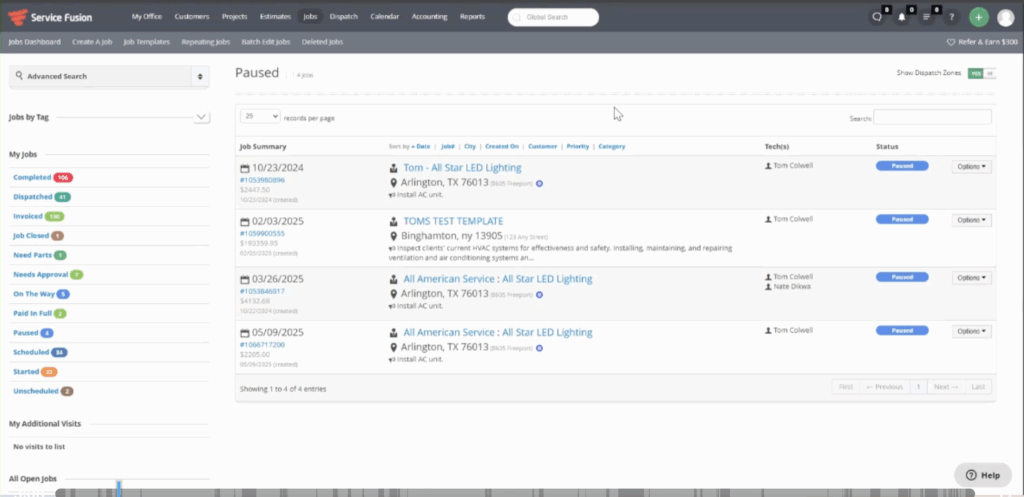
Despite the clutter, navigation seems mostly intuitive, with features clearly laid out rather than hidden in menus. From the demo, it appears easy to use, and I particularly appreciated the drag-and-drop job dispatching.
However, the wide range of features and customization options may contribute to a steeper learning curve and a longer time to implementation, as noted in some user reviews. For instance, one user review mentions that cons include, “Difficulty in implementation, the speed of moving everything from our original CRM to the new platform. On month four and it’s still not completed, so we haven’t yet been able to make the move to the new platform.”
Accessibility seems limited. There aren’t visible considerations for visually or hearing-impaired individuals, and the interface uses small fonts that could be hard to read. But the tool isn’t audio-heavy, so hearing-impaired users likely won’t face major barriers.
Overall, I’d rate the usability and interface slightly above mediocre. It gets the job done but could benefit from a cleaner layout. Personally, I found the bright red branding in the app a bit glaring.
Verdict: 6/10
Mobile app
The Service Fusion mobile app is technician-focused and lets field workers access customer info and job details, update statuses and photos, capture signatures, and send invoices or process payments on the go. However, while admins can create jobs and estimates on mobile, they must use the desktop version for key tasks like reallocating inventory, changing access levels, editing CRM data, and dispatching jobs—a notable limitation.
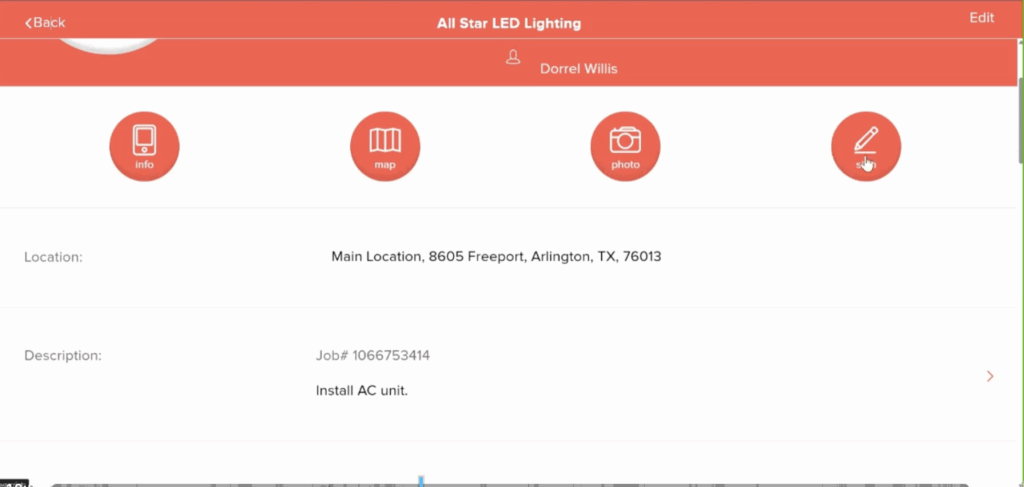
The interface is simple and seems easy to use, but the design feels dated compared with modern apps. A sales rep said this was intentional to keep the app easy for less tech-savvy technicians—and added that the lack of admin features was for the same purpose.
That explanation makes some sense. But, a separate admin app would help streamline mobile operations and ensure all functions are accessible from the field.
Another drawback is that there’s no offline mode. If technicians lose internet access, they can’t update jobs or access information—something that could seriously impact field operations in remote areas. Overall, the app is functional but falls short of being a complete mobile solution.
And while the mobile app has a high rating on the Apple App Store, the Android version has just a 2.7/5 on the Google Play Store—and many users report bugs.
Service Fusion also offers a branded customer portal as a mobile app, where clients can view job history, invoices, approve estimates, and request work. It’s handy, though likely only your most loyal customers will download it. It’s available in the Pro package and lacks real-time chat and document sharing functionality.
| Menu Item | Admin | Employee | ||
| Website | Mobile App | Website | Mobile App | |
| CRM | ✅ | ✅ | ✅ | ✅ |
| Time tracker | ❌ | ❌ | ✅ | ✅ |
| Calendar | ✅ | ✅ | ✅ | ✅ |
| Job dispatching | ✅ | ❌ | ❌ | ❌ |
| Estimates | ✅ | ✅ | ✅ | ✅ |
| Invoicing | ✅ | ✅ | ✅ | ✅ |
| Analysis | ||||
| Dashboard | ✅ | ❌ | ✅ | ✅ |
| Reports | ✅ | ❌ | ✅ | ❌ |
| Activity | ✅ | ❌ | ❌ | ❌ |
| Management | ||||
| Approvals | ✅ | ❌ | ❌ | ❌ |
| Jobs | ✅ | ✅ | ✅ | ✅ |
| Team | ✅ | ❌ | ❌ | ❌ |
| Clients | ✅ | ✅ | ✅ | ✅ |
| Inventory management | ✅ | ❌ | ✅ | ❌ |
| Invoices | ✅ | ✅ | ✅ | ✅ |
| Settings | ✅ | ❌ | ❌ | ❌ |
Verdict: 5/10
Service Fusion Core Functionalities
Service Fusion is packed with features. Below, I review the ones that matter most to small and medium-sized businesses.
Customer relationship management
Service Fusion’s CRM makes it easy to manage customers. You can build detailed customer profiles with multiple service locations and instantly view past jobs, payments, and notes.
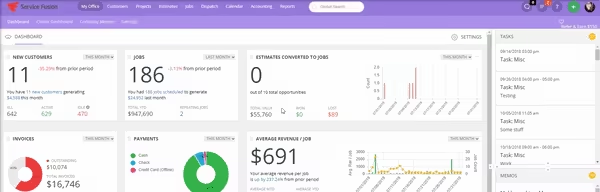
Automated notifications in Service Fusion’s CRM keep your team and customers informed in real time by sending alerts for job updates, schedule changes, and customer communications—I love that the system supports text and voice notifications.
Payments and credits are applied within the customer profile, while all documents and photos can be stored there for future reference.
I particularly liked the communication tracking system during the demo. You’ll know when and how many times a customer views an email or SMS—great for accountability!

Service Fusion also supports automated follow-ups and internal notes to keep your team aligned.
While I appreciate how these features enable interactions with customers, I wish there were more features that facilitated interactions between team members, such as the in-app chat offered by competitors like Connecteam.
Verdict: 9/10
Estimates and invoicing
With Service Fusion’s estimates and invoicing tools, you can build estimates quickly by adding in saved products, services, and pricing rules—like markups, taxes, or labor rates—so everything stays consistent.
Once an estimate is approved, you can turn it into a job and then an invoice with just a couple of clicks—no need to re-enter anything.
Invoices can be customized, emailed, and even set up for deposits or recurring billing. Payments are tracked automatically and show up under each customer’s profile.
That said, Service Fusion is missing a few things:
- There’s no way for customers to sign estimates in-app (you must create eSign templates or use the customer web portal, which is available only in Pro).
- There are fewer automation options compared with other tools—for instance, there are no automated payment reminders.
- Invoice editing is limited for admins using the mobile app.
There’s also no way for customers to directly suggest edits to an invoice. This must be communicated through email. Additionally, sales tax isn’t automatically calculated based on your state or location.
So if your team’s mostly on the go, you don’t have back-office staff, and you’d like more customer collaboration options for invoicing—I think you’ll be at a bit of a disadvantage.
Verdict: 7/10
Job scheduling and dispatching
I loved the drag-and-drop ease in the job scheduling and dispatching tools. Jobs can be created from approved estimates and immediately scheduled. Just drag and drop job cards to technicians in seconds using the visual dispatch grid or calendar view.
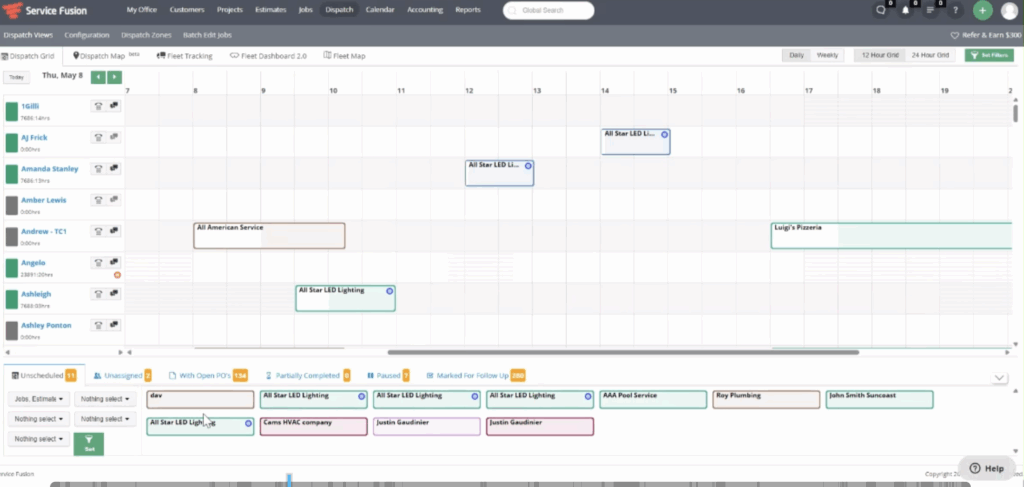
Technicians receive automatic updates via text or through the mobile app, ensuring they have the right job details and directions on the go. The technician can update details as they work via the app.
You can also set recurring jobs, track job statuses, and reschedule with just a few clicks. Route optimization helps reduce travel time, while color-coded views make it easy to monitor technician workload.
However, I don’t like that technicians can’t claim jobs on their own, like they can with Connecteam and other competitors.
Verdict: 9/10
Inventory management
Service Fusion’s inventory management feature helps you stay on top of parts, equipment, and materials across multiple locations. You can track stock levels in real time, assign items to jobs, and receive alerts when inventory runs low.
Adding items is simple—just enter product details, pricing, and quantities, and the system will automatically update inventory as items are used or restocked—or you can use the barcode scanner to allocate a barcode to a product and record its details. You can check items in and out using the scanner. I think this new feature is particularly useful, as manually entering inventory is a hassle.
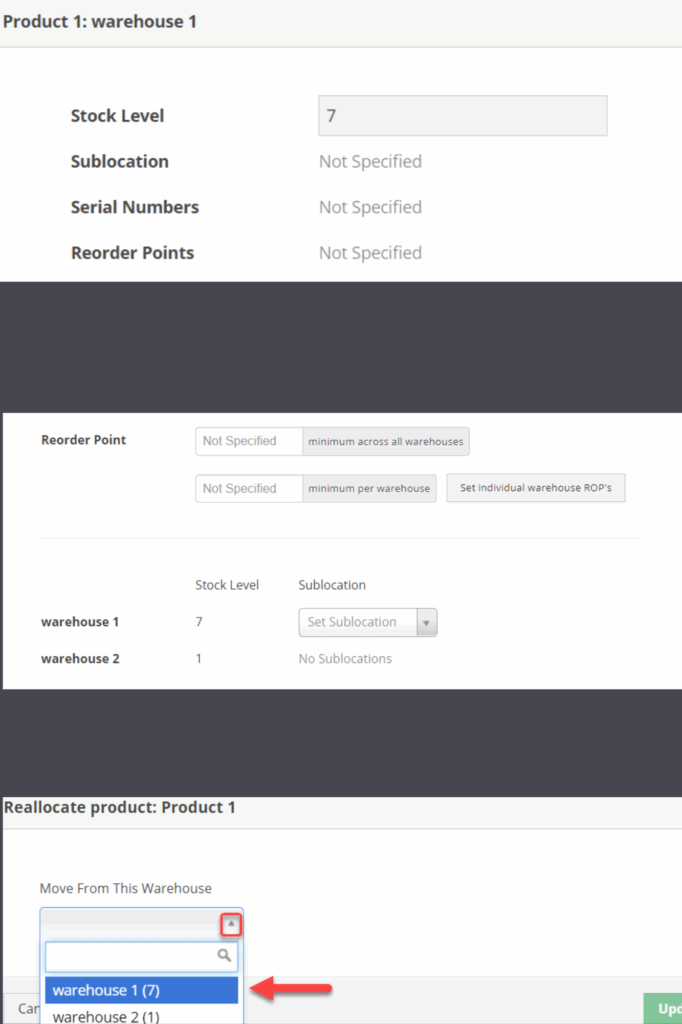
You can also generate purchase orders directly from the platform when supplies need replenishing, automate this process by creating low stock/replenishment alerts, and reallocate inventory to other places.
Verdict: 10/10
Payroll and time tracking
Technicians can clock in and out using the mobile app. Time entries are tied to specific jobs, making it easy to track labor costs and generate accurate payroll reports.
You can set pay rates by employee and apply them across scheduled jobs, with overtime calculated automatically. All time data flows into job costing and reporting, giving you a clear picture of labor efficiency. You can export timesheets to third-party payroll providers, reducing manual entry and errors.
But it doesn’t record employee breaks or allow employees to ask for time off via the mobile app.
Also, while Service Fusion offers geofencing and GPS-tracking, it’s for tracking vehicles—so you’ll know when a company truck enters or leaves a job site within a geofence (a GPS boundary). What it doesn’t have are mobile-first geofencing tools for individuals, including tools that ensure techs can clock in only when they’re actually on-site, which I feel is a minus.
Verdict: 7/10
Job costing
You can enter itemized costs directly when creating or updating a job, including technician hours, parts used, and third-party services. The system automatically compares these costs with the invoiced amount, providing real-time visibility into margins—I think this is great!
Job costing data is tied to each customer and job record, making it easy to analyze trends and identify high- or low-performing services.
However, Service Fusion lacks granular cost breakdowns for teams managing complex, multi-phase projects.
Verdict: 8/10
Service Fusion Security Features
Service Fusion offers essential security features like data encryption and role-based user permissions to ensure privacy and restrict access to sensitive information.
It also supports secure invoice links—enabling customers to pay directly without sharing payment details via phone or chat—and encrypts payment data during transactions.
While Service Fusion itself isn’t Payment Card Industry Data Security Standard (PCI DSS) compliant, it integrates with PCI-compliant third-party gateways to securely process payments. It uses tokenization, which masks payment details by assigning a unique token to each transaction. That said, the platform advises against storing payment information.
Service Fusion also isn’t HIPAA compliant and strictly prohibits storing any health- or patient-related data. But, it’s GDPR-compliant and adheres to the California Online Privacy Protection Act (CalOPPA).
Despite these strong security fundamentals, the lack of native PCI DSS introduces limitations. For most field service businesses, however, I feel its protections should be sufficient—especially when payments are handled through approved gateways.
Verdict: 8/10
Service Fusion Reporting & Analytics
Service Fusion offers practical and easy-to-use reporting capabilities. The admin dashboard displays key job and financial metrics using bar graphs and summary stats, giving users a quick snapshot of business performance.
Generating reports is a simple 3-step process, and one standout feature is the ability to customize or adjust filters even after a report has been generated—saving time and making it easier to refine results.
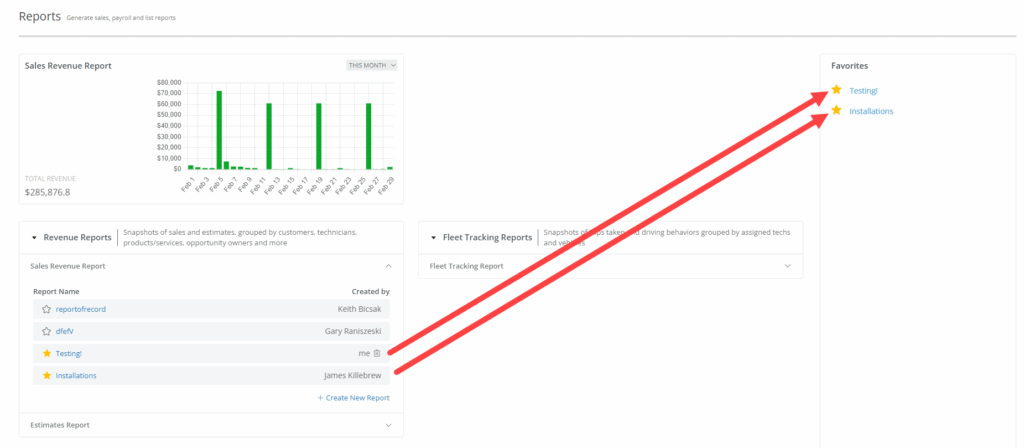
The reports dashboard includes detailed insights across multiple areas such as jobs, revenue and invoicing, customer history, technician performance, inventory usage, and time tracking. Users can drill down into granular data or keep things high-level.
There are multiple filter options—including technician name, customer, job status, and date range—to tailor the reports to your specific needs. Reports can be exported in PDF or Excel formats for easy sharing and offline access.
That said, reports are available only via the desktop version—they’re not accessible through the mobile app—and there’s a lack of advanced analytics, visualizations, or custom report-building features, which I think is a drawback for data-driven organizations.
Verdict: 6/10
Service Fusion Customer Support
I appreciated Service Fusion’s customer support options. Both potential and existing customers can access phone and email support and the knowledge base without restrictions. Support is available Monday–Friday, 6:00 a.m.–6:00 p.m. CST.
Logged-in users also see a help widget on every screen that suggests articles based on their questions, and if those don’t help, they can request a callback, use live chat during support hours, or leave a message—though as I wasn’t offered a trial, I didn’t experience this myself.
I emailed support and received a reply within 2 hours, which was impressive. However, user reviews on Capterra are mixed—some say phone and chat support can be slow and unreliable, taking hours at times (see, for instance, this review).
Also, there’s no AI assistant available during off hours—I personally find AI assistants helpful and expect this functionality in modern platforms. While the support options are good overall, the lack of a 24/7 AI assistant and inconsistent live support keep it from being perfect.
Verdict: 8/10
What Are Service Fusion’s Review Ratings from Review Sites?
(As of June 2025)
Capterra: 4.3/5
G2: 4.1/5
Software Advice: 4.3/5
TrustRadius: 8.1/10
GetApp: 4.3/5
Google Play Store: 2.7/5
Apple App Store: 4.6/5
Service Fusion App Review
Service Fusion is a solid, budget-friendly field service management tool. It’s well-suited for small to mid-sized businesses, though it’s pricier than some competitors, especially for smaller businesses.
While its core functions are strong and support is well-rated, the interface feels dated, and the mobile app lacks flexibility, especially for admin tasks. If you’re looking for a more intuitive, mobile-first experience with better employee management and communication tools, other options may be worth considering.
Connecteam: The Better Service Fusion Alternative
Unlike Service Fusion, Connecteam is a field-service management software designed with a mobile-first approach that puts employee experience at the center.
It covers essentials like staff scheduling, time tracking, communication, employee task tracking, digital forms, and more, making it more intuitive and accessible for field teams that must stay connected and productive on the go.
I love how you can customize forms for estimates, invoices, customer profiles, and service history. Connecteam also offers a geo-fence time clock, giving you the ability to prevent technicians from tracking time on jobs unless they’re within specified job sites, while Service Fusion limits GPS-tracking to vehicles.

Connecteam also offers stronger scheduling features, which include open shift claiming, a drag-and-drop schedule builder, and even 1-click auto-scheduling. I appreciate that employees can request time off from the app and log breaks.
Connecteam also includes training features that let you create or upload videos, quiz employees, track progress, and log certifications—ideal for safety protocols and field tech onboarding.
Connecteam also supersedes Service Fusion in the following aspects:
- The user interface is clean and intuitive.
- Nearly all features are available for field workers and admins.
- A built-in chat, surveys, and updates keep teams informed and connected.
- The solution is more flexible and affordable for smaller teams or startups.
- Setup is quick, with plug-and-play usability.
- There’s a free-for-life Small Business plan with all features for up to 10 users.
If you need an all-in-one backend system and don’t mind a steeper learning curve, Service Fusion may work. But for teams that want simplicity, speed, and a mobile-first experience, I think Connecteam is the smarter choice.
FAQs
No, Service Fusion doesn’t offer a free trial. The company believes a one-size-fits-all trial wouldn’t reflect the platform’s true value. Instead, the team customizes workflows during onboarding to ensure each customer gets a tailored experience that matches their specific business needs and operations.
Service Fusion isn’t HIPAA compliant. Its terms prohibit storing protected health information (PHI). Companies needing HIPAA compliance should use software options that can offer business associate agreements, such as Connecteam.
