Feature-rich workforce management for large teams, but poor support and vague pricing limit its appeal.
Verdict: 7.2/10
Roubler is designed to be an all-inclusive, cloud-based workforce management solution that integrates onboarding, scheduling, time tracking, and payroll. The company provides software globally, but most of Roubler’s pre-configured settings are tailored to the Australian market, so businesses elsewhere (like the US) might need to manually configure certain settings to meet their needs.
Designed for enterprises with larger workforces, Roubler is great at automating essential operational tasks, saving companies time and money at scale. The employee self-service features and mobile app make it convenient for large, multi-shift teams to use.
That said, I think the lack of a free trial and unclear pricing will push smaller organizations to try competitors, and I don’t blame them. Some users have also cited difficulties with accurate tracking and support responsiveness. I personally found it difficult to speak to a real person.
Key Features:
- Recruitment: Automatically advertise vacancies on multiple job boards, monitor applicants, and identify your ideal candidate through integrations with Scout Talent.
- Employee onboarding: Go paperless and automate the onboarding process.
- Roster: Generate optimised rosters in 1 click, considering employee leave, staff availability and business rules.
- Time and attendance: The mobile app or clocking device collects accurate clocking information and auto-posts approved timesheets to payroll.
- Employee self-service: Give employees mobile access to their rosters, expenses, leave applications, staff benefits and more.
- Leave management: Control team leave online and through the mobile app, with full visibility of leave requests and balances.
- Payroll: Pay employees promptly and accurately with compliance features integrated into the system to account for pre-defined remuneration rules automatically.
- Document library: Upload, organise, and distribute essential information—including policies, templates and forms—to your team from one central location.
- E-learning: Sign a Go1 partnership to develop corporate training programs or use a vast library of existing e-learning lessons.
- Managed payroll: You can also outsource your payroll duties to Roubler.
Pros
- Comprehensive suite of features covering the entire employee lifecycle
- Convenient mobile app
- Employee self-service portal
Cons
- Pricing not transparent
- May not be suitable for small or medium-sized businesses
- Issues with customer support responsiveness
Roubler Pricing
Roubler offers 3 pricing plans: Workforce Management, Payroll and Managed Payroll. Roubler says its pricing is transparent and cost-effective, but prices aren’t listed on the website, so it didn’t feel very transparent to me.
The FAQ explains that pricing is based on the number of active users you have, so it can vary from month to month. If the monthly pricing for each tier isn’t transparent and fixed, I think it’d be nice to at least see a sliding scale of cost estimates based on monthly users.
| Plan | What’s included |
| Workforce Management | • Employee onboarding • Roster • AI smart roster • Time and attendance • Mobile clocking • Employee self-service • Employee mobile app • Employee availability • Expense claims • Document library • E-learning • Compliance • 24-hour support (Monday-Friday) • Dedicated customer success manager |
| Payroll | Everything in Workforce Management + • Leave management • Payroll |
| Managed Payroll | Everything in Payroll + • Managed payroll |
According to Roubler’s GetApp page, it doesn’t offer a free trial, and there’s no free plan. The page says prices start at $8.50/month, but it’s unclear what’s included in this. I’m a little sceptical about this because monthly pricing this low is normally very prominently advertised on the pricing page.
I also reached out to try to confirm pricing but didn’t hear anything back.
Here’s some pricing information for similar apps.
| Team size | Roubler (Universal) | VeriClock (Universal) | RosterElf (Universal) | Connecteam (Advanced) |
|---|---|---|---|---|
| View pricing | View pricing | View pricing | View pricing | |
| 10 Users | Contact vendor | $60/mo | $37.5/mo | Free for life—All features and dashboards |
| 20 Users | Contact vendor | $110/mo | $75/mo | $49/mo |
| 50 Users | Contact vendor | $260/mo | $187.5/mo | $79/mo |
| 100 Users | Contact vendor | $510/mo | $375/mo | $154/mo |
| 500 Users | Contact vendor | $2,510/mo | Contact vendor | $754/mo |
| Read our full VeriClock review | Read our full RosterElf review | Learn more about Connecteam |
*Pricing reflects per-month costs when billed annually, as of April 2025
The lack of pricing transparency, free trial, and human interaction makes it difficult to understand the value offered by Roubler, and because of this, I wouldn’t recommend the platform to small businesses or those just starting out.
I would’ve loved the opportunity to delve deeper into what the product can do, and what other platforms offer. For example, Connecteam offers a 14-day free trial and a free plan that supports up to 10 people. This gives you more than enough time to understand if the platform is right for you before making a financial commitment.
Verdict: N/A
Roubler’s Usability and Interface
Because the company doesn’t offer a free trial or plan, I couldn’t test the software firsthand, and I also didn’t hear back from Roubler for a demo. I could still assess the usability and interface by watching YouTube tutorials and taking a deep dive into customer reviews.
I found that the Roubler dashboard’s interface uses a clean and modern design. In terms of colours, fonts and layout, this style is very similar to what you’d expect to see from a Google product. Without even looking at the details, I already felt comfortable with the product, as the tidy layout feels very familiar.
The main dashboard clearly displays 4 tasks: applicants awaiting onboarding, award updates to be reviewed, timesheets to be approved, and shifts not published. I’m interested to know if users can choose which elements they want to highlight on their dashboard.
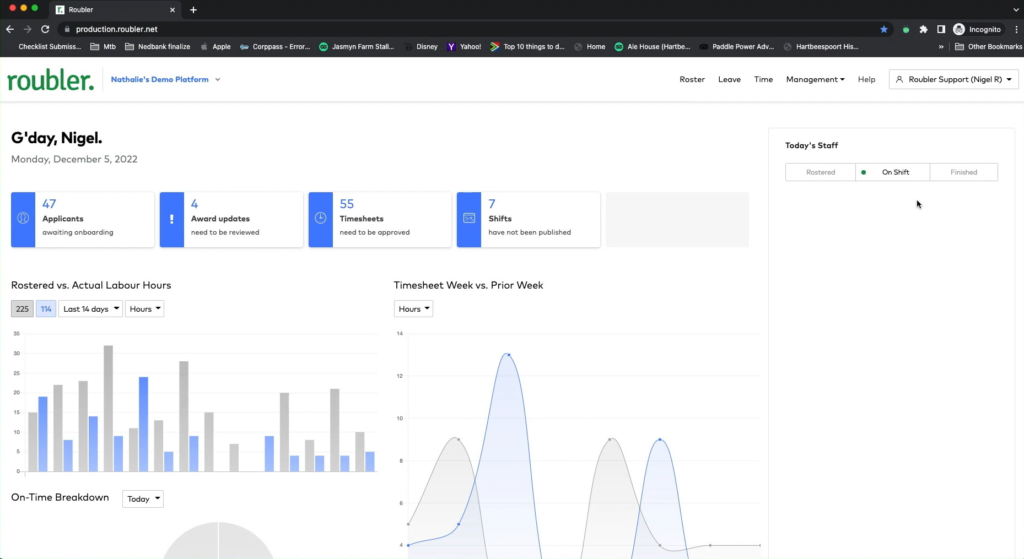
The design of these task boxes is crisp, making it easy to understand what needs to be done. The number of outstanding items for each task is clear, and I can see how this would help prioritize workflows.
The menu at the top is clean, simple and not overpowering. This is refreshing, as lots of feature-rich enterprise software struggle to keep their dashboards from feeling overcrowded.
Verdict: 9/10
Mobile app
Roubler’s mobile app enables field workers and frontline staff to clock in and out, request leave, change shifts, submit expense claims, and join e-learning classes—all from their mobile devices.
The app is available to download on Android and iOS, but without an account, I couldn’t test the product firsthand.
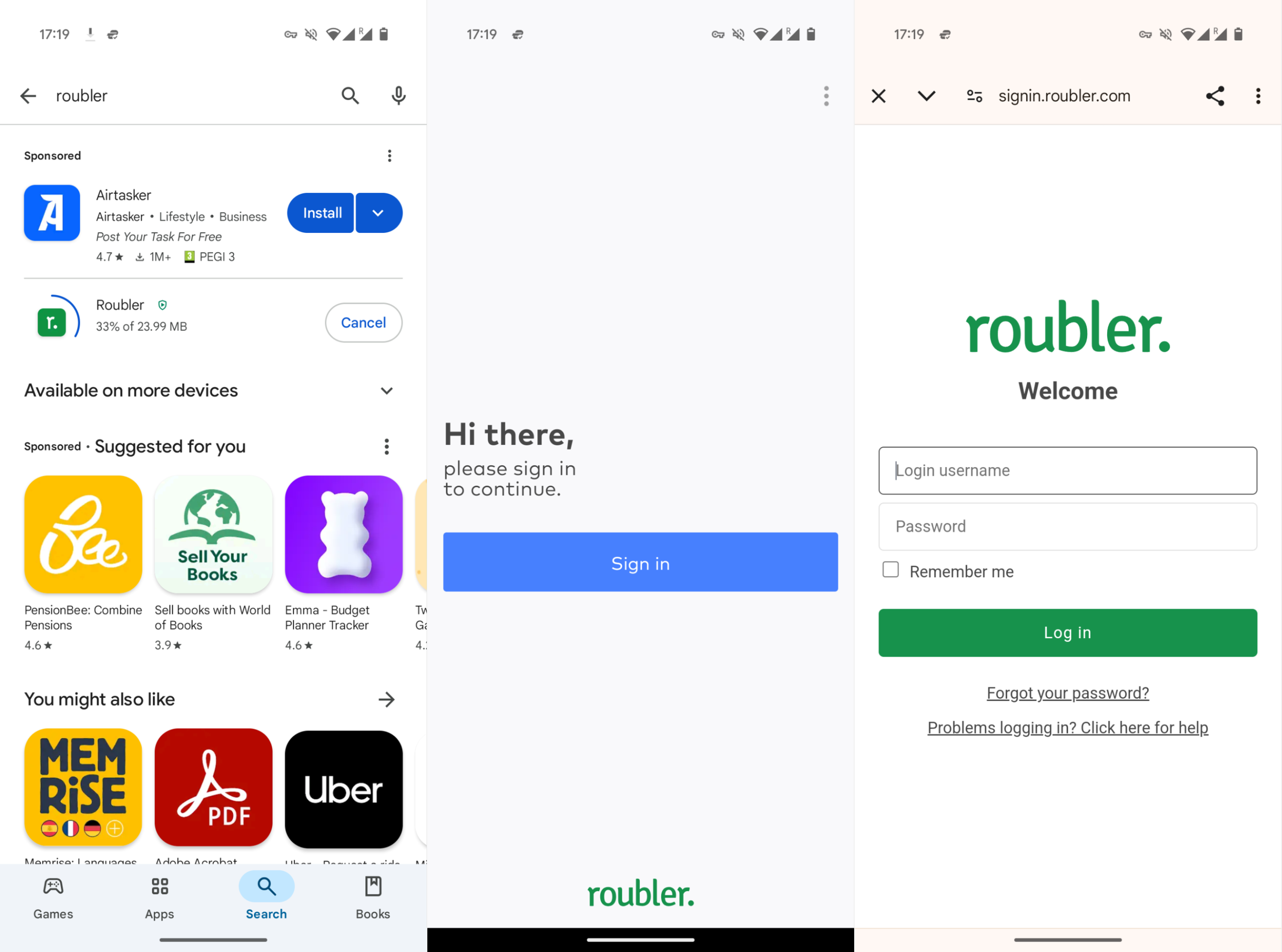
| Feature | Web Portal | Mobile App |
| Core Features | ||
| Time Clock / Mobile Clocking | ✅ | ✅ |
| Timesheets | ✅ | ✅ |
| Drag-and-Drop Scheduling | ✅ | ❌ |
| View Staff Rosters | ✅ | ✅ |
| Shift Swapping/Picking Up Shifts | ✅ | ✅ |
| Employee Self-Service | ✅ | ✅ |
| View Leave Balances | ✅ | ✅ |
| Request Leave | ✅ | ✅ |
| Expense Claims Submission | ✅ | ✅ |
| Access Payslips | ✅ | ✅ |
| Auto-Rostering | ✅ | ❌ |
| Recruitment (Job Postings) | ✅ | ❌ |
| Analysis Features | ||
| Workforce Analytics/Reports | ✅ | ❌ |
| Leave Calendar (Manager View) | ✅ | ❌ |
| Management Features | ||
| Manage Leave Requests | ✅ | ✅ |
| Document Library Access | ✅ | ✅ |
| E-learning (Go1 Courses) | ✅ | ✅ |
| Push Notifications | ❌ | ✅ |
| People/Employee Management | ✅ | ❌ |
| Account Management/Configuration | ✅ | ❌ |
| Roster Creation & Editing | ✅ | ✅ (Basic) |
From watching a YouTube video of the Roubler mobile app, I noticed that the interface design is very similar to the web portal. Having consistency between mobile and web platforms is so important to me. When everything looks and feels the same, users don’t waste any time looking for features.
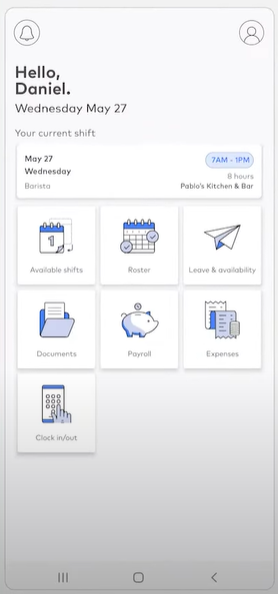
While the mobile app has a simple and modern design and features that specifically make it easier for staff to update and access information on the go, it has just a 3.4-star rating on the Google Play Store. The main reason for the low ratings? Users complain about the app freezing and not letting them log in.
Users have said:
- ‘My app has not opened for more than a week…’
- ‘Hasn’t worked for weeks… constantly loading my profile…’
- ‘I can’t log in; it keeps on loading forever and won’t open.’
This could be a huge problem for users who use the app for critical matters like recording shifts, requesting leave or accessing business documents.
Verdict: 6/10
Roubler’s Core Functionalities
Roubler has various features. Below, I’ve reviewed just a few of the most important ones.
Time tracking and payroll
With Roubler, employees can clock in and out of work and breaks from their mobile phones or using on-site tablets as kiosks. I like that the kiosk mode includes biometric facial verification technology to prevent buddy punching.
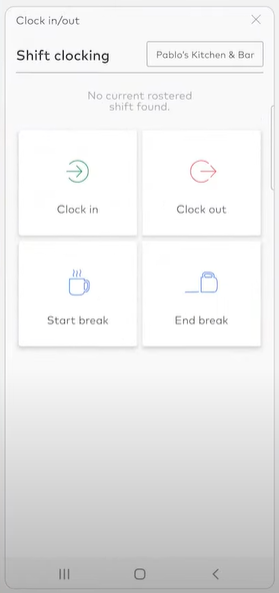
Roubler’s payroll software is fully integrated into its time tracking software, reducing the need for manual data entry. The payroll software automatically calculates employee wages based on timesheets, saving time, reducing errors, and ensuring your payroll is compliant.
The integration with timesheets and real-time updates means that everyone can access the latest payroll information whenever they need it. This provides access to payslips and checks that salaries have been paid. Ensuring real-time access like this means HR managers and staff can all be confident that payments are up to date.
Roubler’s payroll system integrates with payroll systems like Xero, but some complain that it doesn’t have broad integration compatibility like some other platforms. I can see how this would be a downside—especially for new users who are reliant on payroll software that isn’t yet supported.
To further bolster your support, Roubler offers a managed payroll option. This is the highest tier, which means Roubler’s team will handle payroll processing on your behalf. This provides an extra layer of support, reducing your administrative burden.
You might also want to read our in-depth review: 6 Best Payroll Software for Small Businesses in Australia.
Verdict: 8.5/10
Rostering
Roubler’s rostering program is for large companies. It uses AI to suggest shift rosters based on employee availability, leave balances, and rule adherence. Managers can drag and drop shifts, make last-minute edit,s and notify staff in real time as soon as the changes are uploaded live. Based on the videos I’ve seen, the scheduling dashboard looks modern and easy to use.
I appreciate that employees can swap shifts directly in the app to remove the confusion and miscommunication that often comes when these changes are made via SMS or email.

However, I did notice some limitations. While Roubler manages shift planning well, it lacks some of the lighter operational subtleties I’ve seen in other solutions like Connecteam, such as adding shift notes or linking tasks directly into schedules.
Verdict: 8/10
Employee onboarding
Roubler fully digitizes the onboarding process, creating a paperless, self-service system. New hires can upload their own bank and tax details to set up and receive pay as soon as they start work. Your business can also upload and store copies of employment contracts for easy reference by HR managers or onboarding employees. Contracts can be digitally signed and stored securely in Roubler’s document library.

Documents can be uploaded, securely stored and accessed at any time, making it easy for new employees to review guidelines as they start to understand company processes and policies. They can also take induction courses by integrating with Roubler’s e-learning system.
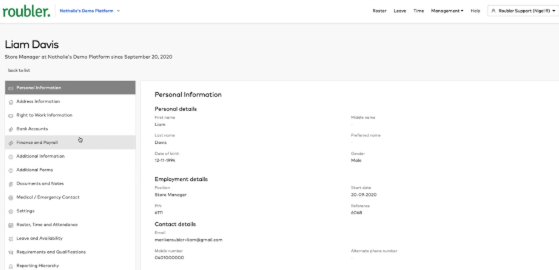
I really like how customisable the onboarding process is with Roubler. I think it’s important to implement your company’s policies and culture right from the start, and customising the onboarding process with documents and courses allows you to do this. Once you set up your customised onboarding process, it can be reused for every new hire or adapted again for each individual or job role.
That said, Roubler’s onboarding appears to be largely document-based. I couldn’t find any evidence that it supports more interactive onboarding elements like checklists, in-line videos, or auto-messages. I prefer onboarding processes that are more interactive and include multimedia, progress tracking, and automation. These elements make onboarding more engaging, which is especially important for younger or remote-first teams.
Verdict: 8.5/10
E-learning
Roubler integrates with Go1 to provide an e-learning library of pre-configured courses. Some of these include compliance, customer service, and safety training. Managers can assign modules to staff members, set deadline,s and monitor completion through a built-in dashboard.
At first glance, this seems like an easy way to deliver workplace training, especially if you must roll out onboarding or upskilling to large groups of workers. However, I do have some reservations.
The biggest one? I’m unsure whether businesses can create their own content to train employees in Roubler. The site discusses partnering with Go1 to create corporate programs, but it’s unclear whether you can build your own learning modules within Roubler’s platform using Go1’s assistance or if you must rely entirely on Go1’s services. If it’s the latter, costs may rapidly add up.
Also, Roubler doesn’t appear to enable you to produce multimedia lessons (video, images, quizzes, etc.) within the platform.
Compare this with a platform like Connecteam, which gives you full creative control over your employee training software, enabling you to produce and host lessons in-house with videos, quizzes, PDFs and more.
- Discover the 5 Best Workforce Management Software in Australia
Verdict: 7.5/10
Roubler Security Features
Here are Roubler’s top 5 security features:
- Secure data encryption techniques—such as AES-256 encryption of sensitive data at rest and TLS (Transport Layer Security) for in-transit data—ensure that employee and payroll data are secured from unauthorized users.
- Auth0 secure authentication enables payroll personnel can set up two-factor authentication (2FA).
- Customisable user roles and role-based permission settings let you control exactly who can access or change certain information.
- Biometric time tracking authentication—facial recognition on Roubler’s time clock—prevents buddy punching.
- Hosting on Amazon Web Services (AWS), a cloud environment with a series of certifications (including ISO 27001), keeps data secure.
- Compliance with GDPR.
Verdict: 8.5/10
Roubler Reporting & Analytics
Roubler offers various reports for staff performance and business efficiency, including:
- Employee hours and attendance.
- Timesheets and payroll summaries.
- Leave balances and trends.
- Expense claims.
- Roster coverage and cost forecasts.
- Compliance reports.
- Training progress (via Go1 integration).
- Custom reports using filters and export options for more tailored needs.
Reports are available through a master dashboard. Data can be sliced by location, employee, team, or date range. Exporting data in multiple formats, such as CSV and PDF, is easy and convenient for sharing it with stakeholders or integrating it with third-party tools such as Excel or BI platforms.
Roubler has moved past static reporting with intelligent rosters and demand-driven scheduling. Through machine learning, it provides shift coverage suggestions based on predicted demand. It considers sales patterns, customer foot traffic, and seasonal fluctuations.
Managers have real-time dashboards pointing out red flags (e.g., overtime risks, unauthorized absences, scheduling holes) to act quickly on. I appreciate how this information helps you keep labour costs simple and stay in compliance without drowning in raw data.
Verdict: 9/10
Roubler’s Customer Support
There are several ways to contact Roubler, but unfortunately, none worked for me.
The website says that customer support is available 24 hours a day—5 days a week—and provides telephone numbers for Australia, Singapore, the UK, South Africa, New Zealand and the Philippines.
The general inquiries email address isn’t immediately obvious, but it can be found hiding in the footer: [email protected].
I started by using the live chat that’s available on any page on the Roubler website, which features a chatbot.

The chatbot’s design is clean and familiar, but it lacks the same level of functionality I’ve grown to expect from modern chatbots. It asks a list of just 6 questions that don’t change according to your answers, including questions about your business and contact information.
Once you enter your contact information, the chatbot says a sales rep will call you back. I wasn’t allowed to choose the time of my call, which felt very strange—how could I ensure I was available for the call?
You can also book a demo through a more traditional contact form. This asks for essentially the same information you’re asked to provide to the chatbot.
I wish a rep had gotten back to me.
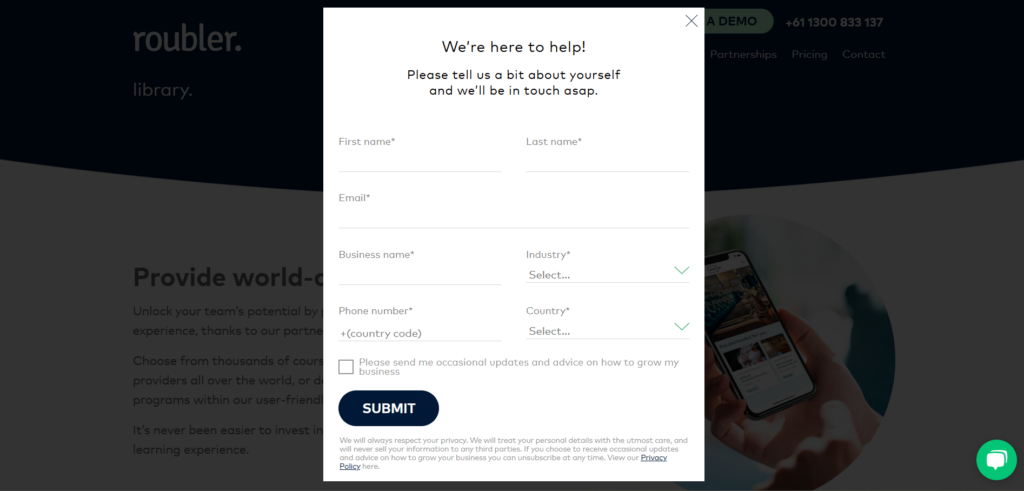
Verdict: 3.5/10
What Are Roubler’s Review Ratings from Review Sites?
(As of April 2025)
Capterra: 4/5
G2: 3.5/5
Software Advice: 4/5
TrustRadius: No ratings yet
GetApp: 4/5
Google Play Store: 3.3/5
Apple App Store: 4.2/5
Roubler App Review
From my research, Roubler excels with payroll automation, onboarding and self-service tools. Unfortunately, glitches in the mobile app may render Roubler useless for those relying on updating work hours on the go.
Other users have been frustrated by a lack of customer support, and I found Roubler very unresponsive. Small businesses or startups (with under 50 staff) might avoid it, as pricing opacity and enterprise focus make it overkill for simpler needs. Larger organizations will hopefully have more luck than I had getting in touch with the company.
Connecteam: The Better Roubler Alternative
While Roubler does offer scheduling, time tracking, and payroll, I found that Connecteam offers a more comprehensive, flexible experience.
Both platforms offer auto-scheduling, but Connecteam includes more control with shift templates, task attachments, and internal messaging.
Connecteam’s time tracking solution is comprehensive, like Roubler’s. Its GPS-enabled employee time clock lets employees clock in and out from their mobile phones or on-site kiosks, and Connecteam can track their locations at clock-ins and clock-outs and even throughout their shifts. Geofencing can prevent users from tracking time outside designated work areas.

Time data is collected in payroll-ready timesheets, and Connecteam integrates with various payroll providers, including Xero.
Roubler uses Go1 for e-learning but doesn’t appear to support custom course creation. The Connecteam employee training software enables you to build your own training modules from scratch. I like that you can use videos, quizzes, documents, and step-by-step flows—and everything is mobile-friendly.
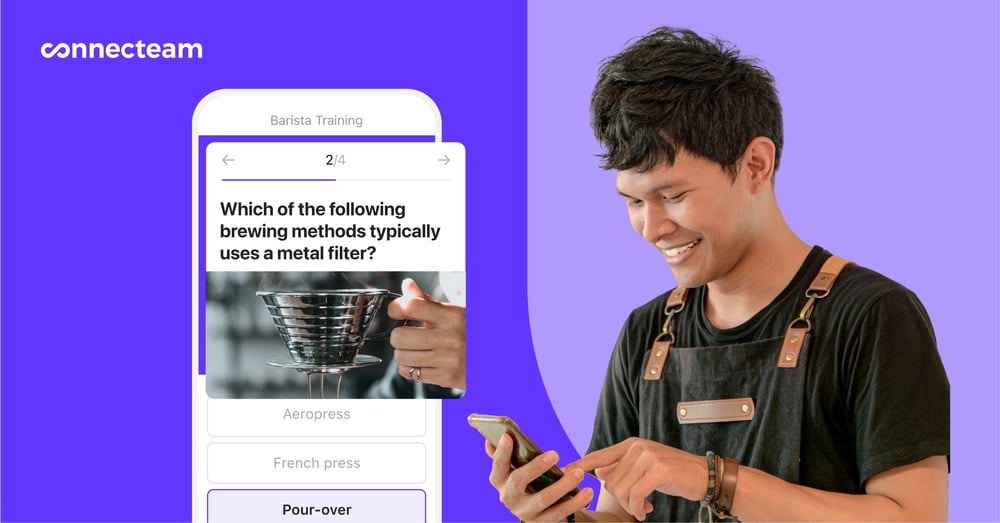
In addition, Connecteam includes features Roubler lacks, like an online team chat, checklists, mobile forms, highly customisable surveys and a built-in knowledge base, which enable you to manage everything from day-to-day operations to internal communications within a single app.

Last but not least, Connecteam provides a free plan and complete transparency in pricing, whereas Roubler requires you to have a sales call to inquire about the pricing.
FAQs
Roubler doesn’t offer a standard free trial. However, you can request a customised demo on its website to try out the platform’s capabilities and determine whether it’s suitable for your company’s needs.
Roubler isn’t advertised as being HIPAA compliant. If being HIPAA compliant is a high priority for your business, you should verify requirements directly with Roubler’s support team. Or use a HIPAA-compliant solution like Connecteam.
It depends on which payroll system you are using. Roubler integrates with many leading payroll systems, such as Xero, KeyPay, and Talenox. If you’re using a different system, Roubler provides API access so that you can create custom integrations tailored to your company’s requirements.
