Powerful construction management for large teams, but too complex and pricey for smaller businesses.
Verdict: 8.2/10
I think Procore is a solid construction management tool. With dedicated cloud-based design drawing tools, project management features, and in-app communication, it’s a good choice for large-scale projects and established businesses.
Its drawbacks lie in its lack of transparent pricing, lack of customization, and limitations in its employee management tools. For large businesses looking for a powerful construction management tool, it could be a great option. However, for smaller businesses or teams just getting started, Procore may feel too complex.
Key Features:
- Time tracking: Enable your crew to fill out their time cards from their mobile apps.
- Scheduling: Use a drag-and-drop scheduler to get qualified workers in the right places at the right times.
- Project management tools. Keep your projects ticking along with secure note-taking and timeline management tools.
- Drawing tools. Make notes on your site drawings and automatically upload these to the cloud for simple sharing.
- Finance tracker. Manage budgets, track costs, and monitor spending with a clear, spreadsheet-style interface.
- In-app chat. Stay connected with your team through 1-on-1 or group conversations.
Pros
- Full-featured mobile app
- Designed with accessibility in mind
- Friendly customer service
- Great selection of modules
Cons
- No pricing transparency
- Limited customization options
- Overpowered for smaller businesses
Procore Pricing
Verdict: 3/10
Procore’s prices are completely custom and determined through a consultation process. The company custom-builds contractor software based on your business needs, the average duration of your projects, and the type of work you’re involved in.
The price largely depends on the volume of work going through the company. Online reviews suggest that pricing works out at around 0.05 to 0.005% per contract, which seems a little pricey. For example, one Reddit user reported having $55 million worth of work and paying $55k in fees.
You need just 1 license per company, and each license offers unlimited:
- Users
- Storage
- Access to tech support
You also gain access to dedicated implementation professionals who help you get set up, a training team that helps you navigate the tool, and reporting tools, regardless of your business’s size.
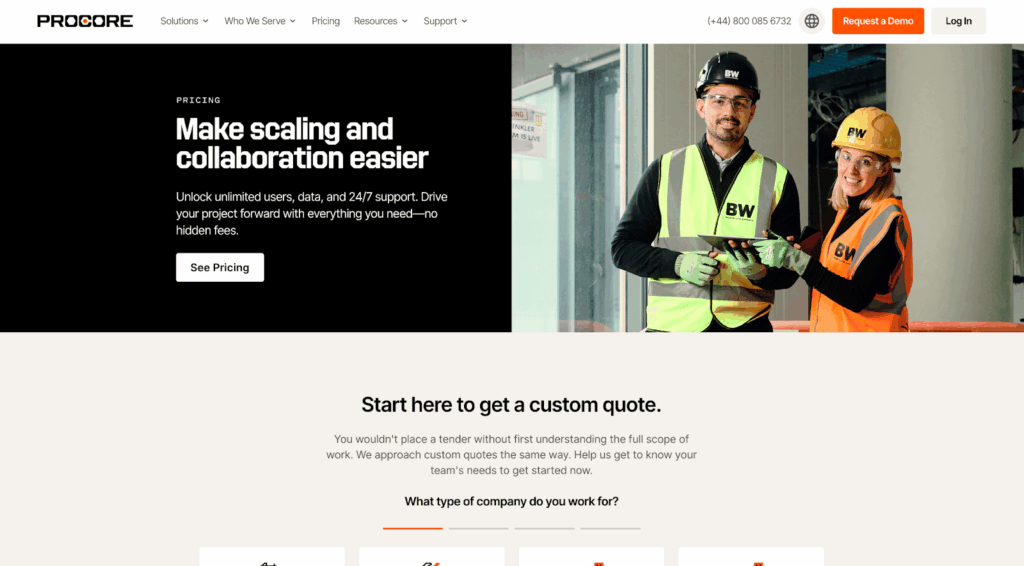
Because each solution is custom, Procore doesn’t offer a free trial, and there’s no free version of the app.
So, I can’t say whether the pricing seems fair based on the offering. From what the customer service agents shared with me and the information I found online, I believe the cost might be justified for larger businesses because of the platform’s extensive features.
But unfortunately, according to Capterra’s official Procore overview, users consider the pricing to be too high for small and midsize companies. This overview also mentions regular cost increases. I think this is a major downside.
The lack of pricing transparency is also a drawback for businesses trying to compare options upfront—including new constructions and businesses on budgets. Other construction management tools, like Orangescrum and Connecteam, have pricing clearly advertised on their websites. Connecteam even offers a free plan for small construction businesses—meanwhile, Procore doesn’t.
| Team size | Procore | Orangescrum | Raken | Connecteam (Basic) |
|---|---|---|---|---|
| View pricing | View pricing | View pricing | ||
| 10 Users | Custom pricing structure | $40.90/mo | $346.40/mo | Free for life — All features and dashboards |
| 20 Users | Custom pricing structure | $81.80/mo | $692.80/mo | $29/mo |
| 30 Users | Custom pricing structure | $122.70/mo | $1039.20/mo | $29/mo |
| 50 Users | Custom pricing structure | $204.50/mo | $1,732/mo | $39/mo |
| Read our in-depth Raken review | Learn more about Connecteam | |||
| * All prices show the monthly cost when billed annually as of June 2025 | ||||
Procore Usability and Interface
Procore doesn’t offer a free trial, so I couldn’t experience what it’s like to sign up for the platform or click around the tool myself. I’ve reviewed tons of online resources (like customer reviews), the brochures and materials the company sent over when I contacted them, and video walkthroughs of the platform to get a sense of how it works and write this review.
Procore Web App
Verdict: 7/10
Based on what I could see, the interface seems well-organized and visually clean. Different modules appear on different pages, and the layout is clearly structured into different boxes with labels.
But, organization doesn’t necessarily mean ease of use, especially for powerful tools with lots of modules and features. Although Procore offers dedicated trainers and implementation specialists to help you get on board, there’s still a learning curve, especially for teams that aren’t used to working with construction management software.
I know this because many user reviews say that:
- Modules are confusing and don’t work well with each other.
- The tool is complex and difficult to implement.
- Training can be overwhelming.
This is a fundamental drawback, as construction teams need software that enhances efficiency, not one that requires extensive time and effort to master.
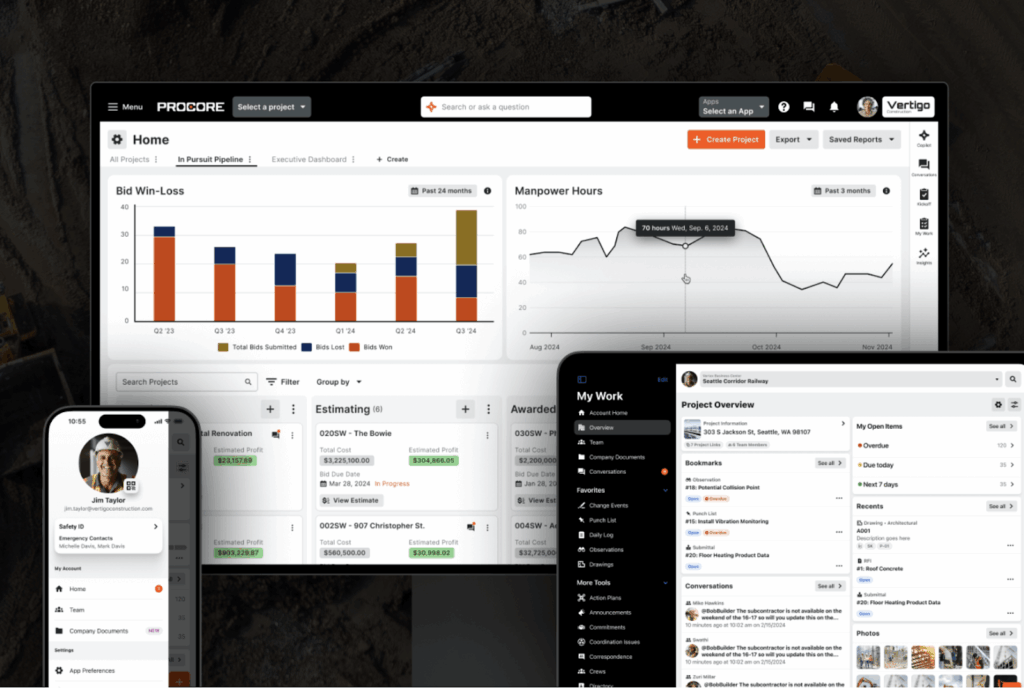
In addition, some users state they wish the tool were more customizable—for example, one user wished they could use colors to categorize different projects. Other apps enable these sorts of customizations, and they enhance usability. For instance, Connecteam allows for a high degree of customization, offering color-coded tags, custom fields, and flexible dashboard layouts. These help teams organize their work more effectively.
On the upside, Procore has designed its tool with user accessibility in mind. There’s an accessibility web page that explains how the tool can be made accessible for a range of users with varied needs, which I appreciate. I especially like the black and white color scheme, which is the recommended colorway to use when working with partially sighted people.
Mobile app
Verdict: 9/10
Just like the web app, Procore’s mobile app is custom-built. The modules you need are programmed into the app, and the tool is designed to mirror the web app. That means users can expect a consistent experience across platforms.
Based on a video sent to me by Procore, the buttons on modules like the drawing app, finance dashboard, and equipment management are clearly labeled.
The app is cloud-based, so users can make changes in the field and share them with other users in real time. I appreciate how this ensures that teams stay aligned and updated without having to wait for manual updates or email exchanges.
| Menu Item | Admin | Employee | ||
| Website | Mobile App | Website | Mobile App | |
| Trackers and reporting | ||||
| Timesheet | ✅ | ✅ | ✅ | ✅ |
| Budget tracker | ✅ | ✅ | ❌ | ❌ |
| Construction reports | ✅ | ✅ | ❌ | ❌ |
| Dashboard | ✅ | ✅ | ❌ | ❌ |
| Tender management | ✅ | ✅ | ❌ | ❌ |
| Communication and management | ||||
| In-app chat | ✅ | ✅ | ✅ | ✅ |
| AI co-pilot | ✅ | ❌ | ✅ | ❌ |
| Invoice management | ✅ | ✅ | ❌ | ❌ |
| Construction tools | ||||
| Task list | ✅ | ✅ | ✅ | ✅ |
| Site drawings | ✅ | ✅ | ✅ | ✅ |
| Resource planning | ✅ | ✅ | ❌ | ❌ |
| Equipment management | ✅ | ✅ | ❌ | ❌ |
That said, the usability issues mentioned above (e.g., tools being too complex) may extend to the mobile app. Also, many recent user reviews on the Apple and Google Play stores mention slow loading times and laggy features.
Procore Core Functionalities
Time tracking
Verdict: 8/10
Procore allows workers to track time directly from their phones or tablets, which is helpful for teams spread across different job sites. Using the My Time tool in the mobile app, employees can clock in and out and log breaks. During clock-ins, they must select key details like the project, cost code, sub-job, location, pay/time type, whether time is billable/nonbillable, and more, which helps tie labor data directly to specific project components.
While the granular input options are useful for job costing and reporting, this multi-step process could make clocking in feel a bit slower and more cumbersome—especially for workers who just want to start their day quickly. I think this complexity could lead to more errors or delays, particularly if your team is rushing in for a 9 am start.
Compare this with time clocks like Connecteam’s, where users can clock in with just a couple clicks—typically by selecting a job from a dropdown and clicking the clock-in button. Also, unlike Procore, platforms like Connecteam streamline the process further—for instance, by enabling managers to automate breaks for workers.
While the clocking-in process can be cumbersome, I appreciate that Procore includes geofencing, so employees receive reminders to clock in or out when entering or leaving designated job sites, helping reduce missed punches and potentially improving accuracy.
Procore doesn’t include payroll processing tools, so you must integrate it with third-party software like QuickBooks, ADP, or Gusto to handle pay runs and tax reporting.
Employee scheduling
Verdict: 6.9/10
Procore’s employee scheduling tools (called “resource planning”) help you get the right people in the right places at the right times. You can tag employees based on their skills, qualifications, and availability, so you’re not accidentally assigning a steel fixer to a plumbing job or booking someone who’s already maxed out that week.
I really like that the schedule is drag-and-drop, meaning you can make quick changes on the fly without having to start from scratch every time something shifts.
I also really appreciate the labor request feature. This is essentially a call to action that you can share with your business at the touch of a button—then, team leads or available workers can jump in without the usual back-and-forth.
Where Procore falls short is in its lack of schedule templates and auto-scheduling features, which competitors like Connecteam have. I think these can be invaluable when you’re dealing with repetitive projects, as building each schedule from scratch can get tedious.
This is also a huge downside for small construction firms with limited HR or admin staff—these firms benefit from time-saving scheduling features.
Connecteam’s smart scheduling tools and templates save hours every week.
Click To Learn MoreProject management
Verdict: 10/10
With the project management features, you can upload technical drawings, ensuring your whole team is on the same page when it comes to project progress. You can also add observations and RFIs (requests for information), as well as snap photos, add items, and more.
I really appreciate this level of visibility. It means less back-and-forth, fewer surprises, and more confidence that everyone is pulling in the same direction.
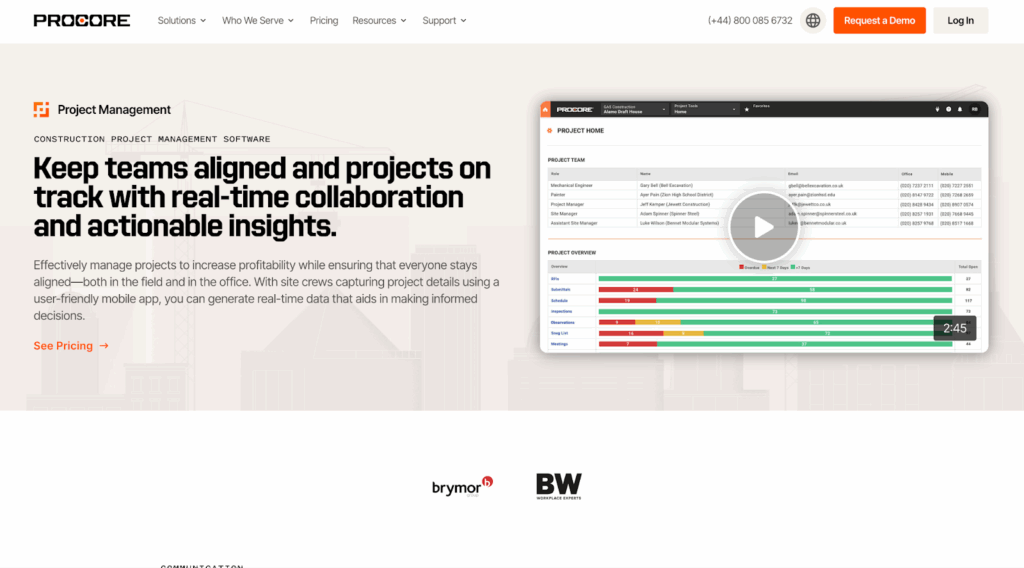
You can also use the health dashboard to check project timelines. Projects are marked as red for overdue, amber for due within 7 days, and green for due in over 7 days. This enables you to quickly spot what needs attention and what’s ticking along nicely, which is great for project managers overseeing multiple active job sites. You can also view the local weather, go in-depth to see who is responsible for a project, and see which tasks are holding things up.
The project management tools even work as quality and safety management tools, ensuring everyone on site is working safely, efficiently, and to the required standards. Procore enables managers to keep a record of on-site incidents, transforming this into key data that managers can use to predict and prevent on-site accidents.
You can also carry out inspections, assign corrective actions, and monitor safety trends across multiple projects—all within the same platform.
All this is done through custom form creation—you can create forms with all the fields you need. For example, your inspection form might include questions that ask about how many hand-washing basins are on site and whether personal protective equipment is being used correctly.
I think this is key in an industry regularly audited and monitored by the Occupational Safety and Health Administration (OSHA).
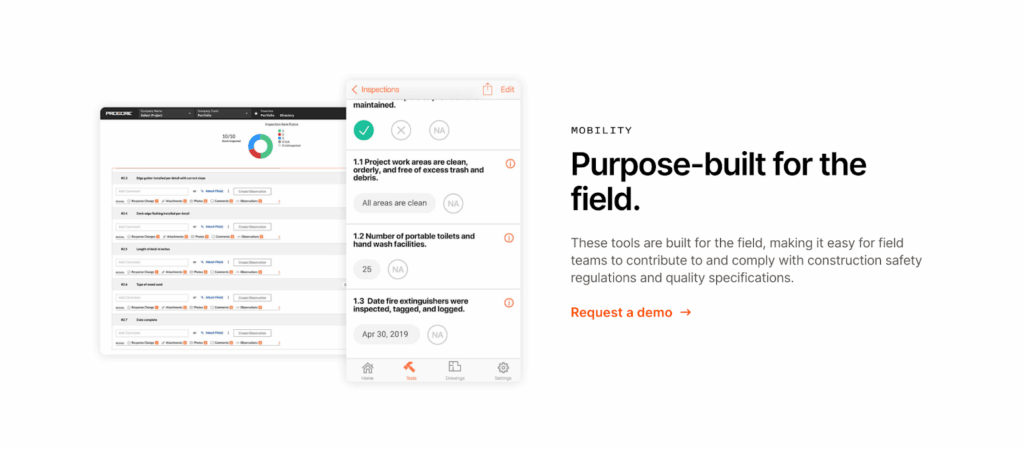
Drawings
Verdict: 9/10
The drawings tool organizes all project drawings according to title, construction discipline, and drawing size, allowing you to check at a glance that you’re working from the right version.
I really like the industry-leading character identification tool, which automatically converts any handwritten text in your drawings into digital text, allowing you to quickly search for specific notes, measurements, or key details without having to zoom in and squint.
You can easily create tasks or tag users in specific areas of the drawing using the “Punch List” tool. This creates a virtual to-do list on the drawing so there’s no confusion about what needs doing or where. I think this is great for construction projects where multiple teams are working simultaneously and need clear, visual direction to avoid delays or miscommunication.
Since Procore offers unlimited storage for your drawings, there’s no risk of running out of space or needing to delete older versions. This is ideal for large contractors, ensuring the history from every project is safe and easy to access.
Another feature I’d like to see is layer control functionality—similar to what you find in CAD software. The ability to toggle the visibility of specific layers (like MEP, structural, or finishes) would make it easier to focus on the details that matter most at any given stage, especially on complex jobs.
In-app chat
Verdict: 9/10
Procore’s “Conversations” tools allow you to create 1-on-1, group, and team-wide chats across the web and mobile applications. You can also send messages related to tasks or projects so everything stays organized. In addition, you can set user permissions on the chat—for example, admins and managers can set some communications to private, ensuring only those who need sensitive info have access to it.
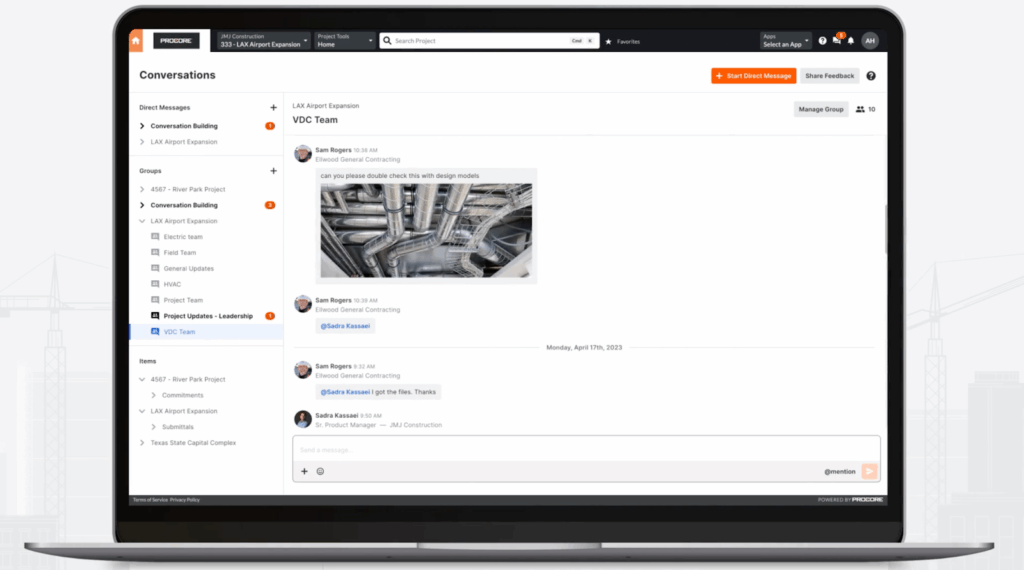
Messages are stored securely in Procore, and push notifications ensure managers and workers never miss a communication.
I’d like to be able to make calls from within the app, which would speed up communication even further.
Finance tracker
Verdict: 9/10
Procore’s project finance management tools enable managers to manage project budgets, track costs and spending, and streamline change management.
This clear, spreadsheet-style tool enables you to check at a glance the original budget, any modifications, any pending changes, and more. You can also filter the tool by group, project, sub-job, and more. Plus, you can export the data in an Excel format to conduct more detailed analysis through a third-party tool.
The tracking is detailed, if a little manual. You must stay on top of updates to keep everything accurate, which can be a chore if you’re juggling multiple projects. (Luckily, payroll budgets are automatically updated based on the data submitted by your team.)
Once it’s set up properly, it gives you a really solid view of where your money’s going and where things might be creeping over budget.
You can also use this tool to invoice contractors, preventing the need for a separate invoice management tool. You can track what’s been billed and what’s outstanding—and even communicate with contractors when changes are required. As above, you must manually input the figures to ensure everything is up to date, which can be frustrating.
I like the clear, simple layout. You don’t have to sift through complex reports or endless rows of data, and I think it makes financial tracking much less daunting.
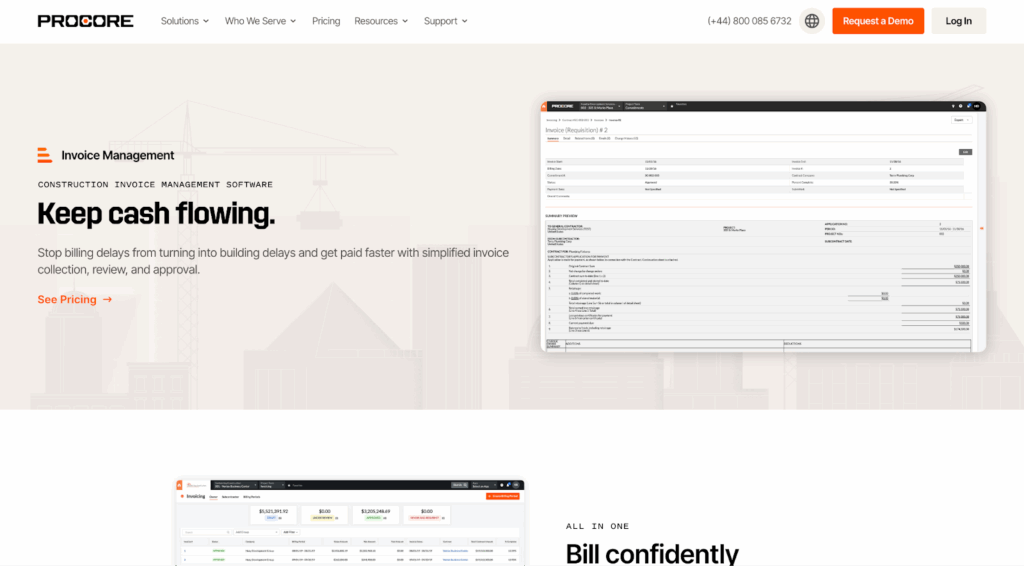
That said, smaller businesses might find this feature overpowered and prefer the simplicity of other tools, like QuickBooks or even spreadsheets.
Procore Security Features
Verdict: 9/10
Procore is serious about security. It uses data encryption tools, 2-factor authentication (2FA), single sign-on (SSO) via Security Assertion Markup Language (SAML), and role-based permissions to access project data.
A rep I spoke with confirmed that there are biometric log-ins on the mobile app.
Procore complies with various global privacy standards, including California’s Consumer Privacy Act (CCPA), the UK’s General Data Protection Regulation (GDPR), and Australia’s Privacy Act of 1988 (to name a few). Plus, it offers strict access control policies, and all applications are consistently scanned for vulnerabilities and patched as soon as possible.
Procore Reporting & Analytics
Verdict: 9/10
Procore offers over 100 reports and dashboards, which you can customize to suit your business needs. Reports can include punch times, daily logs, upcoming tasks, RFI reports, submittals, correspondence, and more. This level of detail is great for large construction firms managing complex projects, though it might seem overkill for smaller businesses that don’t need such extensive reporting.
You can create reports in whichever formats you’d prefer—whether it’s numbers-led, visual, or a combo of these. Procore offers drag-and-drop tools and data visualizations, so it’s easy to turn raw project data into actionable insights that support better decision-making. This is especially beneficial for reports like health and safety breaches, OSHA violations, or tracking budgeting.
You can export your data in CSV format to work with Excel and other data analytics tools. You can also extract data using Procore Data Extract—a built-in feature that works directly with SQL to offer in-depth analysis through Power BI and Tableau. Or, you can extract the data into a ready-to-use Microsoft Azure SQL Database, which makes integrations with other systems and further analysis even easier.
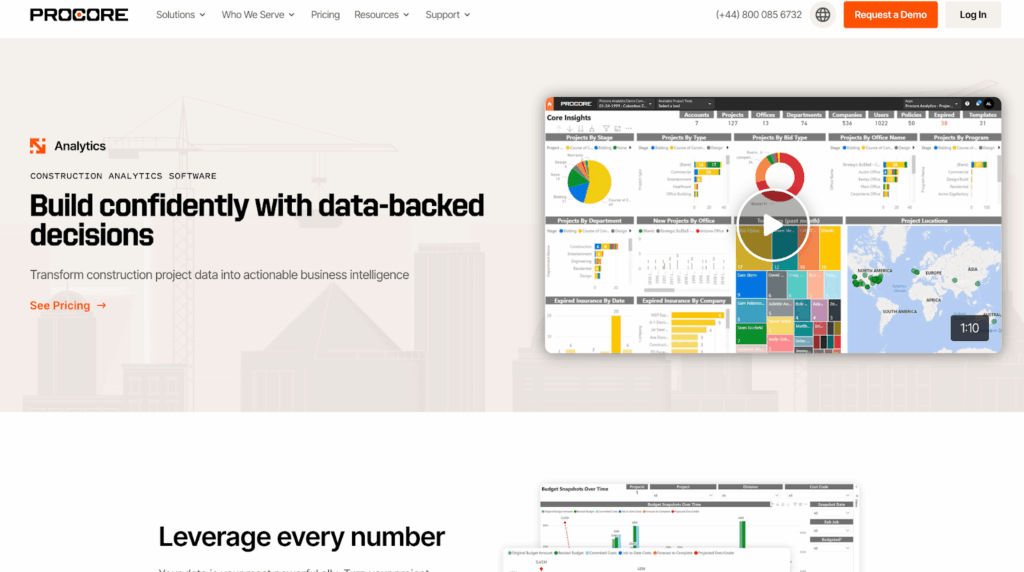
I couldn’t find evidence of any AI algorithms to support data analysis. There’s an AI co-pilot tool, which helps users schedule routine tasks and other small activities, so advanced analytics may be coming. For now, the analysis all looks pretty manual, which could be a bit time-consuming if you’re trying to pull insights quickly.
Procore Customer Support
Verdict: 9/10
Procore offers support in English and Spanish and is available:
- 8:00 am-5:00 pm (CST) Monday through Friday
- 9:00 am-8:00 pm Saturday
- 9:00 am-11:00 p.m. Sunday
You can access Procore’s support via telephone, email, or live chat.
The live chat is the quickest option—support replied within a minute when I contacted them using this option. I appreciated that there was no AI chatbot to contend with. I could speak to a real person right away.
Ultimately, I found Procore’s customer service agents to be friendly and supportive.
I also arranged a telephone call with a sales agent by filling out an online form. The sales agent got back to me after around 4 hours, and we scheduled a meeting shortly after. They asked me some details about my business, then sent over a range of documents and brochures to help me learn more about the tool. Everything was sent over within the agreed timeframe and was very detailed.
What I really like about Procore’s customer service is the peer-to-peer support offered through the community page. This page is full of real users who work in the industry, face challenges other users face, and are happy to share creative solutions.
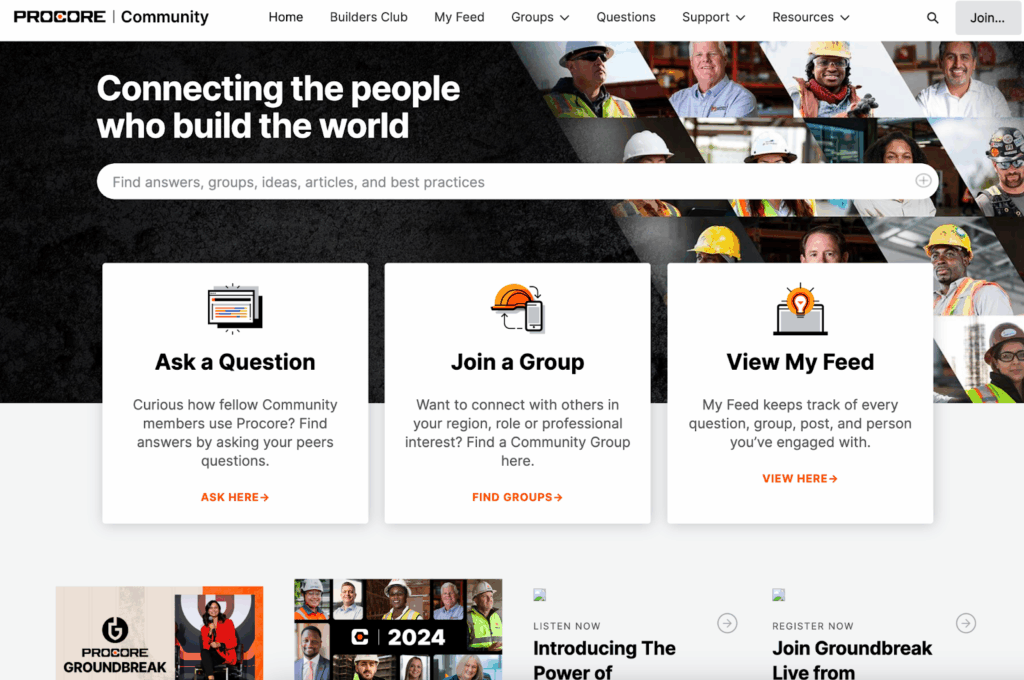
Caption: Users can find community groups on Procore.
What are Procore’s Review Ratings from Review Sites?
(As of June 2025)
Capterra: 4.5/5
G2: 4.6/5
Software Advice: 4.5/5
TrustRadius: 8.7/10
GetApp: 4.5/5
Google Play Store: 4.2/5
Apple App Store: 4.6/5
Procore App Review
Overall, I find Procore to be a comprehensive and user-friendly platform that streamlines project management from start to finish. It covers everything from drawing management and task tracking to budgeting and communication.
There are some drawbacks—for instance, I’d also like to see a more transparent pricing model. I also wish there were more comprehensive scheduling and customization. On the other hand, some features feel overly comprehensive for small businesses.
Ultimately, while Procore may be a worthy investment for larger firms, it might be overpowered and overpriced for many smaller businesses.
Connecteam: The Better Procore Alternative
Although Procore is a great tool, Connecteam is the superior option for construction businesses looking to streamline their operations and improve team communication, especially for smaller contractors. It stands out for its user-friendly interface, mobile-first design, and ability to tailor the app to your specific needs.
There are tons of scheduling features, including 1-click scheduling and the ability to schedule assets (like equipment).
Employees can clock in using the GPS-enabled employee time clock, allowing you to see exactly where they are when they start work. You can set geofences to prevent them from tracking time outside job sites—and, unlike Procore, Connecteam lets you track their locations throughout their shifts, which I think is great for safety, productivity tracking, and more.
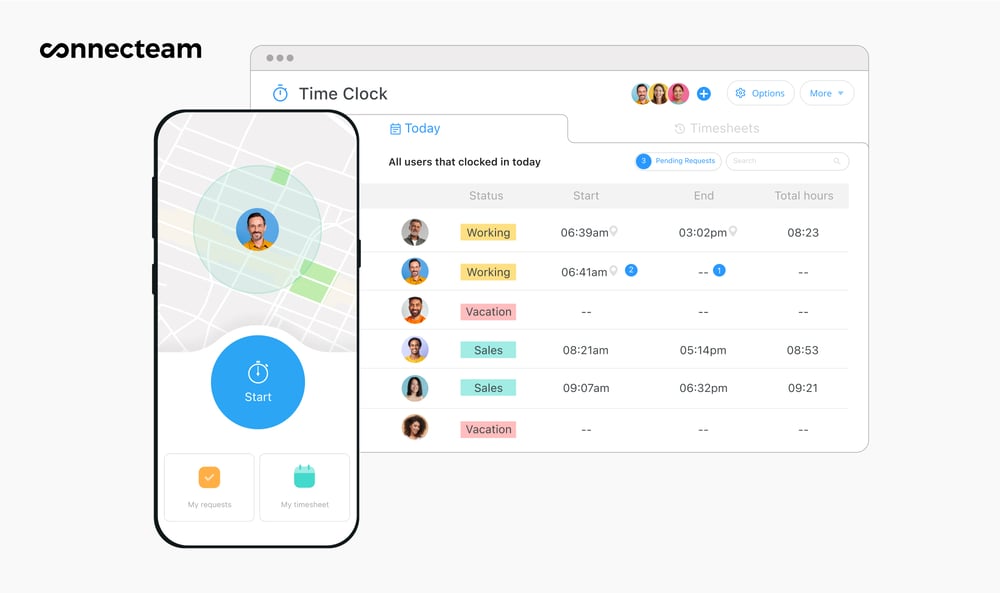
Connecteam also offers a task tracking tool that’s similar to Procore’s to-do list feature. However, in contrast to Procore, Connecteam offers slightly more advanced customization options when it comes to setting priorities, deadlines, and recurring tasks.
There are also automatic break reminders, ensuring no one works over their hours or breaches labor laws. Time data is uploaded to timesheets for payroll, and Connecteam integrates with various popular payroll tools.
The company knowledge base is the perfect place to save documents, process maps, guides, and safety protocols, making it easy for your team to access essential information anytime, anywhere. You can create customized forms and checklists, too, which are ideal for inspections, daily reports, or safety audits.
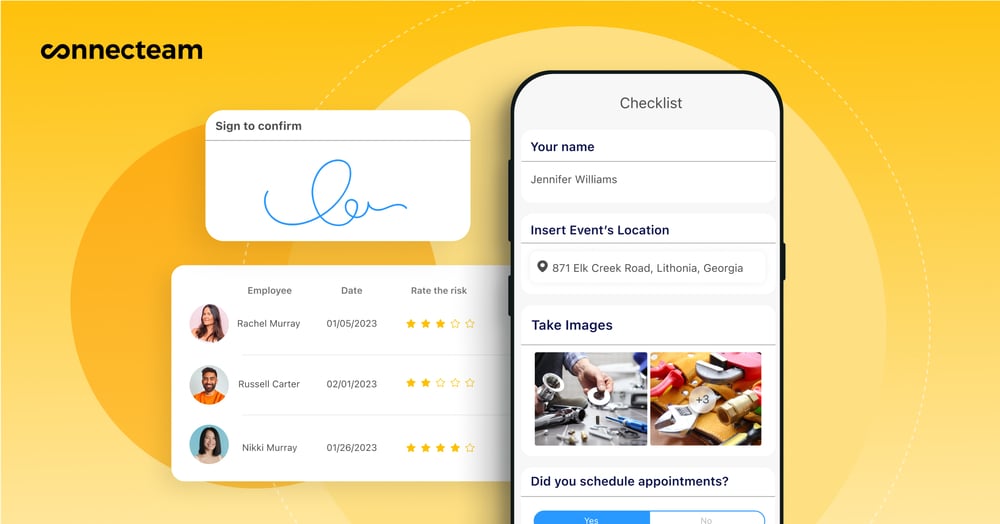
What’s more, the employee training software (something Procore doesn’t have) makes it easy to keep everyone on the same page with site safety. You can create tailored training modules to refresh your team’s memory, plus set alerts for when employee training or certifications are due to expire.
Connecteam offers so much more. You get easy access to employee recognition tools, virtual employee ID badges, team surveys, and other features Procore lacks. Plus, there’s a completely free plan for businesses with under 10 people and a 14-day free trial.
Try Connecteam for free today!
FAQs
Does Procore offer a free trial?
Procore doesn’t offer a free trial or a free-to-use version. You can ask the company for a demo of the software.
What is Procore best used for?
Procore is best used for managing large, complex construction projects. It’s packed with features like drawing tools, project health dashboards, and safety inspection forms that are ideal for enterprise contractors juggling multiple job sites. Smaller firms may find it too heavy for their needs.
Why is Procore so expensive?
Procore’s pricing is based on contract volume, which often results in high annual fees—sometimes tens of thousands of dollars per year. While this might be justifiable for enterprise contractors, the lack of a free plan or transparent pricing makes it less accessible for small and mid-sized construction businesses.
Is Procore user-friendly for small construction teams?
Not really. Many users report a steep learning curve, especially for teams unfamiliar with digital construction tools. While Procore offers onboarding support, it’s still a complex system that may feel overwhelming for smaller crews or businesses transitioning from spreadsheets.
Does Procore include payroll or job costing features?
Procore does not include built-in payroll processing. It allows detailed job costing by linking labor to cost codes and tasks, but you’ll need third-party integrations like QuickBooks or ADP for actual payroll runs and compliance reporting.
How does Procore compare to Connecteam?
Unlike Procore, which is built for enterprise-level construction management, Connecteam offers an all-in-one platform that’s easier to use, faster to implement, and far more cost-effective, especially for small to mid-sized businesses. Connecteam includes time tracking, GPS, team chat, scheduling, and task management in a mobile-first experience.
Can Procore be customized to match my workflows?
Customization is limited. You can create custom forms and fields, but you won’t find the same degree of flexibility offered by platforms like Connecteam. For example, Procore doesn’t allow full dashboard customization or color-coded project tagging.
Does Procore have AI features or automation tools?
Procore has introduced a basic AI co-pilot for small tasks like auto-scheduling, but there’s currently no robust AI for analytics or forecasting. Most financial tracking and reporting still require manual updates, which can be time-consuming.
Is Procore worth it for subcontractors or specialty contractors?
For niche contractors like electricians or plumbers, Procore may be overkill. The platform is geared toward general contractors managing entire builds. Many subcontractors prefer lighter, more affordable solutions with strong mobile functionality and fewer bells and whistles.
Does Procore support equipment tracking and asset scheduling?
Yes, but it’s relatively basic. Procore lets you manage equipment via modules, but it lacks dedicated asset scheduling features found in tools like Connecteam, which allow teams to reserve tools, vehicles, or other assets alongside worker schedules.
What industries use Procore the most?
Procore is most widely adopted by commercial construction firms, infrastructure companies, and large residential developers. Its features cater to businesses handling multiple large-scale builds with high regulatory, safety, and coordination demands.
