HR and payroll platform with add-on time tracking, but glitches and extra costs hold it back.
Verdict: 7/10
Justworks is an HR management and payroll platform that offers time tracking, benefits administration, time off management, and built-in payroll—among other features.
I thought the platform was user-friendly and works for both full-time and hourly employees, making it a good choice for a wide range of sectors. Moreover, it operates as both a PEO (Professional Employer Organization) and an EOR (Employer of Record), making it well-suited for both domestic and international teams.
That said, prices for PEO or EOR are pretty high, especially if you’re a small or medium-sized business with a tighter budget. Additionally, the mobile app works only in the US, which is disappointing. I also didn’t like that time tracking is available only as an add-on.
Key Features:
- Time tracking. Let employees clock in and out of work from their mobile devices and set geofences (virtual GPS boundaries) and overtime rules to prevent time theft and control labor costs.
- Timesheets. Generate digital timesheets based on employees’ time logs, and view, edit, and approve them for payroll.
- Time off management. Create custom time off policies, view balances, and manage leave requests directly through the platform.
- Benefits administration. Offer workers access to healthcare, 401(k), dental, vision, and other benefits.
- Payroll. Run payroll manually or automatically for employees and domestic or international contractors, with automated tax filings, reporting, and flexible payment schedules.
- PEO services. Partner with Justworks as a co-employer to handle HR, payroll, and compliance for your US team.
- EOR services. Hire and pay full-time international employees in 50+ countries without setting up local legal entities.
Pros
- Pay US or international team members with a single system
- Access Justworks’ mobile app from anywhere
- Use a wide range of third-party integrations
Cons
- Time tracking is an add-on
- No free trial or free plan
- No built-in scheduling tools
Justworks Pricing
Justworks offers 3 main pricing plans.
| Plan | Price | Features |
| Payroll | $50/month base fee $8/user/month | – Payroll – Tax filingsW2 and 1099 filings – PTO management – Accounting integrations – Access to time tracking at $8/user/month – Access to help center, phone, and chat support |
| PEO Basic | $79/user/month | Everything in Payroll, plus: – Org chart tool – Mobile app – Expense management – ATS and performance management integrations – Custom reporting – 401(k) and commuter benefits – 24/7 customer support |
| PEO Plus | $109/user/month | Everything in PEO Basic, plus: – Advanced analytics and insights – Full range of benefits |
Here’s what you can add on at an extra cost:
- Time tracking: $8/user/month
- Health insurance administration: $8/user/month
- International contractor payments: $39/user/month
- EOR services: $599/user/month
I liked that Justworks was clear about its prices and plans. But I wasn’t thrilled about a few things—for instance, I don’t understand why time tracking, which is so closely tied to payroll, is offered only at an additional cost. This isn’t standard practice across competitors and makes Justworks less ideal for hourly businesses.
I also don’t see why international contractor payments cost an additional $39/user/month. Platforms usually charge minor transaction fees for international payments—but not fixed amounts. This might undercut the cost-saving advantage of hiring international contractors.
Let’s look at what some of Justworks’ competitors cost. These offer payroll or time tracking—or a mix of both—and more.
| Team size | Justworks (Payroll + Time Tracking) | Gusto (Plus) | Deel (US Payroll) | Connecteam (Advanced) |
|---|---|---|---|---|
| View pricing | View pricing | View pricing | ||
| 10 Users | $160/mo | $219/mo | By quote only | Free for life—All features and dashboards |
| 20 Users | $320/mo | $349/mo | By quote only | $49/mo |
| 30 Users | $480/mo | $479/mo | By quote only | $49/mo |
| 50 Users | $800/mo | $739/mo | By quote only | $79/mo |
| Read our full Gusto review | Learn more about Connecteam | |||
| * All prices show the monthly cost when billed annually as of August 2025. | ||||
On the surface, Justworks’ pricing looks comparable to competitors like Gusto. But in reality, Gusto Plus offers much more, including time tracking, benefits administration, and international contractor payments—all of which are add-ons in Justworks. So with Justworks, you’re paying roughly the same for fewer features.
Finally, I wish Justworks offered a free plan for small businesses (like Connecteam, which offers time tracking and HR)—or at least a free trial to let you test it out before committing to a plan.
Verdict: 5/10
Justworks Usability and Interface
While Justworks doesn’t have a free trial or free plan, I could create an account for free, which gave me access to the user interface and some key features. Signing up was straightforward.
Justworks has a plain white background with black and blue font in light mode or a dark navy blue theme with white font in dark mode.
I thought the design was clean and non-cluttered in both modes, and the font size was readable. All key features are listed neatly on the left sidebar, making them easy to locate. I also found individual features user-friendly and intuitive.
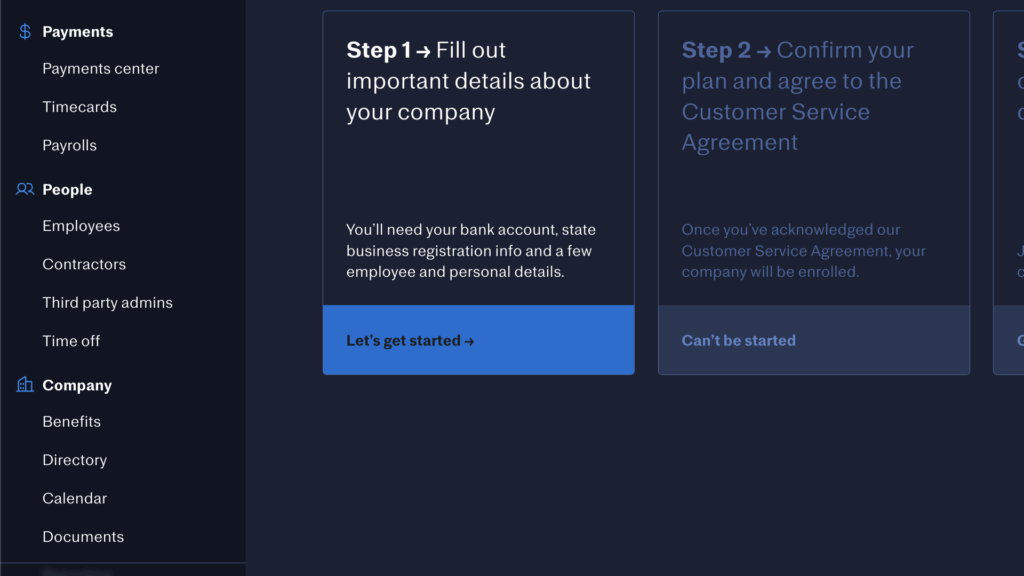
Unfortunately, while the portal looked nice, it was super glitchy. I experienced multiple crashes and error messages when using the platform. For instance, I got an error message when creating an employee profile and adding an international contractor.
Moreover, I encountered issues with my permissions while navigating the portal as an administrator, despite having set up my profile and access controls correctly. Sometimes, all the admin features would randomly disappear from the left sidebar, while on another occasion, I couldn’t view team members because it showed me an error in the Employees tab. I could resolve these errors by refreshing the page or logging back in, but the experience was frustrating and far from smooth.
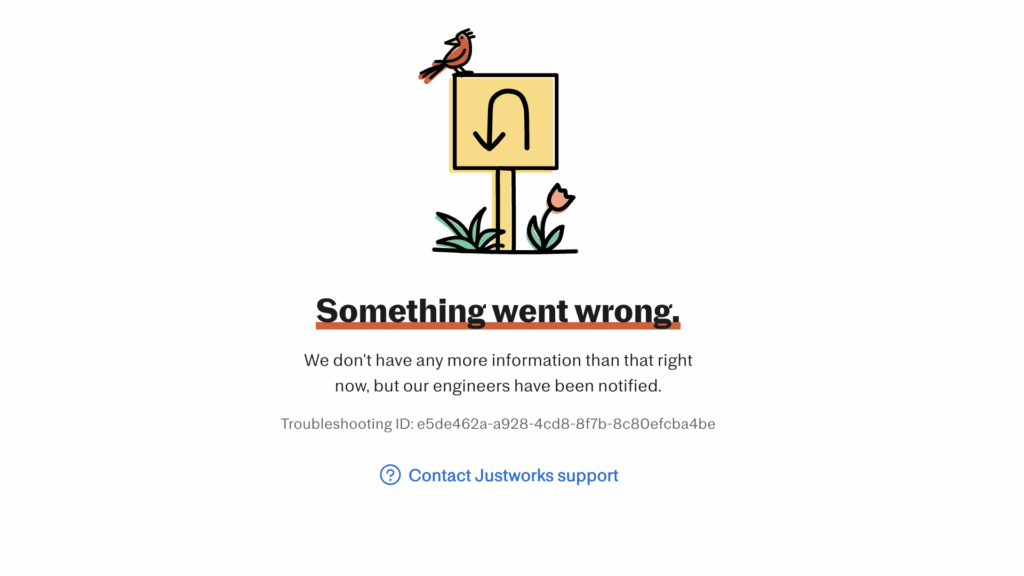
What’s more, the portal logged me out every 10–15 minutes or so, despite my having clicked the “trust this device for 30 days” option.
Finally, besides a light and dark mode option, Justworks doesn’t offer any accessibility features like screen readers, font adjustments, or keyboard navigation, while competitors like Connecteam do. In my opinion, this makes Justworks less suitable for users with visual, motor, or other impairments.
Verdict: 4/10
Mobile app
Justwork’s mobile app isn’t available for users outside of the US. The platform promotes itself as an international solution, but is it truly if admins and users from other regions can’t use the mobile app?
While I couldn’t access the app from my region, Justworks’ website provides a number of screenshots and plenty of information to show what the mobile app looks and feels like.
The design is the same white and navy blue color theme as the web portal, and key features are laid out neatly in the bottom bar. Admins can see team management features in the “Home” tab and can also access their own paystubs, benefits, PTO, and more from the other features in the bottom bar.
Here’s how the mobile app compares to the admin portal.
| Menu Item | Users | Admins | ||
| Web | Mobile | Web | Mobile | |
| Core features | ||||
| Time tracking | ✅ | ✅ | ✅ | ✅ |
| Timecards | ✅ | ✅ | ✅ | ✅ |
| Time off management | ✅ | ✅ | ✅ | ✅ |
| Payroll | ❌ | ❌ | ✅ | ❌ |
| Pay stubs | ✅ | ✅ | ✅ | ✅ |
| Expenses | ✅ | ✅ | ✅ | ✅ |
| Documents | ✅ | ❌ | ✅ | ❌ |
| Analysis features | ||||
| Reporting | ❌ | ❌ | ✅ | ❌ |
| Timesheets | ❌ | ❌ | ✅ | ❌ |
| Management features | ||||
| Employee management | ❌ | ❌ | ✅ | ❌ |
| Contractor management | ❌ | ❌ | ✅ | ❌ |
| Company management | ❌ | ❌ | ✅ | ❌ |
| Customer support | ✅ | ❌ | ✅ | ❌ |
Some admin features, like running payroll or managing teams, weren’t available on the mobile app, but this seems to be the norm across competitors. Reviews and ratings from the App Store indicate that customers are largely satisfied with the mobile app, so I expect it’s less glitchy than the web portal.
Lastly, it doesn’t seem like Justworks’ time tracking feature works offline, so it’s not a great choice for team members who work from remote locations without connectivity.
Verdict: 7/10
Justworks Core Functionalities
Here are Justworks’ key features and functionalities.
Time tracking
Despite being available as an add-on feature, Justworks’ time tracking feature is critical to processing accurate payroll on the platform. Employees can clock in and out of work or breaks using their desktop app or mobile app (if they’re based in the US).
They can track hours live in an assigned or open shift by clicking “Track time,” manually selecting their location from a dropdown field showing their company’s locations, and hitting “Start.” To clock out, users must click into their shift to stop tracking or add breaks. This isn’t as intuitive as some other apps like Connecteam, which offer 1-tap clock-ins and clock-outs.

The good news? If team members forget to track time, they can make manual entries afterwards, depending on account permissions. I appreciate that Justworks provides admins with the right to customize time tracking settings, such as whether employees can manually enter work hours.
You can also opt for auto-checkouts once shifts are over, add geofences to control where workers can clock in and/or out, and set overtime rules and limits—all great ways to control labor costs. However, Justworks doesn’t automatically apply federal, state, or industry-specific labor laws, so you must supplement rules with your own compliance practices.
Employees’ time logs are used to generate digital timesheets that you can view, edit, and approve for payroll. For contractors, however, hours are logged in a separate feature called Timecards. I get that this helps separate employees’ payroll from contractor payments, but it’s unclear why these records live in completely different places and can’t be managed together like they can be on some other apps I’ve tested.
Justworks’ time tracking tool also doesn’t let users mark hours as billable or non-billable, making it harder to identify what labor costs are internal vs. billed to clients.
Finally, Justworks doesn’t offer a proper shift scheduling feature. You can create shifts only for the purpose of letting users track shift hours. There’s no auto-scheduling, shift swapping, or other useful features. Typically, time tracking and scheduling tools go hand-in-hand, so this was disappointing.
Verdict: 6/10
Payroll
With Justworks’ built-in payroll software, you can run payments for salaries and hourly employees, domestic and international contractors, and even vendors. While auto-payroll can be set up for employees, unfortunately, contractor payments must be made manually.
One strong part about this feature is its integration with Justworks’ time tracking feature. Once you approve timesheets, they’re directly synced and ready for payroll, reducing the need for time-consuming and erroneous manual entries.
I also like the level of flexibility this feature offers—you can schedule regular pay runs weekly or bi-weekly, set up direct deposits, and make ad-hoc payments for off-cycle wages, bonuses, commissions, tips, severance, and reimbursements—all from one place.
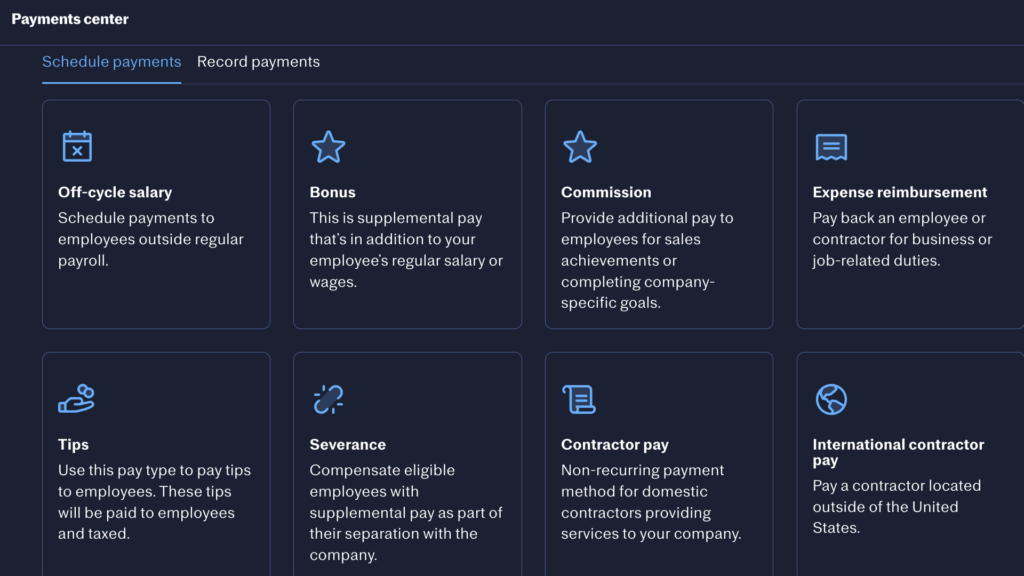
Justworks automatically makes the relevant tax and benefits deductions and files compliance paperwork like W-2s and 1099s. Employees can access their pay stubs and tax documents from their own dashboards. Contractors can also access pay stubs when they need proof of payments—something cool that I haven’t seen in some competing platforms.
Verdict: 9/10
Time off management
With Justworks’ time off management system, you can create custom time off policies for anything from vacation days to sick leave, bereavement, floating holidays, and more. You can decide how time off is accrued, whether it can be carried over, and choose whether it resets on the calendar year or the employee’s work anniversary.
Setting up a new policy is easy and flexible, but it requires a fair amount of manual input. Unfortunately, you must create all leave types from scratch—even standard ones like sick or vacation leave—and there aren’t any prebuilt templates based on location, sector, and so on. This can be quite an overwhelming task if you’re managing teams across different jurisdictions with specific labor laws.
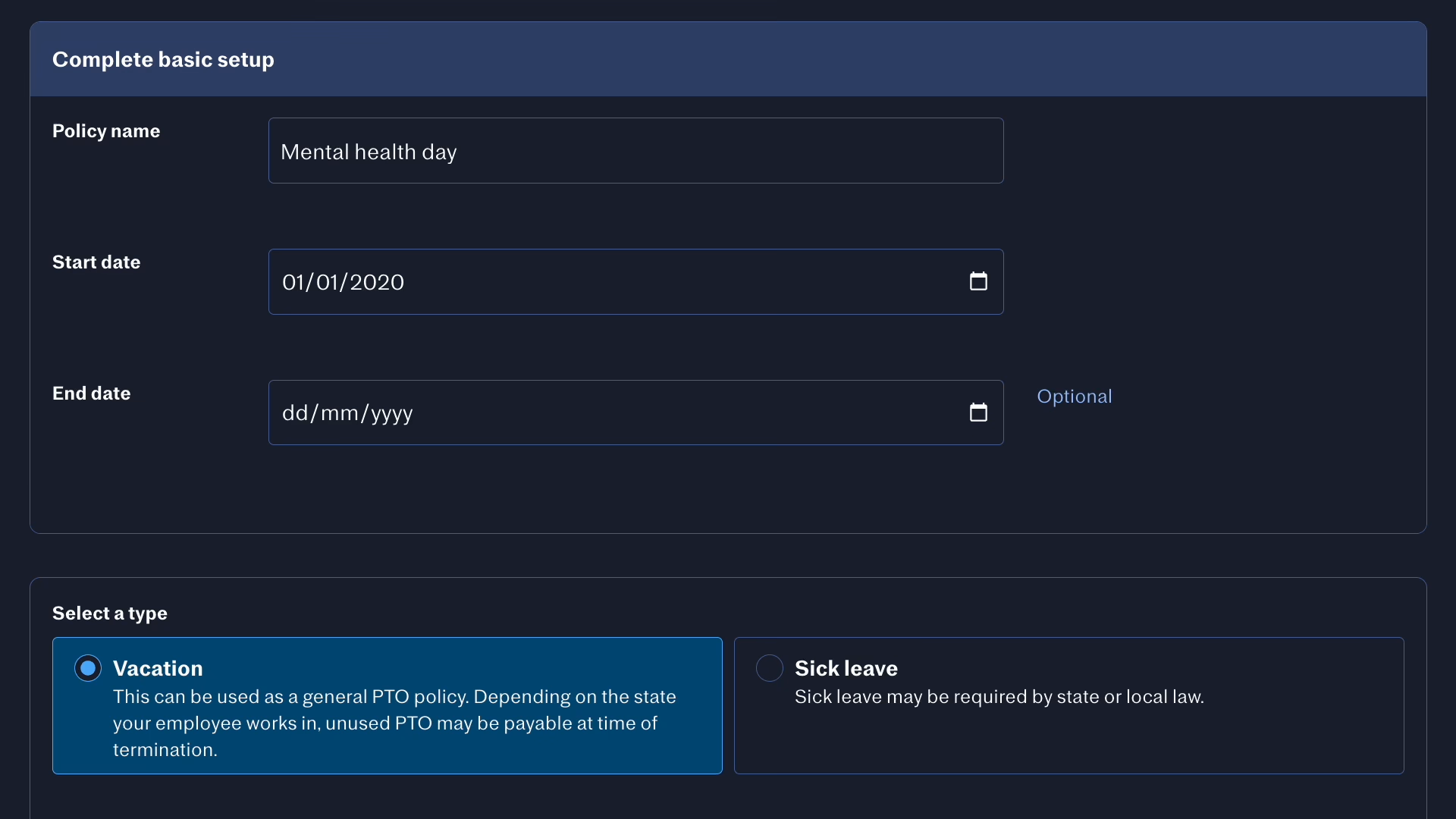
Employees can view their leave balances, see holiday calendars and previous leave, and request time off in hours or days via their dashboard. You’ll be notified and can approve or deny requests, which will then be reflected in the employee’s account.
Overall, the time off feature covers core needs. But one noticeable gap is the lack of a way for contractors to record their time off. Even if they’re not entitled to paid leave, a simple record-keeping tool could help with planning workloads or reconciling timecards accurately.
Verdict: 7.5/10
Benefits administration
Justworks offers access to various employee benefits, including health, dental, vision, commuter perks, 401(k), and more—depending on the plan you’re on. Coverage is provided through popular national carriers like Aetna, UnitedHealthcare, and MetLife.
Lower-cost plans—like the payroll plan—don’t offer most benefits. Want health benefits? You must add these at an extra cost. I wasn’t happy about this, as some less costly competitor plans include benefits administration and support.
Costlier plans, like the PEO Plus package, provide a comprehensive range of benefits, including mental health support and discounted gym memberships, but these may be too pricey for small to medium-sized businesses.
As an admin, you can set up, manage, and monitor benefits from your Justworks dashboard. Employees can enroll, access insurance cards, and check their coverage through their desktop or mobile apps.
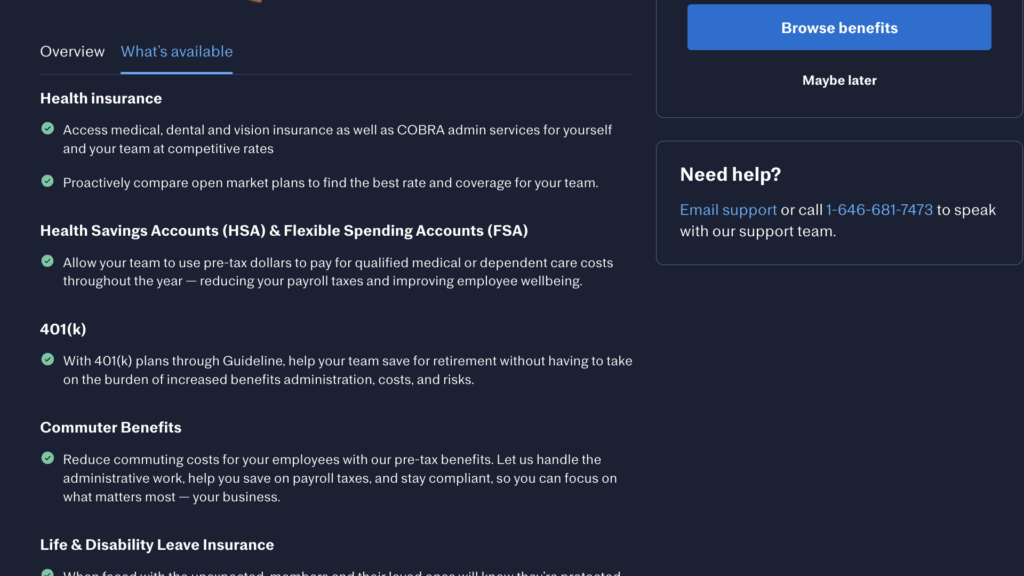
I really liked that you can bring existing policies over to Justworks, as long as they’re with an approved carrier, without having to stop and restart enrollment.
Verdict: 7/10
PEO and EOR services
Justworks’ PEO service helps US-based companies manage payroll, benefits, HR, and compliance by acting as a co-employer with the business.
For US businesses looking to expand internationally, Justworks’ EOR service lets you hire full-time employees abroad without needing to set up legal entities in those locations. The platform handles everything from onboarding to local payroll, benefits, and compliance needs.
One thing that surprised me is that you can’t process payment for tips on PEO and EOR plans, which can be limiting for hospitality and restaurant businesses.
The success of these features often hinges on the quality of service and support provided, so it’s hard to fully assess their value without firsthand experience.
Since we couldn’t test Justworks’ PEO and EOR services, we did not rate them as part of this review.
Verdict: N/A
Integrations
Justworks integrates with popular accounting and payroll platforms like QuickBooks, Xero, and Sage. This is great for companies that want to continue with a supported payroll partner while using the PEO or EOR services.
Justworks even syncs with Slack, which is widely used across businesses of all sizes.
That said, integrations with other HR, performance, and training platforms are limited.
While I was pleased to see integrations with top applicant tracking systems like Greenhouse and Lever, these were available only on the higher-priced plans.
Verdict: 7/10
Justworks Security Features
Justworks offers several security and privacy measures to protect customer data.
- Multi-factor authentication (MFA) requires an extra layer of verification when users are logging in and is mandatory for all admins and users.
- Data-loss prevention tools monitor and safeguard customer data from being lost.
- End-to-end data encryption protects sensitive data during transit and at rest to prevent hackers or other unauthorized parties from decoding information.
- Role-based permission controls ensure users can access only the data they’re authorized to access.
- External and internal penetration testing is regularly conducted to spot and fix vulnerabilities.
While the platform has several security measures in place, it doesn’t explicitly mention compliance with data privacy regulations like the EU’s GDPR.
That said, the platform’s benefits offering—which handles employee health data—is compliant with HIPAA, ACA, and state-level laws.
Verdict: 7.5/10
Justworks Reporting & Analytics
JustWorks offers multiple pre-built reports. Timecards and timesheets show critical information like hours worked, breaks taken, overtime information, and more. You can filter these by employee type, location, or date.
From a payroll perspective, you can build custom payroll reports with the fields you need—for instance, employer taxes or net pay—and set a date range to run the report.
In addition to these main reports, you can download reports to track your team members, plus employee benefits (this gives you a clean view of who’s enrolled in what, and what it’s costing your company).
Overall, I found JustWorks’ reports valuable and appreciate how easy exporting and sharing them is.
But, I noticed there’s no way to create fully custom reports that mix payroll, benefits, and time off. So, if you need a report that ties PTO usage directly to cost impact or compares contractor spend alongside employee hours, you’ll likely need to export multiple reports and combine them manually.
Verdict: 8/10
Justworks Customer Support
You can reach JustWork’s customer support through the platform’s chat feature, by email, or by phone. While I couldn’t see the available hours on the website, I know you can access 24/7 customer support if you’re on one of the higher plans. This is a huge plus.
I tested the customer support chat on the website and was pleased to have a response to my question in less than a minute.
There’s also a help center with blogs and guides you can access any time you need help using specific features.
Additionally, I was impressed that as soon as I created an account, a sales rep reached out to me to see if I had any questions or needed any support.
Verdict: 9/10
What Are Justworks’ Review Ratings from Review Sites?
(As of August 2025)
Capterra: 4.6/5
G2: 4.6/5
Software Advice: 4.5/5
GetApp: 4.6/5
TrustRadius: 6.7/10
Google Play Store: 4.5/5
Apple App Store: 4.9/5
Justworks App Review
Justworks is an HR and payroll platform that offers time tracking, benefits, time off management, and PEO and EOR services. It’s a great choice for businesses looking for built-in compliance and reliable payroll tools, and the clean design and customer service impressed me.
However, some features—like time tracking and contractor payments—are priced separately, making it a costly pick for businesses with tighter budgets. Further, the platform can feel glitchy.
Connecteam: The Better Justworks Alternative
Connecteam is an all-in-one workforce management solution and the best alternative for Justworks. Its full-featured mobile app, intuitive design, and affordable prices make it ideal for businesses of all sizes and budgets.
Let’s dive into Connecteam’s core HR and workforce management features.
Time tracking
With Connecteam’s employee time clock, workers can clock in and out of their jobs with a single tap from their desktops, tablets, or smartphones—quicker and easier than doing the same thing on Justworks.

You can set geofences, overtime rules, and alerts, and even track workers’ live GPS locations when they’re on the clock—perfect for monitoring moving teams. Plus, workers can categorize time entries as billable or non-billable, making client invoicing a breeze.
Payroll processing
While Connecteam doesn’t offer a built-in payroll service, it automatically generates timesheets for payroll and integrates with some of the most popular payroll platforms, including Gusto, Paychex, Xero, and more. I’ve found these offer a better user experience than Justworks, and you can get extra perks when combining them with Connecteam.
Leave management
Connecteam’s time off management tools let you create custom leave policies from scratch—each with its own permitted time off, accrual rules, carry over policies, and so on.
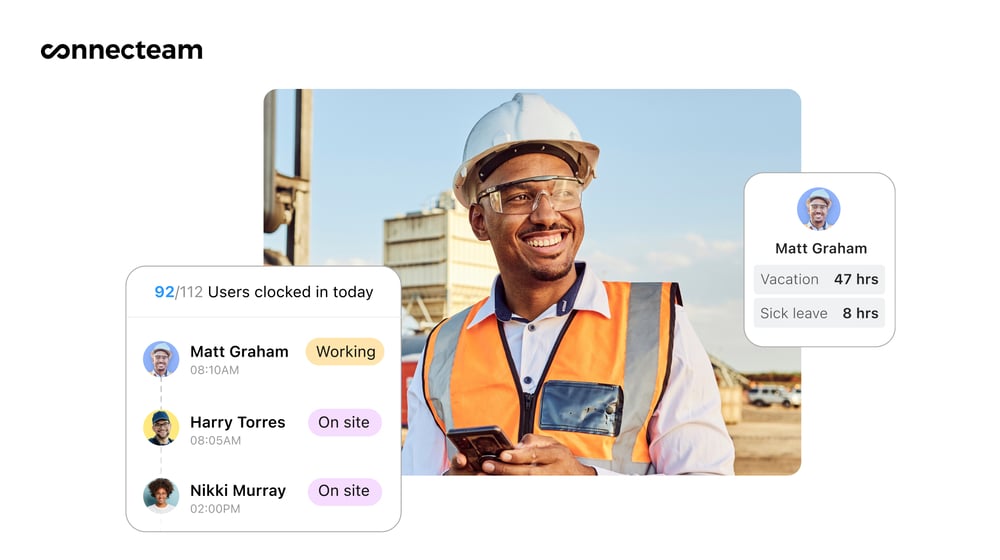
Employees can view their balances and request leave, and you can approve or deny requests from the app. Importantly, unlike Justworks, Connecteam even lets contractors add their preferences and availability via the scheduling tool, so you always know who’s available and when.
Scheduling, communications, and more at reasonable prices
Connecteam has tons of tools that Justworks is missing. Its full-featured job scheduling tools can automatically create and assign shifts based on workers’ locations, availability, preferences, and more. Other features include communication, HR management, and operations tools.
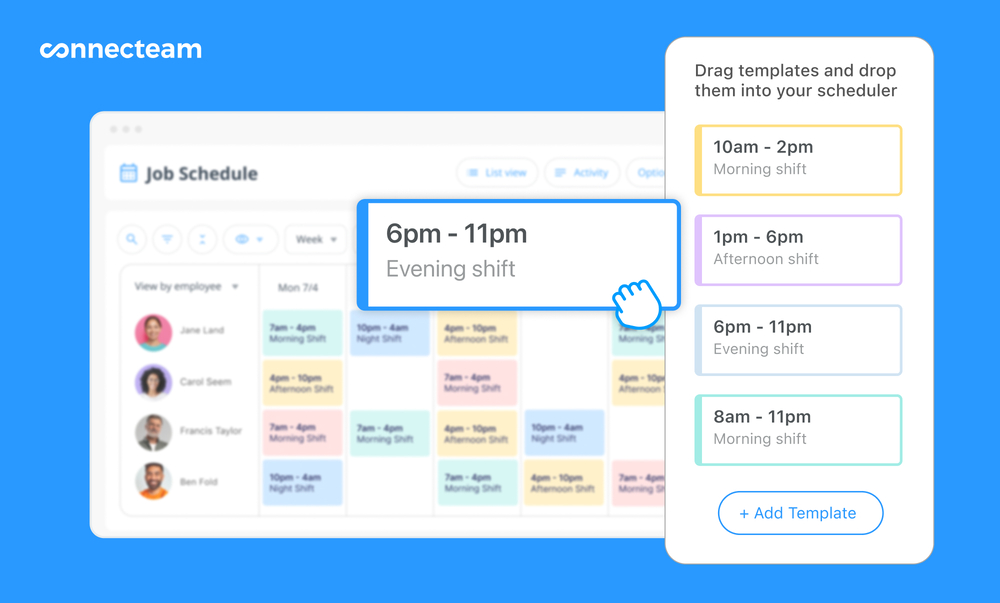
And, it starts at only $29/month for up to 30 users, has a free plan for small businesses, and offers a free trial.
Get started with Connecteam for free today!
FAQs
No, Justworks doesn’t offer a free trial or free plan.
Justworks’ benefits offering complies with HIPAA. However, other features aren’t advertised as HIPAA compliant, so healthcare businesses shouldn’t use the platform to store or share protected health information.
