A capable field management app for home service businesses, but with steep pricing
Verdict: 7.4/10
FieldEdge is an operations management platform aimed at home service businesses like electrical, HVAC, and plumbing repair companies. It offers features to help you assign technicians to work, collect payments from customers, and simplify your business’s accounting.
FieldEdge is very focused on growing your company’s revenue by upselling customers on new appliances and parts and selling service agreements. However, I think this focus comes at the expense of features that help monitor technician productivity and manage labor costs effectively. FieldEdge is also quite costly compared with alternative field service management platforms.
Overall, FieldEdge can be worthwhile if your business fits squarely into the software’s focus on home services and your main goal is to boost revenue. But if your main goal is to streamline operations, I’d suggest exploring alternatives.
Key Features:
- Dispatching: Schedule technicians to jobs based on qualifications, job locations, and more.
- Technician app: Give technicians access to key customer information and enable them to track time spent on jobs.
- Invoicing: Invoice customers and collect payments in the field through an integration with Clearent.
- Price book: Use a built-in price book with rates for thousands of appliances and parts.
- Service agreements: Create and manage service agreements to collect additional revenue from customers.
Pros
- Minimal learning curve
- Multiple tools to upsell customers and grow revenue
- Seamless integration with QuickBooks for accounting
- Responsive customer support
Cons
- Costly compared with competitors
- Accepts payments through Clearent only
- Limited reporting on employee productivity metrics
- User interface feels slightly dated.
FieldEdge Pricing
FieldEdge offers pricing by quote only, which is common among field service management software companies. How much the platform costs depends on how many employees your business has, which features you need, and what volume of payments you expect to process through FieldEdge.
FieldEdge offers 3 pricing plans.
| Plan | Select | Premier | Elite |
| Key Features | – Employee scheduling and dispatching- Invoicing and payments- Time tracking- Price book | – Advanced dispatching tools- Multi-option quotes- Advanced service agreements | – Proposal management- Warehouse inventory management- Digital marketing |
The Select plan includes the basic features you need to manage your workforce. The Premier plan offers more flexible dispatching tools, such as grouping technicians into crews, plus more customizable quotes for your customers. The Elite plan adds an advanced proposal management module and digital marketing tools to help grow your business.
I reached out to FieldEdge to get a quote, but the sales rep I spoke with declined to give specific pricing information about each plan. Reviews on HousecallPro and Workyard indicate the Select plan starts at $100/user/month for office users (like dispatchers) and $125/user/month for field technicians. There’s also a one-time setup fee that starts at $500.
This pricing is somewhat costly compared with similar software products. For example, Housecall Pro plans start at only $59/user/month, while Service Fusion plans start at $192/month for unlimited users. These platforms offer many of the same team management features as FieldEdge, although FieldEdge has better accounting integrations and more flexible dispatching features. Small businesses on tight budgets might have difficulty justifying the extra cost of FieldEdge but will find a great solution in Connecteam, which is 100% free for small teams of up to 10. Connecteam’s paid plans for larger teams start at only $29 for up to 30 users.
Luckily, FieldEdge offers a free demo so you can see how the platform works before you commit.
| Team Size | FieldEdge (Select) | Housecall Pro (Basic) | Service Fusion (Starter) | Connecteam(Basic) |
| View pricing | View pricing | View pricing | View pricing | |
| 10 Users | Custom pricing | $590/month | $192/month | Free for life — All features and dashboards |
| 20 Users | Custom pricing | $1,180/month | $192/month | $29/month |
| 30 Users | Custom pricing | $1,770/month | $192/month | $29/month |
| 50 Users | Custom pricing | $2,950/month | $192/month | $39/month |
| Learn more about Connecteam. | ||||
| * All prices show the monthly cost when billed annually as of June 2025. | ||||
Verdict: 4/10
FieldEdge Usability and Interface
I experienced FieldEdge during a 15-minute demo with one of the company’s sales reps. I also explored the software in more depth by watching videos of the software in use, reading FieldEdge’s online documentation, and analyzing customer reviews.
I found that FieldEdge offers a user-friendly web interface. It’s well laid out, with a left-hand menu that splits the software into modules for:
- Incoming customer calls
- Scheduling and dispatching
- Customers
- Current jobs
- Work orders (current and historical)
- Service agreements
- Invoices
- Quotes
- Items and part requests
- Reports
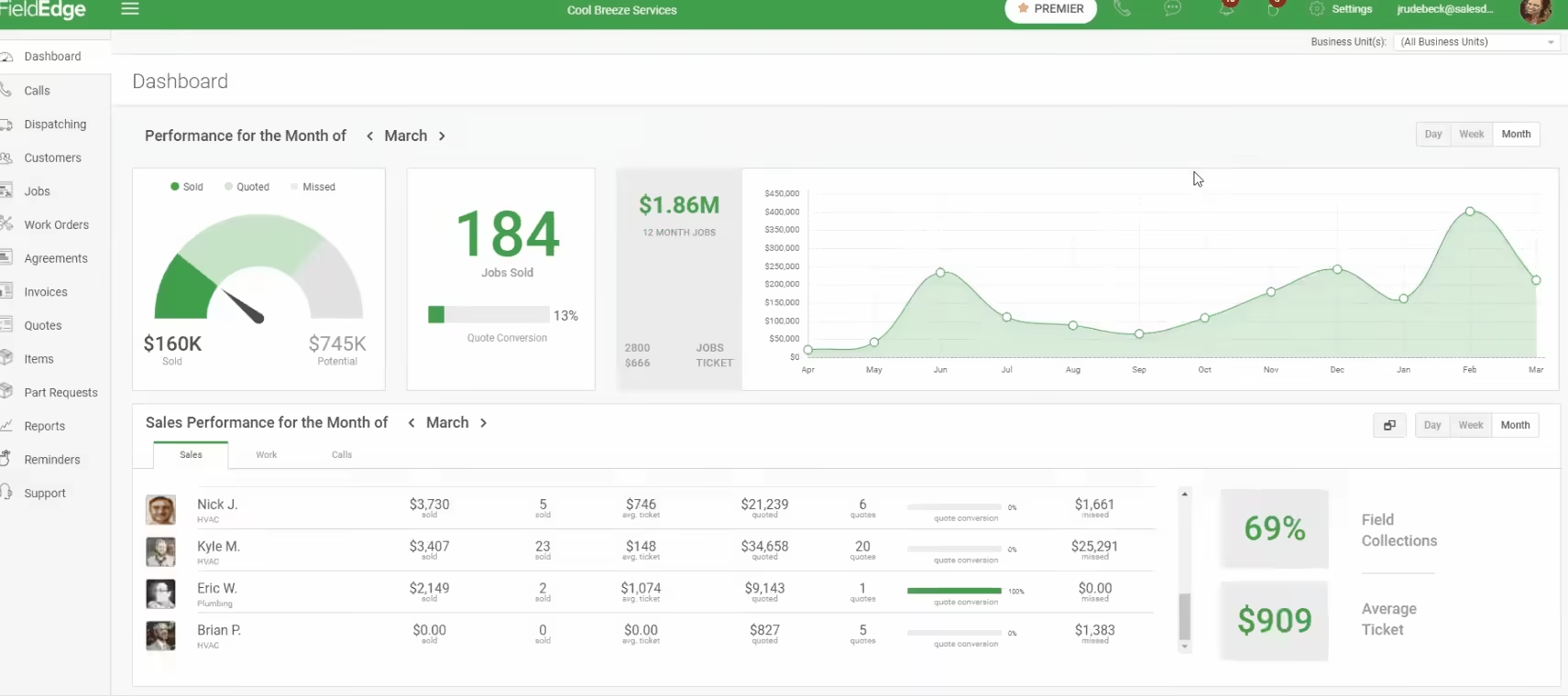
The scheduling and dispatching module is where you or your office staff will spend lots of time. It does a nice job listing all unassigned work orders alongside a visual scheduler that shows which technicians are assigned to which jobs. It also includes a map so you can quickly see where jobs are located, which helps you minimize unnecessary driving.
The other modules you’ll use most frequently are the customers and current jobs modules. These look somewhat similar, as both provide information about your business’s ongoing projects. FieldEdge focuses heavily on revenue, with much of the screen real estate dedicated to displaying a customer’s lifetime value and the value of currently outstanding quotes or invoices. If you want to dive into details about the work that’s actually been done, you can scroll down to a timeline that shows all work orders for certain customers or jobs.
Overall, there isn’t much of a learning curve to FieldEdge, which is a big plus for companies coming from pen-and-paper systems. “I can honestly say that FieldEdge was very easy to learn,” one customer said. “It is user friendly and the basics can be picked up very quickly.”
The only negative thing I noticed about FieldEdge’s interface? It can feel dated. It relies heavily on text entry boxes, dialog buttons, and pop-up forms. I wouldn’t say this detracts from the platform’s ease of use, but don’t expect FieldEdge to feel flashy and modern.
Verdict: 9/10
Mobile app
The FieldEdge mobile app is available for iOS and Android devices and is designed for technicians in the field. It’s easy to use and provides information about a project’s history of work orders, forms and checklists, and access to FieldEdge’s price book. Technicians can also use the mobile app to clock in and out of jobs.

One thing I really like about the app? Technicians in the field can use it to accept payments using a smartphone or tablet. You can enter card details manually or connect a mobile card reader.
I was generally happy with the mobile experience, but some things were missing. First, I’d like to see a calendar display of upcoming work. FieldEdge currently displays a technician’s assigned work in list form only.
Also, I found that the FieldEdge app looked a little outdated, similar to the FieldEdge web platform. It’s extremely usable and laid out nicely, but the graphic design could benefit from a refresh. There were also a few pop-up menus, such as one for categorizing time entries, that’d be easier to use if they were interactive elements on the main screen.
The final problem I found? Many users complained about glitches with the mobile app. I didn’t run into any issues, but the app has 2.0 out of 5 stars in the Google Play Store and 1.8 out of 5 stars in the Apple App Store.
Here’s how the mobile app’s functionality compares with the FieldEdge web platform:
| Feature | Admin | Employee | ||
| Website | Mobile App | Mobile App | ||
| Scheduling and dispatching | ✅ | ✅ | ❌ | |
| Project details | ✅ | ✅ | ✅ | |
| Time clock | ❌ | ❌ | ✅ | |
| Price book | ✅ | ✅ | ✅ | |
| Quotes | ✅ | ✅ | ✅ | |
| Service agreements | ✅ | ❌ | ❌ | |
| Invoices | ✅ | ✅ | ✅ | |
| Payments | ✅ | ✅ | ✅ | |
| Reports | ✅ | ✅ | ✅ | |
Verdict: 6/10
FieldEdge Core Functionalities
Scheduling and dispatching
The heart of FieldEdge’s dispatching module is a calendar view that shows all your technicians and work orders. You can easily drag and drop work orders to assign technicians to them manually. Alternatively, FieldEdge can auto-assign technicians based on the required qualifications for a job or job location. I really like the ability to auto-assign jobs based on location because it cuts down the amount of time your employees spend traveling between work sites.
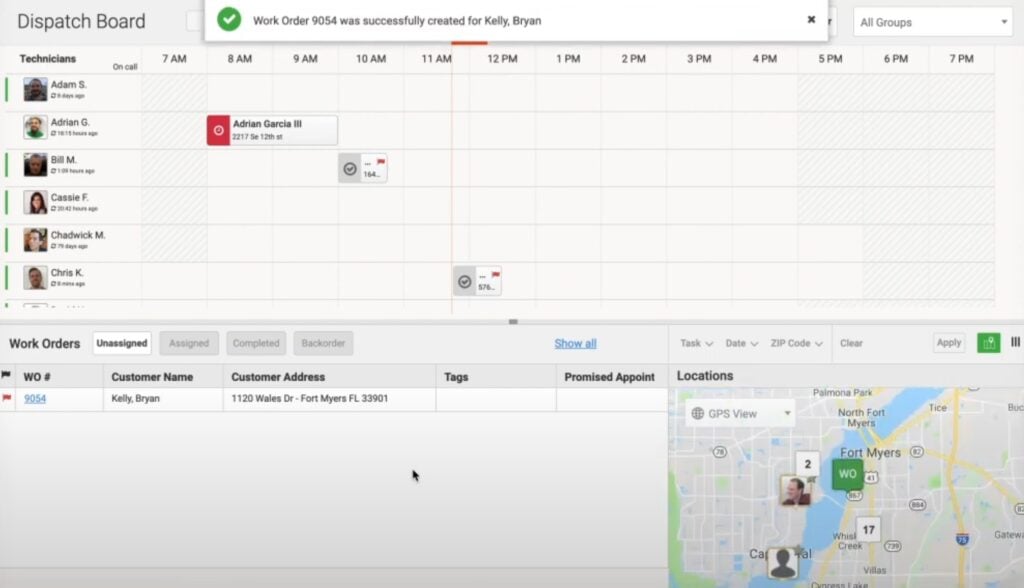
FieldEdge uses GPS to show your technicians’ locations in real-time. Technicians can also quickly update their statuses using the FieldEdge mobile app. So, if a job runs long, you can alert your customer or easily re-assign the closest employee to the next appointment. FieldEdge can also send customers a text message automatically when a technician is on their way.
I’m happy FieldEdge offers most of the platform’s scheduling features on mobile and desktop. This is crucial for small businesses that don’t have dedicated office teams. The mobile scheduler isn’t as easy to use as the desktop scheduler, but you get access to all the same features, so you can easily re-assign technicians while on the go.
One issue I found with the scheduler is that it’s solely focused on technicians’ availability, not the availability of key equipment. You can’t use FieldEdge to track the availability of fleet vehicles or equipment that you might need for different jobs, which I think is a big limitation. Connecteam offers asset scheduling, so it’s my preferred scheduling solution for businesses that have equipment to manage.
Another thing to note is that the scheduler doesn’t automatically alert you to overtime or help you ensure that work is distributed evenly across your employees. So, your dispatchers must be aware of how much employees are working to avoid burnout or unnecessary overtime costs.
Verdict: 9/10
Technician app
FieldEdge’s mobile app for technicians includes several features for helping employees perform their jobs and for streamlining your operations.
First, to make invoicing and payroll easier, the mobile app includes a digital time clock. Employees can track the time they spend doing each job, traveling, and idling between jobs. While I appreciate this feature, the time clock is pretty basic compared with competitors, including Connecteam. For instance, FieldEdge doesn’t support geofences or time kiosks, and technicians can’t adjust their timesheets in the mobile app.
Employees can view a full work order complete with photos and file attachments when they arrive at a job, which ensures they know what they’re supposed to be working on. They can also view a customer’s entire equipment and service history. This is pretty standard for field service apps, but I like that FieldEdge includes digital spec sheets and warranty information for every piece of equipment a customer owns.
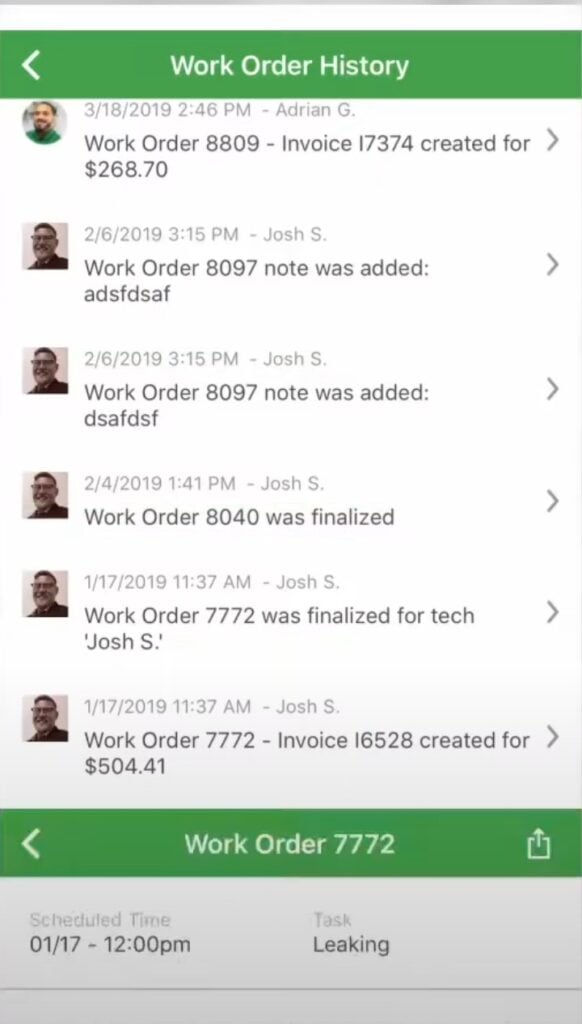
Finally, the FieldEdge app includes custom forms that can be tailored to different types of equipment or services. For instance, technicians can use these to guide themselves through specific service steps, document equipment health, and more. I’d like to see the forms include dynamic responses—that is, have different questions or checklists appear based on an employee’s answers to earlier questions. This isn’t a huge deal, but competitors like Connecteam offer dynamic forms, and I’ve found them to be incredibly helpful for collecting data from employees in the field.
Verdict: 8/10
Price book
FieldEdge includes a price book that employees in the field can use to look up prices for equipment or components. It comes with a built-in database of thousands of HVAC, electrical, plumbing, and appliance parts, and you can easily add your own custom items or set rules for marking up prices. If you stick to the built-in database, the price book will also suggest a range of alternative products at different price points so your technicians can give customers options.
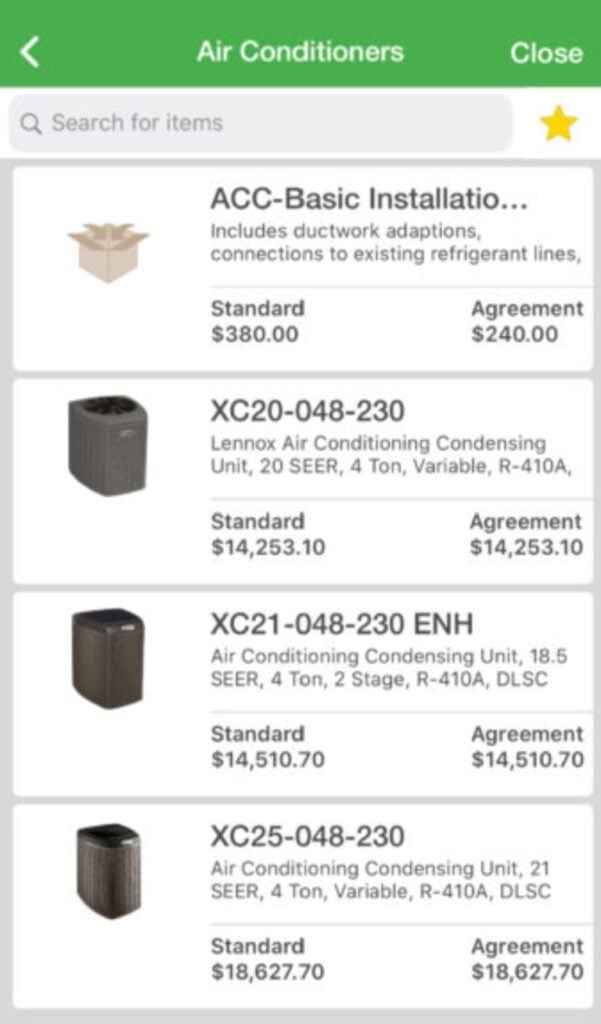
I really like this feature for home service businesses because it enables your employees to present prices to customers on the spot and increases transparency in quoting repairs.
Verdict: 10/10
Invoicing and payments
FieldEdge integrates with payment processor Clearent to send invoices to customers and enable you to take credit and debit card payments online or in the field. This is nice since you can collect payments from customers at the time of service, rather than wasting time trying to chase down payments later.
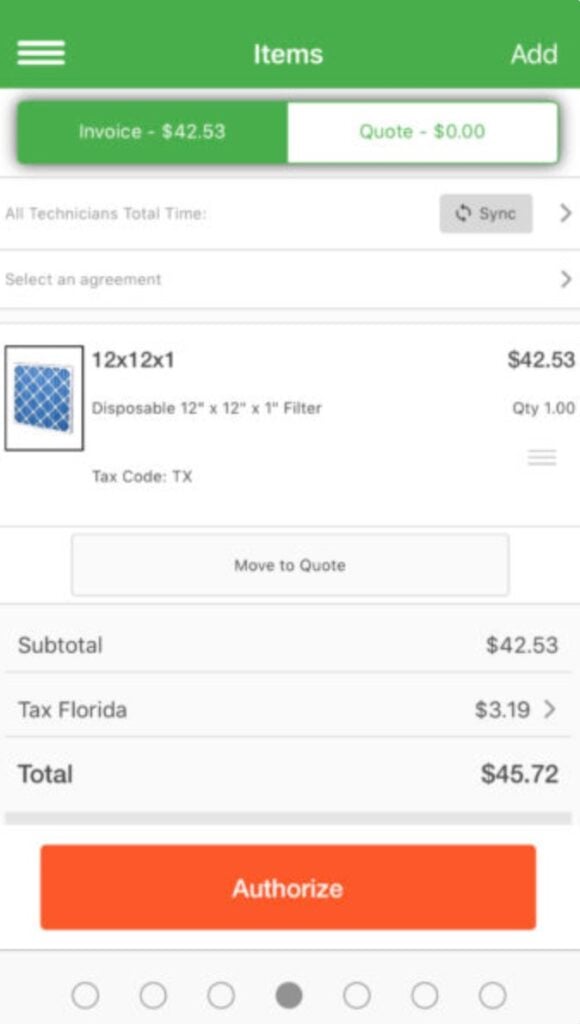
However, the Clearent integration has some hiccups. You must use Clearent’s dashboard to generate invoices, then add them to a FieldEdge work order to allow technicians to take payments in the field. I found this process to be somewhat of a hassle.
I’d also like to see FieldEdge integrate with other payment processors so you have more options for negotiating rates. Clearent has high fees compared with other processors and typically requires a 3-year contract.
Verdict: 6/10
Service agreement management
FieldEdge also has a module for managing service agreements, which typically work like subscriptions for discounted or priority service. You can view all your agreements in a single dashboard and quickly track which agreements are coming up for renewal. FieldEdge will also automatically remind customers when an agreement is expiring so they can renew.
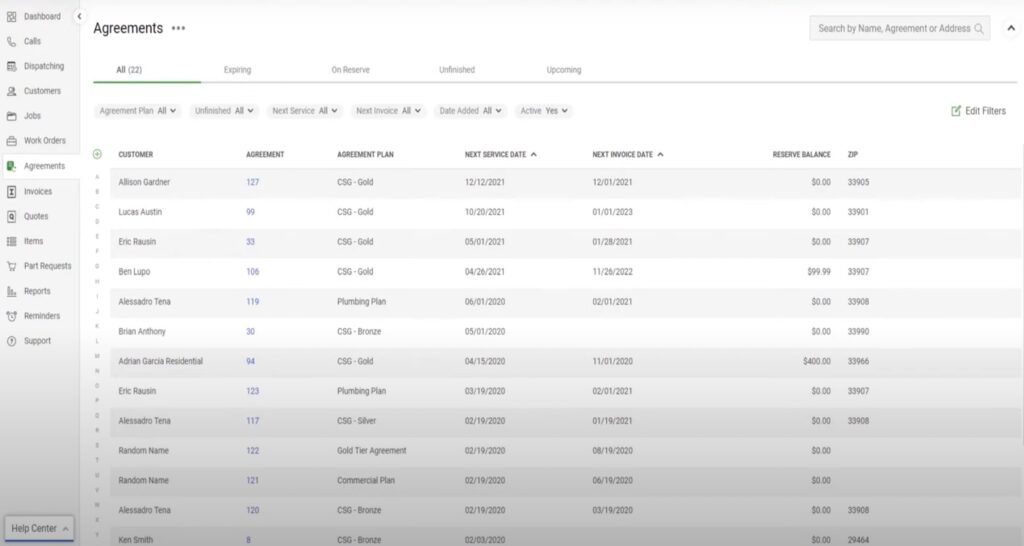
I’d like to see more capabilities within this module, such as the ability to generate new service agreements or analyze the amount of time and money your company is spending fulfilling them. However, it performs well enough if you just need a way to track your contracts and initiate renewals.
Verdict: 7/10
QuickBooks integration
FieldEdge offers a very tight integration with QuickBooks that enables you to enter information in one platform and have it automatically transferred to the other. You can transmit invoices, equipment orders, and technician time entries from FieldEdge to QuickBooks.
I especially liked this integration because it allows you to fix mistakes easily. If you update an invoice in FieldEdge, for example, the changes are reflected in QuickBooks. That’s not the case for most accounting integrations, which send data in batches rather than sync every update.
FieldEdge also integrates with Sage accounting software, but this is available only with the Elite plan.
Verdict: 10/10
FieldEdge Security
FieldEdge is certified to the System and Organization Controls (SOC) 2 standard, which is considered a top-tier security standard for software-as-a-service companies. The platform offers security measures like Secure Sockets Layer (SSL) encryption and the ability to designate specific employees as software administrators. It’s also compliant with Europe’s General Data Protection Regulation (GDPR).
However, FieldEdge doesn’t support two-factor authentication (2FA) or audit logs, and there are no additional role-based access permissions to limit which data employees have access to.
I’d also like to see biometric authentication on the FieldEdge mobile app to make it more secure.
Verdict: 7/10
FieldEdge Reporting and Analytics
FieldEdge offers a customizable reporting dashboard that works well for helping your business boost revenue. You can see how much money each technician generated from selling parts and equipment, plus how much potential revenue they’ve created through new quotes. You can also monitor which proportion of quotes are leading to sales and analyze your revenue from different types of jobs over time.
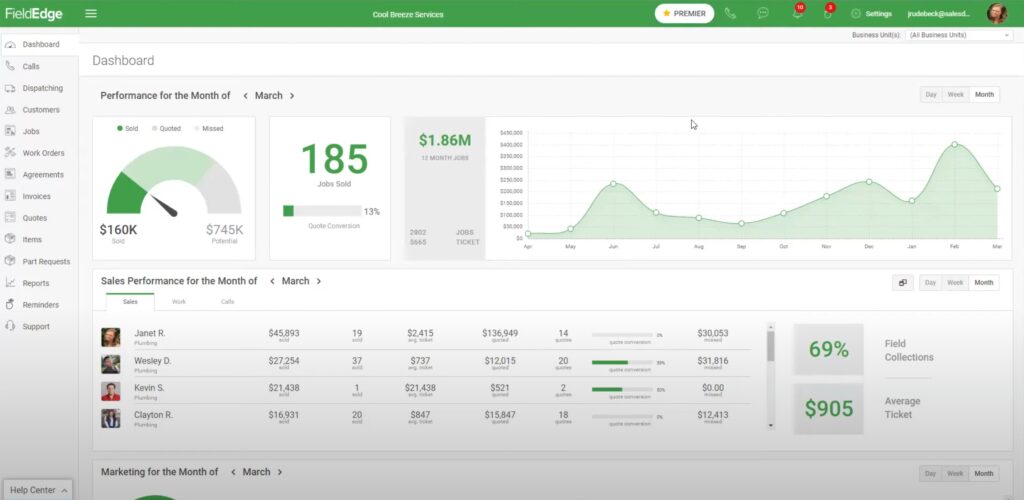
However, I was surprised to find that FieldEdge’s analytics dashboard offers almost no information about productivity metrics. For example, you can’t easily track the average time each of your technicians spends on jobs. You also can’t monitor overtime, which could be driving up your business’s labor costs.
You can export data from FieldEdge to calculate these key performance indicators on your own, but the lack of essential productivity metrics is a big miss for me. For instance, Connecteam’s analytics dashboard offers much more detail about productivity and labor costs, which can help drive better business decisions.
Verdict: 5/10
FieldEdge Customer Support
FieldEdge offers customer support by phone, email, and live chat 8:00 am-6:00 pm Eastern Monday-Friday. I got in touch by live chat and was connected to a helpful representative immediately.
Customers reported similar experiences. One reviewer said, “FieldEdge was always willing to help! They made sure our needs and concerns were their needs and concerns. Their customer service is excellent!”
The company also has an online help center, although this wasn’t well-organized. Feature pages, support articles, webinars, and software update releases are all mixed together. I could find the information I needed by searching for it, but the layout of this knowledge base could definitely be improved.
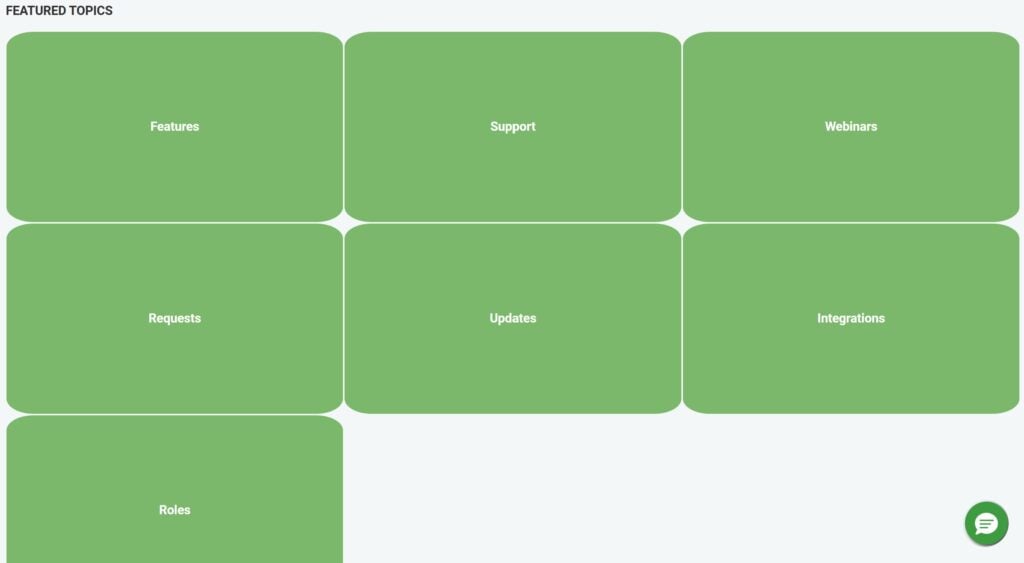
Finally, I had no trouble getting in contact with FieldEdge’s sales team. I requested a demo on FieldEdge’s website, and a sales rep called less than 15 minutes later to answer questions and set a time for the demo.
Verdict: 8/10
What Are FieldEdge’s Review Ratings from Review Sites?
(As of June 2025)
Capterra: 4.2/5
G2: 4.1/5
Software Advice: 4.2/5
TrustRadius: 4.6/10
GetApp: 4.2/5
Google Play Store: 2.0/5
Apple App Store: 1.8/5
FieldEdge App Review
FieldEdge is a reliable and fairly easy-to-use management app for contractors and field services businesses. It stands out for its built-in price book, ability to accept payments in the field, and seamless QuickBooks integration.
The tools in FieldEdge are designed around home services like those offered by electrical, HVAC, and plumbing businesses. So, the software is best if your company fits this mold and is focused on upselling customers with every home visit.
If you’re not selling service agreements or replacement appliances and parts, it could be hard to justify FieldEdge’s higher cost. FieldEdge may also be less than ideal for landscaping, homebuilding, and similar businesses that must manage fleet resources and need more features focused on maximizing employee productivity.
Connecteam: The Better FieldEdge Alternative
Connecteam is the best FieldEdge alternative for service businesses that need more ways to manage employees in the field and want a deeper look at how their technicians are performing.
Connecteam includes a drag-and-drop employee scheduling app that enables you to distribute work with a single click, taking into account employees’ qualifications, scheduling preferences, and time off. I like that employees can take open jobs or trade jobs with a manager’s approval. I also love that Connecteam lets you schedule physical assets.
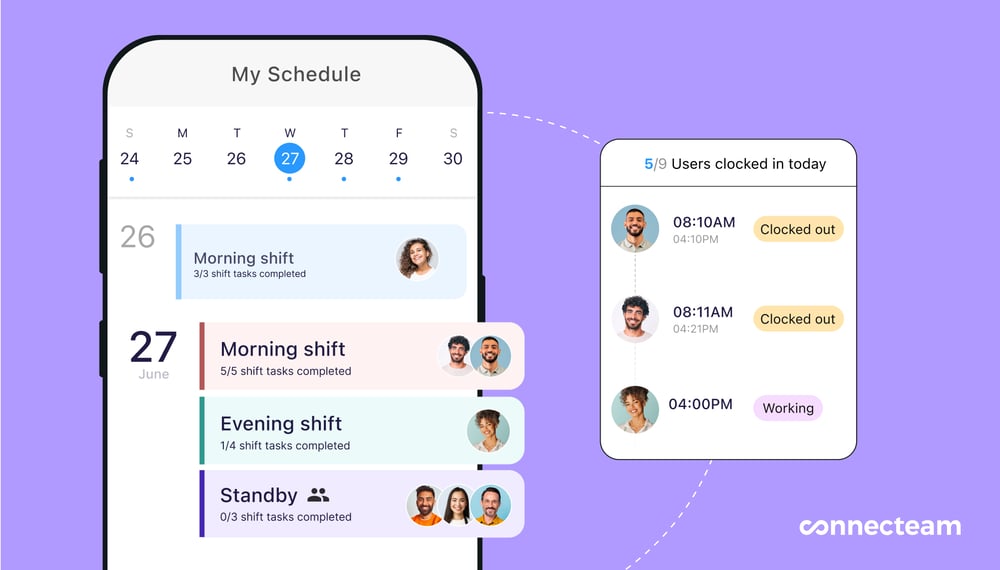
Connecteam functions as a task management app that enables managers to share key details about every job, plus ensures employees have access to a full history of what’s been done at a job site in the past. You can include photos, videos, forms, file attachments, and more. Subtasks help you coordinate multiple employees on a single job site so you can take on more complex work with ease.
I’m a big fan of how Connecteam app enables employees in the field to report back to the office in real-time using digital forms and checklists. GPS tracking enables your dispatchers to see where employees are located at all times, making it simple to redeploy employees when a last-minute job comes up.
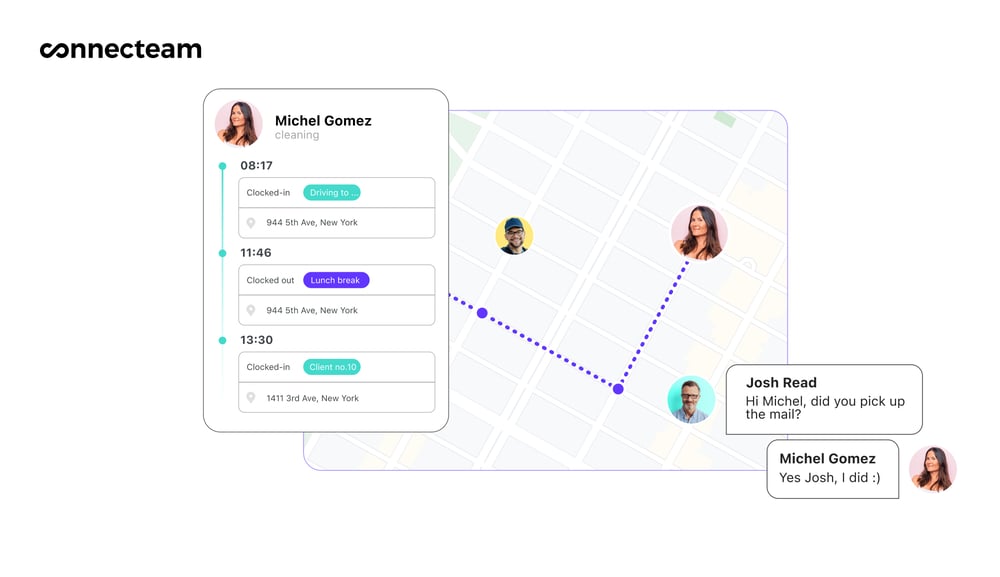
Connecteam also functions as a time tracking app, so employees can accurately track the hours they spend on each job. I loved the integrations with QuickBooks, Xero, Paychex, and Gusto, which make accounting, invoicing, and payroll a breeze. Reporting tools enable you to see whether an employee worked more or fewer hours than scheduled. You can also easily monitor overtime and require employees to get a manager’s approval before working extra hours.
Best of all, Connecteam is very affordable for small businesses. Companies with up to 10 employees can use Connecteam completely free. Plans for larger businesses start at only $29/month for up to 30 users, plus $0.50/month for each additional user.
FAQs
No, FieldEdge doesn’t offer a free trial. However, you can contact the company for a free 15-minute demo.
No, FieldEdge isn’t HIPAA compliant. It’s designed for HVAC, plumbing, and electrical home services businesses, so the data it collects isn’t typically subject to HIPAA requirements.
