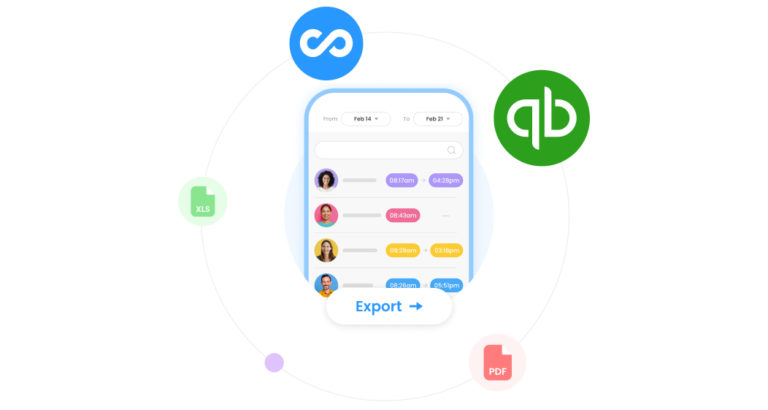Let’s face it – handling different aspects of payroll on multiple apps is a complete waste of time.
Business owners are looking for an app that allows them to easily track time spent on jobs, clients, and projects, while also providing clear and intuitive timesheets for payroll.
Not to mention the fact that it’s imperative for business owners to make sure their employees are clocking in, without the added hassle of directly checking in on them.
Also, so many software solutions and applications lack the innate ability to be simple, intuitive and easy to use.
So it’s no wonder that more than 20,000 SMBs use Connecteam as their go-to time tracking software.
With this in mind, we’re adding another useful tool to streamline time tracking for your business – a direct integration with QuickBooks Online payroll software.
Let’s take a look at the benefits and simplicity of taking Connecteam’s timesheets and easily exporting them to QuickBooks Online.
How Does Our QuickBooks Online Integration Work?
Connecteam’s latest integration with QuickBooks Online makes it super easy for you to ensure that payroll is 100% accurate.
When you’re ready for payroll, after timesheets are checked and locked, all it takes is one click to export your Connecteam timesheets to QuickBooks Online.
In a matter of seconds, your Connecteam timesheets are automatically integrated, hassle-free, into your QuickBooks Online software, ready for you to act on all of your payroll needs.
Connecteam – The #1 Time Clock App To Ensure Instant, 100% Accurate Payroll.
What Benefits Does Connecteam’s QuickBooks Online Integration Bring?
If you’re already using QuickBooks Online, then Connecteam is the time clock software solution for you.
All you need to do is make sure that your employees are clocking in and out – and Connecteam will do the rest. This all-in-one app calculates overtime, PTO, total hours, and absences. And with the new capabilities, it even exports to your payroll solution.
By using Connecteam’s new QuickBooks Online integration, you’ll be experiencing the smoothest process from the second you start scheduling your employees, to the minute you need to pay them for hours worked.
With our newly updated features, your business can benefit from Connecteam in the following ways:
- Ensuring employees clock in and out on time and at the right location from a clock in and out app
- All users can be easily notified to check their timesheets, making sure that all information is accurate and there are no mistakes or discrepancies.
- It’s easy to lock timesheets to prevent further requests/adjustments.
- But even better, our new integration with QuickBooks Online will help make the payroll process an absolute walk in the park.
Simply track your employees’ work hours with Connecteam, and with just one click, it will ship your timesheets directly to QuickBooks Online – and that’s it, your payroll is ready.
You won’t believe how easy it is!
Watch our video tutorial here:
To export your Connecteam timesheets to QuickBooks Online, simply do the following:
- On your timesheets dashboard, set the payroll period.
- Click “export.”
- Click “export to QuickBooks.”
- Click “confirm export.”
- At this point, your employees’ hours will automatically be converted to QuickBooks Online, you will be notified that the timesheet has been exported successfully and you will see the confirmed payroll period.
- Go to QuickBooks Online, and you will instantly see the converted hours broken down by days.
Connecteam users are also able to integrate with other popular payroll software solutions such as Gusto, Xero and RUN Powered by ADP®.
We don’t integrate with the invoice level of QuickBooks Online just yet – strictly at payroll level, for now. This is a capability we hope to bring to you in the near future.
Click here to learn more about Connecteam’s other employee time clock capabilities. And stay tuned for more awesome product updates coming your way!
Exporting Timesheets for Payroll Has Never Been Easier!
Ensure instant, accurate payroll with Connecteam’s QuickBooks Online integration.