Jump to
The term “workforce automation” might conjure up images of robots walking around your office. But in reality, workforce automation is usually much more subtle. In fact, there’s a good chance your business is already using some automated processes that fall under the umbrella of workforce automation. Broadly speaking, workforce automation is any technology application that can perform repetitive tasks without human intervention. It usually takes the form of automated software. For example, a business could invest in software that automatically transfers data from employees’ timesheets to its payroll software, flags any issues, and automatically runs payroll if there are no issues. Although relatively simple, such software can save an HR manager hours each week. In addition, there are some robot-like pieces of hardware coming online in industries like manufacturing. For example, picking robots can grab items off of shelves and place them in boxes, so they’re ready for a human worker to come and collect. Here, we’ll explain the point of workforce automation, how it can benefit your business, and steps to successfully introduce automation into your workforce.
The Goal of Workforce Automation
The goal of workforce automation isn’t to replace human workers. Instead, the goal is to make them more productive. Workforce automation can eliminate time-consuming manual tasks—often the very tasks that employees least like having to do. For example, copying data from a form into a spreadsheet is a relatively basic task that can take hours of an employee’s time. Automating that process frees up the employee to work on tasks that better use their unique skills. At the same time, automating manual tasks like these makes your company more productive without adding any employees. Data can make its way into a spreadsheet in seconds instead of hours and be quickly shared with employees who need it. Automation makes projects move faster, allowing your company to take on more work and bigger goals.
Examples of Workforce Automation
Chances are, your company is already using some forms of workforce automation, possibly without even realizing it. Here are a few common examples of workforce automation tools and how they can boost your business’s productivity.
- Chatbots. Chatbots don’t necessarily take over for your customer service team. But they can help point a customer to the right department or agent to answer their question. That saves the customer from an endless loop of being transferred between departments and your customer service team from spending time transferring calls around.
- Email marketing. Almost all modern email marketing platforms offer trigger-based emails. When a customer creates a new account, for example, they might receive a welcome email with a coupon in it. These emails are sent automatically, saving your marketing team from having to monitor signups and craft individual emails.
- Sales predictions. Customer relationship management (CRM) software has gotten very good at predicting what leads are likely to close deals with your company. That enables your sales team to focus their efforts on connecting with the customers who are most likely to sign a contract with your business.
- Human resources. HR benefits from a wide range of automations. For example, HR management systems can automatically remind employees to submit timesheets. They can also automatically route approvals for paid time off.
While these examples of workforce automation might seem simple, they’re still enormously valuable. Just think about how much time HR managers used to spend chasing down timesheets from employees, and it’s easy to see the benefits of automation.
Benefits of Workforce Automation
Workforce automation can be very beneficial for your business and your employees. While some companies are hesitant to jump into automating processes, very few regret making the switch once they see the results. Here are some of the key benefits of workforce automation.
Increased productivity
Boosting productivity is one of the main reasons many business owners choose to invest in workforce automation. Automations can speed up repetitive but important processes. They also free up employees to work on other tasks in the process. So, adding automation can be like multiplying the size of your workforce without hiring any new employees.
Reduced costs
Just as workforce automation boosts productivity, it also cuts costs. Automating a process frees up employees to take on new tasks and fill new roles. Instead of hiring more employees and watching payroll costs steadily grow, your business can focus on internal recruitment. Automation also reduces the likelihood of human error, which can be costly. Automated software can flag potential errors in payroll or alert employees to mistakes before your business is harmed.
Enhanced employee experience
While some employees might be apprehensive about workforce automation, it’s often a good thing for employees. Few employees enjoy spending their days on repetitive tasks. Automating those tasks takes them off an employee’s plate and lets them focus on the aspects of their job that matter more. The net result is an improved employee experience. This, in turn, leads to better retention and recruitment of top talent.
Boosted customer satisfaction
Workforce automations make interactions between your business and customers run more smoothly. Automations like chatbots enable customers to get the information they need quickly. Employees who haven’t spent all day moving data around a spreadsheet will be more energetic when interacting with customers. On top of that, automated marketing campaigns help your business stay in touch with customers and send them offers tailored to their interests. Overall, workforce automations better equip your company to put your best foot forward with customers at all times.
Download your FREE guide on “10 Tips for Engaging Your Frontline Teams” ⤵
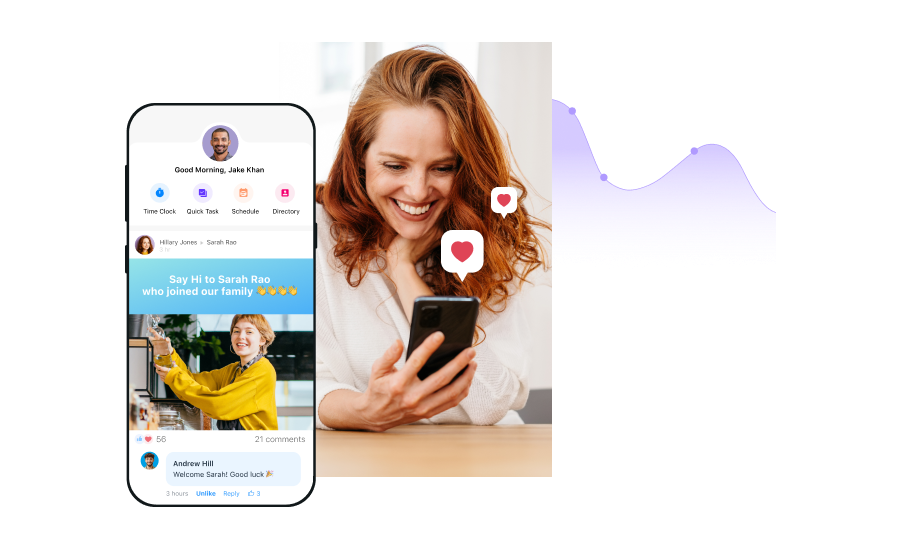
Drawbacks of Workforce Automation
There are some drawbacks to workforce automation that companies should be aware of.
Upfront costs
Although workforce automation can improve productivity and save businesses money in the long run, the costs to implement automation can be steep. Sometimes automation only requires buying new software. But in other cases, it can involve significant technical restructuring or buying very expensive hardware. Unfortunately, there’s no way around the fact that automation is expensive. It’s important for business owners to compare the costs and expected payoffs of automating certain tasks.
Employee retraining
Employees need to be trained to work alongside any newly introduced automations. This training can create a short-term disruption to your business as employees learn new software and put it into practice. For businesses that are automating major processes, employees may need to be retrained for entirely different jobs than the ones they had before. This type of retraining may require a training needs assessment and can be much more time-consuming and expensive. In some cases, entire job roles may no longer be needed after an automated process is introduced. In that case, it may make sense to lay off some employees. This can have a negative impact on employee satisfaction for remaining employees.
Reduced flexibility
Automated processes are typically very customizable. But that doesn’t mean they’re easy to adapt to unique situations on the spot. Humans are much better at dealing with unexpected situations or exceptions to the rules than automated software is. This can mean that your business’s flexibility and adaptability are somewhat reduced. There are some ways to fix this, including by having employees oversee automations and receive alerts for unusual events. However, software ultimately can’t replace the judgment of a skilled employee.
How to Implement Workforce Automation at Your Business
Here is a set of steps that businesses can follow to add automations to their workflow.
Identify opportunities for automation.
The first step in implementing workforce automation is to identify tasks that are ripe for automation. Start with low-hanging fruit, like processes such as manual data entry. As your business gains experience with automation, you can look into creating more complex workflows. Be sure to talk with employees and managers during this stage. Often, individual employees can point to simple tasks that they currently do that could be automated. Managers may be able to provide information about the biggest bottlenecks they face in projects. Talking with employees and managers is also crucial to ensure they buy into automating a process and can easily make the transition.
Determine your return on investment.
In order to be worthwhile, automation should provide a return on investment. In other words, the money you save by automating a task should be more than the cost of the new software and training required to do so. Calculating how much you expect to save through automation can be tricky. It’s usually easiest to determine the number of hours it will save an individual employee and multiply that by their base wage rate. Keep in mind that the actual return of automation can be higher than what can be simply calculated since automations can help reduce employee burnout and enable employees to take on new tasks.
Choose what product to use.
For any given automation, there are likely dozens of different software products available to choose from. It’s important to spend time researching these products since they may work in very different ways. You may also be able to use one software to implement a variety of different automations across your business. Think carefully about the training required for each software and whether it will work within your existing IT infrastructure. Most automation software providers offer free trials or demos, so it’s a good idea to fully examine the software before buying.
Implement your automation.
Automating a task or process might sound simple, but it can be a significant task in practice. The automation software needs to be installed within your IT system. Employees need to be trained on how to use it. Data needs to be uploaded to the software and synced across all relevant processes. Many automation software companies provide support to help you through the implementation phase as seamlessly as possible. Still, expect a small disruption to your business during this time. After a few months, check in with employees and managers. Is the automation working smoothly? Has it increased productivity in other areas? If not, you may need to provide more training or consider whether that particular automation is really right for your business.
Conclusion
Workforce automation is an umbrella term for any software or hardware that automates repetitive tasks. Implementing workforce automation can improve your company’s productivity, save money, and boost satisfaction for both employees and customers. It’s important to identify the right opportunities for automation and get the right software for your business. Then, when automating workforce tasks, work closely with managers and employees to ensure that you’re getting a return on your investment.

