Homebase and Clockify both offer free plans and time tracking. But one is better suited for project-based teams, while the other works for shift-based businesses.
Choosing between Homebase and Clockify? Both offer solid time tracking tools, but they serve very different types of teams. Whether you need comprehensive scheduling and payroll or a lean, budget-friendly time tracker, picking the wrong one can slow your team down.
In this guide, I break down their features, pricing, and ideal use cases so you can choose the one that fits your business best.
A note about our method: All product comparisons and verdicts in this guide are based on hands-on testing by our expert team. Every screenshot was taken from real use during our evaluation.
At a Glance: Quick Summary
Homebase is best known for its built-in scheduling, time clock, and payroll tools, making it ideal for small, shift-based businesses like restaurants, cafes, and retail shops. I think it’s especially useful for managers who need to coordinate hourly teams, track attendance, and stay compliant. However, its per-location pricing may be a drawback for multi-site businesses.
Clockify stands out with its generous free plan and strong project-based time tracking, making it a great fit for freelancers, agencies, and budget-conscious teams. I think it’s ideal for tracking hours across multiple tasks or clients, though it lacks built-in scheduling or payroll features without paid add-ons.
Pricing and Plans
| Plan Type | Homebase | Clockify |
| Free Plan | Free for 1 location, up to 20 users Includes basic scheduling, time tracking, and hiring | Free for unlimited users Includes time tracking, reports, a kiosk mode, and GPS |
| Starter | Essentials $24/location/month (unlimited users) Includes everything in the Basic free plan and: – Advanced scheduling – Advanced time tracking – Team communication | Standard $5.49/user/month Includes all basic features and: – Time off – Invoicing – Approval – Lock time – Attendance & overtime – Targets & reminders – Manager role – Task rates – Rounding – QuickBooks integration – Customize kiosk |
| Premium | Plus $56/location/month (unlimited users) Includes everything in Essentials and: – Hiring – PTO and time off controls – Departments and permissions | Pro $7.99/user/month Includes all Standard features and: – Scheduling – Forecasting – Expenses – Labor cost & profit – Budget & estimates – Custom fields – Multiple currencies – User fields – Email reports – Alerts – Force timer – GPS tracking – Screenshots – Data region |
| Enterprise | All in one $96/location/month (unlimited users) Includes everything in Plus and: – Employee onboarding – Labor cost management – HR & compliance | Enterprise $11.99/user/month Includes all Pro features and: – Single sign-on (SSO) – Custom subdomain – Control accounts – Audit log |
| * All prices show the monthly cost when billed annually as of August 2025. | ||
Homebase offers a free plan for smaller, single-location businesses. It seems like a good starting point if you’re just getting set up. I think the paid plans offer a lot of value too, with features like labor cost controls, performance tracking, onboarding, and payroll integrations. That said, the per-location pricing could add up for businesses with multiple sites.
Clockify, in my opinion, is better priced for freelancers, consultants, and small teams that just need solid, no-fuss time tracking. I really like how generous the free plan is compared to others. If you need more, the paid plans add things like productivity monitoring, approvals, and forecasting. Since it’s priced per user, it’s arguably a more scalable option for remote or distributed teams.
Pros and Cons
Here’s what I like, and what I think could be better, about Homebase:
Homebase pros ✅
- Its all-in-one toolkit includes scheduling, time clocks, hiring, and payroll in one platform.
- The user-friendly interface makes it easy for managers and employees to coordinate shifts and track time.
Homebase cons ❌
- Per-location pricing can get expensive for businesses with multiple sites.It doesn’t offer any project or task management tools, which limits its usefulness beyond scheduling and time tracking.
Clockify pros ✅
- The extremely generous free plan includes time tracking, GPS, kiosk mode, and unlimited users.
- Detailed project tracking and reporting tools are ideal for agencies, freelancers, and consultants.
Clockify cons ❌
- Scheduling limitations, such as no day view, make it less ideal for shift-based teams.
- The mobile app can feel clunky, with occasional glitches and reduced functionality compared with the desktop version.
Use Cases
Homebase is best for:
- Managing hourly shift schedules and payroll in one place: Homebase brings together scheduling, time tracking, and payroll features, which are helpful for keeping everything organized without jumping between tools.
- Streamlining team operations with built-in HR tools: I’d consider Homebase if I wanted built-in tools for hiring, onboarding, and team communication.
Clockify is best for:
- Tracking time across projects, tasks, and clients: You can track billable hours, set estimates, and review detailed reports, all without paying for features you might not need.
- Budget-friendly time management at scale: With its free plan covering unlimited users and features like kiosk mode and GPS tracking, Clockify offers an affordable solution for businesses that need time tracking without extra tools like scheduling or payroll.
Side-by-Side Feature Overview
Both Homebase and Clockify offer essential time tracking tools, but their handling of scheduling, mobile functionality, PTO, and reporting varies widely. Below, I break down the most important features for field-based and deskless teams and declare the winner in each category.
Time tracking – Winner: Tie
Homebase lets employees clock in and out from nearly any device, including smartphones, tablets, desktops, or POS systems. I like that it supports both timers and manual entries and automatically clocks out staff who forget, which will help employees stay on top of keeping their time entries accurate. It also sends alerts for late starts and overtime (though only on higher-tier plans). It also applies built-in overtime rules based on your state. That said, Homebase focuses more on shift-level tracking than detailed project or task-based logs.
Clockify offers more flexibility overall. I like how it works across desktop apps, browser extensions, and mobile devices, with features like kiosk mode, offline tracking, and time entry grouping by client, project, or task. Switching tasks outside kiosk mode does require stopping and restarting the timer, which feels a bit clunky. Also, Clockify tracks overtime using custom daily or weekly hour limits, but it doesn’t automatically apply local labor laws or adjust pay rates, meaning more work for businesses with frequent overtime.
Overall, I think Clockify stands out for its detailed, project-oriented tracking, but Homebase works better for shift-based teams that need strong compliance and multi-device access.
Time theft prevention – Winner: Homebase
Homebase can capture workers’ GPS locations or photos when they clock in, which helps verify employees are on site. Plus, you can set geofences (virtual boundaries) that prevent workers from logging time outside job sites. This is a solid way to reduce time theft and buddy punching. Just note that the photo ID feature is limited to tablet and POS devices.
For Clockify, admins can enable GPS tracking and screenshots, but geofencing isn’t available yet. Because of this, I don’t think Clockify is the best choice if you need to ensure employees only clock in when they’re physically present—unless you use kiosks (shared devices that function as time clocks) at job sites. The ability to capture screenshots of workers’ devices might be useful for ensuring workers are doing what they’re meant to be doing when time is being tracked, but this feature is available only on the desktop app and won’t work for deskless workers.
Overall, I think Homebase wins here thanks to its more mature and comprehensive location compliance tools straight out of the box.
Employee scheduling – Winner: Homebase
Homebase excels at employee scheduling. It features a drag-and-drop scheduler that makes it easy to assign shifts, set roles, and enforce labor law compliance. I appreciate that it automatically flags conflicts, overtime risks, and shift overlaps.
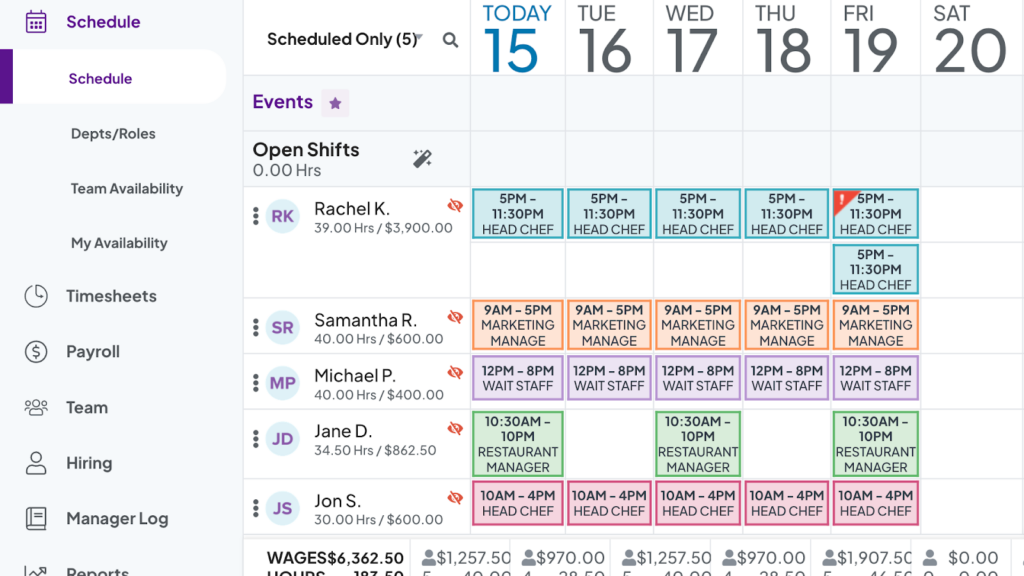
Employees can view their schedules on the mobile app, swap shifts with coworkers, and get notifications for any changes. This integrated approach helps reduce manual errors and keeps team communication flowing smoothly. It also empowers employees with a sense of control over their schedules.
That said, when we tested this feature, our tester ran into a bug where shift changes wouldn’t always save properly, which could cause confusion. Hopefully, this has been fixed or gets fixed soon, because otherwise, the scheduling experience is solid.
Clockify, by comparison, offers very limited scheduling capabilities. Its scheduling tool is designed more for project scheduling than shift management. It lets you assign tasks or time blocks to team members using a calendar view, but lacks features like shift swapping and conflict detection.
The lack of conflict detection meant that when we tested, the system let us schedule someone during their approved time off without warning us. In a real-world setting, this could lead to workers feeling resentful that their time off isn’t respected.
We also felt inhibited by the lack of a daily view, which makes it difficult to schedule hour by hour.
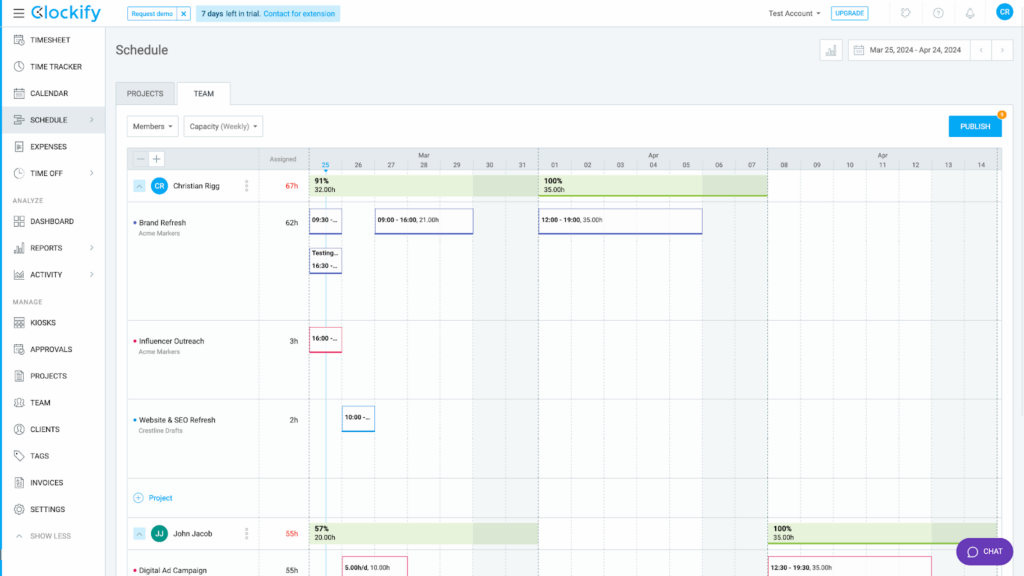
Overall, I think Homebase is the clear winner here thanks to its comprehensive, user-friendly scheduling tools designed specifically for shift-based workplaces.
Mobile app – Winner: Homebase
Homebase offers dedicated iOS and Android apps, and when we downloaded and explored the iOS app, we found it easy to use. However, I think a major downside is that the apps don’t work offline. This can be a real problem if your business operates frequently in remote areas without internet access, making the app unusable in those situations. On the upside, the app includes some admin functionality: You can access reports, change schedules, and approve clock-in edits.
Clockify’s mobile app feels very similar to the desktop experience for employees. You can track time even when offline, update timesheets, check your calendar, add expenses, request time off, and view your activity and reports, which is all very convenient. But our tester found the mobile app severely limited from an admin perspective. You can’t create schedules, access detailed reports or team and project info, approve timesheets, or manage clients.
Fortunately, Clockify’s mobile website is fully optimized, so admins can do all these tasks via a browser on their phones. It’s almost like a full desktop experience in your pocket, though we noticed some minor frustrations, like the menu misinterpreting scroll gestures.
Overall, I give Homebase the win for a more comprehensive and user-friendly mobile app, but if offline capability is key for you, Clockify’s mobile app and web combo may serve you better.
PTO and time-off management – Winner: Homebase
With Homebase, employees can request leave in the app, and managers can approve it with 1 click. It tracks balances automatically, flags conflicts, and supports custom policies like blackout periods, but only on higher-tier plans. I appreciate how Homebase ties availability, leave, and scheduling together.
That said, our tester ran into a bug where a recurring availability preference took effect immediately instead of on the future date set and didn’t repeat. I think that kind of glitch could easily cause confusion or worse.
Clockify takes a simpler approach. Leave requests and approvals work fine on paid plans, but time off appears in light green on the calendar and isn’t always easy to spot, especially without a Day view.
Overall, I think Homebase wins for offering a more integrated and flexible PTO system, even if a few kinks still need ironing out.
Reporting & timesheet approvals – Winner: Clockify
Homebase covers the basics with reports on hours worked, labor costs, attendance, and scheduling efficiency.
I like that timesheets are generated automatically and feed straight into payroll. This definitely helps cut down on admin time. Managers can also review, edit, and approve time entries, and the system flags common issues like overtime.
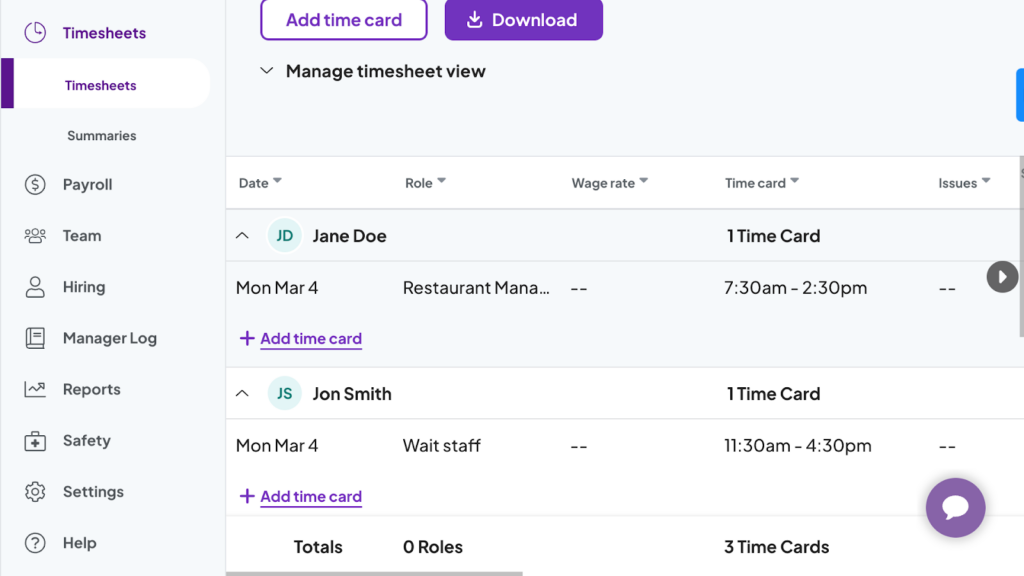
But I found the reporting tools a bit too limited for more complex needs. For instance, you can’t filter reports by both role and location at the same time, or set up multi-step approvals involving multiple managers. I think this makes it harder to scale reporting as your team grows.
Clockify, on the other hand, gives you more control. I like how you can filter reports by project, client, or team member, and the audit trails and budget tracking features are especially useful for client work.
Timesheet approvals are also more flexible on paid plans, letting you create approval flows that suit your business needs.
I think Clockify is the clear winner if you need deeper, more customizable reporting and smoother approval workflows.
Integrations – Winner: Clockify
Homebase integrates mainly with payroll and POS systems like Gusto, QuickBooks, and Square. I think these are great if you’re running a retail or hospitality business, but I did find the overall integration list a bit limited, especially if you use tools outside these.
Clockify, on the other hand, really impressed me with its breadth. It integrates with over 80 platforms, including project management tools like Trello, Asana, and Jira, plus calendars, CRMs, and communication apps. I like how flexible it feels: It adapts well to different workflows, whether you’re tracking time for internal teams or client projects.
Clockify wins here for its wide integration options and greater adaptability across industries.
Ease of Use – Winner: Tie
Homebase includes a wide range of features built specifically for shift-based teams, and I think that’s a strength and a challenge. The interface looks modern and clean, but in our tests, we found that the sheer number of features—like compliance settings, scheduling rules, and role-based permissions—can feel overwhelming for new users, including non-tech-savvy workers. It definitely takes some time to get comfortable, especially if you haven’t used similar tools before.
Clockify is much simpler out of the box. I like how easy it is to jump in and start tracking time or running basic reports. But in our testing, we noticed a few things that hurt the overall experience.
For example, the interface isn’t always intuitive. Some features are buried in odd places, and the mobile app lacks a lot of the admin tools you’d expect. It’s also not as polished visually, and we found it could be a little frustrating to navigate compared to other tools in this space.
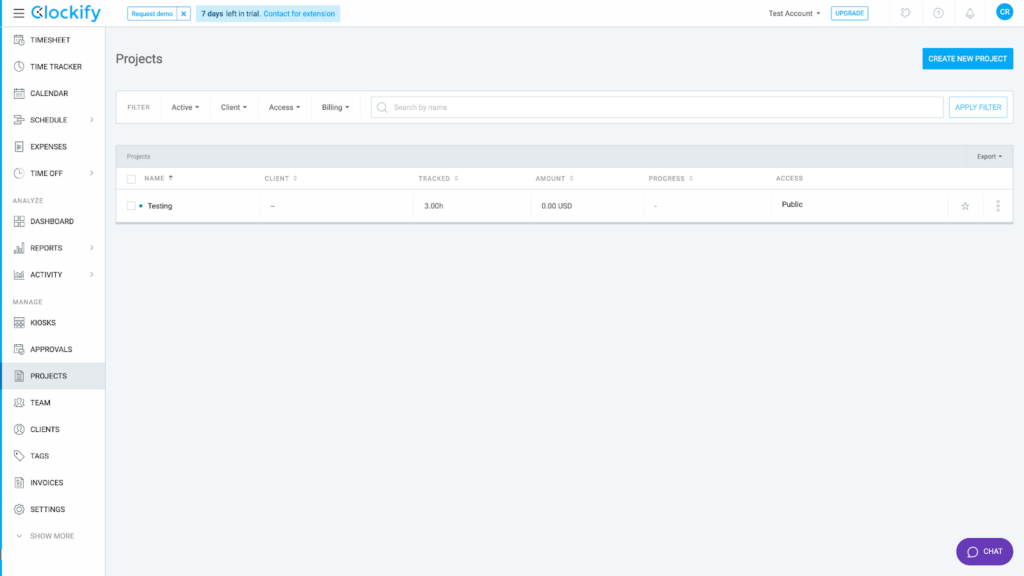
So while Homebase can be more complex at first, it offers deeper functionality once you get the hang of it. Clockify is faster to pick up, but its interface could use some refinement. I think it’s a fair tie: Each tool has trade-offs depending on how much complexity you’re ready to handle.
User Ratings
Both apps are highly rated on popular sites.
Homebase
Clockify
Security & Compliance
| Category | Homebase | Clockify |
| Data Encryption | ✅ | ✅ |
| GDPR Compliant | ✅ | ✅ |
| Hosting Region | US | US/EU |
| Admin Controls | ✅ Basic (role-based) | ✅ Advanced (role-based, audit logs) |
| Data Retention Policies | Not clearly stated | ✅ Retention settings available |
| Two-Factor Authentication (2FA) | ❌ | ✅ |
| Certifications | ✅ SOC 2 Type II | ✅ SOC 2 certified |
| HIPAA compliance | Not clearly stated | ❌ |
Both Homebase and Clockify implement industry-standard encryption and are GDPR-compliant, providing a foundational level of data security.
However, I think Clockify stands out with more advanced compliance features, including two-factor authentication, audit logs, and a SOC 2 certification that signals rigorous internal controls and data protection practices. It also hosts data in both the US and EU, which can benefit companies with specific data residency requirements.
Homebase, while secure, offers fewer documented controls. It lacks 2FA and doesn’t publicly list certifications like SOC 2 or ISO. I appreciate that the admin controls are functional, but they’re more limited, with fewer options for managing user permissions or logging changes.
For teams that prioritize regulatory compliance and fine-grained admin control, Clockify offers stronger and more transparent safeguards.
Setup and Onboarding
With Homebase, setup is straightforward and clearly designed for small business owners who might not be very tech-savvy. Users can get started in minutes by importing employee details and creating schedules right away. The mobile app is intuitive, and I like that the platform offers guided tours, helpful articles, and live chat support. Onboarding is mostly self-service but quick to complete. Most teams I know could go live within a day.
Clockify also impressed me with a fast setup, especially if your team is mainly focused on time tracking. You can sign up and start tracking time immediately, then invite team members, set up projects, and configure roles. There’s plenty of documentation, video tutorials, and email support to help along the way. Like Homebase, onboarding is self-directed and efficient, with most users ready to go the same day.
Support and Customer Service
| Support Type | Homebase | Clockify |
| 24/7 Chat | ❌ | ❌ |
| Phone Support | ✅ (on paid plans) | ❌ |
| Email Support | ✅ | ✅ |
| Help Center | ✅ | ✅ |
Homebase offers more direct support options than Clockify, including phone support on paid plans, which can be helpful for businesses that prefer speaking to a real person. Its help center is well-organized and includes walkthroughs for common issues, along with live chat during business hours and email support.
Clockify, while solid in terms of documentation and email response, doesn’t offer phone or live chat support. I found its help center comprehensive, with clear instructions and tutorials, but users looking for real-time help may find support options more limited.
For teams that want quicker, human support (especially by phone) Homebase has the edge. However, I think both tools provide solid self-service resources that can help you resolve most issues independently.
🏆 Who Wins: Homebase or Clockify?
| Choose Homebase if you… | Choose Clockify if you… |
| Need built-in employee scheduling and shift tools. | Want a focused, flexible time tracker. |
| Manage hourly, shift-based teams with compliance needs. | Prefer a lightweight tool with project-based tracking. |
| Read our in-depth Homebase review | Read our in-depth Clockify review |
Our take:
If you need a full-featured platform that handles employee scheduling, time tracking, PTO management, and labor law compliance all in one, Homebase is the stronger choice, especially for shift-based teams in retail, hospitality, or field service.
However, if your business is project-driven or primarily looking for a reliable, low-friction way to track billable hours and productivity, I think Clockify may suit you better. It’s simple, affordable, and ideal for freelancers, consultants, or teams that already have scheduling covered elsewhere.
Connecteam vs. Homebase vs. Clockify
If you’re torn between the feature-rich scheduling of Homebase and the affordability of Clockify, Connecteam may be the perfect middle ground and then some.
Designed specifically for deskless, shift-based, and mobile teams, Connecteam combines the comprehensive compliance and workforce management tools of Homebase with the lightweight simplicity and low-cost appeal of Clockify. But what I think really sets Connecteam apart is how seamlessly it brings all these elements together in one unified platform.
I really like the employee time clock that supports GPS tracking, geofencing, automated break rules, and more. Like Clockify, Connecteam lets you track time against projects and clients.

And like Homebase, it offers strong compliance features (like configurable overtime tracking and break management).
Unlike Clockify, which lacks built-in scheduling and time-off workflows, Connecteam offers full-scale employee scheduling with drag-and-drop shifts, shift templates, automatic notifications, and conflict detection. There’s even an AI-scheduler that creates schedules for you.
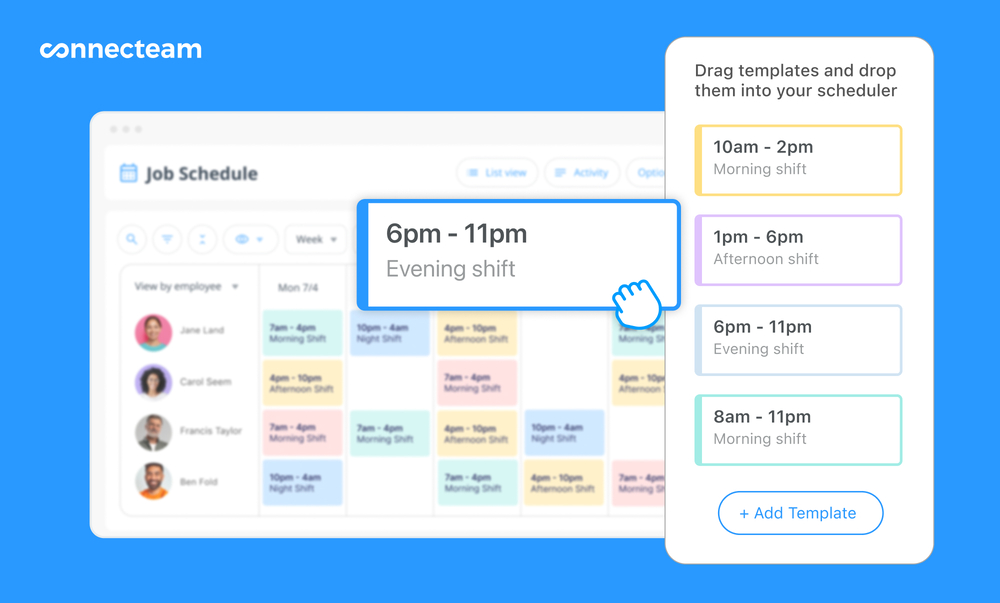
I also like that it includes a seamless time-off management system. Employees can request leave right in the app, and managers can easily approve or deny requests while seeing how time off affects schedules, all without juggling separate tools.
What I appreciate most is how the platform is designed for the realities of shift and job-based work, whether you’re managing rotating shifts, dispersed jobs, part-time staff, or on-call teams. It gives you the flexibility and control to stay organized.
| Feature | Connecteam | Homebase | Clockify |
| Time Tracking | ✅ | ✅ | ✅ |
| Scheduling | ✅ | ✅ | ❌ |
| PTO Management | ✅ | ✅ | ❌ |
| Free Plan | ✅ Up to 10 users, including all features | ✅Up to 10 users, including basic scheduling, time tracking, and POS integrations | ✅ Unlimited users for time tracking only |
| 24/7 support | ✅ | ❌ | ✅ |
| Compliance tools | ✅ GPS, geofencing, overtime | ❌ | ❌ |
| Reporting & Approvals | ✅ Advanced with filters | ✅Moderate | ✅ Basic |
Connecteam also includes customizable digital forms and checklists that can be completed directly from the mobile app, helping teams digitize routine workflows like safety checks, incident reports, and onboarding paperwork. This is a major advantage over Homebase and Clockify, as neither offers built-in digital form creation or mobile-friendly field reports.
Support is another area where Connecteam really shines. Unlike Homebase, which limits support access depending on the pricing tier, Connecteam offers 24/7 live chat support across all plans, including the free one. That means if your team runs into a problem on a weekend, holiday, or late shift, you can still get the help you need, fast.
Customers on the Enterprise tier even get access to a customer success manager. But customers on all tiers can pay for an hourly service called Connecteam Pros to get help with setting up and customizing features and with training and onboarding.
For smaller teams, Connecteam’s pricing model is especially appealing. The free plan includes up to 10 users, which is ideal for startups, small businesses, or those wanting to try before they buy. In contrast, Homebase’s free plan is limited in features and designed primarily for single-location businesses, while Clockify’s free version is missing crucial tools like scheduling and PTO tracking.
Overall, Connecteam gives you the freedom to scale your workforce without the added location costs or feature restrictions that Homebase and Clockify impose on growing teams. If you’re managing a deskless team and want predictable pricing and exceptional functionality from day one, Connecteam stands out as the most complete and cost-effective option.
Want to learn more? Try Connecteam for free.
FAQs
How accurate is Homebase’s time tracking?
Homebase offers reliable and accurate time tracking with features like GPS location verification and automated overtime calculations, helping to reduce time theft and payroll errors.
Does Clockify include built-in employee scheduling?
Clockify offers scheduling features, but they’re fairly basic and lack advanced shift management tools. Businesses needing comprehensive scheduling capabilities may need third-party apps or platforms alongside Clockify.
Can Clockify integrate with payroll systems?
Yes, Clockify supports integrations with popular payroll and project management systems, allowing teams to export tracked hours for streamlined payroll processing.
Is Homebase good for scheduling?
Yes, Homebase is well-regarded for its scheduling capabilities. It offers an intuitive drag-and-drop scheduler, shift templates, and automated notifications, making it easy for managers to create, adjust, and communicate employee schedules.

