Calculate employee overtime pay easily, based on your employee’s standard work hours, overtime hours, and pay rate. Use this free overtime calculator to accurately generate your employee’s total earnings and comply with labor laws.
Overtime Calculator
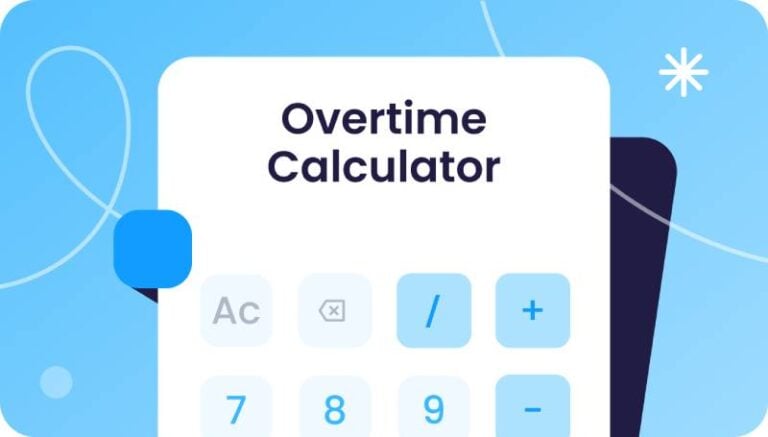
We’re glad you’re using our free tool! This resource is web-based and separate from the Connecteam app. Connecteam is an all-in-one solution for managing your team while this free tool is just a little bonus from us to you 🙂
How to Use Our Free Overtime Calculator
- Enter Hourly Pay Rate: This is the regular rate your employee is paid per hour.
- Input Standard Weekly Hours: Choose the number of hours your employee works in a workweek before qualifying for overtime pay.
- Add Overtime Hours: Identify the number of hours your employee worked beyond their standard weekly hours.
- Select Your Overtime Multiplier: Click on the dropdown menu and choose the multiplier that reflects your overtime policy:
- 1.5 (time and a half) is the most common overtime rate regulated by FLSA for United States employees.
- 2.0 (double time) is offered by some employers in specific conditions.
- 2.5 is much less common but offered in some cases.
- Choose the Pay Period: Use the dropdown menu and select how often you process payroll:
- Weekly will display the total pay for one week.
- Bi-Weekly will calculate the total pay for a two-week period.
- Monthly will estimate the total pay for four-weeks.
- Determine Your Preferred Currency: In the dropdown menu, choose which currency you use to pay your employees:
- USD ($)
- EUR (€)
- GBP (£)
- View Your Results: The calculator automatically generates your results, breaking them down into:
- Regular Pay: The total earnings based on the standard hours your employee worked at their base rate of pay.
- Overtime Pay: The overtime rate applied to the employee’s base pay during overtime hours.
- Total Pay: The sum of the employee’s regular and overtime earnings during the pay period.
Overtime Calculator
Summary
| Category | Amount |
|---|---|
| Regular Pay | $0.00 |
| Overtime Pay | $0.00 |
| Total Pay | $0.00 |
Explanation
Enter your work details to see a detailed calculation.
What is Overtime Pay?
Overtime pay is the extra money non-exempt employees receive for hours worked beyond their regular working hours. Regulated by the Fair Labor Standards Act (FLSA) in the United States, employers are required to pay overtime to employees who exceed their regular working hours.
In most cases, a regular workweek consists of 40 hours. FLSA requires employers to pay at least 1.5 times the regular pay rate to employees who exceed their regular working hours.
How to Calculate Overtime Pay for Hourly Employees
Calculating overtime for hourly employees is pretty straightforward. There are a few essential figures that affect an employee’s overtime pay:
- Hourly pay rate
- Standard weekly hours
- Overtime hours worked
- Overtime rate
Once you have those numbers, you can calculate an employee’s overtime pay.
To begin, multiply the hourly pay rate by the number of standard hours worked during the week. That sum is the employee’s base pay.
Next, multiply the employee’s hourly rate by the overtime rate. That is their overtime pay rate. Multiply that rate by the number of overtime hours the employee worked and you have the employee’s overtime pay.
If you add the employee’s base pay to their overtime pay, you have their total weekly pay.
Let’s try it out with an example:
Michael works at Apex Roofing as a commercial roofer. He usually makes $20/hour during a regular 40-hour workweek. This week, he took on an extra job and ended his week with 50 total hours. To figure out how much he made this week, let’s first calculate his total base pay.
In a normal week, Michael’s total base pay is: $20 x 40 hours = $800.
Now, let’s find his overtime pay, based on a 1.5 overtime rate: $20 x 1.5 = $30.
Since he worked 10 hours overtime, his total overtime pay is: $30 x 10 hours = $300.
That means that this week, his total pay is: $800 base pay + $300 overtime pay = $1,100 total earnings.
Here’s another example:
Patricia is doing payroll for Elkwood Residences, a senior living facility that staffs registered nurses around the clock to assist residents. As she reviews the timesheets, she notices that several nurses picked up extra shifts to cover for absent colleagues. She needs to make sure that all overtime hours are calculated correctly to comply with labor laws.
At Elkwood Residences, a standard shift is 8 hours. Most nurses work 5 shifts throughout the week or 40 hours. For nurses who work more than 5 shifts, they are entitled to overtime pay, which is paid at a rate of 1.7. There are 9 nurses on staff, and the facility pays nurses a base of $32/hour.
This week, 2 nurses worked 4 shifts, 3 worked 5 shifts, and 4 worked 6 shifts. Here’s how Patricia can find the total payroll for the week:
There are 2 nurses who worked 4 shifts:
- Each worked 32 hours.
- Each earned $1,024 (32 hours × $32/hour).
- The total for this group is: $2,048 (2 × $1,024).
There are 3 nurses who worked 5 shifts:
- Each worked 40 hours.
- Each earned $1,280 (40 hours × $32/hour).
- The total for this group is: $3,840 (3 × $1,280).
The remaining 4 nurses each worked 6 shifts:
- Each worked 48 hours, including 8 hours of overtime.
- Each earned $1,280 in regular pay (40 hours × $32/hour).
- Nurses make $54.40/hour during overtime ($32/hour × 1.7 overtime rate).
- Each nurse earned $435.20 in overtime pay (8 overtime hours x $54.40/hour).
- Each nurse earned a total of $1,715.20 ($1,280 regular pay + $435.20 overtime pay).
- The total for this group is: $6,860.80 (4 × $1,715.20).
The total payroll for the week is: $12,748.80 ($2,048 + $3,840 + $6,860.80).
We just calculated the nurses’ payroll for the week, which was complicated, even with the help of a calculator. But Patricia doesn’t just have to calculate payroll for the nurses–she also has the cleaning staff, the facility’s drivers, security guards, receptionists, and catering. Each team has different pay rates, hours, and overtime hours. Even with a calculator, if Patricia does the entire payroll manually, it will take her hours to complete, with plenty of room for accounting errors.
To easily and accurately keep track of employee work hours and different pay rates, and save time, try using online timesheets.
Keep Track of Employee Overtime Pay With Connecteam
Managing employee overtime can be complicated and stressful. Connecteam simplifies payroll and helps you free up time to focus on your business. Stay compliant and take the guesswork out of your business with Connecteam’s all-in-one app.
Connecteam keeps payroll simple and error-free by managing employee timesheets and automating time tracking.
Time Tracking: Connecteam’s time clock allows employees to clock in and out in real time from their mobile devices, eliminating time theft, payroll errors, and unapproved overtime.
Online Timesheets: Work hours, breaks, and overtime are automatically calculated and stored in timesheets, reducing manual tracking and allowing you to review, edit, and approve timesheets all in one place.
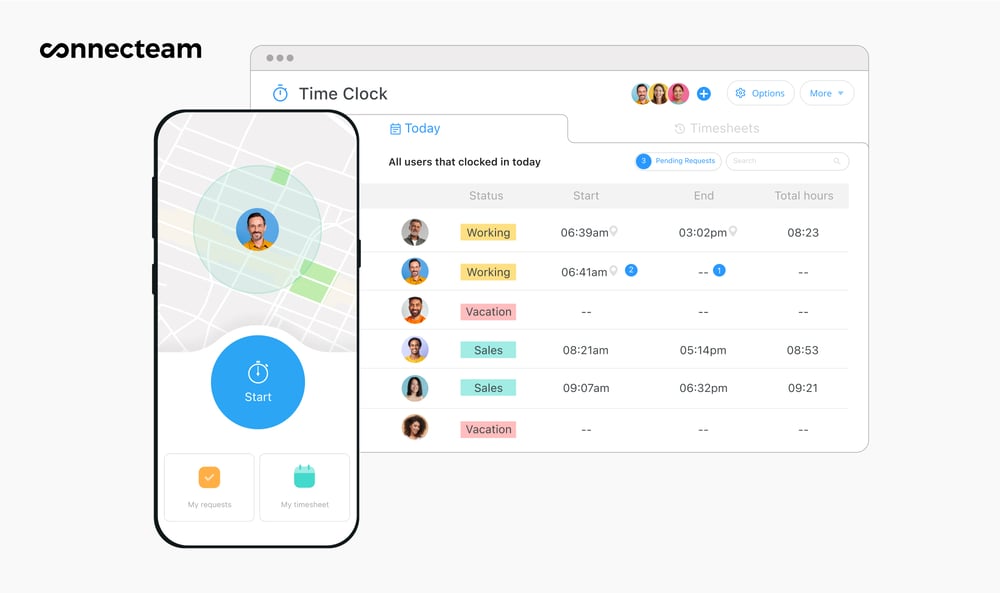
Overtime Automations: Customizable overtime rules and automated calculations help prevent unnecessary overtime, keeping your labor costs under control and your business compliant.
Payroll Integrations: Easily export timesheets directly to your payroll software, saving time, reducing admin work, and ensuring employees get paid on time, every time.
FAQs
The Overtime Calculator helps you calculate your total pay by combining your regular hourly earnings and any additional overtime pay based on your input details, including hourly rate, hours worked, and overtime multiplier.
Simply enter your hourly pay rate, standard weekly hours, overtime hours, and choose the appropriate overtime multiplier. Select your preferred pay period (weekly, bi-weekly, or monthly) and currency, and the calculator will instantly display your results.
The overtime multiplier determines how much extra you earn for overtime hours. For example, 1.5 means “time and a half,” where you earn 1.5 times your hourly rate for overtime hours. Double time would use a multiplier of 2.
The pay period adjusts the total pay calculation. If you select bi-weekly or monthly, the calculator multiplies your total pay accordingly to reflect two weeks or four weeks of earnings.
Yes! You can select your preferred currency (USD, EUR, GBP), and the calculator will update all displayed amounts to match the selected currency.
The Overtime Calculator helps managers estimate total overtime costs, allowing for better allocation of resources and accurate budget planning.
By calculating regular and overtime pay accurately, managers can cross-check payroll records to ensure employees are compensated correctly.
Yes, the calculator provides insights into how different overtime multipliers and hours affect overall costs, helping managers make informed decisions about overtime policies.