Quickly count, track, and save your cash totals across multiple currencies with this free money and change calculator. Whether you’re closing out a register, preparing a deposit, or running a reconciliation, this tool helps you stay accurate and organized.
Free Money and Change Calculator
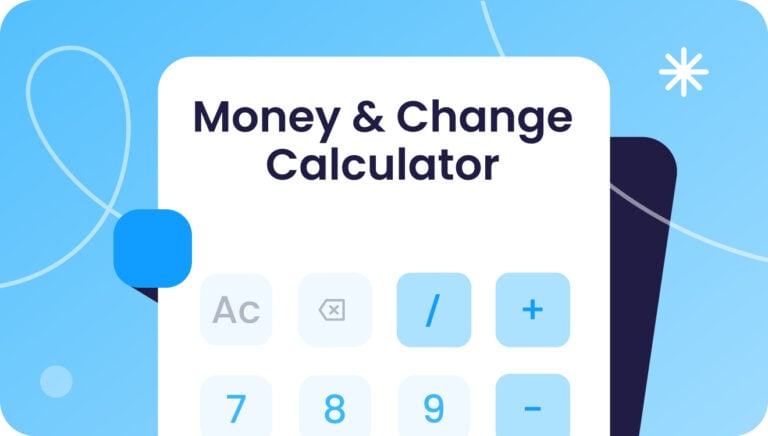
We’re glad you’re using our free tool! This resource is web-based and separate from the Connecteam app. Connecteam is an all-in-one solution for managing your team while this free tool is just a little bonus from us to you 🙂
How to Use the Calculator
1. Choose Your Currency
Select from USD ($), EUR (€), GBP (£), or AUD (A$). The calculator will automatically update the available denominations for notes and coins.
2. Enter the Date (Optional)
Add a date to your entry if you want to save or retrieve your data later.
3. Switch Between Notes and Coins
Use the Notes and Coins tabs to enter quantities for each denomination. Totals update instantly.
4. View Your Summaries
The calculator displays:
- Total value per denomination
- Subtotals for notes and coins
- A combined grand total
5. Take Action
Once you’ve entered your data, you can:
- Clear the form to start over
- Download a PDF or Excel file for recordkeeping
- Save your entry by date and load it later
- Delete all saved data from your device
Free Money and Change Calculator
How to Calculate Total Cash Value
Calculating your total cash value can be simple. The formula involves finding the totals for each type of bill or coin and then adding those totals together to find the overall sum. To get the sum of each type of currency, you can use the following formula:
Currency Value × Number of Currency Units = Type Total
Once you have all of the currency units totalled, add them all to find your cash value.
Let’s try this out with an example:
Molly is closing up shop after a busy day and needs to count the cash in the register so she knows how much to report for the day.
Let’s start with the change first:
- Pennies (78): $0.01 × 78 = $0.78
- Nickles (13): $0.05 × 13 = $0.65
- Dimes (23): $0.10 × 23 = $2.30
- Quarters (36): $0.25 × 36 = $9.00
Total Change: $0.78 + $0.65 + $2.30 + $9.00 = $12.73
Now the bills:
- Dollar (45): $1 × 45 = $45
- Five Dollar (19): $5 × 19 = $95
- Ten Dollar (8): $10 × 8 = $80
- Twenty Dollar (12): $20 × 12 = $240
- Fifty Dollar (3): $50 × 3 = $150
- Hundred Dollar (1): $100 × 1 = $100
Total Bills: $45 + $95 + $80 + $240 + $150 + $100 = $710
Total Cash Value: $12.73 + $710 = $722.73
Get Tasks Done With Connecteam
For business owners, this calculator is just one piece of the puzzle. Connecteam’s all-in-one work management app helps you manage the entire cash flow process—from who’s handling the money to when and where it’s being counted.
With Connecteam, you can:
✅ Assign Cash Duties in the Schedule
Use Connecteam’s Job Scheduler to assign shift responsibilities, including register counts or bank runs.
✅ Track Who Counts What and When
Use the Time Clock with GPS to log who’s in charge of the register and when, so you always know who handled the cash.
✅ Create and Submit Digital Forms
Build custom cash count forms, end-of-day checklists, or incident reports that your team can complete and submit directly from their phones.
✅ Store Policies and Protocols in One Place
Upload your cash handling SOPs and make them available in the app, so your team always has access to the latest procedures.
FAQs
The Money & Change Calculator is an online tool designed to help you quickly and accurately calculate the amount of change you should receive during transactions. It supports various currencies and denominations, making it ideal for both personal and business use.
Using the calculator is simple:
- Enter the total amount of the purchase.
- Enter the amount of money provided by the customer.
- Select the currency and denominations you prefer.
- Click “Calculate” to see the exact change breakdown.
Yes, our Money & Change Calculator is completely free to use. There are no hidden fees or subscription requirements.
Our calculator supports a wide range of currencies, including USD, EUR, GBP, CAD, AUD, and many others. You can select your desired currency from the dropdown menu to ensure accurate calculations.
Yes. Just select your currency at the top (USD, EUR, GBP, or AUD), and the calculator will adjust to show only the denominations relevant to that currency.
After entering your amounts, you can save the data by date. Later, you can load it using the “Load Data” button. This makes it easy to track daily cash totals or compare shift-to-shift performance.
Absolutely. This tool is perfect for business owners, cashiers, shift managers, or anyone who handles cash regularly. It helps ensure consistent processes and accurate reporting.