Saving paper at work is good for the environment, but it also impacts your bottom line.
The U.S. consumes over 120 million tons of paper each year. Using paper at this rate kills billions of trees every year, delays workflows, and disrupts productivity in the workplace.
Most of that paper use is completely avoidable.
In this article, we go over how to save paper at work, reduce business costs, and increase your operational efficiency by going digital.
How Much Paper Do We Actually Use?
The American Forest & Paper Association (AF&PA) reported that in 2024, 46 million tons of paper were recycled. While this might seem like a lot, that’s only around 60% of all available paper. The other 28 million tons of paper were left to pile up in landfills.
Businesses are a big part of the problem. The average U.S. employee uses 10,000 sheets of paper per year. Let’s break that down:
- 2,000 pounds = 1 ton
- 1 ton = 24 trees = 200,000 sheets of paper
- 10,000 sheets = 0.05 tons = 100 pounds = 1.2 trees per employee per year
If we scale that:
- In one year, the U.S. consumes approximately 120 million tons of paper, or the equivalent of 2.9 billion trees and 24 trillion sheets.
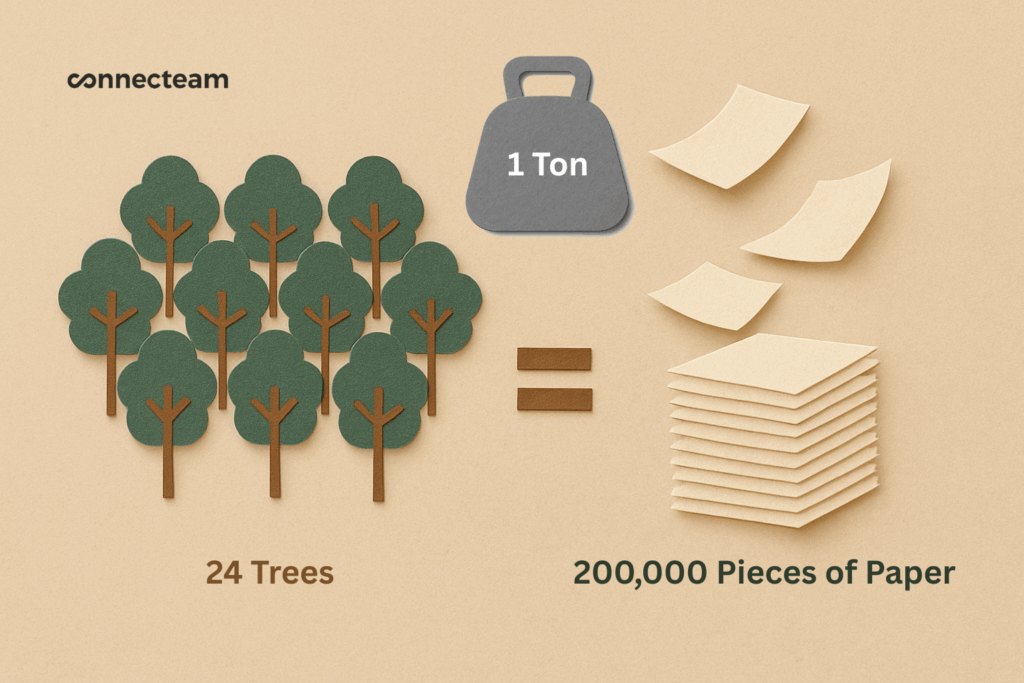
How much does paper cost businesses?
We know that the U.S. uses a massive amount of paper, but at what cost? Let’s take a look:
The average business spends $50–$200 per employee per year on paper. Add printers, ink, file storage, maintenance, and shredding, and the cost only increases. Not to mention how much time is lost to printing, filing, searching for lost documents, reprinting, and tracking down signatures.
If your business has 100 employees, you could use around 1 million sheets of paper a year, equal to 5 tons or 120 trees annually. However, most of that use goes to documents that get thrown out, misplaced, or printed accidentally.
To calculate the true cost of how much paper your company consumes, try out our Paper Cost Calculator below:
Paper Use Calculator
Total Sheets Used: —
Total Paper Weight: —
Trees Consumed: —
Estimated Cost: —
Why Should I Save Paper?
Saving paper isn’t only about being eco-friendly and creating a greener future; saving paper helps you run a smarter business right now. Everything you don’t print saves you money on supplies, reduces clutter, and saves time.
When you don’t have to rely on printed materials, you can cut down on the chaos. Going paperless helps speed up workflows, improve accuracy, and keep your team focused on the work that matters most. With today’s digital tools, ditching paper is easier (and more cost-effective) than ever.
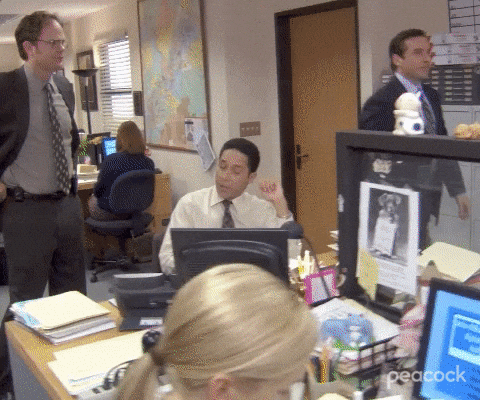
10 Ways to Save Paper at Work
Saving paper doesn’t have to be complicated. Start by making small changes in your daily operations, and gradually expand to other processes. You can cut paper out of everything from team communication to sharing information. Here are ten ways any business can save paper at work:
Store files in the cloud
Keep your documents organized and easily accessible with cloud-based storage. It’s secure, searchable, and scalable. Plus, you won’t need the bulky file cabinet. You’ll never run out of space for SOPs, manuals, or important guides, and if someone loses track of a document, you can just resend the link (no need to reprint).
Use digital forms and signatures
There’s no need to use paperwork for day-to-day operations when you can replace paper forms with digital ones. Digitize incident reports and PTO requests, and speed up approval processes with electronic signatures.
Switch to online timesheets
Tracking time on paper can lead to manual errors, lost timesheets, and even delayed payroll. By tracking time digitally with online timesheets, you can improve accuracy, save hours on payroll, and stay compliant.
Use digital schedules
Printing weekly schedules just so you or your employees can snap a photo is redundant, but it’s also wasteful. Switch to an employee scheduling app to eliminate paper, keep everyone informed, and make updates in real time.
Digitize your checklists
Think about the workflows your employees do everyday, like filling out checklists. When the day is done, where does all that paper go? Digitize checklists with tools like Connecteam to keep everyone on task, from opening to closing, and all the safety checks in between. You can reduce waste and gain real-time visibility into your team’s progress.
Replace memos with instant messages
Stop pinning memos to the breakroom bulletin board. Use a messaging app so important updates don’t get buried. Make sure that everyone sees the same information and can easily reference it in the future.
Post event flyers online
Training session? CPR certification course? Company trivia night? Don’t print flyers and hope your team will remember. Instead, use an internal app to promote the event, remind employees, and track attendance–no paper needed.
Collect feedback digitally
Suggestion boxes are a fun idea, but they’re disorganized, a bit outdated, and waste paper. Gather feedback faster with digital surveys and polls. Measure employee morale and run quick polls when you need, all without using any paper.
This Might Interest You
We’ve rounded up the 5 Best Digital Suggestion Box Tools to improve company culture and boost employee engagement.
Ditch the staff directory
When your employees have a question, they don’t want to sift through pages to find the right person to ask. Go paperless by digitizing your staff directory. It makes it easier to find contacts, and helps keep your records up to date without the waste.
Cut down on unnecessary printing
If you have to print, make black-and-white and double-sided your default settings. But before you print, ask yourself, “Does this even need to be on paper?” Chances are, sharing a file, sending a message, or submitting a digital form will do the job just as well as.
Go Paperless with Connecteam
Saving paper starts by using the right tools. That’s where Connecteam comes in. Connecteam is an all-in-one employee management platform designed to help businesses digitize their day-to-day. If you think you need paper, chances are Connecteam is up for the task.
Here’s how Connecteam can help your business save paper and save money:

Your digital file cabinet
With Connecteam’s staff documents, you can store everything your team needs in a secure, central place. Easily access your employee handbooks, safety protocols, and onboarding documents whenever you need. Upload employee certifications and licenses, and set expiration reminders to stay compliant.
You can also assign documents to employees, track who’s viewed or signed them, and ensure that nothing gets lost in a stack of papers. Connecteam makes document management fast, organized, and 100% paperless.
Online forms and checklists
Connecteam lets you create custom digital forms and checklists that your team can complete right from their phones. Include required fields, photo uploads, signatures, and automatic time stamps to stay audit-ready and keep your records accurate.
You don’t even have to create forms from scratch. Just upload or take a picture of your paper form, and Connecteam’s AI will automatically convert it into a ready-to-use digital version. There’s no need to reprint; just toss the paper form in a recycling bin and your employees can fill out the digital form again and again.
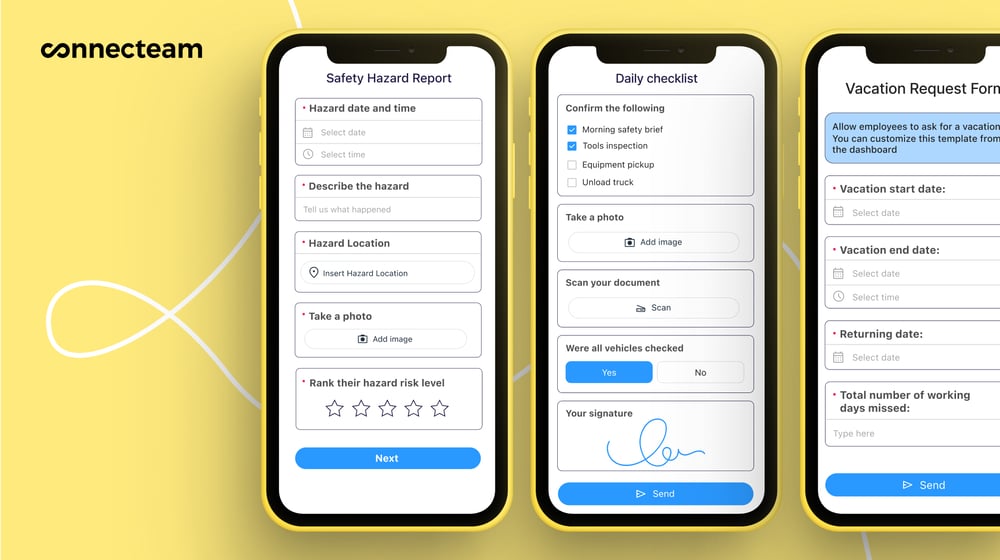
Scheduling and time tracking
Stop printing shift schedules and collecting paper timesheets. Use Connecteam’s employee scheduling to build shifts in minutes, no printer required. Notify staff instantly about updates or changes, and let them clock in and out right from their phones with the employee time clock.
All work hours are recorded and automatically logged into timesheets for payroll. Review, edit, and approve all timesheets before sending them straight to your payroll provider. Connecteam lets you process everything accurately and on time without using a single sheet of paper.
Communicate seamlessly
Keep everyone in the loop without relying on flyers or memos. With Connecteam, use the online team chat to send direct or group messages. Share company updates instantly, post events, and make sure information gets to the right people every time.
If you need to reach out to someone, use the company employee directory to find team members by role, department, or name. The best part? You don’t have to switch apps just to communicate. Connecteam keeps your messages in the same place as all your documents, schedules, and timesheets.
Cuts costs and save paper
Spend less and save more paper with Connecteam. Connecteam’s Small Business Plan is completely free for up to 10 users. Paid plans start at just $29 per month, covering up to 30 users. Higher tiered plans are also affordable, at $49/month for Advanced and $99/month for Expert, both also including up to 30 users.
The Bottom Line
Paper waste is just as much of a business problem as it is an environmental issue. It clogs your workflows, increases your budget, and weighs down your team with manual processes. In most cases, using paper is completely avoidable.
Connecteam makes it easy to go paperless. With Connecteam, you can stop printing out schedules, timesheets, and forms. Manage all your documents online and securely, in one easy-to-use platform.
Save paper and upgrade how your business operates.
Try Connecteam for free today!
FAQs
How can I train employees to reduce their paper consumption?
Train employees by promoting digital-first habits, offering training on document management tools, and setting clear policies and expectations. Use apps like Connecteam that offer in-app onboarding to get your team up to speed, share guidelines, and track adoption.
What are the best practices for scanning and digitizing documents?
Best practices include using high-quality scanners, saving documents in searchable PDF formats, labeling files consistently, and backing them up securely in the cloud.
What is the ROI of implementing a paperless system?
The ROI comes from reduced printing costs, quicker document access, better compliance, and increased efficiency. Paper savings costs usually outweigh setup costs within the first year.
How can I ensure data security when transitioning to digital documents?
Ensure data security with encryption, role-based access, secure cloud storage, and regular backups. Keep staff trained and up to date on best practices to reduce risks of human error.
What are the legal considerations for storing documents digitally?
Legal considerations include compliance with data protection laws, maintaining records, and ensuring audit trails for accountability. Choose document storage tools that make it easy to comply with local, federal, and international laws.
How can I integrate a paperless system with my existing business software?
Integrate using APIs or platforms like Connecteam, which connect document storage with HR, payroll, and project workflows.
How can I get buy-in from employees and stakeholders for a paperless initiative?
Get buy-in by emphasizing cost savings, efficiency benefits, and environmental impact. Provide training and answer any follow up questions. Involve employees in the transition process to build trust and understanding.

