Connecteam and Jibble are both leading tools for time tracking and scheduling. They share many features, but each has unique strengths that make it better for different needs.
Connecteam appeals more to shift-based teams, whereas Jibble is made for businesses with fixed schedules. So, which software is the perfect fit for your company?
In this Connecteam vs. Jibble comparison, I’ll break down the similarities and differences between the two solutions. I’ll show how their time tracking, scheduling, location tracking, and other features function in a real-world scenario to help you make an informed decision.
Note: I’ve used Connecteam for over a year now, and have tested Jibble rigorously in real-world scenarios. As a result, this Jibble vs. Connecteam comparison is based on my real, hands-on experience.
At a Glance: Quick Summary
Connecteam and Jibble are powerful time-tracking and scheduling solutions that cater to different needs.
Connecteam prides itself on its all-in-one suite, which includes not just time tracking and scheduling tools but also HR and skill management features. I find it useful for shift-based businesses in industries like retail, manufacturing, construction, field service management, hospitality, and more. What sets it apart are the advanced scheduling, break controls, and location tracking capabilities.
Jibble, by contrast, lacks must-have tools for shift-based teams, making it suitable only for teams that follow fixed schedules. Its standout features include AI-powered facial recognition, a range of time-tracking modes, and productivity monitoring tools. Jibble claims to be suitable for both field and office-based workforces. However, in my view, it’s at its best when used to manage the latter.
Pricing and Plans
| Connecteam Operations Hub | Jibble* |
Free plan
| Free plan
|
| Basic – $29/month for up to 30 users + $0.8 per additional user
| |
| Advanced – $49/mo for up to 30 users** + $2.5 for each additional user
| Premium – $3.49/user
|
Expert – $99/mo for up to 30 users and $4.2 for each additional user
| Ultimate – $6.99/user
|
Enterprise – Custom pricing
| Enterprise – $8.99/user
|
| * All prices show the monthly cost when billed annually as of October 2025. ** That’s $1.63/user/month if you take advantage of all 30 users in the plan. | |
Jibble and Connecteam have very different pricing models. Jibble charges per user, while Connecteam offers a flat rate for up to 30 users in each plan, along with a low fee for each additional user. This makes it pretty straightforward to calculate your initial and recurring costs, based on the features you need and the size of your workforce.
Both platforms come with a generous free plan. Connecteam’s free plan gives all premium features to companies of up to 10 users. Jibble lets you add unlimited users, but the free plan limits the features you can access. For example, Jibble’s free plan only has 2 geofences, doesn’t have leave accruals and balances, and only gives a limited number of managers and schedules. Jibble might be the better choice if you only have simple needs, but Connecteam is better if you need advanced options.
Connecteam also has more affordable pricing plans. I found it suitable for budget-conscious small businesses that want to use advanced features without breaking the bank. For comparison, Connecteam’s Advanced plan costs $1.63 per employee per month, whereas the similar plan for Jibble goes for $3.49 per user per month.
Both companies offer a 14-day free trial, no credit card required.
Note: This pricing comparison focuses on Connecteam’s Operations Hub because it includes most of the core features that overlap with Jibble, such as time tracking, scheduling, and geofences.
Pros and Cons
If you’re wondering where Connecteam and Jibble excel or miss the mark, the following pros and cons offer a quick glimpse:
Connecteam Pros ✅
- Automated shift scheduling
- Advanced break controls
Connecteam Cons ❌
- Lacks productivity measurement tools
- Steep learning curve due to its feature-richness
Jibble Pros ✅
- AI-powered facial recognition
- Supports productivity monitoring
Jibble Cons ❌
- Doesn’t support shift scheduling
- Lacks advanced break controls
Use Cases
While Connecteam and Jibble are similar in many ways, they’re geared towards different user bases. For this reason, their use cases differ.
Connecteam is best for:
- Shift-based scheduling: Connecteam scheduling is designed for the specific needs of teams working in shifts. It has useful tools like drag-and-drop scheduling and an auto-scheduler that helps schedule all your shifts in minutes.
- Compliant time tracking: Connecteam tracks time accurately and in full compliance with local labor laws. Its overtime and break trackers have advanced controls that make them ideal for hourly workforces.
Jibble is best for:
- Accurate time tracking: Jibble also tracks time accurately, but its break tracker lacks advanced controls to enforce labor laws. It makes up for the missing controls with an AI-powered facial recognition tool designed to prevent buddy punching.
- Productivity monitoring: Jibble’s project time tracker module includes features such as employee monitoring, screenshot tracker, and productivity tracker. This makes it ideal for employers who want insights into what employees do during the workday.
Side-by-Side Feature Overview
Both Connecteam and Jibble offer essential workforce management tools like time tracking, scheduling, and location tracking. While they have many similar features, they have differences that set them apart.
In this section, I’ll break down their similarities and differences, focusing on important features for field-based, mobile, and deskless teams.
User-friendliness — Winner: Connecteam
The best software for deskless teams should be easy to use, so that employees can focus on work, not learning the app. I’m glad to see Connecteam and Jibble hit the mark on this one with their intuitive user interfaces. Still, their user experiences differ because each is designed with a different user in mind.
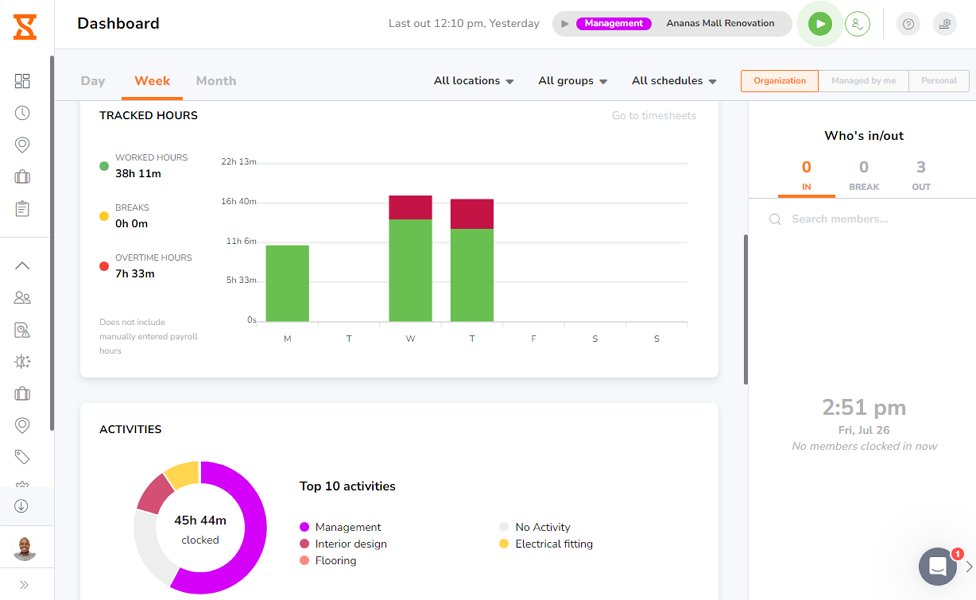
Jibble has an intuitive user interface with a navigational panel to the left.
Connecteam is designed for frontline employees, which is why it takes a mobile-first approach. Its Android and iOS apps are powerful yet easy to use for all, including newbies. First-time users find it easy to track time, view schedules, and perform other tasks while on the move.
I remember opening the Connecteam web app for the first time and being blown away by the sheer number of features it offered. Despite its extensive toolset, it didn’t feel cluttered or confusing. I liked the well-organized layout that made navigation simple and intuitive.
Some users might need a bit of time to get used to the interface, because it’s so packed with features. But the good thing is that you can remove features you don’t need from the menu panel to keep things simple and ease the learning curve.
When I tested Jibble, its web and desktop apps were easy to use, thanks to their intuitive and clutter-free interfaces. The only issue was that its Android app had many bugs that took away from the overall experience. I found several complaints about this issue on the Google Play Store, which confirms that it hasn’t been resolved at the time of writing.
Time tracking — Winner: Connecteam
When you look at Connecteam and Jibble time tracking capabilities superficially, you’d think they’re identical. This is because they both let you track time on mobile, web, and kiosk apps, making them ideal for different types of workforces. Jibble even has a Chrome extension.
When I tested these apps, their overtime trackers stood out to me because of their advanced controls. They enabled me to track all types of overtime, including some complicated ones like 7th consecutive day and holiday overtime. This makes them suitable for businesses in states and regions with strict overtime laws.
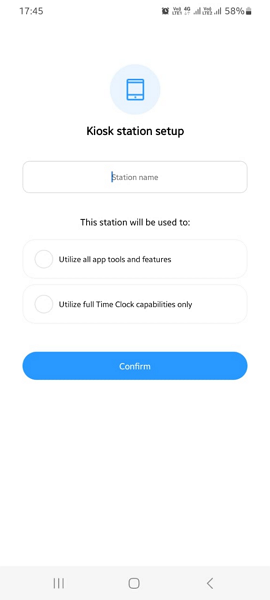
However, the apps differ significantly in the way they handle manual breaks. Connecteam comes out on top since it reminds employees to start or end manual breaks, a feature you don’t get with Jibble. It also blocks early returns, ensuring employees take their full mandated break time.
Connecteam also has features to confirm that employees take their required breaks, a feature you won’t find with Jibble. This helps protect your company from liability in the case of a future lawsuit.
I feel the superior break tracking capability helps Connecteam win this category by a hair. Jibble has advantages of its own, like support for five time-tracking policies, free Pomodoro time tracker, and four clocking modes in the kiosk app. But I don’t think these advantages steal Connecteam’s lead.
Time Tracking Built For Real Teams
Enforce breaks, track overtime, and keep compliance simple with Connecteam.
Geofencing — Winner: Tie
Geofencing is a vital feature for companies that want to prevent employees from punching in before they get to the worksite. Having used Connecteam and Jibble, I can confidently say that they perform this function without a hitch. Both apps prevented me from clocking in when I was not physically within the geofence, which was great.
Beyond that, the two platforms differ significantly. You can configure Jibble to automatically clock employees in or out when they go in or out of the geofence. When I last tested Jibble’s auto-clock in/out function, it worked just fine, despite being in the beta testing phase.
I found this functionality useful for accurately tracking billable hours in a field service company. Field technicians will likely love it as it eliminates the need to clock in/out at every address. Moreover, this automation reduces the chances of missed sessions.
Connecteam also clocks out field and mobile employees when they leave the geofence and notifies you immediately, though, it doesn’t clock-in employees automatically. I found it helpful in situations where you need to make sure that field employees remain within the job site. For example, it can help ensure caregivers remain on-site during home visits for compliance with billing and care standards.
Facial recognition and biometric verification — Winner: Tie
Facial recognition and biometric verification are essential for businesses that want to prevent buddy punching. They’re particularly useful in industries with hourly, shift-based, or mobile workforces where direct supervision isn’t always possible.
Jibble and Connecteam both include these tools, but they implement them differently. Connecteam applies biometric verification at the device authentication level. Employers can require employees to unlock the app using their phone’s built-in biometric tools—such as a fingerprint or face scan—before accessing their accounts.
Because this verification takes place through the phone’s operating system, no biometric data is stored or processed by Connecteam. It’s a secure, low-friction approach that fits well with mobile and field teams who use their own devices.
Jibble, by contrast, performs biometric verification at clock in and out, using its own AI-powered facial recognition system. Before using the feature, employees must submit several photos from different angles to create a biometric template, which is then used to verify their identity during each punch. This setup makes Jibble particularly useful for workplaces that use shared kiosks or devices, such as factories or retail locations, where multiple employees clock in from the same terminal.
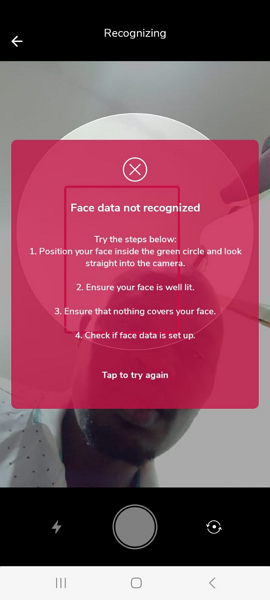
Jibble won’t let an employee punch in or out in case of facial mismatch.
That said, Jibble’s approach can create friction during onboarding and raise privacy concerns, since it requires collecting and storing biometric data. Some employees may be uncomfortable providing facial scans, and in certain regions—such as the EU or specific U.S. states—employers must obtain explicit consent to use such data. Connecteam avoids these issues entirely by relying on each device’s secure hardware authentication, which never shares biometric information with the employer or the app.
Both solutions are effective at preventing buddy punching, but each fits a different environment. Jibble’s AI-based verification is better suited for shared devices, while Connecteam’s device-level authentication delivers the same level of security for personal mobile devices—without privacy risks or added setup steps.
GPS location tracking — Winner: Connecteam
GPS location tracking features are helpful when you want to track where your field employees are. Both Connecteam and Jibble can help you achieve just that, but their location tracking capabilities vary in depth.
Connecteam is one of the best GPS location tracking apps, thanks to its real-time tracking, route tracking, and breadcrumbs technology. During my testing, it showed me the employee’s real-time location with great precision. This level of accuracy helps improve employees’ safety when working in risky neighborhoods or in harsh conditions, as well as improve employee accountability.
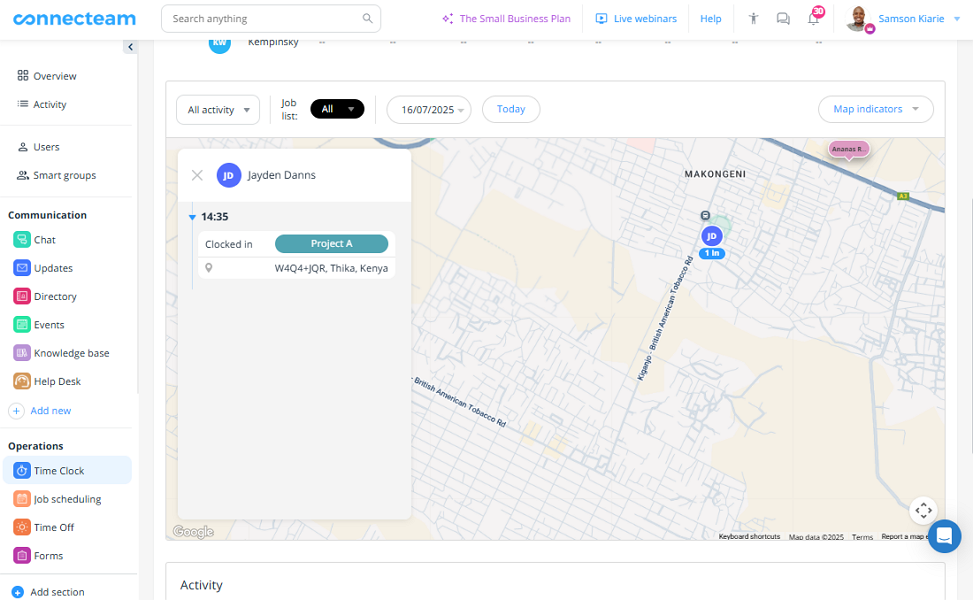
Connecteam shows the real-time location of employees when on the clock.
Moreover, Connecteam has a route tracking feature that uses breadcrumb technology to add timestamps to an employee’s stops. This lets you see the route an employee took and the exact times they were at specific locations. I found this level of detail useful for businesses that need to verify time on-site for billing or compliance and for making sure employees take the best route possible.
Like Connecteam, Jibble’s live locations feature gives you a complete view of field workers’ locations. When I tested this feature, it tracked employees’ actual locations in real-time and with unprecedented accuracy.
Jibble also offers a route tracking feature, but it’s less effective. One issue is that it doesn’t show the real, turn-by-turn route. It only connects the stops with straight lines, which don’t show the employees’ exact paths. I also found that Jibble doesn’t support breadcrumbs technology, so the stops don’t have time stamps.
These limitations make Jibble ineffective for tracking mobile teams in industries where pinpoint location accuracy is critical. For example, you can’t tell whether door-to-door sales reps covered the entire assigned sales route. This is where Connecteam has a leg-up on Jibble, and the reason it wins this section.
Employee scheduling — Winner: Connecteam
While Connecteam and Jibble both have employee scheduling tools, their capabilities differ widely. Jibble doesn’t support shift scheduling, and is designed for businesses that follow a fixed schedule, like the standard 9-5. If you’re in healthcare, manufacturing, retail, hospitality, or any other shift-oriented industry, pick Connecteam.
Connecteam comes with the features you need to accomplish shift scheduling with ease and in full compliance with labor laws and other regulations. For example, with Connecteam scheduling rules, you can stipulate maximum shift hours, maximum shifts per week, and minimum rest periods between shifts.
With the rules in place, creating an optimal schedule is a breeze. Connecteam offers drag-and-drop scheduling, shift templates, copying, and recurring shifts to expedite team scheduling. Many managers love Connecteam’s auto-scheduler for its time-saving benefits. It enables you to assign hundreds of shifts in minutes (not hours) based on employee availability and qualification.
Employees also get self-service tools that help them find shift covers and replacements, when life happens. Connecteam also has a built-in conflict detector, which flags any conflict before it snowballs into a major operation-crippling issue. All the features propel Connecteam to the top spot in the category.
Schedule Shifts Simply
Connecteam lets you plan shifts without the stress: drag-and-drop, templates, and auto-scheduling all in one app.
PTO and time off management — Winner: Connecteam
Connecteam and Jibble support accrual and lump-sum paid time off (PTO). They give you the flexibility to craft the time-off policy to match how your company actually works. You can set PTO accrual to encourage long-term retention among hourly workers. You can also use fixed PTO to promote transparency in salaried or professional roles.
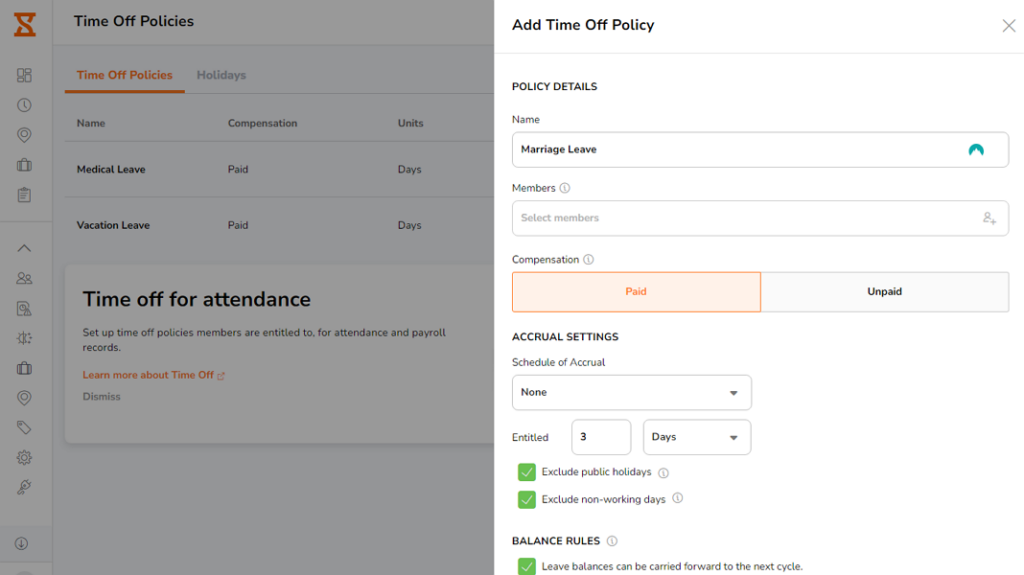
Jibble lets you assign paid and unpaid time offs.
Another area where the two platforms share striking similarities is mobile-friendliness. When I tested them, I found it easy for employees to request time off on smartphones even while on the move. Additionally, it was a breeze for managers to review and approve requests on mobile devices.
That said, Connecteam has the edge because of its streamlined approval process. Using notifications, it ensures managers act on requests without delay. It also notifies employees when requests are approved/rejected, so they can plan their schedules accordingly.
The other reason Connecteam is the clear winner in this category is advanced leave controls. The app lets you restrict time-off requests during busy periods to maintain the right staffing levels. You can also set a minimum notice period for requests. This gives you enough time to adjust team schedules, reassign tasks, and find covers, where necessary.
Employee onboarding and training — Winner: Connecteam
Connecteam offers mobile-friendly employee onboarding and training features tailored to the specific needs of deskless workers. It lets you create intuitive, user-friendly digital workflows that guide new hires step-by-step without the need for in-person sessions.
Employees can upload their documents directly from their smartphones. I liked how Connecteam organizes these certificates and licenses in one place. It also alerts the relevant parties when any document is due for renewal. This ensures compliance with regulations in industries with strict requirements.
Moreover, employees can access training anytime, anywhere, even when on the move. What I liked is that Connecteam allows you to deliver interactive, bite-sized courses with rich visuals. This boosts engagement and speeds up completions, even for complex topics. Plus, the ability to track progress in real-time helps ensure that no one is left behind.
Jibble, by contrast, doesn’t come with an employee onboarding and training module. For this reason, you’ll probably have to bundle it with a third-party HR software to complete this vital process. This is the reason it comes in a distant second in this category.
The Everything Your Team Needs App
Connecteam is more than just time tracking and scheduling, with communication, training, tasks, and HR all in one place.
User Ratings
When I browsed some of the online reviews, I found that users are satisfied and full of praise for both platforms. If the stellar online reviews are anything to go by, Connecteam and Jibble are reliable software that rightfully belong to the top tier.
Connecteam
- ⭐ 4.6/5 on Capterra
- ⭐ 4.6/5 on G2
Jibble
- ⭐ 4.9/5 on Capterra
- ⭐ 4.6/5 on G2
Security & Compliance
| Category | Connecteam | Jibble |
| Data Encryption | ✅ | ✅ |
| GDPR Compliant | ✅ | ✅ |
| HIPAA-Compliant | ✅ | ❌ |
| SOC 2 Type 2 Compliant | ✅ | ❌ |
| 2FA | ✅ | ✅ |
| Hosting Region | US / EU / Australia / Asia | US / EU |
Both platforms offer strong data protection, but Connecteam stands out because it’s more forthcoming about its encryption ciphers. It uses AES 256-bit encryption to protect stored and transmitted data. AES 256-bit encryption offers unbreakable protection, making it virtually impossible for malicious actors to access your data. Jibble doesn’t explicitly state its encryption standards.
Connecteam and Jibble are fully GDPR compliant, which makes them appealing to businesses handling sensitive data. They also store data in multiple regions, supporting companies with strict data residency needs. However, Connecteam has the leg-up as it’s HIPAA compliant, which makes it ideal for healthcare businesses in the U.S.
Moreover, Connecteam is SOC 2 Type II compliant, whereas Jibble isn’t. Soc 2 Type II certification is a sure proof that Connecteam’s apps and infrastructure adhere to strong data protection controls. In my view, Connecteam is a better fit for companies that prioritize data control and compliance.
Setup and Onboarding
Setting up Connecteam or Jibble is a breeze. I love that both platforms require managers to complete the prerequisite setup tasks before they can access the dashboard.
Jibble’s seven-step onboarding process organizes the necessary configuration steps in one place. This eliminates the need to jump between tabs, allowing you to get everything up and running in minutes, not hours. You also get guided tours that enable you to quickly learn the ropes and get the most out of every feature.
Likewise, Connecteam offers a quick setup wizard that managers can follow along with to complete the configuration in record time. You also get a guided tour with each feature that helps you understand how it works. This simplifies the onboarding process, allowing you to maximize the value of each feature.
Support and Customer Service
| Support Type | Connecteam | Jibble |
| 24/7 Chat | ✅ | ✅ Only for paying customers |
| Phone Support | ✅ | ✅ |
| Email Support | ✅ | ✅ |
| Help Center | ✅ | ✅ |
Connecteam and Jibble support options appeared similar, in terms of available channels and response times. But upon close examination, I noticed some major differences that give Connecteam the edge. The main difference was the availability of live chat support.
Connecteam live chat is available to users, including free plan subscribers and those that don’t have an account yet. It’s a nice move that ensures all users get instant help with their issues, regardless of their plan or usage phase. Jibble’s live chat is only available only to paying customers and can only be accessed within the account.
Connecteam and Jibble also offer dedicated onboarding and setup support. They assign you a specialized partner to help you set up your software in a way that aligns with your goals. This speeds up the onboarding process and enables you to get the most out of the platform.
However, the availability and cost of setup support vary. Connecteam Pros is available to all users, including free plan subscribers, at a small additional cost. Jibble’s option, on the other hand, is only available on the Enterprise plan to large enterprises with more than 500 users.
🏆 Who Wins: Connecteam or Jibble?
| Choose Connecteam if you… | Choose Jibble if you… |
| Want to schedule shifts and manage employee availability. | Want to monitor desk employees productivity. |
| Want to track regular hours, overtime, and breaks in full compliance. | Want to eliminate buddy punching among your desk employees |
| Learn more about Connecteam | Read our in-depth Jibble review |
Connecteam combines all essential tools for time tracking, scheduling, communication, and compliance into one easy-to-use platform. Try it free for 14 days with no credit card required, and continue using it free for teams of up to 10 people.
Get started with Connecteam for free!
Our take:
Even though Connecteam and Jibble look similar, choosing the right one for your business shouldn’t be hard. This is because the two platforms cater to different needs. So, if you’re clear on your operational needs, goals, and team setup (desk or deskless), the better fit becomes obvious.
Here’s exactly how you should choose between the two.
Choose Connecteam if your company consists of field-based, deskless, and/or shift-oriented teams. The app provides the features you need to track time, schedule shift workers, monitor field activities, and stay on top of workforce availability. The features sport advanced controls that enable you to adhere to labor laws and internal policies.
You’ve seen how Connecteam outperforms Jibble in scheduling, time tracking, and mobile usability. Put it to the test in your own business — free for 14 days, no credit card required.
Plus, if your business has up to 10 employees, you can keep using Connecteam completely free.
🚀 Try Connecteam free for 14 days
On the other hand, pick Jibble if you want to manage deskbound employees in industries that follow fixed or standard 9-5 schedules. It offers time and location, as well as productivity tools for employees who work mostly at a desk. It claims to be suitable for field-based industries, but it lacks vital tools like shift-scheduling.
FAQs
Yes, Connecteam is 100% free for small businesses with up to 10 employees. The free plan gives you access to all features, including time tracking, scheduling, and location tracking.
No, Connecteam doesn’t take screenshots and that’s by design. The app is designed for deskless workers, rather than those who work primarily at the desk.
Connecteam is the best alternative to Jibble for companies with field-based, shift-oriented, and deskless teams. This is because, unlike Jibble, it offers shift scheduling and advanced controls for breaks and PTO management.

