Connecteam and Harvest are both popular time tracking tools, but which is right for your team?
There are some pretty big differences between the 2 offerings. Choose the wrong option, and these differences can lead to higher costs and, potentially, the need for other platforms as your business grows.
In this article, I break down the pros and cons of Connecteam and Harvest side by side. Read on to see which tool is the best fit for your team.
A note about our method: Product comparisons and verdicts in this guide are based on hands-on testing by our expert team. Screenshots of Harvest were taken from real use during our evaluation.
At a Glance: Quick Summary
Connecteam is an all-in-one workforce management platform designed for deskless teams. It combines time tracking, scheduling, task management, messaging, training, digital forms, and so much more into one mobile-first app. I think its biggest strength is breadth: It has everything frontline and field teams need to operate in one place.
While it covers a lot of ground, the setup can feel overwhelming if you only need 1 or 2 core tools. Also, unlike Harvest, it doesn’t have features for automatically generating invoices.
Harvest is a streamlined time tracking and invoicing platform built primarily for desk-based teams, especially in professional services like design, consulting, and software. Its strength lies in simplicity and precision. It makes it easy to track time across projects, generate invoices, and monitor billable hours.
However, Harvest isn’t designed for scheduling, communication, or broader workforce coordination. If you need more than time tracking and billing, you’ll need to plug in other tools.
Pricing and Plans
| Plan Type | Connecteam | Harvest |
| Free Plan | 10 users, every feature | 1 user, every feature |
| Starter | Basic $29/month for up to 30 users, plus $0.50 per additional user Includes time tracking, task checklists, basic scheduling, and more | N/A |
| Pro/Premium | Advanced $49/month for up to 30 users, plus $1.50 per additional user Adds kiosk clock-in, GPS, advanced shift scheduling features, geofencing, and integrations | Pro $11/user/month Unlimited users Includes time tracking, unlimited projects, team reporting, invoicing, accounting and payment integrations, and scheduled phone support |
| Next Tier | Expert $99/month for up to 30 users, plus $3.00 per additional user Adds time clock auto reports, auto-scheduling, unlimited shift tasks, and more | Premium $14/user/month Unlimited users Adds profitability reporting, timesheet approvals, activity log, and custom onboarding support for 50+ seats, & more |
| Enterprise | Custom Adds unlimited time clocks and schedules, unlimited auto reports, and more | N/A |
| * All prices show the monthly cost when billed annually as of September 2025. | ||
It’s important to note that Connecteam’s offering is split into 3 separate hubs: Operations, HR & Skills, and Communications. All features listed above are from the Operations hub, which includes Connecteam’s time tracking features. To access features from the Communications or HR & Skills hubs, teams must purchase these separately.
When comparing the 2 pricing structures, I think Connecteam’s free tier really stands out. The fact that it provides every feature in the Expert tier for up to 10 people makes it much more valuable than Harvest’s free plan, which covers just 1 user.
For teams of 10 or more, Connecteam also comes away as the clear affordability winner. For instance, a medium-sized business with 25 employees would pay $49/month for Connecteam’s Advanced tier, while they’d pay $275/month for Harvest’s Pro tier. Over a single year, that’s a difference of $2,712. I think that’s a significant sum for most small and medium businesses.
Pros and Cons
Connecteam pros ✅
- Connecteam was built with deskless teams in mind, so it’s easy for field and frontline personnel such as technicians, drivers, and retail and healthcare staff to use the app on the go.
- As an all-in-one employee management solution, Connecteam can handle time tracking, shift scheduling, reporting and analytics, communication, and task management.
Connecteam cons ❌
- Desk-based teams might find the desktop version of Connecteam to be less intuitive than the mobile app.
- Due to its wide variety of advanced features and configuration options, Connecteam can take time and effort to set up for a larger team.
Harvest pros ✅
- Harvest can automatically generate invoices that reflect timesheets and expenses, reducing the documentation burden for administrators.
- Harvest’s live chat customer support feature is currently staffed by human beings, and response times for calls and emails are fast.
Harvest cons ❌
- Harvest’s focus on just time tracking means it can’t be used for other essential employee management functions, such as scheduling and team collaboration.
- Harvest’s time tracking is missing important functions like GPS tracking, automatic notifications for allotted hours, and the ability for managers to change timesheets directly.
The App That Works Wherever Your Team Does
Connecteam lets your field and frontline teams clock in, track time, and stay connected anywhere.
Use Cases
Connecteam is best for:
- Managing jobs across locations: Because every feature is available on the mobile app, it’s easy to dispatch workers, assign tasks, track time, and collect job-site forms while on the go.
- Preventing time theft: The app’s built-in GPS capabilities enable you to verify workers’ locations when they track time.
Harvest is best for:
- Automatic invoicing. Harvest provides customizable invoice templates, including both recurring and retainer invoices. The app also lets you send estimates to clients for approval before a project starts.
- Simple time tracking. Its manual entry system, timer, and simple allocation tool allow you to distribute time across projects with a few clicks.
Side-by-Side Feature Overview
Both Connecteam and Harvest offer essential time tracking tools, but their handling of non-desk-based teams, reporting, and accessibility varies widely. Below, I break down the most important features and declare the winner in each category.
Time tracking – Winner: Connecteam
Connecteam supports time tracking for multi-location operations with multiple clocks that reflect different attendance policies. I like how users can easily clock in and out on any device using the employee time clock, whether it be a stationary company device or their own tablet or mobile phone.

The platform also provides automated overtime tracking, plus it accurately tracks paid and unpaid breaks. This gives employees confidence that they’re being paid what they’re owed. (Employees also benefit from the break tracking function, which can send them automated reminders to take their much-needed breaks.)
You can also mark time as billable or nonbillable, and track hours against projects, jobs, clients, and more to streamline invoicing.
I like the customization options, which include limitations on clocking in and clocking out. For instance, the app can automatically clock employees out once they go into unapproved overtime or exceed their scheduled hours. Similarly, you can modify the chain of approvals needed to verify clock-ins and outs.
Harvest also has extensive time tracking functionality. Employees can clock in manually or use the timer. You can also create custom reminders to ensure that everyone remembers to fill out their timesheet. Moreover, they can mark their hours as billable or non-billable to make it easier for managers to gauge their capacity.
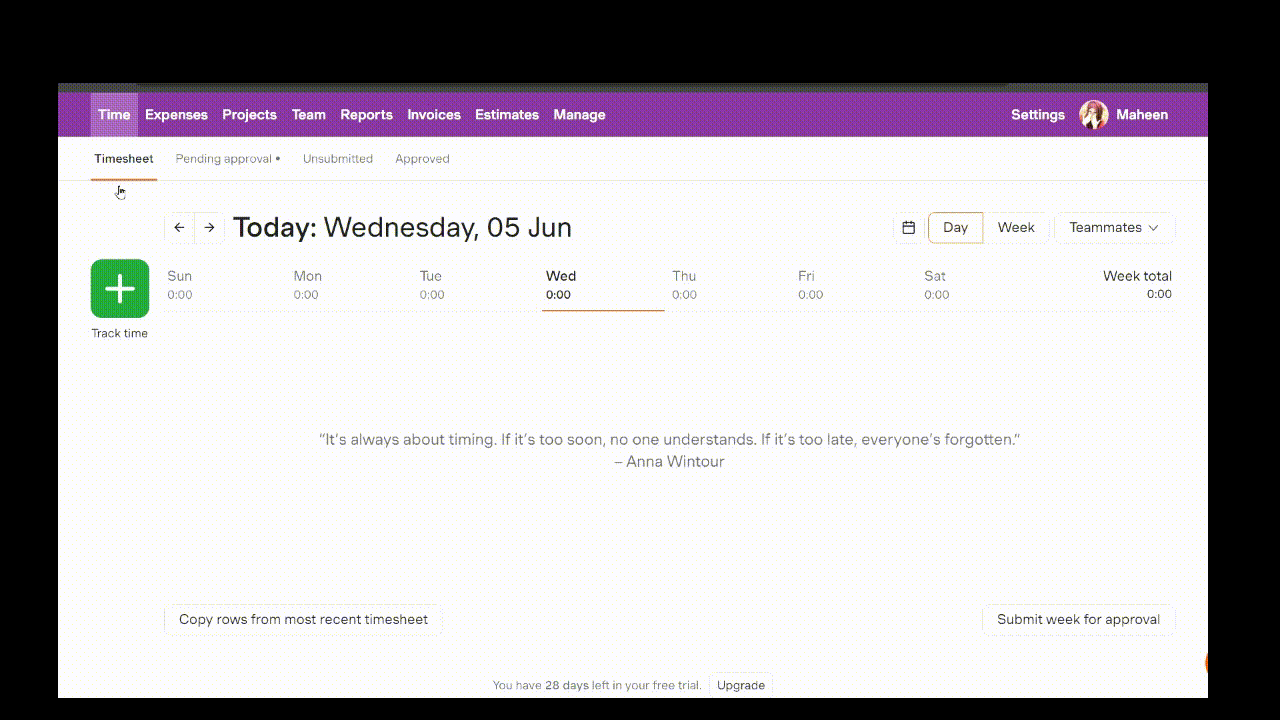
Interestingly, though, Harvest doesn’t automatically calculate overtime, which can complicate compliance and payroll operations. The lack of break tracking also gives managers and employees a bit more work.
Where Harvest really shines is in tracking hours worked against specific projects, applying billable rates, and turning those hours into detailed invoices. (More on this below.)
Time Tracking Built For Real Teams
With Connecteam you get GPS clock-ins, geofencing, and overtime automation all in one app.
Location enforcement – Winner: Connecteam
Connecteam also has a real-time GPS tracker that works alongside its time clock. It enables you to see your workers’ locations at clock-ins and clock-outs. Another interesting feature is geofencing: You can use GPS coordinates to set virtual fences around work locations. They’ll be unable to track time outside the geofence. You can even have the system automatically clock them out when they leave the area.
I like that you can also track workers’ real-time GPS locations throughout their shifts. This is great for mobile teams (think: delivery drivers).
Unfortunately, Harvest doesn’t offer GPS tracking. This is a major issue for overseeing deskless teams and ensuring they’re tracking time only while on the job.
So while Harvest might excel for agencies, consultants, and freelancers who work in project-based environments, I think Connecteam has the edge when it comes to tracking field teams.
Timesheets – Winner: Connecteam
Connecteam’s timesheet functionality is built to minimize paperwork for administrators. Its timesheets include everything from overtime to paid breaks to PTO, making it easy to get insight into total hours worked without diving into the weeds. Managers can simply review and approve timesheets before sending them over to payroll.
I love how Connecteam also gives you lots of control over timesheets. You can edit your workers’ timesheets directly, require admin approval for any timesheet edits, prevent edits to future dates, and even lock specific timesheet days after reviewing and approving them.
Harvest’s timesheet function is also easy to use. Our tester found that it offers a weekly view filtered by projects. However, the platform lacks a monthly view where you can review information without sifting through different projects.
Another issue we found is that managers must email employees if their timesheets require modification. Unlike Connecteam, you can’t make changes directly, which can lead to unnecessary back-and-forth.
Invoicing – Winner: Harvest
Connecteam isn’t a true invoicing tool. The platform does offer managers the ability to create invoices based on timesheets, but they’ll need to do so manually (perhaps by using the digital forms feature or the free invoice template) or by exporting data to a dedicated invoicing tool.
Harvest, on the other hand, automatically generates invoices based on timesheets. Its invoicing is fast, simple, and effective. With customizable templates, the ability to send estimates to clients for pre-project approval, and payment tracking, it streamlines an otherwise bothersome aspect of business management.
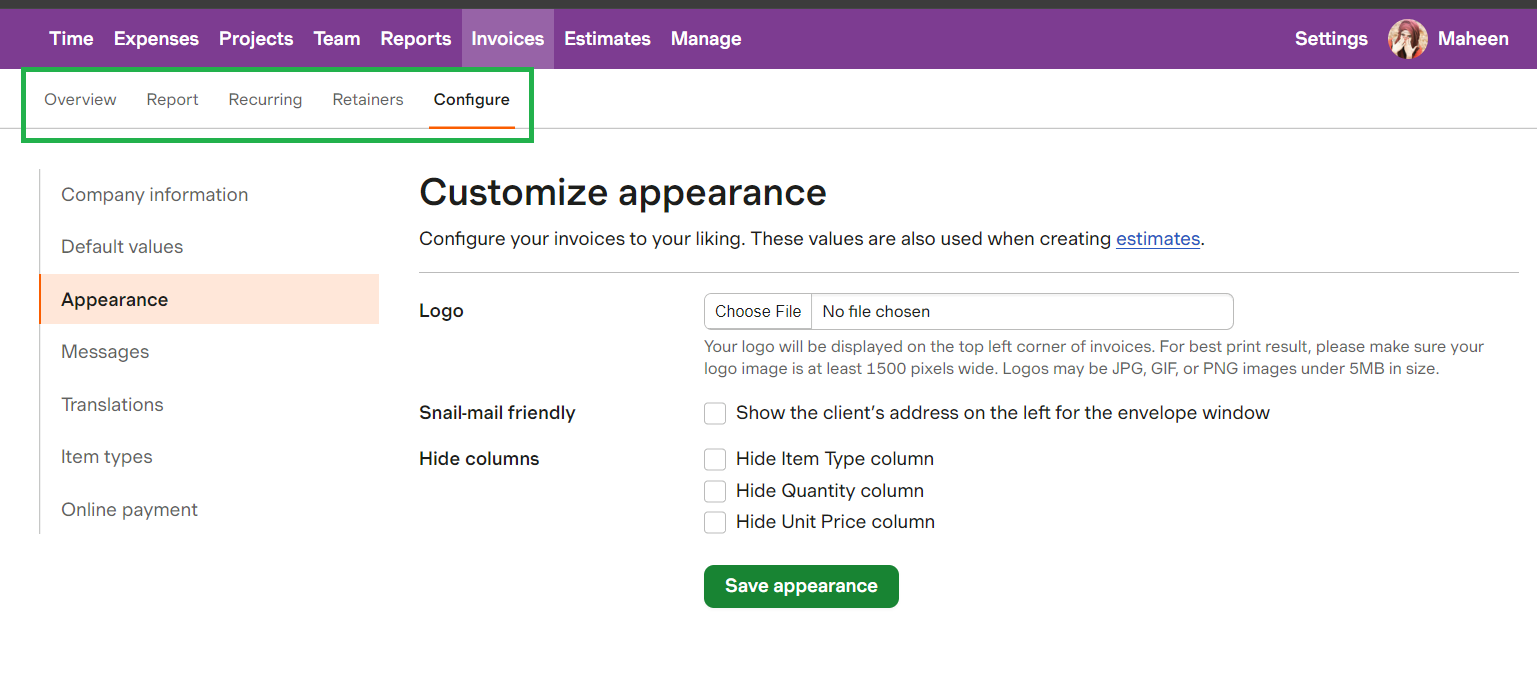
Scheduling and time-off management – Winner: Connecteam
Connecteam has rich built-in scheduling features. You can drag and drop employees onto open time slots, use templates, or take advantage of the automated scheduling function to create optimized schedules based on availability, fair shift distribution, qualifications, and more.

I also like how you can give employees the option to sign up for open shifts or swap shifts with each other. These are great ways to give them more control over their schedules.
Connecteam also supports mobile time off requests, approvals, and balance tracking. Its out-of-the-box PTO tracker automatically updates PTO balances and records every balance taken. I like that admins then get an intuitive view of total PTO taken from the tracker. Plus, the app shows you who’s on vacation so you can plan schedules without conflicts.
Harvest, on the other hand, lacks native PTO workflows. When we tested it, we discovered that workarounds do exist—for instance, you can create a non-billable project and update it manually—but there’s no plug-and-play time-off solution.
Harvest is also missing scheduling. Users must opt for a separate, complementary solution called Harvest Forecast, which offers project-based scheduling but not true shift scheduling.
Connected Tools? It’s About Time.
Connecteam brings your schedules, timesheets, and time off into one app.
Reporting & analytics – Winner: Connecteam
Connecteam provides customizable reports. Its real-time report generation gives leaders instant insight into things like tracked time and employee attendance, which can help shape operational decisions.
I think where Connecteam’s reporting suite really shines is in its customizability. You can choose the data fields you’re interested in and leave unnecessary information out. Plus, there are a bunch of special filters that help managers hone in on the most important variables.
Harvest also offers an extensive reporting suite. When we tested it, we could easily generate detailed invoice and expense reports, contractor reports, and others. Unfortunately, though, we found that when an employee’s cost changes, such as after a promotion, Harvest updates all past data, changing historical cost reports, so I’m taking off points for that.
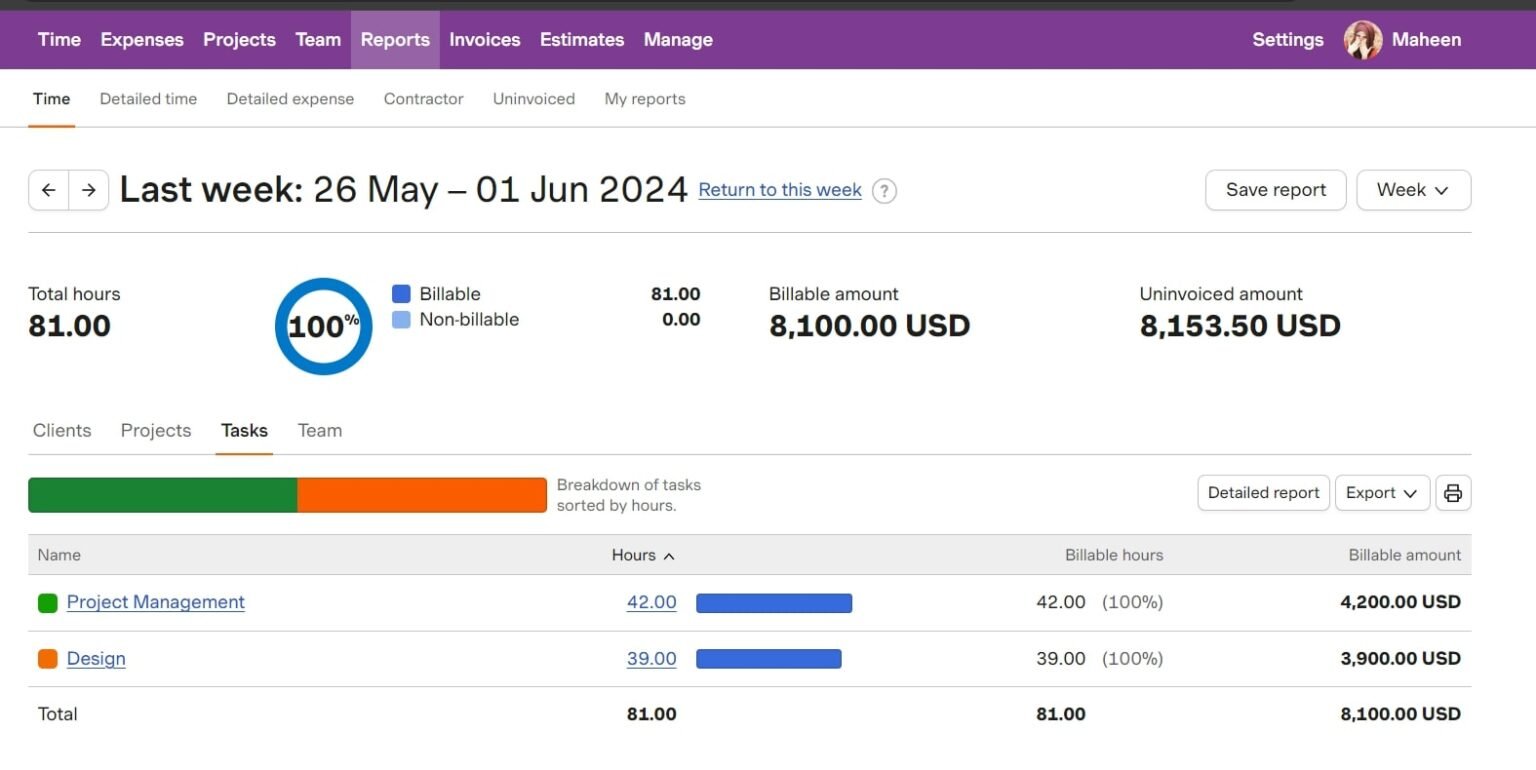
Integrations – Winner: Tie
Connecteam generally prioritizes built-in capabilities over third-party integrations, so its integration options are a bit limited. It integrates with popular business software such as QuickBooks, Zapier, Lightspeed POS, and Wix. Moreover, it includes API access at higher tiers.
Importantly, it integrates with various payroll software, including Gusto, Paychex, and ADP.
Harvest offers a wide range of integrations, ranging from stalwarts like QuickBooks to CRM systems, Slack, and GitHub. Our tester was surprised, however, to find that Harvest doesn’t offer integrations with payroll tools (aside from Deel).
So, if you’re looking for more integrations, Harvest wins. But if payroll is a main concern, I think Connecteam wins.
Expense tracking – Winner: Harvest
Connecteam offers basic expense management through its forms feature. Employees can submit expense reports by filling out custom forms, attaching receipts, and selecting categories or job sites. Managers can review and approve submissions, but it’s a manual, form-driven workflow with no direct tie to budgets or invoices. It works for logging out-of-pocket spending or reimbursements, especially in field-based teams, but it’s not a financial tool in the strict sense.
Harvest, on the other hand, includes expense tracking as a core feature tied directly to projects and billing. You can log expenses per client or project, attach receipts, categorize costs, and even include them on client invoices. It’s integrated into the same flow as time tracking and invoicing, which makes it much more useful for service businesses managing project budgets. It’s not a full accounting system, but for tracking billable expenses, I think Harvest is far more capable.
Compliance – Winner: Connecteam
Connecteam is built with compliance in mind, especially for businesses managing hourly or deskless workers. It offers GPS-tracked clock-ins, automated break tracking, digital forms for incident reports or safety checklists, and audit logs that help you stay aligned with labor laws and internal policies.
You can even set up custom workflows for things like OSHA checklists, daily health declarations, or document acknowledgments. Connecteam gives you the tools to build a compliant process, particularly in regulated industries like construction, logistics, or field services.
Harvest, by contrast, isn’t designed for compliance in the same way. It’s great at tracking time for client billing, but it doesn’t include features for labor law compliance. There’s no overtime tracking or automatic break enforcement, for instance.
If you’re in a compliance-heavy environment where audits, timesheet accuracy, or safety documentation matter, Harvest simply won’t cover those bases.
Mobile app – Winner: Connecteam
Connecteam has a full-featured mobile app with all the functions of the desktop experience. Its intuitive layout follows best practices for accessibility. Employees can clock in, view their scheduled shifts, message coworkers or their managers, and so much more, while managers can approve timesheets, turn their devices into shared time tracking kiosks, send announcements, create schedules…the list goes on.
Harvest, by contrast, provides more limited mobile capabilities. It does have a useful, well-designed mobile app, but the app lacks some features. For instance, the tool doesn’t allow users to turn their devices into kiosks for multi-employee clock-ins. Similarly, employees can’t view project or client information from the app.
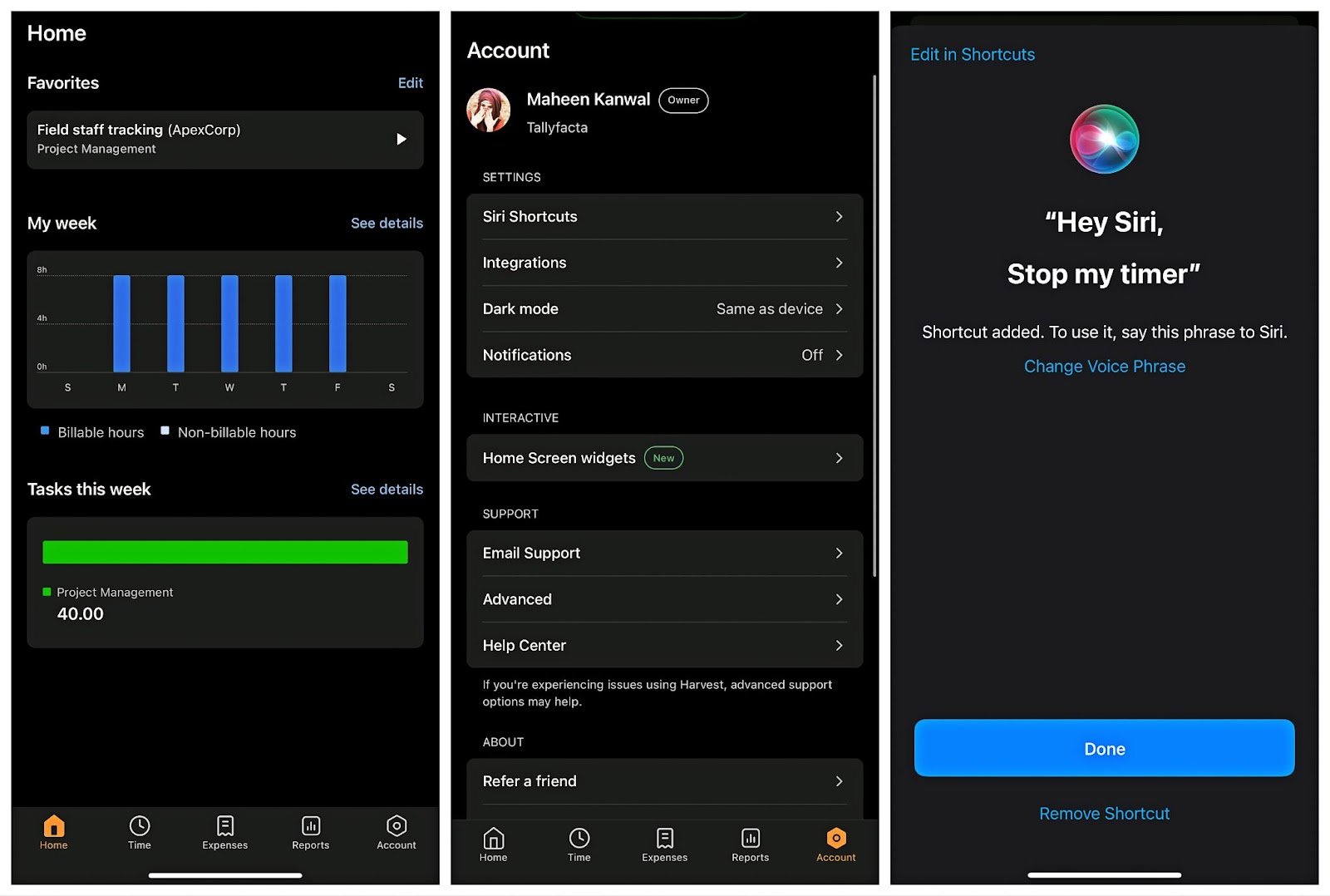
User Ratings
While Connecteam and Harvest both have very high reviews, Connecteam’s are slightly higher, and Connecteam has thousands more reviews than Harvest on both Capterra and G2.
Connecteam
Harvest
Security & Compliance
| Category | Connecteam | Harvest |
| Data Encryption | ✅ HTTPS encryption in transit, AES-256 encryption for sensitive employee data at rest | ✅SSL encryption |
| GDPR Compliant | ✅ | ✅Provides tools for users to comply |
| Hosting Region | US, European Economic Area (EEA), Israel, Aus | US |
| Admin Controls | ✅ (role-based access, audit logs) | ✅ (role-based access) |
| 2FA Availability | ✅ | ✅ |
| Certifications (SOC 2, ISO, HIPAA) | ✅SOC 2, ISO 27001, HIPAA | ✅PCI-DSS Merchant, server host is SOC 2 certified |
Connecteam and Harvest have solid data protections, including strong encryption, admin controls, and 2FA availability. I think healthcare businesses should note, however, that Connecteam is HIPAA compliant. This means that healthcare providers can, for instance, track time against patients without worrying about breaching data privacy regulations.
Moreover, non-US clients can more simply comply with data residency mandates by using one of Connecteam’s hosting regions in the EEA, Israel, or Australia.
Setup and Onboarding
Connecteam takes more time to set up, and that’s largely because it does so much. When you first log in, you’re faced with choosing which modules to enable—time tracking, scheduling, forms, tasks, messaging, training, and so much more—and each one requires its own configuration.
You must build workflows, upload documents, assign user roles, and possibly train your team on how to use it all. I think it’s understandable that some people opt to have Connecteam Pros set it up for them. If you want help with setup, using this pay-per-hour service can help you reduce your setup time from weeks to days.
Harvest is much faster to get started with since it doesn’t do nearly as much. You can set up clients, projects, and tasks in minutes, then begin tracking time immediately. Its narrower focus means fewer decisions up front. There are no modules to toggle and no complex workflows to build. If your goal is to log hours and send invoices, the setup is straightforward and intuitive.
Support and Customer Service
Both Connecteam and Harvest offer robust multi-channel support.
| Support Type | Connecteam | Harvest |
| 24/7 Chat | ✅ | ❌(chat hours unclear) |
| Phone Support | ❌ | ❌ |
| Email Support | ✅ Free and paid tiers | ✅ Free and paid tiers |
| Help Center / Knowledge Docs | ✅ | ✅ |
| Onboarding Support | ✅ (With certified partners) | ✅ (With 50 or more users) |
| Dedicated Account Manager | ✅ (Paid support) | ❌ |
We had good experiences when we tested Harvest’s customer support team. The live chat is refreshingly personable, with only human agents at the other end of the conversation. However, it’s unclear what the chat hours are, so the team may not be available when you need them.
Meanwhile, Connecteam offers 24/7 chat support, and Enterprise users even get a dedicated customer support manager.
That being said, Harvest is simpler to use than Connecteam. Since it handles just time tracking and invoicing, there’s less to learn and set up, so support isn’t quite as important.
🏆 Who Wins: Connecteam or Harvest?
When it comes to choosing between Connecteam and Harvest, the winner is clear: Connecteam delivers far more value for most businesses.
Harvest is a simple, effective tool for freelancers and consultants who only need project-based time tracking and invoicing. But its limited scope means you’ll need other apps for essentials like scheduling, team communication, and compliance. That creates higher costs and extra admin as your team grows.
Connecteam, on the other hand, goes beyond time tracking. It gives you GPS-powered clock-ins, geofencing, automated overtime tracking, PTO management, shift scheduling, task assignments, in-app messaging, digital forms, and even training tools—all in one mobile-first app. With its free plan covering all features for up to 10 users, plus predictable flat-rate pricing that scales smoothly, Connecteam is both more affordable and more versatile.
👉 The verdict: Harvest works if you only need to bill clients for hours. But for any team that needs to track time and manage day-to-day operations efficiently, Connecteam wins hands down.
Get started with Connecteam for free today!
FAQs
What’s the main difference between Connecteam and Harvest?
Connecteam is an all-in-one workforce management platform designed for operational tasks like scheduling, time tracking, communication, and task management. Harvest, by contrast, is built for professional services that need precise time tracking, expense logging, and client invoicing.
Can Harvest track your screen?
No, Harvest can’t track your screen. Its Mac and Windows apps can detect idle time, but they do this by monitoring user inactivity (such as lack of mouse movement) and not by taking screenshots or tracking which apps or websites you’re using.
Is Harvest better for freelancers and consultants?
Yes. Harvest is purpose-built for solo professionals and service firms that need to track billable hours, manage project budgets, and send invoices to clients. It’s lightweight, fast to set up, and makes it easy to get paid for your time.
How do you create an invoice in Harvest?
To create an invoice in Harvest, go to the Invoices tab and click New Invoice. You can generate it from tracked time, expenses, or even fixed fees. Pick the project(s) you want to invoice and ensure that all project tasks are marked as billable and include rates. Fill out the other invoice details and then, finally, review the invoice.

