Connecteam and Clockify are both great time tracking solutions, but Connecteam offers a broader, all-in-one solution for workforce management. I put them head-to-head in this in-depth review.
Time tracking is a key part of how teams stay organized, productive, and on track—but not all tools do the job the same way. Some are simple and flexible; others are more structured and feature-rich.
If you’re looking to streamline scheduling, monitor mobile teams, or gain better visibility into your operations, choosing the right platform is key.
In this guide, we put Connecteam and Clockify head-to-head to help you decide which tool fits the way your team works.
A note about our method: All product comparisons and verdicts in this guide are based on hands-on testing by our expert team. Every screenshot was taken from real use during our evaluation.
At a Glance: Quick Summary
Connecteam is an all-in-one workforce management platform built for mobile, deskless, and field-based teams. It offers time tracking, scheduling, task management, communication tools, and HR features in one app.
Clockify, on the other hand, is a clean, user-friendly time tracking tool ideal for freelancers, agencies, and office-based teams. It excels in simplicity, reporting, and integrations but lacks the broader management features Connecteam provides.
In other words, Connecteam is the better fit if you need a full operational toolkit, while Clockify is a solid no-frills choice if your priority is accurate time tracking with minimal setup.
The More Than Just Time Tracking App
Connecteam offers time tracking, scheduling, tasks, communication, and HR tools all in one app.
Pricing and Plans
Here’s how Connecteam and Clockify compare in terms of pricing:
| Plan Type | Connecteam | Clockify |
| Free Plan | ✅ Small Business All features; free for life for up to 10 users | ✅ Free All time-tracking features; free for unlimited users |
| Basic | Basic $29/month for 30 users (+ $0.80/user/month for each additional user) Includes: Real-time clock in/out with GPS Unlimited jobs, clients, and projects Payroll integration Basic shift scheduling (including open shifts) Unlimited forms, tasks, and checklists | Basic $3.99/month/user Includes everything in the Free plan, plus: Ability to add time for others Ability to hide time & pages Required fields for time tracking Bulk time entry editing Time audit tool Custom export fields for reports Project templates Retroactive rate updates for auto-billing Timesheet import from other tools PIN-based kiosk login Manual break tracking (or auto-deduct from shifts) Option to favorite entries Project-based time splitting |
| Next tier | Advanced $49/month for up to 30 users (+ $2.50/user/month for each additional user) Includes everything in Basic, plus: Clock customization Automatic clock-out Up to 10 geofence sites Advanced filters and bulk actions Repeating shift scheduling Shift templates Live schedule sharing via link Conditional form fields | Standard $5.49/month/user Includes everything in Basic, plus: Time off tracking Invoicing from tracked time Manager time approval Timesheet locking by admins Automated attendance & overtime tracking Targets & reminders for timesheet completion Manager assignment for approvals Hourly task rate settings Time rounding (5, 10, or 15 minutes) Ability to customize kiosk interface |
Upper tier | Expert $99/month/for 30 users (+ $4.20/user/month for each additional user) Includes everything in Advanced plus: Unlimited sub-jobs Unlimited shift attachments Unlimited geofence sites Ability to auto-assign shifts Ability to have up to 12 concurrent schedules Unlimited shift-tasks Shift shortcuts Auto-generated reports for time clock & forms data API access | Pro $7.99/month/userIncludes everything in Standard, plus: Scheduling tools Workload forecasting Project expense tracking Labor cost & profit calculation Budget & estimate creation tools Custom fields for timesheets & projects Multi-currency support Additional user info fields Automated email reports Alerts & notifications Ability to disable manual time entry GPS tracking Ability to screenshot to record user activity Ability to choose data storage region |
| Enterprise | Enterprise Custom pricing Includes everything in Expert, plus: Unlimited time clocks and schedules Unlimited automated reports Shareable schedule links Unlimited data layers Single Sign-On (SSO) Two-factor authentication (2FA) Biometric app lock Dedicated success manager Increased API rate limits Webhook management | Enterprise $11.99/month/user Includes everything in Pro plus: Single Sign-On (SSO) Custom subdomain Ability to set control accounts for admin-level access Audit log for detailed activity history |
| All prices shown are based on annual billing as of September 2025. | ||
Connecteam offers a free-for-life Small Business plan for up to 10 users, and its paid plans use flat pricing for up to 30 users, with a small additional fee for each user beyond that limit. The Basic plan starts at $29/month for teams of up to 30, while Advanced ($49/month), Expert ($99/month), and Enterprise (custom pricing) add features like geofencing, live GPS tracking, and API access.
Clockify charges per user (for every user) per month on all paid plans. Paid plans start at $3.99/user/month on the Basic plan and go up to $11.99/user/month for the Enterprise plan. While this can be more economical for smaller teams focused solely on time tracking, the cost can scale up quickly for larger workforces.
While Clockify offers a free plan for unlimited users, it’s limited to core time tracking functionality. Connecteam’s free-forever plan includes features beyond time tracking, such as task management and scheduling.
Connecteam’s pricing structure may be more cost-effective for both small and growing teams. For example, Connecteam’s Basic plan remains $29/month for 11–30 users, whereas Clockify’s Basic plan charges $3.99/user/month, which works out to $43.89/month for 11 users and $119.70/month for 30 users.
Ultimately, Clockify may be the better fit for teams focused on time tracking, especially smaller teams or freelancers. Connecteam, on the other hand, offers more operational tools out of the box, with pricing that can scale more predictably for growing teams.
Pros and Cons
Connecteam pros ✅
- Time-tracking connected to all-in-one workforce management: Its time-tracking features connect seamlessly with scheduling, task management, and payroll. Connecteam offers a comprehensive suite of tools, including communication, training, and HR features, all in one platform.
- Mobile-first, GPS-enabled time tracking: Connecteam’s intuitive mobile interface, featuring built-in GPS capabilities, makes it easy for all employees to clock in, log breaks, and more in real-time from the field.
Connecteam cons ❌
- Not as much flexibility for desk-based teams: Connecteam is designed for mobile-first, field teams, so it may feel slightly less flexible for those who prefer a timer-based desktop experience.
- Third-party integrations to come: Currently, integrations with external tools are somewhat limited.
Clockify pros ✅
- Straightforward time-tracking: Clockify offers no-frills time-tracking without complex setups or workflows.
- Easy-to-generate, detailed reporting: Clockify’s detailed reporting transforms logged time into actionable insights, breaking down billable versus non-billable hours, project timelines, team performance, and budget tracking for data-driven decisions.
Clockify cons ❌
- Incomplete project, task, and shift management: These features are relatively basic and offer limited tools for workflows, such as tracking dependencies, managing shift schedules, and real-time team collaboration through chats, among others.
- Limited scheduling functionality: Clockify lacks key scheduling features, including shift conflict detection, drag-and-drop rescheduling, automated reminders, and visual calendar views.
Use Cases
Connecteam is great for:
- Time tracking for mobile and shift-based teams: Connecteam is ideal for businesses that need GPS-based clock-ins, geofencing, break enforcement, and job-specific time tracking on the go.
- Managing compliance and oversight: The built-in labor law enforcement, audit trails, and real-time visibility help ensure accurate, compliant timekeeping.
- All-in-one workforce management: Connecteam combines time tracking with shift scheduling, task management, time off management, messaging, HR tools, and compliance features.
Clockify is great for:
- User-friendly time tracking: Its clean interface, minimal setup, and flexible input options (timers, manual entry, kiosk) make it easy to use.
- Tracking for projects and billing: Clockify is great for freelancers, agencies, and office teams who need to track time by project, client, or task.
- Time reports: Clockify offers solid reporting capabilities to analyze productivity, billable hours, and team capacity with custom tags and filters.
Side-by-Side Feature Overview
Here’s a side-by-side comparison of Clockify and Connecteam’s key features, plus my verdict on which platform wins in each feature category.
Time tracking and location enforcement – Winner: Connecteam
Clockify supports basic time tracking through desktop apps, browser extensions (Chrome, Firefox, Edge), and mobile apps for Android and iOS.
During testing, our expert found Clockify to be flexible, allowing for manual time entry, edits, and admin-added time. Time is recorded to the second, and users can organize tracked time using custom labels, such as Client > Project > Task, which enhances reporting clarity.
However, Clockify’s task management isn’t deeply integrated with time tracking, which I feel is a big limitation. Switching tasks mid-timer is clunky: You must stop and restart unless using Kiosk mode.
Connecteam offers a more seamless experience. Its employee time clock app is tightly connected to scheduling and task management, with both mobile and Kiosk mode available.
Employees can clock in and out with one tap, switch between jobs or shifts without stopping the timer, and add job-specific notes or tags. Time tracking can auto-start upon clock-in, and, like Clockify, it records time down to the second.
Connecteam also includes advanced features not found in Clockify, such as automatic clock-out, customizable break settings (e.g., paid/unpaid breaks, enforced break durations, and reminders to take breaks), and GPS-based tracking.
Additionally, it features geofencing functionality that ensures time tracking begins on-site, plus GPS breadcrumb tracking that provides real-time visibility into employee locations.
Within Connecteam, admins can define time tracking by job roles, locations, or tasks, and connect it to payroll, paid time off (PTO), and custom fields for reports. Time entry data flows into the dashboard and timesheets automatically, reducing the need for manual processing.
Given its deeper integration with other features, automation, and mobile-first functionality, I’d say Connecteam takes the win here.
Know When And Where Work Happens
With Connecteam, you get GPS clock-ins, geofencing, automatic break rules, and real-time site tracking all in one app.
Reporting & timesheet approvals – Winner: Tie
Clockify offers flexible reporting features designed for in-depth time analysis. You can generate detailed reports (in PDF, CSV, or Excel format) for individual or groups of users, projects, clients, or tasks, filtering by date range, billable hours, tags, or custom fields.
This makes it ideal for billing, payroll, or productivity reviews. Timesheet approvals are also built in: Employees can submit weekly timesheets, which managers review and approve. However, Clockify doesn’t offer bulk approval, and notifications can be easy to miss without configuration.
Meanwhile, Connecteam includes timesheets for payroll and customizable reports that cover not only time entries but also shift adherence, PTO, and task completion.
While not as granular as Clockify’s reporting in terms of custom filters, Connecteam excels at operational oversight, making it easier to track attendance trends, job site hours, and compliance.
Timesheet approvals are seamless, too: Managers can review, edit, approve, or reject entries right from the mobile or desktop dashboard. Bulk approval, automated reminders, and visual alerts for missing or overlapping shifts make the process smoother and more scalable.
I think both platforms tie for this feature, as each has its own advantages.
PTO and time-off management – Winner: Connecteam
Clockify provides basic time off tracking: Employees can request leave, and managers can approve or deny it. You can create custom leave types and manually manage balances, but you don’t get any automated accrual rules, policy flexibility, or visibility into team-wide availability.
When evaluating Clockify, our tester noticed that communication during shift planning is also limited: The platform has no built-in chat, so managers can’t message employees about shift changes or time off directly within the app.
However, Clockify does integrate with Pumble, a separate chat tool from the same parent company. While this integration enables internal communication, it requires switching between platforms and adds another layer to manage.
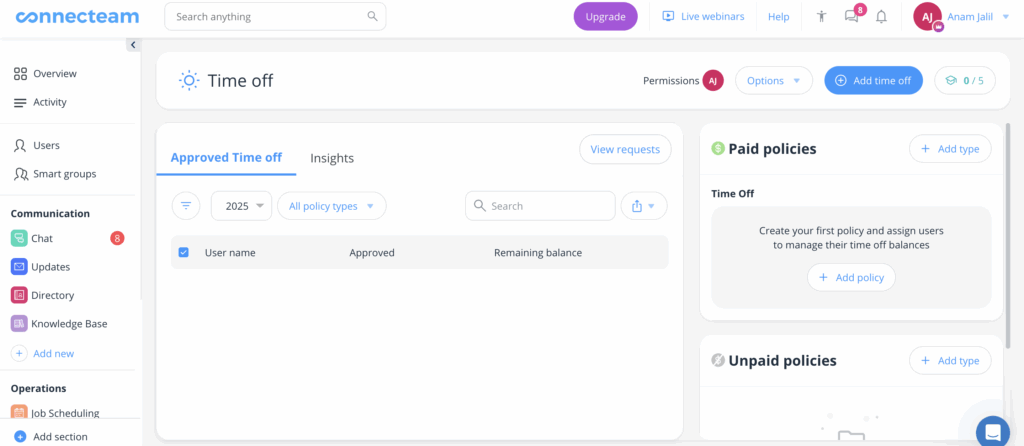
Connecteam offers far more advanced capabilities. You can customize PTO policies with automated accruals, carryover rules, and probation periods. It also offers room to create team- or role-specific policies.
Employees can request time off via the app, view balances, and receive real-time updates. Managers get a team-wide time-off calendar to avoid scheduling conflicts.
Plus, Connecteam includes built-in messaging, so managers can directly communicate with staff about time-off approvals, schedule changes, or coverage, all without leaving the app.
Employee scheduling – Winner: Connecteam
Like its PTO and time-off management functionality, Clockify’s scheduling functionality is basic. It’s not built for complex or advanced workforce planning.
For instance, it only offers a weekly view; there’s no day-by-day view, which makes creating hour-specific shifts or monitoring overlapping assignments difficult. Plus, our tester discovered that Clockify fails to flag scheduling conflicts, which can result in employees being double-booked without prior notice.
There’s also no option for drag-and-drop rescheduling or creating recurring shifts, which limits efficiency. While you can copy schedules between users, you can’t copy shifts across different days for the same person. This means even simple weekly shift setups can be time-consuming. For me, this is a significant drawback.
Another personal gripe? The interface feels overly spaced out. I find it difficult to see full schedules at a glance.
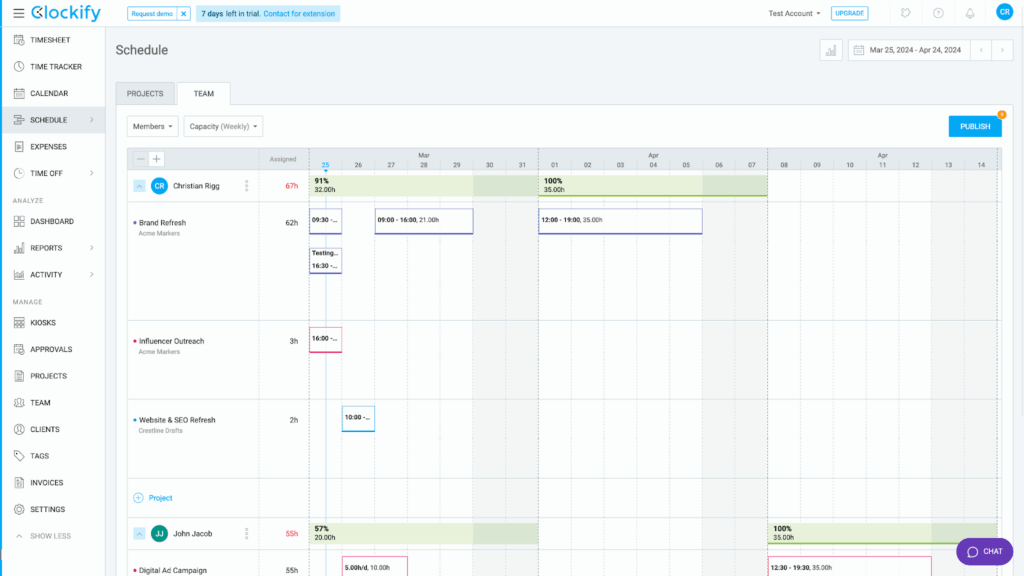
Connecteam, in contrast, offers a much more comprehensive, user-friendly employee scheduling experience.
It includes daily, weekly, and monthly views, drag-and-drop rescheduling, recurring shifts, and conflict alerts to prevent overlap. You can assign shifts based on location, role, or skill, and employees can view, accept, or decline shifts from their mobile app. You can even add shift notes, attachments, and instructions.
What really sets Connecteam apart, in my opinion, is its inclusion of shift templates, open shift claiming, and bulk actions. These features all help speed up repetitive scheduling tasks and are especially handy for teams with rotating or changing schedules.
Connected Tools? It’s About Time.
Connecteam brings your schedules, timesheets, and time off into one app.
Mobile app – Winner: Connecteam
Clockify’s mobile app is designed primarily for individual time tracking. It allows users to start/stop timers, log time manually, view timesheets, and categorize time by client, project, or task. You can also tag entries, mark time as billable, and review logged hours on the go.
While it’s functional and clean, the mobile app is less useful for managers. It lacks advanced controls like shift scheduling, task assignment, or employee monitoring. It also doesn’t support task switching without stopping the timer (except in Kiosk mode) and lacks features like geofencing or biometric login. It’s a solid companion app but not a full team management tool.
Connecteam’s mobile app is mobile-first in design and features a much broader set of capabilities. Employees can clock in/out, switch between jobs or tasks, request time off, view shift schedules, receive updates, and complete checklists.
For managers, the app offers drag-and-drop scheduling, shift publishing, location tracking, geofencing, kiosk mode, and real-time visibility into who’s working and where.
Integrations – Winner: Connecteam
Clockify integrates with a range of productivity apps, including Trello, Asana, Jira, and Monday.com, allowing users to track time directly within their task management platforms. This is particularly helpful given Clockify’s limited functionality for task management.
However, Clockify’s payroll integrations are notably weak. It doesn’t integrate with Gusto, Paychex, or Xero, which makes payroll processing more manual unless your team has the resources to build custom workflows via Clockify’s API.
While Clockify connects with QuickBooks Online, this integration supports reporting and invoicing only. If your QuickBooks account includes the Payroll module, Clockify’s integration won’t work at all, which I think significantly limits its usefulness for actual payroll processing. Moreover, we also found user reviews citing sync issues and data loss within the Clockify–QuickBooks integration.
In contrast, Connecteam offers direct payroll integrations with Gusto and QuickBooks Online, and allows time data exports compatible with Paychex, ADP, and Xero.
Connecteam also connects with Zapier, which enables users to integrate with Google Workspace, Dropbox, and a variety of other communication and productivity tools.
While Clockify has a broader selection of third-party integrations overall, Connecteam’s options are more practical for shift-based teams and operational workflows.
Labor law compliance – Winner: Connecteam
When it comes to labor law compliance, Connecteam offers more comprehensive tools than Clockify.
Connecteam enables managers to enforce mandatory breaks, prevent early clock-ins, and set overtime rules, ensuring their businesses comply with local labor laws. Additionally, the platform provides audit trails and customizable timesheet approvals for enhanced accountability.
While strong in time tracking, Clockify offers limited compliance features. It includes basic break tracking and timesheet approvals but lacks built-in guardrails to proactively enforce labor policies.
Overall usability – Winner: Connecteam
Clockify is designed for simplicity and works best for users, especially solo professionals, who primarily need to track their time. Its interface is clean and intuitive, and our tester emphasized that starting a timer, editing entries, and generating reports are all straightforward.
However, when used in a team context, Clockify’s usability becomes more limited. Features like scheduling, approvals, and shift management feel basic and disjointed. There’s also no built-in communication, so managers must rely on external tools or integrate with Pumble, Clockify’s separate chat app.
On the other hand, Connecteam is built for managing everyday workforce tasks—no matter where, when, or how your team works. The platform combines time tracking, scheduling, task assignments, team instant messaging, checklists, digital forms, and so much more into one mobile-first interface. Onboarding to Connecteam is guided, and the app is intuitive, even for non-technical users.
User Ratings
Connecteam
Clockify
Security & Compliance
When it comes to protecting your team’s data, both Clockify and Connecteam offer strong security measures. However, they differ in their hosting regions and compliance certifications.
Let’s take a look:
| Category | Connecteam | Clockify |
| Data Encryption | ✅ | ✅ |
| GDPR Compliant | ✅ | ✅ |
| HIPAA Compliant | ✅ | ❌ |
| Hosting Region | US and EU | US, EU, and Australia |
| 2FA | ✅ | ✅ |
| User permissions and access controls | ✅ | ✅ |
| Biometric login options | ✅ | ❌ |
Clockify offers strong security with 256-bit SSL encryption, Amazon Web Services (AWS) hosting, and compliance with ISO/IEC 27001 and SOC 2 Type II standards through its parent company, CAKE.com. It also aligns with GDPR requirements, supports two-factor authentication (2FA), and allows detailed permission controls by user, group, or role. However, it lacks biometric login options.
Connecteam also uses AWS hosting and encrypts data both in transit and at rest. It supports 2FA, has role-based access controls, and publicly lists compliance with SOC 2 Type II, ISO/IEC 27001, GDPR, HIPAA (with a signed BAA), CCPA, and PCI DSS. On mobile, Connecteam goes a step further by offering both fingerprint and facial recognition login features.
In short, both platforms meet high security standards, but Connecteam covers a broader set of compliance frameworks, including HIPAA, which is particularly valuable for teams working with sensitive health information.
Setup and Onboarding
Clockify offers a quick and straightforward setup. Onboarding is minimal for basic use (users can start tracking time within minutes), but setting up projects, permissions, and reporting can take longer for larger teams.
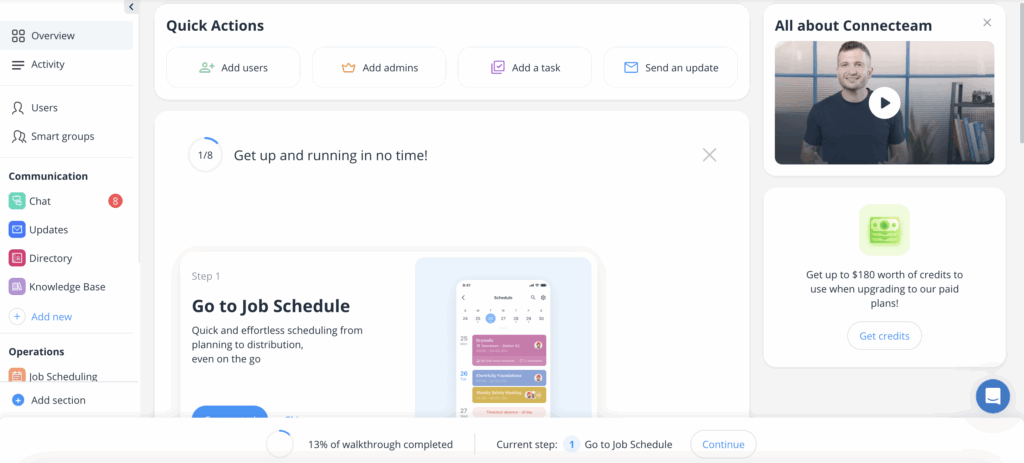
Connecteam, although slightly more complex, offers a more guided onboarding experience. I find this so helpful, as teams can have workers with varying levels of tech-savviness. In my eyes, onboarding should be seamless for all, and Connecteam makes that a reality with in-app tutorials and templates to help set up modules such as scheduling, forms, and checklists.
Due to Connecteam’s broader feature set, initial setup may take more time, but it’s tailored to teams that need a complete workforce management solution from day one. Connecteam also offers a paid Pros service that provides specialized, white-glove onboarding and setup support (all for a very reasonable fee, in my opinion).
Support and Customer Service
Reliable support can make or break your experience with a tool, so I did some digging into Clockify and Connecteam’s customer service and ongoing support options. Here’s how they compare:
| Support Type | Connecteam | Clockify |
| 24/7 Chat | ✅ | ✅ |
| Phone Support | ✅ | ✅ |
| Email Support | ✅ | ✅ |
| Help Center | ✅ | ✅ |
Clockify provides solid customer support, available 24/7 via email, online form, in-app and website live chat, and phone. Users typically receive responses within an hour, and the support team is known for being friendly and knowledgeable with general and technical queries. In addition, Clockify offers a help center with detailed articles and video tutorials.
Connecteam delivers exceptional support across all plans, including its free Small Business plan. Both the Small Business and Basic plans include email support and 24/7 live chat, with real agents replying in about 5–15 minutes. Enterprise users receive a dedicated success manager, and Connecteam also offers a paid onboarding service (“Connecteam Pros”) for hands-on setup and training.
Additionally, Connecteam has a comprehensive Help Center that’s filled with written guides, video walkthroughs, and templates.
Overall, both offer round‑the‑clock assistance and helpful resources. Clockify has an edge with phone support, but Connecteam stands out for faster response times, guided onboarding, and exceptional support, even for free users.
🏆 Who Wins: Connecteam or Clockify?
When comparing Connecteam and Clockify, the choice ultimately comes down to scope. Clockify is a solid option for basic time tracking, but Connecteam goes far beyond—making it the stronger choice for businesses that need more than just timers.
With Connecteam, you don’t just track time—you manage your entire workforce from a single app. Its GPS-enabled time clock, geofencing, automatic clock-outs, and compliance safeguards provide accuracy and oversight that Clockify simply doesn’t match.
Add to that built-in scheduling, task management, team chat, PTO tracking, HR tools, and digital forms, and you get an all-in-one platform designed for mobile, frontline, and shift-based teams.
Connecteam is also more cost-effective as your business grows. The free plan covers all features for up to 10 users, while predictable flat-rate pricing makes it easy to budget for larger teams. Clockify’s per-user pricing can quickly become expensive, especially for bigger or distributed teams.
👉 The verdict: Connecteam wins as the best choice for teams that need reliable time tracking plus the full toolkit to manage day-to-day operations efficiently—all in one place.
| Choose Connecteam if you… | Choose Clockify if you… |
| Manage mobile, frontline, or shift-based teams that need GPS-enabled time tracking. | Track billable hours by project or client and need detailed time reports. |
| Want time tracking tightly integrated with scheduling, tasks, PTO, and payroll | Are a freelancer or desk-based team manager focused purely on accurate time logging. |
| Prefer a mobile-first, all-in-one platform for managing day-to-day operations | Want a simple, no-frills time tracking tool that’s quick to set up. |
| Learn more about Connecteam | Read our in-depth Clockify review |
FAQs
Does Connecteam have a free plan?
Yes. Connecteam offers a free Small Business plan with full access to all features for up to 10 users, plus a 14-day free trial of its higher-tier capabilities.
Does Clockify have a free plan?
Yes. Clockify has a free plan for unlimited users, but it only includes core time-tracking functionality. Advanced features like PTO tracking and scheduling require a paid plan.
Which is more affordable: Connecteam or Clockify?
Clockify may be more cost-effective for freelancers and very small teams since it charges per user. Connecteam’s flat pricing model is often cheaper for larger or growing teams, especially those managing hourly or shift-based workers.
Can both platforms track time for mobile or field teams?
Yes, but Connecteam is designed for mobile and deskless workers. It includes GPS tracking, geofencing, and automatic clock-out. Clockify offers mobile apps but is generally better suited for desk-based or project-focused teams.
Which tool is better for scheduling shifts?
Connecteam provides advanced scheduling features like drag-and-drop rescheduling, recurring shifts, conflict alerts, and open-shift claiming. Clockify’s scheduling is more basic and focuses on weekly views without conflict detection.
Do both tools integrate with payroll systems?
Connecteam integrates directly with payroll tools like QuickBooks Online and Gusto and supports exports for Paychex, ADP, and Xero. Clockify integrates with QuickBooks but doesn’t fully support payroll processing.
Which platform offers stronger compliance features?
Connecteam provides labor law compliance tools such as mandatory breaks, overtime rules, and audit trails. Clockify includes basic break tracking and timesheet approvals but doesn’t offer the same proactive compliance safeguards.

