Connecteam and Buddy Punch both offer employee time tracking but differ in their pricing, flexibility, and how they handle things like scheduling, mobile usage, and labor law compliance.
The wrong choice between these tools could lead to unnecessary costs or unwanted features.
Below, I walk you through pros, cons, core features, and more to help you figure out which one makes the most sense for your business.
A note about our method: Product comparisons and verdicts in this guide are based on hands-on testing by our expert team. All screenshots of Buddy Punch were taken from real use during our evaluation.
At a Glance: Quick Summary
Connecteam is a mobile-first all-in-one platform offering time tracking, scheduling, HR tools, and internal communications. It’s ideal for frontline, mobile, or deskless teams that want advanced features without the complexity of integrating multiple tools.
Meanwhile, Buddy Punch wins points for its simplicity. The interface is intuitive, setup is fast, and features like webcam punch verification and drag-and-drop scheduling work well without much onboarding. It’s a great option if you’re after a lean, focused time tracking tool and don’t need deeper automation or enterprise-grade compliance.
The More Than Just Time Tracking App
Connecteam offers time tracking, scheduling, tasks, communication, and HR tools all in one app.
Pricing and Plans
Connecteam uses a hub-based pricing structure. Features are divided into 3 separate hubs: Operations, Communications, and HR & Skills. Each hub is priced the same and must be purchased individually, but this modular design means you pay only for what you need. Every plan includes free admin users, and the free plan gives full access to all features for up to 10 users.
Buddy Punch, by contrast, offers all-in-one plans that scale based on features. All plans include core functionality like time tracking and reporting, and a single base fee ($19/month) is added to each plan. However, many features (especially advanced scheduling, GPS, and reporting tools) are locked behind add-ons. This gives you control over what you pay for, but can increase total costs quickly as your needs expand.
| Plan Type | Connecteam (Operations Hub) | Buddy Punch |
| Free Plan | Small Business Up to 10 employees Access to all hubs and features | ❌ |
| Starter | Basic Starts at $29/month for up to 30 users, plus $0.80/user/month for every additional user Includes real-time clock in & out with GPS, payroll integration, basic scheduling (including open shifts), and unlimited checklists, forms, tasks, and jobs | Starter $4.49 per user/month+$19 monthly base fee Includes free administrator users, GPS on punches, mobile apps, time tracking, time off tracking, alerts & reminders, job tracking, payroll integrations, and reporting. |
| Pro/Premium | Advanced Starts at $49/month for up to 30 users, plus $2.50/user/month for every additional user Adds auto clock-out, up to 10 geofenced sites, recurring shifts and templates, shareable live links in schedules, conditional fields in forms, and advanced filters and bulk actions | Pro $5.99 per user/month+$19 base fee per month Includes scheduling add-on, basic geofencing, QR code scanning, PIN/kiosk punch, and webcam on punches. |
| Expert | Expert Starts at $99/month for up to 30 users, plus $4.20/user/month for every additional user Adds unlimited sub-jobs, shift attachments, geofenced sites, and shift tasks, plus the ability to auto-assign shifts, API access, and more | N/A |
| Enterprise | Enterprise Custom pricing Adds personal success manager, advanced security settings (like SSO, 2FA, and biometric app lock), and unlimited time clocks and schedules, auto-reports, shareable links to schedules, and more | Enterprise $10.99 per user/month+$19 monthly base fee Adds advanced GPS add-on, dedicated enterprise support, API access, and single sign-on (SSO). |
| Paid add-ons | HIPPA compliance | Scheduling: $1/user/month Real-Time GPS Tracking: $2/user/month Data Retention (6 years): $2/user/month Custom Reporting (coming soon): $2/user/month Payroll: $6/user/month + $39 base/month |
| * All prices show the monthly cost when billed annually as of September 2025. | ||
I think Connecteam offers a more straightforward value proposition, especially at the lower tiers. That’s ideal for small businesses wanting to get started quickly without friction or hidden costs.
Buddy Punch, on the other hand, offers granular control through à la carte pricing. This makes it potentially more cost-efficient for teams with specific, narrow feature needs, but it can become costly for businesses that require a broader suite of capabilities, especially once scheduling, GPS, or analytics add-ons are enabled.
While a team of 20 that needs time tracking and scheduling would pay $29/month with Connecteam’s Basic plan, they’d pay $138.80/month with Buddy Punch’s Pro plan (the plan with scheduling).
Pros and Cons
Connecteam pros ✅
- Top-notch customer service: 24/7 live human support stands out, with users praising Connecteam’s dedication to small businesses.
- Superior visibility over mobile teams: While many apps offer geofencing (which lets admins create virtual boundaries that block clock-ins outside approved areas), Connecteam offers this and more. Its “breadcrumbs” feature, which provides live route tracking during a shift, is a significant differentiator that many direct competitors in the small business space lack.
Connecteam cons ❌
- Limited direct integrations: Connecteam integrates directly with tools like Xero and QuickBooks, but many other integrations require third-party apps like Zapier.
- No custom automations: Prebuilt workflow automations are available, but complex automations require third-party tools like Zapier.
Buddy Punch pros ✅
- Simple to adopt: When using it, our team found the web and mobile apps extremely easy to set up and navigate.
- Reliable location enforcement: When we tested features like geofencing and webcam punches, they worked exactly as expected.
Buddy Punch cons ❌
- No HIPAA compliance: Buddy Punch isn’t HIPAA-compliant, and that’s a critical limitation if you’re in healthcare or handling any sensitive data.
- Complex add-on pricing: Buddy Punch uses a pricing model where essential features like scheduling are paid add-ons. This can make the final cost less predictable and more expensive than all-inclusive plans.
Use Cases
Connecteam is best for:
- Managers who want to run everything from one place: If you’re tired of juggling separate tools for time tracking, scheduling, communication, training, and HR, Connecteam lets you do it all from a single app.
- Leaders who want compliance without constant oversight: Connecteam is ideal for those who prefer hands-off workforce management, with features like auto clock-outs, break enforcement, and geofencing.
Buddy Punch is best for:
- Teams that just need simple, reliable time tracking: If you’re looking for an easy setup with strong protections against time theft (and no extra features getting in the way), Buddy Punch works.
- Managers who trust employees to self-manage: It’s good for workplaces where employees check schedules, request time off, and fix their own time entries without needing constant manager input.
Side-by-Side Feature Overview
Time tracking & location enforcement – Winner: Connecteam
I think Connecteam’s time tracking feels so complete. Employees can clock in with the employee time clock via mobile, desktop, or a shared device (kiosk) with just a tap.
The geofence feature can automatically clock out workers who leave job sites. And I appreciate that there’s breadcrumb-style GPS tracking and live mapping for managers. This means managers can verify movement, not just punch-in locations.
blog-illustration-time-clock-breadcrumbs.jpg
You can also enable device authentication, where workers must use their phone’s built-in face or fingerprint recognition (which provides an added layer of security). Selfie verification is available with the kiosk software, too.
You can also categorize time by job, client, or project, and set specific rules around overtime, breaks, or PTO. Finally, alerts for late check-ins or policy breaches keep managers informed in real time, which is great for proactive responses.
Buddy Punch covers the basics well with web and mobile time tracking, GPS-tagged punches, and geofencing. It also offers a selfie camera for verification.
Buddy Punch advertises its time clock as the “#1 Time Clock App with Facial Recognition.” But when we tested it, we discovered that facial recognition isn’t integrated at the clock-in level: It only works through Apple Face ID at login. I think this will be fine for basic validation, but less useful if you’re managing large, dispersed teams.
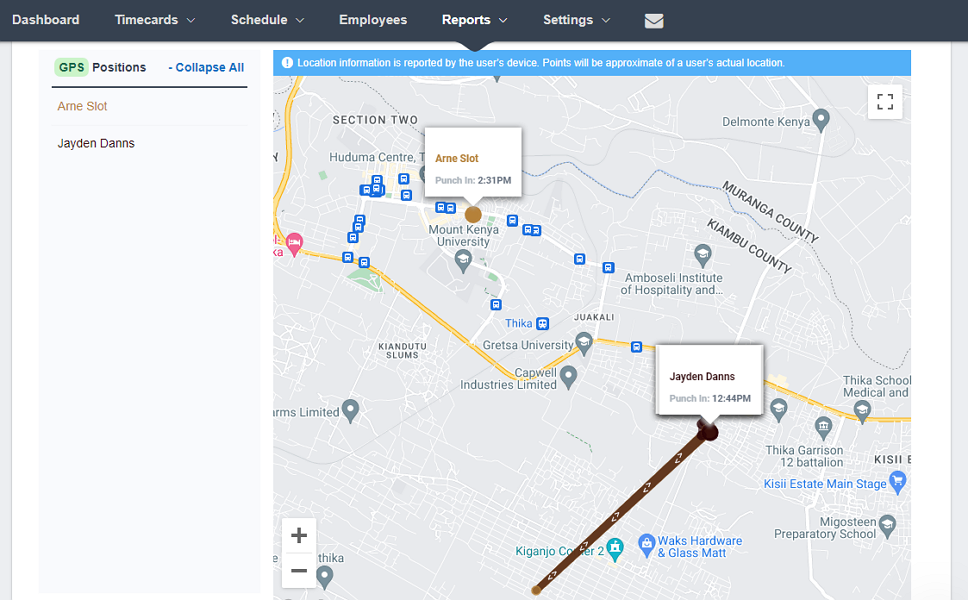
For me, Connecteam’s automation and real-time enforcement give it a significant advantage. This is especially important if you’re managing remote teams or need tighter control over time theft.
Take Control of Your Time Tracking
Connecteam helps keep your timesheets tidy with enforced breaks, auto clock-outs, and geofencing.
Employee scheduling – Winner: Connecteam
The employee scheduler is where Connecteam really pulls ahead. It’s not just a drag-and-drop builder. It includes smart tools that make life easier for both managers and employees. You can use shift templates, recurring shifts, and even an auto-scheduler that assigns shifts based on employee qualifications, roles, and availability.
Connecteam flags issues like double bookings, PTO overlaps, and overtime in real time. I think that kind of live error prevention is a huge win. Shift swaps and open shift pickups are also easy to manage for employees, with managers still in control with final approval.

Buddy Punch offers basic scheduling with a drag-and-drop interface. Employees can mark availability, request time off, and trade shifts. Managers can quickly approve changes and publish schedules.
While the interface is clean and the system is easy to use, there’s no auto-scheduler and no real conflict detection. Overall, scheduling with Buddy Punch is a bit more manual.
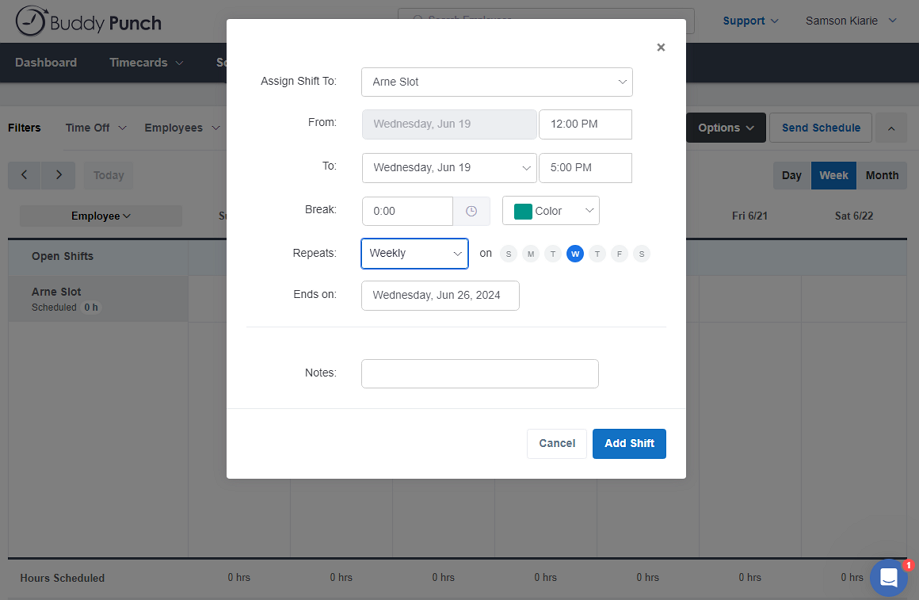
Mobile app – Winner: Connecteam
Both platforms offer mobile apps, but I find Connecteam’s mobile experience far more comprehensive. Built with a mobile-first approach, it gives you full access to scheduling, time tracking, shift management, communication, training, and even custom forms. Nearly everything you’d do on a desktop is possible on mobile.
Employees can clock in from the field, check schedules, message teammates, and complete tasks all in one place. Push notifications keep everyone informed of changes or approvals. The app is fast, well-designed, and gets consistent praise from users for its usability.
Buddy Punch does a good job on mobile, too. You can clock in/out, view schedules, and approve time cards.
But there are gaps. Our tester found that you can’t create geofences from the app, and some admin tools still require desktop access. Frequent login prompts also slow things down. It’s fine for basic tasks, but for me, it feels more like a companion app than a true control center.
PTO and time off management – Winner: Connecteam
With Connecteam’s time off management system, employees can request PTO directly through the mobile app and instantly check their balances. Managers get notified in real time and can approve or deny requests with 1 tap. What makes this system stand out is how approved time off requests automatically sync with scheduling. This prevents accidental shift assignments and saves managers from double work.
See Connecteam’s Time Tracking in Action
Click to Learn MoreThere’s also a strong level of control over how leave is accrued. You can set it based on a fixed number of days per year, hours worked, hire date, or custom rules. Once approved, all leave is automatically reflected in the timesheets and payroll exports.
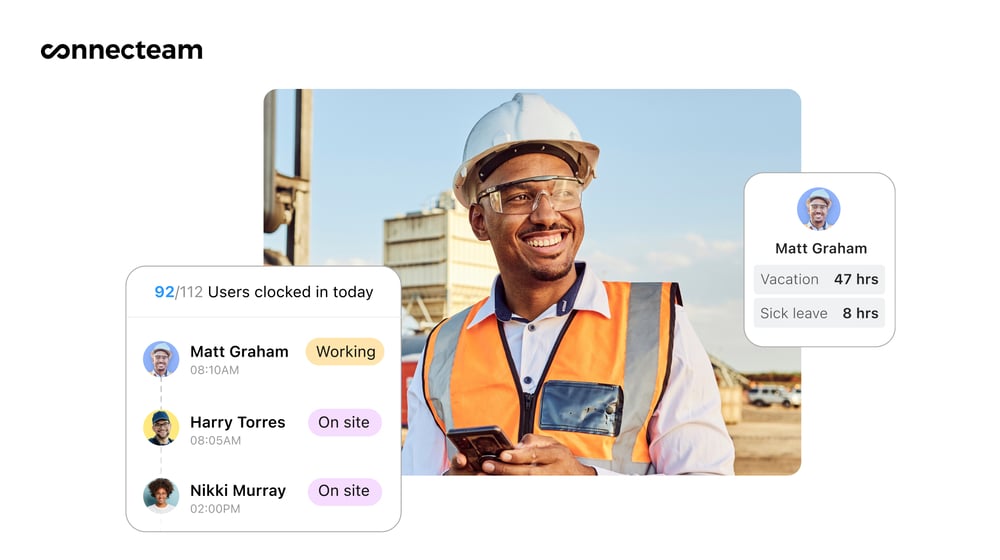
We found that Buddy Punch includes PTO tracking on its Standard plan. Employees can request time off through the mobile app, and managers can approve requests from the dashboard. Approved time off is automatically added to employee timesheets, and the system can alert managers if a published shift overlaps with scheduled leave, which helps to avoid conflicts before they happen.
Buddy Punch also has customizable accrual policies, allowing businesses to tailor PTO rules based on factors like employee, team, department, seniority, or leave type. There are also options to calculate accruals by pay periods, hours worked, or set intervals, and to decide whether unused leave carries over.
While Buddy Punch does a good job handling PTO requests, syncing time off with timesheets, and flagging scheduling conflicts, Connecteam still edges it out thanks to more advanced automation and seamless integration across scheduling, time tracking, and payroll.
Connected Tools? It’s About Time.
Connecteam brings your schedules, timesheets, and time off into one app.
Reporting and timesheet approvals – Winner: Connecteam
Connecteam’s reporting tools make it easy to review and analyze employee data across jobs, shifts, and locations. It functions as a timesheets app that automatically consolidates information from job codes, PTO, and overtime classifications. Managers and employees can review, edit, and approve entries directly in the app, and exporting to payroll systems like QuickBooks, Gusto, ADP, or Xero is quick and straightforward.
In addition to reporting, Connecteam includes real-time alerts to help managers stay ahead of issues. Notifications for missed breaks, double entries, or approaching overtime allow teams to fix problems before they impact payroll or compliance.
Administrators can use reports to analyze patterns across projects or departments, track job costs, and flag anomalies that might indicate time theft or operational inefficiencies. Everything feels tightly integrated and built for teams with higher oversight needs.
When we tested Buddy Punch, we found it offers a wide range of reports. You can drill into payroll summaries, GPS activity, scheduling breakdowns, and even deleted punches. Reports are easy to filter and export in CSV, Excel, or PDF formats. Some payroll exports are tailored to specific provider formats. I think this level of detail is really useful for day-to-day administration.
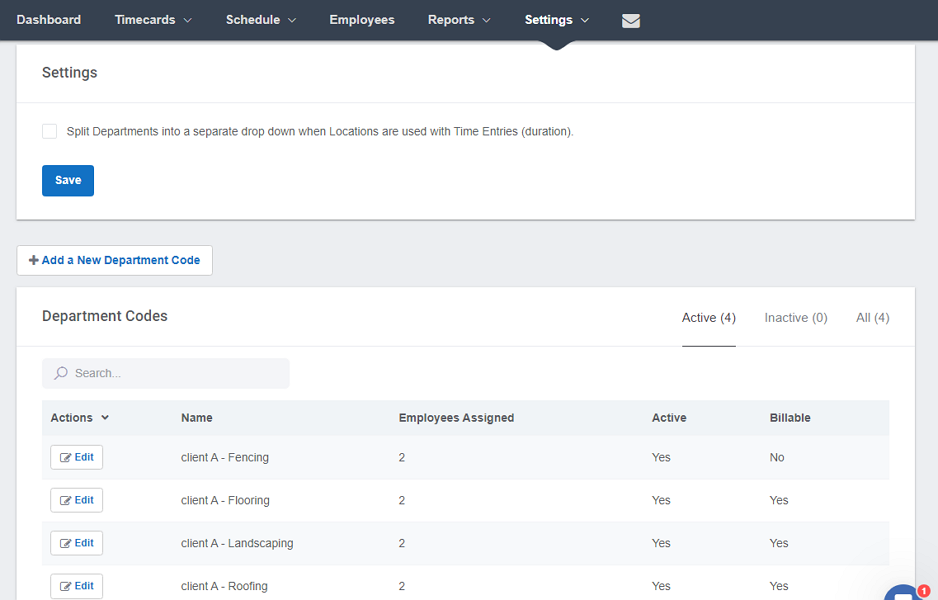
However, Buddy Punch doesn’t appear to offer alerts or audit flags like Connecteam does. There’s no built-in oversight to catch reporting or timesheet approval issues in real time. While it gives you the data, it’s up to the manager to find the problem. For teams that need more automation and proactive insight, Connecteam is the stronger platform.
Integrations – Winner: Buddy Punch
Connecteam streamlines workflows by connecting directly with major payroll and accounting platforms like Gusto, QuickBooks Online, Xero, Paychex, and ADP. These integrations are essential for moving timesheet data seamlessly into your payroll process.
I especially like that Connecteam offers a public API for custom connections and provides unique value through its Lightspeed POS integration, which is great for restaurants wanting to link scheduling with live sales data.
Buddy Punch also offers comprehensive connectivity. While it has its own built-in payroll service, it boasts an extensive list of direct integrations with payroll providers. It connects with many of the same platforms as Connecteam, including ADP, Gusto, and QuickBooks, but also adds others like Workday, Rippling, and Paycor. It also features an external API for custom automation.
I think the choice comes down to specific business needs. For teams reliant on Lightspeed POS data, Connecteam offers a specialized advantage. However, for growing companies that prioritize a wider range of payroll software choices or require single sign-on (SSO) with platforms like Google, Okta, or OneLogin, Buddy Punch provides more flexibility and is better suited to work with a diverse set of existing systems.
Compliance – Winner: Connecteam
Connecteam gives you a much more complete set of tools to help your team stay compliant without having to chase people down. It supports GPS location tracking, geofencing, automatic break and overtime calculations, overtime alerts, and real-time rule enforcement. I think the most helpful part is how it actively prevents violations rather than just logging them.
For example, when someone is approaching overtime or forgets to clock out for a break, managers can get automatic alerts and intervene before it becomes a problem.
Buddy Punch also supports GPS tagging, geofencing, and overtime tracking. Our team found that it lets you define break rules and customize thresholds to align with local laws (like Connecteam does), which is great.
Compared with Connecteam, Buddy Punch’s enforcement isn’t as automated. For example, if someone forgets to start their break, there’s no reminder built in. And while geofencing stops people from clocking in outside a zone, it doesn’t automatically clock them out like Connecteam does.
User Ratings
Buddy Punch boasts a 4.8-star average, with 92% of users giving it 5 stars, which is a clear sign it delivers on simplicity and reliability. Connecteam, with a 4.6 average from a larger and more varied user base, still performs incredibly well. Understandably, Connecteam’s average rating isn’t quite as high since it’s solving more complex problems for more diverse teams across various industries.
Connecteam
Buddy Punch
Security & Compliance
| Category | Connecteam | Buddy Punch |
| Data Encryption | ✅ Standard for ISO/SOC 2 | ✅ AES-256 at rest; SSL/TLS 1.2 in transit |
| GDPR Compliant | ✅ Stated GDPR‑compliant | ✅ Stated GDPR-compliant, but user data governed by US law—requires due diligence on transfer mechanisms (e.g., SCCs, EU-US Privacy Framework) |
| Certifications | ✅ SOC 2 Type II, ISO 27001 | ❓ SOC 2 Type II claimed by third-party sources, but “unavailable” on vendor site; no mention of ISO 27001 or PCI-DSS certifications |
| HIPAA Compliant | ✅ | ❌ Confirmed by agent |
| Admin Controls | ✅ Role‑based permissions | ✅ Role‑based permissions |
| 2FA | ✅ Two‑step account verification | ✅ Multi-factor authentication supported (Authenticator app, manual key, SMS) |
Both platforms take data protection seriously, but Connecteam provides clearer and more verifiable enterprise-grade compliance credentials. It offers SOC 2 Type II and ISO 27001 certifications, AES-256 encryption, SSL/TLS protocols, role-based admin controls, and HIPAA compliance.
Buddy Punch covers the technical essentials like AES-256 and SSL/TLS encryption, and it allows detailed permission management via its RBAC system. It also supports multiple MFA methods. However, its compliance picture is less transparent. The absence of explicit HIPAA, ISO 27001, and PCI-DSS certifications—along with unclear MFA enforcement—means extra due diligence is needed for companies with tight regulatory requirements.
Setup and Onboarding
I created my Connecteam account in under 2 minutes, and after 10 minutes, I’d set up a company, added sample users, and was playing with the scheduling tool. Despite the huge range of features inside the platform, you’ll likely never feel overwhelmed. There are video tutorials on almost every page, and the UI is structured in a way that eases you in naturally. The experience is smooth, modern, and beginner-friendly.
That said, some newer managers may feel a slight learning curve when setting up all the automations and workflows.
When we tested Buddy Punch, we found it very easy to set up, and our tester appreciated the video containing a quick walkthrough that popped up after the initial setup. Setup doesn’t require advanced admin configuration or training: Just create an account, invite your team, and you’re ready to go. It’s particularly well-suited for small businesses or first-time users who want to keep things simple and skip long onboarding cycles.
Support and Customer Service
| Support Type | Connecteam | Buddy Punch |
| 24/7 Chat | ✅ | ❌ |
| Live Chat Support | ✅ | ✅ |
| Phone Support | ❌ | ❌ |
| Email Support | ✅ | ✅ |
| Help Center | ✅ | ✅ |
Connecteam sets itself apart from Buddy Punch with its 24/7 live chat. I appreciate this: If a technical fault in the app is preventing employees from clocking in, being able to speak with someone immediately to resolve the issue can be really helpful. Connecteam users also have the option to hire a certified expert for $50/hour to offer more in-depth assistance.
While Buddy Punch also has live chat, it’s not available 24/7. The chat box says a representative will “be back online later.” I wish Buddy Punch’s team would tell users exactly when they’ll be back, especially for times when they’re experiencing critical issues.
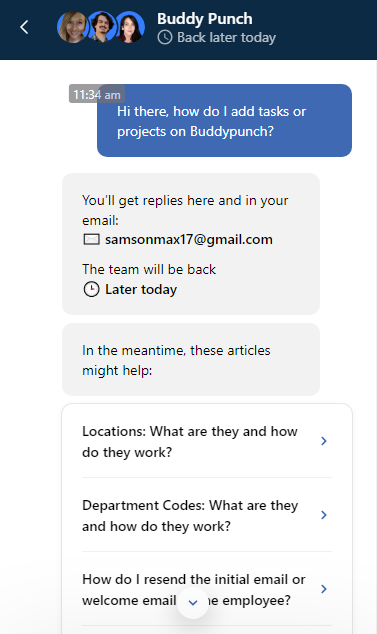
🏆 Who Wins: Connecteam or Buddy Punch?
| Choose Connecteam if you… | Choose Buddy Punch if you… |
|---|---|
| Want a mobile-first all-in-one platform with time tracking, scheduling, communication, HR tools, and compliance automation in one app. | Only need a simple time tracking tool with basic scheduling and built-in payroll, and prefer minimal setup. |
| Need advanced scheduling with true auto-assignment based on roles, availability, and qualifications. | Are satisfied with basic drag-and-drop scheduling and don’t need automated conflict detection or advanced templates. |
| Value real-time GPS breadcrumbs, auto clock-outs, and proactive alerts to prevent compliance issues before they happen. | Want straightforward punch verification (GPS tags, selfies, webcam) without live route tracking or automated enforcement. |
| Prefer a predictable pricing model without stacking add-ons as your needs grow. | Want à-la-carte pricing and don’t mind paying for extra modules like scheduling, GPS, or extended reporting. |
| Need HIPAA-level security and verifiable compliance certifications. | Operate in a low-risk environment where HIPAA and ISO 27001 compliance aren’t required. |
| Value 24/7 live human support and optional expert onboarding. | Don’t need round-the-clock support and are fine with standard business-hours chat. |
| Learn more about Connecteam | Read our in-depth Buddy Punch review |
Our take:
If you’re after a simple, reliable time tracking tool with built-in payroll and minimal setup, Buddy Punch might suit you. It’s a good fit for smaller teams that value ease of use over advanced customization.
But if you need a complete workforce management platform with time tracking, scheduling, communication, task management, HR tools, and compliance automation, Connecteam is better. It’s built for growing teams that want everything in one place, along with advanced mobile features. Plus, it offers stronger security (including HIPAA compliance), doesn’t have pricey add-ons, and offers much more affordable pricing overall.
FAQs
Does Connecteam have an API?
Yes, Connecteam offers an API for its Enterprise plan. This supports custom integrations for time tracking, scheduling, and employee management.
Is Connecteam really free?
Yes, Connecteam offers a free plan for businesses with up to 10 users, providing full access to all 3 modules: Operations, Communications, and HR & Skills. This is great for small businesses, startups, and teams with limited budgets.
What is the difference between Buddy Punch and Connecteam?
Buddy Punch is a dedicated time tracking tool with advanced time clock features and basic functionality for things like scheduling. In contrast, Connecteam is a comprehensive workforce management app that offers advanced time tracking and advanced scheduling, plus so much more (like HR and communication features).
What does “buddy punching” mean?
Buddy punching refers to an employee clocking in or out for another employee, usually to falsify that employee’s work hours. This practice can lead to inaccurate payroll and compliance issues. Tools like Buddy Punch and Connecteam use time theft prevention features to prevent this unethical practice.

