Job management software can save you a ton of time and hassle—here are my top 5 picks this year.
Managing big projects manually drains time, invites mistakes and leaves customers frustrated. Job management software changes the game—keeping teams in sync, speeding up tasks and cutting down errors.
Below, I discuss my top 5 picks for the best job management software in Australia.
Our Top Picks
-
1
Best all-in-one job management software
-
2

Good for small to medium trade businesses (plumbing, electrical, HVC)
-
3

Good for small field service businesses
Why trust us?
Our team of unbiased software reviewers follows strict editorial guidelines, and our methodology is clear and open to everyone.
See our complete methodology
What to Look For in a Job Management Software
Job management software comes with a range of features. Here’s what I focused on in my top picks.
Must-have features:
- Easy scheduling tools, from simple drag-and-drop features to recurring jobs and automated scheduling—plus real-time job reminders.
- Task management features for easily creating, assigning and tracking job-related tasks.
- Time-tracking and GPS: Track time and workers’ locations for invoicing purposes, compliance and accountability.
- Collaboration tools that enable instant communication through individual or group chats, document sharing or feedback and approval workflows.
I also made sure the software is:
- Suited to Australian business needs: Helps meet local compliance standards and provides local customer support hours and invoicing/payments in AUD.
- Easy to use: Quick setup with a simple, intuitive interface.
- Affordable: Easy on the wallet and offering good value for money.
Finally, I checked for features that make job management software great:
- Reporting and analytics features that deliver deep insights into job and task performance, with detailed breakdowns and actionable recommendations.
- Customer management tools that store contact information, invoices and job history to provide a better customer experience.
- Invoicing and payment features, including auto-billing, quotes, cost tracking and integration with payment processors.
- Integrations with accounting, payroll, CRM and other tools—plus API access for custom integrations.
The 5 Best Job Management Software of 2026
-
Connecteam — Best all-in-one job management software
Why I chose Connecteam: Connecteam is an excellent all-in-one job planning software that provides features and workflows that streamline job management. Here’s what caught my eye:
Mobile-first scheduling and task management
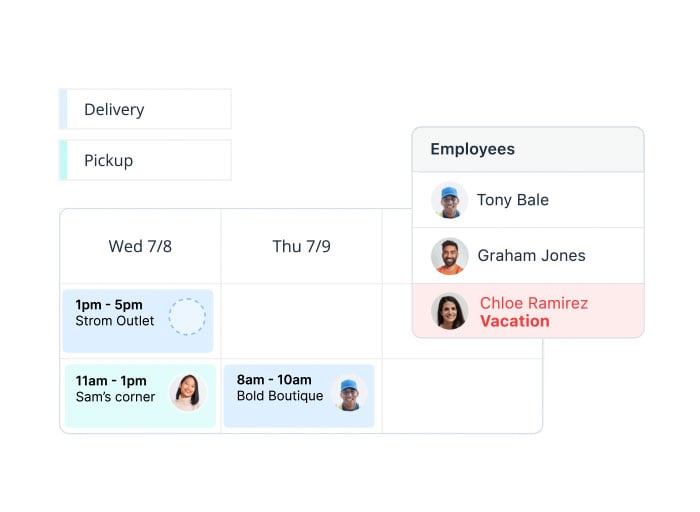
With Connecteam’s job scheduling tools, managing job schedules is a breeze. You can easily create job schedules using a drag-and-drop builder or use the AI scheduler to generate them based on availability, working hours, leave and more. You can even schedule assets, like equipment—and the scheduler will prevent you from double-booking your people and assets.
You can also post open jobs for workers to claim and enable workers to swap jobs.
I like that Jobs can have sub-jobs (e.g. ‘toilet installation’ could be a sub-job for ‘bathroom remodel’).
I also really appreciate that you can configure the system so that specific workers or groups of workers can work only on the jobs/sub-jobs they’re qualified for according to their skills, position, location and more. The scheduler will then prevent you from scheduling unqualified workers for those jobs. This makes it really easy to comply with local regulations (for instance, it prevents you from scheduling someone without a white card for a job requiring one).
Connecteam doubles as a task management app, so you can easily include tasks for workers to complete for each job with set deadlines. Tasks can be smaller to-do’s that make up jobs or sub-jobs, like collecting a customer’s information. Add sub-tasks and attach documents, images and checklists—plus, track job progress all in one place. Job and task reminders ensure everyone stays on track.
I love the flexibility of setting both 1-time and recurring tasks—whether it’s a weekly presentation or monthly audit.
Field service features
Everything is accessible on mobile, so Connecteam doubles as field service management software—for instance, it includes a real-time GPS tracker and employee time clock and provides live updates.
The time clock can track time spent on jobs or projects—workers simply clock in and out of jobs and breaks from their phones (and you can automate breaks for them). Connecteam uses this data to generate timesheets for payroll. Plus, it integrates with payroll software such as Xero and MYOB.
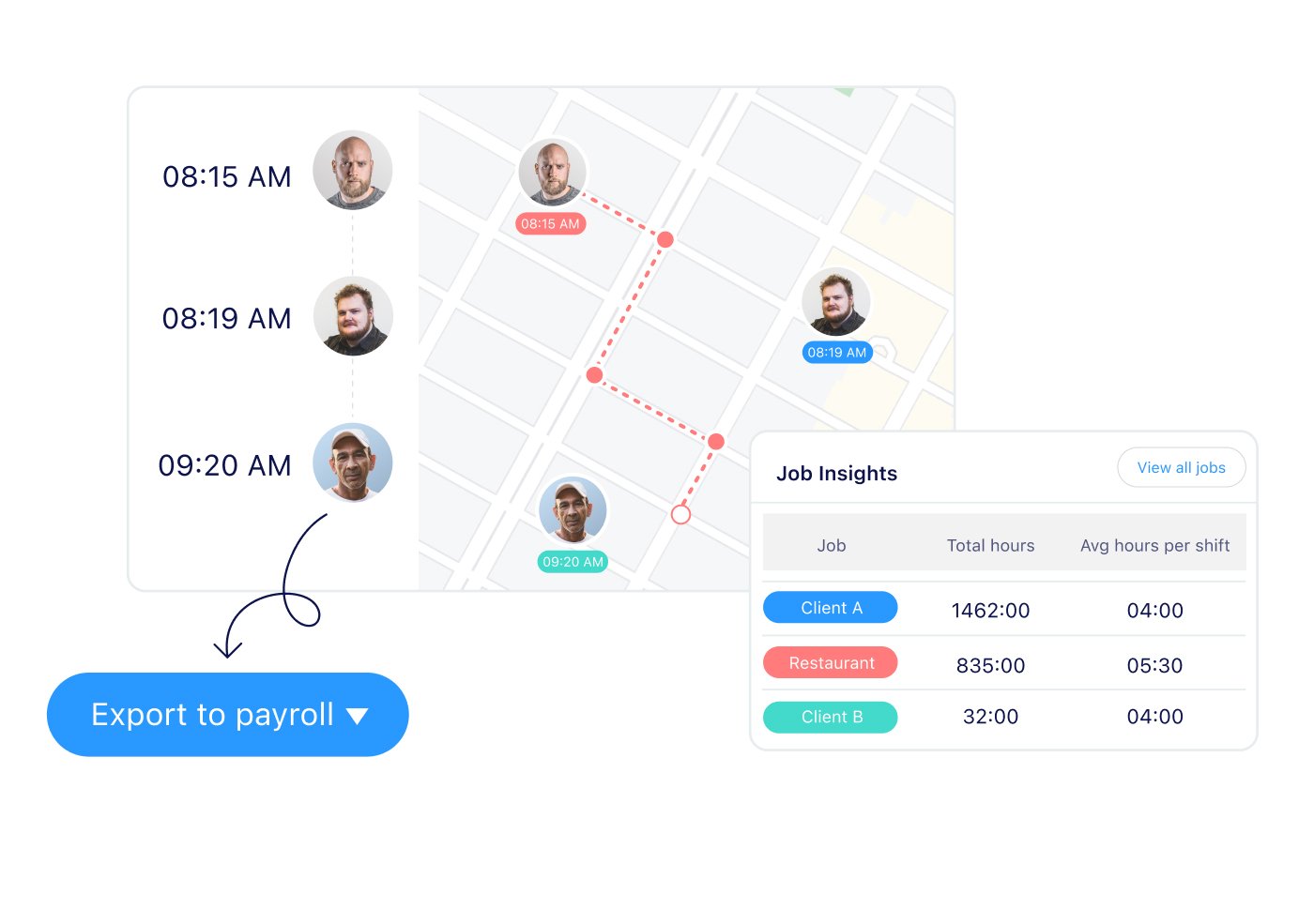
The GPS tracker lets you monitor field employees’ locations for job assignments. You can also set geofences—GPS boundaries around specific work areas—to prevent employees from tracking time outside designated job sites.
Digital forms
You can create custom digital forms to collect customer details—like contact info, service history and job notes. The forms are always accessible through the admin dashboard. You can also easily create forms for field inspections, notes, quotes, order summaries and invoices. I love that you can link forms directly to tasks.
If you already have a paper form or file, upload or take a picture of it and Connecteam’s AI will automatically convert it into a structured, digital version.
You can share links to your forms or export them as PDFs. Need an approval on a form? If you share a link, just add a digital signature or approval checkbox for the customer or relevant team member—it’ll automatically log the approval in the admin dashboard.
Project-specific chat channels
Connecteam has several communication features. For instance, you can set up special job channels in Connecteam’s online team chat to keep job discussions organized. Add team members related to each task or project and keep in touch instantly.
Training and employee performance management
I love that Connecteam goes beyond job management—it also handles employee training. Use the AI Course Creator to instantly build custom courses on any topic, and track training progress in real time.
You can also log certifications and assign training-related subtasks to managers or evaluators. And you can evaluate your workers’ knowledge with quizzes. As a manager, I find this especially useful—it gives me confidence that my team has completed the required training and actually understood it without me needing to chase them for updates.
There’s something for everything—and that’s what I appreciate most about Connecteam.
Key Features
- Task management
- AI employee scheduling
- GPS and time tracking
- Training and employee performance tracking
- Forms, checklists and images
- Job-specific chat channels
Pros
- Intuitive interface and easy setup
- Suitable for small, medium and large businesses
- State-of-the-art training features
- Mobile accessible and highly customizable
Cons
- No inventory management features yet
Pricing
Free-for-life plan availablePremium plans start at $29/month for 30 users
14-day free trial, no credit card required
Start your free trial -

Fergus — Good for small to medium trade businesses (plumbing, electrical, HVC)
Available on
- Web
- iOS
- Android
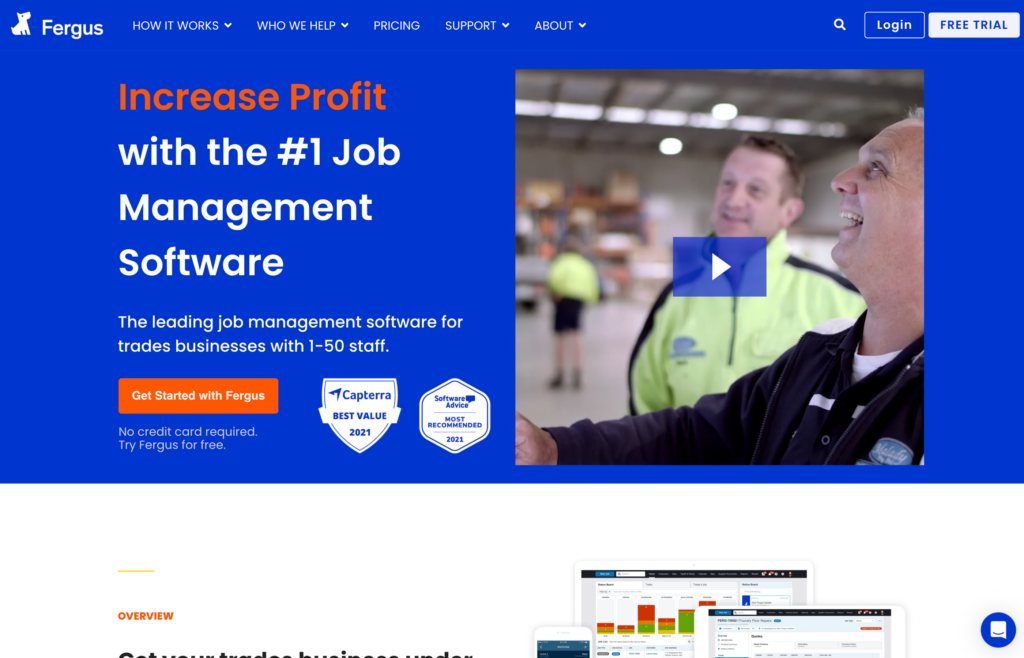
Fergus is a job management software that’s specifically designed for trade businesses such as plumbers, electricians, builders, roofers and field service providers.
Why I chose Fergus: Fergus is a New Zealand-based job management platform that’s widely adopted in Australia—it’s designed by tradies for tradies. Here’s what I think it does best and where it can improve:
Job scheduling, time tracking and GPS tracking
With Fergus, you can drag and drop jobs onto a calendar and assign them to specific team members. Plus, you can instantly create detailed job cards with client details, site notes and task checklists. I liked that I could also add supplier details, purchase orders and invoices.
Each job card is synced with the mobile app, so field workers know exactly where to be and what to do. With built-in GPS tracking, you can monitor team locations in real time and respond quickly to on-the-fly changes.
Fergus includes a time clock that automatically syncs time entries with the labour logs on each job card. However, it doesn’t offer full-fledged weekly timesheets for employees or advanced features like geofencing and automated breaks.
Real-time quotes, invoices, and supplier management
Fergus makes it easy to manage quotes, supplier costs and invoicing in one place. You can create quotes with variations, convert them into jobs and track supplier invoices by linking them directly to each job—a bonus.
It integrates with major suppliers like Reece and TradeZone, so material costs pull in automatically—no manual entry. Invoices are Australian GST-compliant and sync with Xero and MYOB, which is a major time and effort saver.
While effective, quote templates are a bit limited—for example, you can’t edit published quotes—and invoice emails can sometimes land in spam.
Customer support and team communication
Customer support is excellent and available around the clock, with local teams in NZ, Australia and the UK. You can reach support staff via live chat, email or phone, all free of charge.
However, Fergus has no team communication features. You must rely on external platforms like email, WhatsApp or Slack for quick team communication, which is a major drawback for me since effective communication is a top priority.
What users say about Fergus
The chatbot is very effective and information.
Read review here.
Couldn’t work out how to set up favourites.
Read review here.
Key Features
- Job scheduling & GPS tracking
- Real-time quoting and invoicing
- Integration with Xero & MYOB
- GST-compliant invoicing tailored for Australian businesses
Pros
- Strong quoting and invoicing features that enhance convenience and cut admin costs
- User-friendly mobile app
Cons
- Limitations in customization and email deliverability
- Users complain that app needs better insights into historical product prices and sales performance
Pricing
Starts at ~AUD$44.52 (NZ$48) user/month Trial: Yes Free Plan: No
-

ServiceM8 — Good for small field service businesses
Available on
- Web
- iOS
- Android
- Windows
- Mac
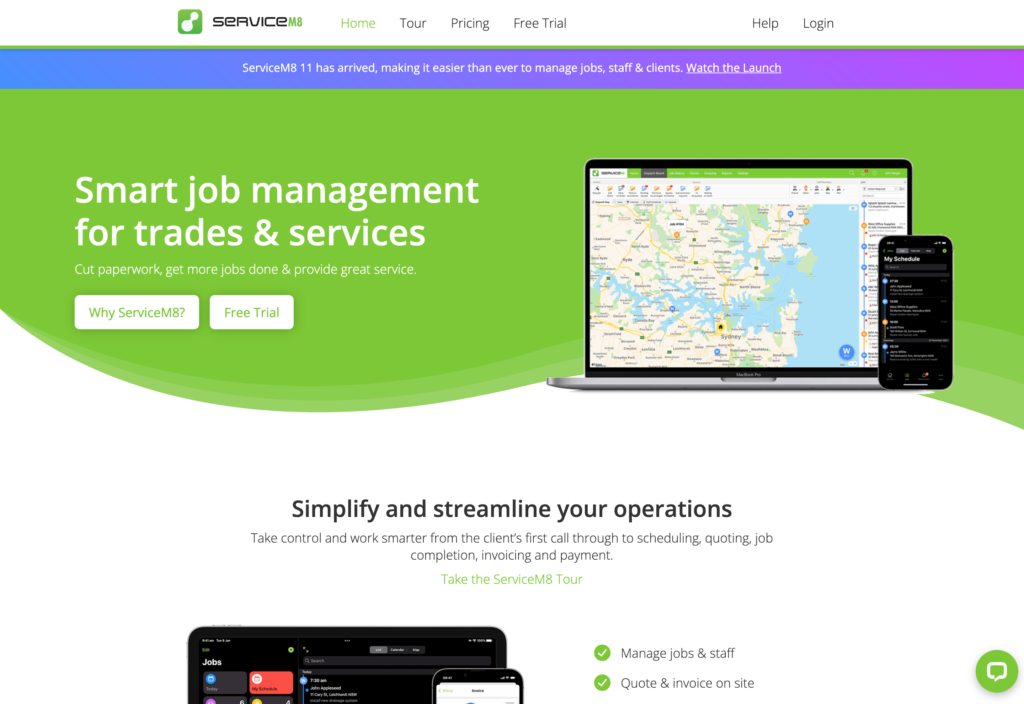
ServiceM8 is a job management and field service software for small trade businesses looking for a simple, mobile-first solution they can use on the go.
Why I chose ServiceM8: ServiceM8 makes the day-to-day operations of small traders a snap. Here’s what my experience highlighted:
Mobile experience, job scheduling and time tracking
ServiceM8’s mobile experience is smooth and user-friendly—especially on iPhone or iPad, where you get full access to job cards, quotes, checklists and invoices. It’s built for the field, so technicians using iOS devices can update job progress, send forms and even get directions without switching apps.
But, unfortunately, Android users are limited to a Lite version with only basic functions.
For scheduling, the drag-and-drop calendar is intuitive and optimized for dispatching—sending details directly to the assigned worker’s mobile device. I give this feature a thumbs up for helping workers know exactly what they must do and when.
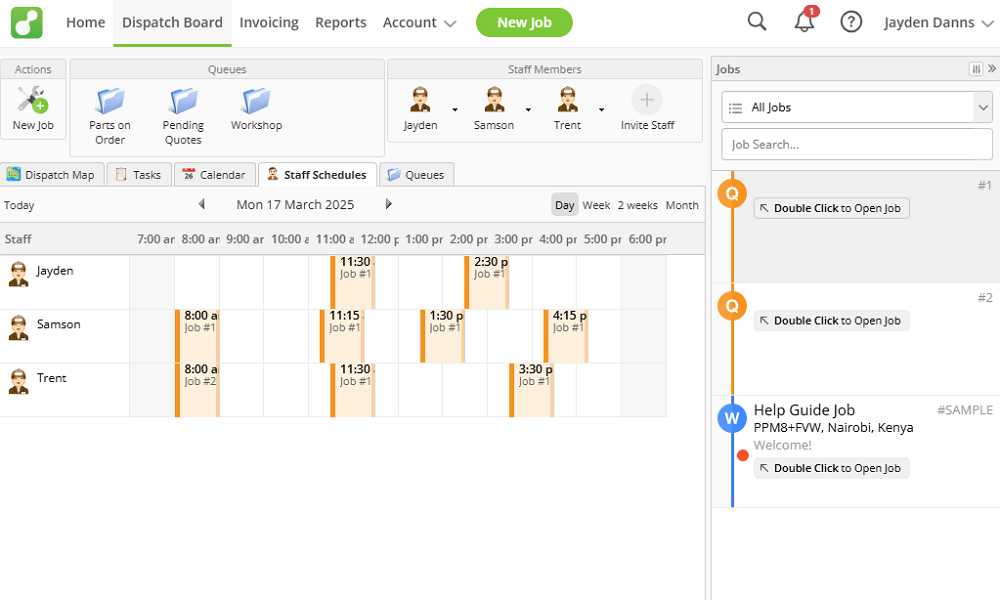
That said, there are some issues with the scheduling feature. For instance, the scheduler doesn’t detect scheduling conflicts, and users don’t get notifications when they’ve been assigned to new jobs.
The time clock logs time on a job, but time tracked on the Android app isn’t reflected in the timesheets. Also, ServiceM8 doesn’t offer geofencing, auto-break, or overtime tracking capabilities.
Quoting and invoicing
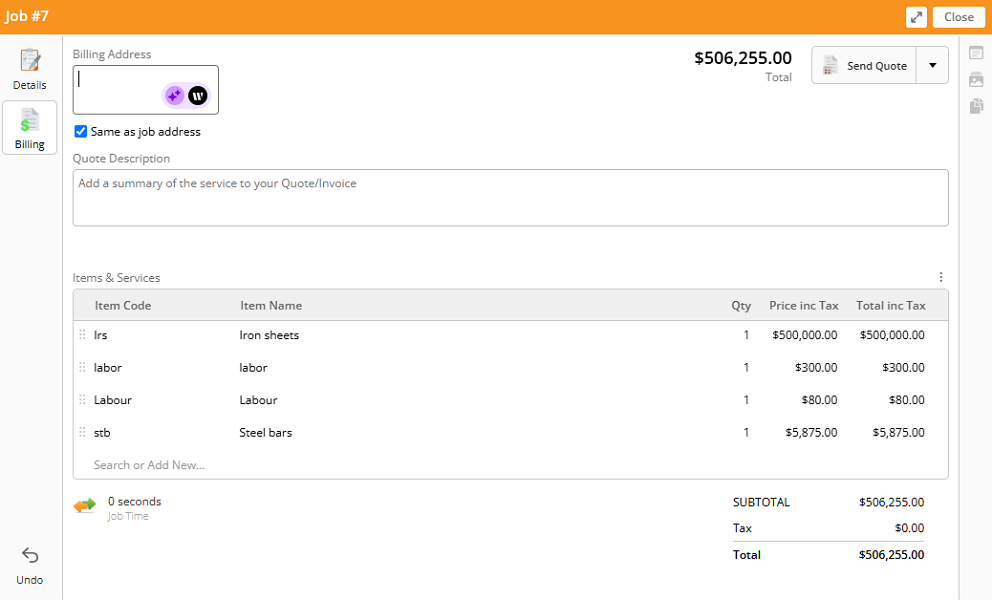
With ServiceM8’s quoting and invoicing, you can build a quote, convert it into a job and send a GST-compliant invoice all in just a few taps. It’s especially useful when you’re out in the field and must wrap up paperwork on the spot.
Supplier management is another plus—ServiceM8 integrates with major suppliers like Reece, letting you pull live product data straight into your quotes.
Job templates and customer communication
You can set up smart job templates that handle repetitive tasks like follow-ups or reminders automatically, saving time on routine admin work.
I like that technicians can send ‘On the Way’ texts and provide real-time updates, so clients are always in the loop and know exactly when to expect their service. Plus, ServiceM8 offers offline access, so field staff can still complete tasks and update job details even without an internet connection.
What users say about ServiceM8
[The app for mobile devices is far better than competitors.
Read review here.
They need to give you the option to add additional items, like forms without having to pay over double the month subscription.[/single_testimonial] Read review here.
Key Features
- Job dispatching with iOS-first design
- Automation of client reminders and follow-ups
- Strong integration with Apple devices
- Technician tracking
Pros
- Simple interface with excellent mobile user experience
- Customer communication features enable service transparency and increase customer satisfaction
Cons
- Full functionality available only on iOS devices
- Advanced features can increase costs
Pricing
Starts at A$29/month (pricing based on number of jobs) Trial: Yes Free Plan: Yes — No
-

simPRO — Good for larger service or project-based businesses (electrical, plumbing, HVAC, fire protection)
Available on
- Web
- iOS
- Android
- Windows
- Mac

Simpro is a comprehensive online job management software in Australia offering everything from asset to task management with extensive reporting capabilities.
Why I chose Simpro: A few of Simpro’s features impressed me, and customer stories highlight business growth for those who’ve used it. Here’s what I liked and what wasn’t my favourite.
Job scheduling, dispatching, quoting and invoicing
Simpro sets itself apart by offering detailed tracking of labour, materials and timelines.
It excels in quoting, invoicing and inventory management, integrating these functions to ensure accurate cost estimation and financial workflows. You can sync supplier catalogues for automatic price entries, generate purchase orders and get low-inventory alerts to ensure supplies are always at hand.
The customization options allow businesses to tailor inspection checklists, job templates and more. You can also automatically turn quotes into jobs and auto-generate invoices once a job is marked complete. Also, you can send job reminders and follow-ups based on scheduled dates.
Asset management, reporting and client communication
Track customer-owned and company-owned equipment with detailed histories, scheduled maintenance and condition logs—ideal for service contracts and compliance.
The reporting tools are powerful, giving you access to customizable reports on job costs, profit margins, staff productivity and more. I like that you can filter and export data to support smarter decision-making.
For client communication, Simpro provides automated emails and SMS updates for job scheduling, quotes and invoices, keeping customers informed throughout the job cycle. I think it’s a smart setup for maintaining professionalism and efficiency. There’s also a customer portal for customers to see job statuses and more directly from the system.
On the downside, there are no internal team communication features—which I think is a miss, especially since Simpro is meant for large teams where strong communication is essential.
What users say about Simpro
[The end-to-end solution of simPRO, from Lead to Invoicing, has helped to transform and streamline our business processes…[/single_testimonial] Read review here.
Cons: Time entering, looking back on jobs, live time costing.[/single_testimonial] Read review here.
Key Features
- Asset management
- Advanced quoting
- Project, maintenance and service management
- Labour and material cost tracking
Pros
- Comprehensive tools for large businesses with complex needs
- Advanced customization capabilities
Cons
- Steep learning curve
- Mobile experience isn’t the best
Pricing
Contact vendor for price Trial: No Free Plan: No
-

FieldPulse — Good for field service teams requiring customizable workflows
Available on
- Web
- iOS
- Android
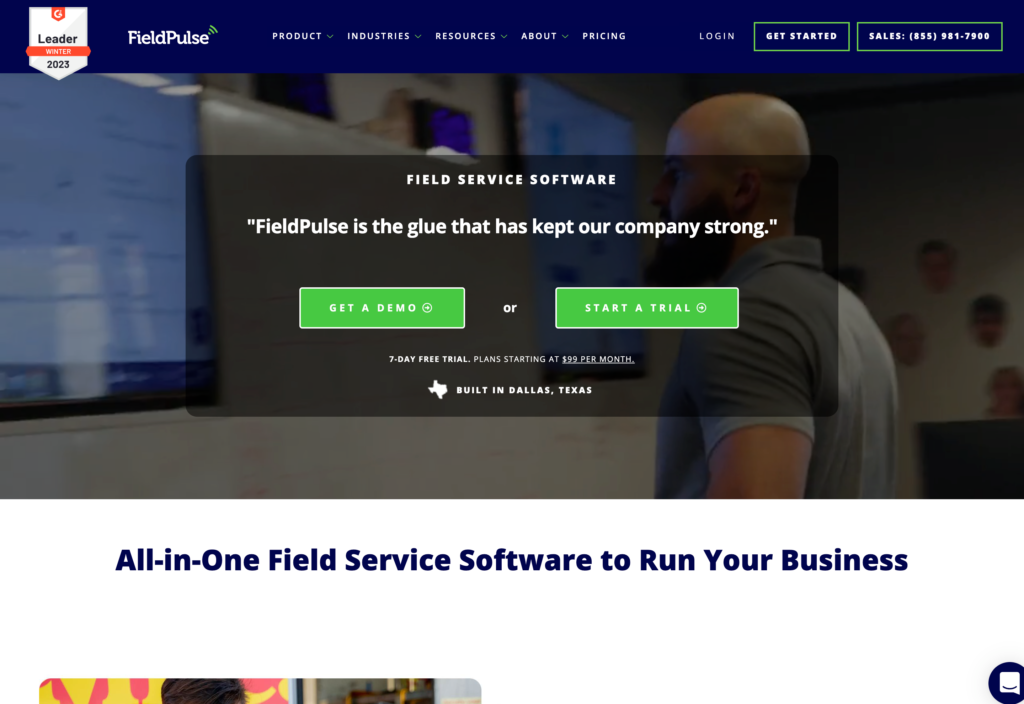
FieldPulse is an AU-ready job management software for service teams on the go that must tailor workflows to their needs.
Why I chose FieldPulse: If you want Australian support and have specific workflow requirements, FieldPulse isn’t a bad bet. Here’s more about its features:
Custom workflows, inventory management and pricebook
FieldPulse’s custom workflows are what caught my eye. They make job tracking and execution smoother. For example, if you’re part of an HVAC company, you can create a workflow that includes these stages: Job Created → Site Inspection → Estimate Sent, etc.
Each stage of a workflow can have specific tasks, forms or checklists attached. You can also assign different team members to each stage—say, a technician for inspection or a sales rep for estimates. You can automate alerts as the job progresses, minimizing delays and mistakes.
The inventory management feature tracks stock, manages reordering and connects items to specific jobs so you have what you need. The pricebook stores service and product prices—a good addition.
Customer communication, booking and employee performance management
I liked that FieldPulse includes a customer booking portal, making it easy to book instant jobs. You can also collect customer feedback through surveys, and there’s a customer portal that provides customers a peek into job statuses, notes and more if they’re given access.
However, you must go elsewhere to conduct and store employee performance information.
What users say about FieldPulse
Ease of use. The workflow is straightforward and logical.
Read review here.
Still getting used to it. Trying to remember how to do each step.
Read review here.
Key Features
- Job creation and assignment
- Automated scheduling for recurring jobs
- Integrated CRM
- Dashboards and reporting
Pros
- Highly customizable to fit unique business processes
- Strong support for Australian users with local currency compatibility and customer service
Cons
- Limited integrations
- Lacks advanced automation features like auto-reminders or triggers
Pricing
Starts at $99/month Trial: No Free Plan: No
The 5 Best Job Management Software of 2026
| Topic |
 Start for free
Start for free
|

|

|

|

|
|---|---|---|---|---|---|
| Reviews |
4.8
|
4.5
|
4.6
|
4.2
|
4.6
|
| Pricing |
Starts at just $29/month for the first 30 users
|
Starts at ~AUD$44.52 (NZ$48) user/month
|
Starts at A$29/month (pricing based on number of jobs)
|
Contact vendor for price
|
Starts at $99/month
|
| Free Trial |
yes
14-day
|
yes
|
yes
|
no
|
no
|
| Free Plan |
yes
Free Up to 10 users
|
no
|
yes
No
|
no
|
no
|
| Use cases |
Best all-in-one job management software
|
Good for small to medium trade businesses (plumbing, electrical, HVC)
|
Good for small field service businesses
|
Good for larger service or project-based businesses (electrical, plumbing, HVAC, fire protection)
|
Good for field service teams requiring customizable workflows
|
| Available on |
Web, iOS, Android
|
Web, iOS, Android, Windows, Mac
|
Web, iOS, Android, Windows, Mac
|
Web, iOS, Android
|
What Is Job Management Software?
Job management software takes the chaos out of business operations. It lets you create jobs, assign tasks, track time, manage costs and send invoices—all in one place.
Many tools also pack in team chat, GPS tracking, compliance features, employee management and performance tracking and in-depth reporting.
It keeps jobs on track, teams aligned and customers happy.
How Does Job Management Software Work?
Job management software helps businesses organize and track jobs from start to finish. Typically, a manager or team leader creates a job in the system, assigns the job (plus sub-jobs or job-based tasks) to the team and adds deadlines and budgets.
The software notifies team members of their assignments, and schedules are updated in real time. Staff can clock in to their jobs, view their tasks and update job statuses in real time. Time tracking boosts accountability and measures productivity, GPS tracks the locations of field workers and document sharing keeps teams on the same page.
Managers can monitor job progress and job costs, adjust workloads and approve timesheets or expenses directly through the platform.
When jobs are completed, the software can automatically generate invoices, track payments and store customer information for future work. The best systems for Australian businesses provide invoice and quote templates according to industry norms, automatically add GST, and ensure contracts and other important documents follow regulatory requirements.
Some systems also offer detailed reporting, helping businesses spot delays, budget overruns or opportunities to improve.
The Benefits of Job Management Software
Job management tools offer a range of valuable benefits. Here are the most important ones to consider:
Better organization and team communication
With a reliable tool, you can centralize operations and store all job information in one place—no need for scattered notes and hundreds of messages.
You can easily attach instructions and documents to tasks, add stakeholders, track progress and set up an approval/review workflow in one place. This eliminates the need for long email threads, prevents missed information and helps you and your team stay on top of deadlines and pending work.
The best job management tools automatically sync time logs, schedules and job statuses in real time, ensuring admins and teams always have up-to-the-second accurate information.
Faster and accurate invoicing and payments
Many tools help you generate invoices and quotes and process payments promptly to maintain customer and employee satisfaction and prevent human error.
Some tools also handle purchase orders, manage supply inventory and process supplier payments, preventing project delays and strengthening vendor relationships.
Smarter scheduling
Effortlessly create and adjust job schedules with just a few clicks, ensuring flexibility for last-minute changes and the ability to plan months in advance.
With real-time updates and instant notifications, your team knows when and where they’re needed, preventing miscommunication and avoidable problems.
Cost control
Managing accounts manually can lead to budget overruns and miscalculated expenses. Setting project budgets and tracking job costs and billable hours helps boost profitability and eliminates unnecessary expenses.
Compliance
Good software will help ensure that you assign tasks only to qualified workers based on certifications, licences and role criteria—while also tracking expiry dates and sending timely alerts.
Some software solutions also enforce safety protocols, log audit trails, apply geo-fencing and verify field activity with digital signatures to maintain accountability and regulatory alignment.
How Much Does Job Management Software Cost?
Job management software typically follows a per-user pricing model, ranging from A$10 to A$100+ per user. Tools such as ServiceM8 cost A$29/user/month, while Simpro offers custom pricing.
For sole traders and small businesses in Australia, job management tools offering free or basic plans are a great option. Connecteam’s Small Business Plan is free for up to 10 users, and its paid plans are extremely affordable. All plans provide essential features like task management, scheduling and communication.
FAQs
Several top inventory management tools are available to businesses in Australia—-some also doubling as job or employee management software. Sage X3 and DEAR Systems offer comprehensive inventory features for growing operations, while FieldPulse and Simpro are ideal for trade businesses needing integrated job tracking with inventory control.
It depends on what you need to manage. If you’re after an all-in-one solution that covers task management, scheduling, employee oversight, training and document control, then Connecteam stands out. It’s affordable, easy to use and fully accessible from your phone.
You might also be interested in readign our in-depth review of the best workforce management software in Australia
Connecteam is the best employee management software because it offers a truly comprehensive solution—combining task and time management, HR tools, operations features, training, communication and more in one easy-to-use platform.
The Bottom Line On Job Management Software
Job management software is essential for keeping teams on track, reducing admin and improving efficiency. Each tool has its strengths: Fergus works well for trade businesses, ServiceM8 suits small field service providers, Simpro is ideal for larger operations and FieldPulse stands out for its customization.
My top pick for a secure job management software in Australia is Connecteam because it offers the most well-rounded experience. With tools for scheduling, time tracking, communication, training and performance management, it’s more than job tracking—it’s a complete team management hub built for control, clarity and scalability. Plus, it has affordable pricing.


