A versatile employee engagement platform, but limited communication tools
Verdict: 8/10
Simpplr is an employee engagement platform that enables you to communicate seamlessly with your workforce and connect employees with one another. It offers a wide range of features, including an employee intranet, internal newsfeed, newsletter builder, surveys, and an employee recognition tool.
One of my favorite things about Simpplr? It leverages AI to offer features that competitors like Blink and Flip can’t match. For instance, it enhances productivity with AI-assisted post and news story generation. It also offers deeper insights into employee engagement thanks to AI-powered sentiment analysis.
In addition, Simpplr does an outstanding job integrating with other software. I think this really enhances its capabilities and enables it to function as a digital hub for your employees.
I found very few drawbacks to Simpplr’s software, but beware: You may have difficulty signing up for a plan. I contacted the sales team several times and never received a response. It’s unclear how to purchase Simpplr except by being persistent in reaching out to the company.
Key Features:
- Employee intranet: Enable employees to communicate via a social newsfeed, share company announcements and stories, and make key documents available online.
- Newsletters: Build a company newsletter using a drag-and-drop builder and dozens of pre-made templates.
- Surveys: Get feedback from employees with quick pulse surveys or highly customizable multi-question surveys.
- Employee recognition: Recognize employees with customizable awards and give them points they can redeem for cash and gift cards.
- Integrations: Connect Simpplr to all your other software with 200+ integrations and APIs in multiple programming languages.
Pros
- AI that automatically tracks employee sentiment
- Newsletters with dynamic elements to automatically fill content
- Integrations and APIs that make it highly expandable
- Role-based user permissions with highly customizable roles
Cons
- Sales team never responded to requests for a quote or demo
- Mobile app has no administrative or content publishing features
- There’s no in-app chat
- There’s no centralized document library for employees to browse
Simpplr Pricing
I reached out to Simpplr several times for a hands-on demo and pricing information but never heard back. This was surprising since there’s no way to sign up for Simpplr—or find out how much it costs—without talking to a sales rep. It’s possible the sales team is currently busier than normal, but you should be aware that it may take some persistence to actually get a Simpplr plan.
Also, small teams should know that Simpplr offers plans for a minimum of 100 employees only.
Simpplr’s website says you can get a 14-day trial, subject to availability, but as their team never got back to me, I unfortunately couldn’t test the trial.
Many of Simpplr’s competitors, including Blink, Haiilo, Yoobic and Flip, offer pricing by quote only, too. Jostle, another employee intranet app with more limited features, starts at $7.50 per user per month for small teams, while Connecteam is totally free for small businesses with up to 10 employees.
| Team size | Simpplr | Jostle (Bronze) | Connecteam (Basic) |
| View pricing | View pricing | View pricing | |
| 10 users | Not available | $75/month | Free for life—All features and dashboards |
| 50 users | Not available | $250/month | $39/month |
| 100 users | $800* (by quote only) | $456/month | $64/month |
Verdict: 3/10
Simpplr Usability and Interface
Although I couldn’t get a hands-on demo from Simpplr, I checked out a 10-minute video demonstrating how the platform works. I also dove into Simpplr’s help center and user reviews to find out more about the software’s features, flexibility, and ease of use.
Based on what I found, Simpplr is very easy to use. It puts all the tools and information employees and administrators need into a single window. That’s a big contrast from competing platforms like Blink, which have completely separate user interfaces for employees and administrators—a potential headache because it requires employees in admin positions to frequently switch between screens.
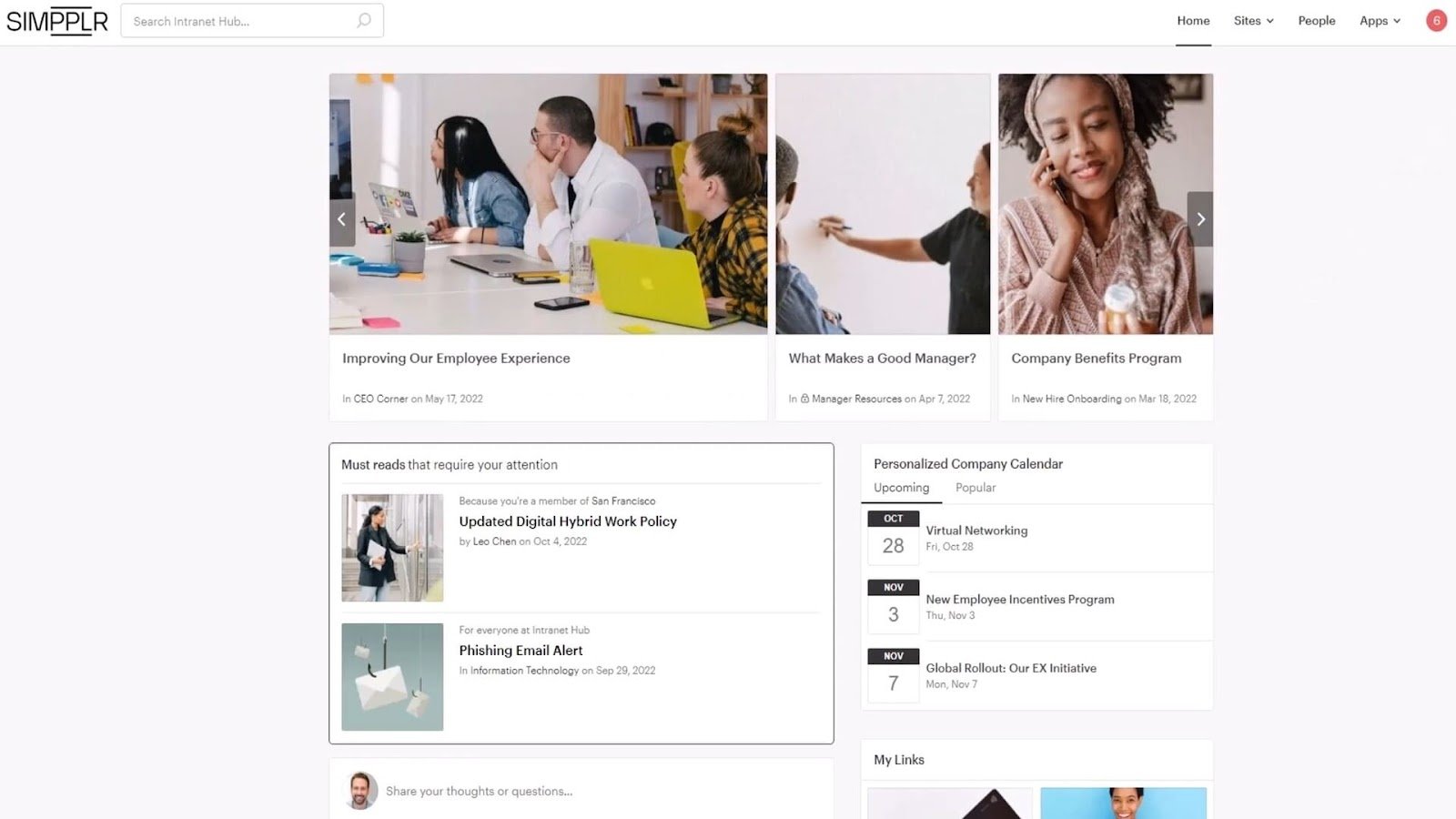
Simpplr customers have also praised the platform’s layout. One said it “seems a lot like an Apple product.” Another noted that it takes less than an hour to train new managers on Simpplr since it’s so easy to use.
Simpplr’s employee dashboard is nicely laid out. A search bar and menu are always present at the top of the page, making it easy to find content, colleagues, or connected apps. Most of the dashboard is taken up by a social media-style newsfeed that’ll feel familiar to anyone who’s used Facebook. You can also customize the dashboard to include an events calendar, shortcuts to important resources, and more.
I also liked that Simpplr lets you group employees into “sites” (for example, by office location or department)—each which has its own site-specific newsfeed. You can target new content like newsletters, surveys, and event invites to specific sites, which offers lots of flexibility for communicating with employees.
Unfortunately, Simpplr doesn’t offer 1:1 or group messaging features. Competing intranet apps like Blink and Flip both support employee chats, which saves you from having to use a separate team messaging platform like Slack or Microsoft Teams to communicate internally.
I also found the layout for the different tools for administrators slightly confusing. You can access these from Simpplr’s main menu, which is nice, but the platform management tools aren’t clearly separated from options to modify your personal profile settings. It’s not a major flaw, but there’s a learning curve in determining which menu options lead to which tools.
Simpplr also doesn’t say whether it follows Web Content Accessibility Guidelines. Without hands-on access to the platform, I couldn’t test whether Simpplr is compatible with screen readers or had other accessibility features. Compare this with Flip, which clearly outlines its compliance with these and other accessibility standards.
Verdict: 9/10
Mobile app
Simpplr offers mobile apps for iOS and Android so employees can access all your business’s content on the go. The app offers a pretty seamless experience, putting the newsfeed on one screen and offering a menu across the bottom of the screen to enable quick access to your company directory and sites.
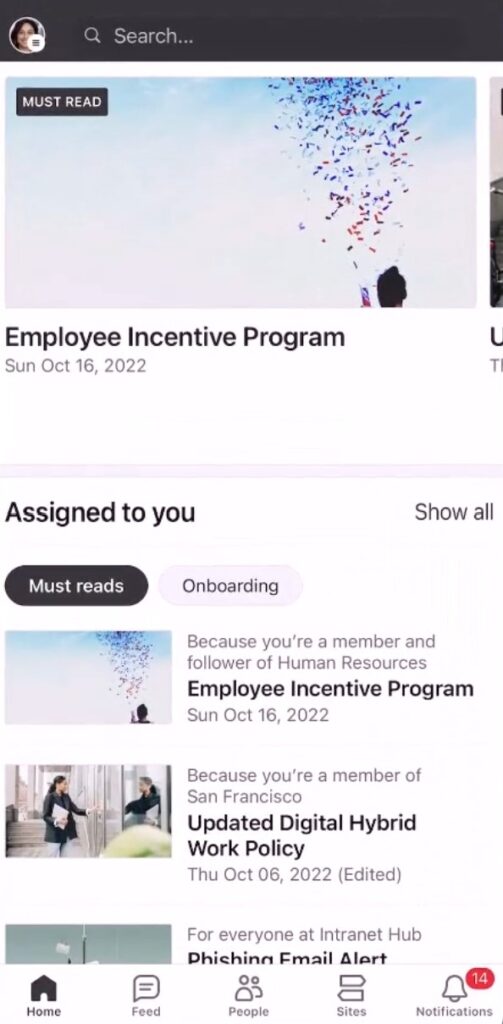
You can send push notifications to employees about new content, including critical communications like must-read announcements. Simpplr’s app also has a social media-style notifications page—so employees can see when new content has been published or they’ve received recognition from colleagues.
A drawback to the Simpplr app? It doesn’t let you use most administrative features on the go. For instance, you can’t publish new content or access Simpplr’s analytics dashboard. So, your internal communications team can’t publish new content unless they’re at a computer.
| Menu Item | Admin | Employee | ||
| Website | Mobile App | Website | Mobile App | |
| Communication | ||||
| Newsfeed | ✅ | ❌ | ✅ | ✅ |
| Newsletters | ✅ | ❌ | ✅ | ✅ |
| Surveys | ✅ | ❌ | ✅ | ✅ |
| Employee recognition | ✅ | ❌ | ✅ | ✅ |
| Productivity tools | ||||
| Content search | ✅ | ❌ | ✅ | ✅ |
| Simpplr AI | ✅ | ❌ | ✅ | ✅ |
| Employee directory | ✅ | ❌ | ✅ | ✅ |
| Reporting | ||||
| Analytics dashboard | ✅ | ❌ | ❌ | ❌ |
Verdict: 7/10
Simpplr Core Functionalities
Employee intranet
Simpplr’s employee intranet is designed to connect all your employees, keep them updated on your latest company news, and serve as a hub for important resources. It’s part newsfeed, part company blog, and part online knowledge base.
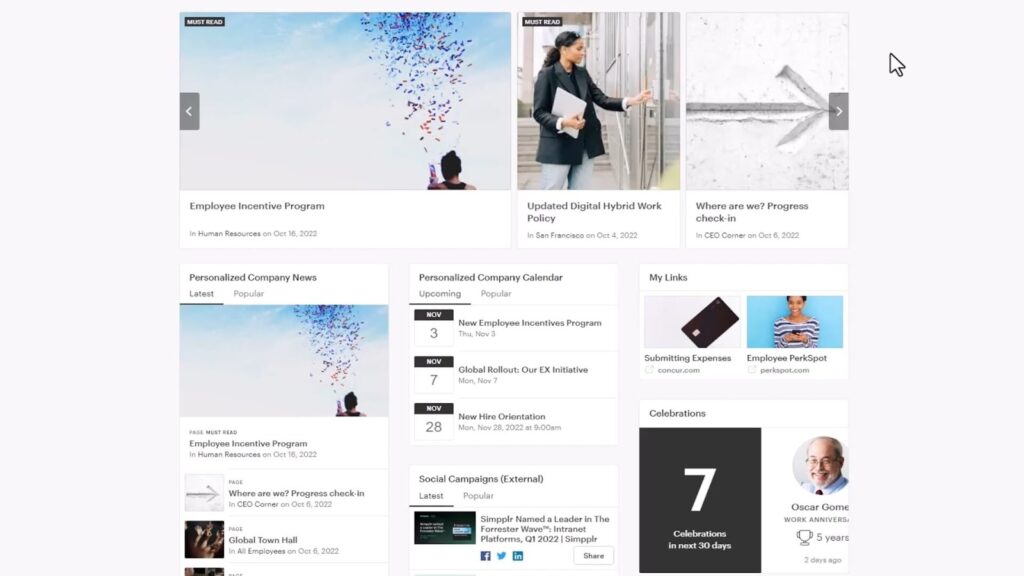
While lots of platforms separate these functionalities, Simpplr combines them into a single dashboard. I like this more than I initially thought I would. Employees can see the latest updates from colleagues, check their calendar, and quickly access key documents—all from one screen.
Simpplr’s powerful search functionality plays a key role in making this all-in-one approach work. You can search for any keyword, and Simpplr will surface any matching results from your communication team’s news stories, uploaded documents and videos, and employees’ posts on the newsfeed.
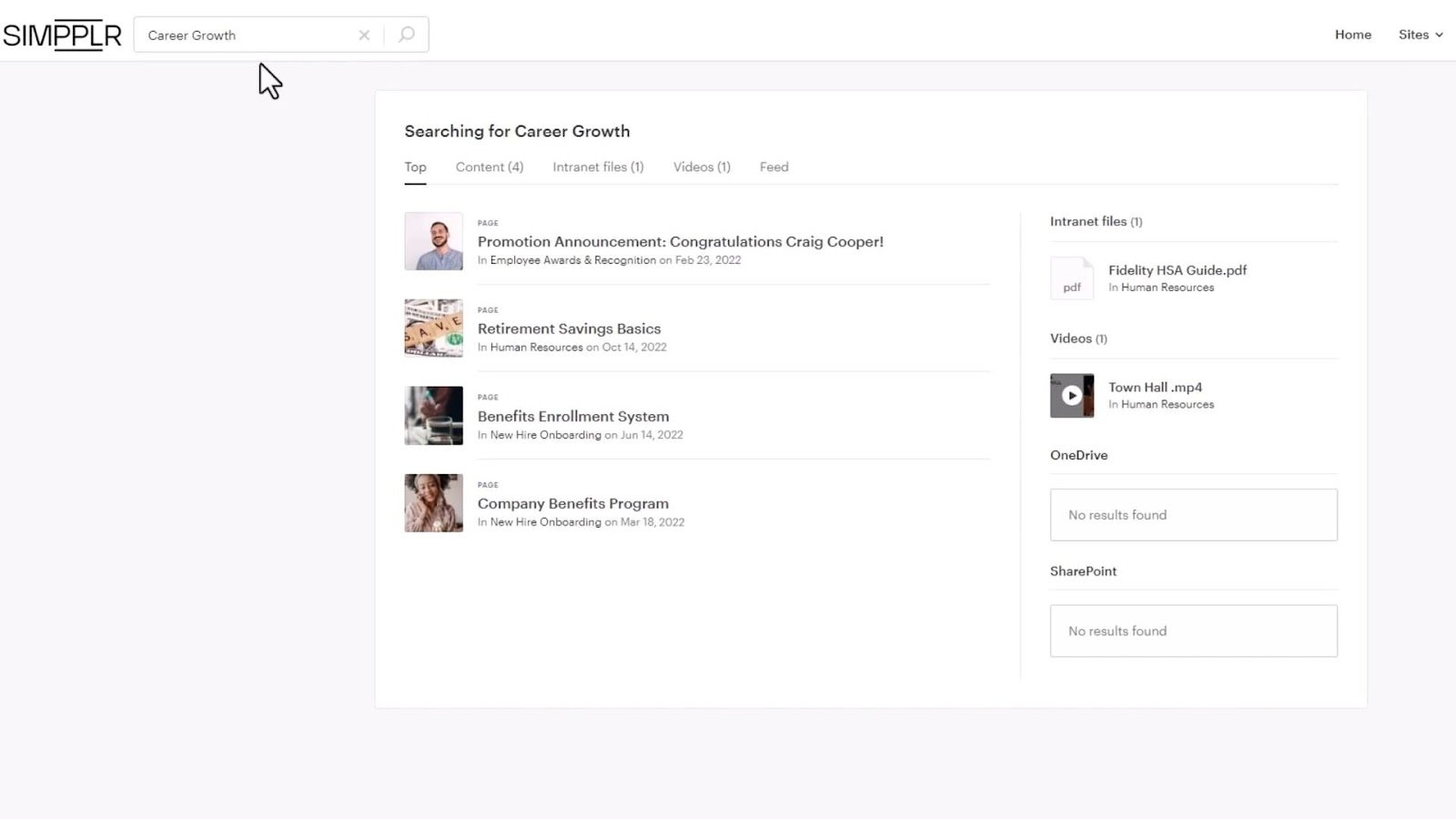
Still, Simpplr’s approach can sometimes feel less than ideal. For example, you can upload a set of operating procedures or employee training materials—but for employees to find them, they must search for each document by name since there’s no centralized folder system to browse. Alternatively, you can create a news post with links to each of the uploaded files—but this can be a hassle.
Simpplr’s intranet also doesn’t let you view any feeds from your dashboard in full-screen mode. For example, the newsfeed is always just one-third or one-half of your window and can’t be customized with your company’s branding. Other widgets like the calendar receive only a small amount of screen space. Some employees might appreciate the birds-eye view, but not everyone will—so it’d be nice to enable employees to shrink and resize windows.
Verdict: 8/10
Newsletters
Simpplr offers a drag-and-drop newsletter builder so you can create custom email campaigns to send to your workforce. Dozens of templates make it very easy to get started.
I really like that it offers dynamic elements that can be populated with content from your intranet. So, you can automatically fill your newsletters with your latest news stories or employee recognition awards.
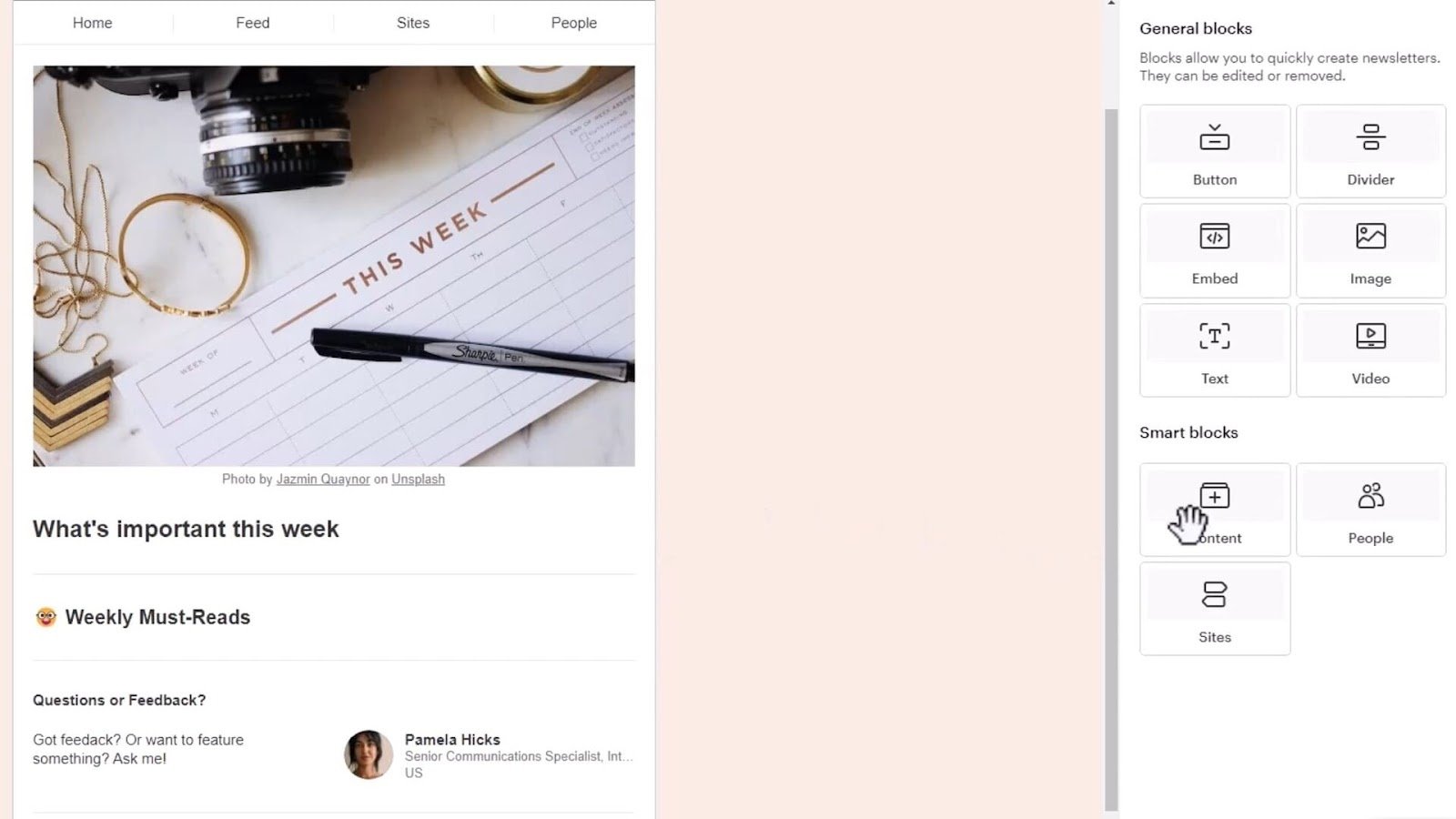
As an example of how this can be helpful, imagine sending out a weekly newsletter to spotlight your latest company news stories. With dynamic content elements, the most recent stories are added to your newsletter automatically each week, so all you must do is click “send.”
Another touch I really appreciated is that Simpplr lets you send newsletters to Slack and Microsoft Teams. That’s a huge benefit for companies that rely more on messaging platforms than email.
All that said, some users felt like Simpplr’s newsletter tool could offer more flexibility, including an option to schedule delivery to employees’ inboxes or share it directly in the newsfeed.
Verdict: 9/10
Surveys
Simpplr does a great job with surveys, offering lots of flexibility to get deep insights into your workforce. The platform includes more than 100 built-in questions to help you gauge employee engagement and satisfaction, and you can create your own questions, too.
I really like Simpplr’s pulse surveys, which let employees answer a single question in seconds simply by choosing 1 of 5 emojis. Want to collect more information? You can create complex multi-question surveys with sliding scale, multiple choice, and text response options. It’s up to you whether employees can respond anonymously.
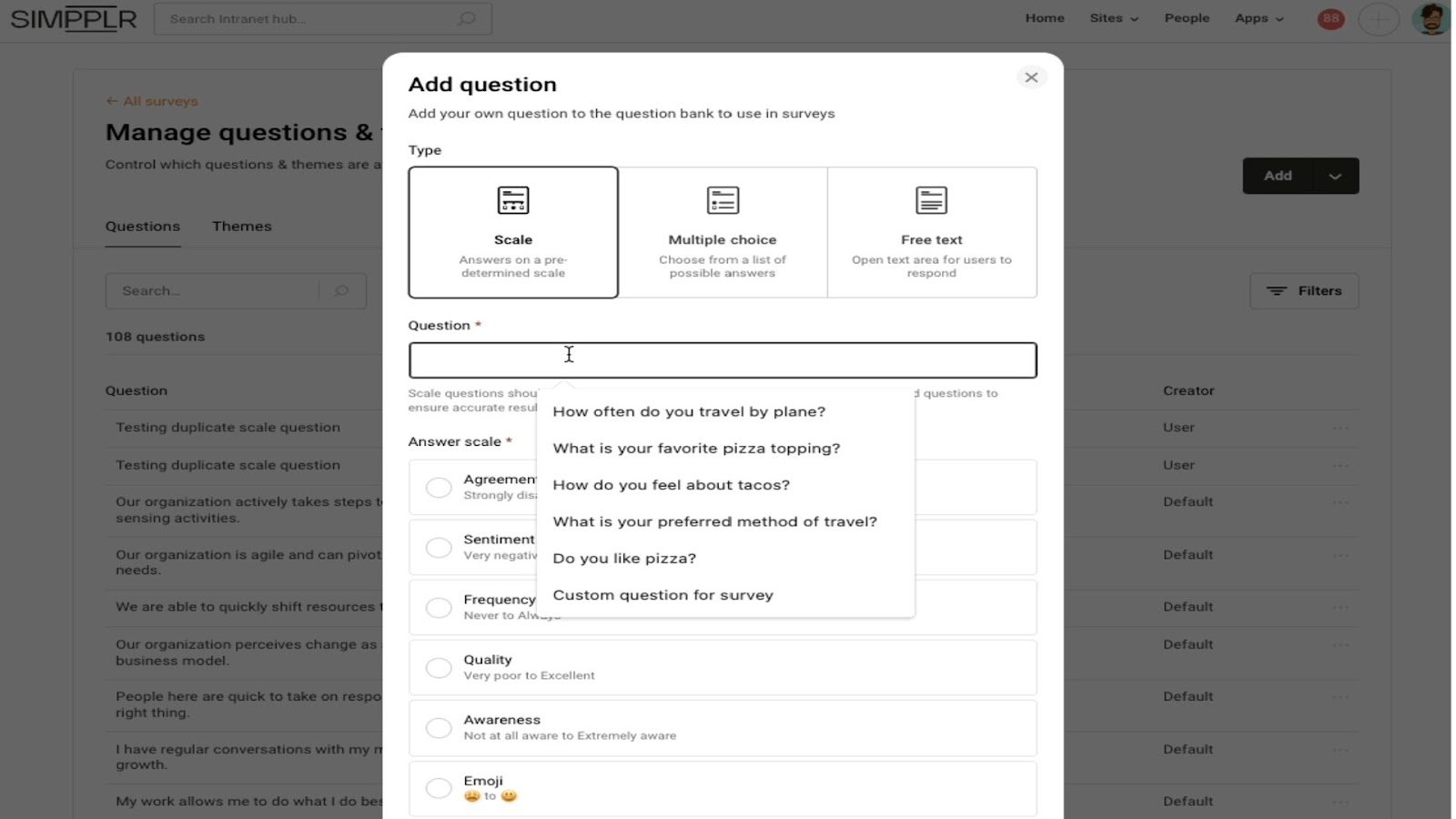
You can share surveys with your entire company, specific sites, or custom groups of employees. Employees can take surveys through the Simpplr mobile app, and you can send push notifications to remind employees who haven’t yet completed new surveys.
Verdict: 10/10
Simpplr AI
Simpplr AI is an AI-powered virtual assistant that really sets this platform apart from competitors like Flip and Blink. While those platforms have some basic AI-enabled features, such as automatic translation (which Simpplr also offers), Simpplr is ahead of the pack in embracing AI throughout its offerings.
Simpplr AI can do tons of different things for different users. Content creators can use the virtual assistant to draft emails and news stories. Employees can use the assistant to ask questions and get answers based on documents and posts in your company intranet. Administrators can use Simpplr AI to analyze employee sentiment and set up automated workflows for things like time off requests.
I appreciate that Simpplr AI isn’t in your face like some virtual assistants are. Instead, it’s incorporated seamlessly into Simpplr’s search tool, content editing tools, and analytics dashboard. You can activate the AI’s help with a click, but it doesn’t automatically produce content you didn’t ask for and don’t want.
Users were also excited about the platform’s AI tools. One called it a game-changer and said it’s helping them modernize their company. Another remarked that its “AI capabilities have no match.”
Verdict: 10/10
Employee recognition
Simpplr also offers excellent tools to recognize employees’ hard work. Anyone in your organization can recognize colleagues with digital badges and notes thanking them for their efforts. You can fully customize each badge to align with your company’s values.
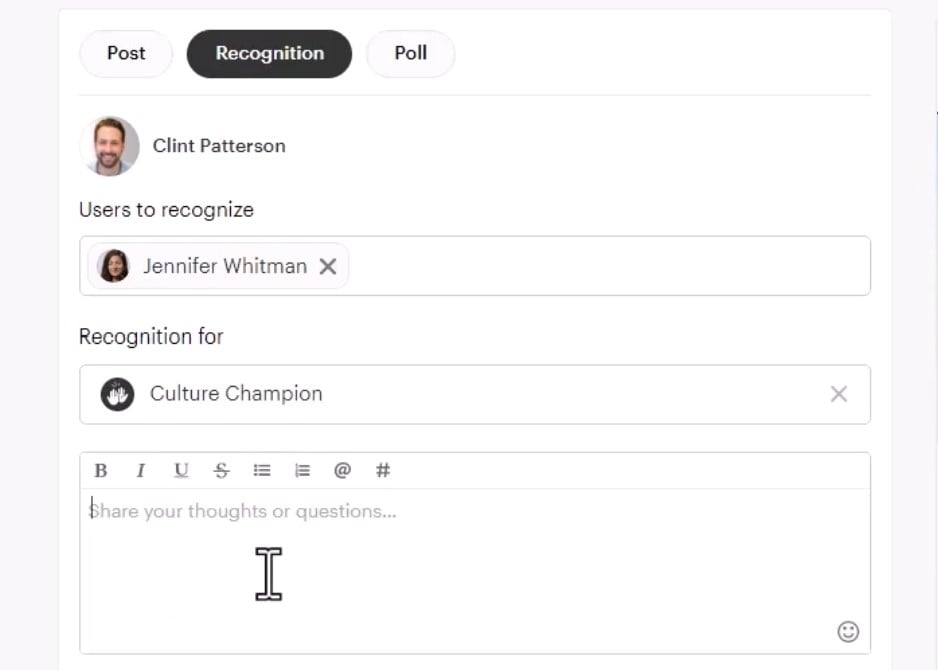
I appreciate that each employee can give out points to their colleagues along with badges. It’s up to you to decide how many points each employee can give out per month. As employees accumulate points, they can redeem them for prepaid debit cards, gift cards, or donations to charity.
My one minor complaint? There’s no way to give recognition privately. All recognitions show up in your company’s newsfeed.
Verdict: 9/10
Integrations
My favorite thing about Simpplr is the platform’s support for integrations. In my opinion, it stands far above competing tools like Blink and Flip in this regard.
Simpplr offers more than 200 plug-and-play integrations for popular business software. These include cloud storage platforms, communications software, people management tools, HR software, and business intelligence platforms.
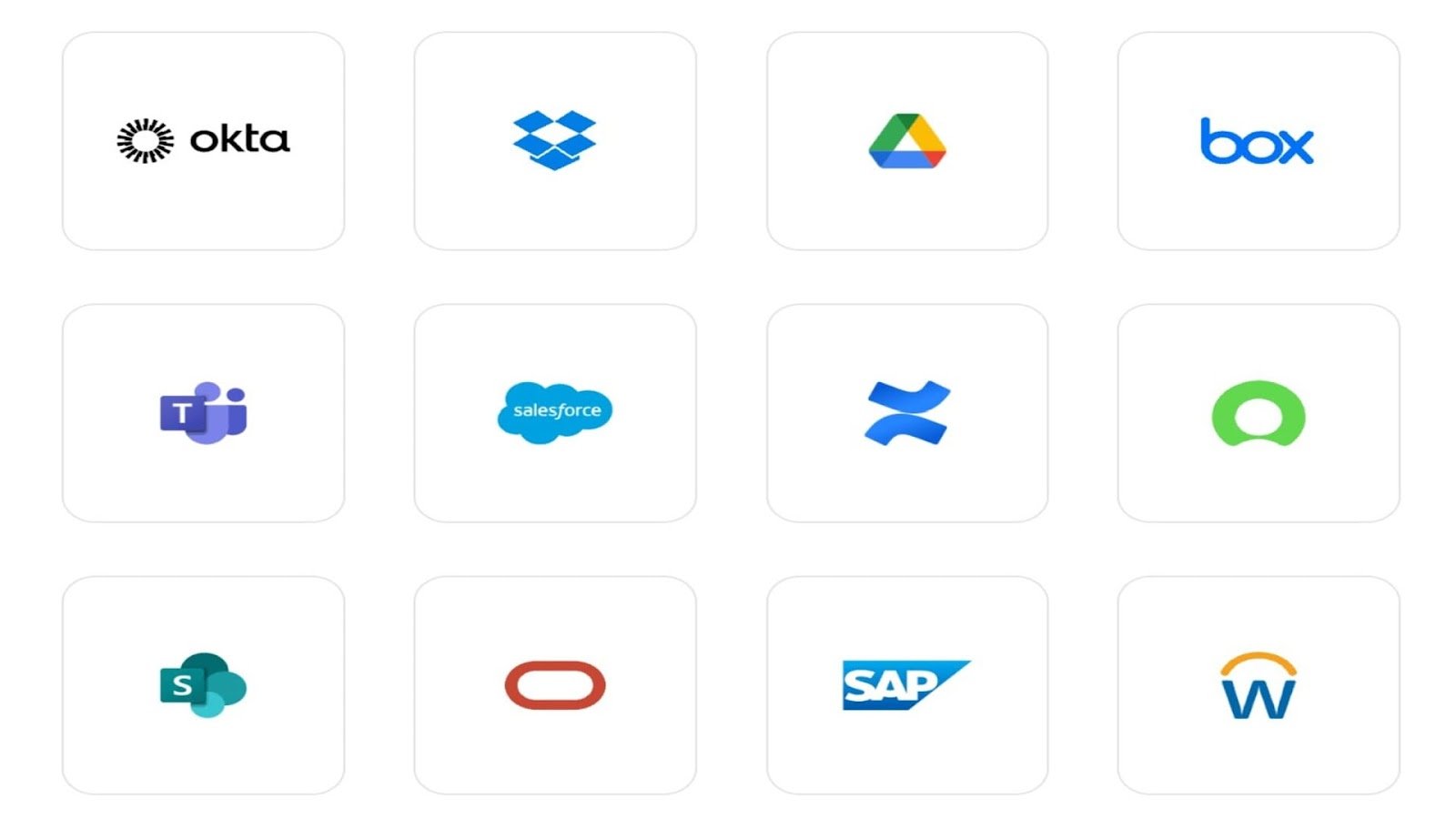
For example, you can integrate Box, Dropbox, Google Drive, and other storage solutions to search files stored with these third-party platforms from within Simpplr. You can also integrate HR systems to enable Simpplr AI to run automated workflows and answer employees’ questions about time off or payroll.
Just be aware that some users reported difficulty with getting integrations to work correctly. Based on reviews, problems seemed to be most common with Salesforce and ADP.
Simpplr also has multiple APIs in different programming languages, offering tons of flexibility for developers who want to build custom integrations. Simpplr’s APIs are well-documented, so developers can easily get started using them.
Verdict: 10/10
Simpplr Security Features
Simpplr is certified to the ISO 27001 and Service Organization Control (SOC) 2 cybersecurity standards, which are the same certifications held by competing platforms like Blink, Haiilo, Workvivo, and Staffbase. The platform is also compliant with the Health Insurance Portability and Accountability Act (HIPAA) and the General Data Protection Regulation (GDPR), both which focus on data privacy.
Simpplr supports multi-factor authentication and single sign-on through integrations with tools like Okta, Onelogin, Azure Active Directory, PingIdentity, and SecureAuth. All data is encrypted and stored on servers from Amazon Web Services, which is widely regarded for its security and reliability.
Simpplr also supports role-based user permissions to ensure users have access to the data and functions they need only. Role-based user permissions are standard on employee engagement software, but Simpplr does an especially nice job with this since the roles are fully customizable.
Verdict: 10/10
Simpplr Reporting & Analytics
I was impressed with Simpplr’s reporting and analytics dashboard, which offers a detailed look at how employees are engaging with your content on the platform.
An overview page offers statistics about how your workforce is using Simpplr overall. You can see which percent of employees have logged into the platform, viewed at least 1 piece of content, or shared a post or interacted with colleagues’ posts. You can even monitor whether and how employees are using Simpplr’s mobile app.
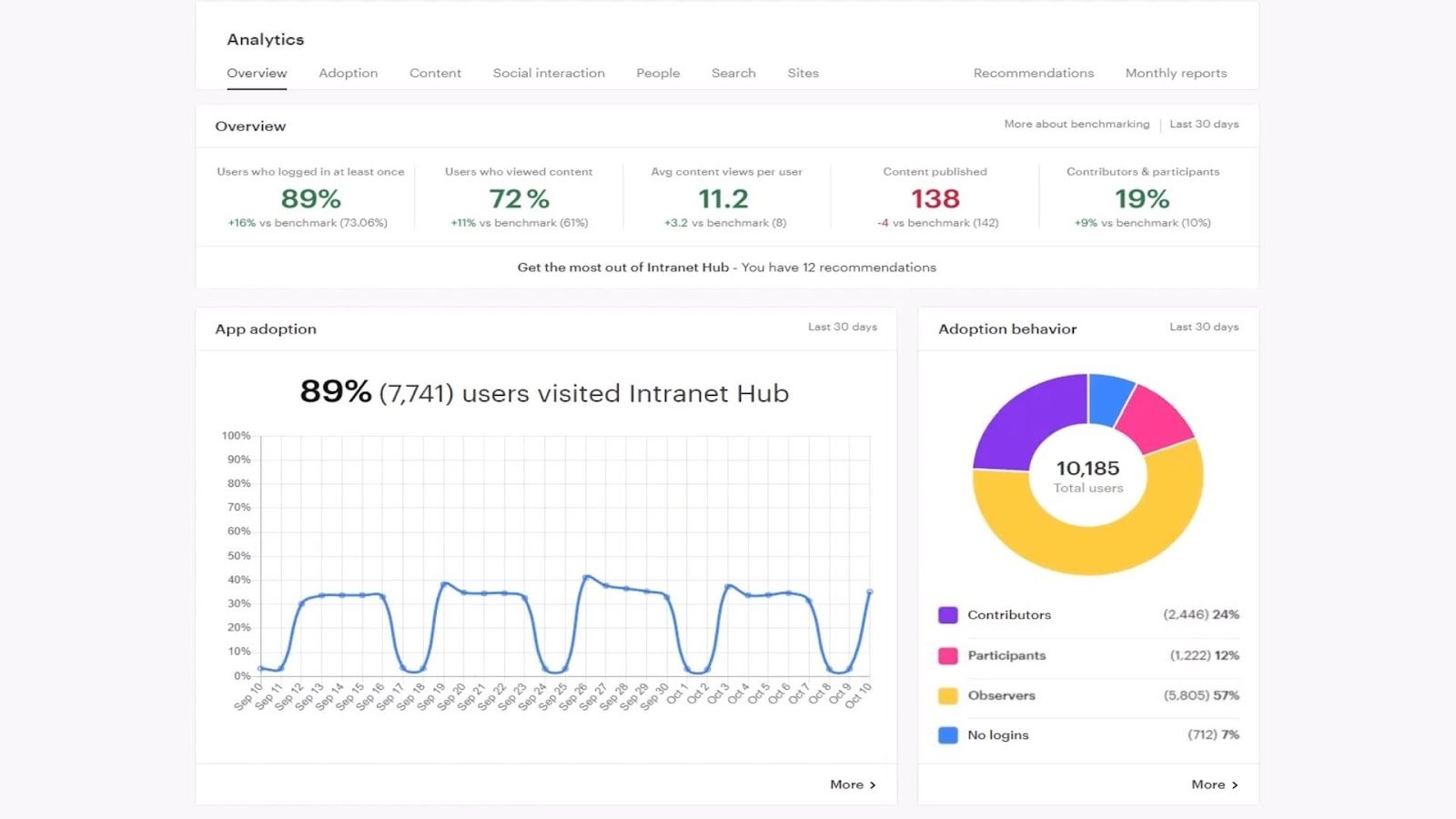
You can also see which content is most popular and dive into any individual news stories to see how much engagement they’ve received. Simpplr offers dedicated tabs for analyzing individual news stories, engagement on the newsfeed, engagement across sites, and usage patterns for Simpplr’s search tool.
The sentiment insights, which are powered by Simpplr AI, are outstanding. The AI analyzes employees’ language in posts and survey responses to track which topics or phrases they’re responding to most positively and most negatively. You can segment the data by employee group and track changes in sentiment over time, which can help you pinpoint which specific changes in your business may have impacted employee morale.
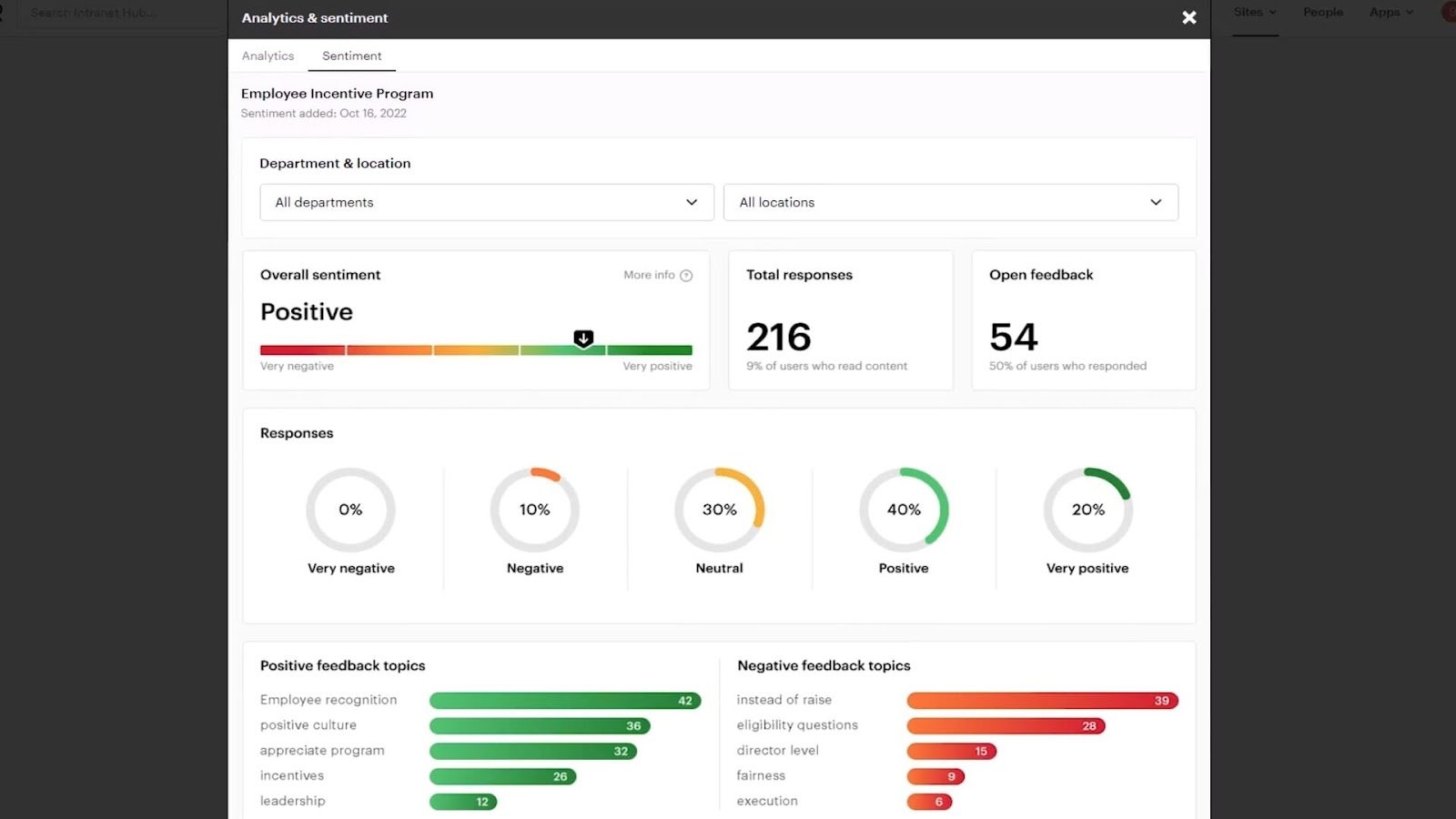
Another thing I appreciated is that Simpplr lets you integrate data from Google Analytics and other business intelligence tools. This is great if you publish employee-focused content outside of Simpplr (such as on a third-party website or dedicated online knowledge base), since you can still capture and track engagement with that content in Simpplr’s analytics dashboard.
Simpplr offers customizable monthly reports, so spotting trends in your data is easy. In addition, all the data Simpplr offers can be exported to a CSV for further analysis.
Verdict: 10/10
Simpplr Customer Support
Simpplr offers customer support via an online ticketing system, but it’s available to current users of the platform only. Compare this with competitors like Staffbase, which enable prospective customers to submit support requests.
So I can’t comment on how responsive the support team is—but the lack of response from the sales team didn’t leave a great impression on me. Users were split in reviews on whether Simpplr’s customer support is stellar or lackluster. One called it “second to none,” while another said it “left a poor impression.”
That said, Simpplr has an excellent online knowledge base with in-depth guides demonstrating how to set up and use the platform. Most tutorials have screenshots or short videos, and Simpplr enables users to comment on help articles to request additional features or share helpful information.
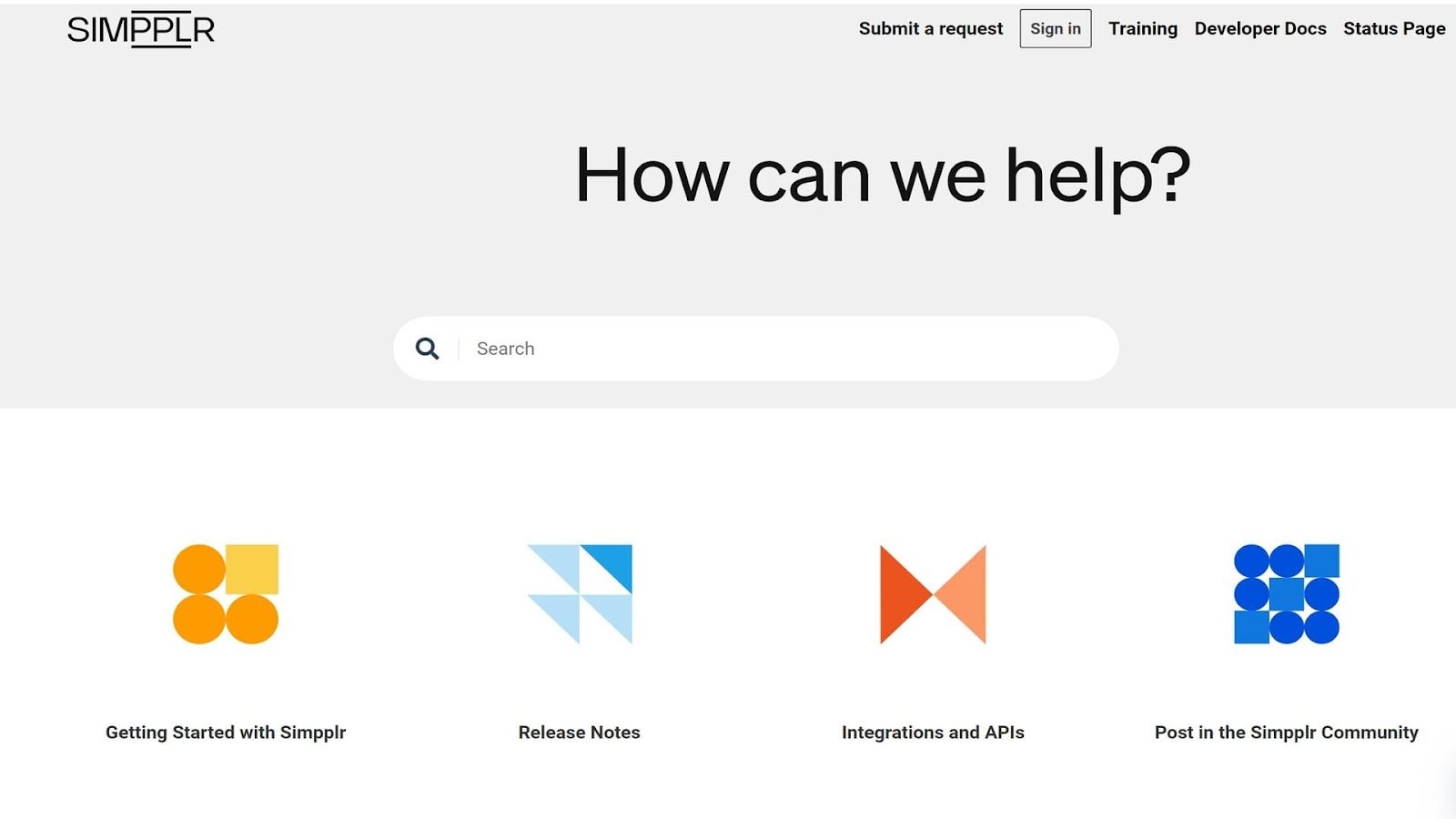
Simpplr even has a dedicated knowledge base for developers, which is great if you plan to take advantage of the platform’s APIs. There’s also a community forum, although it doesn’t appear to be very active.
Verdict: 4/10
What are Simpplr Review Ratings from Review Sites?
(As of October 2024)
Capterra: 4.8/5
G2: 4.7/5
Software Advice: 4.8/5
TrustRadius: 9.8/10
GetApp: 4.8/5
Google Play Store: 3.9/5
Apple App Store: 4.9/5
Simpplr App Review
Simpplr is a versatile employee engagement platform with much to like. It offers an employee intranet, newsletters, surveys, and employee recognition—and leverages AI to deliver insights and automations competing platforms lack. I was especially impressed by the range of integrations and the quality of the reporting tools.
Unfortunately, I found that the company’s sales team wasn’t responsive. You must speak with a sales rep to sign up for Simpplr, so plan to be patient and persistent to get your hands on this software.
Connecteam: The Better Simpplr Alternative
While I enjoyed Simpplr, it’s not the best employee engagement solution for every business. Not every team will love Simpplr’s intranet layout, and the platform lacks essential communication tools like an employee messaging app.
I think Connecteam is the best alternative for businesses looking for more than what Simpplr offers.
First, Connecteam offers an employee updates feed that’s more interactive than Simpplr’s. Employees can share GIFs, images, and videos, react to posts with emojis, and comment to discuss the latest news. You can also customize your feed with your company’s branding and schedule posts in advance.

Connecteam also functions as an employee chat app that lets employees communicate 1:1 or in groups. Communications are fully secure, and managers can control which employees can post in chat groups.
Another major distinction between Connecteam and Simpplr? Connecteam offers a centralized online knowledge base. You can organize important documents into folders, control which employees have access to which files, and even monitor employee access to sensitive documents. A powerful search function makes it easy for employees to find the information they need.
Connecteam offers a lot more, including customizable surveys, an employee directory, events management, and employee recognition. There are also operations and HR features.
Connecteam is free for businesses with up to 10 employees. Paid plans start at only $29 per month for up to 30 users, plus $0.50 per additional user per month.
Try Connecteam for free today.
FAQs
Yes but no. While Simpplr writes that it offers a free 14-day trial, it is via request only and their team never returned multiple requests for a trial or demo.
Simpplr is fully HIPAA compliant and can be used by businesses that handle HIPAA-protected information.
